Importing Square Products to WooCommerce: A Comprehensive Guide
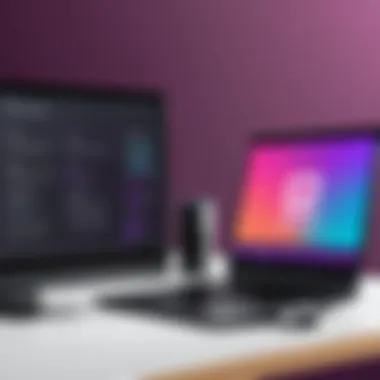

Intro
In the evolving landscape of eCommerce, integrating various platforms enables businesses to streamline operations and enhance customer experiences. Importing Square products to WooCommerce is a strategy that merges the robust payment processing of Square with the customizable features of WooCommerce. This guide will walk you through the intricate process of making this integration smooth, efficient, and beneficial for your online store. Understanding this procedure is key as more businesses seek to combine the strengths of multiple platforms.
Key Features
Overview of Features
Integrating Square with WooCommerce includes several critical components:
- Real-Time Syncing: Products and inventory levels can update automatically, maintaining uniformity across both platforms.
- Payment Processing: Leveraging Square's security features ensures safe transactions for your customers.
- Comprehensive Analytics: Gain insights on sales, customer behavior, and product performance through integrated reporting tools.
- Customizable Templates: Use WooCommerce’s flexibility to create tailored product pages that reflect your brand.
These features underscore the value of managing products through Square while utilizing WooCommerce’s extensive functionalities.
Unique Selling Points
The combination of Square and WooCommerce presents unique selling propositions:
- Ease of Use: Both platforms prioritize user experience, eliminating technical barriers for less tech-savvy users.
- Cost Efficiency: By utilizing existing resources and minimizing new investments, businesses can optimize their operational costs.
- Scalability: As a business grows, this integration allows for easy addition of products, categories, and regions without significantly altering the infrastructure.
This synergy between Square and WooCommerce can propel your eCommerce business towards higher efficiency and customer satisfaction.
Performance Evaluation
Speed and Responsiveness
The integration’s effectiveness can be significantly observed through speed and overall performance. When products are imported correctly, users can expect near-instantaneous updates in inventory levels and product details. This reaction time helps maintain customer satisfaction, especially in high-traffic scenarios.
Resource Usage
Proper integration can also lead to optimized resource usage. Efficient configurations can minimize server load, which in turn impacts speed positively. This aspect is crucial for eCommerce platforms where every second of delay can result in lost sales. By leveraging Square’s infrastructure while utilizing WooCommerce’s capabilities, resources are used efficiently, leading to a more sustainable operational model.
Successful integration leads not just to operational efficiency but also to enhanced customer trust, rooting from seamless experiences.
Culmination
Importing products from Square to WooCommerce is not just a logistical necessity; it is a strategic advantage. This comprehensive guide has laid the groundwork for understanding the key features, unique offerings, and performance evaluation necessary for successful integration. By following the outlined steps and leveraging the information provided, users can optimize their online stores, driving growth and establishing a robust eCommerce presence within their chosen market.
Understanding Square and WooCommerce Integration
Integrating Square with WooCommerce allows businesses to streamline their operations, enhancing their eCommerce experience. Square, a versatile point-of-sale system, complements WooCommerce, renowned for its customization and feature-rich platform. Together, they foster a robust eCommerce environment.
Overview of Square
Square is a comprehensive payment processing solution. It provides various tools for businesses, including payment processing, inventory management, and customer engagement. One of its core features is its capacity to handle transactions both online and in physical stores. Square simplifies the payment process by allowing businesses to accept credit and debit cards, and also facilitates contactless payments. The intuitive interface of Square makes it user-friendly for businesses of all sizes.
Overview of WooCommerce
WooCommerce is an open-source eCommerce plugin designed for WordPress. It empowers users to create, manage, and scale their online stores effortlessly. With a host of customizable features, WooCommerce supports various selling methods, including digital products, physical goods, and subscriptions. Its extensive library of extensions enables users to enhance their store's capabilities, from payment gateways to shipping options. WooCommerce’s SEO-friendly nature allows businesses to optimize their sites for better visibility and reach in search engine results.
Benefits of Integration
Integrating Square with WooCommerce offers multiple advantages:
- Unified Management: Manage inventory and sales from one central location, simplifying operations.
- Real-Time Sync: Updates in Square reflect in WooCommerce instantly, ensuring consistency across platforms.
- Enhanced Customer Experience: Seamless payment processing can improve customer satisfaction and reduce cart abandonment.
- Analytics and Reporting: Access to comprehensive sales reports and analytics from both platforms can help in making data-driven decisions.
- Scalability: Businesses can easily expand their offerings without changing their payment processing framework.
By understanding how Square and WooCommerce work together, businesses can leverage their strengths to create a more effective online shopping experience. This integration is crucial for optimizing operations and fostering customer loyalty.
Prerequisites for Importing Products
Before you can effectively import products from Square to WooCommerce, it is essential to establish a strong foundation. Understanding the prerequisites ensures a smooth integration process and minimizes issues down the line. This section will provide detailed insights into specific elements necessary for successful product importing.


Square Account Setup
Having a Square account is a fundamental prerequisite. This account is where your product data is stored. If you do not have an account, sign up on the Square website. You will need to provide some basic information about your business to create the account. Keep in mind that an account with Square also allows you to manage inventory, view sales reports, and handle payments. These features are crucial when coordinating with WooCommerce. Ensure that all products are accurately uploaded in your Square account prior to import. This accuracy is vital for data integrity during the transfer process.
WooCommerce Installation
The next step involves setting up WooCommerce. This plugin transforms a standard WordPress site into a fully functioning eCommerce store. Begin by verifying that you have an active WordPress installation; if not, you should install WordPress first. Once you are ready, go to your WordPress dashboard, navigate to Plugins, and search for WooCommerce. Install and activate it. After activation, WooCommerce prompts you through a setup wizard that covers essential business information, payment methods, and shipping options. This setup is critical as it establishes the core aspects of your online store. The configuration you complete here impacts the overall performance and user experience of your site.
Required Tools and Plugins
To facilitate the import process, certain tools and plugins are needed beyond WooCommerce. Some plugins specialize in product importation, seamlessly transferring data from Square.
- Product CSV Import Suite: This tool supports CSV files and ensures compatibility between Square and WooCommerce. It is a reliable option that enhances efficiency during the importing process.
- WP All Import: This plugin is highly customizable and can handle complex import scenarios. It offers flexibility in mapping data fields, which can be advantageous for specific use cases.
- Square for WooCommerce: This official plugin allows for synchronization of inventory and orders. It mitigates manual updates by ensuring the necessary data stays in sync between the two platforms.
Choosing the right plugins can enhance the functionality of your eCommerce operations. Combining these tools allows for better management and maximizes the potential of your store.
Importing products into WooCommerce without these prerequisites can lead to errors and data inconsistencies. Proper preparation is key to a successful integration.
Preparation Steps for Import
Before initiating the process of importing products from Square to WooCommerce, several preparation steps are crucial to ensure a smooth transition. This section outlines the importance of careful preparation and the specific tasks required to set the foundation for successful importation. By addressing these steps, users can minimize potential data discrepancies and ensure the integrity of their eCommerce setup.
Downloading Product Data from Square
The first step in the preparation process involves exporting the product data from your Square account. This data serves as the source from which WooCommerce will pull information. Users can easily do this through the Square dashboard.
- Log into your Square account. This is where all your product information is stored, including descriptions, prices, and categories.
- Navigate to the Items section. Here you will find all your products listed.
- Export your items. There should be an option to export data. Ensure the data is in a compatible format, typically CSV or Excel, which WooCommerce can import easily.
It's essential to double-check that all relevant product information is included in this export. Missing fields could lead to incomplete product listings in WooCommerce.
Formatting Data for WooCommerce
Once the product data is downloaded from Square, the next critical step is formatting the data for WooCommerce. Proper formatting ensures that the import process will recognize and appropriately categorize each field.
- Open the downloaded file. Use a spreadsheet application like Microsoft Excel or Google Sheets to access the data.
- Match field names. WooCommerce has specific requirements for field names, such as "Name," "SKU," "Price," and "Stock." Ensure these match the format used by WooCommerce.
- Edit and clean the data. Remove unnecessary columns and rows that do not add value to your product listings. This may include customer notes or internal tags that are unused in WooCommerce.
- Ensure consistent values. For example, price fields should only contain numeric values, and stock quantities should not have decimals.
- Save according to requirements. WooCommerce tends to work best with CSV files. If you altered your document format, be sure to save it as a file before proceeding.
By carefully downloading and formatting your product data, you can significantly streamline the subsequent importing process. This preparation lays the groundwork for a successful and efficient transfer, reducing potential errors during the import stage.
Importing Products to WooCommerce
Importing products from Square to WooCommerce is a critical step for any eCommerce business seeking to streamline its operations and expand its online presence. This process is not merely a data transfer; it involves careful planning, understanding of the systems involved, and attention to detail. The ability to efficiently import products allows businesses to quickly update inventory, keep track of sales, and manage customer relationships effectively.
The integration of these two platforms enables users to combine the robust features of Square's payment processing with the flexibility of WooCommerce's online store capabilities. Each platform has its own strengths, and when used together, they create a powerful environment for selling products online. This section will explore the specific approaches to importing data, focusing on tools that facilitate the process and the considerations that need to be made.
Using Built-in Import Tools
WooCommerce comes equipped with built-in import tools that simplify the process of adding products. This is particularly advantageous for users who may not have programming skills but still want to manage their online store’s inventory efficiently. The built-in tools generally allow users to import CSV files directly from Square, helping maintain accurate records across both systems.
To utilize the built-in import tools, follow these steps:
- Navigate to the Import Section: Within WooCommerce, users can find the import option under the Products menu.
- Upload the CSV File: Users will upload the CSV file exported from Square that contains product information.
- Map the Fields: It is essential to carefully map the columns in the CSV file to the fields in WooCommerce. This ensures that information such as product names, descriptions, prices, and images are accurately transferred.
- Run the Import: Once the mapping is complete, initiate the import process. Users will generally receive a confirmation once all products have been imported successfully.
"Using built-in import tools makes transferring product information a straightforward and efficient task for users of any skill level."
This native integration often leads to fewer compatibility issues, as WooCommerce is specifically designed to handle such imports effectively. Users should, however, regularly check for any imported data discrepancies to ensure that the inventory remains accurate.
Using Third-Party Plugins
Sometimes, businesses may find the native import tools insufficient due to specific needs or larger inventory sizes. In such cases, third-party plugins can provide enhanced functionality, making them a valuable alternative. Numerous plugins on the WordPress marketplace facilitate the import process more seamlessly, offering features such as scheduling imports and managing complex data sets.
Popular plugins include:


- WP All Import: This plugin allows users to import products from Square using XML or CSV files. It grants users the ability to customize the import process extensively.
- Product Import Export for WooCommerce: A user-friendly plugin that allows for easy exporting and importing of product data.
- Square for WooCommerce: This plugin facilitates an automatic sync between Square and WooCommerce, reducing the need for manual imports and exports.
To use third-party plugins, the steps generally include:
- Install the Plugin: Begin by installing and activating the chosen plugin on the WooCommerce platform.
- Prepare the Data: Ensure that the product data from Square is in the proper format for the plugin to read.
- Use the Plugin’s Import Functionality: Navigate to the plugin’s settings and follow the prompts to initiate the import process.
- Review and Confirm: After the import, review the data to confirm that everything was imported correctly.
Choosing the right plugin depends on the individual business needs and the complexity of the product catalogs being imported. Each plugin may come with unique features that cater to different user requirements, providing a more customized solution for importing products.
Post-Import Considerations
After the import process of Square products into WooCommerce is complete, it is crucial to undertake post-import considerations. These steps ensure that the integration is functioning as expected and that the integrity of the product data is maintained. Addressing these elements can help maximize the performance of your eCommerce store and improve user experience.
Checking Product Accuracy
It is important to verify that all product information has been accurately imported. Small errors can lead to significant consequences. You want to ensure that details like prices, descriptions, images, and inventory levels are correct.
- Reviewing Product Listings: Start by visiting the product pages in your WooCommerce dashboard. Check if each product displays the correct information as intended. Pay attention to:
- Cross-Referencing with Square Data: Utilize your original data from Square to compare the imported content. Look for any discrepancies and rectify them quickly. Mispriced items or incorrect inventory numbers can frustrate customers and harm sales.
- Product titles
- Descriptions
- Pricing details
- Inventory availability
By diligently checking product accuracy, you not only enhance the buyer's experience but also reduce the chances of returns or dissatisfaction. It helps in establishing trust with your customers.
Optimizing Products for SEO
Optimizing your imported products for search engines is a critical step following the import. Effective SEO strategies can help improve visibility in search results, and ultimately, increase traffic to your online store. Here are some focused areas to enhance:
- Keywords in Titles and Descriptions: Conduct keyword research relevant to your products. Ensure that your product titles and descriptions incorporate these keywords without sounding forced. This practice can help in attracting organic traffic.
- Image Optimization: Large image files can slow down your website. Compress images without losing quality and add relevant alt text to help search engines understand what the pictures depict.
- Meta Tags: Add descriptive meta titles and meta descriptions to each product page. These tags inform search engine crawlers and also enhance the click-through rate on search engine result pages.
"Effective product optimization can greatly influence the visibility and attractiveness of your offerings."
By focusing on these aspects post-import, you can ensure that each product is well-positioned to compete in the crowded eCommerce space. It sets your store up for success, making it easier for potential buyers to find your offerings.
Troubleshooting Common Issues
Troubleshooting common issues when importing Square products into WooCommerce is crucial for ensuring a smooth and successful experience. Errors can arise from various stages of the import process, from data format problems to plugin conflicts. Identifying these issues promptly helps to minimize disruption to your eCommerce operations and maintain a professional image. A proactive approach to troubleshooting not only saves time but also enhances the functionality of your online store.
Data Import Errors
Data import errors can manifest in several ways, often disrupting the flow of products into WooCommerce. Common issues include formatting errors, missing fields, or incompatible data types. These errors typically occur during the data extraction phase from Square or when attempting to map data fields in WooCommerce.
- Incorrect Formatting: If the exported CSV file from Square does not match the expected format of WooCommerce, it may lead to failed imports. Common mistakes include wrong date formats, missing headers, or non-compliant product identifiers.
- Missing Fields: Sometimes, essential fields like product title, price, or stock status might be omitted in the data export. WooCommerce will reject imports that do not contain critical information.
- Incompatible Data Types: Ensure that numeric fields only contain numbers and that text fields do not include excessive characters. For example, a product price should remain numeric, while SKU should be alphanumeric without special characters.
To troubleshoot these issues, you can:
- Review the import file for proper structure and completeness.
- Use a validation tool to check and correct data formatting before import.
- Consult documentation from both Square and WooCommerce for guidelines on data format requirements.
Plugin Compatibility Problems
Plugin compatibility problems often surface during the import process, especially when using third-party tools to facilitate the transfer. Ensuring that the plugins you use are compatible with both Square and WooCommerce is vital to maintaining a seamless workflow.
- Version Mismatches: Both Square and WooCommerce routinely update their platforms, which can affect how plugins function. Always check that your plugins are up to date and compatible with the latest versions of these systems.
- Conflicting Plugins: Sometimes, multiple plugins might conflict, causing unexpected behavior during imports. For instance, a security plugin could mistakenly block data transfers, leading to failed updates.
- Required Dependencies: Certain plugins may rely on other software or tools that need to be installed. Failing to install these dependencies could lead to incomplete functionality and errors during the importing process.
To address plugin compatibility issues, it is advisable to:
- Regularly update all plugins to ensure compatibility with the latest versions.
- Disable plugins temporarily to isolate conflicts and identify problems.
- Consult support forums, such as Reddit, for insights on similar issues.
By systematically addressing common errors and plugin conflicts, businesses can streamline the product import process and reduce the likelihood of future complications.
Best Practices for Future Imports
When it comes to importing products from Square to WooCommerce, establishing best practices is crucial. This ensures smoother transitions, less downtime, and a more efficient eCommerce operation. Without clearly defined practices, the import process can lead to data discrepancies, errors, and customer dissatisfaction. This section outlines two critical practices you must adopt for successful future imports: regular updates and maintaining data integrity.


Regularly Updating Product Listings
Updating product listings on a consistent basis is essential for any eCommerce business. Products may change frequently, whether due to price adjustments, new inventory, or modified descriptions. By regularly updating your product listings in WooCommerce, you can ensure that customers see the most current and accurate information.
Benefits of Regular Updates:
- Increased Customer Trust: Keeping product information current builds confidence with customers. If they find outdated information, it can lead to dissatisfaction.
- Improved SEO Ranking: Search engines favor websites that frequently update content. Regular updates can enhance visibility on search platforms.
- Enhanced User Experience: Customers are more likely to complete purchases if they know they are seeing the latest information. This increases conversion rates.
To facilitate this, consider scheduling regular reviews of your product listings. Set reminders to check for updates from Square and make adjustments accordingly in WooCommerce. Automating this process through certain plugins can also save time and reduce manual efforts.
Maintaining Data Integrity
Data integrity is fundamental to the success of any import process. It refers to the accuracy and consistency of the data being used. If the data imported from Square to WooCommerce is unreliable or inconsistent, it can result in significant issues.
Considerations for Data Integrity:
- Data Validation: Before importing, always validate the data format and structure. Ensure there are no missing fields or incorrect information.
- Consistent Formatting: Maintain consistency in how data is structured. This includes product names, descriptions, and prices, which should always align with your brand’s standards.
- Periodic Backups: Regular backups of your product data are critical. This ensures you always have a recovery point if something goes wrong.
"Data integrity involves not only accuracy but also the quality of data management processes."
Maintaining data integrity also has downstream benefits such as easier troubleshooting, reduced risks of data loss, and better analytical outcomes when reviewing sales data.
In summary, implementing best practices for importing products into WooCommerce is necessary for enhancing customer experiences and ensuring operational efficiency. Keeping listings updated and maintaining data integrity are non-negotiable principles that any serious business should uphold.
Evaluating the Success of Your Import
Evaluating the success of your product import is crucial in ensuring that your transition from Square to WooCommerce is productive and beneficial. This process encompasses assessing the accuracy of product data, understanding its impact on sales, and recognizing areas for improvement. A successful import creates a foundation for future growth and efficiency in your eCommerce business.
Analyzing Sales Data
Analyzing sales data after your import provides insights into how well your products perform on WooCommerce. By examining various metrics, business owners can identify patterns that reflect customer preferences and purchasing behaviors. Key elements to consider during this analysis include:
- Sales Volume: Track the quantity of products sold. This helps in understanding which items are performing well and which are not. You may utilize WooCommerce's built-in reports or third-party analytics tools for comprehensive insights.
- Revenue Trends: Assess your total revenue and see how it fluctuates over time. This will give insights into seasonality and the effectiveness of marketing strategies.
- Customer Demographics: Identifying who is purchasing your products can guide future marketing efforts. Analyzing demographic data will help tailor promotions to suit your audience better.
- Conversion Rates: Measure how many visitors complete a purchase. High traffic but low conversions might indicate that product details or pricing need adjustment.
By thoroughly analyzing these factors, business owners can make informed decisions about inventory, marketing strategies, and customer engagement practices.
Gathering Customer Feedback
Gathering customer feedback is another integral component in evaluating import success. Feedback provides qualitative insights into the customer experience, enabling the business to address issues and improve service quality. Key methods for collecting feedback include:
- Surveys and Questionnaires: Utilize tools such as Google Forms or SurveyMonkey to gather customer opinions on their shopping experience. Keep questions clear and straightforward to encourage participation.
- Product Reviews: Encourage customers to leave reviews on your WooCommerce product pages. This not only aids in gathering insights but also builds trust with potential buyers.
- Social Media Listening: Monitor platforms like Facebook and Reddit for mentions of your products. Customer discussions can yield valuable insights into perceptions and areas needing attention.
- Direct Communication: Reach out to customers directly, particularly after their purchase. This personalized approach can lead to more detailed feedback.
Incorporating this feedback into your business strategy allows for continual improvement. Enhancements based on customer input can lead to better product offerings and ultimately increase customer satisfaction.
Closure
The conclusion serves as a critical component of this article, summarizing the key elements involved in importing Square products to WooCommerce. This section emphasizes the importance of a systematic approach during this integration process. Each step outlined previously plays a vital role in ensuring a seamless import experience.
Successful import of products not only enhances your eCommerce capabilities but also improves user experience for customers. When you recap the essential techniques, tools, and methodologies, it reinforces understanding and provides a clear roadmap for what needs to be completed.
The integration of Square and WooCommerce opens up various possibilities for businesses. As they streamline operations, merchants can focus more on engaging with customers rather than wresting with back-end issues. The outcome of careful planning often leads to satisfying results, supporting growth and efficiency in product management.
Recap of Key Steps
In this section, we briefly review the critical stages covered in the article:
- Understanding Square and WooCommerce: Recognizing the platforms and how they connect.
- Setting Up Accounts: Both Square and WooCommerce account configurations are fundamental.
- Preparing for Import: Ensuring product data is ready and correctly formatted for transfer.
- Executing the Import: Utilizing built-in tools or plugins for transferring data smoothly.
- Post-Import Checks: Verifying accuracy and optimizing products for search engines.
- Addressing Issues: Being prepared for troubleshooting common problems.
- Future Practices: Maintaining your listings updated and data integrity.
- Evaluating Results: Analyzing sales data and customer feedback for continual improvement.
Future Outlook for WooCommerce and Square Integration
Looking ahead, the integration of WooCommerce and Square holds significant promise for small and large enterprises alike. As both platforms evolve, they are likely to introduce advanced features that will enhance user experience.
Future advancements could include:
- More robust plugins that simplify the import process.
- Enhanced reporting tools to provide better insights into sales and inventory management.
- Continuous updates to improve compatibility with new software and technologies.
These features will provide users with greater flexibility, transforming how eCommerce operators manage their product databases. Adapting to these changes will be essential for businesses aiming to remain competitive in a dynamic market.
By keeping abreast of new developments and best practices, business owners can leverage the strengths of both Square and WooCommerce effectively. This proactive approach will ensure they not only meet today’s challenges but also pave the way for future growth and success.







