Exploring HP Functional Testing Software: Features and Uses


Intro
In the realm of software development, ensuring that applications function seamlessly is not just preferred, it's crucial. The demand for robust testing solutions has paved the way for various tools, with HP Functional Testing Software standing out in the crowd. As firms strive to improve quality assurance, understanding how to navigate and employ this software becomes pivotal. This piece embarks on a journey through the essentials and applications of HP’s offering, shedding light on its significance in today’s tech landscape.
Key Features
Overview of Features
HP Functional Testing Software is equipped with a variety of features that cater to the needs of software testers. These features aim to streamline the testing process, making it more efficient and reliable. Some key aspects include:
- User-Friendly Interface: A straightforward interface eases navigation for users of all levels. Whether you are a seasoned tester or just starting, the layout minimizes the learning curve.
- Comprehensive Test Automation: The software supports automated testing across various applications, ensuring that extensive testing can be performed swiftly.
- Data-Driven Testing: This functionality allows users to run tests with different input values without manually altering test scripts.
- Integration Capabilities: It seamlessly integrates with other tools, enhancing its functionality and allowing teams to consolidate their testing workflows.
Unique Selling Points
What sets HP Functional Testing Software apart from other options on the market? Here are some unique selling points that attract many organizations:
- Versatility: It can test a range of applications including web, mobile, and enterprise software, catering to diverse development environments.
- Robust Reporting: After tests, the software provides detailed reports and analytics, helping teams to identify bottlenecks and optimize processes accordingly.
- Support and Community: HP boasts a large user community. Resources, forums, and documentation provide ample support, giving new users a leg up.
HP Functional Testing Software not only addresses the immediate needs of testing but also adapts to the evolving scenarios in software development.
Performance Evaluation
When evaluating any testing software, performance is a major standard. Let’s delve deeper into how HP Functional Testing Software holds up in this regard.
Speed and Responsiveness
A core factor in testing tools is how quickly they can generate results. Users often report that HP Functional Testing Software exhibits impressive speed, managing to process numerous test cases in a fraction of the time it would take manually. This responsiveness is crucial, especially when dealing with tight project deadlines where time is of the essence.
Resource Usage
Efficiency isn’t only about speed; it’s also about how well the software uses system resources. HP’s solution is designed to minimize resource consumption, allowing it to run effectively on various systems without heavy demands for memory or processing power. This is particularly beneficial for teams operating with limited hardware capabilities.
Engaging with HP Functional Testing Software can lead to enhanced productivity and quality assurance in testing endeavors, making it an indispensable tool for both seasoned developers and newcomers to software testing.
Prologue to Functional Testing
Functional testing stands as a backbone of the software quality assurance landscape. It ensures that individual components of a system operate in accordance with specified requirements. By focusing on what the software does rather than how it does it, functional testing provides a methodical approach to validate that the software meets its intended use and user expectations. In this section, we'll explore the various avenues of functional testing, illustrating its significance in the realm of software development.
Definition and Importance
At its core, functional testing refers to a type of software testing that evaluates the software by verifying that it performs its intended functions. This can include checking user commands, data manipulation, searches, business processes, user screens, and integrations. By dissecting the exact requirements of the system, testers can ascertain that every piece of the software operates as specified. This process is not merely a checkbox exercise; it is integral to securing user satisfaction and maintaining the integrity of systems.
Importance:
- User Satisfaction: If a product does not perform the functions as expected, user trust evaporates. Testing its functionalities ensures the final product matches user requirements.
- Risk Mitigation: Early detection of defects lowers the risk of failures post-deployment. Testing at various stages reveals potential issues that could escalate later, saving time and costs.
- Compliance and Standards: For certain industries, adhering to compliance regulations is non-negotiable. Functional testing assures that the software complies with required standards.
- Increased Efficiency: By pinpointing and addressing issues early in the development cycle, teams can deliver faster results and focus on improving user experience rather than firefighting.
Adhering to a robust functional testing practice creates a foundation on which software reliability can flourish. Organizations embracing these principles stand better position to respond to ever-evolving market demands.
Role of Functional Testing in Software Development
The role of functional testing extends beyond mere validation; it integrates deeply into the fabric of the software development lifecycle (SDLC). Traditional software development methodologies, like Waterfall, relied heavily on functional testing as a final gate before launch. Modern approaches like Agile and DevOps, however, weaved functional testing throughout the development stages.
In agile environments, teams often employ functional testing in sprints, ensuring every new feature is not merely added but also rigorously validated. This continuous feedback loop facilitates rapid iterations while safeguarding the quality of the finished product. Furthermore, as pieces of functionality expand beyond a singular application, functional testing acts as a linchpin that connects integrations between various systems, confirming that they function harmoniously together.
Moreover, tools such as HP Functional Testing Software provide tailored solutions to streamline this process, ensuring organizations can forecast potential bumps in the road before they escalate into serious issues. In other words, it's not just about finding faults; it's about creating a software ecosystem that thrives on innovation while maintaining quality.
Summary
Functional testing is a critical player in enhancing software quality and aligning development efforts with user needs. From ensuring compliance to mitigating risks and enhancing user satisfaction, its role can’t be overstated. As we advance through this article, we will delve deeper into HP Functional Testing Software and its multifaceted contributions to the systematic world of functional testing.
Overview of HP Functional Testing Software
In today's fast-paced software landscape, functional testing stands out as a keystone in ensuring that applications perform as intended. HP Functional Testing Software, a prominent player in this arena, serves as a vital tool for developers and quality assurance professionals. Its ability to streamline testing processes, enhance accuracy, and integrate smoothly with other tools makes it an indispensable asset in various software development environments.
The significance of exploring HP Functional Testing Software cannot be overstated. It’s not merely about executing test cases; it's about improving the entire testing workflow—from planning to execution and analysis. Here’s a closer look at its history and development, alongside the key features that make it a frontline choice for testing.
History and Development
HP Functional Testing Software has an intriguing history. It originated as Mercury Interactive’s QuickTest Professional, which became popular for its automation capabilities. After HP acquired Mercury in 2006, the software underwent significant enhancements, evolving to meet the growing demands of modern software testing.
Through years of development, HP has incorporated feedback from a diverse user base, leading to practical upgrades that align with industry practices. Notably, its ability to adapt to changing technologies and methodologies showcases its resilience in an ever-evolving landscape. Testers have come to rely on this software not just for its functional testing features, but for its continued evolution, which reflects the ongoing challenges faced in software development.
Key Features and Functionalities
HP Functional Testing Software boasts several features that cater to both new and seasoned testers. Below are some pivotal capabilities that highlight its importance in the testing workflow:
Test Planning
Test planning is a cornerstone of quality assurance processes. Within HP Functional Testing Software, this feature facilitates the organization of test cases, making it easier for teams to structure their testing efforts. A key characteristic of test planning is its user-friendly interface, allowing testers to navigate through various test scenarios with ease.


One unique aspect of this tool is its capability to integrate requirements directly into the test planning process. This ensures that every test is directly linked to business needs, promoting better coverage and alignment with project goals. The benefit here is twofold: it reduces the risk of missing critical functionality and saves time by having everything in one place.
Test Automation
Test automation is where HP Functional Testing Software truly shines. This feature enables organizations to accelerate their testing cycles while ensuring consistency and repeatability. The advantage of automation lies in its ability to perform repetitive tasks that would otherwise consume significant manual efforts.
A unique feature of test automation in HP’s solution is its support for both functional and regression testing. This flexibility allows teams to automate complex testing scenarios, thus enhancing coverage over time. However, a caveat to keep in mind is the initial investment in time and resources to set up automated tests, which may be a hurdle for some teams.
Reporting and Analytics
The reporting and analytics functionality within HP Functional Testing Software serves a critical role in maintaining transparency and measuring the effectiveness of testing efforts. A notable characteristic of this aspect is its customizable reporting capabilities, which provide insights into test results, trends, and areas needing improvement.
A unique feature worth mentioning is its ability to generate real-time dashboards that track testing progress and outcomes. This empowers teams to make data-driven decisions swiftly. On the downside, while rich in features, the complexity of generating specific reports can be overwhelming for some users, potentially requiring additional training and support.
In summary, the overview of HP Functional Testing Software lays the groundwork for understanding its essential role in improving software quality. By digging into its history, features, and functionalities, teams can better appreciate how this tool can enhance their testing practices, streamline processes, and ultimately contribute to the success of their projects.
Technical Architecture of HP Functional Testing Software
Understanding the technical architecture of HP functional testing software is vital for grasping how the overall system operates. It lays the groundwork for test execution, management, and integration, all of which are pivotal aspects in ensuring that quality standards are met efficiently. By breaking down the components of this architecture, developers and testers can optimize their testing strategies and respond effectively to ever-evolving software demands.
Software Components
User Interface
The User Interface (UI) acts as the face of HP functional testing software, directly engaging users and serving as the primary pathway for interaction. Its design focuses on user-friendliness, making it easier for testers—whether seasoned or new—to navigate complex functionalities and tools seamlessly. One key characteristic that stands out is its intuitive layout which simplifies the learning curve for newcomers.
One unique feature of the UI is its customizable dashboards, which allow users to tailor their testing environment. This adaptability provides tremendous advantages as it enables quick access to essential data without getting lost in a sea of options. However, some may argue that the heavy reliance on visual elements can slow down performance in resource-constrained situations, an aspect to consider when working in diverse environments.
Test Runner
The Test Runner is another fundamental element of the architecture, propelling automated tests swiftly and accurately. It's designed to execute predefined test cases from within the HP functional testing software, effectively simulating user scenarios. A standout characteristic of the Test Runner is its ability to handle parallel execution, which enhances efficiency, particularly in large-scale environments.
One unique feature is the support for various scripting languages such as VBScript, enabling greater flexibility for teams with different coding backgrounds. Nevertheless, the learning curve for less tech-savvy testers can be steep, which might discourage adoption among less experienced team members. Familiarity with the system's specific requirements becomes a necessity for optimal performance.
API Integration
API Integration completes the technological picture, allowing the HP functional testing software to communicate with other tools and platforms. This part of the architecture is critical for achieving streamlined workflows and data sharing among disparate systems. One key characteristic of API Integration is its capability to leverage RESTful services, facilitating quick data exchange and enhancing overall testing efficiency.
A unique feature of this integration lies in its versatility—enabling the connection with tools like CI/CD platforms or defect trackers. This breadth of connectivity ensures that teams are not islands unto themselves but can interact fluidly within their toolsets. On the flip side, implementing APIs may introduce complexity that requires ongoing support and maintenance, which could drain resources if not effectively managed.
System Requirements
The effective application of HP functional testing software is intrinsically linked to meeting its system requirements. Understanding these specifications is crucial in ensuring that all components operate in harmony. To run the software without hitches, the hardware and software environments must align with recommendations provided by HP.
- A few common requirements include:
- Operating System: Windows 10 or higher.
- RAM: At least 8GB, but 16GB is recommended for larger test suites.
- Disk Space: A minimum of 10GB free space, depending on the number of installed components.
In summary, a thorough comprehension of the technical architecture, including User Interface, Test Runner, and API Integration, along with system requirements, provides the foundation for successful use of HP functional testing software. This understanding enables professionals in the field to harness the software's full potential for effective quality assurance.
Test Automation Process with HP Software
In today’s fast-paced software development landscape, the significance of automation cannot be overstated. Automation streamlines processes, drives efficiency, and enhances the reliability of testing outcomes. HP Functional Testing Software is tailored for this very purpose, offering tools that enable developers and testers to create robust automated testing frameworks.
Creating Automated Tests
The cornerstone of effective test automation lies in the creation of automated tests. This includes identifying which manual tests can transition to an automated format. Automated tests provide several key advantages:
- Consistency: Automated tests execute identically each time they run, ensuring the same input yields the same output. Manual tests can introduce variability due to human error, potentially skewing results.
- Speed: Once established, automated tests can run much quicker than manual tests, allowing for faster feedback cycles. This is particularly beneficial in Agile environments, where time-to-market is critical.
- Reusability: A well-designed automated test can be reused across different projects, saving time and effort in the long run.
When creating automated tests with HP Software, it's essential to have a clear understanding of testing requirements and the functionalities within the application. The process typically involves:
- Identify Test Cases: Determine which scenarios are pivotal for automation based on repetitive and high-risk areas in the software.
- Choose Scripting Language: HP Functional Testing Software supports multiple languages, such as VBScript or JavaScript. Selecting the right one ensures compatibility with your development environment.
- Develop Tests: Use the integrated features in HP Software to build the tests, focusing on clarity and maintainability.
- Validate Logic: Before deployment, it’s critical to ensure that the tests align with expected outputs through careful validation.
Managing Test Scripts
Managing test scripts effectively is equally important as creating them. The long-term success of automated testing hinges on maintaining these scripts over time.
Good management practices involve:
- Version Control: Utilizing tools like Git for version control helps keep track of changes in test scripts. This is invaluable as development teams often iterate upon their applications. Keeping a clear history of modifications ensures that any issues arising can be traced back to their source.
- Organizational Structure: A well-organized repository for test scripts helps team members locate and utilize scripts more efficiently. Categorizing tests based on functionality, features, or even modules can facilitate easier updates in the future.
- Regular Reviews: Conducting regular audits of existing automated tests ensures that they continue to remain relevant as the application evolves. Outdated tests can clutter repositories and provide misleading data.
- Integration with CI/CD Pipelines: Ensuring that the test scripts are woven into the Continuous Integration/Continuous Deployment processes guarantees they run at suitable intervals, keeping testing up to date with ongoing development.
"Automated tests are like a maintenance team for your software—always there to catch issues before they grow into major problems."
By honing in on these practices, developers and testers can nurture a reliable test automation process that scales as projects grow or morph. Effectively utilizing HP Functional Testing Software not only simplifies automation but also empowers teams to deliver high-quality results more consistently.
Integration with Other Testing Tools
In today’s fast-paced software development environment, where time is money and quality is king, integrating testing tools is crucial. Having a robust testing setup means connecting various applications that can complement each other. HP Functional Testing Software has established itself as a pivotal player in this realm, creating synergies that can enhance productivity and streamline workflows. This integration not only helps in simplifying the testing process but also aligns with other stages of software development, ensuring smooth sailing from the first line of code to deployment.
Working with / Pipelines


Continuous Integration and Continuous Deployment (CI/CD) pipelines are hot tickets in modern software development. They allow teams to integrate code changes more frequently, leading to more rapid releases and reduced time to market. HP Functional Testing Software dovetails seamlessly into these pipelines, allowing for automated testing at each stage of development.
One of the standout benefits includes the early detection of bugs. With test automation integrated into CI/CD, developers can catch issues before they spiral out of control. Imagine trying to find a needle in a haystack—catching bugs later is similar to that. Integrating HP Functional Testing within the CI/CD process makes locating these issues much easier.
Moreover, automation minimizes manual efforts which can be resource-intensive. As code is pushed, test scripts automatically run, ensuring that every change doesn’t break existing functionality. This results in not just a faster development cycle but also a more stable product, which is what every user dreams of!
Linking with Defect Tracking Systems
If CI/CD is the heart of agile development, defect tracking systems are its pulse. They ensure that any glitches aren’t just lodged in code but logged and resolved. Linking HP Functional Testing Software with defect tracking systems such as JIRA or Bugzilla creates an ecosystem where findings from testing feed directly into tracking mechanisms.
This integration helps teams maintain visibility on what issues exist. When a test fails, it can automatically create a ticket in the defect tracking system, providing developers with immediate feedback. This minimizes the time spent on retrospective analysis—nobody wants to spend hours scrubbing through logs without any direction!
Having these systems communicate not only enhances collaboration among team members but ensures accountability. Every test result that links back to a defect means that there’s an ongoing dialogue about the quality of the software. In turn, this results in a culture of quality assurance where teams prioritize fixing issues before they escalate, fostering an environment of continuous improvement.
"Integrating testing tools is not just about efficiency; it's about creating a quality software ecosystem."
Advantages of Using HP Functional Testing Software
Functional testing plays a pivotal role in ensuring that software meets the required specifications and delivers a seamless experience to users. Within the realm of HP Functional Testing Software, multiple benefits surface that can fundamentally reshape the quality assurance landscape. This section delves deeply into the advantages it offers, highlighting key aspects such as efficiency, accuracy, and cost-effectiveness, which are critical when evaluating testing tools for software projects.
Increased Efficiency
One of the most significant advantages of using HP Functional Testing Software is its capacity to greatly boost testing efficiency. In today's fast-paced development environment, the adage 'time is money' resonates even more, and this software is designed to streamline the testing process.
The automation features in HP’s software facilitate rapid execution of test cases. It cuts down manual efforts significantly, enabling teams to concentrate on more strategic tasks rather than repetitive manual testing. This automated approach facilitates faster feedback loops, letting developers rectify issues before they escalate.
Additionally, HP's smart test scheduling features allow testers to run multiple tests concurrently. This parallel execution is akin to having a well-oiled machine expanding its output without sacrificing quality. As a result, projects are completed quicker, reducing time-to-market—a must-have in an era defined by swift technological advancements.
Enhanced Accuracy
When it comes to software testing, precision is non-negotiable. HP Functional Testing Software boosts testing accuracy through its rigorous approach. Utilizing automation reduces the risk of human error, which often creeps in during manual testing.
The built-in verification processes ensure that automated tests provide consistent results every time they are executed. This raises the bar for testing standards and minimizes discrepancies in outcomes. Furthermore, the software's ability to integrate with various environments and platforms means that it assesses functionality across diverse scenarios, ensuring reliability no matter where the application runs. It's akin to having a fine-tuned instrument that delivers the same melody regardless of the orchestra it plays in.
Moreover, HP Functional Testing Software includes advanced reporting tools that feature detailed insights and analytics. This means the accuracy of test results can not only be monitored but also scrutinized for areas of improvement. In this way, users can make informed decisions based on actual performance data instead of guesswork.
Cost-Effectiveness
Cost is always a key factor for any enterprise, and HP Functional Testing Software presents a compelling case on this front. Initially, the investment in such tools might seem substantial, but when one looks closer, the long-term savings paint a different picture.
By automating the testing processes, organizations can reduce their reliance on extensive manual testing labs, thereby lowering operational costs. The earlier a problem is detected, the cheaper it is to resolve. This software’s ability to catch issues before they reach production stage can save companies significant costs in post-release patching and potential damage control.
Furthermore, the increased productivity that comes with automation leads to better use of existing resources. Staff can be redirected towards enhancing products, rather than getting bogged down with tedious testing tasks. The end result is a more efficient allocation of budget and resources, which ultimately reflects positively on the bottom line.
In summary, the advantages of using HP Functional Testing Software lie not just in its ability to ensure software quality, but also in its capability to enhance workflow efficiency, precision of testing, and ultimately, cost management.
By integrating these benefits into the development pipeline, organizations can navigate the complex landscape of software deployment with greater confidence and success.
Challenges and Limitations
Understanding Challenges and Limitations
When delving into HP Functional Testing Software, it’s essential to recognize the challenges and limitations that often accompany its use. While the software boasts several advantages, no tool is without its drawbacks. Understanding these hurdles is crucial for professionals aiming to optimize their software testing processes. Identifying potential pitfalls can guide developers and testers in navigating the testing landscape more effectively, ensuring quality assurance is achieved without unnecessary setbacks.
Common Issues Encountered
Many users report a variety of common issues while implementing HP Functional Testing Software. These problems can range from technical glitches to integration concerns, which may hinder the efficiency of testing routines. Here are several frequent issues:
- Installation Problems: Some users experience difficulties during installation, ranging from incompatibilities with existing systems to misconfigurations that lead to software malfunctions.
- Script Maintenance: As software evolves, maintaining automated test scripts can become cumbersome. Changes in applications may result in broken scripts, necessitating regular updates that can be resource-intensive.
- Performance Bottlenecks: Users sometimes report slow responses or decreased performance when handling large volumes of tests or data, which can delay project timelines significantly.
"Identifying and addressing the common issues early on saves time and improves outcomes in the long run."
User Experience Concerns
User experience is another critical aspect when evaluating HP Functional Testing Software. Many testers grapple with certain aspects that may impede their interaction with the software. Notable concerns include:
- Complex User Interface: While feature-rich, the user interface can overwhelm newcomers. Navigating through numerous menus and settings can lead to inefficiency and frustration.
- Learning Curve: For teams adopting HP Functional Testing Software for the first time, the learning curve can feel steep. Comprehensive training and support resources are essential but might not always be readily available.
- Limited Customization: Users have expressed a desire for more customization options. Lack of flexibility in tailoring the software to specific testing methodologies can lead to dissatisfaction among teams needing unique approaches.
Best Practices for Implementation
Implementing HP Functional Testing Software effectively requires an acute awareness of best practices that can significantly enhance the quality of your testing process. These practices are not just guidelines; they form the crux of achieving efficiency, accuracy, and ultimately, success in your software testing endeavors. A sound implementation strategy can save time, reduce costs, and minimize errors.
Effective Test Strategies
One of the bedrocks of a successful implementation is devising effective test strategies. This entails tailoring your testing approach to the specific requirements of the project. Different applications have unique functionalities, so the testing strategies must reflect that diversity.
For instance, consider a financial application where accuracy is paramount. Employing a high level of test coverage for all functionalities will help ensure comprehensive verification. You might want to incorporate both manual and automated testing methods, but lean towards automation for repetitive tasks to increase overall efficiency.
Here are some strategies you can adopt:
- Define Clear Objectives: Establish what you aim to achieve with testing. Clarity will guide your testing process, making it easier to identify what needs attention.
- Prioritize Testing Efforts: Focus on critical components first based on risk assessment. High-risk features deserve more scrutiny than lower-risk ones.
- Adapt and Evolve: Be willing to adjust your strategies based on testing feedback. This flexibility can make a significant difference in project outcomes.
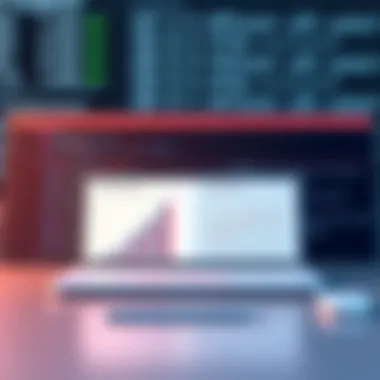

"A strategy without tactics is the slowest route to victory. Tactics without strategy is the noise before defeat." - Sun Tzu
By embedding these strategic considerations into your testing framework, you're likely to find a smoother path through the complexities that software testing can bring.
Continuous Training and Support
The importance of continuous training and support in leveraging HP Functional Testing Software cannot be overstated. Technology evolves at a breakneck pace, and software tools are no different. The capability of your testing team directly correlates with the effectiveness of the testing processes.
Training should not be a one-off event but rather an ongoing commitment. This means investing in regular workshops and online courses that keep the team well-versed with the latest software features and industry practices. Consider the following:
- Regular Workshops: Schedule sessions to cover new features, best practices, and lessons learned from previous projects. These gatherings encourage knowledge sharing and boost team morale.
- Mentorship Programs: Pair experienced team members with newcomers. This approach not only facilitates knowledge transfer but also fosters a collaborative environment.
- Feedback Mechanisms: Establish channels for team members to voice concerns and share suggestions about the testing processes. This ensures everyone feels included and valued.
Moreover, having a solid support system available can significantly ease the transition into using HP Functional Testing Software. Accessible resources, such as documentation and technical support, can be the difference between a successful implementation and a frustrating experience.
Practicality and continual learning go hand in hand in maintaining an effective testing regime. With a well-trained team and ongoing support, your implementation of HP Functional Testing Software can lead to the optimized performance of your tests and the reliability of the software products you work with.
Case Studies and Real-World Applications
Understanding how HP Functional Testing Software performs in real-world scenarios is essential for appreciating its impact. This section dives into case studies and live applications that illustrate the effectiveness of the software in various contexts. Analyzing these insights not only reveals the practical benefits but also helps organizations gauge its contribution toward enhancing software quality and testing efficiency.
Industry Use Cases
The exploration of HP functional testing software through specific industry use cases uncovers its adaptability and strengths across different sectors. For instance, consider the banking sector where regulatory compliance and security are paramount. One large bank implemented HP Functional Testing to automate their transaction systems. They achieved a remarkable reduction in testing time by 40%. This case highlighted how critical it is to ensure quality under regulatory pressures while maintaining productivity.
In the healthcare industry, a hospital system utilized HP software to test its patient management system. The integration of automated test scripts allowed for thorough validations of data privacy features, reducing human error significantly. When lives are at stake, the necessity for reliable software cannot be overstated. Another case arose in e-commerce, where a leading retailer leveraged HP Functional Testing during their seasonal peak. They were able to conduct robust performance testing with automated tests that ensured their platform could handle sudden spikes in traffic without crashing.
Success Stories
Success stories are illuminating and engaging narratives that showcase the tangible benefits of a technology. One widespread example comes from a telecommunications provider which faced challenges maintaining service quality during software updates. By employing HP Functional Testing software, they streamlined their update processes, leading to a 30% increase in deployment success rates. This success emphasized how efficient testing can reduce system downtime, thereby improving customer satisfaction.
Another remarkable success involved a major airline that implemented HP software in testing their flight booking systems. The airline reported a significant decrease in post-deployment defects, down by 25%. The connection between thorough testing and operational success in such a high-stakes environment was vividly illustrated.
These case studies and success stories not only underline the broad applicability of HP Functional Testing but also afford valuable insights into how other organizations might approach their testing challenges. They serve as evidence that investing in robust testing solutions is not just about keeping up, but staying ahead in a fast-paced technological landscape.
"The only way to do great work is to love what you do." – Steve Jobs
In summary, by exploring various industries and success stories, we find that HP Functional Testing Software is not merely a tool, but a crucial asset in meeting rigorous testing demands across sectors. Its strategic implementation leads to streamlined processes, enhanced quality assurance, and increased overall productivity.
Future Trends in Functional Testing
As technology marches on, functional testing also evolves. The way we approach testing is increasingly influenced by new technologies and methodologies. This section aims to shine a light on major shifts in how functional testing is conducted and the implications of these changes.
The Role of AI in Testing
With the world buzzing about artificial intelligence, it's no surprise that functional testing is getting a facelift. AI is not just the latest trend; it represents a tremendous leap toward automating and optimizing the testing process. Through machine learning algorithms, systems can now analyze vast amounts of test data and identify patterns that humans might miss. For instance, imagine a situation where a company has a large software suite. Instead of running through hundreds of test cases to find bugs, AI can predict which areas are most likely to have issues, thus streamlining the testing process.
Key benefits of incorporating AI into functional testing include:
- Predictive Analysis: AI can help predict potential problems based on historical data.
- Automated Test Case Generation: The software can create test scripts based on user behavior and application requirements, saving time.
- Enhanced Test Coverage: AI tools can quickly and thoroughly test application functionalities, ensuring no corner is left unexamined.
However, embracing AI is not without its challenges. Companies need to ensure data privacy and manage potential biases embedded in AI algorithms. Nonetheless, as attitudes change and technology advances, this is a trend we can't afford to ignore.
Evolving Testing Standards
The landscape of functional testing is shifting, especially with the rise of DevOps culture and the emphasis on continuous integration and deployment (CI/CD). Today, standards aren't static but are reshaping in real-time as teams adopt practices that emphasize speed, quality, and collaboration.
Modern testing standards often include:
- Shift-Left Testing: This principle is about testing earlier in the development cycle. Just as it sounds, it shifts testing activities to the left on the project timeline, aiming to identify issues before they escalate.
- Behavior-Driven Development (BDD): This approach encourages collaboration among developers, testers, and business stakeholders. It focuses on defining the behavior of software before any code is written, ensuring that everyone is on the same page.
- Test Automation Frameworks: The introduction of robust frameworks means that automated tests can be easily executed and integrated into larger ecosystems, making it less likely for teams to miss critical testing phases.
Furthermore, the influence of regulatory requirements is not to be dismissed. Industries like healthcare and finance require stringent compliance, leading to stricter guidelines in functional testing. It means that as standards evolve, so must our approach to compliance, requiring thorough documentation and traceability of testing outcomes.
Adapting to these evolving standards can pose challenges but also presents opportunities for software teams to refine their processes and deliver higher-quality products more consistently. Partnerships and collaborations between testing teams and other departments will become more critical as the focus shifts from isolated testing to holistic quality assurance.
"Adaptability is about the powerful difference between adapting to change and letting the change happen to you." - Max McKeown
In summary, functional testing is increasingly intertwined with advancements in technology and shifts in workplace methodologies. AI is shaping future testing paradigms, while evolving standards are pushing organizations to be more agile and thorough in their testing practices.
Closure
In wrapping up our exploration of HP Functional Testing Software, it’s important to underscore several crucial elements that consistently resonate throughout the analysis. First, it’s clear that effective functional testing stands as a cornerstone in the software development lifecycle. Companies looking for a competitive edge can’t afford to ignore the detailed methodologies provided by this software. By ensuring that applications not only function as intended but are also user-friendly, businesses can save significant costs associated with post-release bugs and quality issues.
Summary of Key Insights
The journey through the various sections has highlighted key insights:
- Robust Features: The software showcases a range of functionalities that streamline the testing process. Features like automated test creation and advanced reporting enable teams to enhance their workflow.
- Integration Capabilities: The ability to link with various CI/CD tools signifies its adaptability within modern development environments.
- Real-World Applications: As demonstrated in case studies, organizations have reportedly achieved measurable improvements in efficiency and accuracy when migrating to HP Functional Testing Software.
- Future-Proofing Testing: The discussion around AI indicates that HP is embracing future trends. This foresight paves the way for adapting to evolving standards and user expectations.
These elements collectively shape a narrative that emphasizes the evolving landscape of functional testing. It serves not just as a tool, but as a vital partner in ensuring quality throughout the development process.
Final Thoughts on HP Functional Testing Software
High-quality software development is no longer optional. It's akin to breathing for organizations aiming for success. Understanding and leveraging HP Functional Testing Software may very well be what separates the leaders from the pack.
"The best way to predict the future is to create it." – Peter Drucker
Being proactive with functional testing breeds confidence in product delivery and user satisfaction.
In the context of our exploration, neglecting the insights shared about HP Functional Testing Software could lead to overlooking significant opportunities for enhancement in testing processes. Thus, as we conclude, it becomes imperative to recognize its foundational role in the broader picture of software quality assurance.





