Comparing Hotjar, Crazy Egg, and FullStory Tools


Intro
In today's digital landscape, understanding user behavior is crucial. Organizations need actionable insights to enhance website performance and improve user engagement. This is where user experience analytics tools come into play.
Hotjar, Crazy Egg, and FullStory stand out as some of the top choices available. The comparison will delve into the offerings of these platforms, evaluating their unique strengths and weaknesses. With users often overwhelmed by choices, this analysis aims to cut through the noise, helping software developers, IT professionals, and students alike to make informed decisions.
Key Features
Overview of Features
When it comes to user analytics tools, features can make or break the user experience. Hotjar, Crazy Egg, and FullStory all provide a range of functionalities tailored to help businesses understand their audience better.
- Hotjar excels with features like heatmaps, session recordings, and feedback tools, enabling users to visualize how visitors interact with their websites. The built-in surveys can also gather qualitative insights directly from users.
- Crazy Egg is recognized for its intuitive heatmaps and A/B testing capabilities. It allows teams to test different layouts and see what resonates best with their audience. The scroll map feature is especially handy in understanding how far users typically scroll down a page.
- FullStory, on the other hand, takes a more comprehensive approach. It focuses not only on heatmaps but also on session replay and conversion funnels. It captures every user interaction, providing a detailed account of the user journey.
Unique Selling Points
In this crowded market, unique selling points determine which tool a user might opt for. Consider the following:
- Hotjar: Its user-friendly interface makes it easy for even the most novice team members to navigate its features effectively.
- Crazy Egg: It can integrate seamlessly with platforms like Shopify and WordPress, making it particularly appealing for e-commerce businesses.
- FullStory: Known for its advanced search and filtering capabilities, it allows users to dig deep into user actions—ideal for teams that require detailed analytics to enhance user experience.
Performance Evaluation
Speed and Responsiveness
Performance is critical to user satisfaction; no one wants to wait ages for a site to process data. Each of these tools has its own performance metrics that can impact ease of use.
- Hotjar usually performs well, but the high traffic on a website can slow down some features, such as heatmaps.
- Crazy Egg tends to maintain a quicker loading time, which is essential when running concurrent tests.
- FullStory may require more resources due to its extensive data capturing techniques, but its response time is generally quick, thanks to efficient backend systems.
Resource Usage
Understanding how much of your system’s resources these tools consume is vital, especially for businesses aiming to maximize efficiency.
- Hotjar is relatively light on resources, making it suitable for most setups.
- Crazy Egg has a similar resource footprint, but some users report occasional spikes during heavy traffic periods.
- FullStory can be resource-intensive, given its comprehensive tracking abilities, which should be factored in when considering a business's operational capabilities.
"The right user analytics tool goes beyond numbers; it should fit within the overall strategy for enhancing website usability."
As we explore further sections, we will dive deeper into pricing, usability, and implementation aspects, rounding out our comprehensive analysis of these three powerful platforms.
Prelude to User Experience Analytics
User experience analytics serves as a compass, guiding organizations through the intricate maze of online customer interactions. In today's digital landscape, where competition is fierce and attention spans are short, understanding how users engage with websites and software applications can make or break a business. The interplay between usability, accessibility, and overall satisfaction shapes not only the immediate success of a platform but also its long-term viability in the market.
When we talk about user experience analytics, we focus on the ways businesses can gather data to gain insight into user behaviors, pain points, and preferences. This understanding is crucial; without it, companies risk missing the mark when trying to meet user demands or anticipating future trends. Furthermore, it helps businesses tailor their offerings, minimizing user frustration by enhancing platform usability, and ultimately driving conversions. In essence, improving user experience directly translates into better business outcomes.
Another critical element in our discussion of user experience analytics is the role of specialized tools, which will be explored further in this article. Using analytics tools enables teams to distill complex user data into essential insights. These tools vary in capabilities, from simple heatmapping to comprehensive session recordings. Choosing the right tool can optimize the application of user experience analytics to ensure insights translate into actionable strategies.
"In the world of websites, the user experience can end up being the deciding factor whether you stay in the game or just fade away into the shadows."
The importance of this analytical field is underscored by the rising significance of data-driven decision-making. Companies now increasingly rely on empirical data rather than gut feelings. User experience analytics fits snugly into this trend, giving organizations the chance to base their design and development decisions on factual user behavior rather than assumptions.
In summary, user experience analytics provides a window into the minds of users. It bridges the gap between digital offerings and user satisfaction. By gaining a clearer understanding of how users interact with a platform, organisations put themselves in a prime position for success. The sections that follow will delve deeper into specific user experience analytics tools, notably Hotjar, Crazy Egg, and FullStory, dissecting their functionalities and contributions to the overarching aim of enriching user experience.
Overview of Hotjar
In the realm of user experience analytics, understanding the tooling landscape is key. Hotjar stands out as a pivotal player, providing invaluable insights into how users interact with websites. It’s not just about collecting data; it’s about making sense of user behavior and using that knowledge to enhance the overall online experience. By exploring Hotjar’s features, usability, and pricing, professionals can determine its fit for their specific needs.
Core Features and Capabilities
Hotjar combines several analytical tools into one cohesive platform. At its core, it offers heatmaps which visualize where users click, scroll, and move on the page. This is incredibly advantageous because instead of guesswork, you can actually see what grabs users’ interest and what gets ignored. Another crucial feature is session recordings, which provide a real-time playback of user sessions. You can identify hurdles users face, be it slow loading times or confusing navigation.
Additionally, Hotjar includes conversion funnels to track user pathways to desired actions, like sign-ups or purchases. And let’s not overlook the feedback polls and surveys, which help you hear directly from users about their experiences and needs. Collectively, these tools empower businesses to fine-tune their offerings based on real data rather than assumptions.
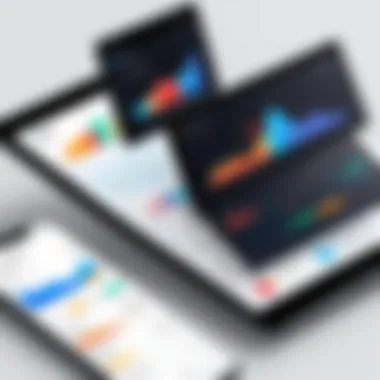

Usability and User Interface
Navigating Hotjar is generally smooth, although some first-time users may have a learning curve to overcome. The interface is designed to be intuitive, allowing even those who aren’t tech-savvy to grasp the essentials quickly. Dashboards are organized neatly, and data visualization is clear—no endless digging to find what you need.
Crucially, the combination of features doesn’t overwhelm users. Keeping the balance between functionality and ease of use is vital, and Hotjar manages to achieve that. Regular updates and enhancements keep it fresh, always adapting to user feedback and technological advancements.
Pricing Structure
Hotjar operates on a freemium model, which is quite appealing for startups or small businesses looking to dip their toes in the waters of user experience analytics. The free plan offers basic features but is limiting, especially as you start scaling. Their paid plans, such as Plus, Business, and Scale, offer more robust features, catering to larger teams and more complex needs.
When pondering over costs, it’s essential to consider the return on investment. The insights garnered from Hotjar can lead to improved user retention, higher conversions, and ultimately, better revenue—all factors that justify the expense.
In summation, Hotjar is a formidable tool in the analytics arsenal, suitable for those who wish to delve deep into user behavior without getting lost in the process. By assessing its features, usability, and pricing, businesses can make informed choices that benefit their online presence.
Overview of Crazy Egg
In today’s digital landscape, knowing how users engage with your website—even the smallest of clicks—can illuminate the path to optimizing user experience. Crazy Egg shines in this regard, offering a suite of tools aimed at helping businesses capture those invaluable insights. By diving into what Crazy Egg provides, we can appreciate how this tool plays a pivotal role in elevating a user's journey on a site, especially when compared to its peers like Hotjar and FullStory.
Distinctive Features and Tools
Crazy Egg is primarily known for its heatmapping technology, which visualizes user activity in an intuitive manner. Unlike some counterparts, Crazy Egg offers multiple types of heatmaps to better understand user behavior:
- Click Heatmaps: These show where users are clicking most often, highlighting actionable areas.
- Scroll Heatmaps: These reveal how far down the page a user scrolled, pinpointing content that may need adjustment or more attention.
- Referral Maps: These tools enable you to see which sources are driving traffic to your website, helping to focus marketing efforts effectively.
In addition to heatmaps, Crazy Egg features an A/B testing tool that allows users to experiment with different site elements. This is essential, as testing can guide decisions based on real user data rather than educated guesses.
User Experience and Navigational Flow
When discussing user experience in the context of Crazy Egg, one cannot overlook the importance of a smooth navigation flow. The platform is built keeping usability in mind, ensuring users can access data swiftly and easily without unnecessary frills.
After logging in, the dashboard greets you with a clear overview of your website's performance metrics. From setting up heatmaps to generating reports, Crazy Egg aims to provide a frictionless experience. Users have noted that while the tool is comprehensive, it doesn't feel overwhelming. This simplicity is key, as it allows users to focus on analysis rather than struggling with complicated interfaces.
Cost Considerations
Understanding the financial implications is always crucial when selecting a tool. Crazy Egg operates on a subscription model with tiered pricing depending on traffic levels and features required. Prices generally start around $24 per month for basic features, making it accessible for small to medium-sized businesses.
While pricing is on the lower end compared to competitors, it’s essential to evaluate whether the features offered align with organizational needs. Some users have reported that the insights gained from Crazy Egg significantly outweighed their investment, leading to improved conversions and overall satisfaction.
In summary, Crazy Egg brings a solid array of unique tools with a focus on user-centric experience and straightforward pricing models. Its distinctive heatmapping capabilities and ease of navigation can shed light on user behavior patterns, allowing businesses to make informed, data-driven decisions.
"Understanding user behavior is not just about tracking clicks or views, it's about deciphering the story behind each interaction on your site."
Overview of FullStory
When diving into the world of user experience analytics tools, the significance of understanding the specific offerings of FullStory cannot be overstated. FullStory distinguishes itself as a robust solution that captures not just the actions of users but the whole spectrum of their interactions within a digital space. This comprehensive overview examines the unique qualities, usability, and pricing structure of FullStory so that professionals can make educated choices based on how well the software serves diverse needs.
Unique Selling Propositions
FullStory's standout features play a pivotal role in its appeal. Primarily, one of its unique selling propositions is the session replay functionality. This feature allows users to see a pixel-perfect replay of everything that happens during a session. Picture a video recording of a visitor's journey on your website; this insight can highlight friction points that make or break conversions.
Another noteworthy aspect is searchable session data, which simplifies the process of pinpointing specific user behaviors. Instead of sifting through piles of data, users can easily search for events or sessions, making analysis more efficient and laser-focused. Also, FullStory implements automatic categorization of errors and frustrations. This means the software can identify where users stumble—be it through bug reports or confusion with navigation—allowing businesses to address issues head-on.
Interface and Usability Assessment
User interface and usability are pivotal when evaluating analytics tools. FullStory provides a well-designed interface that balances aesthetics and functionality. One might feel like they’ve stepped into a sophisticated cockpit, complete with all necessary controls at their fingertips while still being easy on the eyes.
Navigating through various features feels intuitively natural. The layout fosters productivity, as users can switch between heatmaps, session replays, and debugging tools without breaking a sweat. Also, the tool prioritizes responsive design, ensuring it works seamlessly on different devices, thus catering to users who might be on the go.
Feedback regarding the learning curve suggests it's relatively shallow. However, like any platform, there is still a necessary adjustment period, especially for users less familiar with analytics. Training resources are comprehensive, including both documentation and tutorials, paving a smoother path for new users.
Pricing and Value Proposition


The pricing structure of FullStory takes a tiered approach, which can be advantageous depending on company size and needs. The Starter Plan, while it offers limited features, can fit smaller businesses or startups looking to dip their toes into user experience analytics. For more extensive functions such as unlimited session replays, targeted feedback tools, and a broader range of integrations, the Business Plan is suitable for mid-tier businesses.
However, it’s crucial to consider that while FullStory may have a higher price point when compared to competitors like Hotjar and Crazy Egg, the value derived from its comprehensive feature set often justifies this cost. From capturing nuanced user interactions to facilitating rapid troubleshooting of user pain points, the investment could lead to substantial gains in conversion and retention rates.
In summary, FullStory stands out in the crowded space of analytics tools. Its session replays and rich feature set make it a compelling option for those serious about understanding user behavior and optimizing website experiences. Ultimately, the decision to choose this tool should take into account how its unique offerings align with the specific objectives of your organization.
Comparison of Core Features
When it comes to selecting a user experience analytics tool, understanding the core features offered by each platform is paramount. This comparison sheds light on the distinctive functionalities that tools like Hotjar, Crazy Egg, and FullStory bring to the table. Features such as heatmaps, session recordings, feedback mechanisms, and behavioral analytics are not just buzzwords—they are critical components that drive the decisions marketers and developers need to make. Each of these features serves a specific purpose, giving insights that can improve user engagement and website performance. Here’s a breakdown of the key components that users should consider in their quest to choose the right tool.
Heatmaps and Session Recordings
Heatmaps offer a visceral visualization of how visitors interact with a webpage. They can highlight where users click, how far they scroll, and what elements are drawing attention. Hotjar, for instance, is known for its color-coded heatmaps that allow you to spot hotspots of activity at a glance. In contrast, Crazy Egg provides a strong suite of heatmap features as well, along with additional visualizations such as scroll maps. These tools help in identifying patterns in user behavior, giving you a clearer picture of what works and what doesn't.
On the other hand, session recordings take this a step further, allowing you to replay user sessions to see firsthand how navigational pathways unfold. FullStory is remarkably well-regarded for its session replay capabilities, where users can experience navigation as if they were the ones clicking and scrolling. This visual insight can be incredibly helpful in spotting issues or friction points in the user experience.
"Effective use of heatmaps and session recordings can vastly refine your site's usability, revealing insights that numbers alone often miss."
Feedback Mechanisms and Surveys
Gathering authentic user feedback is essential for any website aiming to improve. Tools like Hotjar and Crazy Egg offer various methods to solicit user input directly on-site. Hotjar, for example, presents options like surveys or feedback polls, which can capture users' thoughts and feelings as they browse. This immediate feedback can be invaluable in addressing pain points.
Crazy Egg also provides similar tools for gathering qualitative data, but it excels with its A/B testing capabilities, allowing users to create two versions of a webpage to see which performs better with live traffic. Such feedback mechanisms can provide rigorous quantitative and qualitative insights to refine your user experience strategy.
Behavioral Analytics and Insights
Lastly, behavioral analytics become a critical focus when evaluating these platforms. FullStory, in particular, shines in this area, offering advanced analytics that break down user behaviors at a granular level. You can track entire user journeys, identifying where users abandon carts or drop off the conversion funnel. This level of detail is essential for making educated hypotheses about where improvements are needed.
In comparison, Hotjar provides foundational analytics but can feel insufficient for users needing deeper insights. Crazy Egg balances this through visual reports that showcase clicks and interactions, but it may not offer the same depth as FullStory. Ultimately, effective behavioral analytics lead to actionable insights, which in turn can guide strategic decisions and optimization efforts.
In summary, when comparing core features across these three tools, the unique strengths and weaknesses of each become clear. Understanding how heatmaps, session recordings, feedback mechanisms, and behavioral insights intersect will empower users to make informed decisions that align closely with their websites' goals. The right blend of features can heavily influence not just the user interface but also overall satisfaction and involved decisions.
Integration with Other Tools
When selecting a user experience analytics tool, the ability to integrate with other platforms can not be overlooked. Seamlessly connecting your primary analytics tool with various other software enhances your digital ecosystem, making the analysis more robust and comprehensive. Each of the tools—Hotjar, Crazy Egg, and FullStory—offers unique integration capabilities that cater to different operational needs and business contexts.
Integrating these tools helps businesses track user interactions across multiple channels. The ease with which you can set these integrations up can be a game changer, reducing the manpower required for manual data transfers. Moreover, integrations often lead to extended functionalities, allowing companies to generate richer insights and drive more informed decisions. In short, the tools aren't just islands on their own; they work better in concert with your existing systems.
Compatibility with Popular Platforms
A primary consideration when evaluating integration is how well a tool meshes with popular platforms. Let's break down how each analytics tool stands in this regard:
- Hotjar's Compatibility: This tool has a fairly strong reputation for working well with platforms like WordPress, Shopify, and Magento. Its user-friendly interface makes it easy to set up, and plugins are often available to streamline the integration process. Enhancing Hotjar with these platforms can significantly improve the tracking of user behavior in e-commerce settings.
- Crazy Egg: Crazy Egg shines when it comes to e-commerce platforms as well. It boasts straightforward installations with Shopify and BigCommerce, among others, allowing users to utilize its heatmaps and scrollmaps more effectively. This integration makes it easier to visualize how users interact with different product pages or the checkout process.
- FullStory: Known for its rich session replay features, FullStory’s integrations with platforms like Salesforce and Google Analytics ensure that users can correspond analytics data with sales funnel metrics. This interconnectedness allows businesses to dissect user journeys more comprehensively.
Utilizing tools that are compatible with popular platforms not only saves time but also leverages the investment you've already made in those tools. Choosing the right analytics tool is not just about features; it’s about how well they connect with what you already use.
Ease of Implementation
The implementation process varies significantly across Hotjar, Crazy Egg, and FullStory. User engagement is largely dependent on how quickly and effectively these tools can integrate into your workflow.
- Hotjar’s Implementation: Generally, implementation is a straightforward affair for Hotjar. Users can simply paste a snippet of JavaScript into their website's code. With comprehensive guides provided, even those with limited technical prowess find it manageable. Some platforms, like WordPress, offer plugins that further simplify this step. Once installed, setup is intuitive, allowing users to focus on deriving insights rather than maneuvering through tangled setups.
- Crazy Egg: Crazy Egg may require a tad more technical knowledge during its installation, especially for those unfamiliar with code. The need to locate and add a tracking script manually can be a hurdle. However, once this step is overcome, the interface is exceptionally user-friendly, enabling analysts to dive right into the data swiftly.
- FullStory: On the other hand, FullStory's implementation process is robust and often appealing to larger enterprises with complex data needs. The setup is comprehensive, but also takes an investment of time due to its depth and range of functionalities. Companies with dedicated IT teams could find this appealing, as the richness of data often justifies the initial setup time.
Organizations must weigh their current technical capabilities against the required implementation effort of each tool.
Performance and Reliability Assessment
In the realm of user experience analytics, the category of performance and reliability stands as a pillar that supports the overall effectiveness of any analytical tool. It’s not just a matter of how many features a platform offers; rather, the assumption that those features operate smoothly and provide dependable data is crucial for any professional navigating their choices. For software developers, IT professionals, and students alike, understanding this facet can be the difference between making decisions based on accurate insights and simply playing a guessing game.
When evaluating platforms like Hotjar, Crazy Egg, and FullStory, one must zero in on several specific elements. Data accuracy and reporting go hand-in-hand, ensuring that the analytics reflect actual user interactions without misrepresenting behavioral patterns. This leads us directly to consider how each platform processes this data. Moreover, system uptime coupled with support services can significantly affect an organization’s capacity to respond to user needs in real time.
Data Accuracy and Reporting

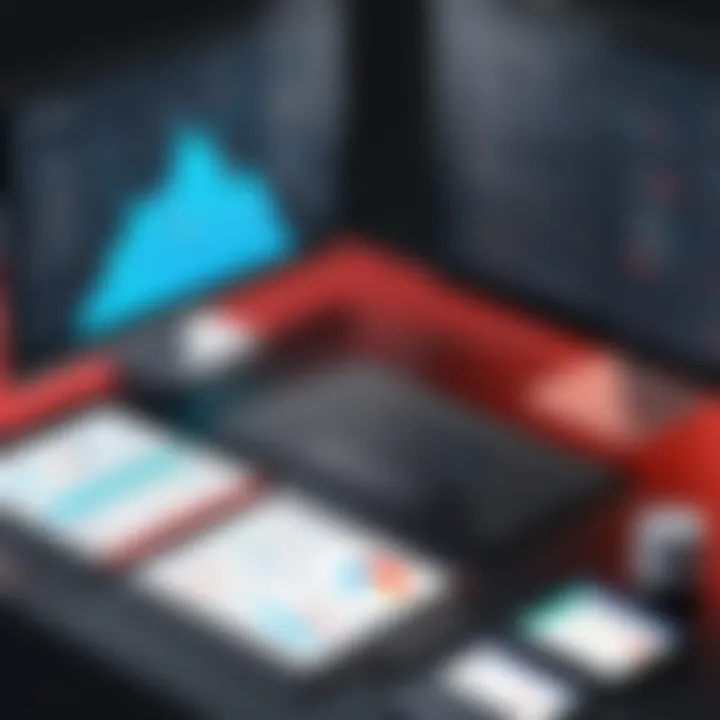
Data accuracy is the foundation upon which successful analytics resides. Any discrepancies in how user behavior is reported can lead organizations astray, causing wasted resources, lost opportunities, and frustrated stakeholder interests. Hotjar, Crazy Egg, and FullStory offer different approaches to data collection.
- Hotjar often excels in visual data representation which makes it intuitive for users to discern trends from heatmaps and recordings. The data collection process is detailed, but it requires the implementation of tracking codes accurately to avoid any potential issues.
- Crazy Egg prides itself on its simplicity in setup, and this can sometimes lead to concerns about depth. While they provide fundamental insights through heat maps, users may find that nuanced analytics take a back seat. It's vital for users to understand the limits of what they are getting.
- FullStory has embraced session replay technology, which allows it to not only capture user interactions but present them in context. However, it demands a robust back-end support system to process the heavy data loads, maintaining a trade-off between richness of data and performance.
"An analytics tool is only as effective as its ability to deliver reliable insights. Better data leads to better decisions."
System Uptime and Support Services
When you're knee-deep in project deadlines and user tests, the last thing you want is to deal with an unreliable analytics tool. System uptime and support services are, therefore, not to be overlooked in any assessment.
- Hotjar tends to have a solid uptime record but relies heavily on user feedback for support. Users report that reaching their support team can occasionally feel like searching for a needle in a haystack, especially during peak times.
- Crazy Egg, meanwhile, offers decent support and page loading speeds. Users have generally noted quicker response times when they do reach out, making it a positive aspect of their service.
- FullStory shines brightly in uptime stability; its infrastructure supports real-time data processing without significant lags. However, users have hinted that their support structure could have more depth, especially for those encountering technical challenges.
Thus, in the analysis of analytics tools, performance and reliability become a dual-edged sword. Evaluating how accurately a tool captures interactions and how openly it supports users provides critical insight into its long-term viability. This information arms decision-makers with a strong understanding, allowing for informed choices to improve their overall user experience strategy.
User Feedback and Case Studies
User feedback and case studies play a pivotal role in the realm of user experience analytics. They serve as the bridge between theoretical knowledge and practical application. In an industry filled with myriad tools and techniques, understanding how real users interact with a product provides invaluable insights. These narratives highlight not just the successes but also the challenges faced by users in harnessing the full potential of tools like Hotjar, Crazy Egg, and FullStory.
By examining user insights, stakeholders can make decisions that are not only informed by data but also grounded in real-world experiences. This section dives into important aspects:
- Understanding User Sentiment: Often, numbers tell only half the story. User testimonials shed light on what clients genuinely think about a product. Are users satisfied, or do they feel the tool falls short in certain areas? Such qualitative data can guide new users in their evaluations.
- Identifying Use Cases: Case studies outline specific scenarios where a tool was implemented, illustrating the nuances of usage. This could be during a website overhaul or optimizing conversion rates on an online platform. Learning from others’ experiences provides a roadmap for those embarking on their own journeys.
- Highlighting Best Practices: The stories shared by users often uncover tips and tricks that can enhance the usage of analytical tools. Without these insights, many would miss out on optimizing their experience and making the most out of features.
- Building Trust: Potential users feel more confident when they can view credible experiences from peers. Testimonials and case studies from reputable sources instill assurance that they are making the right choice.
In essence, feedback from users combined with tangible case study examples bring compounds together a blend of evidence and experience that showcases both the practicality and reliability of these analytics tools.
Client Testimonials and Reviews
Client testimonials are like the breadcrumbs leading potential users to the larger forest of findable wisdom. They reflect personal experiences, acting as a mirror into the lives of those who used Hotjar, Crazy Egg, or FullStory. Each testimonial tells a story that can highlight several key factors:
- Ease of Use: New users often express their initial concerns about how user-friendly a tool is. For instance, a software development company may note that with Crazy Egg, the learning curve was minimal, allowing them to implement heatmaps within days.
- Impact on Metrics: Testimonials typically reveal success metrics after implementing a tool. A small e-commerce site could share how integrating Hotjar allowed them to increase their conversion rates by significant percentages.
- Support Experiences: Users often share their experiences with customer support teams. Peace of mind often comes when users find support readily available when issues arise. A positive review might read, "Whenever we faced a glitch, FullStory's support team was a call away, ensuring we were back on track in no time.”
- Real-world Scenarios: Clients document their unique use cases, detailing how these tools navigated them through specific challenges.
Overall, collecting testimonials and reviews is crucial for those keen on understanding what others experience before making a commitment.
Success Stories and Usage Scenarios
Success stories illustrate the profound impact user experience analytics tools can have across various sectors. They are often rich with details that showcase how specific features changed the game for a business. Here are some key elements that exemplify the power of these narratives:
- Industry Application: For instance, a fintech startup might share their story of using FullStory to optimize user onboarding processes effectively. The focus here would be on how user recordings enabled them to identify drop-off points in the signup process, leading to a streamlined user journey.
- Quantifying Success: A case study could present a healthcare organization revealing that, post-Hotjar implementation, patient engagement improved markedly, with a clear uptick in appointment bookings due to better front-end design based on user interactions.
- Creative Solutions: Many companies face unique challenges. A restaurant review site might explain how Crazy Egg’s segmentation features allowed them to identify user preferences, tailoring their website to cater to different demographics.
- Iterative Improvements: Success stories often narrate a journey of trial and error. Users may describe how they initially struggled but, through feedback and real-time analytics, were able to pivot strategies that ultimately benefitted their users.
Through these detailed narratives, readers can not only glimpse into the successful application of user experience analytics but can also envision a path forward that utilizes these insights.
"In the world of digital analytics, data speaks volumes, but it’s the stories of users that breathe life into those numbers."
Thus, user feedback and detailed case studies become a fundamental pillar in understanding the true value of analytics tools like Hotjar, Crazy Egg, and FullStory.
The End: Choosing the Right Tool
Selecting the ideal user experience analytics platform is a pivotal step for any organization focused on optimizing digital interactions. The landscape is filled with choices, but honing in on the right tool can significantly boost website performance and enhance user satisfaction. This conclusion aims to distill the essence of this article, emphasizing the critical aspects that should guide your decision-making process.
In the digital age, having an effective platform goes beyond just data collection; it’s about actionable insights. Whether you aim to understand user behaviors, enhance conversion rates, or improve overall user engagement, choosing the right tool can empower your strategy. Below, we’ll delve into the key considerations that any thoughtful selection process should incorporate, as well as the importance of making an informed decision.
Key Considerations for Selection
When looking to pick between Hotjar, Crazy Egg, and FullStory, a few essential factors stand out. Each tool comes with its own strengths and weaknesses, making it crucial to align features with your objectives. Here are some key considerations:
- Features to Address Specific Needs: Identify what specific functionalities are paramount for your project. For example, if heatmaps and session recordings are top priorities, analyze how well each tool performs in these areas.
- Budget Constraints: Pricing can greatly influence your final choice. Investigate each platform’s pricing structure to ensure that it fits within your budget while providing the necessary capabilities. Remember, investing in the right tool can yield returns that far outweigh initial costs.
- Usability: A tool that is simple to navigate reduces the learning curve for your team. Look for intuitive interfaces that allow for seamless integration into your existing workflow.
- Scalability: As your project grows, so should your analytics capabilities. Ensure that the tool can adapt and expand alongside your needs without requiring a complete overhaul.
These considerations not only guide your selection but also help you articulate needs to stakeholders who may not be as familiar with UX analytics tools.
Making an Informed Decision
Rushing a decision often leads to missed opportunities or, worse, dissatisfaction with the chosen tool. To make an informed decision, consider the following steps:
- Conduct Comparisons: Utilize the detailed comparisons provided in this article to compare features side by side. Document the strengths and weaknesses of each tool from the various sections, such as user feedback and case studies.
- Pilot Testing: If feasible, take advantage of any trial periods offered by these platforms. Engaging directly with the software allows your team to assess its practical application within your specific context.
- Seek User Experiences: Engage with user testimonials and reviews from forums, social media platforms, or community boards to gather insights from real-world applications.
- Continuous Assessment: After making your choice, continuously evaluate the tool’s effectiveness. Are you achieving the insights you intended? Stay open to revisiting your decision as your needs evolve.
Making the right choice in a user experience analytics tool can shape the trajectory of how you interact with your audience online, transforming raw data into strategic assets.
In summary, each platform offers unique features that cater to varying needs. Reflect deeply on what your priorities are, and take the necessary time to explore and evaluate options thoroughly. With an informed approach, you can select a tool that not only meets your current demands but also grows with your organization into the future.







