Mastering Heroku Papertrail: Logging and Insights Guide


Intro
In the world of software development and IT operations, managing application logs effectively can make or break troubleshooting efforts. Developers often find themselves knee-deep in logs, searching for the needle in the haystack that might illuminate a malfunctioning process or performance bottleneck. Among the myriad of tools available, Heroku Papertrail stands out for its simplicity and efficiency in log management. This guide aims to shed light on the intricacies of Heroku Papertrail, covering everything from its features and unique selling points to performance evaluation.
Key Features
Overview of Features
Heroku Papertrail is not your average logging tool. It provides a suite of features designed to streamline log management for applications hosted on the Heroku platform. These features include easy integration, real-time log viewing, search capabilities, and powerful log aggregation facilities. Here’s a closer look:
- Real-time Log Monitoring: Papertrail offers an interface where developers can view logs as they come in. This immediacy helps in detecting issues as they happen, allowing for swift corrective actions.
- Search Functionality: Users can search through logs using keywords, date ranges, and filters. This capability dramatically reduces the time taken to locate specific log entries, enhancing overall efficiency.
- Log Retention and Archiving: Organizations can set retention policies for their logs, ensuring that they retain the necessary data without cluttering their storage. Archived logs can be accessed whenever required, keeping historical data handy.
Unique Selling Points
While many logging tools share similar features, Heroku Papertrail has specific advantages that make it preferable for many users:
- Seamless Integration: Given that it’s part of the Heroku ecosystem, Papertrail integrates smoothly with other Heroku services. Developers can connect it with various applications and services without complicated setups.
- User-Friendly Interface: The dashboard is designed with simplicity in mind. Even if one is not technically inclined, navigation is straightforward, reducing the learning curve for new users.
- Collaborative Access: Papertrail allows multiple users to have access to the logs. This collaborative aspect means teams can work together effectively, troubleshooting and improving performance with ease.
"If you can’t measure it, you can’t improve it." – Peter Drucker. This philosophy is at the core of effective log management.
Performance Evaluation
Speed and Responsiveness
When it comes to performance, Heroku Papertrail does not disappoint. Its architecture supports swift log processing and retrieval, even in tightly scheduled, high-demand environments. Developers are often concerned about latency; however, users report minimal lag when accessing logs, making real-time analysis feasible.
Resource Usage
One common worry with logging tools is the amount of resources they consume. Unlike other tools that might bog down application performance, Papertrail is light on resources. Cloud storage naturally scales with usage, meaning infrastructure rarely becomes a bottleneck when logging activities ramp up.
Culmination
Understanding Heroku Papertrail paves the way for smarter logging practices in application management. Embracing its features, while being aware of its capabilities and performance metrics, equips developers and IT professionals to maintain a smoother and more reliable operational environment.
Intro to Heroku Papertrail
When managing and maintaining applications, especially in today’s fast-paced development environment, logging becomes a crucial aspect. This section introduces Heroku Papertrail, detailing its relevance and significance in the broader context of application development. The focus is not simply on the tool itself, but on how it serves as a linchpin in addressing logging challenges while enhancing overall efficiency.
Overview of Heroku
Heroku, a cloud platform that helps developers build, run, and operate applications entirely in the cloud, has blossomed into a preferred choice for many software developers. This platform-as-a-service (PaaS) offers flexibility and scalability to those who look to deploy applications without being bogged down by the complexities of infrastructure management. Developers appreciate how Heroku abstracts many difficulties of traditional deployment practices, allowing for seamless scaling and integration.
Moreover, Heroku facilitates a rich ecosystem of add-ons, significantly enhancing its usability. These add-ons offer extended functionalities, from databases to monitoring and, notably, logging solutions. The integration of tools such as Papertrail exemplifies Heroku's commitment to empowering developers by providing them with the right resources to efficiently manage their applications.
The Role of Logging in Application Development
Logging is akin to the backbone of application management. It serves as an indispensable tool for gaining insights into application behavior, troubleshooting performance issues, and ensuring security compliance. A well-structured logging mechanism can help developers identify bottlenecks, monitor user engagement, or even pinpoint errors in real time, making logging not just beneficial but essential.
In modern application environments where speed and efficiency are paramount, the ability to log events, queries, and transactions provides a critical advantage. Effective logging makes it easier to understand system activities, allowing developers to make informed decisions about application performance. Logging, therefore, is not simply a matter of compliance or record-keeping; it’s about fostering a culture of accountability and responsiveness in development practices.
What is Papertrail?
Papertrail is a cloud-based log management and monitoring tool specifically appealing for Heroku users. It offers real-time log aggregation and monitoring, enabling developers to capture logs from various sources easily. This means developers can track everything from error messages to custom events across their applications.
Papertrail operates on the principle that access to meaningful data is essential for any software project. By consolidating logs in a single interface, it allows users to search, filter, and analyze logs effectively. Imagine being able to sift through thousands of log entries to find that one critical piece of information that can make or break your debugging efforts. In a nutshell, Papertrail takes the chaotic world of logs and turns it into actionable insights.
"Logging should not feel like a chore; it's what helps you understand your application better."
Understanding Heroku Papertrail sets the stage for grasping its core features, benefits, and how it interlaces with the fundamental aspects of application logging. As we progress, we will look at its capabilities, integration into Heroku applications, and how it simplifies complex logging tasks, allowing you to focus on what you do best: developing great software.
Core Features of Heroku Papertrail
Understanding the core features of Heroku Papertrail is essential for developers who seek to optimize their logging practices. These functionalities distinguish Papertrail as more than just a simple logging tool; they make it a comprehensive solution for monitoring application performance in real-time. When it comes to analyzing logs, having the right features can save developers precious time and improve overall application reliability. Let's dive into the key aspects that make Papertrail a preferred choice for many developers.
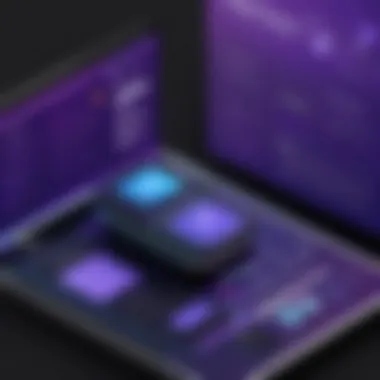

Real-Time Log Monitoring
Papertrail offers real-time log monitoring, allowing developers to see their application's activities as they occur. Imagine trying to align a tightrope while someone adjusts the tension from below—it's a tricky business that could end in disaster. With real-time monitoring, you can spot errors before they escalate, keeping your application steady.
You can use filters to narrow down traffic logs, which becomes invaluable for diagnosing issues on-the-fly. Tasks that might have taken hours can be shortened significantly. With the click of a button, developers can find problems while they are still fresh, operating in a quicker feedback loop that enhances the debugging process.
Advanced Search Capabilities
The ability to search logs isn’t just about finding words; it's about zeroing in on critical data exactly when you need it. Papertrail's advanced search capability is a tool that puts a powerful magnifying glass in the hands of developers. Whether you’re sifting through a mountain of logs or pinpointing a specific instance where an error occurred, this feature facilitates rapid comprehension of intricate issues.
You can filter logs by time, source, or even severity, making it possible to isolate the information that's particularly relevant. Uncomplicated search syntax makes this task less daunting, meaning less brainpower is required to find necessary details. Developers can thus focus on crafting solutions rather than navigating through a sea of data.
Highly Customizable Log Retention
With Heroku Papertrail, the log retention policies aren’t one-size-fits-all. Depending on project requirements, developers can tailor how long to retain log data. This is immensely beneficial, considering the balance between storage costs and the necessity of having historical data at hand for audits or debugging future applications. Choosing the right time frame for log retention means managing costs while still ensuring that logs are available when needed.
For instance, a team troubleshooting a sporadic bug can set up longer retention for that specific period. It helps to dig deeper into problems that might have been unnoticed otherwise. Balancing memory space and accessibility leads to enhanced application performance.
Alerts and Notifications
When you’re out in the field, you need reliable alerts to keep you informed about critical incidents. Alerts and notifications in Papertrail do just that. Developers can set up custom alerts based on specific criteria, such as errors or anomalies in log data. This means you don’t always have to watch the logs like a hawk—Papertrail does this legwork for you.
Receiving notifications—be it through text, email, or other channels—enables quick actions to address issues. For instance, if a server experiences unexpected downtime, instant alerts ensure that the team can huddle up and rectify the issue before it spirals out of control. In software development, promptness can be a game-changer, and Papertrail offers that edge.
"Effective log management in a growing software environment can mean the difference between streamlined performance and a messy debugging session."
Integrating Papertrail with Heroku Applications
Integrating Papertrail with Heroku isn’t just a technical necessity; it’s a strategic move that can significantly enhance your application’s monitoring capabilities. Logging isn't just about capturing errors or messages; it's about understanding what's happening in the inner workings of your application. With Papertrail, developers can expect better visibility into their logs, enabling them to not only solve problems faster but also optimize performance. In short, it’s about turning raw log data into actionable insights.
Setup Process
The initial setup of Papertrail with a Heroku application is straightforward but crucial. First, you’ll need to provision the Papertrail add-on from your Heroku dashboard.
- Go to your Heroku application settings.
- Navigate to the "Add-ons" section.
- Search for Papertrail and click on it.
- Select a plan that fits your application needs and click on the provision button.
Once you've done this, Papertrail will automatically begin capturing logs from your Heroku application. Ensure you check the Papertrail dashboard where you can start seeing your logs. This step is vital as it lays the groundwork for everything that follows. After all, a clean slate of logs gives you a better starting point.
Configuration for Best Performance
After setting up, proper configuration is essential to achieve the best performance. A few key elements to keep in mind include:
- Set Log Levels: It’s important to identify what log levels are most relevant for your application. For instance, using DEBUG or INFO levels may provide you with detailed information, while ERROR and FATAL could be reserved for critical issues.
- Log Rotation Policies: Establishing a rotation policy will prevent your logs from becoming unwieldy. Depending on your application size, you might want to rotate logs daily or weekly.
This configuration allows you to sift through the data easily. It's like filtering the wheat from the chaff - making it much easier to spot problems without drowning in unnecessary information.
Using Heroku Add-on for Papertrail
Using the Papertrail add-on on Heroku is relatively intuitive, but understanding its features can unlock powerful uses. Here’s how to make the most out of it:
- Connect Your Application Directly: Your Heroku application connects to Papertrail seamlessly. Once you provision it, just ensure your logging driver is configured to send logs to the add-on.
- Use the Interactive Log Viewer: Papertrail offers a browser-based interface where you can explore live logs efficiently. You can even add filters to pinpoint exactly what you’re interested in and format the display to suit your needs.
- Alerts and Webhooks: Setting up alerts for specific log events is a game-changer. You can use webhooks to generate notifications based on custom conditions that matter to your application.
By leveraging the features of the Heroku add-on, you turn logging from a passive activity into an active monitoring process, catching issues before they escalate.
Integrating Papertrail is not just a logging solution; it's a robust framework for building a more resilient application.
Analyzing Application Logs with Papertrail
Analyzing application logs is a critical aspect of maintaining the health and performance of any software. With Heroku Papertrail, developers have a robust tool at their fingertips, designed to make logging not just manageable but insightful. Effective log analysis allows teams to identify issues, monitor application behavior, and deliver a higher quality of service to end-users. As we comb through the various elements of logging with Papertrail, understanding log format and structure, finding patterns, and visualizing log data are pivotal steps in unveiling both performance efficiencies and potential pitfalls.
Log Format and Structure
When dealing with logs, the format in which they are structured can significantly influence analysis efforts. Papertrail adopts a streamlined log format that is not only easy to read but also effective in organizing relevant information. Each log entry generally includes essential data points like timestamps, severity levels, application name, and message content.
For instance, an application log might look something like this:


In this example, the timestamp provides context, while the severity level (INFO) is critical for categorizing the log entry. The structured nature enables developers to quickly locate and comprehend the logs during the debugging process.
It's also worth noting that the structure can often be customized to fit the specific needs of a project. By modifying the logger in your application, you can include additional fields or alter the level of detail captured.
Finding Patterns and Insights
Once the logs are properly formatted, the next step is to sift through them to discover patterns that can lead to deeper insights. This is where the real intelligence of log analysis comes into play. With Papertrail's advanced searching capabilities, developers can leverage keywords, filters, and other criteria to pinpoint trends or recurring issues.
For example, searching for keywords like "error" or filtering logs by the last 24 hours can help isolate incidents that warrant immediate attention. Spotting patterns such as increased error rates during specific times can lead to a better understanding of system behavior and potential anomalies.
Moreover, you might find it valuable to correlate log entries with system metrics to get a fuller picture. If a spike in log entries corresponds with a drop in performance metrics, it could indicate a correlation worth exploring further.
Visualizing Log Data
Last but not least, visualizing log data transforms raw logs into insightful dashboards. The ability to map out data trends provides a bird's eye view of application behavior over time. Tools integrated with Papertrail can generate graphs, charts, and dashboards that allow stakeholders to see fluctuations in log volumes or error rates visually.
For instance, a line graph indicating increasing error logs over several days is more impactful than a spreadsheet full of numbers. Moreover, visualizations can aid in understanding how changes in code impact application performance.
Utilizing visualization tools such as Grafana or specific features within Papertrail will help encapsulate this data in a format that can be quickly digested by different team members, from developers to project managers.
"The ability to see data trends at a glance can turn a long troubleshooting process into a focused, efficient task, helping to minimize downtime and maintain user satisfaction."
Final Thoughts
In summary, analyzing application logs with Papertrail enhances your ability to diagnose issues, recognize trends, and visualize essential data. Once the log format is understood, digging into patterns becomes easier and more effective. Coupling this with data visualization makes the entire process not just efficient, but also relevant. This structured approach to log analysis can significantly contribute to enhancing application reliability and performance.
Security and Compliance Considerations
When it comes to logging in application development, especially in environments like Heroku, security and compliance considerations cannot be overlooked. As developers, we're generating and managing a significant amount of data, which often includes sensitive information. This brings forth a responsibility to ensure that the logs generated, stored, and managed through Papertrail adhere to the necessary security measures and regulatory requirements.
Effective security practices safeguard against unauthorized access, ensuring only authorized personnel can view log data. Not only does this protect user data and application integrity, but it also builds trust with users and stakeholders, which is invaluable in today's data-driven landscape. Moreover, ensuring compliance with data regulations can save organizations from hefty fines and legal troubles, maintaining the brand's reputation and accountability.
Access Control Mechanisms
Access control is the bedrock of security within Heroku Papertrail. It establishes who can view, alter, or manage log data, thus playing a crucial role in safeguarding sensitive information.
- Role-Based Access Control (RBAC): By assigning permissions based on the role of the user within the organization, you can effectively limit access. For instance, a developer might have access to application logs, while a finance person would only access certain transactional logs.
- Audit Logs: Papertrail provides audit logs that record who accessed what information and when. It's akin to having a security camera recording in a bank; knowing that actions are monitored deters unauthorized attempts.
- Granular Permissions: Beyond roles, Papertrail allows for fine-grained permissions. You can set specific access rights at different levels, ensuring that users can only see what’s necessary for their function without revealing unnecessary details.
Implementing these mechanisms effectively reduces risks and fosters a culture of accountability among team members while ensuring compliance with internal policies and external regulations.
Data Privacy Regulations
Data privacy is paramount in today's technology landscape, especially with various regulations like GDPR, HIPAA, and others making waves globally. As developers, it’s crucial to be mindful of how logging practices intersect with these mandates.
- Data Minimization: One principle of many regulations is collecting only what you need. Avoid logging sensitive user information unless absolutely necessary, and if you must, ensure it is anonymized or encrypted to comply with privacy laws.
- Retention Policies: Regulations often stipulate how long data can be stored. With Papertrail, setting up log retention policies is necessary to ensure logs are not kept longer than required. This means determining a timeline that meets your operational requirements while aligning with legal standards.
- User Consent: If your logs might involve personally identifiable information (PII), obtaining user consent can be critical. Make it clear to users what data is collected and how it will be used. Transparency not only meets regulatory requirements but also boosts user trust.
In essence, having a solid grasp on security and compliance streamlines the logging process, reducing headaches in audits and enhancing the overall reliability and trustworthiness of applications.
Best Practices for Utilizing Papertrail
When harnessing the power of Heroku Papertrail, it’s crucial to grasp the best practices for effective usage. Adopting proper log management can distinguish between a smooth-running application and one riddled with issues. This section will unveil vital strategies and habits that can enhance your experience and streamline your application's operation.
Effective Log Management Strategies
Having a grasp of log management can be the difference between fishing without a net and truly reeling in the catch. First off, categorize your logs based on severity. This organizes your data, allowing you to pinpoint critical issues swiftly.
Setting up log levels can be a lifesaver. For instance, using debug for development and error for production keeps your logs clean and focused. By doing so, you also lower the noise. Here are a few points to ponder:
- Prioritize what you log. You don’t need to catch every whisper in your code. Start with what truly matters to your application's performance and health.
- Use structured logging. Instead treating logs as mere strings, consider leveraging formats like JSON. This makes automated parsing easier later on.
- Enforce log rotation. Utilizing Papertrail's custom retention settings ensures that older logs don’t crowd your space unnecessarily and can help save costs, particularly in an ever-growing project.
A consistent approach to log management not only improves your application’s monitorability but also enhances debugging processes when things go awry.
Regular Monitoring and Maintenance


Routine upkeep shouldn’t be an afterthought; it’s fundamental for harnessing the full potential of Papertrail. Diving into logs regularly can surface trends or issues before they balloon into major problems. Here are strategies that can assist:
- Implement alerts. Setting up notifications for specific log patterns or errors can help catch issues before they escalate. For example, receiving an alert when the application encounters too many 404 errors can assist in understanding user behavior and improving the application.
- Allocate time for reviews. Designate periods for thorough checks on logs. Weekly or bi-weekly reviews could reveal consistent error messages that could be resolved systematically.
- Optimize your alert strategy. Avoid alert fatigue by carefully selecting which alerts are essential. No one wants to be inundated with notifications. Instead, focus on meaningful alerts that require prompt attention.
Ultimately, integrating log management practices into your daily or weekly routines can transform your approach to problem-solving and enhance your overall application reliability.
"Regular monitoring is a keystone in technology management; overlook it at your peril."
Common Challenges and Solutions
When it comes to utilizing Heroku Papertrail, navigating the landscape of common challenges is as important as understanding the tool itself. The intersection of logging needs and application performance can be a tricky balancing act. Identifying potential roadblocks—like scaling issues or logging errors—means you can proactively strategize solutions that keep your applications running smoothly.
Log management isn’t merely an afterthought; it's integral to maintaining high-performance applications. With an increasing reliance on data-driven decisions, effective log analysis becomes essential. The ability to troubleshoot efficiently when problems arise not only saves time but also ensures a better overall user experience. Thus, understanding these common challenges can empower developers and IT professionals to harness Papertrail effectively.
Scaling Issues
Scaling your application is a double-edged sword. On one hand, growth means more users and potentially greater revenue, but it can also lead to an increased volume of logs that need managing. When the logging volume skyrockets, it might be tempting for developers to up the logging level in a bid to capture every detail. Yet, this often results in excessive noise that complicates analysis.
It's crucial to strike a balance between having enough information and being overwhelmed by data. Consider implementing a strategy like log sampling—this allows you to maintain a representation of logs without creating a mountain of data to dig through down the line. By applying filters and analyzing only the most pertinent logs, you can optimize performance and system resource usage.
"Effective logging isn’t just about collecting all data; it’s about collecting the right data."
When scaling, be aware of how Papertrail's log retention settings can play a significant role. You can customize these settings based on your needs, increasing or decreasing the amount of time logs are retained. This can help manage costs associated with log storage while ensuring that critical information is available for ongoing analysis.
Troubleshooting Logging Errors
Logging errors can throw a serious wrench into the gears of application performance. If logs aren't being captured properly or are incomprehensible, it creates a visibility issue that can hinder debugging efforts. Identifying the root cause of these logging errors necessitates a systematic approach.
- Check Configuration: Make sure logs are configured correctly in your application's settings. Misconfigurations are a common source of issues.
- Review Permissions: Sometimes, restricted access can prevent logs from being generated or transmitted to Papertrail. Ensure the API keys and access controls are properly set up.
- Error Levels: Understanding the difference between error levels—such as INFO, WARNING, and ERROR—is vital. Filtering logs by these levels can refine your focus on critical issues.
In addition to these steps, utilize utility functions that can help standardize log formats. This harmonization makes it easier to analyze logs, regardless of their source. If your logs are consistently mixed up, it’s like trying to read a book in a different language without knowing any of the words.
Being well-versed in these common challenges ensures you’re not caught flat-footed when problems occur. With scalable solutions and effective troubleshooting methods, you can keep your applications running smoothly and efficiently, making the most of what Heroku Papertrail has to offer.
Case Studies: Success Stories with Papertrail
Real-world examples hold immense value when it comes to understanding and appreciating the effectiveness of a tool like Heroku Papertrail. It’s not just about the theoretical benefits or the glossy features that seem appealing on paper. Instead, the real strength of Papertrail is best shown through case studies that highlight tangible improvements in application performance and developer efficiency. Delving into specific instances where companies or developers leveraged Papertrail can serve as inspiration and guidance for others in the industry.
Application Improvement Examples
Consider the case of a mid-sized eCommerce business. Initially, they encountered an array of logging issues, which arose due to the high volume of transactions during peak hours. The team struggled to identify errors in the system, leading to delayed responses and frustrated customers. After implementing Heroku Papertrail, they were able to monitor their logs in real-time. This allowed them to detect a bottleneck in their payment processing almost immediately. The ability to filter logs effectively and set up alerts meant that instead of spending hours sifting through data, developers could focus on solutions.
Another notable example comes from a SaaS startup that was experiencing frequent downtimes due to unhandled exceptions in their code. When they integrated Papertrail, it enabled them to pinpoint the source of the problem quickly. They recognized that certain users triggered errors related to specific workflows. Post-analysis, the team rolled out targeted updates that reduced error rate by over 50%, which significantly enhanced user satisfaction and reduced support requests.
These examples illustrate how utilizing Papertrail not only streamlines the logging process but also directly impacts overall application performance and user experience. With logs effectively managed, teams can focus more on developing features rather than troubleshooting issues that go unnoticed.
User Testimonials
Feedback from developers can shine a light on the practical benefits and challenges of using Papertrail. Many users commend the simplicity and efficiency of integrating Papertrail into existing workflows. A developer from a cybersecurity firm noted,
“Papertrail transformed our logging approach. Before, we were lost in a sea of logs, often missing critical alerts. Now, it’s like having a compass in hand. Quick searches and set alerts keep us ahead of potential threats.”
On the other hand, a project manager from a startup remarked on the learning curve involved when first using the platform. She stated, "There’s definitely a bit to learn when you get started. But once you get the hang of it, the insight you gain is invaluable. It’s like having an extra pair of eyes on your application."
Such testimonials underline an important point: the journey with Heroku Papertrail comes with its share of challenges, but the end results can lead to enhanced operational clarity.
Finale
Understanding the role of Heroku Papertrail in logging is crucial for any developer looking to enhance their application monitoring capabilities. This tool not only simplifies the management of log data but also provides valuable insights that can drive improvements in applications. By consolidating vast amounts of log information, Papertrail allows developers to detect patterns and resolve issues swiftly, ensuring a seamless user experience. It is important to realize that effective logging is not merely about capturing data; it's about turning that data into actionable intelligence that informs development and operational decisions.
When developers have a firm grasp on their logs, they can monitor application performance closely, react to unexpected errors promptly, and anticipate scaling needs with confidence. Moreover, the compliance and security features inherent to Papertrail safeguard sensitive information and adhere to industry regulations, adding another layer of peace of mind.
Summarizing Key Points
- Centralized Logging: Papertrail aggregates log data from various sources, supplying a one-stop shop for insights.
- Real-Time Monitoring: The immediate visibility into log data helps address issues as they arise, reducing downtime.
- Search Functionality and Analysis: Developers can find specific log entries effortlessly, allowing for targeted troubleshooting.
- Alerts and Notifications: Customizable alerts help teams stay informed about critical events, facilitating prompt responses.
- Scalability Considerations: Papertrail scales alongside applications, ensuring logging practices evolve with user demands.
- Security Regulations: Papertrail adheres to compliance standards, ensuring data protection and user privacy are maintained.
Future of Logging with Papertrail on Heroku
Looking forward, the trajectory of logging, especially with tools like Papertrail, is undoubtedly leaning towards even greater automation and intelligence. As applications become more complex and interact via microservices, the ability to parse, filter, and analyze log data in real time becomes increasingly important. Here are a few trends worth noting:
- Increased Automation: We may see logging becoming less manual with more built-in AI/ML capabilities that auto-analyze logs and provide recommendations for enhancements.
- Integration with DevOps Practices: Papertrail is likely to deepen its synergy with CI/CD pipelines, making logging a natural part of the development lifecycle.
- Enhanced Visualization: Future updates might introduce more advanced tools for data visualization, helping teams to quickly identify anomalies and areas for improvement at a glance.
- Evolving Security Measures: As data privacy laws evolve, Papertrail will need to continuously update its practices, ensuring user data remains secure.
- Community Contributions: An enriched ecosystem of community plugins or integrations could emerge, allowing developers to tailor logging solutions to their unique needs.







