Comprehensive Guide to Database Browsers
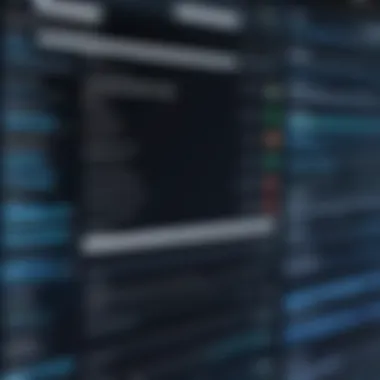

Intro
In today's data-driven world, efficient data management is crucial. Database browsers serve an important role in this landscape. They provide users with a visual interface to interact with databases. This guide will discuss various aspects of database browsers, including their features, performance metrics, and future trends.
Understanding database browsers helps software developers, IT professionals, and students make informed decisions about their data management tools. This knowledge allows users to find the right software to meet their specific needs.
Key Features
Overview of Features
Database browsers come equipped with a range of features that enhance user experience and improve data management. Some of the common features include:
- User Interface: A clear and intuitive UI is essential for easy navigation.
- Query Building: Users should be able to create complex queries without deep technical knowledge.
- Data Visualization: Visualization tools help present data in a more digestible format.
- Data Integration: Compatibility with different database management systems streamlines workflow.
- Export Options: Flexibility in exporting data, such as CSV or JSON formats, is critical for data utilization.
Unique Selling Points
Different database browsers offer unique selling points that set them apart. Key aspects include:
- Customization: The ability to tailor the interface and functionalities to suit personal preferences.
- Collaboration Features: Support for team environments helps facilitate shared work on projects.
- Multi-Platform Support: Having access to desktop and mobile versions can be crucial for users on-the-go.
"The right database browser not only enhances productivity but also contributes to effective data management."
Performance Evaluation
Speed and Responsiveness
Performance is a vital aspect of any software tool. Database browsers must be speedy and responsive. Users expect instant feedback when executing queries or navigating through datasets. Sluggish performance can hinder productivity and lead to frustration.
Resource Usage
Efficient resource usage is also essential. A good database browser should not consume excessive CPU or memory resources. This allows users to multitask effectively and ensure that their system remains responsive when running multiple applications.
Understanding Database Browsers
Database browsers play a vital role in accessing and managing data efficiently. They enable users to interact with databases seamlessly, simplifying the data retrieval process. In today's world, where data is abundant, understanding the function and application of these tools becomes essential. Whether one is a software developer, IT professional, or an ambitious student, knowing how database browsers work is crucial for effective data management.
Definition and Purpose
A database browser is a tool designed to access databases and visualize their contents. Users can execute queries, retrieve data, and manipulate information without needing extensive programming skills. These applications provide a user-friendly interface that abstracts the complexity of direct database interactions. The primary purpose of a database browser is to facilitate easier data exploration and management. By allowing users to perform operations like querying, filtering, and updating data from a graphical interface, these tools cater to a wide range of users from various technical backgrounds.
Importance in Data Management
In the ever-evolving landscape of data management, database browsers serve as a bridge between the user and the complex database structures. They enhance productivity by streamlining common tasks such as:
- Querying: Instant data retrieval through simplified query execution.
- Data Visualization: Intuitive display of data, making it easier to interpret complex information.
- Updates and Maintenance: Efficient management of data through straightforward interfaces.
By providing these functionalities, database browsers improve not only the speed of data access but also the understanding of underlying data sets. The significance of these tools extends to various industries, where timely data insights are crucial. Professionals use them to maintain accuracy, compliance, and performance, ultimately ensuring that valuable insights can be derived from raw data.
Types of Database Browsers
Database browsers are not all the same. Each type serves distinct use cases and targets particular user requirements. Understanding these categories is crucial for making informed decisions about software tools. The three main types are standalone database browsers, integrated development environment (IDE) browsers, and web-based database browsers. Each has unique features and benefits that can influence how data is accessed and managed.
Standalone Database Browsers
Standalone database browsers are independent applications designed specifically to interact with various database systems. They are focused primarily on offering enhanced usability and features for database management. Typically, these tools provide a rich user interface that makes data interaction more efficient. They facilitate executing SQL queries, exploring database structures, and visualizing data in a user-friendly manner.
One key benefit of standalone database browsers is their ability to connect to multiple database types, such as MySQL, PostgreSQL, and Oracle Database, using a single application. This versatility simplifies data management for users working with diverse systems. Moreover, they often come equipped with advanced features such as query builders, data import/export functionality, and integrated database design tools.
Examples of popular standalone database browsers include DBeaver and DbVisualizer. Users can take advantage of their rich features without needing additional software, making them an effective choice for professionals seeking dedicated solutions.
Integrated Development Environment (IDE) Browsers
Integrated Development Environment (IDE) browsers combine database browsing capabilities with programming tools. Their primary purpose is to streamline the development process by offering features that allow users to write and manage code alongside database operations. This integration means that developers can seamlessly transition between writing SQL queries and building applications.
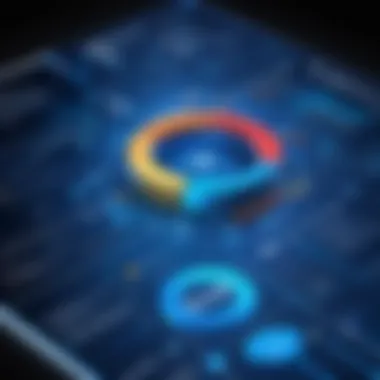

An IDE browser often includes functionalities such as syntax highlighting, version control integration, and debugging tools. These features can significantly improve productivity for software developers. Furthermore, IDE browsers commonly support various programming languages, allowing developers to work within their preferred environment.
Noteworthy IDEs with integrated database browsing capabilities include JetBrains IntelliJ IDEA and Microsoft Visual Studio. By utilizing these tools, developers can handle database operations more efficiently without switching contexts or losing focus on their coding tasks.
Web-based Database Browsers
Web-based database browsers are applications accessible through a web browser, often hosted on a server. Their primary advantage is accessibility; users can access data from any location with an internet connection. This type of tool is particularly beneficial for teams that collaborate remotely or work with cloud-based databases.
Web-based solutions typically offer a user-friendly interface similar to standalone applications. However, they can also integrate features such as dashboards and real-time data sharing. Given that they are web-based, users also benefit from easier maintenance and updates, as the provider manages these aspects centrally.
Examples of web-based database browsers include PhpMyAdmin and Adminer. These tools provide effective ways to manage databases directly from a browser, making them suitable for users who require flexibility and ease of access.
By understanding these different types of database browsers, users can better assess their own needs and select the tool that aligns with their operational requirements. Choosing the right type of browser can substantially improve efficiency, streamline workflows, and ultimately enhance data management.
Key Features of Database Browsers
A database browser is an essential tool for individuals who manage or interact with databases regularly. Understanding the key features of database browsers is crucial because they impact both the efficiency and effectiveness of data management tasks. These features can greatly improve usability, enhance query handling, and facilitate data presentation, resulting in better decision-making and insights.
User Interface and Usability
The user interface (UI) plays a pivotal role in how users interact with a database browser. A well-designed UI should present data in a clear and organized manner. Users, particularly those in IT-related fields, value intuitive navigation and ease of access to various features. For instance, color coding and icon-based navigation can help differentiate between different types of data and actions, making it easier for users to find what they need quickly.
Usability also extends to how well users can customize their experience. Many database browsers offer options for personalizing the interface and configuring views to suit specific tasks. This flexibility allows users to work efficiently without wading through unnecessary information. Moreover, training time is reduced when a browser is user-friendly, allowing teams to become proficient more quickly.
Query Execution and Results Display
Query execution is at the heart of data retrieval in any database management system. A robust database browser should facilitate the fast execution of queries, regardless of complexity. Users should be able to run straightforward commands or more intricate SQL queries without significant delays.
Additionally, how results are displayed after query execution matters substantially. A good database browser will present results in a format that is easy to interpret, such as lists or tables with the ability to filter or sort data further. Inline error checking is also beneficial, alerting users when a query fails or indexing issues arise.
"Performance in query execution directly correlates to user satisfaction and overall productivity in data management tasks."
Data Export and Reporting Functions
Data export capabilities are vital for users who need to share information or analyze it in other software environments. A capable database browser should support a variety of formats for exporting data, such as CSV, JSON, or XML. This feature allows users to engage with external applications like Excel or BI tools to gain deeper insights.
Similarly, reporting functions can tremendously enhance how users analyze data. Being able to create detailed reports directly from a browser eliminates the need for additional tools and facilitates immediate data interpretation. Features such as graphical representation of data in charts or dashboards are increasingly common. These allow users to communicate data findings effectively to stakeholders or team members.
Selecting a Database Browser
Choosing the right database browser is crucial. It directly affects efficiency, productivity, and overall data management quality. When evaluating options, a few significant elements require attention. This section discusses three critical aspects to consider when selecting a database browser: user requirements, compatibility with existing technologies, and cost considerations.
Evaluating User Requirements
Before making a selection, clearly defining user requirements is essential. Different team members will have distinct needs based on their roles. Some might prioritize ease of use, while others may require advanced features.
- Functionality: Assess whether the browser supports the necessary database types, such as MySQL, PostgreSQL, or MongoDB.
- User Experience: Is the interface intuitive? A complex user interface can deter effective use.
- Support for Queries: Consider if the tool allows for custom queries or predefined templates.
Gather feedback from potential users. A survey or discussion can clarify what features are most valued and necessary. This methodology facilitates informed decisions tailored to the team's specific context.
Compatibility with Existing Technologies
Next, compatibility is pivotal. A database browser should seamlessly integrate with the existing technology stack. Incompatibility can lead to wasted resources and hinder productivity.
- Operating Systems: Ensure the browser works on your operating system, whether it is Unix, Windows, or macOS.
- Database Versions: Confirm that the browser is compatible with current database versions used in your organization.
- Integration with Other Tools: The ability to connect with other essential applications, like data management systems or reporting tools, is vital. This capability fosters a more streamlined workflow.
Undertake a thorough review of the current technologies in use. Understanding how well a new browser fits into the existing environment helps mitigate potential issues down the line.
Cost Considerations and Licensing Models
Cost is a significant factor for many organizations. Different database browsers come with varying licensing models—therefore, it's essential to assess your budget and the value provided by each option.
- Upfront Costs vs. Ongoing Costs: Determine if the browser requires an upfront payment or if it has ongoing subscription fees. Understanding the total cost of ownership is vital.
- Free vs. Paid Options: While free tools can serve basic needs, they might lack essential features or technical support. Weigh the cost against functionality to assess value effectively.
- Licensing Models: Familiarize youself with how licenses are structured. Some products offer site licenses while others charge per user or instance.
Ultimately, consider how each option aligns with your budgetary constraints while still meeting user needs.
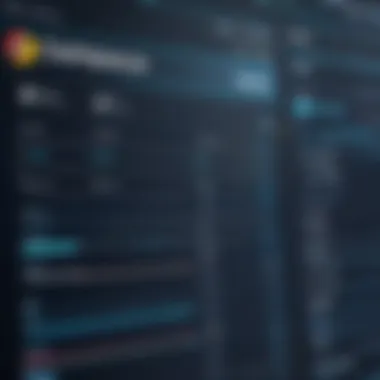

Choosing the right database browser is about finding the balance between functionality, compatibility, and cost. This alignment ensures that your team can work efficiently without unnecessary hurdles.
Integrations with Other Tools
In today's data-driven environment, database browsers must integrate seamlessly with various other tools. This enhances functionality and boosts overall productivity. Integration not only streamlines workflows but also extends the capabilities of database browsers, allowing users to tap into additional resources.
When selecting a database browser, it is crucial to consider how well it integrates with existing systems. This includes compatibility with data visualization tools and application development frameworks.
Connecting with Data Visualization Tools
Visualizing data is essential for deriving insights. Database browsers that connect with data visualization tools can significantly improve the ability to understand complex datasets. Solutions like Tableau or Microsoft Power BI can easily transform raw data into interactive dashboards and reports.
The benefits of such integration are clear:
- Enhanced Data Interpretation: Users can visualize trends, patterns, and anomalies effectively.
- Real-time Insights: Changes in the database can be reflected immediately in the visual tools.
- User Engagement: Well-designed visualizations keep the audience engaged and facilitate better decision-making.
Considerations when integrating data visualization tools include ensuring proper data formatting and access rights. Each visualization tool has its own set of requirements, so users must be prepared to adapt their data accordingly.
Integration with Application Development Frameworks
Database browsers that can integrate with application development frameworks create a more robust software development environment. Tools like Django, Ruby on Rails, or Laravel benefit from such integrations by allowing developers to manage data workflows effectively.
Key advantages of integrating database browsers with application frameworks include:
- Streamlined Development: Accessing the database directly from the development environment saves time and reduces potential errors.
- Improved Debugging: Developers can query the database as they code, making it easier to identify and resolve issues within applications.
- Consistent Data Management: Integration facilitates the management of database migrations and versioning, ensuring consistency across development phases.
However, the choice of database browser can greatly impact how well it integrates with these frameworks. Compatibility with specific programming languages and echo systems should be assessed.
Performance Metrics
Performance metrics are essential for evaluating the effectiveness and efficiency of database browsers. These metrics help users understand how well their tools perform under various conditions. Higher performance often translates into better user experiences, which is crucial for complex data management tasks. Users in IT and software development fields need to assess these metrics to choose the right database browser that meets their demands.
Speed and Efficiency of Queries
Speed is a critical factor when processing queries in any database environment. A database browser’s ability to execute SQL queries promptly affects overall performance. Users expect fast retrieval and manipulation of data. When a browser processes a query in a reasonable time, it boosts productivity. Conversely, a slow response can hinder operations, lead to frustration, and limit the ability to handle big data effectively.
Efficiency in query execution also includes resource utilization. A good database browser will optimize queries to reduce the load on the database server. This means using indexing strategies, minimizing full table scans, and employing caching mechanisms. These elements contribute to a balanced system performance, where users can work seamlessly without worrying about lag.
"In the world of data, speed is paramount; every millisecond counts."
Scalability Aspects
Scalability refers to a database browser's ability to handle an increase in workload without sacrificing performance. As organizations grow, their data needs expand. Scalability is, therefore, an important consideration when selecting a database browser.
A reliable browser adapts to growing volumes of data and users. This aspect includes horizontal and vertical scaling capabilities. Horizontal scaling involves adding more machines to the pool, while vertical scaling means upgrading existing hardware. Users must ensure the chosen database browser can scale properly without compromising query speed or efficiency.
Notably, scalability also relates to performance under load. As more users access the database concurrently, it should maintain its responsiveness. This is vital for collaborative environments where many people might need to access or manipulate data at the same time. Effective performance metrics will help identify how well a database browser manages these scenarios.
Security Considerations
In the realm of database browsers, security considerations are pivotal. They not only protect sensitive data but also ensure the integrity of the database system. As professionals increasingly rely on these tools, understanding security mechanisms is imperative.
Access Control and Permissions Management
Access control is a fundamental aspect of database security. It ensures that only authorized users can access specific data or functionalities within the database browser. Inadequate control can lead to unauthorized data modifications or breaches. Key elements in access management include:
- Role-Based Access Control (RBAC): This restricts access based on user roles, ensuring that users only have permissions necessary for their tasks.
- User Authentication: Techniques such as multi-factor authentication add an extra layer of security by requiring additional verification, thus preventing unauthorized access.
- Audit Trails: Maintaining logs of user activities helps in tracking changes, making it easier to identify suspicious behaviors.
Implementing robust access control is essential for protecting data integrity and confidentiality.
Data Encryption Mechanisms
Data encryption is critical when it comes to securing information stored in databases. This process transforms readable data into a format that is unreadable for unauthorized users. Two main types of encryption mechanisms deserve attention:
- At-Rest Encryption: This protects data stored on disk. While data is inactive, it remains encrypted, safeguarding it against physical breaches.
- In-Transit Encryption: This keeps data secure while it is being transmitted between the database and the client. Protocols like TLS (Transport Layer Security) are employed to protect data integrity during transfer.


Effective encryption strategies protect against data breaches, reducing the risks posed by potential security vulnerabilities.
Future Trends in Database Browsing
Database browsing is evolving at a rapid pace, influenced by changes in technology and user requirements. Understanding these future trends is essential for software developers and IT professionals seeking to harness the full potential of their data management tools. This section emphasizes the crucial elements shaping the landscape of database browsers, offering insight into benefits and considerations pertinent to emerging technologies.
The Role of AI and Machine Learning
Artificial Intelligence (AI) and Machine Learning are becoming increasingly significant in the realm of database browsing. They enhance the capabilities of traditional database management systems by enabling advanced data analysis, predictive analytics, and automated query optimization. With these technologies, database browsers can learn from user interactions and data patterns, leading to smarter insights and more efficient query execution.
Key benefits include:
- Enhanced Query Performance: AI algorithms can analyze past queries and suggest the most efficient execution paths. This reduces response time and improves overall system efficiency.
- Automated Data Insights: Machine Learning models can automatically detect anomalies, trends, or patterns in large data sets, providing users with actionable insights without manual intervention.
- Natural Language Processing Capabilities: AI allows users to interact with databases using natural language queries, making data retrieval more accessible for non-technical users.
Incorporating AI and machine learning in database browsers not only accelerates performance but also empowers users with deeper analytical capabilities. This trend signifies a shift towards more intelligent and user-friendly database management systems.
Cloud-based Solutions and Their Implications
Cloud computing continues to reshape the data management landscape, with numerous implications for database browsing. These solutions provide scalability, flexibility, and remote accessibility, allowing organizations to manage their data efficiently across various platforms. The move towards cloud-based databases is redefining how users interact with their data environments.
Consider the following implications of cloud-based database solutions:
- Scalability: Organizations can easily scale their database resources in response to demand, ensuring that performance remains optimal regardless of workload variations.
- Cost-Effectiveness: Cloud databases can reduce costs associated with on-premises infrastructure maintenance, licensing, and operational expenses by leveraging pay-as-you-go models.
- Accessibility: With cloud solutions, users can access their databases anytime and from anywhere, facilitating remote work and collaboration. This is particularly advantageous in today's increasingly distributed work environments.
Additionally, cloud databases often come equipped with enhanced security features, such as automated backups, data recovery options, and compliance tools, making them a compelling choice for businesses prioritizing data safety.
"Adopting cloud-based solutions in database management not only revolutionizes user access but also leads to improved data handling processes."
Case Studies and Examples
Case studies provide valuable insights into the practical applications of database browsers. They allow readers to connect theory with real-world scenarios. By examining how specific organizations use these tools, we can uncover best practices and avoid common pitfalls. Such examples highlight the versatility of database browsers and their potential to streamline data management processes.
Real-world Applications of Database Browsers
Database browsers have been implemented across various industries, showcasing their adaptability and importance in different contexts. For instance, in the healthcare sector, hospitals utilize database browsers to access patient records efficiently. This enables healthcare providers to make informed decisions rapidly, which is crucial during emergencies. Similarly, in e-commerce, businesses rely on these tools to analyze customer data and optimize inventory management. This helps in enhancing user experience through personalized recommendations.
- Case Study 1: Healthcare Management
A prominent health organization implemented a database browser that consolidated patient information from various sources. The result was a significant reduction in time spent on data retrieval during appointments, ultimately improving patient satisfaction and treatment outcomes. - Case Study 2: E-commerce
An e-commerce company employed a database browser to track customer purchasing behavior. By analyzing this data, they were able to adjust their marketing strategies, leading to a 15% increase in sales within six months.
These examples illustrate the real-world functionality of database browsers. They also emphasize the importance of choosing the right tool tailored to specific industry needs.
Comparative Analysis of Popular Database Browsers
To make an informed decision regarding a database browser, it is essential to compare the most popular tools in the market. Assessing different options allows users to weigh the advantages and disadvantages of each product.
Key Factors for Comparison:
- User Interface: Look for clear navigation and customization options.
- Query Performance: Evaluate execution speed and handling complex queries effectively.
- Integration Capabilities: Consider compatibility with existing systems and other applications.
- Community Support: An active user community can provide valuable assistance.
Some widely recognized database browsers include DBeaver, MySQL Workbench, and pgAdmin. Each has unique strengths, catering to different use cases:
- DBeaver: Supports various database types and offers robust features for data visualization.
- MySQL Workbench: Focused on MySQL databases, it provides a streamlined design interface for database architects.
- pgAdmin: Is tailored for PostgreSQL, renowned for its user-friendly environment and extensive documentation.
A careful analysis of these tools enables users to choose one that fits their specific requirements, ultimately enhancing their data management experience.
Epilogue
The conclusion acts as the capstone for the discussions presented throughout this article. It synthesizes important points and provides clarity on the subject of database browsers. Understanding the significance of database browsers is crucial, especially in a data-driven world. These tools facilitate easy access, organization, and retrieval of information, which are pivotal in efficient data management.
Summation of Key Insights
In summary, the exploration of database browsers reveals a wealth of knowledge. Various types exist, each tailored to different needs. Standalone options offer specialized functions, IDEs integrate broader development tasks, and web-based solutions promote convenience.
Key features highlight usability, such as intuitive interfaces and effective query execution, together with reporting functions.
The importance of selecting the right database browser cannot be overstated. Evaluation metrics, integration options, and the overall performance are significant factors in this decision. These elements combine to create a strategic advantages in managing data effectively.
The Importance of Informed Decision-Making
Informed decision-making is central to leveraging database browsers efficiently. Being knowledgeable about the available tools and their respective capabilities allows users to maximize productivity. Choosing a browser aligned with specific requirements is paramount. This ensures not only better performance but also a smoother integration with existing systems.
Overall, the informed approach to selecting and utilizing database browsers fosters operational efficiency and helps achieve data management goals. An effective browsing tool empowers professionals to manage vast datasets, making it a valuable asset in today’s technology landscape.







