Explore Azure Team Foundation Server: Features & Benefits


Intro
In the evolving landscape of software development, the tools that teams leverage can make or break their projects. One such tool that has stood the test of time is Azure Team Foundation Server (TFS). It’s not just another piece of software in the toolbox; it’s a comprehensive solution for managing the intricate tapestry of project workflows. By the end of this guide, you'll not only grasp the fundamental aspects of TFS but also appreciate its role in enhancing productivity and collaboration in development teams.
Key Features
Overview of Features
Azure Team Foundation Server integrates a variety of features tailored to streamline the software development lifecycle. At its core, TFS allows teams to manage project requirements, track work items, and facilitate continuous integration and delivery. The comprehensive functionality of TFS can be broken down into several notable components:
- Version Control: It supports both Git and Team Foundation Version Control (TFVC), giving teams flexibility in how they manage code.
- Build Automation: TFS enables automated builds, which reduce human error and enhance the overall efficiency of deployment processes.
- Bug Tracking: Identify, track, and resolve bugs efficiently through a dedicated work item tracking system.
- Reporting and Analytics: Generate detailed reports to gauge performance metrics and project health.
This array of features positions Azure Team Foundation Server as a central hub for managing development processes, catering to varied group sizes and complexities.
Unique Selling Points
Distinct from other collaboration tools, TFS brings to the table some unique selling points that can make a compelling case for its adoption:
- Integration with Azure Services: Leveraging cloud capabilities allows seamless connectivity with various Azure offerings for storage and computing, aiding in robust application development.
- Flexibility with Agile Methodologies: TFS supports different development methodologies—be it Scrum, Kanban, or Waterfall. Teams can tailor their processes to fit their preferred approach.
- Enhanced Collaboration: Its tools encourage real-time collaboration, effectively breaking down communication barriers that often hinder project execution.
" In software development, communication is as crucial as code; TFS fosters that connection."
Performance Evaluation
Speed and Responsiveness
When it comes to performance, TFS consistently shows efficiency in handling large volumes of work items and repositories. The user interface is designed to be intuitive, allowing for swift navigation. Teams have reported that operations such as checking in code or querying work items are executed with minimal delay, making it easier to maintain momentum during development sprints.
Resource Usage
An aspect often overlooked is resource usage. TFS is optimized to utilize system resources effectively, ensuring that even on mid-tier hardware, it maintains smooth operation. However, organizations should conduct thorough assessments during implementation to ensure their infrastructure meets TFS's demands. A well-thought-out deployment strategy can mitigate potential hiccups related to resource management.
Prelude to Azure Team Foundation Server
In the realm of modern software development, Azure Team Foundation Server (TFS) holds a pivotal role. As organizations strive to enhance their workflows and adopt more agile methodologies, the importance of tools such as TFS becomes clearer. It offers a unique blend of capabilities that unifies disparate aspects of software lifecycle management, making it an essential resource for software developers and IT professionals alike.
TFS is not just a repository for code; it embodies the principles of collaboration through the integration of version control, project management, reporting, and testing. These features make it a powerful ally in guiding teams toward completing complex projects efficiently. Upon understanding TFS’s foundational elements, organizations can make educated decisions about its implementation and strategic utilization to bolster productivity.
Understanding Team Foundation Server
Understanding what TFS is means grasping why numerous organizations opt for this solution. TFS serves as a comprehensive suite designed to facilitate the entire software development process. At its core, it integrates version control with project management to streamline workflows. For instance, teams can work concurrently on code while managing their tasks and assignments in one cohesive environment.
Among the key features are:
- Version Control: Maintains a history of changes, facilitating easy collaboration among team members.
- Work Item Tracking: Allows users to create and manage tasks, bugs, and features seamlessly.
- Build Automation: Provides an automated pipeline for deploying code, eliminating human error and expediting the release process.
This holistic approach enables teams to navigate the intricate layers of software development without losing sight of the overall goals. Given this context, understanding how each component works in harmony is essential.
The Evolution of DevOps Using TFS
DevOps, a term now widely recognized in the industry, represents a paradigm shift toward uniting development and operations teams. TFS paved the way for this shift by integrating methodologies that promote collaboration, continuous integration, and continuous delivery.
Historically, TFS has adapted to meet these evolving demands by embracing principles that allow developers to deliver high-quality products at a faster pace. The journey from traditional sequential development models to agile frameworks is significant. As teams have sought ways to break down silos, TFS has emerged as a solution that embodies the essence of DevOps.
The fundamental aspects of TFS that support DevOps include:
- CI/CD pipelines that foster continuous integration and delivery by allowing teams to deploy code changes automatically.
- Real-time feedback loops, enabling teams to swiftly address issues and continuously improve.
- Integration with a variety of tools that promote seamless collaboration, such as Azure DevOps Services, Visual Studio, and others.
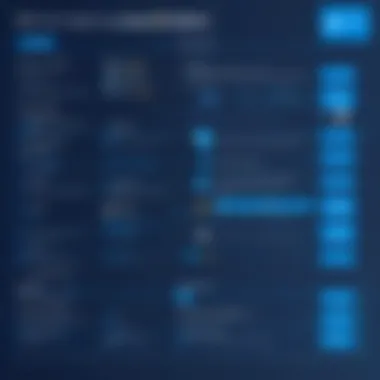

Through these advancements, Azure TFS has become synonymous with productivity in software development. Teams now can capitalize on automation and collaborative practices to deliver software that aligns closely with user needs, shifting them from reactive to proactive development strategies.
Core Features of Azure TFS
In the rapidly evolving landscape of software development and project management, having a robust tool at your disposal is paramount. This section digs into the core features provided by Azure Team Foundation Server (TFS), illustrating how they form the backbone of efficient project execution and team collaboration. Understanding these features allows teams to tap into their full potential, streamline workflows, and enhance productivity in a highly competitive environment.
Version Control Mechanisms
One of the fundamental tools in any software development process is version control. Azure TFS offers powerful mechanisms for version control that cater to both centralized and distributed development models. With features like Git repositories and Team Foundation Version Control (TFVC), users have flexibility in how they manage their code base.
- Branching and Merging: The ability to create branches for new features while keeping the main codebase stable allows teams to work concurrently with minimal disruption. Azure TFS simplifies merging branches back into the primary codebase without losing changes.
- History Tracking: Users can easily track changes over time, making it straightforward to reference previous versions of code. This is not just a convenience; it enhances accountability and audit trails critical for project management.
"Version control is like a time machine for your code, letting you revisit and revive your past options whenever needed."
Project Management Tools
Azure TFS is equipped with a suite of project management tools designed to facilitate the planning, tracking, and reporting phases of any project. The integration of agile methodologies, along with traditional approaches, means teams can adapt to their own processes while utilizing the same platform.
- Backlogs and Sprints: Teams can create and manage product backlogs effectively, plan sprints, and monitor progress all in one cohesive environment. The visual boards help in visualizing tasks and managing workloads better.
- Work Item Tracking: Work items, such as user stories and bugs, can be assigned and tracked with a high level of detail. Custom workflows enable teams to cater the system's functionality to their specific project needs.
Build and Release Management
The build and release management capabilities in Azure TFS significantly enhance the CI/CD (Continuous Integration/Continuous Deployment) processes. These features not only streamline the build process but also ensure that deployments are executed with precision.
- Automated Builds: With automated builds triggered by code changes, teams can quickly verify integrations and catch potential issues early in the development process. This ensures that progress does not stall due to integration headaches.
- Deployment Pipelines: Azure TFS supports deployment to any environment, whether it’s on-premises or cloud-based. This flexibility enables teams to manage releases consistently, ensuring that every deployment meets organizational standards.
Testing and Feedback Loops
Lastly, testing is integrated directly into the TFS lifecycle, ensuring quality assurance is built into the development process rather than added later. This is an essential aspect often overlooked in other platforms.
- Automated Testing: Teams can leverage automated tests that validate software functions during builds, saving time and improving reliability. This is particularly crucial for projects with tight deadlines.
- Feedback Mechanisms: Integrated feedback loops allow testers and users to report issues directly in the same environment, facilitating swift resolutions. Continuous feedback ensures that development aligns closely with user expectations and requirements.
In summary, Azure TFS’s core features intricately support the complexities of software development. By harnessing the robust functionalities provided in version control, project management, build and release, and testing, organizations can create a well-oiled machine that drives efficiency and innovation.
Advantages of Implementing Azure TFS
Understanding the advantages of Azure Team Foundation Server (TFS) is crucial for organizations looking to enhance their software development processes. By implementing Azure TFS, teams can streamline various aspects of project management and software development.
Enhanced Collaboration Among Teams
In the fast-paced world of software development, collaboration is king. Azure TFS creates an environment that fosters communication and teamwork among different team members and departments. With tools such as integrated messaging, version control, and shared dashboards, everyone can stay on the same page.
For example, consider a team spread across various locations—Azure TFS enables seamless sharing of code and project status updates, making it easy for team members to contribute regardless of where they are working from.
"When all the knots are tied, collaboration isn’t just beneficial, it’s invigorating."
Beyond just code sharing, Azure TFS offers tools that promote collective planning and decision-making. Teams can leverage Agile methodologies, allowing for feedback loops that can trim fat off processes. This is especially useful in sprint planning meetings, where all eyes can see the same backlog items and priorities, ensuring no one gets left behind.
Improved Workflow Efficiency
Nobody likes a bottleneck, especially not in development cycles. Azure TFS acts like a well-oiled machine aimed at eliminating those bottlenecks by optimizing workflows.
The platform's built-in automation features streamline repetitive tasks. Take CI/CD pipelines—by automating the build and release process, Azure TFS allows team members to focus on what truly matters: delivering quality code.
- Time-saver: Automating mundane tasks can save developers several hours each week, enhancing productivity.
- Consistency: Automated testing ensures code is always checked against guaranteed standards before deployment.
This increased efficiency leads to faster turnaround times. When teams are not stalled waiting for approvals or manual checks, they can respond to market demands much more swiftly. This is no longer just about making things work; it’s about making things work better, quicker, and with less friction.
Flexibility and Scalability
In today’s world, businesses need to pivot quicker than ever. Azure TFS provides a scalable solution that grows alongside your organization. Whether your team comprises just a handful of developers or spans thousands, Azure TFS adjusts to fit the bill.
- Adapts to size: As teams expand, TFS offers capabilities that handle additional workload without missing a beat.
- Extensive integrations: Often, organizations rely on various tools for different processes. Azure TFS seamlessly integrates with tools like Microsoft Visual Studio, GitHub, and even third-party applications, ensuring adaptability.


This flexibility also extends to methodologies supported, whether it’s Agile, Scrum, or Waterfall. Teams can experiment and adjust their methods without needing restructuring from the ground up. In simple terms, the need for organizations to find a one-size-fits-all solution is obsolete with Azure TFS.
By considering these advantages, it’s evident that implementing Azure TFS can elevate how teams operate. The improvement in collaboration, workflow efficiency, and the ability to grow with the organization can serve to not just meet but exceed expectations every step of the way.
Comparative Analysis with Other Platforms
In a fast-paced software environment, choosing the right tools significantly affects productivity and collaboration. Therefore, contrasting Azure Team Foundation Server (TFS) with other platforms becomes crucial as it enables organizations to make informed choices based on their specific needs. Each platform has its quirks and capabilities, and comprehending these differences helps teams select the best fit for their workflows. Such a comparative analysis not only highlights distinct features but also emphasizes areas where each platform shines or might fall short.
Azure TFS vs. Jira
When it comes to managing software development projects, Jira, developed by Atlassian, often pops up in conversations. Azure TFS holds its ground against Jira primarily because of its integrated suite, allowing seamless collaboration among developers and project managers. While Jira is renowned for its flexibility in tracking issues and handling agile methodologies, Azure TFS offers more comprehensive support for the entire software development lifecycle.
- Integration: With Azure TFS, one can access features like version control and testing within the same platform, minimizing the need for third-party integrations. In contrast, Jira often necessitates additional tools to facilitate build and release management.
- User Interface: Users familiar with Agile will find Jira's interface more intuitive for sprint planning, thanks to its Kanban boards and customizable workflows. However, Azure TFS provides a more cohesive experience for teams preferring an all-in-one solution.
- Cost: Pricing structures also play a vital role. Azure TFS can often be cost-effective for organizations already using other Microsoft products, while Jira's subscription model might become burdensome as team sizes grow.
Azure TFS vs. GitHub
GitHub is characterized by its repository hosting, allowing developers to collaborate via pull requests and issues. Azure TFS, however, is tailored for broader project management, integrating both development and operations.
- Version Control: GitHub excels in version control, leveraging Git's capabilities effectively. While Azure TFS supports Git, many teams find the standalone GitHub experience more straightforward for open-source collaboration.
- DevOps Integration: An advantage of Azure TFS is its built-in build and release pipelines. Many organizations lean towards TFS for its end-to-end DevOps capabilities, making it a favorable choice for those looking to integrate development and operations closely.
- Community and Support: GitHub has a vast community and a wealth of third-party tools. On the flip side, teams already entrenched in Microsoft's ecosystem may find Azure TFS more manageable due to its familiar interface and seamless integration with tools like Visual Studio.
Azure TFS vs. Bitbucket
Bitbucket is another Atlassian product that competes with Azure TFS in source code management. Both platforms cater to development teams, yet they serve different functions.
- Repository Hosting: Bitbucket's focus is on code hosting and making it easy to manage repositories, particularly those using Mercurial or Git. On the other hand, Azure TFS provides a complete project management toolset, including agile boards and build automation.
- Permissions and Security: When it comes to security, Azure TFS offers a more granular permissions model, which can be crucial for larger teams who need to manage roles and access closely.
- CI/CD Features: Both platforms support continuous integration and deployment. However, Azure TFS provides a more integrated approach with its Build and Release features, ideal for teams wanting a seamless CI/CD pipeline.
"The key to choosing the right platform often hinges on a team’s specific needs rather than one being inherently better than the other."
Challenge and Considerations in Implementation
When it comes to implementing Azure Team Foundation Server (TFS), several challenges and considerations can surface. These factors can greatly influence how effectively teams adopt and leverage this powerful tool. Without understanding these elements in depth, the transition may feel like navigating through thick fog, with not a clue of what lies ahead. Thus, having a comprehensive grasp on these challenges is paramount for organizations aiming to adopt TFS.
Understanding User Adoption
User adoption of Azure TFS is a crucial aspect that often determines the success or failure of its implementation. Employees may be hesitant to transition from legacy systems to a new platform that drastically changes their workflow. This reluctance often stems from a fear of the unknown.
- Training: It cannot be overstated just how important it is to provide adequate training. New features and functionalities can boggle the mind for even the most seasoned professionals. Without proper training sessions, users might ultimately stick to their old ways. Incorporating hands-on workshops and online tutorials could significantly reduce resistance to change.
- Feedback Mechanisms: Establishing feedback loops can help address user concerns promptly. By allowing team members to express their thoughts on TFS's functionality, organizations can adapt the tool to fit their specific needs. In doing so, user adoption is likely to increase, as people feel more in control of their tools.
The user experience can either make or break the adoption process. Ensuring that users feel supported and heard can smooth out the bumps in the road.
Integration with Existing Tools
Another consideration revolves around how well Azure TFS integrates with existing tools and processes. Organizations usually employ a cocktail of different software applications to get their work done, from project management tools to version control systems. One of the vital success factors for Azure TFS is its ability to harmonize with these tools.
- Compatibility Checks: Before moving forward with TFS, a compatibility audit should be conducted. It's necessary to check if TFS can work seamlessly with your current technology stack. Without this, teams may find themselves in a situation where newer systems don't talk to each other, leading to inefficiencies.
- APIs and Extensions: Azure TFS offers various APIs and extensions to ease integration. For instance, connecting with tools like Jenkins for continuous integration requires a solid understanding of both platforms. Organizations should invest time in exploring these capabilities to leverage the full potential of TFS.
Cost Implications
Implementing Azure TFS isn’t simply a plug-and-play scenario; cost implications can sneak up if teams are not prudent in their planning. It's essential to view the expenses from multiple angles before diving in.
- Licensing Costs: Whether you opt for cloud or on-premise solutions, you must budget for licensing fees. Azure TFS can have varying costs based on your organizational size and the services you choose. Understanding the licensing model helps avoid potential sticker shock down the line.
- Hidden Costs: Beyond licensing, think about training, ongoing maintenance, and potential downtime during the transition. These hidden costs can add up quicker than you might think. Make sure to develop a comprehensive budget that includes a contingency fund for unforeseen expenses.
Implementing a robust financial strategy can pave the way for a smoother transition with minimal disruptions.
Remember: Preparing for challenges doesn’t mean they will definitely arise, but it certainly helps in making informed choices.
By tackling user adoption, integration issues, and cost considerations upfront, organizations can better position themselves for successful Azure TFS implementation. Ultimately, the journey may seem daunting; however, prudent preparation pays dividends in the long run.


Best Practices for Utilizing Azure TFS
In today’s fast-paced software development landscape, the ability to effectively leverage tools like Azure Team Foundation Server is crucial. Adopting best practices when using Azure TFS not only enhances the workflow but also maximizes productivity and collaboration across teams. Understanding these practices can lead to smoother integrations, fewer bottlenecks during projects, and ultimately, an increase in the quality of the final product.
Streamlining Agile Practices
Agile methodologies have taken the software development world by storm, and coupling them with Azure TFS can lead to robust project management. The first step in streamlining Agile practices is to establish a clear framework within TFS. This involves creating teams, defining roles, and setting up projects that align with Agile principles.
A notable practice is the use of work items. Work items in Azure TFS serve as an essential backbone for Agile processes, facilitating the tracking of user stories and bugs. Creating a backlog with prioritized work items enables teams to stay focused on what matters most. Moreover, planning sprints and setting deadlines are simpler when segmented into smaller work items.
Another potent strategy is the use of dashboards that can be customized for individual teams. Dashboards provide a snapshot of key metrics, helping teams to monitor their progress and adjust priorities or workloads accordingly. Utilizing these visual tools can save a significant amount of time every day, allowing for more productive scrum meetings or planning sessions.
"Adopting clear goals and accountability when working with Azure TFS not only paves the way for better workflow but also fosters a greater sense of ownership among team members."
In addition, frequent check-ins with team members and internal stakeholders can help maintain alignment with Agile objectives. Retrospectives should also be a vital part of your practice, allowing teams to reflect on what went well and what didn’t. This continuous loop of feedback supports improved practices and keeps everyone on the same path toward success. Lastly, training sessions on TFS functionalities can help all team members utilize the platform to its full potential, leading to a more cohesive approach.
Utilizing Analytics for Better Decision-Making
In the realm of project management, making informed choices is essential. Azure TFS excels in its capacity to deliver detailed analytics to its users. With the right application of these analytics, teams can pivot their strategies based on data rather than assumptions.
One of the first things developers and project managers should do is familiarize themselves with Analytics views in Azure TFS. These views can shed light on various aspects, from build times and defect rates to release cycles. Tracking such metrics allows teams to quickly identify areas persistently running into trouble, enabling them to address underlying issues before they grow into larger problems.
Importantly, using built-in reports and dashboards can facilitate agile decision-making processes. For instance, if the data reveals that certain build configurations always encounter issues, then action can be taken to rectify this ahead of the project deadline. Having concrete, numerical evidence at one’s fingertips can bolster arguments during meetings or presentations.
The emergence of data visualization tools changes the game further, helping to present information in an easily digestible format. Making decisions becomes less of a guessing game and more of a calculated approach thanks to these visual insights. Thus, investing time into understanding and utilizing Azure TFS analytics not only enhances project outcomes but also empowers teams to make sound decisions swiftly.
In summary, adhering to best practices when utilizing Azure TFS promotes enhanced productivity, better project management, and improved decision-making capabilities. By streamlining Agile practices and taking advantage of the analytics resources available, teams can elevate their software development processes and deliver top-tier products consistently.
Future Trends in Azure Team Foundation Server
As we gaze into the crystal ball of technology, the future of Azure Team Foundation Server (TFS) emerges with intriguing possibilities and transformative trends. By understanding these future trends, both up-and-coming and seasoned software developers can better position themselves and their organizations in this fast-evolving landscape. What’s on the horizon for TFS? The integration of cutting-edge technologies and a greater focus on collaboration are just a couple of the significant trends that can reshape how we think about software development and project management.
Emerging Technologies Impacting TFS
The landscape of software development is evolving, driven by various emerging technologies that promise to enhance the capabilities of Azure TFS. Among them, the integration of cloud computing continues to be a game changer. By utilizing the cloud, organizations can foster increased flexibility and scalability. This means teams can effortlessly scale their operations without being tied down by physical infrastructure constraints. The shift to the cloud also facilitates global collaboration, allowing developers in different locations to work together seamlessly.
Another noteworthy trend is the impact of low-code and no-code platforms. Such platforms allow users to create applications with minimal coding, making it possible for non-developers to participate in the application lifecycle. This democratization of programming can lead to a paradigm shift, where TFS becomes not just a tool for software developers but also a collaborative space where business users can contribute directly.
Further, the advent of microservices architecture is influencing how teams utilize TFS. With microservices, applications are built as small, independent units that can be deployed separately. This approach aligns well with agile practices and CI/CD pipelines, resulting in faster delivery times and enhanced product quality. TFS can leverage these microservices to automate workflows and efficiently manage different components of a project, streamlining the development process.
"The key to thriving in the future is anticipating changes in the technology landscape and adapting accordingly."
The Role of Artificial Intelligence
Artificial Intelligence (AI) is making significant strides in the software development sphere, and TFS is no exception. As AI technologies mature, they can play a pivotal role in enhancing efficiency and decision-making within TFS. For instance, integrated AI can analyze historical project data to predict potential roadblocks and provide solutions before they even surface. With predictive analytics, project managers can foresee delays and make proactive adjustments to timelines.
AI-driven tools can also automate mundane tasks such as bug detection and tracking, freeing developers to concentrate on more complex problems that require human creativity and intuition. Machine learning algorithms can learn from team members' workflows and suggest improvements, creating a more tailored experience based on individual or team performance.
Moreover, the integration of AI in natural language processing is revealing opportunities for improved communication within TFS. By parsing team conversations, AI might help in identifying recurring issues, thus enabling teams to address challenges more swiftly. Picture a scenario where AI summarizes meeting notes and flags important action items, ensuring no crucial detail falls through the cracks.
In summary, the future trends of Azure TFS offer a plethora of opportunities. By staying abreast of these trends and harnessing emerging technologies, organizations can not only improve their development practices but also create a more collaborative and innovative culture.
Culmination
In reflecting on the comprehensive aspects of Azure Team Foundation Server, it’s clear this platform is not just a tool, but a cornerstone of modern software development processes. Azure TFS empowers teams to work collaboratively by providing mechanisms for version control, project management, and build automation. The significance of concluding an article on such a subject lies in synthesizing these elements, revealing the myriad benefits they offer to organizations striving to enhance their development workflows.
Final Thoughts on Azure TFS
As we tie up this exploration of Azure Team Foundation Server, it’s crucial to recognize the versatility and efficiency that TFS brings to the table. Many companies tap into its potential to streamline processes and provide a framework that supports Agile methodologies. Here are a few points to keep in mind:
- Integration Capabilities: Azure TFS’s ability to integrate seamlessly with existing tools is a game-changer. Teams can plug it into their current tech stack without significant disruptions, thus making transitions smoother.
- Scalable Solutions: Whether a startup or a large enterprise, Azure TFS scales with your needs. This flexibility allows adapting as projects grow, ensuring that the tools evolve alongside the workflows.
- Future-Proofing Development: Investing in Azure TFS aligns organizations with current and emerging technologies. Its structured approach ensures that teams remain competitive and capable in the constantly changing landscape of software development.
"Adaptability is not imitation. It means power of resistance and assimilation."
Considering the ever-evolving nature of tech, understanding the role of Azure TFS becomes imperative. It bears looking into how it can be deployed effectively within your organizations’ operations to leverage its strengths. The journey with Azure TFS is not a finish line, merely a stepping stone into future innovations and practices in software development. Embracing it, organizations can not only meet today’s challenges but also prepare for what lies ahead.







