Comprehensive Guide to Multi-Platform Video Conferencing
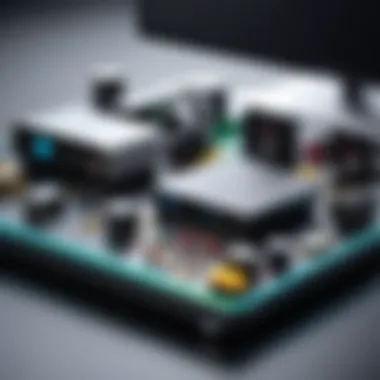
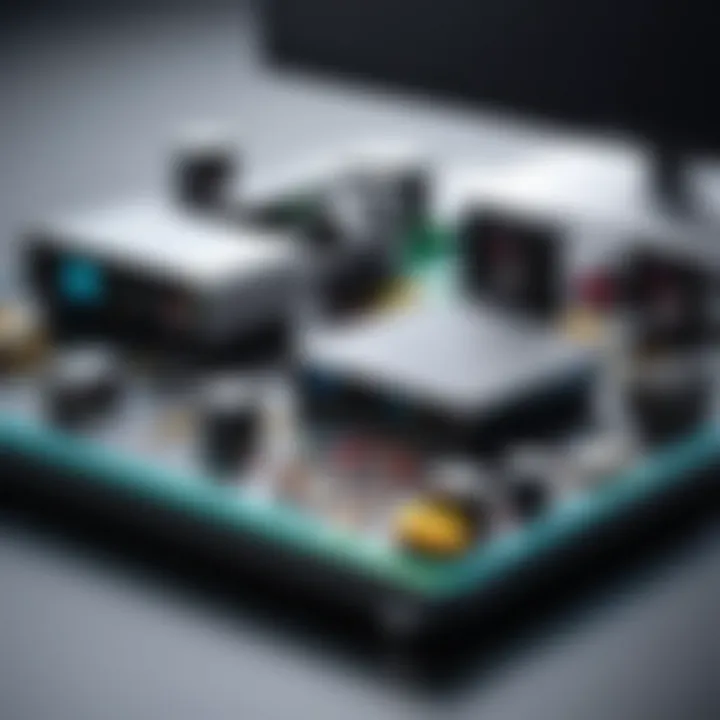
Intro
In today’s fast-paced world, the necessity for effective communication tools has surged, particularly with the rise of remote work and global collaboration. Video conferencing stands out as a crucial solution, allowing individuals and teams to connect across distances seamlessly. However, not all video conferencing hardware is created equal. This article takes a deep dive into the realm of multi-platform video conferencing hardware, shedding light on the devices that cater to various software environments and user needs.
Multi-platform solutions are essential as they can seamlessly integrate with various operating systems and applications, offering a smooth user experience. From hardware brands like Cisco and Polycom to newer players like Logitech and Microsoft, the landscape is rich with options. Understanding the features that differentiate these devices can make all the difference when selecting the right tool for individual or organizational use.
Key Features
Overview of Features
When exploring the multi-platform video conferencing hardware options, three key features always come to the forefront: compatibility, audio-visual quality, and ease of use.
- Compatibility: The ability to work well with different video conferencing platforms such as Zoom, Microsoft Teams, or Google Meet is vital. Look for hardware that boasts interoperability, enabling users to switch between platforms without hassle.
- Audio-Visual Quality: Crisp video and clear audio can make or break a virtual meeting. Devices equipped with high-definition cameras and noise-canceling microphones often provide the best experience. Consider models that offer 4K video capabilities and advanced sound tech for an enriched communication experience.
- Ease of Use: User-friendliness is critical. Many modern devices come with intuitive interfaces and plug-and-play features, simplifying setup and operation even for the less tech-savvy.
Unique Selling Points
Each piece of hardware tends to have unique selling points that set them apart in the crowded marketplace:
- Built-in AI Features: Some devices incorporate artificial intelligence to enhance user experiences, such as automatic framing and background replacement.
- Portability: Hardware like portable webcams or conference phones ensures that business professionals can set up high-quality calls from various locations.
- Integration with Other Tools: Look for devices that integrate with productivity tools and calendars to create an all-in-one solution.
"Having the right video conferencing hardware is akin to having a sturdy bridge in communication - it connects people effortlessly, regardless of their physical locations."
Performance Evaluation
Speed and Responsiveness
When evaluating the performance of conferencing hardware, one can’t overlook speed and responsiveness. The lag or delay during conversations can lead to misunderstandings and frustration. Devices that are equipped with newer technologies like USB 3.0 or wireless standards such as Wi-Fi 6 tend to offer better speed and lesser latency. For users in high-paced environments, quick connections and minimal loading times are crucial.
Resource Usage
It’s also essential to consider how much system resource any hardware consumes when running. Some devices are power-hungry and may drain laptop batteries faster or even slow down system performance. Efficient devices will typically require less CPU and memory usage, allowing users to multitask without a hitch.
In summary, understanding the key features and evaluating performance across various hardware options will guide users toward selecting the best multi-platform video conferencing solution that suits their communication needs. With technology advancing at a breakneck speed, keeping an eye on emerging trends will also be beneficial in making an informed decision.
Prelude to Video Conferencing Hardware
In today’s interconnected world, video conferencing hardware plays a pivotal role in bridging communication gaps. With businesses and individuals relying on remote interactions more than ever, understanding the specifics around video conferencing technology is crucial. This article delves into what multi-platform video conferencing hardware entails, spotlighting its significance in fostering seamless communication across various platforms.
Video conferencing is not just about transmitting video; it’s about creating environments where conversations happen naturally. Users expect solutions that not only work well but also adjust to their specific needs, whether that's in a boardroom, at home, or on the go. Therefore, knowing the capabilities of different types of hardware can significantly elevate the effectiveness of virtual meetings.
When discussing video conferencing, one must consider multiple components that contribute to a successful setup. From cameras to microphones, these pieces of equipment work together to create an immersive experience. Moreover, with the rising trend of remote work, investing in hardware that offers multi-platform compatibility can save priceless time and resources.
"In this digital age, the right tools can make or break a remote meeting."
The ease with which technology integrates across different platforms allows teams to collaborate regardless of their physical locations. This functionality of video conferencing hardware can encourage higher productivity, enhance user satisfaction, and ultimately lead to improved decision-making processes. As organizations dive into adopting video conferencing solutions, off-the-shelf hardware options become instrumental in guiding them toward effective solutions that suit various operational needs.
Defining Multi-Platform Video Conferencing
Multi-platform video conferencing refers to the ability of various hardware and software to work interchangeably across different systems. Rather than being locked into one ecosystem or application, users can connect to meetings whether they're using Zoom, Microsoft Teams, Google Meet, or other platforms. This flexibility is vital for organizations that may partner or work with external clients or vendors using different technologies.
Such versatility not only enhances usability but also provides a consistent experience for all participants. Imagine a scenario where a team is using a specific video conferencing application, and an external partner tries to join from a different setup. Without multi-platform functionality, this could lead to frustration and lost time.
Historical Context and Evolution
Video conferencing technology has a rich history that reflects broader technological advancements. In the 1960s, early experiments revolved around rudimentary systems that were hardly practical for everyday use. Fast forward to the 1990s, the introduction of desktop video conferencing solutions began to materialize, albeit with significant limitations due to bandwidth and processing power constraints.
By the early 2000s, technologies began to advance. The rise of high-speed internet allowed video calls to transition from pixelated images to clear, real-time interactions. Now, the landscape has transitioned once more as mobile devices and cloud technologies gain prominence. Users can initiate a video call from a mere smartphone, breaking the barriers of location and hardware.
Thus, the evolution of video conferencing hardware reflects not just a technical progression but also a response to the shifting needs of users worldwide. Whether driving better collaboration in corporate settings or facilitating online education, understanding this progression is essential in navigating today’s options.
The Importance of Multi-Platform Compatibility
In an era where virtual meetings have become a staple of both personal and professional communication, the significance of multi-platform compatibility in video conferencing hardware cannot be overstated. Software developers, IT professionals, and students alike recognize that the ability to connect seamlessly across various platforms often determines the effectiveness of virtual collaboration. This compatibility ensures users can hop on a call, no matter the software they or their peers prefer, thereby expanding communication possibilities.
The benefits of having hardware that is versatile across platforms extend far beyond convenience; they touch every aspect of user experience. From ease of use to the ability to engage fluidly with different teams, compatibility fosters a more cohesive working environment.
User Accessibility and Convenience
Accessibility paired with convenience are cornerstones of multi-platform compatibility. Video conferencing hardware, like Logitech Rally or Poly Studio, often provides a user-friendly interface regardless of whether you’re using Microsoft Teams or Zoom. Each of these systems is designed with the end-user in mind. For example, having a unified remote device or a plug-and-play USB connection makes set-up significantly easier for everyone involved, removing any extra friction that could impede a meeting.
Moreover, adaptable hardware often supports a variety of resolution settings and formats. This flexibility ensures that whether someone is participating from a powerful desktop setup or a mobile device on the go, the transition remains seamless. The notion cuts down the technical headaches often encountered by users just trying to get connected. Think of it this way: trying to get everyone on the same platform can be like herding cats—frustrating and inefficient. When hardware accommodates multiple systems, it sets the stage for a smooth-sailing experience.
Enhancing Collaboration Across Teams
The value of collaboration in the professional landscape cannot be overstated. Multi-platform compatibility enhances teamwork by creating an inclusive environment where contributions come from diverse sources, leveraging individual strengths. Video conferencing systems like Cisco Webex utilize this adaptability brilliantly. Not only can users from different companies come together, but they can do so without worrying whether their connection will break based on software differences.


When communication tools are platform-agnostic, teams can foster a culture of openness. Here are a few key reasons why an integrated approach fosters collaboration:
- Real-Time Brainstorming: When gadgets talk to each other without a hitch, brainstorming sessions flourish. People can share screens, ideas, or files without stopping to troubleshoot connection issues.
- Inclusion of Remote Workers: Companies that embrace a hybrid work model reap the benefits of multi-platform systems, as remote employees can easily join discussions that matter to them, no matter their location or preferred tools.
- Diverse Tools for Diverse Needs: Every team has unique demands. Whether it’s using Miro for brainstorming or Adobe Connect for presentations, compatible hardware accommodates various tools, making the entire setup more versatile.
"Collaboration isn’t just about working together; it’s about making sure every voice is heard, irrespective of the platform used."
Key Hardware Components of Video Conferencing Systems
The realm of video conferencing is not just an abstract concept but a concrete structure built on various hardware components. These devices serve as the backbone of digital communication, allowing users to connect seamlessly across multiple platforms. Each element plays a specific role in enhancing the overall experience, ensuring that visual and audio transmission is as effective as possible. From clarity of video feeds to audio crispness, the importance of selecting the right hardware cannot be overstated.
Cameras: Types and Technologies
Cameras are, arguably, the most pivotal aspect of any video conferencing setup. The ability to see and engage with participants is foundational to the experience.
HD Cameras
HD cameras stand at the forefront owing to their ability to deliver high-resolution images. With 1080p clarity at a minimum, these cameras grant an impressive level of detail that mere standard-definition cameras simply cannot match. The vivid imagery adds an extra layer of engagement during meetings, helping users to read facial expressions and body language effectively.
A noteworthy characteristic of HD cameras is their widespread compatibility. They can easily integrate with various software solutions, making them a go-to choice for many organizations. However, one of the drawbacks may be their cost. Higher quality generally comes with a steeper price tag.
PTZ Cameras
PTZ (pan-tilt-zoom) cameras offer dynamic versatility. Their ability to move and focus on specific participants or areas in a room significantly enhances the interaction. This feature is particularly advantageous in large conference environments where viewers can feel distant from the action.
The key appeal of PTZ cameras lies in their range of motion and control, often operable remotely. However, their complexity can lead to a steep learning curve for users unfamiliar with their functionalities.
360-Degree Cameras
Just as the name suggests, 360-degree cameras capture an all-around view of a space. This technology is revolutionary in settings where multiple participants may be scattered throughout a room. The immersive experience they offer enables users to feel as if they are genuinely present, regardless of their physical location.
The unique feature of 360-degree cameras is their ability to eliminate the need for multiple cameras in large gatherings, cutting down on potential setup time. However, a significant consideration is the processing power required to run such systems effectively since they may demand higher bandwidth and better hardware.
Microphones: Ensuring Clear Audio
Audio quality often takes precedence in video calls. Without clear sound, even the most high-definition visuals can’t save a conference call from becoming frustrating.
USB Microphones
USB microphones have surged in popularity thanks to their plug-and-play convenience. They deliver solid audio quality without the hassle of complex connections, making them an ideal choice for users who may not be tech-savvy.
One significant advantage is their portability. mic* and can easily be transferred between different setups. However, a potential downside is the possibility of interference from other electronic devices if proper care isn’t exercised.
Conference Microphones
For larger gatherings, conference microphones are designed specifically with group settings in mind. Typically more sensitive, these devices can pick up voices from various distances, ensuring that all participants can be heard clearly. Their strategic placement around the conference room can further enhance the experience by capturing diverse audio sources.
However, conference microphones may require additional setup and calibration to function optimally, possibly making them less user-friendly than simpler options.
Built-in Microphone Solutions
Built-in microphone solutions often come standard with many video conferencing devices, such as smart cameras and dedicated conference phones. The significant advantage of these is their inconspicuous integration. There’s no added clutter, as everything functions cohesively.
However, reliance on built-in options can lead to compromised audio quality, especially in noisier environments where picking up background sounds may hinder clarity.
Speakers: Importance of Sound Quality
Finally, speakers play a crucial role in facilitating effective communication in video conferencing. They ensure that audio is transmitted clearly, creating an immersive experience for participants.
External Speakers
External speakers can significantly enhance sound quality, particularly in larger rooms. They distribute audio evenly, making sure everyone can hear clearly despite their position.
Their standout feature is the ability to boost volume without distortion, which is vital during conferences involving multiple speakers. However, one must consider the added complexity of separate setups and potential compatibility issues with existing systems.
Tabletop Speakers
Tabletop speakers are designed for smaller settings, offering a compact solution that can provide decent sound quality without taking over a room. They are easy to set up and typically require minimal installation effort.
The downside, however, may be that in larger spaces, their sound may not project adequately for all participants, possibly missing the mark in larger meetings.
Integrated Speaker Systems
Integrated speaker systems combine audio and video solutions into a single unit. This simplifies use, providing an all-in-one solution that’s often easy to manage. Their most appealing aspect is the reduced physical footprint, which can help maintain a clean and organized workspace.
Still, integrating everything into one system may lead to compromised quality in any one area. The sound quality might not match that of dedicated external speakers, potentially impacting the overall experience during video calls.
By understanding these key hardware components, users can make informed choices in selecting the right equipment for their video conferencing needs. Ensuring that each element fits well and complements the others is essential for achieving seamless communication.


Popular Video Conferencing Hardware Solutions
In the realm of multi-platform video conferencing, the hardware solutions available can drastically shape the quality and effectiveness of virtual meetings. With the rise of remote work and global collaborations, it becomes essential to choose reliable hardware that not only meets technical specifications but also enhances user experience. This section delves into popular video conferencing hardware solutions, spotlighting key players and their offerings, analyzing core features, and considering how these tools can influence productivity and communication outputs.
Logitech Video Conferencing Options
Logitech stands as a prominent player in the video conferencing hardware market. Their range encompasses solutions that cater to varied business sizes—from small teams in a huddle space to larger groups needing boardroom setups. The Logitech MeetUp is particularly noteworthy; it offers a sleek design while packing in capabilities adept for small to medium-sized rooms. With its super-wide lens and advanced audio technologies, it ensures that every participant is seen and heard.
Moreover, the Logitech Rally system, famed for its modular setup, elevates the conferencing experience with High Definition video quality and dynamic audio routing. This system can adapt to the unique physical layout of a space, proving its versatility. The ability to integrate seamlessly with various video conferencing applications makes Logitech products a favorite among professionals who prioritize flexibility in their tech choices.
Polycom Devices and Their Applications
Polycom, now part of Poly, excels in delivering cutting-edge voice and video telecommunication solutions aimed at fostering collaboration. Their hardware, such as the Polycom Studio, is directly designed to simplify the user experience with plug-and-play functionality. This makes starting a meeting as easy as connecting your device. The powerful 4K video capabilities ensure that visuals are sharp, which is essential for engaging presentations.
In larger settings, the use of devices like Polycom RealPresence Group Series enables organizations to elevate their conferencing capabilities. With its ability to connect via H.323 standards, real-time sharing of content becomes achievable across different platforms. The strength of Polycom devices lies in their robustness, ensuring stable connections even in fluctuating network conditions. Their offerings are often favored by enterprises looking for dependable solutions amid increasing remote interaction.
Cisco's Comprehensive Solutions
Cisco, a name synonymous with networking, extends its prowess into video conferencing with solutions targeted at enterprise-level challenges. Their Cisco Webex Room Kit series combines smart hardware with powerful software, creating a comprehensive ecosystem that encourages collaboration. These devices can recognize participants and adjust their angle and focus accordingly, providing a more intimate, personalized meeting experience.
The Cisco Webex Board takes this a step further, acting as a digital whiteboard, a screen, and a conferencing unit all in one. Teams can brainstorm simultaneously, bringing a physical presence to virtual discussion, which can enhance creativity and engagement.
Cisco's strength lies in its security features, appealing to organizations concerned about confidentiality and data integrity in their communications. Engaging with Cisco means investing in a solution that prides itself on adaptability and foresight into future workplace needs.
Key Takeaway: The landscape of video conferencing hardware is rich with diverse solutions tailored for different environments and needs. Choosing the right hardware can significantly impact enrich the experience of both participants and hosts during virtual engagements.
Compatibility Challenges Among Platforms
In the landscape of video conferencing, the debate around compatibility challenges often resembles a game of chess—strategic, nuanced, and at times, perplexing. As organizations adopt various tools and platforms, the need to ensure that these different systems can seamlessly communicate becomes paramount. Compatibility challenges impact not only the technical aspects of video conferencing but also user satisfaction and project outcomes. The ability to connect devices from various manufacturers, use diverse software, and maintain an overall smooth user experience lies at the heart of these challenges.
Common Interoperability Issues
Interoperability issues can often feel like navigating a maze. Various factors contribute to these complications, and they can arise from multiple sources:
- Protocol Discrepancies: Different video conferencing systems often rely on unique protocols. For example, a meeting set up on Microsoft Teams may struggle to connect with a session initiated on Zoom due to incompatible signaling methods.
- Codec Variations: Audio and video codecs may not align across platforms, leading to quality loss. One system might transmit in H.264, while another supports only VP8, causing undesirable degradation in performance.
- Client Software Versions: Compatibility is also contingent on users having the correct, updated versions of the software. An older version may prevent a direct connection, frustrating users trying to join a meeting across technologies.
Ultimately, these interoperability issues can lead to lost time, decreased productivity, and a frustrating experience that leaves users yearning for smoother interactions.
Solutions for Seamless Connectivity
Resolving compatibility challenges requires a myriad of solutions that prioritize ease of connectivity while encouraging collaboration. Here are a few proven strategies that can pave the way:
- Universal Protocols: The adoption of open standards like SIP (Session Initiation Protocol) and H.323 can provide a common ground. Platforms that implement these protocols offer a better chance for interoperability, allowing different systems to communicate without major hitches.
- Transcoding Solutions: Implementing transcoding systems can bridge the codec gaps. By converting formats in real-time, transcoding helps ensure that users can connect irrespective of their choice of codec, maintaining a more consistent audio and video quality.
- Regular Updates and Maintenance: Keeping software up-to-date is crucial. Organizations must establish protocols for regular updates to ensure that everyone has access to the latest features and compatibility fixes. Set reminders or schedules to avoid falling behind in this fast-paced technological landscape.
Maintaining seamless connectivity is not just about technology; it’s about fostering an environment of collaboration where ideas can flow without barriers.
- Integration Platforms: Employing services like Zapier or middleware solutions can help synchronize various systems. They script calls between platforms on the back end, facilitating communication and helping bridge any compatibility gaps.
In summary, while compatibility challenges among platforms can be daunting, understanding these common issues and implementing targeted solutions can dramatically enhance the user experience in multi-platform video conferencing. Through reliable protocols, effective transcoding solutions, timely updates, and strategic integrations, organizations can transform their video conferencing landscape into a collaborative haven.
Evaluating User Experience
Evaluating user experience is a cornerstone in the effective deployment of multi-platform video conferencing hardware. The interaction of users with such technology can deeply influence organizational dynamics, collaboration, and overall satisfaction. In a world where remote communication is more than a passing trend, understanding what drives user satisfaction becomes essential for optimizing these systems.
By examining this aspect, stakeholders can identify critical areas where improvements can be made, leading to better adoption rates and increased productivity. Ultimately, user experience serves not only as a measure of system efficiency but also as a barometer for organizational success in the digital age.
Factors Influencing User Satisfaction
User satisfaction hinges on a variety of factors that collectively shape the overall experience with video conferencing tools. Some of the more notable elements include:
- Ease of Use: If the interface feels like rocket science, users are less likely to engage. A system that is intuitive can significantly enhance user confidence and frequency of use.
- Audio and Visual Quality: There’s nothing quite like clarity. Poor audio or video can turn an important meeting into a frustrating experience. High-definition cameras and noise-cancelling microphones can make all the difference.
- Technical Support: Availability of prompt assistance can alleviate anxiety associated with technical hiccups. If users know help is just a call away, they tend to feel more secure when using the technology.
- Integration with Other Tools: Compatibility with software applications such as calendars, email, or project management tools can facilitate smoother transitions during meetings.
These factors intertwine to form a web of user experience that can enhance or diminish the effectiveness of the technology in place. As a result, decision-makers must gauge these elements carefully when selecting conferencing solutions.
User Feedback and Adaptation
Listening to user feedback is a vital aspect of refining video conferencing solutions. Just as no two snowflakes are alike, the experience varies widely among users. Some may flourish in a modern interface, while others may find it daunting. By soliciting feedback, organizations can learn which features resonate and which ones prompt furrowed brows.
Adapting to user needs not only demonstrates responsiveness but can also forge a stronger relationship between users and technology. Here are a few approaches organizations can use:
- Surveys and Questionnaires: Simple yet effective tools to collect user impressions and suggestions for improvement.
- Usability Testing: Inviting a group of users to interact with new features can highlight potential pain points before broad implementation.
- Regular Updates: Keeping the system fresh and aligned with user demands ensures continued engagement. Regular updates reflecting user input can greatly enhance the overall functionality.
Continuous enhancement based on user feedback can lead to greater satisfaction levels and loyalty to the platform.
The capacity to adapt technologies based on user experiences not only helps in smoothing out rough patches, but it also lays the groundwork for long-term success in the sophisticated milieu of video conferencing.


Cost-Effectiveness of Video Conferencing Hardware
Video conferencing systems have become integral to how organizations communicate and operate, especially in an increasingly digital environment. One of the foremost considerations for businesses is the cost-effectiveness of these systems. This aspect goes beyond just the initial price tag; it encompasses long-term savings, productivity improvements, and overall operational efficiency. Understanding the financial implications of investing in video conferencing hardware can position an organization for better decision-making and resource allocation.
Initial Investment Versus Long-Term Savings
When businesses consider video conferencing hardware, they often weigh the initial investment against potential long-term savings. The upfront costs can vary significantly based on a range of factors such as brand, features, and compatibility with existing systems.
While many might balk at the initial expenditure, it is essential to examine what lies beneath the surface.
- Upfront Costs: This includes purchasing the actual hardware, installation fees, and any additional software licenses needed for operation.
- Recurring Costs: Ongoing expenses like maintenance, technical support, and potential upgrades must also be factored in. These can often be overlooked early in the decision-making process.
In contrast, the long-term savings can be both direct and indirect. Efficient video conferencing systems can lead to significant reductions in travel costs and time spent in meetings. Consider this:
- Reduced Travel Expenses: By implementing effective video conferencing solutions, businesses can minimize the need for in-person meetings, leading to substantial savings on travel, accommodation, and other related expenditures.
- Productivity Gains: Shortening the time away from daily tasks can streamline workflows, as teams can connect in real time without the delays associated with travel.
"Investing wisely in video conferencing can turn out to be a game changer for most businesses, making them save more in the long run!"
Evaluating Return on Investment
Analyzing the return on investment (ROI) for video conferencing hardware is vital for any organization serious about maximizing its resources. To truly gauge the effectiveness of this investment, companies should consider several key factors:
- Quantifying Savings: Track the reduction in travel budgets and lost man-hours due to in-person meetings. An organization could realize annual savings that far exceed the costs of implementing and maintaining a video conferencing solution.
- Increased Collaboration and Efficiency: Teams that use video conferencing often experience enhanced collaboration, as tools enable real-time communication. This fosters quicker decision-making, algorithm implementation, and project completion.
- Employee Satisfaction: Providing employees with the ability to connect efficiently can lead to greater job satisfaction and lower turnover rates. Satisfied employees tend to be more productive, directly impacting the bottom line.
Installation and Setup Considerations
When it comes to multi-platform video conferencing hardware, getting the installation and setup right is not just a checklist item; it's a foundation for effective communication. Poor installations can lead to frustration, reduced productivity, and sometimes even hinder collaboration rather than promote it. A correct setup ensures that teams can focus on their agenda, instead of wrestling with technical difficulties. Thus, understanding the nuances of installation and the accompanying setup is paramount.
Guidelines for Effective Installation
Installing video conferencing equipment may seem straightforward, yet it comes with its own set of intricacies. Here are some key points to consider:
- Assess Room Acoustics: Before even considering the devices themselves, evaluate the room where conferencing will take place. Sound reflections and background noise can ruin an otherwise professional setup.
- Camera Placement: Position cameras at eye level and angled correctly towards participants for a natural view. This avoids awkward angles and unflattering shots, making virtual interactions more personal.
- Microphone Layout: Depending on the room size, strategically place microphones to ensure coverage. Consider using multiple microphones if needed—relying solely on one could miss voices from other angles, leading to a disjointed experience.
- Cable Management: Take the extra step to conceal cables neatly. Not only does it enhance aesthetics, it prevents tripping hazards during meetings.
- User Training: After the hardware is up and running, provide team members with basic troubleshooting education. Knowing how to resolve common issues can save time and reduce reliance on technical support.
- Testing Environment: Before making the system live, conduct test calls. This helps identify issues that may arise during actual meetings. Get feedback from participants to fine-tune the setup.
- Regular Updates: Don’t overlook software updates. Ensure that all systems are running on the latest firmware to integrate new features and security patches.
Maintenance and Technical Support
Once the installation is complete, the focus shifts to maintenance and appropriate technical support. A well-maintained system extends the lifespan of the equipment and safeguards against unexpected breakdowns. Here are some focus areas:
- Routine Checks: Schedule regular evaluations to check if the cameras, microphones, and speakers are functioning correctly. Address any minor issues before they escalate.
- Inventory Management: Keep track of your hardware and any replacements. Knowing what you have at hand can help in quick fixes or upgrades if needed.
- Technical Support Contracts: Engage with reliable technical support services. Understanding what is covered in your contract—be it on-site assistance, remote troubleshooting, or emergency response—keeps your system running smoothly.
- User Feedback Loop: Continuously collect user experiences regarding the system's function. This real-time feedback can highlight areas for improvement or simply comfort users in knowing their input is valued.
- Documentation Resources: Maintain clear documentation for all configurations and installation specifics. In case of maintenance or upgrades, having a detailed guide is invaluable.
"An ounce of prevention is worth a pound of cure". Regular maintenance can prevent extensive downtimes, ensuring that your video conferencing solutions remain reliable.
By treatng installation and setup as steps of equal importance, organizations can optimize their multi-platform video conferencing experience, paving the way for seamless remote collaboration.
Future Trends in Video Conferencing Hardware
As we step into a new era of remote collaboration, understanding future trends in video conferencing hardware is crucial. This aspect of technology doesn't merely enable communication; it reshapes how we interact professionally and personally. Video conferencing is more than a trend; it’s becoming an integral part of our daily routines, especially with the increasing shift towards hybrid work models. By recognizing which technologies are on the horizon, organizations and individuals can make informed decisions that align with their evolving needs.
Emerging Technologies to Watch
The landscape of video conferencing is bustling with innovations that promise to enhance user experience and effectiveness. Here are some notable technologies to keep an eye on:
- Spatial Audio: Unlike traditional audio setups that create a flat soundstage, spatial audio technology provides a more immersive experience by mimicking how sound travels in real-life environments. When you speak to someone on a video call, it will sound as if they are actually present in the room with you.
- Virtual Reality (VR) Integration: VR is slowly making its way into video conferencing. With headsets like the Meta Quest, participants can enter virtual meeting rooms where they can interact in real time, making discussions feel more natural than traditional video calls.
- Augmented Reality (AR) Features: AR can enhance meetings by overlaying digital information on the physical world. Imagine discussing designs in a meeting where you can project a 3D model into the room. This technology not only boosts engagement but also improves clarity in communication.
- 5G Connectivity: As 5G networks become more widespread, video conferencing stands to benefit significantly. Faster, more reliable connections mean higher quality video and audio streams, reduced latency, and the ability to connect multiple users from different locations without hiccups.
With these technologies, businesses can foster a richer, more interactive environment that goes beyond just face-to-face interaction.
Impact of AI on Video Conferencing Solutions
Artificial intelligence is transforming how we use video conferencing tools. The application of AI in this domain can enhance user experiences, making meetings more productive and engaging. Here are several impactful aspects of AI integration:
- Smart Scheduling: AI algorithms can sift through calendars and suggest optimal meeting times, considering all participants' availabilities, thus saving valuable time.
- Real-Time Language Translation: This feature breaks down language barriers, allowing participants from various linguistic backgrounds to communicate seamlessly. Imagine discussing complex projects with international teams without worrying about miscommunication due to language differences.
- Facial Recognition Technologies: AI can help identify speakers in a large meeting, spotlighting the current speaker automatically. This can streamline discussions and keep focus where it needs to be.
- Enhanced Security Protocols: As cyber threats linger, AI can also strengthen security in video conferencing platforms. Systems can identify unusual patterns that may signify an impending breach, alerting users to potential security threats dynamically.
"AI is not just about automation; it’s about enhancing human capabilities in the way we interact and collaborate."
The End: Making Informed Choices
In the landscape of video conferencing, making informed choices is crucial. As individuals and businesses digitize their interactions more than ever, the selection of the right multi-platform video conferencing hardware can profoundly impact communication clarity, collaboration effectiveness, and user experience. As explored throughout this article, understanding the various factors—from hardware functionalities to installation intricacies—empowers users to select devices that truly meet their needs.
Recapitulating Key Insights
Recapping the pivotal insights from this discussion is essential. The key takeaways stem from understanding the crucial components that make up multi-platform video conferencing systems. Footing the bill for high-end equipment doesn’t always guarantee a seamless experience, but rather the strategic pairing of components designed to work in tandem. For instance, combining a high-resolution camera like the Logitech BRIO with an advanced microphone system can greatly elevate the overall quality of one’s video calls.
Moreover, the historical context sheds light on how video conferencing has evolved, morphing from basic setups into intricate, tech-laden systems with significant multi-platform capabilities. The importance of compatibility cannot be overstated; tools that bridge different software platforms enhance collaboration and accessibility, minimizing frustrations with connection inconsistencies. Ultimately, investing time to comprehend these dynamics lays the groundwork for informed choices.
"The right tools make all the difference in communication efficiency and user satisfaction."
Guidelines for Future Purchases
When it comes to future purchases, several guidelines can help steer decision-makers toward the best possible outcomes. Consider the following:
- Analyze User Needs: Before making any purchases, assess the specific needs of your team. Are there frequent video meetings with external clients? Are product demonstrations a norm? Tailoring your hardware to the demands of your use case fosters efficiency.
- Prioritize Compatibility: Ensure that any hardware being considered is not only multi-platform compatible but integrates seamlessly with the existing infrastructure. This involves checking alignment with software tools already in use, be they Zoom, Microsoft Teams, or others.
- Think Long-Term: The cheapest option upfront may not always be the wisest in the long run. Evaluate the durability and reliability of the hardware in relation to expected use.
- Read Reviews and Get Feedback: Tap into community forums or peer recommendations. Websites such as reddit.com provide extensive discussions on user experiences, allowing prospective buyers to gain insights into real-world application.
- Stay Updated with Trends: With technology evolving rapidly, keep an eye on emerging trends, particularly those influenced by AI and machine learning. These advancements often provide improved functionality and user satisfaction.
By weaving these threads into decision-making processes, individuals and organizations can not only enhance their video conferencing experiences but also investment returns, ensuring that every meeting holds the potential for meaningful dialogue.







