Grammarly Plus Review: Features, Pros and Cons


Intro
In the realm of digital writing tools, Grammarly has emerged as a household name, known for its ability to refine grammar and enhance overall writing quality. The free version is quite popular, yet many users may wonder whether upgrading to Grammarly Plus is truly worth it. This review aims to dissect that question by diving deep into its key features, evaluating its performance, and discussing its practical implications. By the end, readers should have a well-rounded view of what Grammarly Plus offers—not just as an upgrade, but as a potential game-changer for writers in various fields.
Key Features
Overview of Features
Grammarly Plus provides an eclectic mix of functionality that sets it apart from its free counterpart. One notable feature is the tone detector—an innovative tool that can gauge how your writing may be perceived by readers. This is particularly useful for professionals crafting emails or reports, as it allows adjustment of the text to better fit the audience.
Another significant aspect is the plagiarism detection option. By comparing your text with a vast database, Grammarly Plus ensures that your work is original, which is a vital consideration for academic and professional writing alike.
Unique Selling Points
Beyond the basic grammar checks that the free version offers, Grammarly Plus includes advanced suggestions for clarity and engagement. This means not only correcting errors but elevating the prose so it resonates better with the target audience. Imagine you're drafting a technical document for a peer review; the ability to enhance clarity can be the difference between misunderstandings or successful communication.
Grammarly Plus also shines in its ability to create customized writing goals, tailoring the suggestions based on the user's writing style and objectives. Whether aiming for a casual tone or a formal approach, the tool adapts to meet diverse needs. In the fast-paced world of IT and software development, where precision is key, having a tool that aligns with the specific demands of your writing can be a strategic advantage.
"In the fast-paced world of IT, clarity is not just desirable; it's essential."
Performance Evaluation
Speed and Responsiveness
Users often demand tools that not only work well but also work fast. Grammarly Plus provides a seamless user experience. The interface is responsive, allowing users to receive real-time feedback without unnecessary lag. Whether you're typing in Microsoft Word or within web browsers like Google Chrome, the integration remains fluid. The responsiveness of the tool fosters an environment where writing becomes less of a chore and more of an engaging process.
Resource Usage
An important consideration for software in any field is resource consumption. Grammarly Plus manages to strike a commendable balance. It does not overly tax your computer's resources, allowing for smooth multitasking. For professionals who juggle numerous responsibilities—from coding to drafting reports—this efficiency can be a significant boon. Users rarely find their systems slowing down, even during intensive work sessions.
Prelude to Grammarly
In the vast landscape of writing tools, the significance of Grammarly cannot be overstated. This platform has evolved from a simple grammar checker into a robust assistant for those navigating the intricate world of written communication. As writing formats continue to diversify in our hyper-digital age, the need for clarity, correctness, and style becomes paramount. Grammarly serves as a crucial ally in addressing these demands, making it an essential discussion point in this article.
The Evolution of Grammarly
The path of Grammarly's development is a tale rich with innovation and responsiveness to user needs. Launched in 2009 by Alex Shevchenko, Maxim Lobovsky, and Dmytro Lider, it initially focused on basic grammar and spelling checks. However, as users embraced the platform, Grammarly began to incorporate more sophisticated algorithms driven by artificial intelligence. This has allowed it to analyze context, offer tone suggestions, and even check for plagiarism, continuously adapting to the evolving nature of digital writing. It’s this journey of enhancement that sets the stage for the discussion on Grammarly Plus.
Grammarly's Core Features
Grammarly’s core features can be likened to a Swiss Army knife for writers, offering a multitude of tools in one compact package.
- Grammar and Spelling Checks: At the foundation, it meticulously scans your text for grammatical errors and spelling mistakes, much like having a seasoned editor by your side.
- Clarity Suggestions: Beyond mere corrections, it proposes alternatives that elevate the clarity and conciseness of your writing.
- Tone Detector: One of its standout features is the ability to gauge the tone of your text, helping ensure that the emotion you wish to convey aligns with your actual wording.
In this context, Grammarly isn't merely a spell checker; it’s a comprehensive writing enhancement tool designed to guide users toward better communication. Later sections will delve deeper into the plus version and what differentiates it in this already impressive array of offerings.
Understanding Grammarly Plus
Grammarly Plus enhances the already popular Grammarly tool, stepping in to offer more nuanced features for users keen on elevating their writing quality. This version is tailored for those who see writing not just as a task but as an art form needing finesse. The importance of this segment in our review lies in its focus on the specific elements that make Grammarly Plus distinctive and advantageous in the realm of writing enhancement tools.
What Sets Grammarly Plus Apart
At its core, Grammarly Plus isn't merely an upgrade; it's a deeper dive into the world of writing enhancement. Here’s what sets it apart:
- In-depth Feedback: Where the free version might highlight a mistake, the Plus version often provides reasons behind certain suggestions. This helps users grasp the underlying rules of grammar and style far better than a surface-level correction can offer.
- Tone Detector: An innovative feature that evaluates the tone of your writing, resulting in more tailored feedback. Need your email to sound professional yet friendly? Grammarly Plus can help make that happen.
- Vocabulary Enhancement: More than simple synonyms, this feature suggests how to vary word choice to boost the impact of your prose. For a writer, having the ability to articulate an idea in multiple ways is invaluable.
- Increased Plagiarism Detection: While the free version does give a basic level, Plus expands upon this significantly. It's especially useful for students and professionals keen on maintaining originality.
“Grammarly Plus is less about telling you what's wrong, and more about making you a better writer.”
With these features combined, it’s clear that Grammarly Plus aims at not just correction but true writing improvement.

Target Audience for Grammarly Plus
The targeted audience for Grammarly Plus spans a diverse range, catering to anyone who puts pen to paper—or fingers to keyboard, so to say. Specific groups who stand to benefit include:
- Students: Whether you’re tackling essays, theses, or research papers, the additional features aid in developing a strong academic voice.
- Professionals: In workplaces where well-crafted emails and reports are a must, Grammarly Plus ensures your writing is not just correct but also impactful.
- IT professionals and Software Developers: As technical writers or those needing to document processes and systems, clarity and precision are essential, making the advanced features of Grammarly Plus a useful guide in enhancing their communication.
- Content Creators: Bloggers, marketers, and social media professionals can thrive by utilizing vocabulary enhancement and tone control to tailor their content more effectively to their audience.
In today’s fast-paced environment, where the written word often bears the brunt of miscommunication, a tool that singularly hones your writing capabilities can make all the difference.
Feature Analysis of Grammarly Plus
Understanding the features offered by Grammarly Plus is essential for users who seek an efficient writing enhancement tool. This section dives deeply into the individual elements that set Grammarly Plus apart and highlights how these features cater to the needs of software developers, IT professionals, and students alike. By grasping these features, one can appreciate not just their functionality, but their relevance in improving writing quality and productivity.
Extended Grammar Checks
Grammarly Plus steps up the game in terms of grammar checking. The basic version offers a decent review of common issues, but with Plus, it's as if you have a writing coach by your side. The tool's advanced algorithms sift through text, catching subtle contextual errors that a basic spellchecker might miss.
For example, it can discern between “their,” “there,” and “they're” based on context. Such nuances are crucial for professionals who communicate through reports or proposals, as a single misplaced word can lead to misinterpretations. Not only does it tackle grammar but it also assesses the overall tone of your writing, helping you convey the intended message effectively.
Advanced Writing Suggestions
This is where Grammarly Plus truly shines. With a range of advanced writing suggestions, users get insight not only into what is wrong, but also how to improve upon what they’ve written. Think of it as a second pair of eyes focused on clarity, style, and engagement. It goes beyond merely fixing mistakes by offering alternatives that enhance word choice and sentence structure.
Imagine drafting a technical document—navigating complex topics requires precision, and Grammarly excels here. By recommending changes and rephrasing options, it boosts readability and ensures that even dense information is digestible. This is particularly valuable for students facing challenging academic material or professionals producing reports for a general audience.
Plagiarism Detection Capabilities
Plagiarism is a serious concern in academic and professional writing. Grammarly Plus incorporates a robust plagiarism detection feature that scans text against billions of web pages. This is pivotal for those entering fields where originality is paramount. The tool alerts users to potential issues, allowing them to adjust their work before submission, thus preserving integrity and credibility.
A feature like this can help students avoid the pitfalls of accidental plagiarism, as it highlights content that closely resembles existing work. For professionals, ensuring the originality of reports and proposals can prevent costly mistakes and maintain a reputable image.
Integration with Other Applications
One of the unsung strengths of Grammarly Plus is its ability to integrate seamlessly with various platforms and applications. Whether you're using Google Docs, Microsoft Word, or even composing emails in Gmail, Grammarly Plus is there, acting as a constant guardrail for your writing quality. This level of integration means that users benefit from consistent writing support without having to toggle between applications.
For software developers, this feature simplifies workflow tremendously. Imagine focusing on coding and having the assurance that your documentation and comments are also polished and professional without any additional effort. This unified approach allows for greater efficiency and reduces the risk of errors slipping through the cracks in different formats.
"Grammarly Plus doesn’t just fix errors; it transforms writing into a clear, engaging communication tool."
In summary, the feature analysis shows that Grammarly Plus is designed not merely for correcting mistakes but for enhancing the entire writing experience. With tools aimed at deeper grammar checks, advanced suggestions, plagiarism detection, and convenient integrations, it becomes an invaluable resource for anyone looking to elevate their writing skills. Though it may not be perfect, the breadth of its capabilities offers significant advantages that are hard to ignore.
Comparative Overview: Grammarly Free vs. Plus
Comparing Grammarly Free and Grammarly Plus is akin to comparing apples and oranges—while both serve the purpose of enhancing written communication, the capabilities can be worlds apart. Understanding these distinctions is crucial for users who are considering whether to stick with the free version or invest in the more advanced features of Plus.
For many, the allure of Grammarly lies in its user-friendly interface and immediate feedback on writing. However, the decision to upgrade to Grammarly Plus involves weighing the specific needs against the benefits offered. Knowing what features are unique to Plus can help writers, students, and professionals make informed choices tailored to their writing contexts.
Key Feature Differences
Grammarly Plus introduces a range of functionalities that elevate the writing experience from the free version. Here are some key distinctions worth mentioning:
- Enhanced Style Suggestions: While Grammarly Free primarily focuses on basic grammar and punctuation, Grammarly Plus dives deeper into style consistency and clarity. This can make a significant difference in professional documents, where tone and precision matter.
- Genre-specific Writing Style Checks: Plus users benefit from writing style checks that adapt to various genres. Whether you’re drafting a blog post, a business proposal, or an academic paper, Grammarly Plus customizes its suggestions based on the context. This tailoring helps maintain the appropriate tone in differing scenarios.
- Advanced Plagiarism Detection: The free version does not offer plagiarism detection—this could be a deal-breaker for students or professionals who require originality in their work. Grammarly Plus checks your writing against billions of web pages, making it a critical tool for ensuring the integrity of your content.
- More Detailed Insights: The Plus subscription provides insights into overall performance and writing trends over time. By analyzing your writing habits, users can identify areas for improvement that can contribute to more effective communication.
In summary, the divergence in features is significant, making it clear that Grammarly Plus is more than just an upgrade—it is a comprehensive writing assistant designed for those who prioritize high-quality, polished writing.
Cost Analysis of Subscription Plans
When it comes to cost, Grammarly offers various subscription plans tailored to meet different user needs:
- Grammarly Free: It costs nothing but comes with basic proofreading capabilities. Great for everyday users who need fundamental corrections but lack advanced functionalities.
- Grammarly Plus: This comes with a monthly or annual subscription fee. Users can expect higher value through enhanced features. The pricing models usually include discounts for longer-term commitments.


- Monthly plan: Offers flexibility for users who might need Grammarly Plus only for a limited time.
- Annual plan: A more cost-effective option, it essentially reduces the monthly fee.
Investing in Grammarly Plus might seem hefty at first, but for those who value the additional features—like advanced writing suggestions and plagiarism detection—the cost often pays for itself in the form of boosted writing quality and productivity.
User Experience with Grammarly Plus
The user experience of Grammarly Plus is paramount to understanding how effectively it can assist in enhancing writing. Every touchpoint a user interacts with plays a significant role—from the initial sign-up to the actual use of its features. A positive user experience translates to more productive usage, ultimately improving writing quality without adding unnecessary frictions.
Interface and Usability
Grammarly Plus boasts a sleek and modern interface designed to prevent users from feeling overwhelmed by its array of features. The layout is intuitive, making it easy to navigate through the various options. Users of all levels, from seasoned writers to novices, can quickly find their way around, which is a plus. For instance, the sidebar that presents feedback is not only visually appealing but also allows users to toggle between suggestions effortlessly.
The usability aspect is enhanced by features such as a real-time feedback mechanism, which helps users catch mistakes as they write, reducing the need for extensive revisions later. It’s like having a writing partner perched right over your shoulder, gently nudging you towards better phrasing or alerting you to stylistic inconsistencies. Making corrections is straightforward, allowing users to accept or reject changes with just a click. The integration with different platforms—like Microsoft Word or Google Docs—further augments its usability, catering particularly to busy professionals juggling multiple writing tasks.
However, there are nuances to consider. Some users may find the myriad of suggestions a little daunting at first. The balance between helpfulness and annoyance lies in the user’s ability to customize the feedback settings actively. Users can choose to narrow down the specific type of suggestions they want to see, which can lead to a more streamlined experience.
Feedback from Users
Understanding user feedback gives invaluable insights into the impact of Grammarly Plus on its audience. Online discussions and forums, like Reddit, reveal a tapestry of opinions and experiences. Many users express that Grammarly Plus significantly elevates their writing quality, making it a solid investment.
"Grammarly has transformed how I approach writing. The clarity it brings is remarkable,” states a satisfied user in a recent Reddit thread.
That said, not all feedback is glowing. Some users report that when Grammarly flags a sentence, the alternatives suggested can sometimes veer too far from their original voice. It rings true that the tool can propose changes that might inadvertently alter the intended meaning—a red flag for writers aiming for authenticity. Another common critique is the occasional over-reliance on it, where writers may inadvertently ignore their intuition and style, letting Grammarly dictate their choices.
However, the majority consensus leans towards appreciation for the range of features that Grammarly Plus provides. The advanced suggestions regarding tone and formality levels resonate well with professionals looking to tailor their writing style to different audiences.
Practical Applications of Grammarly Plus
Grammarly Plus serves not just as a helpful tool but as a versatile assistant tailored for varied environments. Its applications resonate strongly across different spheres of writing, whether in academia, the professional realm, or even in casual everyday tasks. Understanding these practical uses can illuminate its value and relevance in enhancing communication. Here, we will delve into specific settings where Grammarly Plus shines, showcasing its benefits and the nuances involved in using it effectively.
Use in Academic Settings
In educational institutions, clarity and precision are paramount. Grammarly Plus emerges as a significant ally for students, helping them navigate the complexities of academic writing. The tool’s advanced grammar and style checks can assist in making papers, theses, or dissertations more polished and cohesive.
The potential benefits include:
- Improving Writing Quality: Grammarly Plus evaluates sentence structure and word choice, helping students avoid common pitfalls such as awkward phrasing or vague descriptions.
- Citation Assistance: When juggling different citation styles, Grammarly offers tips that can keep references in check, which is crucial for academic integrity.
- Skill Development: Over time, regular use can elevate a student’s writing prowess, making them more attuned to grammatical rules and stylistic choices.
Additionally, for non-native English speakers, Grammarly Plus can serve as a crutch, easing the learning curve of academic writing in a second language. It’s like having a personal writing tutor available around the clock.
Professional Writing Environments
In the world of business, communication often lays the groundwork for successful collaboration. Grammarly Plus can act as a sentinel for professionals, ensuring that emails, reports, and presentations are not just grammatically sound but also engaging and articulate.
Here are key ways it's utilized in the workplace:
- Enhanced Professionalism: Submitting error-free reports reflects diligence and attention to detail, which can leave a lasting impression on clients and colleagues alike.
- Tailored Feedback: The tool's ability to provide context-specific suggestions allows professionals to adapt their tone according to the audience, whether it's a formal report or a casual internal memo.
- Time Efficiency: With less time spent on manual proofreading, professionals can redirect their focus to more strategic tasks, thereby increasing productivity.
Using Grammarly Plus in professional settings isn't just about fixing mistakes; it's about cultivating an effective communication culture that resonates with clarity and precision.
Casual Use for Everyday Tasks
Grammarly Plus isn't reserved solely for academic or professional contexts; its utility stretches into casual writing as well. Whether drafting messages, composing social media posts, or writing personal blogs, the tool simplifies communication for everyday users.
Its advantages in casual writing include:
- Quick Corrections: In a fast-paced world, getting your point across without embarrassing spelling or grammatical errors enhances one’s confidence in casual settings.
- Creative Expression: It can help casual writers avoid clichéd expressions, encouraging more original phrasing that captures their voice and intent.
- Accessibility: With a straightforward interface, Grammarly Plus is user-friendly, appealing to individuals who may not consider themselves skilled writers.
Indeed, its charm lies in its ability to bridge gaps—between casual conversation and polished articulation—making effective communication accessible to everyone.


Grammarly Plus is a tool that takes the guesswork out of writing, empowering users to express themselves with clarity in any context.
Challenges and Limitations
Understanding the challenges and limitations of Grammarly Plus is crucial for any potential user, especially software developers, IT professionals, and students who are working in environments that demand precise language. While Grammarly Plus posits itself as a robust writing enhancement tool, it’s essential to peel back the layers to see where it might stumble. This examination not only highlights areas for improvement but also sets user expectations accurately, allowing for a more informed decision-making process when integrating such tools into daily writing tasks.
Common Critiques of Grammarly Plus
Grammarly Plus has received its share of critiques, with users often expressing a mix of admiration and exasperation. One of the most frequently voiced concerns revolves around the tool's contextual understanding. Although it’s adept at catching glaring grammatical errors, the nuanced intricacies of language can sometimes baffle it. For example, users have noted instances where Grammarly suggests changes that alter the intended meaning of a sentence. This misstep can be particularly detrimental in professional correspondence where clarity is paramount.
- Limited Contextual Awareness: Users have reported that Grammarly fails to grasp everything regarding the context, leading to misguided suggestions.
- Over-reliance on AI: There's an argument that, while helpful, relying solely on Grammarly can lead to complacency in one’s writing skills. Being dependent on a tool can dull the natural instincts that writers hone over time.
- Learning Curve: Some users mention a hurdle in understanding how to fully leverage the tool’s features, especially if they come from a background where such technology was not previously utilized.
Critics also highlight the lack of customization in its suggestions, which can feel one-size-fits-all. In a world where writing styles vary greatly, having flexibility could significantly enhance the user experience.
Privacy Concerns and Data Usage
In a digital age where data privacy is increasingly under scrutiny, Grammarly Plus is not immune to such concerns. Users should be aware that, by using the software, they often submit chunks of their text for analysis and correction. This raises valid apprehensions about how this data is stored and utilized.
- Data Handling Policies: Grammarly has a clear privacy policy, but users often remain uncertain about what that really guarantees. Questions linger about the potential for data to be exposed or used in ways that users do not consent to.
- Cloud Storage: By operating in the cloud, Grammarly does not store data on individual devices. Hence, sensitive documents could possibly be accessible to unauthorized third parties, especially if security measures aren’t foolproof.
"In today’s era, balancing convenience with security is a tightrope walk. While tools like Grammarly Plus can enhance productivity, the implications of data security cannot be taken lightly."
As users dig deeper into their use of Grammarly Plus, awareness of these critiques and privacy concerns allows for a clearer understanding of its worth against the backdrop of their writing needs. Ultimately, while Grammarly Plus can streamline the editing process, being cognizant of its limitations is necessary to leverage its benefits effectively.
Future of Grammarly and Market Position
The landscape of writing assistance tools is evolving, and understanding the future of Grammarly is crucial not only for users but also for software developers and IT professionals. The continual development of artificial intelligence and machine learning has made its way into writing tools, and Grammarly is at the forefront of this movement. This section explores the trends and market dynamics surrounding Grammarly Plus, providing insight into its prospects in an ever-competitive space.
Trends in Writing Assistance Tools
In recent years, several trends have emerged in writing assistance tools that shape user expectations and software capabilities. The demand for real-time feedback has skyrocketed. Unlike traditional grammar checkers that merely point out mistakes, modern tools like Grammarly Plus offer immediate suggestions and contextual insights to enhance overall writing quality.
- Personalization: Personalization is on the rise. Users are seeking solutions that cater specifically to their writing styles and preferences. Grammarly Plus offers customizable settings that adjust the feedback based on the user's goals, whether it’s for academic purposes, business communications, or creative writing.
- Multi-Language Support: As globalization increases, so does the need for multilingual assistance. Grammarly has started integrating functionalities that support multiple languages, allowing a broader audience to improve their writing skills.
- AI-Driven Features: With an increasing focus on AI, tools are becoming more sophisticated in understanding context and tone. Grammarly Plus leverages advanced algorithms to offer not only corrections but suggestions that can dramatically shift the tone and effectiveness of written text.
- Collaborative Tools: The rise of remote work has prompted software developers to create tools that foster collaboration. Grammarly Plus is moving towards better integration with platforms like Google Docs and Microsoft Office, boosting teamwork and streamlining the editing process.
These trends signify a movement towards more dynamic, user-friendly, and contextually aware writing solutions, positioning Grammarly Plus as a leader in the market.
Grammarly's Role in the Competitive Landscape
Grammarly has carved a niche for itself in a competitive landscape filled with various writing aid applications. However, it's vital to assess what makes Grammarly stand out. The application goes beyond basic grammar and spell-check functionalities, positioning itself as a comprehensive writing partner. Here’s how:
- Comprehensive Feature Set: Unlike competitors that may focus solely on grammar checking or style recommendations, Grammarly Plus offers a broad spectrum of features, including plagiarism detection, advanced stylistic suggestions, and engagement metrics.
- User Experience: User interface matters. Grammarly Plus has invested in creating an immaculate user experience that is intuitive and easy to navigate. This enhances user retention and satisfaction, critical metrics in a world where alternatives are just a click away.
- Community and Resources: An often-overlooked aspect is Grammarly’s commitment to building a community around its users. The resources provided, such as detailed articles on writing best practices and user feedback forums, create a user base that is not just passive but engaged and informed.
- Partnerships and Integrations: Grammarly Plus maintains strategic partnerships with educational institutions and businesses. These affiliations help capture a significant market share among students and professionals who seek reliable writing aids.
"Grammarly is not just a tool; it's an ongoing learning experience that supports users at every writing stage."
Ending
The conclusion serves as a vital component in this analysis of Grammarly Plus. It encapsulates the ongoing conversation around writing assistance tools, tying together the key features and observations presented throughout the article. The importance of taking stock of what Grammarly Plus offers cannot be overstated, especially in an world where effective communication is paramount.
A few specific elements stand out in this discussion. Firstly, the key features covered – from advanced grammar checks to plagiarism detectors – demonstrate how seriously Grammarly Plus elevates writing quality. It’s not just about correcting mistakes; it’s about enhancing clarity and effectiveness in written communication. Professionals, students, and developers alike can benefit from these tools that refine their work, ensuring messages are delivered with precision.
Additionally, the benefits of upgrading to Grammarly Plus relate to its nuanced understanding of writing styles, which provides tailored suggestions that free versions might not offer. The data protection and privacy concerns, while real and pressing, serve as considerations that users must weigh against the substantial advantages that come with the service.
In essence, as we wrap up our exploration, this conclusion invites readers to reflect on their individual needs in writing. A tool like Grammarly Plus doesn’t just make one’s writing better; it builds confidence for users who might otherwise feel uncertain in their communication strategies.
Final Thoughts on Grammarly Plus
Grammarly Plus is more than just an upgrade from its free counterpart; it is an investment into one’s writing abilities. From the insights gained about grammar to advanced suggestions that cater to different writing styles, users find themselves with a sophisticated partner in the writing process. The software demonstrates not only utility but a commitment to continuous improvement, responding to user feedback and incorporating new features with regular updates. This makes it a product that adapts, ensuring its relevance in an ever-evolving digital landscape.
In a time where content is continuously bombarding us from every angle, standing out with clear, concise writing is invaluable. For those ready to take their craft to the next level, Grammarly Plus offers a plethora of tools that can shape their approach to writing.
Who Should Consider Upgrading
Deciding whether to upgrade to Grammarly Plus depends on one’s unique writing needs and context. Here are a few user profiles who might find substantial value in making the jump:
- Professionals in IT and Tech Fields: Given the technical nature of communication in these roles, clear and effective messaging is critical. The advanced features of Grammarly Plus can assist in avoiding misunderstandings that arise from complex jargon and ensure technical documentation is both correct and accessible.
- Students: Academic writing often requires adherence to stringent guidelines and standards. Grammarly Plus can help students navigate these obstacles, providing essential feedback as they draft papers, manage citations, or prepare for presentations.
- Content Creators and Writers: For bloggers, marketers, and business professionals, the need for high-quality content is ongoing. The rich feedback from Grammarly Plus can elevate their work, catch errors before publication, and refine their voice to enhance audience engagement.
Ultimately, the decision to upgrade is not merely about the features but understanding the value these enhancements bring to one’s writing. As outlined, Grammarly Plus can be a game-changer for various demographics, ensuring that users convey their messages with clarity and confidence.







