Understanding Google Workspace Pricing Models for Users


Intro
Understanding the pricing models of Google Workspace is essential for various users, from tech-savvy professionals to educational institutions. As organizations navigate through different subscription levels, it becomes crucial to identify which plan aligns with their specific needs and budget. This article will delve into the cost implications associated with each tier, helping users make informed decisions before committing to a subscription. By breaking down the diverse features and pricing structures, we aim to clarify this complex landscape.
Key Features
Overview of Features
Google Workspace offers a range of plans catering to various user groups. The primary options include Business Starter, Business Standard, Business Plus, and Enterprise. Each plan comes with distinct features that address diverse requirements. For instance, features such as enhanced security options, cloud storage, and advanced collaboration tools are tailored to specific users.
The Business Starter plan provides essential tools like Gmail, Google Drive, and Google Docs. However, it is limited in storage with a maximum of 30 GB per user. Business Standard and Business Plus ups the ante by offering more storage, ranging from 2 TB to 5 TB, and additional features like video conferencing via Google Meet.
For organizations seeking maximum flexibility and security, the Enterprise plan delivers robust administrative control, unmatched storage, and advanced security features. With this, larger organizations can manage their data effectively, making it an attractive option for companies that prioritize security and compliance.
Unique Selling Points
One notable aspect of Google Workspace is its seamless integration with various applications, which enhances productivity. Users benefit from real-time collaboration tools, allowing multiple users to edit documents simultaneously. This feature is crucial for teams working remotely or across different time zones.
Moreover, organizations can customize their plans with add-on features suited to their operational needs. This adaptability is a significant draw for many businesses.
"The integration of tools within Google Workspace streamlines workflows, making cross-collaboration significantly easier."
Performance Evaluation
Speed and Responsiveness
The performance of Google Workspace applications is generally reliable. Most users report smooth operation, whether making presentations using Google Slides or spreadsheet manipulations in Google Sheets. The latency is minimal, which is vital when collaborating in real-time. Regular updates and maintenance also contribute to sustained performance, ensuring users experience minimal downtime.
Resource Usage
In terms of resource usage, Google Workspace is optimized for cloud-based environments. It minimizes local resource consumption, as the bulk of data processing occurs in the cloud. This efficiency allows devices with lower specifications to run Workspace applications effectively. Moreover, the cloud nature of Google Workspace means users can access their work from various devices, enhancing their flexibility and productivity.
In summary, understanding Google Workspace's pricing models revolves around recognizing its diverse features and overall performance. By evaluating these elements, users can gauge which plan aligns best with their unique requirements, ensuring efficient utilization of resources and features.
The Basics of Google Workspace
Understanding the basics of Google Workspace is crucial for grasping its pricing models. Google Workspace serves as a comprehensive suite of productivity tools designed to enhance collaboration, streamline workflows, and improve communication across various organizations. The suite includes well-known applications such as Gmail, Google Drive, Google Docs, and Google Meet, integrating seamlessly to provide a wide array of functionalities. For users, be it professionals in IT-related fields, software developers, or students, knowing the foundational elements of Google Workspace allows informed assessments of the available plans and their suitability for specific needs.
One primary advantage of Google Workspace is its cloud-based nature. This means users can access their files and applications from any device with internet connectivity, promoting flexibility and remote work efficiency. Additionally, the collaborative features of these tools allow multiple users to work simultaneously on documents, enhancing team productivity.
From a pricing perspective, understanding the fundamentals lays the foundation for evaluating whether the investment aligns with one's requirements. Depending on the scale and type of use, the monthly subscription fees can represent significant costs. Therefore, evaluating aspects like user count, storage needs, and particular feature sets are essential in making a proficient decision about which plan to adopt.
Overview of Google Workspace
Google Workspace was formerly known as G Suite and has evolved significantly over the years. Presently, it includes productivity tools that cater to different user needs in various environments. At its core, Google Workspace allows organizations to utilize applications designed to improve productivity, facilitate communication, and enable collaboration across teams.
The suite offers fundamental applications, including:
- Gmail: A leading email service that provides a user-friendly interface and robust spam filtering.
- Google Drive: A cloud storage service that can store large files accessible from anywhere.
- Google Docs: A word processing tool that enables live editing and comment capabilities.
- Google Sheets: A data analysis and visualization tool that offers real-time collaboration functionalities.
- Google Meet: A video conferencing application that supports virtual meetings seamlessly.
Aside from these core applications, Google Workspace also emphasizes security and administrative controls. With features such as two-factor authentication and advanced data loss prevention, organizations can secure their information effectively. This aspect adds considerable value to the package, justifying its pricing.
Pricing Tiers of Google Workspace
The pricing tiers of Google Workspace are essential for understanding how different users can leverage this platform for their unique needs. Each tier comes with a distinct set of features and price points, which allows organizations to choose a model that aligns with their goals and budgets. This section aims to dissect these plans, offering clarity on what each option provides and how it can benefit different user demographics.
Business Starter Plan
The Business Starter Plan is designed for small teams who require essential collaboration tools without the complexity. At a lower price point, this plan provides features like custom business email, video meetings for up to 100 participants, and 30 GB of cloud storage per user. It is particularly suitable for startups or small businesses that prioritize cost-efficiency while still needing reliable communication tools.

Consider the following features of the Business Starter Plan:
- Custom email address with your domain.
- Video conferencing capabilities.
- Basic security features, including two-step verification.
However, it is crucial to note that this plan lacks some advanced features found in higher tiers, such as enhanced security and more extensive storage options. Therefore, it is important for businesses considering this plan to assess whether the included features will meet their operational needs.
Business Standard Plan
Next is the Business Standard Plan, a step up from the starter plan. It caters to businesses that find the initial offering too limited. This plan provides increased storage of 2 TB per user and allows for video calls with up to 150 participants. It also includes enhanced security options and usability features such as Google Meet recordings.
Key attributes of the Business Standard Plan include:
- 2 TB Storage: Ample space for file management.
- Video Call Recording: Great for keeping track of important meetings.
- Access to Google Vault: Helps in managing data retention and e-discovery.
This plan is suitable for growing companies that have expanded their team and need more robust tools for collaboration and security.
Business Plus Plan
The Business Plus Plan is tailored for organizations that need advanced features while ensuring smooth operations. This plan includes additional storage of 5 TB per user, along with enhanced security features like advanced endpoint management. Moreover, it supports video conferencing for up to 250 users, with the option to add attendance reports.
Some of the notable features of the Business Plus Plan are:
- 5 TB Storage: Supports larger file handling.
- Advanced Security: Offers features like identity management and data leak prevention.
- Enhanced Video Meetings: Greater participant capacity and meeting insights.
Organizations in sectors like tech and education can significantly benefit from the Business Plus Plan as it allows for better collaboration and compliance measures.
Enterprise Plan
Lastly, the Enterprise Plan serves large businesses or institutions with complex needs. This tier has no user limit and offers features that are unmatched by its counterparts. Each user has access to unlimited storage, enterprise-level security, and advanced reporting features.
Key characteristics include:
- Unlimited Storage: Scalable for businesses dealing with large volumes of data.
- Comprehensive Security Measures: Tailored security compliance that meets regulatory requirements.
- Video Call Features: Supports larger audiences with advanced moderation tools.
This plan is ideal for organizations that require a sophisticated environment and can afford the associated costs. Enterprises that deal with sensitive data, such as healthcare or finance, will likely find this tier essential for their operations.
Overall, evaluating the pricing tiers of Google Workspace is crucial for any organization looking to invest in a comprehensive collaboration suite. Each tier offers unique advantages, and aligning the choice with specific organizational needs can lead to better productivity and efficiency.
Factors Influencing Google Workspace Pricing
Understanding the various factors that influence Google Workspace pricing is critical for organizations and individuals aiming to make informed decisions about subscriptions. Pricing is not just a number; it reflects many underlying elements that affect overall value and cost. Here, we will delve into three main factors: the number of users, storage needs, and feature requirements. Each plays a pivotal role in determining the most suitable plan for a given use case.
Number of Users
The total number of users is one of the most significant factors affecting Google Workspace's pricing. As the number of users increases, the costs can scale accordingly. Google Workspace's pricing structure is often based on a per-user basis, which means more users result in higher total expenses. Organizations need to assess their workforce size accurately before committing to any plan.
Moreover, Google offers different options tailored to various team sizes. Small teams might find the Business Starter Plan sufficient, while larger teams may benefit from the additional features provided through the Business Standard or Business Plus Plans. Here, flexibility is key. With the right plan, businesses can optimize their spending while ensuring every user has access to necessary tools.
Storage Needs
Storage is another critical aspect influencing pricing. Each Google Workspace plan comes with specific storage limits per user. For instance, the Business Starter Plan offers 30 GB per user, while the Business Standard Plan gives 2 TB per user. Assessing an organization’s current and future storage requirements is crucial; underestimating needs could lead to extra charges due to overages or even disruption in service if data limits are reached.
Organizations that deal with large files, such as media or design teams, may require more storage. Therefore, opting for a plan that aligns with storage needs can prevent unexpected costs. Businesses should routinely evaluate their storage practices to align with the best Google Workspace option that remains cost-effective over time.
Feature Requirements
Feature requirements also significantly impact Google Workspace pricing. Different plans offer varying amounts of features that can either justify higher costs or make lower-tier plans more appropriate. Advanced features such as enhanced security, increased collaboration tools, and administrative controls can be critical for specific industries or user groups.
For example, organizations in regulated industries may need features like Google Vault or advanced logging. Having these features can substantially improve a team's productivity and security, but they also come with additional costs.


"Choosing the right plan is not about finding the lowest cost; it’s about optimizing for value. Evaluate what features your team truly needs to operate efficiently."
Comparative Analysis of Plans
When considering Google Workspace, a comparative analysis of plans becomes crucial. It serves as a framework to evaluate which plan best aligns with specific needs, whether for businesses, educational institutions, or individuals. This analysis highlights the distinct features, costs, and benefits offered by each plan. By systematically comparing these elements, users can make informed decisions that directly impact their productivity and investment.
Cost vs. Features
The relationship between cost and features is often a central concern for potential users. Google Workspace offers varying levels of functionality at different price points. For instance, while the Business Starter plan is cost-efficient, it has limited storage and features. On the other hand, plans like the Business Plus and Enterprise offer extensive capabilities, which may justify their higher costs. This tiers system allows users to choose a plan that meets their immediate needs without overspending.
- Business Starter Plan: Limited features and lower storage.
- Business Standard Plan: Increased features and enhanced storage.
- Business Plus Plan: Comprehensive features ideal for larger teams.
- Enterprise Plan: Tailored solutions for large organizations with specific needs.
Deciding based on cost versus features requires careful consideration. Users need to identify essential features that align with their operations. Conducting a detailed analysis not only aids in budget management but ensures that teams have access to the necessary tools to perform effectively.
Best Options for Small Businesses
For small businesses, selecting the best options within Google Workspace is a balancing act between functionality and cost. The Business Starter and Standard plans are typically more appealing for smaller organizations aiming to optimize their expenses while still gaining access to Google’s robust tools.
Here are some factors to consider:
- Scalability: Ensure the plan can scale as the business grows.
- Collaboration Tools: Assess the importance of tools like Google Meet and shared drives, which enhance teamwork.
- Cost-Effectiveness: Evaluate how each plan fits into the budget constraints typical of small businesses.
While Business Starter may suffice initially, some small companies may find that the Standard plan offers a better suite of tools as they begin to scale.
Educational Institutions Considerations
Educational institutions often have unique needs when engaging with Google Workspace. It is essential to consider factors such as accessibility, collaboration, and security. Many schools rely on tools to facilitate communication among students, faculty, and parents.
When analyzing the available plans, institutions should:
- Utilize Educational Discounts: Google often provides special pricing for educational institutions that can dramatically reduce costs.
- Focus on Collaboration: Tools like Google Classroom and shared drives enhance the learning experience, making some features vital.
- Integration with Existing Systems: Analyze the compatibility of Google Workspace with current technology and learning management systems.
"A thorough comparative analysis ensures a strategic approach to selecting the most suitable Google Workspace plan, catering to distinct operational needs."
By understanding the nuances of cost and functionality, small businesses and educational entities can optimize their use of Google Workspace.
Hidden Costs Associated with Google Workspace
When evaluating the true cost of Google Workspace, it is essential to understand that the advertised pricing might not reflect the total financial commitment. Hidden costs can significantly affect the overall value perceived by users. Not all expenses are upfront, and organizations must account for additional features or services that may be required after purchasing a plan. This section will investigate critical aspects regarding hidden costs, including add-ons and training fees, to aid users in obtaining a comprehensive view of their potential expenditures.
Additional Add-ons and Features
Google Workspace offers an array of add-ons and features that enhance its functionality. While the base plans provide a robust suite of tools, many organizations find themselves needing extra capabilities that are not included. These additional offerings can range from advanced security features to enhanced collaboration tools.
Common add-ons include:
- Google Vault: Useful for information governance and compliance.
- App Script: Allows users to automate workflows in Google Workspace.
- Cloud Search: Provides advanced search capabilities across Google Workspace data.
Organizations may approach these add-ons with expectations of free functionality, but most of these products increase the overall costs per user. Understanding which features are necessary versus optional can help manage expenses more effectively.
Training and Support Fees
Investing in Google Workspace often comes with the necessity for training and support. Organizations may need to ensure that their teams can utilize the productivity tools effectively. This often requires hiring specialists or investing in third-party training programs. The costs associated with training can accumulate quickly, especially when onboarding large teams or integrating new features that require extensive user knowledge.
Support fees can also be a point of concern. Although Google provides basic support, enhanced support plans come with additional costs and may be necessary for many businesses to ensure operational efficiency. A lack of effective training for employees can lead to inefficiencies and lower morale, impacting overall productivity.
"The true costs of software solutions extend well beyond the initial subscription fees. Understanding hidden costs can lead to more informed budget decisions."
In summary, grasping the hidden costs associated with Google Workspace allows organizations to plan their budgets more accurately. This ensures that all users are equipped with the necessary tools and knowledge to maximize their investment in Google Workspace.


Discounts and Promotions
Understanding the discounts and promotions related to Google Workspace is crucial for users aiming to optimize their investment. While the pricing tiers provide a framework for costs associated with Google Workspace, its discounts can significantly alter the total expenditure. More organizations, especially small businesses and non-profits, can benefit from these offers. Therefore, it is essential to comprehend both the structure of these discounts and their implications.
Annual Subscription Benefits
One of the most notable promotions available to Google Workspace users is the annual subscription discount. By opting for an annual plan over a month-to-month commitment, users often enjoy reduced rates. This can result in substantial savings over a year, making it an attractive choice for organizations looking to maximize their budget.
When considering the benefits of annual subscriptions, the following points stand out:
- Cost Efficiency: Users can save a significant percentage compared to monthly billing, which adds up especially for larger teams.
- Predictable Budgeting: An annual subscription allows organizations to forecast costs more accurately over the year, easing financial planning.
- Continuous Access: Users can maintain uninterrupted access to essential tools and services all year round.
Organizations should analyze their anticipated usage and financial capacity to decide if committing to a yearly plan is suitable for them.
Special Pricing for Non-profits
Google Workspace extends further benefits to non-profit organizations through special pricing arrangements. These offers enable many non-profit sectors to gain access to vital tools at a fraction of the standard costs. For many organizations, reducing operational costs can enhance their impact in the community.
Some key aspects of special pricing for non-profits include:
- Discounts on Plans: Non-profits can leverage significant discounts on various plans tailored to their needs.
- Eligibility Requirements: It is essential for non-profits to recognize that eligibility for these discounts might hinge on specific criteria, such as being registered as tax-exempt.
- Enhanced Features: Some special offers may come with additional features at no extra cost, increasing the value provided.
Overall, both annual subscription benefits and special pricing for non-profits represent valuable opportunities within Google Workspace's pricing model. Organizations looking to use these discounts should carefully review their options and choose plans that align with their strategic goals and budget constraints.
Evaluating Value for Money
Evaluating the value for money in Google Workspace is critical for users who want to make the most informed decision regarding their subscription. With various pricing tiers available, understanding how each plan aligns with individual or organizational needs helps determine the return on investment. Businesses and educational institutions alike can benefit from a thorough assessment of the costs compared to expected features and performance.
The significance of value evaluation extends beyond mere pricing. It involves analyzing the features offered, the responsiveness of support, collaborative capabilities, and the overall fit within the user’s ecosystem. This approach ensures that users are not only paying for a service but are also receiving the full benefits it claims to provide.
Return on Investment Considerations
When considering Google Workspace, examining the return on investment (ROI) is paramount. The ROI reflects the efficiency and productivity boost that the tools can offer in relation to their cost. Users should contemplate how these tools might streamline workflows, enhance collaboration, and ultimately save time and resources.
A few key indicators to evaluate include:
- Increased Productivity: Assess how Google Workspace's suite can enhance overall team productivity by enabling easy communication and collaboration.
- Cost Savings: Consider potential savings from using features like Google Meet and Drive, rather than investing in multiple separate solutions.
- User Adoption Rates: Track how quickly team members adopt and utilize Google Workspace. Higher adoption generally leads to better ROI due to improved efficiencies.
Ultimately, ROI is about quantifying the benefits accrued from the investment. Users need to weigh these benefits against the expense to determine whether the level of productivity gained justifies the cost of the subscription.
Long-term Financial Implications
Understanding the long-term financial implications of a subscription to Google Workspace is vital for strategic planning. Although initial costs may seem reasonable, it is important to evaluate how these expenses will impact the organization's budget over time.
Several aspects warrant attention:
- Scalability Costs: As a business grows, so might its needs for additional users or upgraded features. Assess how costs will evolve with growth.
- Feature Upgrades: Analyze potential additional fees for premium features or services that you may need in the future.
- Contractual Obligations: Consider what happens if the business needs to make changes mid-contract. Early termination fees or the inability to downgrade can significantly impact the financial picture.
Evaluating these elements helps organizations prepare for future expenditures. It allows for smarter budget planning, ultimately fostering a better understanding of how Google Workspace fits into the long-term operational landscape. In summary, thorough evaluation of both ROI and long-term costs will guide users towards a decision that maximizes value over time.
"Evaluating value for money in Google Workspace can make a significant difference in achieving both immediate and long-term objectives."
Ending
Understanding the pricing models of Google Workspace is vital for any organization or individual looking to leverage its collaborative tools effectively. This final section of the article synthesizes key insights gathered from the previous sections, emphasizing practical aspects that influence decision-making.
Importance of pricing insights: Evaluating the value of various Google Workspace plans is crucial for aligning the features with specific needs. For instance, businesses must consider the number of users and necessary functionalities. Understanding the pricing structure helps in budgeting and determining which plan aligns with organizational goals.
Benefits of informed choice: Choosing the right plan can yield substantial cost savings and maximize productivity. Small businesses can benefit maximally from the Business Starter or Business Standard plans. In contrast, larger enterprises might find that the Enterprise Plan meets their extensive requirements, including enhanced security measures and administrative controls.
Considerations that matter: It is essential to assess not only the initial costs but also the hidden expenses discussed earlier. For example, the need for additional training or support can affect total cost analysis. Evaluating long-term financial implications and potential return on investment ensures that the chosen plan delivers lasting value.
Guided by these insights, stakeholders can make educated decisions regarding Google Workspace subscriptions.
In summation, a thorough understanding of Google Workspace pricing models can offer a competitive advantage. Selecting the appropriate plan can significantly enhance collaboration, productivity, and overall satisfaction with the tools provided. Having clarity on pricing not only facilitates better financial planning but also paves the way for more effective use of Google Workspace within any organization.







