Comparative Analysis of Google and iCloud Storage Options


Intro
In the ever-evolving digital landscape, cloud storage has become as essential as the air we breathe. Individuals and organizations alike rely on cloud services to store, manage, and access their data anytime and anywhere. Among the giants in this realm are Google and Apple, each offering distinct advantages through their platforms—Google Drive and iCloud. This guide explores these options in depth, enabling users to make a well-informed decision based on their unique needs and preferences.
The heart of this discussion lies in the intricacies of features, usability, pricing, and security. Understanding the nuances between these services can significantly impact user experience and satisfaction.
Key Features
Overview of Features
Google Drive and iCloud come equipped with a rich set of features designed to cater to both personal and professional users. Their common functionalities include file storage, sharing capabilities, and cross-platform accessibility.
Google Drive
- Storage Options: With a range of plans from 15 GB free to paid options depending on the user’s needs, Google Drive provides flexibility and scalability.
- Collaboration Tools: Google Drive shines in its suite of collaborative tools, including Google Docs, Sheets, and Slides, allowing multiple users to work on documents in real-time.
- Integration: Seamlessly integrates with other Google services, such as Gmail and Google Calendar.
iCloud
- Storage Options: iCloud starts with 5 GB of free space, with scalable paid plans for those who need more.
- Ease of Use: iCloud is designed to work in harmony with Apple devices, ensuring that users who own an iPhone, iPad, or Mac enjoy an optimized experience.
- Features: Family Sharing allows users to share storage plans among family members, making it cost-effective.
Unique Selling Points
While both offered robust solutions, each has its unique edge:
- Google Drive’s strength lies in its collaborative features, perfect for teams and education settings.
- iCloud, on the other hand, tailors to Apple users, promising a seamless experience across all devices.
"When weighing options, consider your ecosystem. Choosing a platform that complements your devices can save time and enhance productivity."
Performance Evaluation
Speed and Responsiveness
Performance can make or break the user experience in cloud storage. While both platforms generally offer reliable speeds, factors like internet connection and file size can influence how quickly files upload or download.
Google Drive often impresses users with its speed, particularly for document sharing and real-time collaboration, making it ideal for working on projects that require quick turnaround times.
Conversely, iCloud is dependable for users deeply embedded in the Apple ecosystem. Files sync across devices rapidly, ensuring that documents and photos are instantly accessible across a user’s devices.
Resource Usage
The efficiency with which a cloud storage service uses system resources is significant, especially for users who run multiple applications.
- Google Drive: Generally lightweight; however, some users report its desktop application can be a bit resource-intensive if not properly managed.
- iCloud: Tends to operate more smoothly on Apple devices, optimizing resource allocation to ensure minimal disruption in overall system performance.
Thus, while both services provide competent solutions, the choice largely depends on user preference, existing hardware, and specific use cases that align with their daily activities.
Prolusion to Cloud Storage Services
Cloud storage has become a cornerstone in the digital landscape, standing at the nexus of convenience and productivity. Understanding how it functions is vital for anyone who regularly shops in the vast market of data storage solutions. Whether you’re a programmer, an IT professional, or a student, the increasing dependency on digital platforms makes this knowledge indispensable.
Overview of Cloud Storage
Cloud storage is simply a method of storing data on remote servers instead of local devices. This technology allows users to save files on the internet, which can be accessed from numerous devices. Regardless of whether you’re using Google Drive or Apple’s iCloud, the fundamental premise remains the same: your data is housed in secure and sophisticated data centers, ready to be accessed from anywhere in the world.
A significant advantage here is the elimination of the risks associated with physical storage devices. Losing a thumb drive or a failing hard drive can obliterate your data; this risk is mitigated with cloud options because they offer redundancy and, oftentimes, automatic backups. These features not only promote the safety of your files but also enhance the accessibility of your projects or documents at any time.
Some cloud services have varying capabilities depending on their design intentions. Certain platforms cater specifically to individual users while others are tailored for business integration.
Importance of Cloud Storage in Today’s Digital Era
In our fast-paced world, data is often considered the new oil—an invaluable asset that drives efficiencies and innovations. The lure of cloud storage is its ability to streamline operations, from collaborative projects among global teams to personal organization of cherished photographs. The benefits of using cloud storage options extend beyond mere accessibility. Here are some key considerations:
- Collaboration and Sharing: Platforms like Google Drive allow multiple users to work simultaneously on documents. This real-time collaboration fosters creativity and speeds up project timelines.
- Cost-Effective Solutions: Many cloud providers offer robust services at different pricing tiers. This flexibility enables users to select plans that fit their budgets and needs without needing hefty upfront investments in hardware.
- Automatic Updates: Most cloud systems self-update behind the scenes, ensuring the software used is always equipped with the latest features and security patches.
"Cloud storage is not just about storing files; it’s about building a framework for innovation and collaboration."
In essence, understanding cloud storage is crucial for navigating our tech-reliant environment. The relevance of this knowledge resonates deeply through educational, professional, and personal spheres, as the march towards a more digital society continues steadily.
Google Cloud Storage Features
Google Cloud Storage is a complex and robust option in the cloud storage arena. Its unique blend of features, extensive integrations, and scalability makes it of great importance to both individual users and enterprise clients alike. Understanding the strengths of Google Cloud Storage helps users make informed decisions about where to entrust their digital assets.
Service Overview
Google Cloud Storage provides a secure and integral solution for storing and managing data. The service offers multiple storage classes, which cater to different needs like multi-regional storage or reduced redundancy storage. Each class aims at optimizing cost and accessibility depending on data usage patterns. Built with advanced technology, it delivers high performance and low-latency access to data, making it ideal for developers, data analysts, and businesses whose operations rely on real-time data manipulation and retrieval. For instance, using the service, one can store anything from big data analytics to simple photo backups, all under the same service roof.
Pricing Tiers and Plans
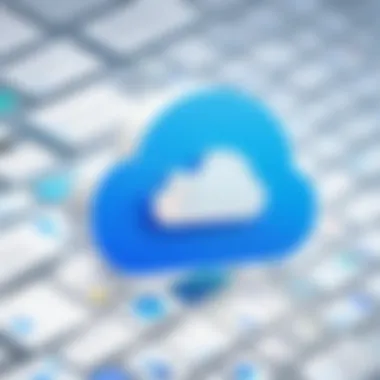

Navigating the pricing structure of Google Cloud Storage can initially seem daunting, but it ultimately offers flexibility and affordability tailored to user requirements. The tiered pricing model includes:
- Standard Storage: Suited for frequently accessed data, this tier is essential for applications needing constant data availability.
- Nearline Storage: A cost-effective option for infrequently accessed data, where accessing the data less than once a month is expected.
- Coldline Storage: Designed for long-term storage needs with very rare access. A practical choice for data such as backups.
- Archive Storage: Perfect for data that is rarely accessed but still needs to be retained, thus offering significant cost savings.
Considerations regarding costs are crucial, especially on scaling usage. Users must factor in additional charges for data egress and API calls, which can accumulate if not carefully monitored. By analyzing individual needs against usage patterns, Google Cloud Storage can be a budget-savvy alternative.
Security Measures
When it comes to data security, Google Cloud Storage implements some of the most rigorous measures in the industry. Utilizing encryption both at rest and during transit ensures that data remains protected from unauthorized access. This commitment to security is vital, especially in an era where data breaches can seriously harm both individuals and enterprises alike.
Furthermore, Google provides options for customers to manage their encryption keys. This user control over encryption adds an extra layer of security, not commonly offered by other cloud providers.
Additionally, Google’s compliance with various global monitoring standards, such as the GDPR in Europe and HIPAA in the health sector, reinforces the service's reliability for users managing sensitive information.
“Trust in a cloud service comes from knowing your data is safe, whether you're an individual user or a corporate giant.”
Overall, understanding these features of Google Cloud Storage equips users with the knowledge needed to maximize potential benefits while minimizing risks associated with storing data in the cloud.
iCloud Storage Features
Understanding the features of iCloud storage is crucial as it highlights its capabilities and how it can meet the needs of different users. Apple’s iCloud offers a plethora of functionalities that cater not just to individual users but also businesses and educational institutions. The focus on seamless integration with Apple devices and services underscores its significance in enhancing user experience.
Service Overview
iCloud is Apple’s cloud computing service providing users with storage solutions that are tightly integrated with the Apple ecosystem. With a straightforward setup, users can back up their photos, documents, and apps effortlessly. Particularly, the automatic syncing feature allows for a hassle-free transfer of data between devices. For instance, if you take a photo on your iPhone, it will also appear on your Mac, giving you instant access without any extra steps.
This service offers 5 GB of free storage, which can be quite limiting if you're heavily reliant on Apple’s ecosystem. Many users quickly find themselves needing to purchase additional storage. As for those who appreciate simplicity, iCloud’s user interface is designed to keep things straightforward.
One notable feature is the iCloud Drive, which functions similarly to Google Drive, allowing users to store and manage files. Users can easily access files from any device with an internet connection, a feature that’s as convenient as having a digital filing cabinet at your fingertips.
Pricing Tiers and Plans
iCloud provides straightforward pricing options that are easy to navigate. After the initial 5 GB of free storage, users can opt for various paid plans:
- 50 GB Plan: A modest start at about $0.99 per month. Suitable for minimalists who need just a bit more space.
- 200 GB Plan: Priced at approximately $2.99 per month, this plan is ideal for families sharing storage.
- 2 TB Plan: The heavyweight champion at around $9.99 per month, perfect for individuals or organizations with substantial storage needs.
One interesting aspect of iCloud’s pricing is the option to share plans with family members. This can lead to significant cost savings, as several users can contribute to a single plan.
Security Measures
When it comes to security, iCloud takes user privacy seriously—something that Apple consistently emphasizes. All data stored is encrypted both in transit and on the server, adding layers of protection. To access your iCloud, users must authenticate their identity, which helps safeguard personal information.
- Two-Factor Authentication: This is a crucial security feature. It ensures that users are verifying their identity through a second device, which significantly reduces the risk of unauthorized access.
- End-to-End Encryption: For sensitive data such as health information and payment details, Apple employs end-to-end encryption, meaning only the user can access this information.
However, users should be aware that iCloud does have some limitations on data control when it comes to how much access Apple has to user data. It's an important consideration when weighing potential security risks against usability.
"Security is not a product, but a process." - Bruce Schneier
In summary, understanding iCloud Storage Features is essential for users, especially when considering the seamless integration with Apple products, clear pricing structures, and robust security measures. Whether you’re a student, a busy professional, or someone managing family accounts, iCloud presents options tailored to a wide array of digital storage needs.
Comparative Analysis of Usability
In today's fast-paced digital world, the usability of cloud storage solutions like Google Drive and iCloud plays a significant role in user satisfaction and general effectiveness. A platform that’s not user-friendly can lead to frustration, inefficiency, and potential data loss. Therefore, analyzing these platforms through the lens of usability is essential for users seeking a workable solution tailored to personal or professional use.
When diving into usability, it's important to consider elements such as user interface design, ease of navigation, and the overall user experience. A platform that merges aesthetic elegance with functionality sets the tone for user engagement. In this section, we’ll discuss these key aspects, particularly focusing on the user interface, the experience it offers, and how well it integrates with other software and services.
User Interface and Experience
The user interface (UI) of cloud storage products shapes how individuals interact with their files and folders. Google Drive and iCloud both aim to create streamlined experiences but do so in different ways. Google Drive employs a more minimalist UI, prioritizing comprehensive accessibility. Users can drag-and-drop items and view them in list or grid format effortlessly. This flexibility allows for user preference, accommodating whether someone prefers to see more items at a glance or needs larger icons for easy recognition.
On the other side, iCloud has a celestial design that aligns beautifully with Apple’s aesthetic principles. Its interface is particular about keeping elements simplified yet visually appealing. From a navigational standpoint, the experience on iCloud can be slightly less intuitive for Android or Windows users because of its strong integration with Apple’s ecosystem. Users might find themselves a bit lost if they’re not accustomed to Apple’s ways, especially when transitioning from a Google-based workflow.
Additional notable features include:
- Customization Options: Google Drive allows some customization in how files are categorically displayed. Users can create folders, color-code them, and label files with different categories which can make organizing files more personal and efficient.
- Drag-and-Drop Layout: This feature works seamlessly in Google Drive, allowing users to quickly add files from their desktop without the need for clicks and selections through multiple interfaces.
However, ease of use often aligns with user familiarity. If someone has been using Apple products for years, navigating iCloud will feel second nature, whereas the same can be said for Google Drive users.
Integration with Other Software and Services
Integration capabilities significantly enhance usability and serve user needs effectively. Google Drive has become a linchpin for many due to its compatibility with various applications and services. Users often leverage Google Workspace’s robust suite of tools like Docs, Sheets, and Slides, creating a cohesive environment for productivity. This entire ecosystem enables seamless collaboration—real-time editing and comment features foster teamwork, making it an ideal choice for business professionals and educational institutions.
In contrast, iCloud’s integration leans heavily towards Apple services and software, including Pages, Numbers, and Keynote. The smooth connection with Apple’s ecosystem is a boon for users solely invested in Apple products. However, for those operating across platforms, iCloud may not hold the same allure due to its limited compatibility with non-Apple services. Thus, users who work extensively with Microsoft Office or prefer diverse tools may find themselves shackled by iCloud’s integrations.
"A good decision is based on knowledge and not on numbers." – Plato.
Usability, then, is not just about aesthetics or functionality alone; it’s also about how well each platform harmonizes with users’ existing digital lifestyles. Taking into account both personal and professional applications allows users to gauge which option might better meet their day-to-day workflow needs.


Performance Comparison
Performance comparison between Google Cloud and iCloud Storage is essential for users making a choice between these two platforms. In a world where efficiency is paramount, understanding nuanced differences in upload and download speeds, as well as effective file management, can greatly influence productivity. For many individuals and organizations, especially those involved in tech-heavy industries like software development or IT, swift access to data can make or break a project. It’s not merely about storage; it’s about how that storage impacts daily tasks and overall workflow.
Upload and Download Speeds
When discussing cloud storage, upload and download speeds can often become a make-or-break factor. Users naturally lean towards solutions that provide rapid transfers, minimizing downtime.
- Google Cloud: Google stands tall with its performance-oriented infrastructure. Users frequently report higher upload and download speeds, particularly for large files. With geographical diversity in data centers, users in various regions experience less latency. This can remedy many frustrations that arise from waiting on files to upload or download.
- iCloud: While iCloud boasts a user-friendly interface, its performance sometimes lacks behind that of Google. Users often note that during peak times, the upload speeds can falter. For students or professionals managing heavy files, this could mean fumbling through time-sensitive tasks.
"In cloud storage, speed isn’t just a luxury; it’s an expectation. Clients expect files to fly, not crawl."
Users might find themselves operating on tight deadlines. Thus, a slower performing service may lead to hurdles, affecting overall user satisfaction.
File Management and Organization
The pillars of a good cloud storage solution are not just laid on speed, but how effectively one can manage and organize files.
- Google Cloud: This platform provides an array of robust file management tools. Users can easily create folders, share access, and utilize advanced search options. Tagging files and setting priorities ensures that projects remain organized and accessible. Moreover, Google Cloud thrives in collaboration, allowing multiple users to edit and view files simultaneously. This functionality stands out as an asset in an increasingly collaborative work environment.
- iCloud: iCloud typically shines in its integration within the Apple ecosystem. For users heavily invested in Apple products, the organization feels seamless. However, it lacks some of the advanced organization tools that Google offers. Users may find the tagging and search functionalities somewhat limited. While it’s easy for an Apple user to manage personal files, the same can’t always be said for professional settings requiring complex file handling.
In summary, when assessing performance, both upload/download speeds and file management play crucial roles. Decision-makers must carefully weigh the advantages and disadvantages each platform presents. Ultimately, the choice between Google Cloud and iCloud may hinge on specific needs, preferences, and contexts.
Security and Privacy Considerations
In an age where data breaches and cyber threats are as common as the morning coffee, security and privacy emerge as cornerstones for any cloud storage service. The ability to trust that your sensitive information remains untouched by prying eyes is invaluable. For professionals, students, and IT aficionados, understanding how Google and iCloud safeguard your data is pertinent, particularly in scenarios involving sensitive personal information, corporate documents, or educational materials.
When evaluating these services, it’s crucial to consider not just how data is protected, but also the implications it has on user privacy. After all, a robust security framework can only be deemed effective when it aligns with an individual's control over their information. This section will examine the nuances of data encryption practices that both platforms implement and how they afford users control over their data, enabling a more comprehensive understanding of their security measures.
Data Encryption Practices
Encryption stands as the first line of defense in protecting data from unauthorized access. In layman’s terms, it’s like handing someone a locked suitcase instead of the keys when sharing sensitive information. Google and iCloud both employ advanced encryption techniques but with slight variances in approach.
For Google Cloud Storage, data is encrypted both at rest and in transit. This means whether you're transferring files or they’re stored on Google’s servers, they're wrapped in an encryption layer that even Google can’t simply pluck off like a peach from a tree.
On the other hand, Apple's iCloud storage similarly maneuvers through encryption, using end-to-end encryption for certain types of data like iMessages and Health data. This practice means that not even Apple has the keys to decipher this information, placing control firmly in the hands of users.
Here’s a breakdown:
- Google's Approach
- iCloud's Approach
- Data encryption both at rest and in transit.
- Utilizes AES-256 encryption to protect stored files.
- Provides the user with encryption options in their storage settings.
- Employs end-to-end encryption for select sensitive data.
- User encryption keys are effectively unknown to Apple, enhancing data privacy.
- Securely encrypts backups of iPhone, iPad, and Mac information.
Both approaches are commendable, but potential users must weigh these options against their specific needs for security and privacy.
User Control Over Data
Every user wants to feel in charge when it comes to their own data, and this control can solely influence user trust in a cloud service. Google and iCloud extend varying degrees of user autonomy, which significantly impacts the overall experience.
Google, while facilitating various control features, can sometimes give the impression that it leans more towards data aggregation, considering its multi-faceted ecosystem that encompasses services like Google Drive and Google Photos. Users can manage permissions, decide whom to share their files with, and even remove access when necessary. However, they might not always assume complete control over their metadata, which can be a sticking point for privacy enthusiasts.
On the flip side, Apple’s commitment to user privacy is deeply embedded in its ethos. iCloud gives users clear visibility and permission settings over what gets stored, allowing for manual control over shared content, which can lead to a more personal interaction with their data. Apple emphasizes a ‘data privacy by design’ approach where anything user-facing tends to remain at the forefront.
To summarize:
- Google's User Control
- iCloud's User Control
- Flexible sharing options but often tied to a larger data ecosystem.
- Users can manage file access and set permissions.
- Transparency with a focus on privacy.
- Users maintain manual control over what is stored and shared.
"The best data is the data a user can control."
For both platforms, understanding how security and privacy converge significantly influences user experience. The comparison illustrates a broad spectrum of user scenarios that professionals, educators, or everyday users can relate to when deliberating their choices between the two cloud storage giants.
Storage Limitations and Policies
The policies surrounding storage limitations are crucial when evaluating offerings from cloud services like Google Drive and iCloud. In an age where data needs seem to expand as quickly as technology evolves, understanding these limits helps users make more informed choices. Each platform has its distinctive approach regarding how much free space is initially available, what happens when those limits are reached, and the consequences of exceeding those boundaries. Thus, knowing the nuances around storage caps, charges, and policies can ease the decision-making process for potential users who seek reliable, long-term storage solutions.
Free Storage Caps
Both Google Drive and iCloud provide an initial amount of free storage to attract users. For instance, Google offers 15 GB of free storage that encompasses not just Drive but also Gmail and Google Photos, making it a versatile option. Meanwhile, iCloud gives users 5 GB for free. This distinction can have far-reaching effects depending on individual user needs and preferences.
- Google Drive’s 15 GB can be quite generous for individuals and small-scale users who require backup for personal files or light office work. It allows for more room to maneuver before considering upgrades.
- iCloud’s 5 GB, on the other hand, tends to run out quickly, especially for users who regularly back up devices or store high-resolution photos and videos. It may lead them to explore options for additional cloud solutions or upgrades sooner than anticipated.
This gap in free storage space signals a need for potential users to analyze their storage needs clearly. They have to think about what types of data they use most often.


Overage Charges and Policies
Once you overflow the rim of free storage, both platforms have policies to handle overages, and these can differ significantly.
- Google Drive operates on a tiered pricing model that allows users to upgrade their storage through Google One. The cost-effective plans are compelling, with options like 100 GB for a monthly fee. If a user surpasses the free limit, there's a transparent process to upgrade, which is relatively straightforward.
- In contrast, iCloud offers a similar tiered approach but can be less flexible. If users are nearing their cap, they might receive notices urging them to buy more storage; however, some users find the iCloud pricing can add up, especially if they’re accustomed to relying on multiple Apple devices.
This dissimilarity in handling overages can affect user satisfaction drastically. Users often lose sight of their storage situation until they cannot save files anymore, prompting sudden and often inconvenient decisions regarding upgrades or switching platforms.
Nevertheless, both services provide options for users to monitor storage usage, urging them to be vigilant. To summarize, understanding storage limitations and policies is essential for anyone considering these cloud service giants. Visualizing how much free space one has and the ramifications of surpassing it can save a lot of headaches in the long run.
Target User Demographics
Understanding target user demographics is fundamental in having a clear picture of how various cloud storage platforms cater to specific needs. Each demographic category has unique requirements, preferences, and usability challenges that can significantly shape their overall experience with Google and iCloud storage. Consequently, delving into individual users, business users, and educational institutions offers insights into how these platforms can better serve diverse populations. This analysis can help potential users weigh the pros and cons of each service, guiding them in selecting the storage option that aligns best with their needs.
Individual Users
The everyday consumer typically seeks simplicity and convenience in cloud storage. Google Drive and iCloud offer user-friendly interfaces, but their features cater differently to personal users. Google Drive integrates with Google’s suite of applications efficiently, allowing users to create & edit documents on the fly. Users who enjoy collaborative work find Google’s real-time sharing and editing incredibly beneficial.
On the other hand, iCloud seamlessly integrates into the Apple ecosystem. For individuals deeply embedded in the Apple world, iCloud provides automatic synchronization across devices. Take for instance, a person who uses an iPhone, MacBook, and Apple Watch. Photos and documents automatically sync across all their devices, providing a coherent user experience. The convenience of accessing files without the need to manually manage uploads or downloads cannot be overstated.
In essence, while Google Drive shines with its collaborative features and flexibility across devices, individual users invested in the Apple ecosystem may find iCloud to be more intuitive and convenient. Every consumer's choice boils down to whether they prioritize collaboration or seamless device integration.
Business Users
For business users, the stakes are considerably higher. Companies often require robust storage solutions that not only provide ample space but also ensure security and collaborative capabilities. Google Workspace, which includes Google Drive, supports businesses with extensive cloud storage, integrated apps for team collaboration, and administrative controls.
- Collaboration: With tools like Google Docs, Sheets, and Slides, teams can work simultaneously on projects, which boosts productivity and encourages team innovation.
- Scalability: Google’s business plans offer flexible storage that scales according to company growth, making it an attractive option for startups and large enterprises alike.
On the flip side, iCloud Business has started making strides, but it does not equal Google’s collaborative features. Nevertheless, for companies using Apple products, it offers integrated solutions that work well for small teams. This ecosystem includes file sharing and the ability to work across various Apple devices effectively.
Ultimately, businesses could lean towards Google for its comprehensive suite and functionality, while small Apple-centric teams might find iCloud sufficient for their needs. The choice often hinges on the specific tools a business employs and the balance between everyday functionality and comprehensive planning.
Educational Institutions
When it comes to educational institutions, cloud storage is more than just a convenience; it’s a cornerstone for modern learning. Schools and universities have an increasing need for platforms that facilitate not just storage but also collaboration and resource sharing.
Google Drive has emerged as a leading tool in the education sector due to its robust collaborative features. Teachers and students can share files effortlessly, work on assignments together in real-time, and access educational resources that enhance learning. The integration with tools like Google Classroom streamlines the process for educators, allowing them to distribute assignments and provide feedback in a cohesive manner.
iCloud, however, is steadily gaining ground in education, particularly in institutions that use Apple products extensively. Through iCloud, students can sync notes, share presentations, and store creative work across devices. Institutions with access to MacBooks and iPads often find the continuity iCloud provides to be invaluable.
Future of Cloud Storage
As we look ahead, the future of cloud storage is poised for significant transformations, influenced by rising technological advancements and shifting user preferences. This section delves into the importance of understanding these transformations, particularly as they relate to services offered by Google and iCloud. For software developers and IT professionals, staying abreast of these trends is essential for optimizing storage solutions that align with current and future business needs. Educational institutions and individuals also stand to benefit from this knowledge, ensuring that their choices today will not be obsolete tomorrow.
Emerging Trends
The cloud storage industry is witnessing various emerging trends that reflect broader shifts in technology and user behavior. Here are some key areas to watch:
- AI Integration: Artificial Intelligence is permeating every corner of tech, and cloud storage is no exception. Services are beginning to adopt AI for smarter data management, enhancing features like automatic tagging and file organization.
- Increased Focus on Privacy: With data breaches making headlines regularly, users are more concerned about their data's security. Expect cloud providers to enhance encryption methods and provide clearer policies regarding data usage.
- Hybrid Solutions: Many organizations are leaning toward hybrid cloud options that combine public and private clouds, allowing for greater flexibility and control over sensitive information.
- Decentralized Storage: Blockchain technology is bringing a shift in how data is stored. Decentralized solutions promise to revolutionize data control and ownership, moving away from traditional centralized systems.
"In a world where data is the new oil, understanding the future of cloud storage is not just strategic; it's essential."
The shift towards these trends indicates that cloud storage providers should be ready to adapt, ensuring that users are equipped with tools that meet their evolving needs.
Forecasting User Needs
Anticipating user needs in cloud storage is crucial for both service providers and consumers. As we move forward, several factors will shape how users approach their storage solutions:
- Growing Storage Demands: The explosion of data being generated means that users will need larger storage capabilities. This will likely drive demand for more competitive pricing and scalable options, particularly from platforms like Google and iCloud.
- Integration with Digital Workflows: Users will increasingly seek solutions that integrate seamlessly with their existing tools and workflows. This includes compatibility with software development kits for developers or educational tools for institutions.
- Mobile Accessibility: As work becomes increasingly mobile, the need for mobile-first storage solutions will intensify. Work-from-anywhere models require services to prioritize their accessibility across devices and platforms.
By understanding these emerging needs and trends, Google and iCloud can better prepare their offerings and continue to appeal to their diverse user bases, from business professionals to students.
Each of these trends and considerations illustrates that the landscape of cloud storage is not static; rather, it is a dynamic environment that demands continuous adaptation and innovation.
Epilogue and Recommendations
Cloud storage is not just a trend; it's a fundamental part of how individuals and organizations manage data today. The insights garnered from analyzing Google and iCloud storage options underscore the nuances that make one platform stand out over the other, depending on user needs. Both services offer impressive features, yet each has distinctive advantages and shortcomings worth noting. For viewers looking to store, manage, and back up their data effectively, understanding these details is crucial.
As we wrap up the comparison, it becomes evident that users must weigh various factors—be it cost, accessibility, or even the types of devices they use. Ultimately, this conclusion serves as a guidepost for making an informed decision, ensuring users can match their unique requirements with the appropriate service choice, whether they lean towards Google’s versatile offerings or prefer the tight integration that iCloud provides with Apple products.
Summarizing Key Insights
- Accessibility and Device Integration: Google Cloud provides robust compatibility across multiple devices, making it a suitable choice for those who use a mix of platforms. iCloud, on the other hand, excels when users are immersed in the Apple ecosystem.
- Pricing Flexibility: Google offers a free tier with substantial storage, while iCloud's initial offering is smaller but may be compelling for those already invested in Apple.
- Security Features: Both platforms place a strong emphasis on security, however, the approaches differ, with Google offering more granular control over privacy settings.
- User Preferences: Individual user needs play a pivotal role; casual users may find iCloud sufficient, while power users and businesses might gravitate towards Google’s wider array of tools and integration capabilities.
"Choosing the right cloud storage option means understanding your own requirements just as much as knowing the services available."
Advising Users on Best Choices
When it comes to making a choice, assess the following elements based on your needs:
- For Apple Users: If you're fully integrated into Apple's ecosystem, opting for iCloud is logical. It seamlessly syncs across all your Apple devices, making life simpler.
- For Cross-Platform Users: If you juggle devices from different manufacturers or work environments, Google Cloud's flexibility stands out.
- For Budget-Conscious Users: If you need more free storage, Google might be the better option initially. Take note of their pricing tiers, especially if you expect storage demands to increase over time.
- For Security-Focused Individuals: Consider your comfort with the privacy settings. One platform might give more control than the other, which could be pivotal for your data security preference.
Ultimately, approaching this decision with an informed mindset will serve you well. Dynamo your data storage journey by aligning your needs with the strengths of these two major players.







