Unlocking the Power of Google PageSpeed Insights


Intro
With the rise of the digital age, the demand for fast and efficient websites has never been more critical. Google PageSpeed Insights stands as a crucial tool for webmasters, developers, and digital marketers who strive to enhance website performance. This tool not only assesses the speed but also provides insights into how to improve the loading times, significantly impacting user experience and search engine optimization (SEO).
This examination is focused on understanding the capabilities and implications of Google PageSpeed Insights. The intricacies of its metrics will be discussed, along with practical strategies that can be employed to leverage its findings. It will also highlight the distinctions in analysis between desktop and mobile platforms, ensuring that users can tailor their approach effectively.
Key Features
Overview of Features
Google PageSpeed Insights offers several features that help users identify performance bottlenecks. It evaluates key metrics such as First Contentful Paint, Time to Interactive, and Speed Index. Each of these metrics serves to show how quickly a page becomes visible and usable to the user. This information is crucial for diagnosing issues that slow down web applications.
Additionally, the tool provides suggestions for improvement, which are categorized into potential optimizations. These can include reducing image sizes, eliminating render-blocking resources, and leveraging browser caching. Each suggestion comes with a Clear explanation and action steps, making it easier for users to implement the recommended changes.
Unique Selling Points
One of the unique selling points of Google PageSpeed Insights is its ability to analyze both desktop and mobile versions of websites. This dual approach is essential in today’s mobile-first world, where users increasingly access content via smartphones and tablets. By providing separate scores and recommendations, it enables targeted enhancements tailored to each platform’s needs.
Moreover, it integrates data from the Chrome User Experience Report (CrUX), which reflects real user experiences. This aspect sets it apart from many other speed testing tools, as it grounds recommendations in actual performance metrics rather than theoretical benchmarks.
"Performance is increasingly important for improving search engine rankings. Google’s PageSpeed Insights is not just a performance tool but a strategic resource for improving visibility online."
Performance Evaluation
Speed and Responsiveness
PageSpeed Insights evaluates speed based on actual loading times experienced by users. The metrics determine how quickly users can interact with a loaded page. For instance, a low First Contentful Paint score means that users don't see anything for a longer period. This delay can increase the likelihood of users leaving the site.
Resource Usage
The tool also focuses on resource usage, analyzing how efficiently a web page utilizes its resources. It looks at things like script usage, CSS loading times, and images that need optimization. Proper management of these factors not only leads to faster load times but also conserves bandwidth. Efficient resource usage is critical in achieving overall site performance.
By understanding these elements, developers can implement best practices that ensure their sites remain light and responsive, catering to user needs without compromising quality.
Prelims to Google PageSpeed Insights
Google PageSpeed Insights serves as a key instrument in the landscape of web performance optimization. As websites continue becoming more intricate, understanding page loading speed is not merely a technical preference but a critical determinant of user experience and engagement. PageSpeed Insights evaluates various performance parameters and offers insights to improve them. This importance cannot be overstated, since users expect fast-loading pages, and any delays can lead to frustration or abandonment of the site.
The tool’s main benefit lies in its ability to provide a detailed breakdown of how well a specific page functions in terms of speed and usability. It integrates various metrics that encapsulate the user's experience, such as First Contentful Paint and Time to Interactive, providing a holistic view of performance.
Moreover, it is crucial for professionals developing digital strategies; anyone involved in maintaining website performance can use this tool to analyze how changes in design or content affect load times. By leveraging PageSpeed Insights, developers can make informed decisions that enhance the functionality of their websites.
Understanding its features is vital, especially in today's competitive online environment. A tool that merges technical analysis with actionable recommendations allows companies to stand out and enhance customer satisfaction. As we explore this article, we will uncover the various aspects of Google PageSpeed Insights. This includes its history, core metrics, significance in SEO, and practical strategies for optimization. Through this examination, developers and digital marketers will gain valuable knowledge and strategies to effectively utilize this tool.
Overview of the Tool
Google PageSpeed Insights is a web-based tool developed by Google that assesses the performance of a web page for users on both mobile and desktop devices. Users simply enter a URL, and the tool runs a comprehensive analysis of the webpage's loading time and overall efficiency. This report includes a score ranging from 0 to 100, indicating how well the page performs. A higher score signifies a better theme of performance.
The tool also delineates key recommendations to enhance speed and efficiency. These suggestions can range from optimizing images to reducing server response times. PageSpeed Insights renders a user-friendly interface, making it accessible even for those not deeply familiar with performance metrics.
Another significant aspect of this tool involves its integration with cumulative metrics, which reflects real user experiences. This means that the insights provided are grounded in actual usage data from the field. Moreover, by leveraging industry-standard metrics, it aligns closely with user expectations and practices.
In essence, Google PageSpeed Insights is not just about providing data but empowers users to take actionable steps towards website optimization. It offers both a snapshot of current performance and a roadmap for improvement.
History and Development
Google PageSpeed Insights was first launched in 2010, a part of Google’s broader initiative to enhance web performance and user experience. The development of this tool is rooted in the recognition that a website’s speed is integral to its success; hence, Google prioritized performance on its search engine results, acting as a motivator for web developers to optimize their sites.
Over the years, the tool has undergone several enhancements. Initial versions focused mainly on basic speed metrics, but future iterations integrated more comprehensive metrics and better recommendations. The introduction of improvements like mobile scoring and the Lighthouse integration marked important milestones in its evolution.
Lighthouse, launched in 2016, further advanced PageSpeed Insights by introducing deeper performance analyses, including accessibility checks and SEO evaluative components. This iterative improvement illustrates Google’s commitment to refining how users can evaluate and optimize their websites on an ongoing basis.
As the web continues to evolve, so too will Google PageSpeed Insights, adapting to new standards and technologies while retaining its core function of measuring and enhancing web performance.
Understanding Core Metrics
Google PageSpeed Insights offers a variety of metrics that are essential for evaluating a website’s performance. Understanding these core metrics is a crucial component for anyone who aims to optimize web pages effectively. These metrics provide insights not only into the loading speed but also how users interact with the webpage. Therefore, a thorough grasp of these measurements can directly influence user experience and satisfaction, significantly impacting conversions and search engine optimization.
First Contentful Paint (FCP)
First Contentful Paint calculates the time it takes for a user to see the first pixel rendered on the screen. This is a critical metric since it provides a tangible indication of when users perceive that the page is loading. A shorter FCP means that users have visual feedback sooner, making them more likely to stay on the page. Ideally, the target for an optimal FCP is under 1 second. If users look at a blank screen for too long, they may leave the site entirely, leading to increased bounce rates.
Largest Contentful Paint (LCP)
Largest Contentful Paint focuses on when the largest piece of content loads on the page, such as images or large text blocks. This metric directly correlates with user satisfaction and is often considered one of the most important indicators of loading performance. For a good user experience, the target is to have an LCP of 2.5 seconds or less. Pages that take longer to display essential content risk frustrating users, which can harm retention rates.
Cumulative Layout Shift (CLS)
Cumulative Layout Shift quantifies visual stability of the webpage by measuring how often layout shifts occur during loading. A high CLS score indicates that elements on the page move around unexpectedly, which can be troublesome for users trying to click buttons or read content. Keeping the CLS score below 0.1 helps ensure that users have a smooth experience without annoying interruptions. Users appreciate stability, especially on mobile devices where accidental clicks are more likely when layout shifts occur.
Time to Interactive (TTI)

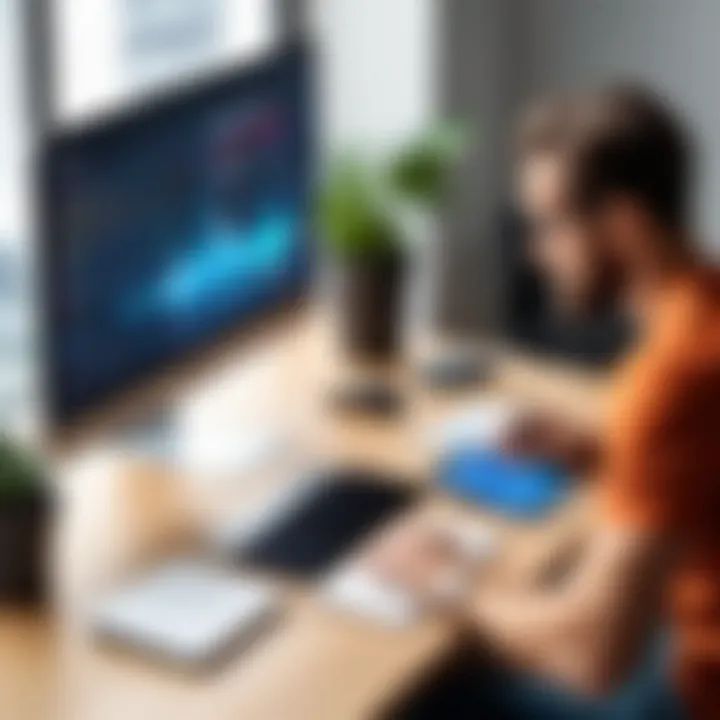
Time to Interactive measures how long it takes for a webpage to become fully interactive. This means that the user can click buttons, input information, and interact with the site without delay. An ideal TTI is under 5 seconds. If the TTI is too long, users may think the page is functioning poorly, leading to disengagement. Ensuring that pages are responsive and interactive is essential for maintaining a positive user experience.
Significance of PageSpeed Insights
Google PageSpeed Insights is not merely a tool among others; it serves as a critical benchmark for measuring website performance. The significance lies in its multifaceted impact on various aspects such as user experience, SEO ranking, and conversion rates. Each of these elements plays a crucial role in the overall effectiveness of a website, making it vital for developers and marketers alike to understand the implications of the performance metrics provided by PageSpeed Insights.
Impact on User Experience
User experience is a crucial factor in retaining visitors and promoting user engagement. PageSpeed Insights provides a window into this experience by reporting key performance metrics. Websites that load quickly create a smoother interaction for users, leading to a greater satisfaction rate.
- Reducing Bounce Rate: If a website takes too long to load, users are likely to abandon it before they see anything. Insights from PageSpeed allow developers to pinpoint areas needing improvement.
- Improved Navigation: Fast loading pages enhance the usability of a site. Users can navigate seamlessly, boosting the likelihood of them exploring further content.
"A better user experience often leads to increased time on site, which can contribute to higher rankings in search engines."
- Accessibility: PageSpeed Insights highlights potential issues that could hinder users with slower internet connections or outdated devices. Enhancing performance can make a website more inclusive.
Role in SEO Ranking
The relationship between PageSpeed Insights and SEO ranking cannot be overstated. Google considers page speed as a ranking factor. This means that websites that optimize their speeds through recommendations are likelier to rank higher in search results.
- Algorithm Updates: Google frequently updates its algorithms to prioritize sites that offer a better user experience. Slow sites that are unoptimized may see a drop in their rankings.
- Mobile-First Indexing: With the increasing use of mobile devices, Google emphasizes mobile performance. PageSpeed Insights provides metrics specifically for mobile, ensuring that websites cater effectively to this audience.
Influence on Conversion Rates
Conversion rates are key performance indicators for many online businesses. A well-performing site, as highlighted by PageSpeed Insights, can significantly influence a visitor's decision to convert into a customer.
- Customer Trust: Fast and efficient websites foster an impression of credibility and professionalism. Visitors are more likely to trust brands that provide smooth interactions.
- Decrease in Abandonment Rates: Slow loading times can frustrate users, particularly during critical processes like checkout. Addressing issues highlighted by PageSpeed can reduce cart abandonment.
- Targeted Marketing Strategies: The insights obtained allow marketers to better understand user behavior and tailor their strategies for maximum impact.
Overall, the significance of Google PageSpeed Insights extends far beyond just speed measurements. Understanding its various dimensions enables professionals to create optimized websites that cater to user needs while achieving business goals.
Navigating the User Interface
Navigating the User Interface of Google PageSpeed Insights is essential for understanding and leveraging the tool effectively. A user-friendly interface significantly enhances the experience for developers and IT professionals. By familiarizing oneself with this interface, users can better analyze website performance and apply improvement strategies more efficiently.
Accessing Reports
Accessing reports in Google PageSpeed Insights is straightforward. Users simply enter the website URL they wish to analyze in the provided input field and click the "Analyze" button. The tool processes the input and generates a comprehensive report containing key performance metrics. The report is divided into mobile and desktop sections. Users should take note of this to focus their optimization efforts adequately based on the platform.
The results presented are divided into several categories, such as "Performance," "Accessibility," and "Best Practices." Users can easily switch between these categories, making it easier to locate information relevant to specific needs.
Interpreting Scores
Interpreting scores from Google PageSpeed Insights is crucial for understanding site performance. Each metric is scored on a scale from 0 to 100, where higher scores indicate better performance. While it is tempting to focus solely on achieving a perfect score, it is more beneficial to analyze individual metrics. For instance, a high First Contentful Paint score demonstrates quick loading of visual elements, positively impacting user engagement.
Developers should not overlook that scores are affected by various factors, such as page size and the use of resources. Weekly monitoring of these scores can highlight trends, allowing IT professionals to assess the efficacy of implemented strategies in real-time. Furthermore, understanding the relationships between scores can lead to more informed decisions.
Utilizing Recommendations
Utilizing recommendations provided in Google PageSpeed Insights is fundamental for anyone looking to enhance their website's performance. After generating a report, the tool offers tailored suggestions based on identified issues, such as image optimization and code minification.
Implementing these recommendations involves a systematic approach:
- Prioritize Fixes: Start with high-impact issues that are straightforward to address, thereby improving scores quickly.
- Test Changes: After making adjustments, re-run the analysis to witness the effect of changes.
- Iterate: Continuous optimization is key. Regularly check for new suggestions and updates, ensuring that the website remains up to date.
Effective utilization of Google PageSpeed Insights can transform a website's performance, enhancing both user experience and SEO effectiveness.
In summation, mastering the user interface of Google PageSpeed Insights—and all its functionalities—can provide invaluable insights for developers. When executed correctly, these insights lead to optimizations that are not only beneficial for performance but also for overall user satisfaction.
Common Issues and Solutions
Common issues related to website performance can significantly impact user experience and search engine optimization. Addressing these problems is crucial for developers and digital marketers who aim to optimize their websites effectively. Identifying the specific elements of these issues not only aids in improving load times but also enhances overall functionality. Understanding the solutions can provide developers with actionable steps needed to troubleshoot effectively.
Identifying Loading Bottlenecks
Loading bottlenecks occur when certain elements of a webpage delay the rendering process. These can stem from large images, lengthy scripts, or slow server response times. To identify these bottlenecks, tools like Google PageSpeed Insights provide valuable insights into where delays are happening. For example, FCP metrics can indicate initial load times, showing where users may face frustrating waits.
Here are some common signs that indicate a loading bottleneck:
- Slow server responses: The server takes longer than necessary to start delivering content.
- Large file sizes: Images or scripts that could be compressed are instead consuming unnecessary bandwidth.
- Excessive requests: Too many requests for resources can lead to delayed rendering.
Using the data from PageSpeed Insights, developers can pinpoint these areas for improvement, ensuring a more agile webpage experience.
Resolving Image Optimization Problems
Images often account for a significant portion of a webpage's loading time. Therefore, image optimization is a critical focus area for enhancing performance. Google PageSpeed Insights offers recommendations, such as utilizing more efficient image formats like WebP or AVIF, which maintain quality while reducing file size.
Here are several strategies to improve image loading:
- Compressing images: Tools like TinyPNG or ImageOptim can help reduce image sizes without sacrificing quality.
- Lazy loading: This technique allows images below the fold to load only when they come into the user's view, improving initial load times.
- Responsive images: Serving different image sizes based on the user's device ensures that visitors do not download excessive data unnecessarily.
Implementing these strategies can significantly reduce load times and improve overall user experience.


Fixing Render-Blocking Resources
Render-blocking resources, such as JavaScript and CSS files that must be loaded before the content appears, can slow down page loading. This issue can frustrate users, especially on mobile devices. Fixing these resources is essential for achieving a quicker Time to Interactive.
To address these problems, consider the following steps:
- Asynchronous loading: Modify scripts to load asynchronously, allowing the rest of the page to load without waiting for the script to finish.
- Minification: Reduce file sizes by removing unnecessary characters, such as spaces and comments, from CSS and JavaScript files.
- Inline critical CSS: Place essential styles in the HTML document's head to allow quicker rendering of above-the-fold content.
Using these methods, developers can minimize the impact of render-blocking resources and enhance the responsiveness of their web pages.
"Page speed is critical for modern websites, where user expectations are high. Taking the time to address common issues can lead to significant performance gains and better SEO results."
Strategies for Improvement
Improving website performance is essential in today's digital landscape. Strategies for improvement through Google PageSpeed Insights are crucial for maximizing the effectiveness of a website. This involves a combination of optimizing code, leveraging browser caching, and utilizing content delivery networks (CDNs). Each of these strategies provides distinct benefits and considerations worth exploring.
Streamlining Code
Streamlining code refers to the process of reducing the complexity and size of your website’s code base. This action can enhance loading times significantly. One way to achieve this is through minification, which removes unnecessary characters without altering functionality.
For example, removing spaces, line breaks, and comments in CSS, JavaScript, and HTML files contributes to a faster page load. Additionally, using asynchronous loading for JavaScript can prevent it from blocking the rendering of other elements on the page.
Tools like UglifyJS or Google Closure Compiler can help you in this regard, making code optimization almost effortless. Furthermore, ensuring that your code is organized promotes easier maintenance and quicker updates in the future.
Leveraging Browser Caching
Browser caching is a powerful technique that stores frequently accessed resources on a user's device. When a user visits a site for the first time, their browser saves elements such as stylesheets and images. When they come back, the browser retrieves these assets from its local cache, leading to significantly quicker load times.
To effectively leverage browser caching, you can set cache headers for static resources. This ensures that resources have a specified expiration time, allowing browsers to know when to fetch a fresh copy. The implementation can often be done in a server configuration file. A common example includes adding the following code for Apache servers in the file:
Using browser caching wisely not only improves performance but also decreases server load, benefiting both users and resource conservation.
Utilizing Content Delivery Networks (CDNs)
Content Delivery Networks (CDNs) enhance speed and reliability by distributing your content across multiple geographically dispersed servers. Rather than serving all content from a single server, a CDN caches files in various locations. This means that when a user accesses your site, they download content from the server closest to them, leading to faster response times.
Using a CDN can minimize latency and bandwidth costs. Moreover, it can also provide additional benefits such as redundancy. If one server goes down, traffic can be rerouted to another, maintaining site availability. Some popular CDN providers include Cloudflare and Amazon CloudFront. Implementing a CDN usually involves a few simple steps, such as creating an account, connecting it to your site, and adjusting your DNS settings.
Mobile Performance Consideration
In today’s digital landscape, mobile performance has become an essential focus for web development and design. This is particularly true when leveraging tools like Google PageSpeed Insights. The significance of analyzing mobile-specific performance metrics cannot be overstated, as user interactions increasingly occur on mobile devices. With the pervasive use of smartphones and tablets, it becomes critical to ensure that your website offers a seamless experience across different platforms.
Optimizing for mobile not only improves user satisfaction but also positively impacts search engine rankings. Google considers mobile performance when evaluating sites for ranking purposes. A slow, unresponsive mobile site can deter users, leading to higher bounce rates and lower conversion rates.
Difference in Metrics for Mobile vs. Desktop
When assessing site performance, the metrics evaluated by Google PageSpeed Insights can differ significantly between mobile and desktop versions. Mobile devices face unique challenges such as varied connection speeds and smaller screen sizes, which can affect loading times and user experience.
Here are key differences in the metrics:
- First Contentful Paint (FCP): On mobile, FCP may be slower due to limited bandwidth and processing power compared to desktops.
- Largest Contentful Paint (LCP): Mobile LCP metrics tend to reflect how quickly a user can view the main content, affected by image loading and server response times.
- Time to Interactive (TTI): While TTI on desktops can be faster, mobile devices may experience delays as scripts and stylesheets load.
These variations necessitate careful consideration of how performance optimizations are tailored to different platforms to maintain an optimal user experience.
Responsive Design Best Practices
Implementing responsive design is a crucial strategy in ensuring mobile optimization. This design approach ensures that your website adjusts seamlessly to different screen sizes, thereby enhancing usability. Here are some best practices for responsive design:
- Flexible Grids: Using a fluid grid system ensures that layout elements resize proportionally across devices.
- Viewport Meta Tag: Enable the viewport tag in HTML to control layout on mobile browsers effectively.
- Optimizing Media: Utilize images and videos that adjust to screen size or favor vector graphics that scale without loss of quality.
- Touch Target Sizing: Ensure that buttons and links are adequately sized for touch engagement to prevent user frustration.
By following these practices, developers can significantly improve mobile user experience.
Testing Mobile Performance
Validating mobile performance is vital in the optimization process. Google PageSpeed Insights provides tools to assess how well a site performs on mobile devices. Here’s how to effectively test mobile performance:
- Run Mobile Performance Tests: Use Google PageSpeed Insights, which offers separate analyses for mobile and desktop metrics.
- Analyze Loading Time: Take note of how quickly your mobile site loads, focusing on the LCP and FCP metrics.
- Review the Waterfall Chart: This chart gives a visual representation of loading processes, allowing you to identify points of delay.
- Evaluate User Interaction: Test navigation and interaction efficacy on various mobile devices to ensure a seamless experience.
"Testing regularly and addressing concerns found in mobile metrics can lead to significant improvements in site experience and performance."
Ultimately, focusing on mobile performance considerations will enhance overall site usability, ensure better ranking in search engines, and provide a satisfying user experience regardless of the device being used.
Integrating PageSpeed Insights with Other Tools
When optimizing a website, using Google PageSpeed Insights alone can be limiting. To gain more comprehensive insights, integrating this tool with other applications enhances its effectiveness. By tapping into additional data sources, web developers can identify specific issues and assess performance more holistically. This section will explore the benefits of integrating PageSpeed Insights with tools like Google Analytics and Lighthouse.
Linking with Google Analytics
Integrating Google PageSpeed Insights with Google Analytics provides a powerful combination for monitoring website performance. By merging these two tools, users can track how speed affects real user interactions in actual scenarios.
Benefits of integration include:
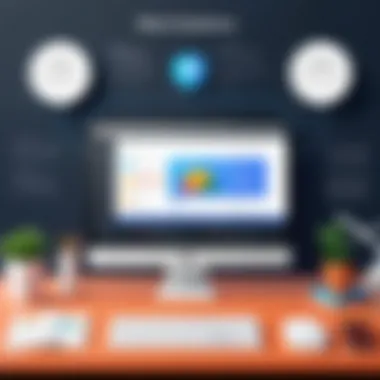
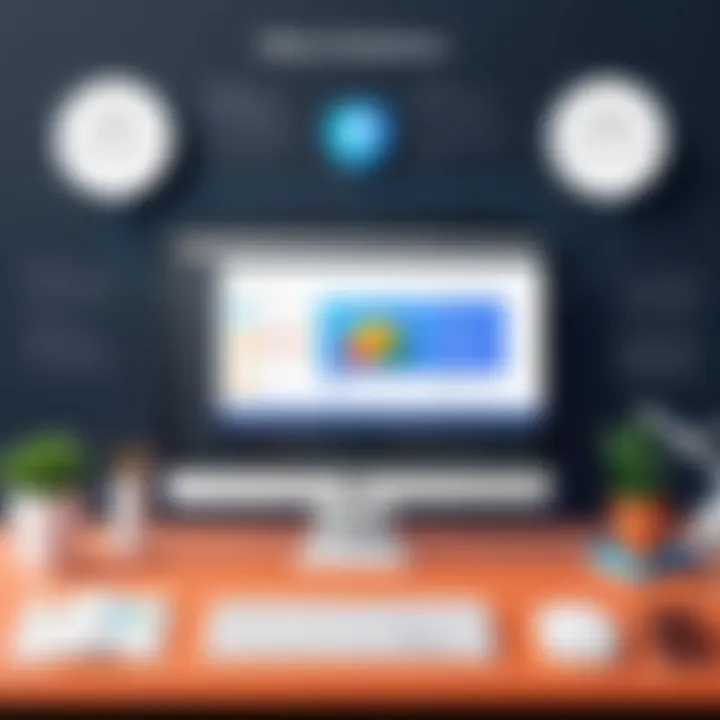
- User Behavior Analysis: You can correlate page load times with user behavior. Understanding how fast or slow loading impacts bounce rates and session durations is crucial.
- Detailed Insights: Google Analytics allows you to examine user demographics, traffic sources, and engagement metrics alongside speeds evaluated by PageSpeed Insights.
- Custom Reports: You can create tailored reports that show performance metrics directly linked to user actions, enhancing decision-making processes.
To implement this integration, start by navigating to Google Analytics and create a new property. From there, you can set up tracking that connects with PageSpeed performance data, allowing for informed adjustments based on solid data.
Using Lighthouse for Deeper Insights
Lighthouse complements PageSpeed Insights by providing a more granular view of a website's performance, accessibility, and best practices. Using Lighthouse alongside PageSpeed Insights can reveal hidden issues and enhance the overall optimization strategy.
Key features of leveraging Lighthouse include:
- Detailed Audits: Unlike PageSpeed Insights, Lighthouse performs in-depth audits, offering a multifaceted overview. It assesses various aspects such as SEO, performance, and best practice compliance. A website might receive different scores across these categories, providing deeper context on its overall functioning.
- Progressive Web App Analysis: For developers focusing on creating progressive web applications, Lighthouse delivers vital metrics on service workers and offline capabilities that PageSpeed Insights may not cover.
- Automated Reports: Lighthouse can generate reports automatically, making it easier for developers to stay updated with the latest performance scores without manual checking.
To utilize Lighthouse, install it as a Chrome extension or run it directly through Chrome DevTools. This enables real-time performance measurement while simultaneously analyzing the recommendations from PageSpeed Insights.
Integrating PageSpeed Insights with tools like Google Analytics and Lighthouse transforms how developers analyze and improve website performance.
Overall, combining these tools enables a comprehensive approach to performance optimization. This synergy can significantly impact user experience and ultimately drive better business outcomes.
Real-World Applications
In any discussion surrounding web performance optimization, the real-world applications of tools like Google PageSpeed Insights cannot be overstated. They serve not only as a theoretical framework but also as a practical guide helping businesses and developers transform their digital properties. Real-world applications provide tangible benefits that extend beyond mere scores. They can influence user engagement, retention, and overall satisfaction with a website.
Utilizing PageSpeed Insights in a real-world context involves applying its recommendations to actual web projects. The improvements seen here are not hypothetical. They can yield noticeable changes in load times and, consequently, enhance user experience significantly. Historically, applications of this tool have helped numerous brands improve their digital platforms, leading to increased traffic, higher engagement rates, and ultimately, better conversion rates.
Case Studies of PageSpeed Insights Usage
Several brands have successfully leveraged Google PageSpeed Insights to optimize their websites. For instance, the e-commerce giant Walmart reported dramatic improvements in site performance after addressing issues highlighted by PageSpeed Insights. By focusing on image optimization and code minification, they improved their load times by 50%, leading to a better shopping experience for customers.
Similarly, a media company, The Guardian, employed PageSpeed insights to refine their desktop and mobile versions. After implementing the suggested fixes, they observed a significant drop in bounce rates, indicating that users were more likely to stay on the site. These case studies illustrate how actionable insights from PageSpeed can lead to tangible business results, enhancing both user experience and performance metrics.
Comparative Analysis of Before and After Page Optimization
To understand the true impact of Google PageSpeed Insights, it is essential to conduct a comparative analysis of websites before and after optimization. This analysis often highlights stark differences in performance metrics.
Before optimization, a typical website might have a score of 40 out of 100, with essential improvements needed in categories like
- Image optimization
- JavaScript utilization
- Server response times
In contrast, after applying the recommendations provided by PageSpeed Insights, scores can increase significantly, often reaching 90 and above. For example, a corporate website with prior load times of 4 seconds can be optimized to load in 2 seconds. This transformation not only enhances user satisfaction but correlates strongly with improved SEO rankings. Faster websites are generally favored by search engines, resulting in better visibility and higher chances of user engagement.
Future Trends in Web Performance Measurement
The evolution of web performance measurement is crucial in understanding how users interact with online content. As technology progresses and digital platforms become more complex, the metrics that define a website's effectiveness must also adapt. Google PageSpeed Insights is at the forefront of this evolution, offering a glimpse into the future of web performance evaluation. By understanding anticipated trends, developers and digital marketers can better prepare their strategies, ensuring their websites not only meet current standards but also remain competitive in the future.
In this section, we will explore two key aspects: the evolution of Google PageSpeed Insights and emerging metrics and standards that are vital for assessing web performance.
Predictions for Google PageSpeed Insights Evolution
The trajectory of Google PageSpeed Insights seems to be aligned with the increasing importance of user experience and the need for accessibility. Future iterations of the tool are likely to emphasize a more nuanced understanding of how different factors impact speed and performance. For example, there could be improved algorithms that provide more tailored recommendations based on a site’s specific context and design.
Moreover, as artificial intelligence becomes more integrated into data analysis, Google may use AI to predict performance issues before they arise, thereby enabling corrective measures to be implemented proactively. Additionally, the focus on mobile-friendly websites will continue to expand, reflecting growing user trends. As mobile usage predominates, PageSpeed Insights might evolve to provide insights specifically tailored to optimize mobile user experience.
The implications of these changes are significant:
- Enhanced predictive analysis might lead to fewer performance-related problems.
- A greater emphasis on mobile responsiveness can drive increased project budgets toward mobile development.
- Real-time feedback could revolutionize how developers approach site optimization.
Emerging Metrics and Standards
With changing technology, new metrics will emerge to address gaps in current measurements. One potential area of growth is in the evaluation of user engagement metrics, such as First Input Delay (FID) and Time to First Byte (TTFB). These metrics assess the responsiveness of a site and how quickly a browser receives the first byte of information. As standards shift, these could become necessary for holistic performance assessment.
Furthermore, it is likely that user-centric metrics will rise to prominence. Metrics that reflect real user experiences—like User Satisfaction (USAT) scores—will gain traction. These metrics focus on the user's subjective experience rather than solely on numerical measurements.
There’s also the potential for broader standards governing web performance. For instance, guidelines could emerge to measure accessibility and inclusivity in web design. Technologies that cater to all users, regardless of their abilities, will become increasingly important, and an emphasis on accessibility may lead to completely new sets of metrics to aid in development.
In summary, as web performance measurement continues to evolve, embracing the future will require adaptability. By anticipating these changes in Google PageSpeed Insights and associated metrics, professionals in the field can ensure their strategies remain relevant and effective.
"Future trends in web performance measurement reveal the necessity of focusing on user experience and emerging metrics that gauge real-world interactions."
This evolving landscape sets the stage for more robust, user-focused web performance tracking that will ultimately lead to better experiences across all platforms.
Closure
The conclusion serves as a vital focal point in the examination of Google PageSpeed Insights. Understanding how the various elements discussed impact overall site performance is crucial for both developers and marketers. Through the insights gained from using this tool, professionals can cultivate a deeper comprehension of web optimization strategies and their implications.
Summation of Insights
In synthesizing the core elements presented in this article, we find that Google PageSpeed Insights plays a pivotal role in monitoring web performance. The various metrics—such as First Contentful Paint and Largest Contentful Paint—provide multifaceted perspectives on loading efficiency and user engagement. Additionally, the importance of mobile optimization cannot be overstated, as the increasing shift towards mobile browsing necessitates distinct strategies for performance enhancement.
Some key takeaways include:
- The correlation between page speed and user experience is evident, with significant effects on bounce rates and interactions.
- SEO rankings are influenced by loading times, as search engines prioritize fast and responsive websites.
- Implementing insights from PageSpeed can lead to tangible improvements in conversion rates, making optimization a business imperative.
Final Thoughts on Optimization Strategy
As we close this discussion, it is essential to recognize that optimizing a website is not a one-time task but an ongoing process. Regularly utilizing Google PageSpeed Insights helps maintain performance standards amid changing web technologies and user expectations.
Emphasizing the importance of continuous performance assessment is key:
- Regular audits ensure that optimization strategies are aligned with the latest trends in web performance.
- Collaborating with other tools, such as Google Analytics, can provide deeper insights into specific user interactions, further guiding optimization efforts.







