Google Analytics and the Gartner Magic Quadrant


Intro
In today’s fast-paced digital marketplace, every click and impression counts. Businesses thrive on data, and analyzing that data effectively can be the difference between success and mediocrity. Google Analytics has emerged as a leader in this sphere, but understanding its niche in the broader landscape of analytics tools requires insight. This article digs into Google Analytics' placement within the Gartner Magic Quadrant. We'll discuss its unique features, assess its performance, and evaluate how it stacks up against its competitors. Packed with relevant details, this analysis serves as a guide for those in IT and software development realms, aiding in informed decision-making.
Key Features
Overview of Features
Google Analytics boasts a plethora of functions that make it indispensable for digital marketers and analysts alike. From tracking user behavior to offering real-time reporting, the platform serves a wide range of data needs. Consider these core functionalities:
- Real-Time Data Tracking: Users can monitor activity as it happens, allowing for immediate adjustments to strategies.
- Traffic Source Analysis: It identifies where visitors are coming from — search engines, direct visits, or referral links.
- User Segmentation: Marketers can categorize users based on demographics, behaviors, or acquisition channels, enabling tailored marketing messages.
These features not only reflect Google Analytics' capabilities but also its adaptability to various user needs.
Unique Selling Points
Several elements distinguish Google Analytics from its competitors. Among these, its accessibility and integration capabilities stand out. Users can:
- Integrate seamlessly with other Google services like Google Ads and Google Search Console, creating a cohesive ecosystem for marketers.
- Leverage free access to most functionalities, which democratizes data analysis for small businesses and startups.
- Benefit from community support, with a plethora of tutorials and forums available for any troubleshooting or optimization questions.
"In the world of analytics, understanding how to harness the tools at your disposal is paramount to success. Google Analytics offers a suite of features tailored for user needs."
Performance Evaluation
Speed and Responsiveness
In a world where speed means everything, Google Analytics stands tall. Users often report that navigating through vast amounts of data feels quick and responsive. The platform efficiently processes data, allowing users to generate reports without excessive delays. Regular updates from Google aim to enhance these attributes further.
Resource Usage
However, it is essential to consider how resource-use impacts overall performance. Unlike some heavy-weight analytics platforms, Google Analytics is designed with efficiency in mind. It uses minimal system resources, ensuring that users, whether they are casual browser visitors or tech-savvy developers, experience smooth functionality. This is especially crucial for organizations managing multiple analytics tools alongside their operations.
Prolusion to Google Analytics and Gartner Magic Quadrant
Understanding the landscape of digital analytics is pivotal for professionals navigating the ever-changing tech ecosystem. Google Analytics plays a vital role in this realm, providing insights that inform marketing strategies and optimize user experiences. Meanwhile, the Gartner Magic Quadrant serves as a compass, helping decision-makers pinpoint where various analytics platforms stand in terms of capabilities and vision. This article delves into how these two key entities intertwine, guiding readers in making informed choices about analytics tools that can shape their business strategies.
Overview of Google Analytics
Google Analytics is a powerful tool favored by many businesses, large and small. It enables users to track and analyze web traffic, offering a wealth of data on user behavior, acquisition channels, and conversion rates. Let's consider a little scenario: imagine a budding e-commerce startup, struggling to pinpoint which marketing channel brings in the most customers. With Google Analytics, they are able to peel back the layers, discovering which online advertisements or social media posts result in actual sales. The insights gleaned from such data can steer decision-making in the right direction, letting companies adapt their strategies to meet customer preferences effectively.
Furthermore, the user interface is designed to accommodate both the seasoned analyst and the newcomer. The basics can be quickly learned, while deeper levels of analysis are uncorked for those willing to dig further. The robust integration capabilities with other platforms, like Google Ads and Google Tag Manager, enhance its utility, making it a staple in the digital toolkit. Whether you need straightforward data on user sessions or complex metrics on user engagement, Google Analytics pretty much has it covered.
Understanding the Gartner Magic Quadrant
Shifting our focus to the Gartner Magic Quadrant, this model provides a visual representation of a market's landscape, mapping vendors based on their ability to execute and completeness of vision. Organizations use this as a reliable guide when assessing analytics tools, seeking products that best fit their needs. By categorizing vendors into four quadrants—Leaders, Challengers, Visionaries, and Niche Players—the model simplifies the complex selection process.
Consider this: a company wants to invest in a new analytics platform. The Gartner Magic Quadrant could show them how Google Analytics stacks up against Adobe Analytics or other contenders. Are they a leader in market presence? Do they have a broad feature set that covers the needs of both large corporations and startups? The quadrant helps answer these questions, making the decision-making process more efficient and informed.
"Using data effectively requires discerning both the quality of that data and the tools available to harness it. The quadrants serve as a beacon for understanding where these tools stand in a competitive market."
By grasping both Google Analytics features and the insights offered by the Gartner Magic Quadrant, industry professionals can weave a comprehensive understanding of their analytics options, ensuring choices that align with their strategic objectives.
Importance of Analytics in Business Decisions
In today’s fast-paced business landscape, analytics has become the backbone of decision-making processes. The ability to sift through vast amounts of data and extract actionable insights can make or break a company’s strategic positioning. In this context, Google Analytics serves not just as a tool, but as a vital resource that can fuel a company's growth and enhance its competitive edge in the market.
Role of Data in Shaping Strategies
Data is more than just numbers and charts; it’s the narrative of consumer behavior. By leveraging Google Analytics, businesses can pinpoint where their traffic originates, which segments engage most, and what content resonates with their audience. This granularity allows companies to make data-driven decisions that align closely with their strategic goals. For instance, a fashion retailer may analyze user behavior to identify peak shopping times, thus optimizing their inventory during high-traffic hours. This not only boosts sales but also increases customer satisfaction, leading to repeat business.
- Actionable Insights: Data gleaned from Google Analytics can guide marketing strategies, social media campaigns, and customer engagement efforts. By monitoring which pages attract the most visitors, companies can optimize those sections for conversion.
- Enhanced Targeting: Understanding demographic details helps businesses tailor their marketing messages, ensuring they resonate with the intended audience.
Impact of Real-time Insights
In the age of instant gratification, real-time data is priceless. Google Analytics provides organizations with the capability to monitor user activity as it happens. This means that if a marketing campaign fails to generate the expected engagement, businesses can pivot quickly instead of waiting for weekly or monthly reports.
The immediate feedback loop allows for:
- Faster Decision Making: Companies can adjust their strategies on the fly. If a particular email campaign is seeing low open rates, a quick analysis can reveal reasons why.
- Opportunity Identification: Real-time insights can expose unexpected trends, whether that’s an uptick in interest for a product or content type. Capitalizing on these moments can lead to increased revenue.
- Optimizing User Experience: By tracking user behavior live, organizations have the chance to refine their web interfaces, ensuring that customers have the smoothest experience possible.


"In a world where data is the new oil, businesses must learn to refine it to find real value."
Key Features of Google Analytics
In an era where data drives decision-making, understanding the key features of Google Analytics is paramount for organizations striving to enhance their digital capabilities. This tool stands out due to its robustness in tracking and interpreting user interactions on websites, making it a linchpin for marketers, product strategists, and IT professionals alike. What sets Google Analytics apart are features that not only provide a snapshot of web traffic but also unravel intricate patterns of user behavior, which are vital for strategic planning and adjustments.
Tracking User Behavior
The ability to monitor user behavior is one of the crown jewels of Google Analytics. It allows professionals to gain a clear perspective on how visitors interact with their site. By analyzing metrics such as pages viewed, session duration, and bounce rates, teams can pinpoint exactly where users are engaging, or losing interest, effectively illuminating the customer journey.
To dive deeper, one can segment user data based on demographic aspects, geographic locations, and even device types. This feature is particularly crucial when tailoring marketing strategies. For instance, an e-commerce platform might discover that mobile users have a different behavior compared to desktop users. With this intelligence, it makes sense to optimize the mobile experience, ensuring that it caters to the prevailing traffic.
"Tracking user behavior isn’t just about numbers; it’s key to understanding your audience’s needs.”
In addition, tracking user flows enables businesses to visualize the path users take through their website. By identifying drop-off points, companies can make informed changes to their digital landscape, fostering a more engaging user experience.
Custom Reports and Dashboards
When it comes to data analysis, having tailored insights can make a world of difference. Google Analytics facilitates the creation of custom reports and dashboards, which can be personalized based on specific business goals and metrics. This feature empowers users to concentrate on what truly matters to their organization.
For example, if a startup wants to monitor the effectiveness of its marketing campaigns, they can set up a dashboard that closely examines traffic sources, conversion rates, and ROI metrics. Instead of sifting through a conglomeration of irrelevant data, stakeholders can harness insights that directly impact their strategic direction.
Furthermore, custom reports can be automated, providing timely insights without the manual grind. Users can schedule these reports to be sent via email weekly or monthly, ensuring that no vital data slips through the cracks, keeping teams informed and responsive.
Integration with Other Tools
Another significant aspect is Google Analytics’ ability to seamlessly integrate with a myriad of other tools. Whether it be Google Ads, Google Search Console, or third-party platforms like HubSpot, the interoperability expands analytical capabilities beyond the platform itself. This integration permits users to cross-analyze data, allowing for a more holistic view of marketing efforts.
For example, integrating Google Analytics with Google Ads could allow a business to measure the immediate impact of their ad spend on website traffic directly. This synergy can help in optimizing campaigns in real time, maximizing return on investment.
Moreover, integration with CRM tools can provide insights about how website interactions translate into customer relationships, offering not just a glimpse into user behavior but also the effect on long-term business outcomes.
Navigating the Gartner Magic Quadrant
The Gartner Magic Quadrant is a pivotal tool for professionals and organizations aiming to make informed decisions regarding technology investments. Its visual representation provides a clear overview of vendors in a specific market, categorizing them into distinct quadrants based on their completeness of vision and ability to execute. This layout not only helps in assessing where Google Analytics stands compared to competitors but also highlights its strengths and limitations. Understanding this framework can be invaluable for software developers, IT professionals, and students who are keen on optimizing their analytics strategies.
In this analysis, we shall unpack the elements that make navigating the Gartner Magic Quadrant a worthwhile endeavor. Important considerations include how this tool helps demystify complex market environments, its impact on vendor selection, and its ability to provide insights into overall market trends. The recognized benefits are manifold:
- Clarity in Vendor Evaluation: The magic quadrant offers a visually clear framework, making vendor strengths and weaknesses more discernible.
- Strategic Insights: By understanding where a vendor falls within the quadrant, organizations can align their choice with long-term business objectives.
- Market Trends: The quadrant not only evaluates current offerings but also indicates shifting trends that might influence future decisions.
Understanding Quadrant Placement
The four quadrants—Leaders, Challengers, Visionaries, and Niche Players—provide an immediate context for assessment and help to frame discussions around Google Analytics. A leader, for instance, typically exhibits strong performance in capability and market presence, making it a go-to choice for many organizations. However, a nuanced understanding is essential: even niche players can offer specific advantages that align with a company’s unique needs.
- Leaders: Firms in this position, like Google Analytics, are often recognized for their robust capabilities and established market presence. This indicates not just usability but also a strong track record of success.
- Challengers: While they perform well, they may lack the visionary aspect or innovative features that enable them to grow further.
- Visionaries: Companies here are often credited with innovative solutions but may not yet have the execution prowess of leaders.
- Niche Players: These organizations serve specific segments well but may not have broad appeal or comprehensive offerings.
Understanding where Google Analytics sits helps in deciphering the competitive landscape and assists stakeholders in gauging its viability against various needs.
Criteria for Evaluation
Evaluating Google Analytics involves dissecting criteria set forth by Gartner, which helps guide the analysis of not only its performance but also its strategic alignment with user needs. Understanding these criteria can lead to a more effective application of insights derived from the tool. Key aspects to consider include:
- Completeness of Vision: This encompasses innovation, understanding of market needs, and how well the offering positions itself for future challenges.
- Ability to Execute: Here, factors such as operational capacity, market presence, and customer support come into play. How well Google Analytics can meet its promises becomes a critical measure.
- Customer Experience: Analyzing user feedback, support infrastructure, and ease of integration can inform whether the tool genuinely meets user expectations.
- Market Responsiveness: Assessing how quickly a vendor adapts to market trends or technological shifts is vital. Google Analytics’ ability to evolve can be a decisive factor.
By applying these criteria in analyzing Google Analytics, stakeholders can achieve a more holistic view of its utility and position in the market, ultimately guiding strategic decisions in choosing the right analytics tools.
Strengths of Google Analytics in the Gartner Quadrant
When embarking on an exploration of Google Analytics within the framework of the Gartner Magic Quadrant, one cannot overlook the various strengths that position it favorably in the marketplace. The importance of these strengths lies in their direct impact on how organizations leverage data analytics to drive decision-making and strategic planning. An understanding of these elements is crucial for anyone looking to make informed choices about analytics platforms. Here, we dissect the notable attributes of Google Analytics that contribute to its solid standing.
Market Leadership
Google Analytics stands out as a front-runner in the web analytics space. Its market leadership is not merely a result of its extensive feature set but also a testament to its widespread adoption. Many businesses, from small startups to large enterprises, prefer Google Analytics due to its robust functionality paired with a user-friendly interface.
- Brand Recognition: The Google name carries significant weight. For many, it's the first tool that comes to mind when discussing data analytics. This inherent trust factor plays a significant role in user adoption.
- Community Support and Resources: Google Analytics has a vast pool of resources available, ranging from tutorials to community forums. As the saying goes, "There's strength in numbers," and Google's large user base means more shared experiences and solutions.
- Continuous Improvement: Google constantly updates and improves its platform based on user feedback. This agile approach to development helps maintain its leadership position in a competitive landscape.
User Accessibility
Another cornerstone of Google Analytics' strengths is its remarkable user accessibility. Whether you are an experienced data analyst or a beginner trying to understand visitor metrics, the platform manages to cater to varied user needs.
- Free Access for Basic Features: Offering free entry-level features ensures that even small businesses or startups on tight budgets can harness data insights. The freemium model allows users to start small and grow with the platform.
- Intuitive User Interface: The layout of Google Analytics is designed with user experience in mind. Clear visualizations and straightforward navigation ensure that users can find the information they need without feeling lost or overwhelmed.
- Customizable Dashboards: Users can create their own dashboards tailored to what matters most to them. This customization capability means that individuals can focus on their unique KPIs, allowing for a laser focus in analysis.
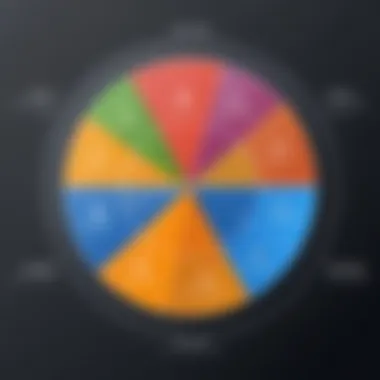

Comprehensive Data Collection
Lastly, one of the strongest points in favor of Google Analytics is its comprehensive data collection capabilities. In an era where data is often labeled as the new currency, having a system that collects it effectively is invaluable.
- Multi-Channel Tracking: Google Analytics provides detailed insights across various channels, be it social media, email, or direct website traffic. This holistic view helps businesses understand their customer journey better.
- Event Tracking: Users can define specific actions, or events, to monitor. This goes beyond simple page views, allowing organizations to track interactions that matter, such as video views and button clicks.
- Advanced Segmentation: Segmenting data provides deeper insights. From demographics to behavior, the platform enables users to tailor their analysis, leading to more informed decision-making.
"Data is not just numbers; it's a story waiting to be told. Google Analytics provides the pen and paper for that narrative."
Weaknesses and Limitations of Google Analytics
Google Analytics is a powerful tool, but it's not without its foibles. Understanding the weaknesses and limitations can provide a clearer perspective for users considering it for their analytical needs. Each drawback, while significant, provides insights into how data is processed, managed, and what potential hurdles users might face. Addressing these elements sets a better framework for effectively utilizing Google Analytics, making it essential for users to grasp these limitations fully.
Complexity for Beginners
Navigating Google Analytics can be like learning to ride a bike for the first time. For newcomers to the world of data analysis, the vast options and capabilities can feel sangat intimidating. It's layered with terminology and metrics that may seem overwhelming for those who lack a solid background in web analytics.
- Jargon Overload: Terms like bounce rate, session duration, and event tracking can trip up a novice. Even basic setups require understanding how dimensions and metrics interact.
- User Interface Nuances: The interface can sometimes feel cluttered, with tools and features nestled in hidden corners. For someone just starting, finding the right reporting tools can resemble searching for a needle in a haystack.
The truth is, without a bit of guidance—be it through courses or comprehensive tutorials—many beginners might not fully harness the tool's capabilities. For anyone diving into this platform, a healthy mix of patience and continued learning is vital.
Privacy Concerns
In today’s digital landscape, privacy is not just a buzzword but a regimen to be practiced. Google Analytics inherently gathers vast amounts of user data, and with this comes the pressing matter of protecting that information. As users become more conscious of their privacy rights, the question of whether they can fully trust Google Analytics arises.
- Data Collection Practices: Google does collect sensitive user data, such as IP addresses, which may cause discomfort for some website visitors. Being transparent about this can help mitigate backlash.
- Compliance with Regulations: The General Data Protection Regulation (GDPR) and California Consumer Privacy Act (CCPA) have set stringent guidelines for data collection. Non-compliance can lead to hefty fines, pushing businesses to think twice about their analytics strategies.
For businesses leveraging Google Analytics, establishing clear privacy policies and enabling features like IP anonymization is not just good practice—it’s a necessity. Without addressing these concerns, brands risk alienating their users.
Sampling Issues in Large Datasets
When organizations deal with high volumes of data, they often run into the phenomenon of data sampling in Google Analytics. Sampling can significantly distort the insights companies extract, particularly when they have vast sets of user interactions.
- Limited Data Points: Google may analyze only a fraction of data, especially when queries exceed a certain threshold. This can lead to conclusions that don’t accurately reflect user behavior.
- Inconsistent Reporting: For example, if one report shows a user engagement rate of 30%, but another report generated at another time shows 40%, it’s difficult to precisely gauge performance over time. This inconsistency can be frustrating for those relying on accurate data to inform their strategies.
While sampling can speed up data collection, the trade-off is often a diluted understanding of user behavior. Businesses must tread carefully, considering alternative analysis methods or supplementary tools to validate findings.
"Even the most sophisticated tools have their quirks; understanding their limitations is key to making informed decisions."
In summary, while Google Analytics serves as a formidable asset for data-driven decision-making, it’s crucial for users to be aware of its limitations. Addressing the complexities beginners face, prioritizing privacy, and recognizing the implications of sampling ensures users can maximize their analytics experience. This understanding fosters a more effective utilization of the platform, aligning its capabilities with their strategic and operational needs.
Comparative Insights: Google Analytics vs. Competitors
Understanding how Google Analytics stacks up against its competitors is crucial for professionals and organizations navigating the analytics landscape. This section will dive into comparative insights, focusing on the unique elements, advantages, and considerations that can influence a user's choice of analytics platforms.
Comparison with Adobe Analytics
When comparing Google Analytics with Adobe Analytics, several critical differentiators surface. Google Analytics appeals largely to smaller organizations and enterprises needing a robust free version. On the other hand, Adobe Analytics caters primarily to larger companies that can invest more extensively in their analytics infrastructure. This is not merely a matter of functionality but also the overall approach to data analysis.
- Cost Structure: Google Analytics offers a free version that attracts a broad base of users. Adobe Analytics, conversely, is typically associated with a more considerable cost, often beyond what smaller entities are willing or able to spend.
- User Interface: Google's platform is generally recognized for its user-friendly interface, making it easier for newcomers to grasp. Adobe's interface is more complex, reflecting its advanced features designed for skilled analysts.
- Customizability: Adobe excels in data customizability, providing in-depth and intricate reporting capabilities. However, this comes at the cost of requiring more time to learn and use effectively compared to Google Analytics, which streamlines key metrics.
- Integration with Other Tools: Both platforms offer integrations, yet Adobe's suite provides extensive tools for comprehensive digital marketing analytics, benefiting those who already use Adobe’s product offerings.
"In the world of analytics, the right choice can save you time and headaches down the road. Don't just think about features; consider your organizational needs."
Evaluating Alternatives: Matomo and Mixpanel
Beyond Adobe Analytics, alternatives like Matomo and Mixpanel present their own unique advantages and challenges that ought to be considered when deciding on an analytics platform.
- Matomo (formerly Piwik): It positions itself as an open-source solution, putting control of data firmly in the hands of the user. With Matomo, organizations benefit from:
- Mixpanel: This tool is tailored more toward tracking user actions distinctly, providing a different angle compared to Google Analytics. It emphasizes:
- Complete ownership of data, complying easily with privacy regulations.
- No sampling issues, ensuring that the insights are derived from the entire dataset, thus avoiding discrepancies that can arise with tools like Google Analytics when heavy traffic hits.
- Event tracking and in-depth cohort analysis, enabling businesses to analyze user behavior effectively.
- A more sophisticated approach to conversion tracking, facilitating better funnel analysis than what Google offers out of the box.
In comparing these tools, it becomes evident that every platform possesses its own strengths and weaknesses. Organizations must align their choice of analytics tool with their specific goals, data privacy requirements, and resources, ensuring that the selected analytics service not only meets but exceeds their expectations.
Case Studies: Real-world Usage of Google Analytics
Google Analytics stands as a crucial player in the analytics game, especially when we talk about applying it in real-world scenarios. This focus on case studies sheds light on how various organizations harness the power of data to drive decisions, refine strategies, and enhance overall performance. By digging into genuine examples, we can see not just the tool's features but also its tangible impact. The importance of exploring these case studies is two-fold: first, they provide context to the theoretical insights we’ve discussed earlier; second, they allow users to visualize practical applications, thus bridging the gap between knowledge and real-world implementation.
Implementation in E-commerce
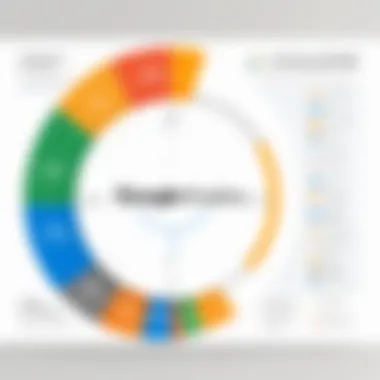

E-commerce platforms have increasingly turned to Google Analytics, and for a good reason. Imagine an online store that sells handmade crafts. By employing Google Analytics, this business can track where their traffic comes from, which products draw the most attention, and even how users navigate through their site. For instance, they can analyze that a significant chunk of their sales occurs on Thursdays, suggesting potential promotions for that specific day.
The specific elements of using Google Analytics in e-commerce include:
- Traffic Source Evaluation: Knowing where customers are finding your site (social media, search engines, direct traffic, etc.) helps businesses allocate marketing budgets more effectively.
- Behavior Tracking: Understanding how users interact with the website can lead to optimized product placements and better user flows.
- Goal Conversion Monitoring: Setting up tracking for specific goals, such as completing a purchase or signing up for newsletters, allows firms to measure success directly.
The benefits of such implementations are substantial; not only can businesses become nimble and responsive to consumer demands, but they also cultivate a data-driven culture that can lead to sustained growth over time. A study on a fashion e-commerce site demonstrated a 30% increase in sales merely by adjusting their campaigns based on insights gained from Google Analytics.
Impact on Small Business Decision Making
Small businesses often have limited resources. Still, those using Google Analytics to inform their decision-making can gain an edge over competitors who rely solely on intuition. For example, consider a local coffee shop that uses Google Analytics to analyze customer interactions on their website. It’s revealing data about which menu items are frequently viewed by visitors. Based on this insight, the owner can test marketing strategies around those high-interest items, possibly even introducing seasonal specials based on patterns observed throughout the year.
Some key considerations for small businesses include:
- Cost-Effectiveness: Google Analytics is free for basic use, making it accessible for businesses operating on tight budgets.
- User-Friendly Insights: With a learning curve that isn’t steep, even non-technical users can grasp the essential metrics and reports.
- Strategic Adjustments: Real-time data can lead to quick pivots in marketing strategy or product offerings, allowing small businesses to stay responsive.
Many small business owners who have integrated this tool into their workflows report feeling more confident in their decisions, backed by data rather than guesses. In one case, a small bakery found that a particular type of pastry outsold others by a landslide during weekends. This insight allowed them to adjust their production and inventory effectively, eliminating waste, optimizing customer satisfaction, and ultimately boosting profits.
"With analytics, I can see what my customers want. It’s turned my guesswork into clear action steps," noted a small boutique owner, reflecting a broader sentiment shared among many who utilize this powerful tool.
In summary, these case studies illustrate that Google Analytics can significantly alter how businesses approach their strategies. Whether in e-commerce or small local establishments, data-driven decision-making has become not just an advantage—it's a necessity.
Future Trends in Web Analytics
As the digital landscape rapidly evolves, so too does the field of web analytics. Staying ahead of the curve is essential for organizations looking to leverage data in their decision-making processes. Future trends in web analytics are not just mere speculations but reflections of shifting paradigms in technology, user behavior, and data privacy concerns. Understanding these trends enriches our comprehension of how tools like Google Analytics fit into the broader context of the Gartner Magic Quadrant.
AI and Machine Learning Integration
Integrating artificial intelligence and machine learning into web analytics transforms how data is interpreted. It allows for deeper insights into user behavior, identifying patterns that would be nearly impossible to discern manually. For instance, with AI algorithms, businesses can predict customer journeys and tailor experiences proactively. Companies may take advantage of tools that utilize predictive analytics, adjusting website content based on forecasted user needs. This enhances not only user satisfaction but also boosts conversion rates.
Moreover, the drive for automation means that time-consuming tasks such as data segmentation can be automated, resulting in faster, more reliable data processing. Users will likely have access to more actionable insights without the previous level of manual intervention. This shift not only simplifies the role of analysts but also empowers businesses to pivot strategies based on real-time data.
"AI is not just about replacing human effort; it’s about augmenting human capabilities."
The importance of AI in analytics is also reflected in its ability to manage vast amounts of data. With Google Analytics adopting machine learning features, users are set to experience not just an increase in efficiency but an evolution in the underlying strategy of data analysis.
Emerging Metrics in Analytics
As businesses become more data-driven, the need for comprehensive and nuanced metrics arises. Traditional metrics such as page views or sessions are losing their relevance as organizations seek to understand user engagement on a deeper level. Emerging metrics provide insights into how users interact with content in more meaningful ways.
Engagement metrics, for instance, focus on user behaviors such as scroll depth, time spent on a page, and interactions with various site elements. These metrics allow businesses to gauge not just if users are visiting their sites, but how they are engaging with content.
Some examples of emerging metrics include:
- Customer Lifetime Value (CLV): Understanding the total value a customer brings can guide long-term marketing strategies.
- User Path Analysis: Tracking how users navigate can highlight friction points and potential improvements in the user journey.
- Social Engagement: Metrics such as shares, likes, and interactions on social media platforms provide additional layers of understanding.
This shift toward capturing more complex metrics necessitates tools that can aggregate and analyze diverse data points effectively. Google Analytics is already adapting with features that accommodate these emergent needs, ensuring it remains situated within the Gartner Magic Quadrant's top tiers. As a result, understanding these metrics can directly correlate to businesses’ success, driving targeted strategies that resonate with current consumer behaviors.
In wrapping up this section, recognizing and embracing these future trends in web analytics not only fosters a richer understanding of user dynamics but also underscores the persistent evolution of platforms like Google Analytics within the competitive landscape highlighted by the Gartner Magic Quadrant.
The End and Recommendation
In the rapidly evolving tech landscape, understanding how Google Analytics fits within the Gartner Magic Quadrant becomes crucial for businesses and organizations aiming to harness the power of data. The conclusion of this analysis not only reiterates the significance of making informed decisions regarding analytics platforms but also provides a clear pathway for moving forward. It’s essential to recognize that Google Analytics offers robust features that serve a spectrum of users, enhancing their capability to make data-driven decisions.
By placing a spotlight on the strengths of Google Analytics, such as its market leadership and user accessibility, organizations can better strategize their data collection and utilization methods. However, it is also important to address its limitations, such as the complexity faced by novice users and privacy issues that may arise.
Understanding these facets allows professionals to reassess their approach to analytics tools. Emphasizing thorough evaluation—for example, considering the specific needs and capabilities of your organization—is key. Here are a few recommendations:
- Evaluate Functional Needs: Determine what specific metrics are critical to your goals.
- Consider User Proficiency: Match the tool’s complexity with the skill level of the intended users.
- Stay Updated: Regularly review the Gartner Magic Quadrant for any shifts in market positioning.
Ultimately, leveraging Google Analytics strategically within the insights provided by the Gartner Magic Quadrant helps pave the way for enhanced decision-making in any organization.
Reassessing Google Analytics for Strategic Use
To maximize the effectiveness of Google Analytics, it’s vital to reassess how it can be strategically employed in an organization's framework. Being a prominent player in the data analytics realm, Google Analytics offers extensive capabilities; however, its real value comes when its features align directly with organizational goals.
Often, companies that approach Google Analytics with clear objectives in mind fare much better than those who dive in without a plan. A tactical assessment can involve:
- Setting Clear KPIs: Define what success looks like for your project, whether that's increased traffic, better conversion rates, or enhanced user engagement.
- Customization and Reporting: Utilize the custom reports feature to focus on what truly matters to your business.
- Integrating Additional Tools: Explore connections with other platforms to enrich the data analytics process.
The flexibility provided by Google Analytics allows firms to be nimble and responsive to the analytics drawn from various campaigns and user interactions, making it an invaluable part of a broader strategic plan.
Final Thoughts on the Gartner Magic Quadrant
The Gartner Magic Quadrant serves as a pivotal compass in the world of analytics tools. Its importance cannot be understated, especially for organizations looking to make informed choices based on comprehensive evaluations. By mapping out vendors in terms of their completeness of vision and ability to execute, the Quadrant highlights where Google Analytics stands in comparison to its competitors.
It's crucial to view the Gartner Magic Quadrant as not just a static report, but a dynamic tool for businesses. Keeping abreast of shifts in data analytics trends positions companies well for future growth. Being proactive means organizations can adapt their strategies effectively, ensuring they leverage the best possible solutions available.







