Analyzing GitHub Enterprise Cloud Pricing Tiers and Features


Intro
In the digital landscape that we navigate today, tools that foster collaboration and streamline development processes are pivotal. GitHub, a prominent name in software development, offers its users a range of platforms tailored to meet different needs. Among them, the GitHub Enterprise Cloud stands out not just for its robust features but also for its varied pricing models, which can be a significant consideration for businesses and developers alike. This examination aims to shed light on the different pricing tiers, unique features, and financial implications of adopting GitHub Enterprise Cloud, ensuring that organizations can make informed decisions about their investment.
One might wonder: why is understanding the pricing so crucial? The answer lies in the balance between value and cost. Selecting the right tier isn't merely about expenses; it's about aligning organizational needs with the tools that will enable success. As we delve into this analysis, we will uncover the various aspects, from core features to performance evaluations, highlighting how each contributes to the overall value of the platform.
Key Features
Overview of Features
GitHub Enterprise Cloud provides a treasure trove of features geared towards enhancing productivity and collaboration. Some of the standout features include:
- Advanced Security: Robust security measures help protect sensitive code and data. Features like required reviews and advanced auditing are crucial for organizations handling sensitive information.
- Scalability: As businesses grow, so do their needs. GitHub Enterprise Cloud can grow alongside, providing flexibility that many organizations demand.
- Integration Capabilities: Seamlessly connect with tools already in use within the organization, helping to streamline workflows.
- Enterprise Support: Access to dedicated support ensures businesses receive timely assistance, minimizing disruptions.
Each feature serves a specific purpose, aiming to bolster the development lifecycle from conception to deployment. When combined, they create a comprehensive environment where collaboration thrives.
Unique Selling Points
What sets GitHub Enterprise Cloud apart from other competitive platforms? A few unique selling points enhance its allure:
- Collaboration at Scale: GitHub's core is collaboration, and in the enterprise setting, this translates to enhanced communication and teamwork among developers.
- Customizable Workflows: Organizations can tailor workflows to reflect their processes rather than altering their operations to fit a tool.
- Data Insights and Analytics: Make use of data derived from usage patterns to gauge how effectively teams are working, helping to foster an environment of continuous improvement.
GitHub Enterprise Cloud isn’t merely a repository; it’s a comprehensive platform that facilitates a cohesive workflow while addressing the nuanced requirements of larger teams and enterprises.
Performance Evaluation
In the realm of software tools, performance is paramount. Users need to know how well a platform can manage their demands without faltering. GitHub Enterprise Cloud delivers on this front in several ways.
Speed and Responsiveness
Timely responses can make or break development cycles. Users experience different performance metrics, particularly when it involves larger repositories. Here’s what you can expect:
- Fast Load Times: Efficient handling of large repositories ensures developers spend less time waiting and more time coding.
- Minimal Latency: For teams distributed across geographies, quick access to code and features is vital for seamless collaboration.
Resource Usage
How a platform utilizes resources can impact not only performance but also cost efficiency. GitHub Enterprise Cloud offers:
- Optimized Use of Resources: Designed to ensure that even larger teams can work without excessive strain on systems.
- Cost Considerations: Understanding how resource usage ties into pricing structures can also help forecast budgets more accurately.
"The right tool for the job often hinges on understanding both functionality and performance in real-world settings."
As we continue to dissect pricing structures, it's crucial to keep these performance aspects in mind. They offer insights not only into the platform’s capabilities but also into how GitHub aligns with organizational goals.
Preface to GitHub Enterprise Cloud
In today’s competitive technology landscape, understanding cloud solutions like GitHub Enterprise Cloud is not merely beneficial, but essential for organizations aiming to streamline their development processes. As businesses increasingly transition to cloud-based systems, the significance of GitHub’s offerings in this space cannot be overstated. This article will peel back the layers on GitHub Enterprise Cloud’s pricing, elucidating its various tiers, features, and how they align with an organization's needs.
Overview of GitHub
GitHub has evolved from a platform primarily catering to code hosting to a robust tool that facilitates collaboration among software developers across the globe. It acts as a central hub for version control, allowing teams to collaborate effectively. The transition to the cloud, especially with options like GitHub Enterprise Cloud, elevates this utility even further, offering features that cater specifically to the needs of enterprises.
GitHub's interface is user-friendly, and it supports multiple languages, which opens the door for a wide range of developers to engage with the platform effortlessly. Moreover, its integration with various development tools makes it extremely flexible for a host of workflows. The ability to manage repositories, track changes, and automate processes on the cloud means that enterprises can scale smoothly.
Importance of Cloud in Development
The relevance of cloud technology in development cannot be ignored, especially in an era where remote work is becoming the norm. By utilizing cloud-based systems, teams can access their projects from anywhere, optimizing productivity and collaboration. GitHub Enterprise Cloud exemplifies this trend by offering a centralized environment where teams can work in real-time, irrespective of their physical locations.
Moreover, cloud computing introduces cost efficiency. Instead of hefty upfront investments in hardware, organizations can leverage pay-as-you-go models, turning capital expenditures into operational expenditures. This flexibility enhances budget management, allowing leaders to allocate resources more effectively.
The scalability of cloud solutions also aligns perfectly with businesses' needs for growth. When a company sees success and requires additional resources, GitHub Enterprise Cloud can accommodate increased demand without a hitch.
"Adopting cloud technology is no longer just an option; it is a key to competitive advantage."
Understanding GitHub Enterprise Cloud
Understanding GitHub Enterprise Cloud is pivotal for any organization contemplating a switch to this collaborative software development platform. The integration of this cloud-based solution can significantly streamline workflows, boost productivity, and foster a culture of transparency and accountability within teams. With a deep understanding of GitHub Enterprise Cloud, businesses can tailor their usage to fit distinct operational needs, navigating its complexities more effectively.


When organizations choose to adopt GitHub Enterprise Cloud, they are not only looking for a version control system but also an integrated environment that enhances collaboration among software developers and IT professionals. The capacity for organizations to manage their projects, employees, and partners effectively in a single ecosystem cannot be understated. As organizations scale, the feature set and support available through GitHub Enterprise Cloud make it an attractive option.
Core Features and Functionalities
GitHub Enterprise Cloud packs a punch with its array of features aimed at enhancing both security and collaboration.
- Collaboration Tools: With GitHub's interface, developers can collaborate in real-time, track changes, and create pull requests with ease. This enriches team communication and leans into the effectiveness of agile methodologies.
- Advanced Security: Features like IP whitelisting, audit logs, and fine-grained access controls are available. These security measures help organizations protect sensitive codebases, ensuring that only authorized personnel can make crucial changes.
- Compliance and Reporting: GitHub Enterprise Cloud offers built-in compliance features that help organizations adhere to regulatory standards. This is especially crucial for industries dealing with sensitive data, such as finance or healthcare.
In sum, the functionalities of GitHub Enterprise Cloud are designed to empower developers to focus on building rather than worrying about security and compliance pitfalls.
Target Audience for GitHub Enterprise Cloud
The intended users of GitHub Enterprise Cloud represent a broad spectrum of organizations with varying needs. Predominantly, software development firms, technology startups, and established enterprises seeking enhanced collaborative mechanisms represent the core audience. Other notable target users include:
- IT Departments: These teams leverage GitHub Enterprise Cloud for version control and deployment processes, critical in maintaining operational efficiency.
- Educational Institutions: Schools and universities use the platform for programming courses, allowing students to engage with real-world coding practices.
- Government Agencies: With the importance of data security and compliance, government institutions are increasingly looking at GitHub Enterprise Cloud as a viable solution for their development projects.
Furthermore, any organization that prioritizes collaborative coding and robust security will find this platform appealing. By accurately identifying the target audience and understanding their unique requirements, GitHub Enterprise Cloud can be positioned as an invaluable tool that supports diverse operational structures.
Pricing Tiers Explained
Understanding the pricing tiers of GitHub Enterprise Cloud is crucial for any organization contemplating its adoption. Each tier caters to different needs, ensuring that whether you’re a small team or a large enterprise, there’s a fitting option for your development workflow. Decoding these tiers not only helps in budgeting but also in aligning the features with your business objectives. Companies can maximize the return on investment by selecting a plan that provides the necessary tools without stretching the budget unnecessarily.
Basic Tier Overview
The Basic Tier of GitHub Enterprise Cloud is designed for teams that are just dipping their toes into collaborative software development. It typically includes core functionalities aimed at facilitating version control and code management. Here, users gain access to essential features such as repositories, basic project management tools, and community support.
The monthly fee is structured to accommodate smaller teams, which makes it an attractive starting point. Companies looking to manage smaller projects or experiment with GitHub’s capabilities will find this tier adequate. Plus, it provides a low-cost entry, encouraging teams to adopt the platform within their operational strategy.
Some key points of the Basic Tier:
- Cost-Effective: Lower pricing increases accessibility for smaller organizations.
- Core Features: Covers essential needs without overwhelming complexities.
- Flexibility: Easy to upgrade to a higher tier as the demand grows.
Business Tier Features
The Business Tier is where GitHub starts to shine with more robust capabilities. Aimed at mid-sized teams and businesses, this tier builds on the Basic Tier’s functionality. You will find features such as advanced security protocols, team management capabilities, and enhanced integrations with other tools.
With a pricing scheme that reflects these additional features, the Business Tier allows organizations to collaborate more efficiently while maintaining tighter control over their codebases. For instance, role-based access control and audit logs come standard, ensuring teams can work confidently within secure boundaries. Moreover, businesses can benefit from enhanced support options, which is vital as they scale.
Here’s what sets it apart:
- Advanced Security: Provides tools aimed at protecting sensitive data.
- Increased Collaboration: Facilitates easier project coordination among larger teams.
- Integration Capability: Connects seamlessly with other software tools that businesses use daily.
Enterprise Tier Advantages
For larger enterprises with substantial needs, the Enterprise Tier is where GitHub allows for extensive customization and enhanced functionality. This is not just about storage or user limits, but also enriching the entire development pipeline. Companies can tailor their experience to meet specific requirements, benefiting from custom workflows and advanced deployment strategies.
What truly distinguishes the Enterprise Tier is its focus on compliance and scalability. Businesses can establish multiple environments efficiently, enabling iterations and testing without disruption. Additionally, tailored training sessions for staff can be included, ensuring that everyone can make the most out of the platform.
Key benefits of the Enterprise Tier include:
- Custom Solutions: Tailored features that align with unique business requirements.
- Scalability: Supports a higher volume of users and repositories seamlessly.
- Compliance Certifications: Makes it easier for large organizations to adhere to industry regulations.
When considering which tier is right for you, remember that it's not only about current needs but also future growth. Choosing wisely can save both time and money down the road.
In summary, dissecting the pricing tiers of GitHub Enterprise Cloud reveals about its adaptability to various needs. From simple projects to comprehensive enterprise solutions, the tiers represent a spectrum of features that are beneficial across the board.
Cost Analysis
When diving into the waters of GitHub Enterprise Cloud pricing, it's essential to perform a thorough cost analysis. This section sheds light on various elements influencing pricing structures, comparing them with competitors’ offerings, and evaluating potential returns on investment. The intention here is to provide a clear-cut financial lens through which businesses can adjust their strategies.
Factors Influencing Pricing
Several intertwined factors impact the pricing of GitHub Enterprise Cloud. These can range from user count to specific enterprise needs. Here are some prominent factors:
- User Volume: The more users you have, the higher your cost may be, as GitHub typically operates on a per-user pricing model.
- Feature Sets: Different tiers offer varying functionalities. Enterprises needing advanced capabilities might incur additional charges compared to those with more basic requirements.
- Service Level Agreements: Higher tiers often come with enhanced service level commitments which affect overall cost.
- Custom Integrations: If your organization requires tailored applications or features, these bespoke solutions could substantially amplify expenses.
Understanding these factors can guide businesses toward selecting the most suitable tier according to their budget and requirements.
Comparison with Competitor Pricing
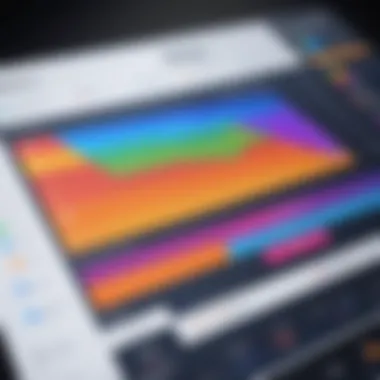

In the sea of cloud-based development platforms, understanding where GitHub Enterprise Cloud stands alongside competitors is crucial for ensuring that businesses get their money’s worth. Other platforms, like GitLab or Bitbucket, may present different pricing structures and value propositions. Some key points for comparison include:
- Pricing Transparency: While GitHub has clear pricing tiers, alternatives may offer more flexibility in certain areas or opaque pricing models.
- Features Bundle: Compare what features are available at each tier in GitHub versus competitors. For instance, Bitbucket has different limits on build minutes, which could significantly impact costs for large operations.
- Integrations with Other Tools: The costs associated with integrations can vary. Some platforms may charge for API access, while others include it within their pricing.
Reviewing these threads provides valuable insight, ensuring that organizations make well-informed decisions regarding their spending on development tools.
Return on Investment for Businesses
Evaluating the return on investment (ROI) from GitHub Enterprise Cloud is of paramount importance for any business considering its adoption. Here are some pivotal elements:
- Increased Collaboration: Enhanced collaboration features can lead to greater productivity, which translates to faster project completions and less overhead.
- Scalability: As businesses grow, a robust platform like GitHub allows for easy scaling. This means that initial investments yield greater returns as project needs expand.
- Reduced Downtime: With reliable service and advanced support offerings, organizations experience less downtime, further maximizing potential revenue.
- Training Benefits: Investing in a comprehensive knowledge base from GitHub could speed up onboarding for new developers, thus saving time and resources in the long run.
“When factoring in efficiency gains and reduced project turnaround times, companies often find that the costs associated with GitHub Enterprise Cloud more than justify the initial expenditure.”
By capturing these benefits, businesses can achieve a clearer view of the ROI associated with choosing GitHub Enterprise Cloud, permitting them to grow and innovate without busting their budgets.
Additional Costs to Consider
When appraising the pricing landscape of GitHub Enterprise Cloud, one must not overlook the ancillary expenses that can sway overall budgetary constraints. While the headline figures for subscription tiers might catch the eye, it is often the add-ons, maintenance fees, and onboarding costs that accumulate subtly over time. These additional costs can turn a seemingly reasonable investment into a financial burden, making it vital to factor them into any cost-benefit analysis. Understanding these components aids businesses in their decision-making processes, ensuring sound fiscal management.
Add-Ons and Premium Features
The allure of GitHub Enterprise Cloud lies not just in its core functionalities, but also in the myriad of add-ons available that enhance the user experience. These premium features can significantly boost productivity and collaboration among development teams.
For instance, companies might be enticed to opt for advanced security measures such as additional SSO (Single Sign-On) capabilities or enhanced issue tracking features. However, these options generally come at an extra cost, which can stack up quickly.
A brief list of some popular add-ons includes:
- GitHub Actions: Automates workflows to reduce manual effort and expedite processes.
- Security Auditing Tools: Help to maintain compliance with industry standards.
- Advanced Analytics: Provides more in-depth insights into repository activities.
It’s crucial for enterprises to assess whether these additional services align with their specific needs or if they risk overspending on features that may not be utilized. In some cases, companies can find free or less costly alternatives that meet their requirements without breaking the bank.
Support and Maintenance Fees
Support and maintenance fees are another persistent cost that companies should anticipate. Depending on the level of service chosen, these fees can vary widely. Higher levels of support usually come with quicker response times and more comprehensive assistance, but they also require a hefty investment.
Purchasing support has its perks, such as:
- 24/7 availability: Crucial for businesses operating across different time zones.
- Tailored support options: Access to specialized experts for complex issues.
- Resource allocation: Helping teams avoid bottlenecks during critical project phases.
Nevertheless, organizations have to weigh these fees against their internal capacity to manage GitHub issues. Some teams may find themselves equipped to handle most problems internally, thus allowing them to opt for lower-tier support packages or none at all. A proper evaluation of your team's skills and available resources is paramount to avoid unnecessary spend.
Training and Onboarding Expenses
Equipping teams with the knowledge to leverage GitHub Enterprise Cloud effectively requires a consideration of training and onboarding expenses. The platform's vast array of features can be cumbersome for new users, which can necessitate training sessions or workshops to drive proficiency.
Common expenses associated with these training initiatives can include:
- External Training Sessions: Hiring experts or consultants to conduct workshops.
- Online Courses: Providing access to resources such as Udemy or LinkedIn Learning to upskill employees.
- Internal Training Development: Allocating time and resources to create custom training materials for specific workflows in the organization.
While both time and financial resources are required for training, these costs can be seen as an investment in the team’s capability. In essence, well-trained teams can significantly minimize errors and optimize workflow, potentially recovering those costs quickly.
Effective training reduces the likelihood of costly mistakes in production environments, leading to higher overall cost-effectiveness.
By thoughtfully considering these additional costs, organizations can navigate the complexities of adopting GitHub Enterprise Cloud more strategically, ultimately enhancing their return on investment.
Evaluating Cost-Effectiveness
Understanding the cost-effectiveness of GitHub Enterprise Cloud is crucial for organizations that are considering its adoption. This evaluation goes beyond mere numerical comparisons; it encompasses a holistic view of the return on investment and examines whether the features and benefits provided justify the associated costs compared to alternative solutions.
In today's competitive landscape, where technology and development resources are paramount, evaluating cost-effectiveness helps in making informed financial decisions. Organizations need to assess specific elements such as the potential for increased productivity, collaboration efficiency, and risk management that GitHub Enterprise Cloud can afford them.
Benefits of Using GitHub Enterprise Cloud
Choosing GitHub Enterprise Cloud comes with several significant benefits that can impact an organization's effectiveness drastically. Some of those advantages include:
- Seamless Collaboration: GitHub facilitates real-time collaboration among team members, regardless of their location. This not only enhances communication but also speeds up development time.
- Robust Security Features: With enterprise-level security measures, including access controls and audit logs, businesses can rest easy knowing their code and sensitive information is well-protected.
- Integration Capabilities: The platform integrates smoothly with numerous tools and services, making it adaptable to existing workflows. This flexibility is particularly invaluable for large teams with bespoke requirements.
- Customizability: Organizations can tailor their setups to fit specific needs, which often leads to improved productivity and satisfaction among team members.
Adopting GitHub Enterprise Cloud can serve as a catalyst for technological growth, setting the stage for innovative outcomes in product development and deployment.


Challenges and Limitations
While the benefits are significant, it's essential to also address the challenges and limitations that come with GitHub Enterprise Cloud's usage. Some of the predominant concerns include:
- Cost: For smaller organizations or startups, the pricing of GitHub Enterprise Cloud can be a considerable commitment. It's important for them to assess if the services offered justify the investment.
- Complexity in Setup: The initial setup process may be daunting, particularly for teams that haven’t previously used such comprehensive platforms. Investing time in training and integration can be both costly and time-consuming.
- Dependence on Internet: Since it’s a cloud-based platform, having reliable internet access is non-negotiable. Any outages can hinder productivity.
- Feature Overload: For teams that do not require a robust set of features, GitHub's extensive capabilities can be overwhelming and unnecessary, leading to underutilization of important functionalities.
"Evaluating cost-effectiveness means weighing not just costs, but also potential impacts on productivity and collaboration."
Alternative Solutions to GitHub Enterprise Cloud
When it comes to choosing a platform for version control and project management, GitHub Enterprise Cloud is often at the forefront of discussions. However, it’s critical to acknowledge that it’s not the only fish in the sea. Exploring alternative solutions can shed light on what other options exist and their respective benefits. This section aims to give professionals, students, and IT enthusiasts a nuanced understanding of the alternatives available, enabling informed decisions that suit their specific needs.
Comparison with Other Software Platforms
While GitHub Enterprise Cloud boasts an impressive array of features, there are other platforms that might pique interest depending on specific requirements.
- GitLab: This platform is often hailed for its integrated CI/CD capabilities, making it an appealing choice for those who prioritize continuous integration and deployment. Businesses looking for a unified solution—where version control and delivery pipelines coexist—may find GitLab a worthy alternative.
- Bitbucket: Owned by Atlassian, this platform is particularly appealing for teams already using products like Jira and Trello. Its close integration with other Atlassian tools can streamline processes and enhance productivity.
- Azure DevOps: This comprehensive set of development tools allows for extensive collaboration among teams. Its cloud services for version control, boards, and repositories make it a powerful contender, especially for enterprises entrenched in the Microsoft ecosystem.
In essence, when comparing these options, factors like integration capabilities, workflow preferences, and team sizes play a significant role. A sensible approach is to map out project requirements before settling on a specific platform, rather than following the crowd.
Open Source Alternatives
Open source tools have gained popularity for organizations keen on flexibility and customization. These platforms may not have the support and polish of larger offerings, yet they often provide robust features for free or at a lower cost. Here are some notable open source alternatives:
- Gitea: A lightweight and easy-to-install self-hosted solution that caters to developers seeking a GitHub-like interface without the cost.
- Gogs: Similar to Gitea, Gogs focuses on being simple and efficient, with straightforward setup processes. Its minimal resource requirements make it ideal for smaller teams that wish to self-host.
- SourceHut: Known for its speed and productivity-focused design, SourceHut caters to a niche audience seeking a streamlined approach to version control. It might take some getting used to, but its philosophy often resonates with developers who value efficiency.
Each of these alternatives has its unique set of advantages. However, it’s worth noting that while they offer an appealing price point, the responsibility for hosting and maintenance often falls on the user, which may not suit every organization's capabilities.
"Exploring alternative solutions is not just about saving costs; it's also about finding the right fit for your team's workflow and culture."
Best Practices for Budgeting and Adoption
When it comes to embracing GitHub Enterprise Cloud, establishing solid financial practices is key. Having a clear budgeting strategy ensures that your organization can maximize the benefits of this platform while keeping expenditures in check. This section delves into essential practices for both budgeting and adoption, offering insights that can help teams navigate their way to successful implementation.
Setting Up a Budget
Setting up a budget is more than just a number-crunching exercise; it’s about aligning your financial resources with your organizational goals. The process begins by assessing not only the pricing tier you plan to choose but also the unique requirements of your team.
- Understand Your Team's Needs:
- Calculate Costs Beyond Subscription:
- Monitor and Adjust:
- Take time to evaluate your team’s size, workflows, and the tools they leverage.
- Identify the features that will provide the most benefit, which will in turn guide your budgeting choices.
- Consider additional costs like user licenses, integrations with other tools, and potential transition costs.
- Factor in any training expenses, as a well-trained team can utilize GitHub efficiently, reducing long-term costs.
- Once the budget is set, it’s crucial to regularly review it against actual spending.
- Use this data to make informed decisions for future budgeting cycles.
Adopting these practices can create a robust framework that maximizes investment in GitHub Enterprise Cloud.
Maximizing Value from GitHub
Once you’ve laid out a budget and adopted the platform, the next step is ensuring you get the maximal return on your investment. Getting full value from GitHub requires a coherent strategy that interweaves best practices into day-to-day operations.
- Use Features to the Fullest:
Engage your team in utilizing advanced features like pull requests, code reviews, and integrations effectively. This encourages a collaborative environment where productivity can thrive. - Invest in Education:
Regular training sessions can help team members stay updated on the latest features and best practices. The more familiar your team is with GitHub’s capabilities, the better they can utilize it to enhance productivity. - Engage with Community Insights:
Check platforms like Reddit or GitHub Community Discussions for insights and tips shared by other users. Often, you can find workflows, tools, or practices that align well with what your team needs.
"A well-planned setup and budgeting strategy not only eases the financial burden but enhances productivity by ensuring your team knows the ropes of the platform."
With these strategies in hand, organizations can navigate their journey with GitHub Enterprise Cloud successfully, ensuring that their investment aligns with their objectives. By keeping a close eye on spending, while continuously maximizing the value of the tool, teams not only foster collaborative development but also drive innovation and efficiency.
Culmination and Final Thoughts
In wrapping up our discussion on GitHub Enterprise Cloud pricing, it’s crucial to appreciate the landscape we’ve navigated. This isn’t just about numbers on a bill; it encapsulates the value proposition vital for tech-savvy organizations aiming for efficiency and scalability. The crux of the matter is how understanding these pricing tiers can empower teams to make informed decisions that align their budget with their strategic goals.
Recap of Pricing Insights
As we journeyed through pricing insights, it’s clear that GitHub Enterprise Cloud provides flexibility tailored to varied organizational needs. Here’s a brief encapsulation of the key points:
- Tiers Available: The platform features Basic, Business, and Enterprise tiers, each designed with distinct functionalities that target different levels of team collaboration and project scale.
- Cost Factors: Pricing is influenced by a medley of elements, including the number of users, additional features, and required support levels, all carefully structured to deliver specific needs at competitive rates.
- Value Assessment: Businesses need to weigh the return on investment carefully, looking not just at the upfront costs but also the long-term benefits of features like enhanced security, integrations, and support.
Through this recap, it’s evident that the decision surrounding pricing is tied intricately to overall business strategy. Being able to match these tiers with organizational growth and demands could be the difference between capitalizing on a fruitful partnership with GitHub or under-utilizing an asset that brings potential.
Future of GitHub Enterprise Cloud Pricing
Looking ahead, the trajectory of GitHub Enterprise Cloud pricing is poised for evolution. Organizations must consider several trends that may shape the pricing landscape:
- Increased Customization: More personalized pricing models could emerge, allowing businesses to tailor packages precisely to their operational requirements.
- Competitive Market Dynamics: With other players in the collaborative development space vying for attention, GitHub may adapt its pricing strategies as part of a broader push to maintain its competitive edge.
- Sustainability Measures: As the industry leans towards eco-friendliness, we might see pricing reflecting sustainable business practices, benefiting companies that align with reduced carbon footprints.







