Exploring Freshworks Ticketing System for Customer Support
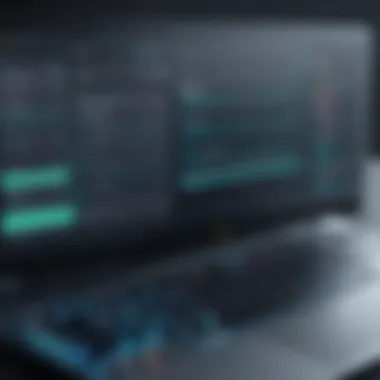

Intro
In today’s fast-paced business environment, effective customer support proves critical to maintaining a satisfied customer base. The Freshworks ticketing system emerges as an essential solution, streamlining customer interaction and support processes. This article delves into various aspects of this tool, providing insights that can help professionals in IT and customer service sectors utilize it optimally. The aim is to enhance service delivery through a thorough understanding of its features and functionality.
Key Features
Overview of Features
Freshworks offers an array of features designed to improve user experience and support efficiency. Automation sits at the forefront, allowing teams to handle routine tasks without manual intervention. It can manage ticket assignments, prioritization, and responses based on pre-defined criteria, thereby ensuring timely resolutions.
Another noteworthy feature is reporting and analytics. This functionality allows businesses to gather valuable insights regarding ticket resolution times, team performance, and customer satisfaction. Such data aids organizations in identifying areas needing improvement, enabling a more efficient support system.
Additionally, Freshworks integrates seamlessly with a variety of third-party applications, including popular tools like Slack and Shopify. This makes it easier for teams to work with existing workflows without compromising productivity.
Unique Selling Points
Freshworks stands apart for several reasons:
- User-friendly Interface: It is highly intuitive. This lowers the learning curve for new users, allowing teams to become productive quickly.
- Scalability: The system can grow alongside the business; whether it is a startup or an established enterprise, Freshworks adapts as needs change.
- Robust Support: Comprehensive customer support is available, ensuring businesses do not feel stranded when challenges arise.
"Customer support is not just about solving issues; it's about creating a relationship with customers that fosters loyalty and satisfaction."
Performance Evaluation
Speed and Responsiveness
In terms of performance, Freshworks exhibits commendable speed. The system processes user requests promptly. This significantly affects the overall customer experience, as quick responses are crucial for maintaining user trust. Customers value timely assistance, and Freshworks ensures that support teams can deliver this consistently.
Resource Usage
Resource utilization is another important aspect to consider. Freshworks operates efficiently, requiring minimal system resources. This quality makes it suitable for a broad range of infrastructures, meaning businesses with varying capabilities can implement it without faced with significant overhead costs. Efficient resource usage minimizes the impact on existing IT environments, ensuring other critical functions remain uninterrupted.
These attributes mark Freshworks as a powerful ally in enhancing customer support operations, offering tools that adapt to the dynamic needs of any organization.
Preamble to Freshworks Ticketing System
In today’s competitive business landscape, effective customer support is paramount. The Freshworks ticketing system stands out as a crucial tool in managing customer interactions efficiently. With increasing demand for immediate responses and solutions, companies must adopt systems that streamline communication and support processes. This section elucidates the significance of the Freshworks ticketing system, examining its core functionalities, benefits, and relevant considerations.
What is Freshworks?
Freshworks is a comprehensive platform designed for businesses to enhance customer engagement and streamline operations. It offers various tools to improve productivity and communication within teams. Freshworks helps businesses in different sectors manage their sales, marketing, and customer service more efficiently. This allows teams to focus on core objectives while automating routine tasks. One of its central offerings is the ticketing system, which plays a vital role in customer support scenarios. By utilizing Freshworks, organizations can effectively organize, prioritize, and resolve customer queries, ensuring that no issue goes unnoticed.
Overview of the Ticketing System
The Freshworks ticketing system serves as the backbone of customer support operations. It allows users to create tickets for customer inquiries, effectively converting issues into manageable tasks. Each ticket encompasses all relevant information, including the customer’s contact details and the nature of the inquiry. This system can handle multiple inquiry channels such as email, chat, and social media, providing a seamless experience for both customers and support personnel.
Key aspects of the ticketing system include:
- Centralized management: All customer requests are aggregated in one place, making it easier to monitor and manage responses.
- Prioritization: Tickets can be categorized based on urgency and complexity, ensuring that pressing issues are addressed promptly.
- Tracking and reporting: Users can monitor the status of each ticket, allowing for better accountability and transparency.
Effective ticket management not only smooths workflow but also enhances customer satisfaction by ensuring timely and well-informed responses.
This introduction sets the stage for a deeper exploration into the features and benefits of the Freshworks ticketing system. Understanding its functionalities provides businesses with the tools to refine their customer support models, aligning them with modern expectations.
Core Features of the Freshworks Ticketing System
The core features of the Freshworks Ticketing System play a crucial role in its effectiveness for customer support. These features enhance the functionality of the system, making it easier for businesses to manage customer inquiries and streamline their support processes. Understanding these elements helps organizations see how they can improve various aspects of customer interaction.
Automation Capabilities
Creating automated ticket assignments
Creating automated ticket assignments is significant in reducing response times and improving efficiency. By automatically routing tickets to appropriate agents based on pre-defined criteria, organizations can ensure that tasks reach the right hands quickly. This key characteristic makes automated assignments a popular choice among Freshworks users.
The unique feature of this attribute lies in its adaptability. Organizations can set up rules that consider factors such as workload, expertise, and ticket category. This adaptability leads to more effective allocation of resources. However, it is essential to monitor and adjust these rules regularly to avoid potential misassignments, which can hinder productivity.
Auto-responses for common inquiries
Auto-responses for common inquiries help in managing customer expectations and provide immediate information. This feature streamlines initial interactions, allowing customers to receive answers even when agents are not available. It is a beneficial addition for businesses that handle a high volume of routine questions.


The unique advantage of these auto-responses is their ability to maintain a consistent communication flow. Customers appreciate quick answers, leading to a better overall experience. Yet, over-reliance on auto-responses can create frustration if customers seek personalized assistance for more complex issues. Balancing automated replies with human interaction is therefore crucial.
Multichannel Support
Email integration
Email integration is important because it centralizes communication channels into one platform. Customers can submit tickets via email, ensuring no inquiries are overlooked. This feature simplifies tracking and management of requests, which is beneficial for support teams.
A key characteristic of email integration is its versatility. Organizations can use existing email addresses to manage support tickets effectively. However, while this allows for comprehensive tracking, it also requires maintaining proper email protocols to ensure that all communications are logged accurately.
Chat and social media support
Chat and social media support is another essential aspect of multichannel capabilities. It enables real-time communication with customers, directly addressing inquiries and problems as they arise. This feature fosters a more engaged customer relationship, making it widely adopted in the Freshworks system.
The unique appeal of chat and social media support is that it meets customers where they are most active. Many users prefer reaching out through social channels instead of traditional means. Still, maintaining professionalism across these informal platforms can be challenging. Consistent training for support staff is essential to ensure the quality of responses remains high.
Reporting and Analytics
Performance metrics
Performance metrics are vital for evaluating the efficiency of customer support operations. These measurements provide insights into how quickly tickets are resolved and the workload of individual agents. Understanding these metrics helps teams identify areas for improvement, enhancing overall service delivery.
A key characteristic of performance metrics is their ability to offer quantifiable data. This data-driven approach allows managers to make informed decisions based on trends. However, an overemphasis on metrics can encourage a tick-box mentality rather than focusing on customer satisfaction.
Customer satisfaction analysis
Customer satisfaction analysis is crucial in understanding how well the support system meets client needs. It helps organizations gauge the effectiveness of their interactions, leading to better service. This feature is beneficial as it directly correlates support efforts with customer loyalty.
The unique aspect of customer satisfaction analysis is its ability to guide future strategies. Utilizing surveys and feedback can highlight both strengths and weaknesses. Yet, reliance solely on quantitative data might miss qualitative insights, which are essential for a complete understanding of customer experiences.
Customization Options
Custom ticket fields
Custom ticket fields allow organizations to gather relevant information specific to their business needs. This feature is significant since it enhances data organization and clarity. By tailoring ticket submissions, teams can focus on what truly matters.
The key characteristic of custom ticket fields is their flexibility. Each business can define fields that align with its processes, creating a more tailored approach. However, creating too many fields can overwhelm customers and complicate the ticket submission process.
Personalized user interface
A personalized user interface contributes to team productivity by simplifying navigation. This feature enables agents to customize their dashboards according to personal preferences or team requirements. Such flexibility makes the ticketing experience more user-friendly.
The unique advantage of a personalized interface is its ability to boost morale and efficiency. When support staff can tailor their workspace, they tend to be happier and more productive. However, it is also vital to ensure that customizations do not lead to inconsistencies in how tickets are handled across the organization.
Integrations with Other Tools
In the current landscape of customer support, systems are required to work efficiently with other tools. Integrations with various platforms enable the Freshworks ticketing system to function more effectively. The ability to connect with other essential software enhances productivity, reduces manual effort, and ultimately provides a better experience for both support teams and customers.
CRM Systems
Customer Relationship Management systems play a crucial role in managing interactions with current and potential customers. Freshworks integrates with popular CRM systems such as Salesforce and HubSpot. This integration allows support teams to gain valuable insights into customer history and behavior, improving their ability to address inquiries. By having a holistic view of customer data, agents can resolve tickets more quickly and accurately.
Key benefits of CRM integration include:
- Improved Customer Insights: Support agents have access to important details about customer interactions. This knowledge helps in personalizing responses and tailoring solutions to customer needs.
- Streamlined Workflow: Agents can easily switch between ticketing and CRM interfaces without losing context, saving time and enhancing efficiency.
- Data Synchronization: Integration ensures that information is consistent and updated across both platforms, reducing the risk of errors and outdated information.
Project Management Software
Integrating Freshworks with project management software such as Asana or Trello is equally beneficial. These platforms assist in tracking tasks, deadlines, and collaboration across teams. By linking ticketing with project management tools, customer support teams can maintain better visibility of their workloads.
Benefits of this integration include:
- Task Assignment: Support tickets can be transformed into tasks assigned to team members, ensuring no issues fall through the cracks.
- Progress Tracking: Teams can visualize project status and customer inquiries simultaneously, enhancing project management efficiency.
- Increased Collaboration: Teams can communicate about ticket resolutions within their project management platform, facilitating a cooperative work environment.
Communication Tools
Effective communication is vital in customer support, making the integration of Freshworks with communication tools a strategic advantage. Tools like Slack or Microsoft Teams facilitate real-time communication within teams. By connecting Freshworks with these platforms, agents can receive notifications about new tickets or updates directly in their preferred communication channel.
The benefits here include:


- Instant Notifications: Team members are informed about urgent tickets or client issues immediately, allowing for quicker responses.
- Team Collaboration: Agents can discuss ticket statuses and collaborate on solutions seamlessly, reducing response times.
- Specialized Discussions: Portioning conversations around specific tickets ensures that discussions remain organized and accessible.
Benefits of Using the Freshworks Ticketing System
The Freshworks Ticketing System provides a range of advantages tailored to improve customer support. When companies implement this system, they not only enhance their service quality but also boost internal efficiency. Understanding these benefits can help organizations make informed decisions about their support infrastructure.
Enhancing Customer Experience
Enhancing customer experience is at the core of any effective ticketing system, and Freshworks excels in this area. The platform allows for quick responses to inquiries through features such as automated ticket assignments and easy tracking of customer interactions. By reducing wait times and ensuring that customer issues are addressed promptly, Freshworks fosters a more positive customer journey.
Specific tools within the system, like the integrated knowledge base, empower users to find answers independently. When customers can engage with information directly, their experience improves significantly. Additionally, customizable notifications keep customers informed about ticket progress, which helps build trust and satisfaction. Simple yet effective tools allow businesses to keep their clientele updated along each stage of the support process.
Improving Team Efficiency
Improving team efficiency is essential for any organization operating in a competitive market. The Freshworks Ticketing System enables streamlining communications among support team members. With clear roles and responsibilities assigned through the platform, team members can focus on resolving tickets rather than getting bogged down by administrative tasks.
Automation capabilities play a big role here. By setting rules for ticket routing based on urgency or category, teams can manage priorities better. Furthermore, integrated reporting tools allow team leaders to evaluate performance metrics effectively, identifying strengths and areas needing improvement. Overall efficiency increases when workers are empowered with the right tools, leading to shorter resolution times and higher output.
Streamlining Workflows
Streamlining workflows is crucial for maintaining a coherent customer support strategy. The Freshworks Ticketing System integrates seamlessly with various CRM platforms, project management tools, and communication applications. This integration enables a fluid exchange of information, ensuring all team members are on the same page.
Workflows can be customized to fit the unique needs of each team. For instance, automatic ticket escalation can be set up for unresolved issues, allowing for quicker escalation measures. Regular reviews of ticket statuses can prevent bottlenecks, ensuring that support staff can respond efficiently to customer needs. With Freshworks, companies can refine their processes, reduce redundancies, and enhance overall service delivery.
"The right ticketing system can transform the support process into a smoother, more effective operation."
Challenges and Limitations
Understanding the challenges and limitations of the Freshworks ticketing system is essential for businesses that aim to maximize its potential. While this tool provides various benefits, recognizing its drawbacks allows organizations to strategize better when implementing the system. This section outlines significant challenges, including the learning curve, potential integration issues, and cost considerations associated with the Freshworks ticketing system.
Learning Curve for New Users
For any new software adoption, the learning curve can be a major hurdle. Freshworks ticketing system, although user-friendly, may still pose challenges for users who are not familiar with similar platforms. New users often face difficulty in navigating its functionalities, which can delay service delivery and frustrate both team members and customers.
Training is therefore a critical component. It is essential that organizations invest in comprehensive training sessions to get their staff up to speed swiftly. Having a detailed onboarding process can mitigate the initial struggles. A step-by-step guide through the system, alongside practical sessions, may enhance knowledge retention and application. Users should also refer to Freshworks’ available resources such as video tutorials and documentation to assist in understanding the system better.
Potential Integration Issues
Another challenge is the integration of the Freshworks ticketing system with existing software tools. Many organizations rely on a mix of software solutions to manage their operations. Thus, ensuring that Freshworks integrates seamlessly with these existing systems can be a complex task.
Some common integration issues include data synchronization errors, compatibility problems, and API limitations. Such hitches may disrupt workflow and hinder the smooth functioning of customer support. To address these issues, a detailed assessment should be conducted prior to deployment. Careful planning and collaboration with IT teams when considering integrations can ease this transition.
Cost Considerations
Lastly, cost is a significant consideration for businesses when evaluating any software solution, including the Freshworks ticketing system. While the system offers various pricing plans, the total cost can quickly add up when factoring in upgrades, necessary training, and potential integration costs.
Organizations should conduct a thorough cost-benefit analysis to understand the return on investment from implementing Freshworks. Evaluating how the system measures up against competitors in terms of features is essential. Understanding these financial aspects is crucial for stakeholders to make informed decisions regarding long-term commitments.
Case Studies and Real-World Applications
Analyzing case studies and real-world applications provides valuable insights into the practical impact of the Freshworks Ticketing System. These examples demonstrate how various organizations have leveraged the system to optimize customer support functions. By focusing on specific implementations and outcomes, we can highlight both successes and areas for improvement. This narrative aims to showcase the transformative potential of Freshworks while also being transparent about the challenges encountered along the way.
Successful Implementation Examples
Successful implementations often highlight best practices and innovative uses of the Freshworks Ticketing System. For instance, a mid-sized e-commerce company integrated Freshworks to manage an increasing volume of customer inquiries. Prior to this, the company faced delays in response times and customer complaints regarding inconsistent support.
The transition involved setting up automated ticket assignments based on department and urgency. They also employed multichannel support, allowing customers to reach out via email and social media. As a result, the company reported a 40% improvement in response time after a few months of use. Customer satisfaction scores also increased significantly during this period. This case illustrates how a thoughtful implementation can lead to tangible improvements in customer service efficiency.
Another case involves a tech startup. They utilized the Freshworks system to manage support tickets, which helped consolidate customer interactions into a single platform. By incorporating reporting and analytics features, the startup gained insights into common issues faced by users. This data was crucial for prioritizing product updates. Consequently, the startup saw an increase in user engagement and retention, showcasing how data-driven decisions can maximize the effectiveness of customer support tools.
Lessons Learned from Failed Implementations
Not every implementation of the Freshworks Ticketing System has been smooth. Learning from these challenges provides a more comprehensive perspective. One notable example involved a large healthcare organization. They overestimated their team's readiness for a sudden system switch. Staff struggled with the new interface, and this led to confusion around ticket management.
The failure to provide adequate training resulted in a backlog of unresolved tickets. Consequently, customer satisfaction ratings dropped sharply in the initial months. Feedback indicated that more incremental training sessions could have alleviated some of the issues.
In another case, a financial services firm attempted to integrate Freshworks with multiple legacy systems without a well-planned strategy. They encountered severe integration problems, which hampered the ticketing process. The lessons here emphasize the importance of thorough system integrations and ongoing user training. Companies need to prioritize these elements to avoid complications that can disrupt service delivery.
Culmination


In summary, examining case studies yields practical knowledge about the Freshworks Ticketing System. Through both success stories and challenges, organizations can identify the strategies that work best and avoid pitfalls during implementation. This deep understanding of real-world applications helps companies optimize their customer support, reinforcing the system's potential in diverse environments.
"The importance of real-world applications cannot be overstated; they provide the context necessary for meaningful learning and informed decision-making."
By gaining insights from both successful and failed cases, organizations can better navigate the complexities of customer support systems, ensuring they make the most of their tools.
Best Practices for Utilizing the Freshworks Ticketing System
Utilizing the Freshworks ticketing system effectively can substantially enhance customer service operations. Best practices in this context ensure that businesses not only maximize the utility of the system but also contribute to overall operational efficiency. Effective ticketing practices lead to better customer satisfaction, faster resolution times, and optimized workflows. Furthermore, these practices help in mitigating common challenges associated with ticketing systems.
Setting Up the System
Properly setting up the Freshworks ticketing system is foundational for success. Start by customizing settings to align with your organization’s specific needs.
- Define Ticket Categories: Categorization helps support teams manage and prioritize inquiries efficiently. Defining categories relevant to your business can reduce confusion.
- Establish Workflow Rules: Workflows dictate how tickets progress. Setting clear rules for ticket escalation and resolution can enhance response times.
- Integrate Communication Channels: Utilizing the multichannel support feature is vital. Integrating email, chat, and social media allows for comprehensive customer interaction and prevents missed inquiries.
When these elements are in place, the system can support seamless operational processes.
Ongoing Training for Staff
Training staff on the Freshworks ticketing system is essential. Regular training sessions can significantly improve the proficiency of support team members.
- Hands-on Workshops: Creating workshops where team members can practice using the system can minimize the learning curve. Encourage active participation to build confidence in handling tickets efficiently.
- Update Training Materials: As the system evolves, more features will be introduced. Keeping training documents up to date ensures that everyone is informed about new functionalities.
- Encourage Peer Learning: Experienced staff can assist newer employees in learning best practices. This collaborative approach can enhance knowledge transfer within the team.
Consistent training not only equips the staff but also promotes a culture of continuous improvement.
Regularly Reviewing Performance Metrics
Monitoring performance metrics is crucial for understanding the effectiveness of the Freshworks ticketing system. Regular reviews can reveal insights into areas needing improvement.
- Analyze Response and Resolution Times: Metrics related to how quickly tickets are addressed can identify bottlenecks. Understanding this allows for timely adjustments in support strategies.
- Customer Satisfaction Scores: Measuring customer satisfaction is vital. High satisfaction scores are indicators of effective service delivery. Analyzing feedback helps in identifying trends and shaping future improvements.
- Track Team Performance: Evaluating the performance of individual team members helps recognize high achievers while identifying those who may need additional support.
By regularly assessing these metrics, businesses can continuously refine their practices and enhance the overall quality of customer support.
"Regular performance analysis enables organizations to respond to customer needs effectively and maintain a competitive edge in service delivery."
Future Trends in Ticketing Systems
Understanding future trends in ticketing systems is essential for organizations aiming to stay competitive in today’s swiftly changing business environment. As technology evolves, so do customer needs and expectations. With the advent of fresh innovations, businesses must adapt to enhance customer support effectiveness. This section delves into two major trends: AI and machine learning integration and evolving customer expectations.
AI and Machine Learning Integration
The integration of AI and machine learning into ticketing systems transforms customer support processes significantly. These technologies enhance automation and streamline workflows. For instance, AI algorithms can analyze customer inquiries to prioritize tickets based on urgency and complexity. This capability reduces response times and improves service efficiency.
Moreover, AI-driven chatbots provide immediate assistance for common queries. They can also learn from past interactions, allowing them to handle more complex requests gradually. This saves human agents' time for high-level issues, improving overall team productivity.
Key benefits of AI integration in ticketing systems include:
- Efficient ticket management: AI can automatically categorize and route tickets to the appropriate department or personnel.
- Enhanced customer insights: Machine learning algorithms can analyze patterns in customer communication, leading to better decision-making.
- Personalized customer experiences: By utilizing previous interactions, AI can tailor responses to individual customer needs.
Despite its potential, organizations should consider possible integration challenges. It is crucial to ensure compatibility with existing systems and address data privacy concerns.
Evolving Customer Expectations
The landscape of customer expectations is continually changing. Customers today demand quicker responses, personalized interactions, and seamless experiences across multiple channels. This evolution pressures organizations to adjust their ticketing systems accordingly.
Responding to these expectations requires a focus on several principles:
- Speed: Fast response times are not optional. Ticketing systems must be equipped to handle high volumes of inquiries efficiently.
- Personalization: Customers appreciate when services cater to their individual needs. Systems should incorporate features that allow for personalized communication, improving customer satisfaction.
- Multichannel support: Customers interact through various platforms. A comprehensive ticketing system should facilitate support through chat, social media, and email, ensuring users can choose their preferred communication channel.
"Adaptability is the cornerstone of customer support in a rapidly changing landscape."
Ending
The conclusion of this article serves as a pivotal element. It encapsulates the insights gained throughout the examination of the Freshworks ticketing system and its significance in enhancing customer support. A strong conclusion does not merely restate previous points but highlights the critical takeaways and implications of the discussed topics.
Summarizing Key Insights
In reviewing the Freshworks ticketing system, various key insights emerge:
- Automation Benefits: The ticketing system automates routine tasks, allowing teams to focus on more complex issues. This streamlining contributes significantly to enhancing customer satisfaction.
- Integration Capabilities: Seamless connections with CRM and project management tools enhance workflow efficiency. Integration minimizes data silos, ensuring that support teams have the necessary information at their fingertips.
- Analytics and Reporting: The ability to assess performance metrics introduces a data-driven approach. This insight guides teams in making informed decisions and tailoring support strategies effectively.
- Multichannel Support: Customers appreciate being assisted on their preferred platforms. The Freshworks platform supports diverse channels, making it easier for businesses to interact with clients.
These insights demonstrate how leveraging technology, particularly through Freshworks, can meaningfully transform customer interaction, leading to positive outcomes both for the business and its customers.
Final Thoughts on Freshworks Ticketing
By investing in proper setup and ongoing training, businesses can unlock the full potential of the Freshworks ticketing system. Ultimately, a well-implemented ticketing system will yield dividends in customer satisfaction, team performance, and long-term success. Utilizing these resources effectively positions organizations to meet the evolving demands of customer support in today's competitive landscape.







