Top Final Cut Pro Alternatives for Mac Users


Intro
In the realm of video editing, Final Cut Pro is often regarded as an industry standard, especially among Mac users. However, not all projects or users will find it suitable for their needs. There is a diverse market of alternatives that can provide varying functionalities and experiences. Each software option brings its own strengths and weaknesses, and understanding these nuances is critical for making an informed decision.
This article dives into the alternatives available for Mac users, helping to uncover software that caters to different skill levels and project requirements. We weigh key features, assess performance aspects, and highlight unique considerations that are essential for developers, IT professionals, and students looking to expand their editing toolkit.
By exploring these alternatives, we aim to equip you with the knowledge to choose video editing software that aligns with your specific requirements and workflow.
Key Features
Overview of Features
When evaluating alternatives to Final Cut Pro, it is essential to consider the core features offered by each option. This can include aspects such as:
- User Interface: An intuitive design can significantly enhance the editing experience.
- Editing Tools: Options for cutting, trimming, and refining content matter a lot.
- Effects and Transitions: A good variety of built-in effects can save time.
- Audio Editing: Integrating quality sound is crucial for any video project.
- Export Options: Flexibility in exporting files ensures compatibility with various platforms.
Each software in the market has its unique approach to these features, impacting user experience.
Unique Selling Points
Differentiating factors often make specific software stand out. For example:
- Adobe Premiere Pro: Known for its seamless integration with other Adobe products, making it an appealing choice for users familiar with the Adobe ecosystem.
- DaVinci Resolve: This software excels in color correction and grading, which can be a significant advantage for projects requiring precise color work.
- iMovie: As a simpler, free alternative, iMovie is perfect for beginners or those with basic editing needs.
Understanding these unique selling points provides insight into not only what a program can do but also how it fits into your overall editing strategy.
Performance Evaluation
Speed and Responsiveness
The speed at which software operates can greatly affect productivity. Software alternatives often vary in how efficiently they handle the rendering and playback of videos.
For example:
- Adobe Premiere Pro is known for its optimized performance on high-end systems but may lag on older machines.
- Final Cut Express offers commendable speed on most Mac systems.
- HitFilm Express can be resource-intensive, leading to slower performance on underpowered devices.
Resource Usage
Resource usage is another pivotal criterion when selecting video editing software. Efficient software should optimize CPU and memory usage, allowing users to work on multiple projects without overwhelming system resources.
- Lightworks is engineered for low resource consumption, suitable for older hardware.
- Filmora balances features with moderate resource needs, making it accessible for a broader user base.
"Choosing the right software requires careful consideration of both features and performance. Often, the best option aligns with your specific hardware and editing style."
Selecting the right alternative to Final Cut Pro requires attention to detailed aspects of each software's capabilities. By carefully weighing features, performance, and usability, you can ensure that your chosen video editing software supports your creative ambitions effectively.
Preface to Video Editing Software
Video editing software is a fundamental tool for creating and producing visual content. With the rise of online video platforms and digital media consumption, this software has become essential for a variety of users, including content creators, businesses, and educators. Understanding video editing software means recognizing its capabilities, functionalities, and the range of alternatives available, especially for Mac users.
The importance of exploring these alternatives lies not only in the quest for effective editing tools but also in tailoring solutions to specific needs. Each video editing software offers unique features and usability, determining how easily users can navigate the interface and produce quality content. Some users may prioritize rich visual effects, while others may need robust audio editing functions or straightforward workflows.
When assessing video editing software, users should consider a few key elements:
- User Interface: A well-designed interface can significantly enhance the editing experience. Ease of use fosters efficiency, enabling editors to concentrate more on creativity than technical difficulties.
- Cost: Software pricing varies widely. Free alternatives can provide basic features suitable for simple tasks, while premium software may offer advanced functions at a price.
- System Compatibility: Not all software is fully optimized for Mac systems. Users should ensure that their chosen software aligns with macOS.
- Features: Each software has a distinct palette of tools aimed at different editing styles. Users must identify which features are crucial for their projects.
While Final Cut Pro is a popular choice, it may not meet everyone's needs. Exploring alternatives could reveal other programs that fit more comfortably within one’s editing style or budget. The significance of reviewing the available choices cannot be overstated, as the right software is the backbone of any successful video editing project.
"The key to effective video editing is not just the tools themselves, but how well they align with the user's specific needs and creative vision."
By recognizing the landscape of video editing software, one gains a clearer perspective on the resources available. As the section progresses, we will delve into Final Cut Pro to better understand its strengths and limitations before exploring its alternatives.
Understanding Final Cut Pro
Understanding Final Cut Pro is essential for any Mac user considering alternatives for video editing. This software represents a substantial investment in time and resources for those who embrace the intricacies of video production. For many users, it is not just a tool, but a platform that facilitates storytelling and creative expression. Final Cut Pro is revered for its robust features, yet it is crucial to comprehend both its strengths and its drawbacks to make informed decisions.
By recognizing the key elements of Final Cut Pro, users can better appreciate what they might seek in alternatives. This understanding informs users about the level of functionality they may need or lack in competing software. Some might require high-end effects and color grading capabilities, while others may prioritize streamlined workflows.
Overview of Final Cut Pro Functionality
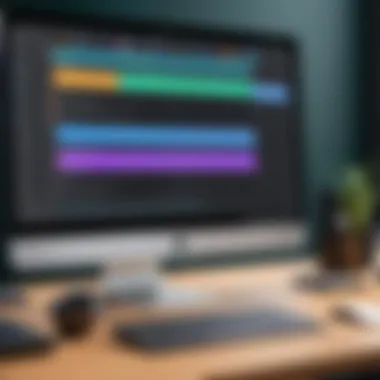

Final Cut Pro is a non-linear video editing software designed exclusively for macOS. It offers advanced features such as magnetic timeline, multicam editing, 360-degree video editing, and support for HDR. The functionality of Final Cut Pro is aimed at delivering professional results with efficiency.
Key capabilities include:
- Magnetic Timeline: This innovative design allows clips to be rearranged without leaving gaps in the timeline.
- Multicam Editing: Users can edit footage from multiple cameras seamlessly, allowing for more dynamic storytelling.
- Enhanced Color Grading: The powerful color grading tools enable precise adjustments to achieve desired looks.
These attributes position Final Cut Pro as a competitive choice for professionals in the film and video industry, but understanding them helps evaluate if these features are necessary for one's projects.
Target Audience of Final Cut Pro
The target audience for Final Cut Pro generally includes video professionals, filmmakers, and content creators who require a high level of editing precision and sophistication. This software is tailored for:
- Professional Filmmakers: Individuals or teams producing high-quality films and documentaries.
- Content Creators: YouTubers and social media influencers looking for robust editing capabilities to produce engaging content.
- Small Business Owners: Those needing to create promotional videos, training content or marketing materials with a polished finish.
Recognizing the audience helps to identify the kinds of skills necessary for effective use and what to seek in other software options. Not all users may have the experience or need for professional-grade features, which leads to exploring simpler alternatives.
Limitations of Final Cut Pro
Despite its strengths, Final Cut Pro is not without limitations. It is an enclosed ecosystem, meaning it is exclusive to macOS, which can impede collaboration across different operating systems. Some notable limitations include:
- Steep Learning Curve: For those unfamiliar with complex software, the time required to master it can be considerable.
- High Cost: The price may deter casual users or those just starting in video editing.
- Support for Certain Formats: There can be limitations in compatibility with various file formats or plugins compared to competitors.
These restrictions underline the importance of assessing specific needs before committing to Final Cut Pro, alerting users to consider other software that may better serve their goals.
Criteria for Choosing an Alternative
Choosing the right video editing software can profoundly impact the efficiency and quality of your projects. This section will explore the criteria that matter most when looking for alternatives to Final Cut Pro. It is essential to consider multiple factors, including ease of use, cost, hardware compatibility, and the functionalities that different software offer. Each of these criteria plays a crucial role in helping users identify the best fit for their unique needs.
User Interface and Experience
The user interface is often the first thing a user notices in any software. An intuitive interface can streamline the editing process significantly. A well-designed layout with clear navigation makes it easier for users to find the tools they need without frustration. For instance, Adobe Premiere Pro has a customizable workspace that allows users to arrange their panels according to their workflow. On the other hand, software that feels cluttered or unintuitive can discourage users from fully exploring its features. A seamless and efficient user experience is fundamental, especially for those who may not be seasoned editors.
Cost Considerations
Budget constraints are often a primary factor in software selection. Final Cut Pro comes with a one-time purchase fee, which some users may find steep compared to subscription-based models. Alternatives like DaVinci Resolve offer a free version, which is not only feature-rich but also provides a pathway to upgrade as needs grow. Evaluating both the initial costs and any ongoing fees is critical. Potential users should consider how these financial commitments align with their personal or business budgets. Cost should not only reflect the software price but also factor in the value it delivers to the users’ projects.
Hardware Compatibility
The performance of video editing software is heavily dependent on the user's hardware. Not all software is optimized for the same systems. Individuals need to assess whether their existing hardware can handle the demands of high-resolution video editing. For instance, HitFilm Express is known for running well on less powerful machines, while programs like Adobe Premiere Pro may require higher specifications. Ensuring that the chosen software is compatible with your Mac's hardware specifications is crucial to avoid performance issues or the need for costly upgrades.
Feature Set and Functionality
Finally, the features of each software play a vital role in determining its suitability for users. While Final Cut Pro is known for its robust editing tools, alternatives may excel in different areas. For example, DaVinci Resolve is celebrated for its advanced color grading capabilities, appealing to users focused on post-production. Others like Filmora emphasize an easy-to-use setup, ideal for beginners who may not need extensive features initially. It is essential to match the software's feature set with the intended use cases and expectations. Users should prioritize which functionalities will best support their editing style and project requirements.
"Selecting the right video editing software is not just about features; it’s about the overall fit for your workflow and project goals."
Understanding these criteria will give Mac users the necessary framework to evaluate the alternatives to Final Cut Pro effectively. As we delve into specific software options next, these considerations will guide your assessment of each tool.
Top Alternatives to Final Cut Pro
In the sphere of video editing, having robust alternatives to Final Cut Pro is essential for Mac users seeking enhanced creativity and versatility. While Final Cut Pro stands as a leading tool, not every user finds it to be the ideal fit for their workflow or budget. This section delves into the merits of exploring alternatives, evaluating the benefits and considerations for selections that cater to a variety of user preferences.
A variety of software solutions exist that meet diverse editing needs. These alternatives often offer unique features that may appeal more significantly to specific audiences. The effectiveness and efficiency of an editing process can significantly vary depending on the software chosen. Consequently, understanding these alternatives can empower users to make informed decisions about their video editing environment.
Adobe Premiere Pro
Overview of Features
Adobe Premiere Pro presents a comprehensive suite for professional video editing. It supports a wide range of formats and offers multi-camera editing, making it highly adaptable. Its key feature, seamless integration with other Adobe products such as After Effects and Photoshop, is a significant advantage for users who require a multifaceted approach to post-production work.
The application’s robust timeline and advanced tools allow for meticulous editing, making complex projects more manageable. This capability is a primary reason many professionals and enthusiasts choose Adobe Premiere Pro for their video editing tasks, despite its learning curve.
Strengths and Weaknesses
Adobe Premiere Pro excels in several areas, notably its versatility and collaborative features. Its ability to handle multiple file types is a strong selling point. Users benefit from an extensive array of plugins and resources that enhance functionality. However, the software can be resource-intensive, necessitating a powerful machine for optimal performance. This can be a barrier for those on lower-end systems.
Pricing Model
The subscription-based pricing model of Adobe Premiere Pro allows users to access ongoing updates and new features conveniently. This approach ensures that users are not left with outdated software. However, the recurring subscription cost can add up over time, making it a consideration for budget-conscious users who prefer a one-time payment option.


DaVinci Resolve
Comprehensive Color Grading Options
DaVinci Resolve is renowned for its state-of-the-art color grading capabilities. This feature enhances its attractiveness, especially for those focused on cinematic visuals. The software provides tools that allow editors to manipulate color palettes intricately, which can significantly elevate the aesthetic of a project. This level of control is welcomed by both amateur filmmakers and seasoned professionals alike.
Free vs. Paid Versions
One of the most compelling aspects of DaVinci Resolve is its dual offering: a robust free version and a comprehensive paid version. The free version is packed with a broad set of tools that cater to many users, making advanced editing accessible. However, the paid version unlocks additional features largely beneficial for professional work.
User Community Support
The user community surrounding DaVinci Resolve is dynamic and resourceful. It provides extensive forums and tutorials, which can be invaluable for both beginners and advanced users. This level of community support enhances the user experience, offering reliable problem-solving avenues and learning opportunities.
Filmora
Intuitive User Interface
Filmora is recognized for its user-friendly interface, making it an excellent choice for novice editors. Users can easily navigate its layout without feeling overwhelmed by complex features. This intuitive design fosters a positive learning environment, aiding users in quickly mastering the editing processes.
Suitable for Beginners
This software is particularly suitable for those just embarking on their video editing journey. Filmora includes a variety of built-in templates and effects that simplify the creative process, allowing beginners to produce visually appealing content with minimal experience. However, as users become more proficient, they may find limitations in advanced editing features.
Limitations for Advanced Users
While Filmora excels in accessibility, it may not satisfy more seasoned editors seeking advanced tools. There is a trade-off between ease of use and intricate editing capabilities, which can hinder those looking to execute more complex projects.
HitFilm Express
Visual Effects Capabilities
HitFilm Express stands out for its strong visual effects features, making it a popular choice among content creators looking to incorporate high-quality effects without a budget. It includes various built-in visual effect tools that make it ideal for creative works that demand unique stylizations. This can enhance any project dramatically, appealing to film students and amateur filmmakers alike.
Learning Curve
Despite its powerful capabilities, HitFilm Express does have a learning curve. Users may find themselves spending considerable time mastering its interface and features. However, dedicated tutorials and a supportive user community are beneficial resources to mitigate this hurdle.
Free Features and Upgrades
HitFilm Express is free to use, yet it offers upgrades for additional features. This model allows users to begin with a foundational toolset and expand capabilities as needed, giving a clear path to improvement without upfront costs. As such, it suits both casual users and those committed to developing their skills further.
Comparative Analysis
A comparative analysis is an essential aspect when evaluating alternatives to Final Cut Pro. This section highlights key elements that influence the decision-making process for potential users. The objective is to assess various software options based on their performance, compatibility, and rendering capabilities. Understanding these factors can guide users toward making informed choices that align with their specific needs and preferences.
Performance and Speed
Performance and speed of video editing software are critical factors for any user. When editing large video files or working with high-definition footage, the efficiency of the software directly impacts workflow. Users often seek solutions that minimize lag time during editing and expedite rendering processes. A robust platform should provide fluid playback and responsive editing features that do not hinder productivity.
- System Resources: The software’s demand for CPU and RAM can significantly influence its speed. A program optimized for Mac hardware will usually yield better results compared to generic solutions.
- Multithreading Support: Many modern editing applications utilize multithreading capabilities effectively. This allows the software to perform multiple tasks simultaneously, enhancing performance during complex edits.
Compatibility with macOS
Compatibility with macOS is another important consideration. Mac users need software that integrates seamlessly with their operating system. Not all video editing solutions are built with macOS in mind, which can lead to functionality issues or decreased performance. The following aspects should be evaluated:
- OS Version Support: Many software updates can create compatibility issues. Ensure the software is compatible with the latest macOS versions.
- Native Features: Look for software that utilizes macOS features, such as Metal for GPU acceleration, to enhance performance.
Rendering Capabilities
Rendering capabilities influence the overall efficiency of the editing process. Users require a solution that can quickly export high-quality video without sacrificing visual fidelity. Key points to assess include:
- Export Formats: A variety of output formats is vital for ensuring compatibility with different platforms. Software that supports a wide range of codecs can be more versatile for various projects.
- Speed: Fast rendering times are particularly valuable. Users will benefit from tools that leverage GPU acceleration to reduce the time taken for rendering tasks.
User Reviews and Testimonials
User reviews and testimonials play a crucial role in the decision-making process when selecting video editing software. They provide prospective users with insights that technical specifications alone cannot offer. Feedback from actual users reflects real-world experiences, often revealing the practical advantages and limitations of a software. This type of peer-reviewed information can influence choices significantly, especially for those evaluating alternatives to established solutions like Final Cut Pro.
When considering software such as Adobe Premiere Pro, DaVinci Resolve, or Filmora, user testimonials often highlight specific features or workflows that stand out, be it the user interface, support from the community, or the overall editing experience. Furthermore, reviews often include discussions about customer support, which is vital for troubleshooting issues or learning effective usage.


Evaluating user feedback also sheds light on cost versus value. Professionals want to know whether the investment in a program aligns with their needs and budget. This understanding can lead to better long-term investments in software solutions that not only fit the present needs but adapt to future ones as well.
Feedback on Adobe Premiere Pro
Adobe Premiere Pro is a staple in the video editing industry, and user feedback reflects its robust capabilities as well as its complex learning curve. Users often praise its extensive range of features, such as multi-camera editing, advanced color grading, and various exporting options. However, it's important to note that some users find the interface overwhelming at first, particularly if they do not have prior experience with similar software.
Many reviews highlight the integrated workflows with other Adobe products like After Effects and Photoshop. This interoperability makes Premiere Pro appealing to users engaged in diverse creative projects, especially in professional environments. Yet, others express frustration regarding the subscription model. While the software is powerful, the costs add up over time, leading some users to search for more economical alternatives.
User Experiences with DaVinci Resolve
DaVinci Resolve is often noted for its powerful color grading capabilities. Users routinely express satisfaction with its professional-level features, even in the free version. Many budding editors find it a vital tool for honing their craft without initial investment. The transition from basic to advanced features is smooth, according to user testimonials, making it an enticing option for both beginners and experienced users.
However, some users mentioned that it takes time to master the interface. The learning curve can be steep for those unfamiliar with color grading and advanced editing techniques. Users appreciate the comprehensive resources available for learning, including tutorials and community support, which help to mitigate the user experience challenges. The strong community backing of DaVinci Resolve also fosters engagement, making it easier to seek assistance or share tips.
Insights from Filmora Users
Filmora attracts a different crowd, primarily targeting amateur and semi-professional editors. Users appreciate its intuitive user interface and simple drag-and-drop features, making video editing more accessible. Reviews often highlight how quickly one can produce quality videos without extensive technical knowledge.
Despite its advantages, some users see limitations in advanced functionalities. Many reviews indicate that while it's great for basic editing, users seeking complex editing options might find the software lacking. Feedback often mentions missing features that are available in more sophisticated software like Adobe Premiere Pro or DaVinci Resolve. Nevertheless, for individuals or small businesses wanting to create engaging content quickly, Filmora's ease of use remains a strong selling point.
"User feedback is invaluable for selecting software. It shows what works in practice compared to what works on paper."
In summary, user reviews and testimonials are essential for comprehending the real-world performance of video editing software. They provide an unfiltered look at how various programs meet or fall short of user expectations, enabling readers to make an informed choice.
Cost vs. Value Analysis
In the realm of video editing software, the discussion around cost versus value is paramount. This component serves as a litmus test for potential users to evaluate whether the benefits of a software align with its price. For many, especially small business owners or individuals working on personal projects, understanding this balance can influence their decision-making significantly. The right analysis will not only highlight upfront costs but also consider long-term commitments and return on investment.
A user can find various tools in today’s market, ranging from free options to premium paid software. Evaluating how this factors into one’s workflow and budget can help determine the best choice. Some users may prefer initial savings, but others might recognize that the features provided by a paid version enhance productivity and output quality, justifying higher costs.
Free vs. Paid Software
Free software might seem like a great starting point for any user, especially for those testing the waters in video editing. Programs like HitFilm Express or DaVinci Resolve's free version offer robust functionalities without charging a dime. They are often rich in features, thus providing solid value. However, these free options typically come with limitations. Users might encounter reduced access to advanced features or tools that are generally reserved for their paid counterparts.
Pros of Free Software
- No financial commitment
- Initial exposure to video editing tools
- Basic functionalities sufficient for many projects
Cons of Free Software
- Limited features compared to paid versions
- Possible lack of customer support
- May not scale well for complex projects
Paid software, on the other hand, usually provides a more comprehensive set of tools and functionalities. Software like Adobe Premiere Pro often offers extensive customer support, regular updates, and a potential for integration with other software in the Adobe suite. For professionals and serious enthusiasts, investing in a paid option can lead to a smoother editing process and ultimately higher quality results.
Long-term Subscription Costs
When weighing software options, it is essential to look at long-term subscription costs. Some products offer a one-time purchase, while others operate on a subscription model. Adobe Premiere Pro, for instance, charges monthly or annually, which can add up significantly over time.
Before committing, it’s wise to calculate how these costs impact your budget over a year or longer. Consideration should also be given to what the subscription includes. Does the company provide regular updates? Are new features added without additional charge?
Key Considerations for Long-term Costs
- Initial subscription fees versus long-term commitment
- Frequency of updates and new features
- Cost of additional plugins or extensions
"Choosing the right software requires balancing immediate costs against long-term value. Some features may not seem necessary today, but they can save plenty of time and headaches tomorrow."
Ultimately, understanding cost versus value in video editing software not only helps in making informed choices but also empowers users to select tools that best fit their creative and operational needs.
Closure
In summarizing the exploration of alternatives to Final Cut Pro for Mac users, it is essential to recognize the multifaceted nature of video editing software. The decision to choose a different editing platform involves serious consideration of usability, performance, and cost-effectiveness. Mac users have a wide range of options available that cater to different levels of expertise and specific requirements.
The versatility of available software allows for tailored solutions, whether for personal projects, professional video production, or educational purposes. Each software option offers unique features, which, when aligned with the user's needs, can significantly enhance productivity. Furthermore, some alternatives like DaVinci Resolve boast extensive color grading options, while others such as Adobe Premiere Pro provide robust collaborative features that are beneficial for team-based projects.
Given the rapid evolution of technology and user preferences, regular updates and support from software developers are crucial. Users must stay informed about new developments that could improve their editing experience. Today’s discerning audience values both functionality and support because their work depends on these tools. The pluses and minuses of each software need individual assessment to determine suitability.
"Selecting the right video editing software is akin to finding the best tool for a craftsman. It must feel right, perform well, and be reliable."
Key Takeaways
- Diversified Options: There is a wide array of video editing software that can serve as alternatives to Final Cut Pro. Each serves different user needs and project specifications.
- Performance Metrics Matter: Evaluate software based on speed, rendering capabilities, and functionality, especially related to macOS compatibility.
- User Experience is Key: A user-friendly interface enhances productivity, especially for beginners and professionals who may not wish to invest time in learning complex systems.
- Cost vs. Value Analysis: Weigh the total cost of ownership, including both initial investment and long-term subscription fees, against the software's capabilities.
- Continuous Learning: Engagement with user communities can provide invaluable insights into effective software use and troubleshooting.
Final Recommendations
- Assess your Needs: Before choosing software, clearly define your editing needs and requirements. This includes understanding the type of projects you will typically undertake.
- Test Before Commitment: Take advantage of free trials where possible. This allows users to explore the software’s functionality and interface.
- Stay Updated: Follow updates and community discussions to gain insights into best practices and emerging trends in video editing software.
- Consider Cost-Effectiveness: Explore features and ensure that you are not paying for unnecessary functionalities. Balance cost against the value offered by the software.
- Seek Community Input: Leverage discussions and reviews from platforms like Reddit to understand user experiences and recommendations.
By following these insights, Mac users can make better-informed choices when seeking alternatives to Final Cut Pro, achieving a smooth video editing experience.







