Comprehensive Guide to Filmora Free Version Features


Intro
In today’s digital landscape, video editing has become a crucial aspect of content creation. Whether you're a budding filmmaker, a social media enthusiast, or simply a student trying to spruce up a project, having the right tools can make a world of difference. Among the myriad of video editing software available, Filmora stands out, especially its free version. This guide aims to explore its features and quirks, so users can maximize their experience without spending a dime.
Key Features
Overview of Features
Filmora’s free version is surprisingly robust for a no-cost option. While its functionality may have some restrictions, it still encompasses a broad array of editing tools fit for most, if not all, basic video projects. Users can expect the following features:
- Intuitive Interface: Filmora is designed with usability in mind, featuring drag-and-drop functionality that simplifies the editing process.
- Multiple Formats: Users can import various media formats, including MP4, AVI, MOV, and more, making it versatile for different types of video tasks.
- Basic Editing Tools: Trim, cut, split, and merge functionalities are readily available, allowing for straightforward video arrangements.
- Text and Titles: A library of fonts and styles is offered, enabling users to add creative titles and text overlays.
- Audio Controls: Adjust the audio levels, background music, and voiceovers effortlessly, providing a professional touch to any video.
While it's not the feature-laden powerhouse that some of the premium editing software are, the free version serves its purpose quite well.
Unique Selling Points
What truly makes Filmora’s free version appealing is its unique selling points:
- User Friendly: It’s tailored for users who may not have extensive technical skills, making it approachable for novices.
- Low Barrier to Entry: Being free means anyone can explore film editing without commitment or upfront investment.
- Regular Updates: Filmora is continuously evolving, and the free version often gets updates that include new features and tools.
"Filmora stands as an accessible entry point for beginners, providing essential tools to get their feet wet in video editing."
Performance Evaluation
Speed and Responsiveness
Filmora's performance can be described as responsive under the right conditions. For most users on mid-range systems, the software operates smoothly. However, intensive tasks may reveal some hiccups. When applying heavy effects or working with larger files, users might notice sluggishness. It’s worth keeping this in mind, particularly if you’re working with high-resolution content.
Resource Usage
Resource usage is another vital consideration. While Filmora is fairly efficient, it does require a decent amount of RAM and a competent processor for optimal operation. Lighter systems may experience delays when trying to render complex edits. Hence, ensuring your system meets the recommended specifications can enhance your experience and reduce frustration.
In summary, while Filmora's free version is a solid option for basic video editing, understanding its limitations will assist users in making the most of this free offering. Being aware of your system's capabilities will also go a long way in ensuring a pleasant editing journey.
Intro to Filmora
In the realm of video production, Filmora has carved out a substantial niche for itself. Understanding Filmora, particularly its free version, is crucial for anyone looking to enhance their video editing skills, be it students, software developers, or professionals in creative fields. This section lays the framework for exploring the basic highlights and functionalities of Filmora, catering to both novices and experienced users.
Overview of Filmora
Filmora is a versatile video editing software designed by Wondershare. It boasts a user-friendly interface, making it accessible to beginners while also packing enough features to satisfy more experienced editors. With Filmora, users can easily trim, cut, and merge clips, overlay music, add effects, and even incorporate text and titles into their videos. This blend of simplicity and efficiency makes Filmora a popular choice among budding editors and seasoned pros alike.
One of the standout features of Filmora is its timeline interface. Unlike some complex video editors that can feel daunting, Filmora presents a clear and straightforward layout for managing video tracks. This design focus lowers the barrier to entry for new users, allowing them to dive straight into their creative process with less friction.
Moreover, Filmora offers various output formats, ensuring compatibility with a wide range of devices and platforms. Whether you’re gearing up to post on social media or preparing for a professional presentation, Filmora can quickly adapt your videos to meet specific requirements without breaking a sweat.
Origins and Development
Filmora's journey started back in 2015 as a user-friendly video editing application, primarily aimed at casual video editors. The vision was clear: a tool that combines powerful editing capabilities with ease of use. Over the years, Filmora has evolved significantly, incorporating user feedback and adapting to the ever-changing demands of the video editing landscape.
From its inception, Filmora aimed to democratize video editing. This reality is evident in its gradual roll-out of various features that emphasize creativity and storytelling without overwhelming the user. The introduction of innovative tools, like advanced color grading and motion tracking, showed Filmora's commitment to continually enhance its offerings.
As it stands today, Filmora actively competes with other industry giants, remaining a vital player in video editing solutions. What sets it apart is its ongoing commitment to support both amateur filmmakers and professional editors, making it a go-to option for an array of users around the world.
"Filmora's evolution reflects a perfect blend of user experience and powerful features, making it a staple in many editing workflows."
Ultimately, understanding the foundations of Filmora helps users appreciate its free version even more. The potential for creativity might be right at your fingertips, and Filmora's evolution provides a solid backbone for anyone looking to explore the world of video editing.
Understanding the Free Version
Understanding the free version of Filmora is essential for both novice and experienced video editors. This section sheds light on various fundamental aspects that make the free version worth considering. Knowing what you're getting into can make a significant difference in how effectively you can harness the software’s capabilities for your video projects. The free version serves as a gateway, allowing users to dip their toes into video editing. It’s important to grasp not just the features but also how they can best serve your editing needs. Ultimately, this section will clarify the value and utility of the available tools.
Key Features Available

Filmora’s free version packs a punch with several noteworthy features. Here’s a look at what you can expect:
- User-Friendly Timeline: The timeline layout is simple enough to navigate, even for those who are still learning the ropes in video editing. Users can easily drag and drop clips, making the editing process more intuitive.
- Basic Editing Tools: You can trim, cut, and split your video clips with a few clicks. This is practical for simple edits that require speed and efficiency.
- Sound Effects and Music Library: A collection of royalty-free music and sound effects is at your fingertips, which can really elevate your video projects, even on a budget.
- Text and Titles: Users can add text overlays and pre-made title sequences to their videos without hassle. Different fonts and styles allow for some creativity in presentations.
- Transitions: Smooth transitions between clips can be achieved with various preset options, enhancing the overall flow of your project.
- High Definition Output: The free version allows exporting videos in HD, which is crucial if good quality is what you’re aiming for.
These features offer a solid foundational toolkit for editing videos, making it easier for users to create compelling content, even without the bells and whistles found in paid versions.
User Interface Overview
When it comes to user experience, Filmora’s interface is designed with accessibility in mind. Right off the bat, it greets users with a straightforward layout that minimizes confusion. Here are key elements of the interface:
- Dashboard Layout: Upon launching Filmora, you are welcomed by a clean and organized dashboard. Core functions like creating a new project or importing media are front and center, maintaining focus on the editing tasks.
- Preview Window: An essential component of any editing tool, the preview window allows users to see real-time changes. You can adjust your edits as you go, ensuring everything meets your satisfaction.
- Toolbar: The toolbar is where the magic happens. It houses all the tools needed for editing—be it applying effects, transitions, or filters. No hunting around; it’s all laid out for you.
- Media Library: All your clips, audio files, and graphical assets are neatly organized in the library. Users can quickly access the resources they need without getting lost.
- Shortcut Keys: For those who prefer an efficient workflow, customizable shortcut keys are available. This can speed up the editing process significantly for seasoned users.
Limitations of the Free Version
Understanding the limitations of the Filmora free version is crucial for users looking to explore their video editing options. While it offers a range of features that can benefit beginners and casual users, being aware of its constraints can help in making informed decisions.
Watermark Issues
One of the most noticeable drawbacks of the free version of Filmora is the persistent watermark that appears on all exported videos. This watermark is an undeniable mark of the software’s free edition. For users looking to create content for professional purposes or with the intent to share publicly, this can be a significant hurdle. The watermark, emblazoned across the screen, can detract from the overall appearance and professionalism of the video.
Some users have expressed frustration over this limitation, feeling it undermines the effort they put into their projects. It's hard to overlook this watermark, especially when they intended to showcase their work on platforms like YouTube or social media.
Here are some considerations regarding watermark issues:
- Perception: For many prospective viewers, the presence of a watermark may signal an amateur effort, potentially affecting viewer engagement.
- Branding: If you’re a content creator or a business attempting to establish a brand presence, a watermark from Filmora can confuse rather than attract attention.
- Workaround: Some users may choose to invest in paid versions only to get rid of this issue, thus incurring additional costs when they might have otherwise been satisfied with the free features.
In essence, while it tempts users with no upfront cost, this watermark often serves as a deterrent for serious video editors seeking quality results.
Export Quality Constraints
The export quality in the free version also presents a notable limitation. Users are often restricted to lower resolution outputs compared to what the paid version offers. While the specifics can depend on the type of video being edited, many users find themselves constrained to 720p resolution at best, which can feel limiting in a world that increasingly expects 1080p or even 4K content.
This quality constraint becomes especially relevant when considering the platforms on which videos will be shared. Streaming services and social media platforms have evolved, and users are more accustomed to high-definition content.
Consider the following points regarding export quality constraints:
- Viewing Experience: Content rendered at lower resolutions may adversely affect viewer engagement, especially with audiences accustomed to high-quality videos.
- Competition: Content creators face fierce competition; providing videos of lower quality could make it easier for others to overshadow their efforts.
- Content Purpose: For educational, marketing, or professional purposes, high-resolution video may not just be preferable, but essential to maintaining credibility and effectiveness.
Given these limitations, it becomes clear that while Filmora’s free version offers valuable tools, users must weigh its restrictions against their needs.
"Constraints can spur creativity, but when it comes to video quality and presentation, the lack of options can stifle professional ambitions."
In summary, recognizing watermark issues and export quality constraints is pivotal for any user considering the Filmora free version. By doing so, they can better navigate their video editing journey, aligning their tools to the expectations and standards of today's digital landscape.
Comparison with Paid Versions
In any discussion revolving around free software, it's essential to shine a light on what users can expect when they consider upgrading to a paid variant. The comparison with paid versions of Filmora holds significant relevance within this discourse as it grants users a lens into the disparities that dictate their video editing experience and outcomes. For those navigating the waters of digital content creation, understanding these differences can be as enlightening as finding a map in the midst of a desert.
Consequently, comparing features, tools, and overall value helps clarify the trade-offs. Those who lean towards the free version often do so because they prefer not to spend money until they are sure about their editing needs and capabilities. Yet, many creative professionals quickly realize the potential benefits of a robust software environment.
Feature Set Comparison
When it comes to features, the distinction between the free version of Filmora and its premium counterparts is glaring. The paid versions flaunt an array of advanced features that are just not available in the free offering. Key elements like more extensive export options, additional audio tracks, and advanced editing tools elevate paid versions far beyond the basics.
Here’s a quick rundown on some critical feature differences:
- Advanced Audio Editing: The paid version allows for intricate audio adjustments and mixing—something the free version lacks.
- Enhanced Effects Library: Users who opt for the premium option gain access to a wider range of filters, overlays, and transitions.
- Multi-Track Editing: Paid versions support multiple layers of video and audio, providing users the capability to create complex projects.
For many users, the additional costs may envelope its value when they’re dealing with professional or high-stakes projects:
- Collaboration Features: Users can collaborate with team members more seamlessly in the premium version.
- No Watermark: The free version's watermark can impede professional presentations, making the investment worthwhile.
Cost-Benefit Analysis
Evaluating the cost-benefit equation requires a nuanced perspective. The free version serves as a competent entry point, particularly for hobbyists or students experimenting with video editing. However, as needs evolve, the cost-benefit ratio quickly shifts towards the paid product.


Think of it like this:
- Initial Low Cost: While the free version has no upfront cost, if a user starts producing content regularly, investing in quality might yield higher returns eventually.
- Time Efficiency: Premium tools often save time with features designed for quick edits, which can be invaluable for those working against deadlines.
- Long-Term Value: By paying for the comprehensive set, users can avoid the limitations that often lead to frustration and hinder creative flow.
In essence, is it worth upgrading? For professionals or passionate creators aiming to elevate their video projects, the benefits of the paid versions significantly outweigh the costs in most scenarios.
"The primary distinction lies not only in tools and capabilities but also in how these enhancements translate into creative expression and project professionalism."
This thorough comparison creates a pathway for users to weigh their options carefully—choosing the right version based on a comprehensive understanding of their individual editing needs.
Practical Usage Scenarios
Understanding practical usage scenarios is vital when exploring the capabilities of Filmora's free version. This section aims to shed light on how different user groups might benefit from utilizing this software in various contexts. By recognizing these scenarios, users can appreciate how Filmora can align with their specific needs, turning it into an invaluable tool for both personal and professional projects. Whether you’re a novice looking to dabble in video production or an educator aiming to enhance teaching materials, there are robust applications for Filmora's free version.
Video Projects for Beginners
For those just dipping their toes into the world of video editing, Filmora’s free version provides a welcoming environment. The interface is intuitive, which means newcomers are less likely to feel overwhelmed. One of the standout features for beginners is the abundance of tutorials available, often found directly on the Filmora website or through user forums.
Some key aspects to consider for beginners include:
- User-Friendly Layout: The drag-and-drop functionality simplifies the editing process, allowing users to arrange clips without the steep learning curve.
- Basic Editing Tools: Filmora includes essential features like trimming, splitting, and merging video clips—all crucial for foundational editing tasks. These tools empower beginners to produce cohesive videos with just a few clicks.
- Pre-built Templates: Users can test their creativity through numerous templates and themes, facilitating the design of engaging videos with minimal effort.
- Exporting Options: For newbies, the ability to export videos directly to social media platforms makes sharing seamless, thereby encouraging further experimentation and learning.
"The first step in learning video editing can seem daunting, but with Filmora's straightforward tools, it’s like learning to ride a bike."
Educational Use Cases
In an educational context, Filmora's free version emerges as a powerful ally for teachers and students alike. It can be utilized to create dynamic presentations, engaging study materials, and even informative documentaries. Here are a few ways educators can harness the potential of Filmora:
- Class Projects: Students can collaborate on projects, which can culminate in a video presentation showcasing their findings. These projects not only allow for deeper understanding but also foster teamwork and communication skills.
- Supplementary Learning Material: Teachers can produce video lectures or tutorials, enriching traditional learning methods. By incorporating visual aids, educators can cater to varying learning styles, making attaining knowledge more engaging for students.
- Assignments and Assessments: With Filmora, students can submit visual projects instead of traditional reports. This medium stimulates creativity and critical thinking, encouraging pupils to explore storytelling techniques through video.
- Parent Communication: Schools can create informational videos for parents, effectively conveying important updates or educational initiatives. By leveraging Filmora, institutions can maintain strong community engagement in a visually appealing manner.
These practical usage scenarios reinforce the value of Filmora's free version, illustrating its versatility and usefulness in different everyday contexts. As users explore their creativity and productivity through video, they can continually adapt and refine their skills.
User Feedback and Community Insights
Understanding how users perceive the Filmora Free Version is essential for any potential editor. User feedback provides a window into the real-world application of the software, revealing what works well and what does not. Community insights, drawn from forums, social media platforms, and review sites, offer a diverse range of perspectives about its usability, functionality, and overall satisfaction. This section delves into common complaints and positive experiences shared by users, which, in turn, can guide new users in their decision-making process while highlighting areas that might benefit from improvements.
Common User Complaints
It's not all sunshine and rainbows when it comes to the Filmora Free Version. Some users have expressed dissatisfaction on various platforms, notably the need for a watermark removal and restrictions on exporting video quality. Here’s a closer look at frequent complaints:
- Watermark on Exports: Many users are vocal about the undesired watermark that appears on all videos produced through the free version. This can detract from the professionalism of the final product.
- Performance Glitches: Some individuals report lagging or crashing during intensive editing tasks, especially when multiple overlays or effects are applied. Users often mention a need for smoother performance on lower-end machines.
- Limited Effects and Resources: Although Filmora provides a vast library of effects, users on forums, such as Reddit have noted that the free version lacks access to some premium templates and features available in the paid version, which can feel restricting.
- Export Limitations: There's also a notable concern over the limited file formats available for export. Users often find it frustrating that some popular formats are locked behind a paywall.
Positive User Experiences
Despite the criticisms, the Filmora Free Version has garnered a fair share of appreciation from its user base as well. Here’s what users are saying:
- User-Friendly Interface: Many individuals appreciate the intuitive design that makes video editing accessible to beginners. Users have highlighted how easy it is to navigate through tools, which helps in getting projects off the ground quickly.
- Solid Basic Editing Tools: Feedback indicates that the fundamental editing tools such as trimming, cutting, and splitting are robust enough to accomplish basic tasks effectively, which beginners find extremely beneficial.
- Good Community Support: Users on platforms like Facebook often mention the helpful community around Filmora, where fellow users share tips and tutorials, helping each other solve common issues.
- Learning Curve: Newcomers to video editing have reported that using Filmora has significantly reduced their learning curve. The resource pool of online tutorials available aids in understanding how to utilize the software efficiently.
"Even with the watermark, I find Filmora’s free version a fantastic starting point for learning video editing." - User from Reddit
In summary, user feedback is an invaluable asset when assessing the Filmora Free Version. While common complaints abound regarding limitations, numerous users commend the software for its user-friendly design and sufficient tools for basic editing needs. When weighed appropriately, both negative and positive experiences can help new users set realistic expectations.
Performance and System Requirements
Performance and system requirements are crucial when operating any video editing software, including Filmora's free version. Understanding what your computer needs can significantly impact your editing experience. The right specifications ensure smooth operation, reduce lagging, and improve overall functionality. It’s essential for users to grasp both minimum and optimal requirements to tailor their setups effectively.
Minimum Requirements
When diving into the world of video editing, knowing the minimum requirements means you can at least run the software without much hassle. For Filmora's free version, here’s what you'll need at a bare minimum:
- Processor: Intel i3 or equivalent AMD processor
- RAM: 4GB
- Graphics: Intel HD Graphics 5000 or dedicated graphics card from NVIDIA or AMD
- Operating System: Windows 7 or Mac OS X 10.10 or later
- Storage Space: 10GB of free disk space for installation
Meeting these criteria is like keeping an umbrella handy; it’ll keep you dry but might not protect you in a full-blown storm. If you're just starting, this setup might work for light editing tasks. However, users should be aware that pushing the limits of these specs can lead to a frustrating editing experience, including slow rendering and long loading times.
Optimal Performance Settings
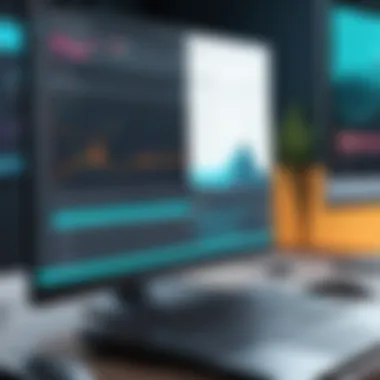

For those who aim to elevate their editing game with Filmora, optimizing performance settings is critical. By ensuring your system meets higher specifications, you'll notice smoother playback and more responsive editing capabilities. Here are the recommended specs:
- Processor: Intel i5 or higher for favorable performance
- RAM: A minimum of 8GB, though 16GB is optimal for multitasking
- Graphics: A modern dedicated graphics card such as NVIDIA GeForce GTX series or AMD Radeon RX series
- Operating System: Windows 10 64-bit or recent Mac OS versions
- Storage Space: SSD recommended for faster loading times and smoother performance
To set these optimal conditions in Filmora, consider the following steps:
- Adjust Project Settings: Select the right resolution and frame rate based on the capabilities of your hardware.
- Enable Hardware Acceleration: If available, turning this on helps offload tasks to your GPU, significantly improving rendering times.
- Manage Media Cache: Keeping this field tidy can prevent slowdowns, ensuring your program doesn't get bogged down by old media files.
"Optimal settings not only enhance user experience but also maximize the capabilities of Filmora, making your editing journey much more enjoyable."
By investing time in understanding your system's requirements and optimizing performance, you lay the groundwork for efficient video editing with Filmora. This is particularly essential for professionals, developers, or students who need to ensure that their projects can be executed without a hitch.
Editing Techniques with Filmora Free Version
Editing with Filmora's free version brings a host of possibilities to novice and established editors alike. Knowing how to wield these editing techniques enhances the quality of your projects significantly. This part of the article is dedicated to honing in on the fundamental tools and effects that the free version offers. Mastery of these elements not only streamlines the workflow but also makes a noticeable difference in the output quality. Moreover, utilizing these tools effectively can save time and enhance your creativity.
Basic Video Editing Tools
When diving into the basic video editing tools within Filmora's free version, it's like unboxing a treasure chest filled with gems waiting to be polished. These tools help you trim, cut, and merge your footage seamlessly. Here are some essential tools to get started:
- Trim and Cut: Easily remove unwanted segments from your clips without needing advanced skills. Adjusting clips to fit the narrative is straightforward with simple drag-and-drop actions.
- Split Screen: Filmora allows you to display multiple video feeds simultaneously, a valuable feature for tutorials or interviews. This can create engaging content and keep viewers' attention.
- Audio Editing: You have control over background music and sound where you can adjust volumes or even separate audio from video. This functions especially well with projects that aim for storytelling.
- Text and Titles: Users can add titles and credits easily. You can choose from a variety of font styles and animations to make text appealing.
- Transitions: Applying transitions between scenes is essential for maintaining flow. You can choose any of the transition styles available to shift from one scene to another smoothly.
Through these tools, even a novice can create polished videos that look professional. Each of these tools gives you the ability to build your unique style and communicate your message effectively.
Utilizing Filters and Effects
Filters and effects can take your editing game from bland to grand. This segment of the software allows you to infuse creativity into your projects that truly reflects your identity as a creator. Here's how to leverage these elements:
- Filters: Apply color adjustments and mood-enhancing effects with just a click. Filmora provides a collection of presets that can give your videos a vintage look or crisp modernity, allowing you to guide the viewers’ emotions effectively.
- Overlays: Adding overlays can enhance the visual storytelling. You can superimpose graphics or textures that can add depth and context. For example, a gentle light overlay can evoke a soft, dreamy mood that enhances the narrative.
- Motion Effects: Implementing motion graphics can help in capturing attention. You can use animated elements to emphasize certain parts of the video, which elevates the content from standard to noteworthy.
- Keyframing: Though somewhat advanced, it’s worth mentioning that keyframing allows you to create custom animations. By setting key points, you can animate effects or objects to appear or disappear dynamically, showcasing a level of skill that can impress peers.
"Using the right filter can turn a dull scene into a stirring one, drawing viewers into your message."
Incorporating filters and effects is more than just decoration; it is about conveying specific feelings and themes. With the free version of Filmora, editors can explore a vast array of options to fine-tune their projects, and perhaps even discover a unique style along the way.
Alternatives to Filmora Free Version
When exploring video editing software, understanding the alternatives to Filmora’s free version can be a game changer for users who want varied options that cater to their unique needs. While Filmora boasts a user-friendly interface and a decent set of features, some might find they need other solutions due to specific requirements, such as advanced features, collaborative tools, or simply a different approach to the editing process. By considering alternatives, users can better assess whether Filmora aligns with their goals or if a different platform might serve them better.
Comparing Other Editing Software
Several notable platforms can be considered when looking at alternatives to Filmora. Some might lean towards more professional-grade software, while others might be simpler and equally effective for basic tasks. Here is a selection of the most well-regarded options:
- DaVinci Resolve: Known for its powerful color correction and grading capabilities, DaVinci Resolve appeals to those who are serious about video production. The free version is rich in tools, but it has a steeper learning curve compared to Filmora.
- HitFilm Express: A solid choice for beginners and intermediate users, HitFilm Express combines video editing with special effect capabilities. It’s perfect for users who are also interested in filmmaking and want to create visually striking videos.
- OpenShot: This open-source software offers a straightforward interface that's perfect for quick edits. Users looking for simplicity without sacrificing essential tools will find it beneficial for basic projects.
- Lightworks: A professional editing tool that has a free version suitable for non-commercial use. It has a refined interface and third-party plugin support, but users need to adapt to its more complex features.
All these options come with their own strengths and weaknesses, which can significantly influence the choice of software depending on one's specific editing needs. Checking user reviews and feature lists can help in making an informed decision.
Free vs. Subscription-Based Models
Deciding between free and subscription-based video editing models can seem daunting but understanding the implications is crucial.
- Cost-Effectiveness: Free options like Filmora provide numerous features without the upfront costs, which is beneficial for amateurs or those on a tight budget. However, they often come with limitations, such as watermarks or lower export resolutions.
- Feature Accessibility: Subscription-based models, like Adobe Premiere Pro or Final Cut Pro, typically offer extensive features, regular updates, and premium customer support. The trade-off here is committing to monthly or annual payments, which may not be ideal for everyone.
- Trial Periods: Many paid software offer trial versions so users can evaluate their full capabilities—this is crucial in finding the right fit before making a financial commitment.
- Lifetime Access vs Recurring Fees: Free software often remains accessible for years without payment, while subscription software forces users to stay current with payments or risk losing access to their projects.
In summary, understanding the key differences between free and subscription-based models helps in making an informed choice. Users must weigh their options based on budget, features needed, and long-term plans. As the old saying goes, "you get what you pay for,” but it’s equally wise to evaluate if the extra cost is justified for one’s specific video editing needs.
Closure and Recommendations
The conclusion of this article not only wraps up the core aspects covered about Filmora's free version but also offers valuable insights into its practical applications and the decisions users must make when considering this software. Understanding the Conclusion and Recommendations section is crucial because it distills the information presented throughout, allowing users to make informed choices about their video editing needs.
In the fast-paced world of video content creation, tools like Filmora offer a gateway to refined editing without incurring costs upfront. However, it's essential to weigh these benefits against its limitations, with a keen eye on usability, feature set, and desired output quality.
Summarization of Key Points
To follow up, let’s revisit some of the pivotal takeaways from this guide:
- Features: Filmora's free version boasts a solid array of editing tools. Users can trim, cut, and edit their videos with various filters and effects, albeit with some limitations that savvy editors should keep in mind.
- Limitations: The prominent watermark and constraints related to export quality can be a dealbreaker for more advanced projects. Awareness of these elements is important for setting realistic expectations.
- Comparative Analysis: When juxtaposed with paid versions, the free version serves as a suitable starting point, yet those serious about video production will find the additional features in paid tiers compelling.
- User Feedback: While many users appreciate the simplicity and powerful editing capabilities, others express concerns regarding watermarking and export resolutions.
- Practical Applications: From educational purposes to beginner video projects, Filmora caters to diverse user needs, making it a versatile tool in an amateur's toolkit.
Final Recommendations for Users
For those contemplating the Filmora free version, the following recommendations can enhance your experience:
- Experiment Freely: Take the time to explore the software. The best way to understand its capabilities is to dive right in and test various features.
- Consider Your Needs: Reflect on what you aim to achieve with your video editing. If your projects align more with casual sharing or educational content, the free version can suffice. However, if you're looking to create professional-grade videos, consider opting for a paid version.
- Stay Updated: Keep an eye on the updates. Software like Filmora evolves over time, and improvements may address current limitations you may find frustrating.
- Join the Community: Engage with other Filmora users on platforms like Reddit or Facebook. Sharing experiences and tips can make the learning curve much easier.







