Key Features of AWS EC2 for Enhanced Cloud Computing
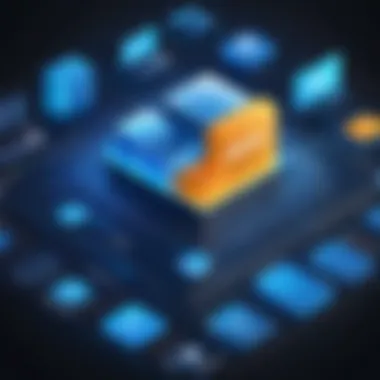

Intro
Amazon Web Services (AWS) has fundamentally transformed the way we think about computing and data management. Among its myriad offerings, the Elastic Compute Cloud (EC2) stands out as a versatile solution for cloud-based activities. With an expansive toolbox of features, EC2 allows users—from software developers to data scientists—to tailor their cloud experience to their specific needs.
But with the cloud landscape continually evolving, understanding the features of EC2 becomes essential for harnessing its full potential. This article delves into the nuts and bolts of AWS EC2, touching on everything from instance types and storage solutions to security measures and networking capabilities.
Through an in-depth exploration, readers will discover not just what EC2 can do, but how its functionalities can translate into tangible benefits for both personal and professional projects.
Are you ready to dive into the world of AWS EC2? Let’s start with its key features.
Prologue to AWS EC2
AWS EC2, or Amazon Web Services Elastic Compute Cloud, is one of the cornerstone services in the realm of cloud computing. It fundamentally redefined how organizations approach computing resources, being extremely adaptable and user-friendly. The pressing need for flexible, scalable, and efficient computing solutions has made EC2 a vital player for companies of all sizes.
Defining EC2
At its essence, EC2 is a cloud-based service that provides resizable compute capacity in the cloud. Instead of investing heavily in physical servers, users can take advantage of virtual servers offered by AWS. You can launch one instance, or a thousand, depending on your requirements. Each instance can be tailored to specific needs, with an array of instance types available, from general-purpose computing to power-hungry applications demanding high CPU or memory.
What sets EC2 apart is its elasticity. Individuals and businesses can scale their resources up or down as needed, paying only for what they use. This is akin to heading to a buffet—you can take a plateful that suits your hunger without wasting a morsel. Moreover, you can spin up EC2 instances in various regions and availability zones, offering geographic diversity and redundancy.
Importance of Cloud Computing
Cloud computing, as a broader concept, has become a game changer. It enables organizations to access technology services over the internet. No longer confined to maintaining physical infrastructures, businesses can innovate more quickly and efficiently. EC2 exemplifies this by removing a significant barrier to entry. For aspiring entrepreneurs or small startups, accessing advanced computing capabilities without the thick wallet required for on-prem servers is a huge lift.
Here’s why cloud computing and EC2 are particularly important:
- Cost-Effectiveness: There are no upfront expenses, and businesses can operate within their budget.
- Flexibility: Resources can be adjusted in real time, providing the agility necessary in today’s fast-moving landscape.
- Accessibility: Teams can work remotely from anywhere, shifting only the focus on what’s essential—driving forward business objectives.
"Cloud computing is not just about reducing costs; it's about creating new capabilities and opportunities."
The synergy between AWS EC2 and broader cloud computing principles fosters an environment where innovation flourishes. This introductory chapter sets the backdrop for a more detailed examination of the features and functionalities of AWS EC2 that make it integral in the modern digital age.
Core Features of AWS EC2
The core features of AWS EC2 stand as the backbone of what makes this service truly versatile. It is not just about having server space; it's about empowering users with the ability to tailor their cloud environment to meet specific needs. In the ever-evolving tech landscape, understanding these features becomes essential for anyone looking to leverage cloud computing effectively.
Instance Types Overview
When delving into EC2, one cannot overlook the significance of instance types. These are the workhorses of AWS, allowing users to choose the right blend of CPU, memory, storage, and networking capacity based on what they’re developing or deploying. AWS provides a plethora of instance types tailored for distinct purposes. For instance, the General Purpose Instances are ideal for a wide array of applications, from small web servers to medium-sized databases. On the other hand, if you're working with compute-heavy tasks, you would likely gravitate towards Compute Optimized Instances. Likewise, Memory Optimized Instances shine when it comes to database management and in-memory caching solutions.
Consider a scenario where a start-up is hosting a web application. They might begin with a General Purpose Instance for initial development but could switch to Compute Optimized Ones as user demand grows. By offering such flexibility, AWS EC2 ensures that resources seamlessly align with operational necessities.
Scalability Options
Another compelling aspect of EC2 is its scalability features. Whether you’re running a small site or a colossal enterprise application, EC2 is engineered to grow alongside your needs. The scalability options allow users to scale their instances vertically or horizontally as required.
Vertical scaling means upgrading to a more powerful instance type without having to deal with much fuss. On the other hand, horizontal scaling involves adding instances to distribute workload, a practice often employed to manage larger incoming traffic. Auto Scaling groups are the crown jewels of this feature. They automatically adjust the number of instances in use based on set policies, ensuring optimal performance while keeping a close eye on costs.
Whether during an anticipated peak season or unexpected viral traffic, businesses can breathe a sigh of relief knowing their infrastructure can adjust on-the-fly.
Flexible Storage Solutions
Storage capabilities in EC2 reflect its dynamic nature. AWS offers various storage options to suit different application needs. Amazon Elastic Block Store (EBS) is particularly pivotal for persistent storage, providing a rich array of volumes tailored for performance, capacity, and durability. This solution is vital for users who need data availability and reliability, especially in applications such as databases or daily backups.
Conversely, the Instance Store offers ephemeral storage and is best suited for temporary data that doesn’t need to persist after an instance is stopped or terminated. It's fast and suitable for high-performance applications that generate lots of data while running.
Moreover, the ability to integrate with Amazon S3 is invaluable. S3 serves as an ideal complement for static file storage and media while providing an easy-to-use data lake structure. Applications can offload data to S3, allowing EC2 instances to focus on processing while ensuring vast amounts of data are managed effectively.
"AWS EC2 equips users with a toolkit that compliments their computing needs--the right instance type mixed with seamless scalability and flexible storage can signify the difference between good and great performance."
These core features forge the pathway for AWS EC2 to drive performance, efficiency, and scale, making it a paramount choice for developers, IT professionals, and organizations alike.
Instance Types in Detail
Understanding the different instance types in AWS EC2 is essential for anyone looking to utilize cloud computing effectively. Each instance type is tailored to meet specific needs and workloads, ensuring that users can find the perfect match for their projects without breaking the bank. Whether you’re running simple applications or handling complex computing tasks, the variety of instance types available can drastically improve performance and cost-efficiency.
General Purpose Instances
General Purpose Instances are a solid go-to option for many workloads. They provide a balance between compute, memory, and networking resources. A good example is the t3 instance, which is versatile enough for applications like web servers, development environments, and small databases.
- Key Characteristics:
- Balanced resource allocation
- Flexible pricing models, including on-demand and reserved options
- Good for applications with variable usage patterns
This type is optimal if your workload doesn’t have extreme requirements in any one area, giving you a solid foundation for most applications without the risk of over-provisioning.
Compute Optimized Instances
When it comes to compute-intensive applications, the c5 instance shines. This type is aimed at tasks that require high compute power, such as high-performance web servers, batch processing, and machine learning algorithms.


- Benefits:
- High ratio of CPU to memory
- Suitable for compute-bound workloads
- Ideal for scientific modeling and gaming
One important consideration for using compute-optimized instances is that they often come at a higher cost, so proper workload analysis is essential to ensure that the performance benefits justify the expense.
Memory Optimized Instances
For applications that are memory-intensive, like in-memory databases or real-time big data analytics, the r5 instance is a game changer. These instances optimize memory performance to provide maximum throughput.
- Characteristics:
- Large memory capacity for demanding workloads
- Designed for high-performance databases such as Redis or Memcached
- Supports applications that require fast data processing
Think of memory optimized instances as the heavyweight champions for tasks that simply can't afford to wait for resources. They are particularly popular among developers who need to squeeze out every ounce of performance.
Storage Optimized Instances
Storage optimized instances, like the i3 instance, focus primarily on high, sequential read and write access to disks. They’re perfect for workloads that require rapid data retrieval and involve large datasets.
- Use Cases:
- Data warehousing
- Distributed file systems
- NoSQL databases like Cassandra or MongoDB
For any workload that deals with large volumes of data and requires fast storage performance, opting for storage optimized instances makes a significant difference. This also ties AI development and analytics workloads deeply into resources that can scale rapidly.
"Selecting the right EC2 instance type can greatly affect performance and costs. Always align the choice with the specific needs of your workload."
Networking Features of EC2
Networking is like the backbone of any cloud service, and when it comes to AWS EC2, it takes on an even greater significance. With EC2 being the heart of AWS's cloud structure, its networking features enable users to connect their instances, manage traffic, and ensure secure communication. Understanding these networking capabilities is crucial for software developers, IT professionals, and students, as it not only enhances performance but also supports robust security and efficient resource management.
Virtual Private Clouds (VPC)
A Virtual Private Cloud, or VPC, allows users to create a logically isolated section of the AWS Cloud. Here, users can define their networking environment, complete with subnets, IP address ranges, and route tables. Imagine setting up a custom space just for you in a giant warehouse, creating borders and pathways that suit your needs.
With VPC, you control not only the configuration but also the accessibility of resources. You can place instances into private subnets for added security or public subnets for web applications. Plus, you can also launch instances into different availability zones for redundancy. It's like having multiple doors to your space, ensuring that if one goes down, you can still get in through another.
Elastic IP Addresses
Elastic IP addresses are static IPv4 addresses designed for dynamic cloud computing. They come into play mainly for inter-instance communication. Let’s say your application needs a consistent endpoint—even when the underlying instance changes. An Elastic IP can be associated with a running instance or moved between instances depending on your needs.
This capability enhances fault tolerance. If for some reason your instance fails or requires a change, you can associate the same Elastic IP to a different instance. This means less downtime and a seamless experience for your users—pretty nifty, huh?
Security Groups
Security groups act like virtual firewalls that control inbound and outbound traffic to EC2 instances. When launching an instance, you specify which rules apply, determining what traffic can reach your resources. For instance, you might allow HTTP and HTTPS traffic for a web server while restricting access to other ports.
Another key aspect is that security groups are stateful. This means if you allow an incoming request from a certain IP address, the response traffic is allowed automatically, regardless of outbound rules. This characteristic simplifies management while bolstering security. Think of it as a doorman who remembers which guests you’ve invited; they don’t need you to tell them again when it's time for your guests to leave.
Load Balancers
Load balancers are essential for any scalable application on AWS EC2. They distribute incoming traffic across multiple instances to ensure that no single instance gets overwhelmed. This not only enhances performance but also provides redundancy. If one instance goes south, the load balancer can redirect the traffic without any user-facing issues.
There are different types of load balancers in the AWS ecosystem, each serving specific needs. For example:
- Application Load Balancer: Optimized for HTTP and HTTPS traffic. Good for applications that require advanced routing.
- Network Load Balancer: Designed to handle millions of requests per second while maintaining ultra-low latencies. Best for performance-heavy applications.
- Classic Load Balancer: It provides basic load balancing across multiple EC2 instances and operates at both the request and connection levels.
In a bustling diner, imagine each waiter (load balancer) ensuring that customers (traffic) are seated evenly across tables (instances). It minimizes the wait time and enhances customer satisfaction.
"Networking in AWS is not just about connections; it’s about crafting a seamless flow of communication that keeps your applications running smoothly."
Understanding these networking features equips you not just to deploy applications but to deploy them effectively. In a digital landscape where performance and security are non-negotiable, mastering EC2’s networking capabilities can give you that much-needed edge in today’s competitive tech environment.
Storage Options Available in EC2
The storage solutions available in Amazon Web Services Elastic Compute Cloud (AWS EC2) are integral to the overall functionality and performance of instances. In today’s fast-paced digital landscape, ensuring data persistence and optimizing access speed can significantly determine the success of tech endeavors. Understanding the storage options is particularly crucial for users who demand rapid deployment and scalability — characteristics that define cloud solutions.
With the various types of storage offered by AWS EC2, users can effectively customize their storage needs according to particular application requirements. Key aspects to consider include speed, cost, and the overall use case, as different storage types cater to different needs.
Amazon EBS
Amazon Elastic Block Store (EBS) is a fundamental offering within AWS that provides block-level storage. This capability is particularly valuable because it allows EC2 instances to connect their virtual hard drives directly, providing near-instant access to data. Whether you're running databases, applications that require deep data write/read operations, or simply storing snapshots, Amazon EBS offers the robustness needed for managing workloads of all sizes.
Benefits of AWS EBS include:
- Persistence: Unlike instance store volumes, EBS volumes can exist independently of the EC2 instance terminating. This means your data is preserved even when an instance is stopped or terminated, providing a safety net for critical applications.
- Snapshot Capabilities: EBS supports taking point-in-time snapshots of volumes that are stored in Amazon S3. This means you can back up your data quickly and use it for disaster recovery or to create copies of existing volumes.
- Performance Options: Users can select between different performance tiers. Provisioned IOPS and standard options allow for flexibility when it comes to balancing cost and performance based on application needs.
EBS introduces a streamlined approach to storage that aligns with the demands of modern applications, but it is necessary to manage and monitor usage effectively to avoid incurring unnecessary costs.


Instance Store
The instance store, in contrast to EBS, provides temporary storage located physically on the host machine of the EC2 instance. The nature of instance store makes it extremely fast — credited to its local attachment to the server. However, it should be noted that this storage type is ephemeral. Once the instance is stopped or fails, all data on the instance store is lost.
Key features of instance store include:
- High Speed: Because it is directly attached to the instance, the access speeds are often high — suited for applications that require low-latency access.
- Cost-Effective Performance: Often viewed as economical, instance store is beneficial for data-intensive tasks such as caching and temporary data storage.
With instance store, users must weigh the trade-off of speed versus persistence carefully. It’s best utilized for short-term data needs, where the need for performance outweighs the risk of data loss.
Amazon S3 Integration
Amazon Simple Storage Service (S3) complements EC2 storage options by offering highly scalable object storage solutions. It allows users to store and retrieve any amount of data at any time. This feature is ideal for applications that require large-scale data storage, such as media files, backups, and web applications.
The integration benefits include:
- Scalability: S3 is designed to store anything from a few bytes to petabytes of data, making it suitable for almost any storage need as workloads increase over time.
- Durability and Availability: S3 provides high durability through its built-in redundancy, offering 99.999999999% durability by storing data across multiple facilities.
- Access Control and Security: Fine-grained access control allows users to control who can interact with their data, making S3 a secure and manageable option for sensitive information.
"Selecting the appropriate storage solution is not just about performance but also about ensuring data integrity and aligning it with broader business goals."
Management and Monitoring Tools
In the realm of cloud computing, effective management and monitoring tools are not just niceties; they are necessities. The ability to maintain oversight of your AWS EC2 instances plays a critical role in project success, system security, and cost management. These tools help professionals ensure that their resources are utilized efficiently, performance is optimized, and costs are kept in check. When you’re managing complex cloud environments, these tools act as a compass, guiding you through the multitude of tasks and complexities involved.
AWS Management Console
AWS Management Console is often the first stop for users and serves as the primary interface for managing AWS services, including EC2. This web-based interface allows users to launch instances, monitor performance metrics, and configure various attributes of their cloud environment using a graphic interface, which can be very useful for those less inclined to use command-line tools.
One of the main benefits of using the Management Console is the intuitiveness that comes with its user interface. Users can easily navigate through various services without having an intricate knowledge of how AWS operates behind the scenes. Moreover, because it's web-based, any necessary updates are automatically rolled out, ensuring users always have access to the latest features and enhancements.
However, it might not always be the fastest or most efficient method for seasoned users due to its manual navigation processes. While it provides a polished experience, automating repetitive tasks might require extra tools or scripts.
and SDK Access
For more technical users, AWS offers access through the Command Line Interface (CLI) and Software Development Kits (SDKs). The advantage of CLI and SDK access lies in its ability to automate routine tasks and integrate those tasks into broader development workflows.
Using CLI commands, developers can script their operations, allowing for massive scalability in deployments or modifications. This is particularly advantageous during high-demand situations or when working on projects that require immediate changes in configurations. Below is an example of how to launch an EC2 instance using CLI command:
SDKs, on the other hand, enable developers to interact with AWS services directly from code. This facilitates deeper integration with applications while keeping the process smooth and cohesive.
AWS CloudWatch
AWS CloudWatch is a pivotal tool for monitoring your EC2 instances and other AWS services. It is geared toward collecting and tracking metrics, gaining insights into operational health, and setting alarms for unusual activities. With CloudWatch, you can automate responses to certain metrics, providing a safety net for your applications.
For instance, if CPU usage spikes unexpectedly, CloudWatch can alert you, allowing appropriate measures to be enacted quickly to mitigate downtime or failures.
The use of CloudWatch enables a proactive approach to management. Instead of waiting for issues to arise, administrators can continuously monitor and trend their services over time. This not only improves performance but also aids in fulfilling compliance requirements by maintaining a historical record of system metrics.
"Monitoring is not just about avoiding problems, but about enabling better decision-making and better performance—even amidst the cloud complexities."
In summary, management and monitoring tools in AWS EC2 are vital for ensuring optimum performance and security in cloud environments. Recognizing the strengths and folds of each tool can position architects and engineers to leverage their AWS resources more effectively, ensuring cost-efficiency and reliability in their cloud endeavors.
Security Features in EC2
In the realm of cloud computing, security is not just an afterthought; it is a foundational pillar that influences user trust and system integrity. Exploring the security features of AWS EC2 unveils a robust array of mechanisms designed to protect data and systems from unauthorized access, data breaches, and other potential threats. With the increasing reliance on cloud services, understanding these security functionalities is critical for individuals and organizations aiming to safeguard sensitive information.
Access Management
Access management in AWS EC2 is essential for controlling who can access your virtual servers and what they can do once inside. This is primarily achieved through AWS Identity and Access Management (IAM). With IAM, you can create user accounts, define permissions, and manage roles with fine-grained access control. By tailoring access rights to specific tasks, organizations can minimize the risk of internal threats, ensuring that only authorized users can access critical resources.
"Implementing robust access management can greatly reduce your risk profile and enhance operational security."
The ability to employ Multi-Factor Authentication (MFA) adds an extra layer of protection, requiring users to verify their identity through a secondary method, often a mobile device. Additionally, setting up AWS Organizations can manage and consolidate accounts within an organization, streamlining permissions across multiple units.
Encryption Options
Data encryption is another cornerstone of security in AWS EC2. Encrypting data both at rest and in transit ensures that even if data is intercepted or accessed without authorization, it remains unreadable. AWS provides several encryption services, such as AWS Key Management Service (KMS), which allows you to create and control the encryption keys from a single interface. This service is vital for managing access to sensitive data stored on EBS volumes, S3 buckets, and more.
Moreover, options like SSL/TLS for data transmitted over the network secure the communication between clients and servers. This helps protect against man-in-the-middle attacks, ensuring that data integrity remains intact.
When deploying applications, it's important to consider the encryption algorithms being utilized. AWS supports a variety of standards, including AES-256, known for its strength. Thus, encrypting data not only fulfills compliance requirements but also builds client confidence in your platform’s security posture.
Compliance Standards
Compliance adherence is indispensable when deploying services on AWS EC2. AWS offers a suite of compliance certifications ensuring that best practices for security and data protection are being followed. This includes certifications like ISO 27001, GDPR, and HIPAA, which are crucial for organizations operating under stringent regulations.
Using the AWS Artifact service, businesses can access compliance reports and documents, giving them the transparency needed to prove compliance to stakeholders. Furthermore, building your applications on AWS allows you to leverage existing compliance programs, reducing the overhead of managing regulatory requirements on your own.


Understanding these compliance standards not only helps mitigate risks but also provides a competitive edge in industries where data handling is fiercely monitored. Successfully demonstrating compliance is essential in gaining customer trust and fulfilling legal obligations, as failure can lead to hefty fines and reputational damage.
In summary, AWS EC2’s security features, from access management through encryption options to compliance standards, are designed to provide a comprehensive security strategy. This multifaceted approach ensures the integrity and safety of data in a cloud environment, allowing businesses to focus on growth and innovation while maintaining a solid security framework.
Pricing Models and Cost Management
Understanding the pricing models and cost management strategies associated with AWS EC2 is crucial for any organization looking to leverage the cloud effectively. Cost management isn't just about keeping an eye on the budget; it's about maximizing resources and aligning IT expenditures with business goals. AWS offers multiple pricing models, each designed to cater to different needs, thus presenting a range of options from which users can choose.
Pay-As-You-Go Pricing
The Pay-As-You-Go Pricing model is one of the most attractive features for many users. As the name suggests, it allows you to pay only for the compute capacity that you actually use, avoiding the need for upfront expenditures. This model is especially beneficial for startups or businesses experimenting with new projects, as you don’t have to commit funds in advance.
For example, if a company only needs to run a server for a few hours a week, it can do so under this model without incurring costs for unused capacity. In essence, it makes the pricing straightforward: no long-term contracts, no penalty for downtime, just a simple bill at the end of the month for what you’ve used.
Here are some key benefits:
- Flexibility: Easily scale resources as demand changes.
- Cost Control: Pay only for what you need; avoid overprovisioning resources.
- Experimentation: Test new ideas with minimal financial risk.
Reserved Instances
Reserved Instances provide another cost-saving approach, offering users a way to commit to a certain amount of capacity over a period (usually 1 or 3 years), in exchange for lower prices. This is particularly appealing for businesses with predictable workloads.
By reserving instances, companies can significantly reduce their hourly rate for EC2 capacity. For instance, if an organization consistently runs applications that require a specific number of instances, opting for Reserved Instances can save them a substantial amount of money compared to the Pay-As-You-Go model.
Consider the following aspects:
- Lower Costs: Often, savings can reach up to 75% compared to on-demand pricing.
- Stability: Creates a consistent budgeting environment, alleviating variable costs associated with cloud services.
- Commitment: Encourages long-term planning and resource allocation.
Spot Instances
Lastly, Spot Instances cater to users with flexible workloads. These are spare EC2 computing capacities that AWS sells at discounted rates when demand is low. While the savings can be considerable, there’s a caveat: these instances can be interrupted by AWS when they require the capacity back, so they should be used for non-critical applications.
The price for Spot Instances fluctuates based on supply and demand, making it a bit of a gamble for users. For job types like batch processing or data analysis, where interruptions can be tolerated, it represents a valuable opportunity to cut costs.
Benefits of Spot Instances include:
- Cost Efficiency: Typically 90% cheaper than On-Demand prices.
- Resource Availability: Access to EC2 resources that may not be available at regular rates during high demand.
- Scaling Opportunities: Easily add computing power for tasks that can tolerate some variability.
"AWS EC2 pricing models offer flexibility, cost savings, and an opportunity to optimize your cloud spending, but choosing the right model is key to resource management."
In summary, navigating the pricing models tailored by AWS EC2 is essential for aligning cloud strategy with business objectives. Each model comes with its own benefits and considerations, ultimately allowing organizations to find a balance that fits their unique operational needs.
Use Cases for EC2
When it comes to utilizing AWS EC2, understanding its various use cases proves essential for capitalizing on its full potential. This section explores practical scenarios where EC2 shines, illustrating its versatility and effectiveness. By examining specific applications, we can appreciate how EC2 can meet diverse needs, streamline operations, and offer unique solutions across industries.
Web Hosting
Web hosting stands as one of the primary use cases for AWS EC2. Businesses and individuals often find themselves in need of reliable, scalable solutions to host their websites and web applications. EC2 offers the capability to launch instances that cater specifically to these requirements. From simple personal blogs to robust e-commerce platforms, the range available satisfies various levels of demand.
One key advantage is the auto-scaling feature. With this, your instance can grow or shrink based on traffic.
- Cost-Efficiency: Only pay for the resources you actually use, minimizing overhead costs.
- High Availability: With the ability to deploy instances across multiple regions, downtime can be significantly reduced.
- Use of Load Balancers: This allows you to distribute incoming traffic efficiently, ensuring that no single instance is overwhelmed, keeping your site responsive and quick.
"AWS EC2 empowers businesses to host reliable and scalable web applications with seamless user experiences."
Big Data Analytics
In recent years, big data analytics has transformed how organizations operate. EC2 lends itself exceptionally well to this domain due to its flexibility and power. You can provision high-performance instances to process vast amounts of raw data efficiently.
The combination of EC2 with other AWS services like Amazon S3 and Amazon EMR makes it even more potent. Here’s how they fit together:
- Storage and Processing: Store vast datasets on S3, and leverage EC2 instances for on-demand processing, analysis, and reporting.
- Machine Learning: Utilize specialized EC2 instance types tailored for machine learning applications and algorithms, driving deeper insights from your data.
- Cost Control: The ability to use spot instances for non-time-sensitive tasks can lead to substantial savings, making data processing economically viable even for startups.
Application Development
EC2 is a favorite among software developers due to its robust environment for application development. Developers can easily mimic production environments, test new features, and deploy applications all within AWS’s ecosystem.
- Development Environment: Spin up instances tailored for specific development frameworks or platforms, whether they be Java, Kubernetes, or .NET.
- Collaboration Across Teams: With EC2, multiple teams can work on different applications simultaneously, each using their own dedicated environment, thus avoiding conflicts and streamlining the development process.
- Frequent Deployments: The flexibility to set up instances quickly allows for agile development practices, enabling developers to test and release builds at an impressive speed.
Using EC2, businesses can foster innovation while minimizing the risks often associated with new applications.
Epilogue
In the realm of cloud computing, concluding discussions about AWS EC2 gives light to critical functionalities that shape the landscape. AWS EC2 stands out not only for deployment speed but also for its remarkable flexibility.
Summarizing Key Features
Key features of EC2 include a variety of instance types, ranging from general-purpose to specialized ones, that suit different workloads and applications. The adaptable storage options enhance performance and scalability. Moreover, its robust networking capabilities allow for secure and efficient data handling, while automated management tools like CloudWatch streamline operations. Together, these elements foster an environment conducive to innovation and cost-efficiency for users ranging from individual developers to large enterprises.
Future of AWS EC2
Looking ahead, the future of AWS EC2 seems bright, driven by a push towards even more intelligent automation and adaptive infrastructure. As cloud technology leaps forward, we can expect deeper integrations with machine learning tools, enhancing data analytics and resource optimization. AWS is steering toward increasing accessibility, which would enable a wider range of users from various sectors to leverage cloud computing without hurdles. This ongoing evolution holds promise for reduced costs and maximally optimized resources. There’s little doubt that AWS EC2 will remain at the forefront of cloud services, meeting the demands of an ever-changing technological landscape.
"The end of the journey may be just the beginning of another adventure in the cloud."
In summary, as AWS EC2 continues to adapt and grow, it will be vital for users to stay abreast of developments, ensuring they harness its full potential for their applications and infrastructure.







