Exploring Zoho Business Mail: Features and Benefits
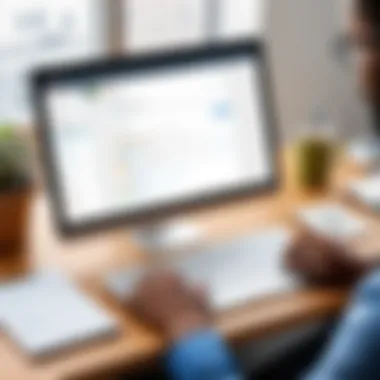

Intro
In the digital age, email remains a fundamental component of business communication. Many companies seek reliable and efficient solutions to manage their email needs. Zoho Business Mail is one such service that has gained traction in the market. With its suite of features designed specifically for professional use, it offers businesses a robust platform to enhance productivity and streamline communication. This article will explore key features, assess performance, and provide insights into how this service can help businesses optimize their email communication strategies.
Key Features
Overview of Features
Zoho Business Mail presents a comprehensive set of tools tailored for various organizational needs. Some notable features include:
- Custom Domain Email: Users can create professional email accounts using their business domain.
- Seamless Integration: It integrates well with other Zoho applications and third-party tools, enhancing workflow.
- Robust Security: Advanced security features, including two-factor authentication and spam filtering, protect users' data.
- User-friendly Interface: An intuitive layout allows easy navigation and efficient use, catering to both tech-savvy users and those less familiar with technology.
These features cater to businesses aiming for a cohesive communication strategy while ensuring that their data remains secure.
Unique Selling Points
Zoho Business Mail distinguishes itself from other business email solutions through various unique selling points:
- Affordability: It offers competitive pricing structures, making it accessible for small to medium-sized enterprises.
- Customization Options: Businesses can customize their email experience, tailoring it to their specific needs and branding.
- Collaboration Tools: Integrated tools allow for effective collaboration among team members, making project management easier.
- Reliable Customer Support: Users can access support whenever needed, ensuring issues are resolved promptly.
These advantages make Zoho Business Mail a compelling option for organizations aiming to improve their email communication.
Performance Evaluation
Speed and Responsiveness
The performance of an email service can significantly impact user satisfaction. Zoho Business Mail is known for its quick load times and responsive interface. Users typically report minimal lag while accessing their inbox and utilizing various features. Such efficiency is crucial for maintaining productivity, especially in fast-paced business environments.
Resource Usage
Resource management is another vital consideration, especially for large organizations. Zoho Business Mail is optimized for low resource usage, allowing it to run seamlessly on various devices without consuming excessive system resources. This consideration is essential for businesses wishing to maintain efficiency without investing heavily in additional infrastructure.
"A tool is only as good as its users’ ability to leverage it effectively. Zoho Business Mail empowers users, making communication efficient and reliable."
Preamble to Zoho Business Mail
In an increasingly digital world, selecting the proper email service can significantly impact communication within a business. Zoho Business Mail stands out as a professional email solution designed to address specific organizational needs. This section introduces the main elements of Zoho Business Mail and highlights its importance in today’s business communication landscape.
Overview of Zoho
Zoho Corporation, founded in 1996, has grown into a comprehensive software suite that offers various tools for businesses. The company provides solutions that span from customer relationship management to finance, HR, and, of course, email services.
Zoho Business Mail is part of this suite, presenting an email solution that integrates seamlessly with other Zoho applications. The interface is tailored to the user, emphasizing usability and professionalism. With a market that increasingly demands specialized tools, Zoho positions itself as a credible alternative to more established brands like Google or Microsoft.
Understanding Business Mail
Business email services differ significantly from personal emails. Their primary focus is on delivering reliable, secure, and customizable solutions that enhance professional communication. Zoho Business Mail supports custom domains, allowing businesses to create unique email addresses using their domain names. This feature enhances brand visibility and adds a level of professionalism to communications.
Moreover, Zoho Business Mail emphasizes security. In a time where data breaches are common, users are increasingly concerned about the safety of their information. Zoho employs multiple layers of security to protect its users' data. Furthermore, the service includes collaboration tools that enhance teamwork and productivity among employees, making it more than just an email service.
The significance of Zoho Business Mail lies not only in its features but also in how those features cater to the dynamic needs of modern businesses. With evolving communication preferences, this service enables organizations to stay ahead by optimizing their communication strategies.
Key Features of Zoho Business Mail
Zoho Business Mail stands out due to its impressive array of features that cater to the diverse needs of businesses. Understanding these key attributes is fundamental for any organization looking to enhance its email communication. The features not only improve productivity but also ensure robust security and integration within the broader ecosystem of Zoho products.
Custom Domain Emails
One of the primary benefits of Zoho Business Mail is the ability to create custom domain emails. This feature allows businesses to establish a professional identity by using their own domain name. Instead of using generic email services, companies can create an email address like info@yourcompany.com. This enhances brand visibility and fosters trust among clients. Moreover, customer recognition of a custom domain can lead to increased response rates. Setting up a custom domain is straightforward and can be achieved through the Zoho admin console, making it accessible for users without extensive technical knowledge.
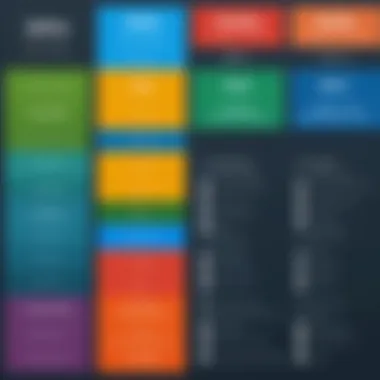

Robust Security Measures
Security is a critical aspect when choosing an email service, especially for businesses handling sensitive information. Zoho Business Mail incorporates robust security measures that include end-to-end encryption and two-factor authentication. Such features reduce the risk of unauthorized access and data breaches.
Additionally, the platform continuously monitors for any suspicious activities, providing a safety net for its users. Information is stored securely with regular backups, ensuring that data is not only safe but recoverable in case of an incident. The effectiveness of these measures cannot be overstated, as cyber threats become more sophisticated.
Advanced Collaboration Tools
Collaboration is essential in a business environment, and Zoho Business Mail offers advanced tools to facilitate teamwork. The integrated chat feature allows team members to communicate instantly without leaving their inbox. Additionally, users can share files directly within emails, making exchange of information seamless.
Zoho also provides shared mailboxes, which can significantly improve project management. This enables teams to manage shared responsibilities and ensure that no communications fall through the cracks. These collaboration tools significantly improve operational efficiency and foster a cohesive work environment.
Integration with Other Zoho Products
Another noteworthy feature is the integration with other Zoho products, such as Zoho CRM, Zoho Projects, and Zoho Desk. This integration creates a unified experience for users, allowing them to maximize productivity through interconnected tools. For example, users can easily convert emails into tasks or tickets in Zoho Projects and Zoho Desk respectively.
Such interoperability means that information can flow smoothly between different applications without unnecessary duplication of work. This not only saves time but also enhances the overall efficiency of business processes. Being part of the larger Zoho ecosystem provides a competitive advantage for businesses, allowing them to use a suite of tools that work together seamlessly.
"The integration of Zoho Business Mail with other Zoho services means that businesses can streamline their operations and communicate more effectively across various platforms."
In summary, the key features of Zoho Business Mail—custom domain emails, robust security measures, advanced collaboration tools, and integration with other Zoho products—are tailored to meet the needs of modern businesses. Each feature contributes to enhanced productivity and security, making Zoho Business Mail a compelling choice for organizations aiming to optimize their communication strategies.
User Experience with Zoho Business Mail
User experience plays a critical role in the effectiveness of any email service, and Zoho Business Mail is no exception. When selecting an email platform, various aspects of usability and interface design can either enhance or hinder efficiency. In this section, we will explore the fundamental elements of user experience in Zoho Business Mail, with a focus on interface usability and mobile accessibility. These elements are essential for allowing users to communicate effectively, collaborate efficiently, and navigate effortlessly through their tasks.
Interface and Usability
The interface of Zoho Business Mail is designed to promote ease of use. The layout is intuitive, which can significantly impact daily activities for users, especially for those who are not technically savvy. A well-organized interface reduces the time needed to find features such as labels, filters, and settings. The elements are logically grouped, making it simpler for users to manage their emails efficiently.
Key usability features of Zoho Business Mail include:
- Drag-and-drop functionality: Users can easily organize emails by moving them to different folders with a simple drag-and-drop action.
- Customizable dashboard: Users can tailor their view to include preferred features or metrics, creating a personalized experience.
- Search capabilities: A powerful search function allows users to locate emails quickly, which is crucial for productivity.
Furthermore, Zoho Business Mail utilizes a clean and modern design, with visually appealing aesthetics that do not overwhelm the user. This simplicity enhances user satisfaction, as it minimizes cognitive load.
Mobile Access and Compatibility
In today's business environment, mobile access is not just a perk; it is a necessity. Zoho Business Mail offers robust mobile compatibility through its dedicated mobile application. It is available for both Android and iOS platforms, allowing users to manage emails on the go.
The mobile experience maintains many of the usability features found in the desktop version:
- Responsive Design: The layout adjusts seamlessly to various screen sizes, ensuring that functionality remains intact regardless of the device used.
- Notifications: Users receive real-time notifications for new emails, which ensures they are always updated on communication without being tethered to their desktop.
- Easy Navigation: Accessing different folders and features remains straightforward on mobile. Most actions can be performed with just a few taps.
The ability to access Zoho Business Mail from any device is crucial for remote teams and professionals who travel frequently. This flexibility supports diverse working styles and increases overall productivity.
"User experience is a key determinant of satisfaction and efficiency when using email services like Zoho Business Mail."
Advantages of Using Zoho Business Mail
The evaluation of Zoho Business Mail reveals its distinct advantages, making it a significant choice for businesses. Understanding these benefits is crucial for small and mid-sized organizations striving for improved communication and organizational efficiency. The cost-effectiveness and productivity-enhancing features of Zoho Business Mail are essential elements prompting many professional users to consider this platform as their primary email solution.
Cost-Effectiveness for Small Businesses
For small businesses, every dollar counts, and the pricing structure of Zoho Business Mail is particularly appealing. The service provides various pricing plans that cater to different organization sizes and needs.
- Affordability: Small businesses can access premium features without incurring high costs, a common barrier with many email service providers like Google Workspace or Microsoft Outlook.
- Flexible Plans: Zoho offers a flexible pricing model which allows businesses to choose plans based on the number of users and required features. Lower investment enables small businesses to allocate additional resources toward other areas, such as marketing or product development.
- Scalability: As a business grows, its email needs may change. Zoho Business Mail offers scalability, making it easy for businesses to upgrade plans without disruptive transitions.
In summary, Zoho Business Mail’s cost-effectiveness can significantly support small enterprises in achieving a balance between quality communication tools and tight budgets.


Enhanced Productivity Features
Zoho Business Mail is designed with features that specifically bolster productivity within organizations. The integration of unique tools and functionalities contributes to streamlining communication tasks.
- Organized Inbox: The platform provides features such as tags, filters, and folders, enabling users to organize emails effectively. This organization helps in managing workload without getting overwhelmed.
- Collaboration Tools: Zoho’s integration with Zoho Docs and other Zoho applications allows for seamless interactions. Users can share documents, spreadsheets, and presentations within the email interface, enhancing collaborative work without switching applications.
- Task Management: Built-in options for task creation help users keep track of deadlines straight from their email. Tasks can be assigned, monitored, and adjusted in real-time, leading to increased accountability and productivity among team members.
- Calendar Integration: The synchronized calendar feature ensures scheduling meetings is straightforward, reducing the back-and-forth often associated with setting appointments.
The integration of these productivity features makes Zoho Business Mail not just an email service, but a comprehensive tool for enhancing organizational workflow.
Overall, the enhanced productivity features of Zoho Business Mail equip users with essential tools necessary to fulfill their operational goals while minimizing distractions and inefficiencies.
Challenges and Considerations
When examining Zoho Business Mail, it is crucial to address the challenges and considerations that come with using this platform. While many features enhance productivity and communication, potential limitations may impact user experience and functionality. Understanding these aspects allows businesses to make informed decisions and optimize their email communication.
Potential Limitations
Zoho Business Mail has its strengths, but it is essential to recognize potential limitations. One notable concern is the learning curve associated with its various features. Some new users may find the multitude of options overwhelming. This factors into user onboarding and adaptation time, requiring investing in training for staff who are not familiar with the interface.
Another limitation includes the occasional service disruptions. While Zoho has a robust infrastructure, outages can happen, affecting access to critical communications. This is especially significant for businesses that rely heavily on email for day-to-day operations. Additionally, some users report that integrations with third-party applications might not be as seamless as expected. Any disruption in workflow due to these integrations can hinder productivity.
Customer Support Insights
Effective customer support is vital for any service, and Zoho Business Mail offers various channels for users needing assistance. The availability of support is generally favorable; however, response times can be variable. Users may experience delays during peak times. Thus, relying solely on their support might not always be ideal for urgent situations.
Another insight is the self-help resources provided by Zoho. The knowledge base contains extensive documentation, tutorials, and forums that can be beneficial for self-service troubleshooting. However, the quality of the available documents may vary, sometimes lacking in detail. Users seeking specific guidance may find some answers elusive.
Overall, while Zoho Business Mail has commendable features and advantages, it is equally important to weigh these challenges and support mechanisms. Understanding these elements helps businesses prepare and adapt to the potential pitfalls that may arise.
Comparative Analysis with Other Email Services
In the realm of business communication, the choice of email service can significantly impact workflows and productivity. A comparative analysis of Zoho Business Mail against other prominent services enhances the understanding of its strengths and weaknesses. This section discusses the nuances of using Zoho Business Mail in comparison with established players like Google Workspace and Microsoft Outlook. The goal is to identify unique offerings, integration abilities, and usability factors that can influence a user's decision.
Zoho Business Mail vs. Google Workspace
When comparing Zoho Business Mail with Google Workspace, it becomes clear that both services cater to similar audiences yet diverge in some key functionalities.
Integration and Compatibility:
Zoho is designed with seamless integration in mind, especially with its own suite of applications like Zoho CRM, Zoho Projects, and others. This makes it a suitable choice for businesses already invested in the Zoho ecosystem. On the other hand, Google Workspace thrives in environments that utilize various Google services such as Google Drive and Google Meet. Users who are deep into the Google ecosystem might find it easier to stay within Google Workspace.
Cost Structure:
Cost effectiveness often influences small businesses when making decisions. Zoho offers competitive pricing, generally lower than Google Workspace, especially for smaller teams. Google Workspace, while offering a rich feature set, can lead to higher operational costs that some startups may not sustain.
User Experience:
The user interface of Zoho Business Mail is straightforward and sufficient for everyday use. However, Google Workspace boasts a more familiar interface for many people who have been using Gmail. The learning curve for newcomers may be steep with Zoho as users transition from traditional email paradigms.
"Choosing an email service is more than just comparing prices; it is about ensuring compatibility with existing tools and avoiding disruption in daily operations."
Zoho Business Mail vs. Microsoft Outlook
Moving to the comparison between Zoho Business Mail and Microsoft Outlook, there are different aspects to consider.
Feature Variety:
Microsoft Outlook is known for its expansive feature set, which includes robust scheduling, task management, and comprehensive integration with Microsoft Office apps. Zoho Business Mail, while providing essential email functions, does not reach the depth of Microsoft’s offerings. Businesses requiring comprehensive planning and scheduling may see Outlook as a better fit.
Deployment and Use Cases:
Microsoft Outlook is often favored by large enterprises with resources for in-house IT support. On the contrary, Zoho Business Mail is designed for ease of use, appealing to small and medium-sized enterprises looking for streamlined setups without extensive IT infrastructure.
Customization Options:
Zoho provides more options for customization than Outlook. This can be vital for businesses looking to project their brand through email. Outlook's customization is mostly confined to visual themes and limited settings, while Zoho allows for a more personalized experience at multiple levels.
Case Studies of Businesses Using Zoho Business Mail
The analysis of how businesses use Zoho Business Mail provides valuable insights for potential users of the service. This topic illustrates the adaptability of Zoho Business Mail in various settings, particularly for small and mid-sized enterprises. By examining real-world applications, readers gain a clear perspective on the benefits and practical usage of the platform. Understanding these case studies allows businesses to make informed decisions about adopting Zoho Business Mail as their communication tool.
Success Stories from Small Enterprises
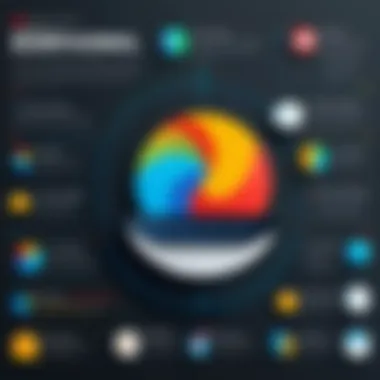

Small enterprises often operate with limited resources. Choosing the right tools is critical. Several small businesses have successfully integrated Zoho Business Mail into their daily operations. One common success story comes from a graphic design startup, which reported increased efficiency after implementing Zoho Business Mail. This company utilized the custom domain feature to enhance its professional image. Additionally, the collaboration tools enabled team members to communicate and share files easily, streamlining workflow. As a result, this startup saw a marked improvement in project turnaround times.
Another small enterprise focused on e-commerce found value in Zoho’s robust security features. With data breaches becoming more common, the e-commerce platform prioritized its security. By using Zoho Business Mail, it avoided potential issues related to unauthorized access and data leaks. This case highlights the importance of prioritizing safety, especially for businesses dealing with customer payment information.
Mid-Sized Business Integration
Mid-sized companies face unique challenges as they scale. One such challenge is maintaining effective communication across larger teams. A marketing agency, employing around 150 people, recently transitioned to Zoho Business Mail. The integration was seamless. The company benefited from enhanced collaboration features, such as shared inboxes and calendars. These tools helped reduce email clutter and promote teamwork.
Moreover, this marketing agency appreciated the wide range of integrations offered by Zoho. They combined Zoho Business Mail with Zoho Projects and Zoho CRM, creating a cohesive system that served multiple business functions. As a result, they reported higher productivity levels and a more organized approach to client communication.
In observing these case studies, it can be concluded that Zoho Business Mail caters to diverse business needs, from small enterprises to growing mid-sized companies. The platform’s flexibility to accommodate various requirements makes it a desirable option for enhancing business communication.
Best Practices for Implementing Zoho Business Mail
Implementing Zoho Business Mail effectively can greatly enhance communication within an organization. Understanding the best practices in this context is crucial for maximizing the platform's potential. These practices can help streamline workflows, improve team collaboration, and maintain professionalism in business communication. The discussion surrounding this topic will dive into specific methods, optimizing both user experience and organizational procedures.
Setting Up Custom Domains
A primary aspect of implementing Zoho Business Mail involves setting up custom domains. This step is essential for establishing a professional presence. A custom domain reinforces brand identity and credibility, making communications more reliable. The process generally includes the following steps:
- Purchase Domain: If not already owned, acquire a domain that aligns with the business name.
- Access Zoho Mail Setup: Head to the Zoho Mail admin console to initiate the setting up process.
- Configure Domain: Verify ownership through DNS records. This might involve adding specific TXT or CNAME records as instructed by Zoho.
- Create User Accounts: Once the domain setup is complete, create the necessary user accounts for team members in the admin console.
- Update MX Records: To ensure emails are routed properly, update the MX records to point towards Zoho’s servers according to their guidelines.
These steps ensure that emails sent from a custom domain appear professional. This not only enhances communication but also builds trust among clients and partners.
Utilizing Collaborative Features
Collaboration is key in any workplace, and using Zoho Business Mail effectively can foster a cooperative environment. The platform offers several collaborative features that warrant attention. By utilizing functionalities like shared inboxes and calendar synchronization, teams can enhance their efficiency significantly. Here are some aspects to consider:
- Shared Mailboxes: Create shared mailboxes for team projects. This allows multiple users to manage emails collectively, aiding in better response times and communication flow.
- Calendars: Use the integrated calendar feature to schedule meetings effortlessly. Syncing meeting requests with calendars helps keep everyone informed about availability and appointments.
- Comments and Tags: Utilize the commenting feature on emails to engage in discussions directly within the email thread. Tagging relevant team members promotes effective communication.
- Third-party Integrations: Explore integrations with other collaborative tools. Zoho Business Mail can connect with various applications, enhancing workflow and productivity.
Utilizing these collaborative features effectively not only boosts team dynamics but also leads to improved project outcomes and overall satisfaction within the organization.
Future Updates and Developments
Future updates and developments are crucial for any software, and Zoho Business Mail is no exception. As the market for email services evolves, businesses hope that their chosen solution remains relevant and adapts to new trends and technology. This section will explore key elements to consider regarding expected features, enhancements, and the long-term viability of Zoho Business Mail.
Expected Features and Enhancements
With emerging technology, it is essential for Zoho Business Mail to stay competitive. Many users forecast a range of desired features and enhancements. Some of these include:
- Improved AI Integration: Users may seek better artificial intelligence tools for smarter email sorting and search functionality. Enhanced AI features can aid organizations in handling larger volumes of emails effectively.
- Advanced Customization Options: The ability for users to tailor the interface and functionality to meet their unique needs can further enhance user experience. Customizable templates and additional layout choices will allow businesses to maintain their branding.
- Enhanced Security Protocols: Given the rising threat of cyberattacks, users will expect constant upgrades in security frameworks to protect sensitive data. Features like end-to-end encryption and improved spam filtering measures will be crucial.
- Integration with Other Platforms: As businesses continue to leverage multiple tools for productivity, seamless integration with other platforms like Google Drive and Dropbox will enhance workflow efficiency.
These improvements not only meet user expectations but also ensure that Zoho Business Mail retains its position in a saturated market.
Long-Term Viability in the Market
Evaluating the long-term viability of Zoho Business Mail is essential for potential users. The market is characterized by constant innovations and competition from well-established players such as Google and Microsoft. However, several factors contribute to Zoho Business Mail’s potential longevity:
- Growing Adoption Among Small Businesses: Zoho's focus on small businesses has garnered a solid customer base. Its cost-effective pricing and valuable features cater to companies that require robust email solutions without large budgets.
- Commitment to Continuous Improvement: The company has a clear strategy for advancing its products based on user feedback and market demands. This adaptive approach is critical to maintaining relevancy.
- Strong Customer Support: Offering professional assistance enhances user satisfaction, contributing positively to its reputation. This support can facilitate ongoing engagement with users.
"Innovation is crucial, especially in software development, to not only meet current demands but also anticipate future needs."
- Strategic Partnerships and Collaborations: Establishing connections with other tech companies can foster growth and the introduction of beneficial features.
These considerations suggest that Zoho Business Mail can potentially maintain its competitive edge and cater to evolving user needs in the long run.
Culmination
In concluding this exploration of Zoho Business Mail, it becomes evident that this service presents unique features and advantages tailored for business communication. The integration of custom domain emails, robust security, and advanced collaboration tools significantly enhances user experience. Users, particularly in small to mid-sized businesses, benefit from a platform that is both cost-effective and rich in functionalities.
Final Thoughts on Zoho Business Mail
As organizations increasingly rely on digital communication, the role of efficient email services cannot be underestimated. Zoho Business Mail stands out with its focus on user needs, offering streamlined communication tools that align with modern business requirements. It is important to note that while Zoho provides substantial features, potential limitations should be considered. Evaluating customer support and comparing it with alternatives like Google Workspace and Microsoft Outlook can help businesses make a more informed decision.
Overall, Zoho Business Mail is positioned as a viable email solution. With its ongoing updates, businesses can anticipate improvements that will ensure its long-term viability. By addressing specific organizational needs, Zoho allows businesses to improve productivity while maintaining effective communication.
"The essence of good communication is clarity and style as much as it is functionality."
In summary, Zoho Business Mail is not just an email service, but a valuable business tool. It caters to those seeking to optimize their email communications and enhance organizational efficiency.







