A Comprehensive Guide to Webinar Platforms
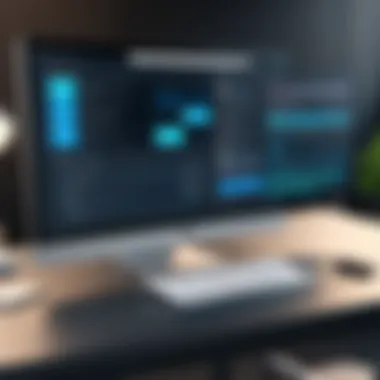

Intro
Webinars have become a key component in today’s digital communication landscape. As organizations pivot to virtual solutions for training, marketing, and engagements, the demand for reliable and feature-rich webinar platforms surges. Understanding the variety of options available is crucial for professionals, educators, and businesses alike. This exploration into webinar platforms delves into their features, performance metrics, and the distinct advantages they provide to different users.
As we navigate through this topic, it’s essential to highlight that not all platforms are created equal. While some tools may shine in specific areas, such as scalability or interactive features, others may struggle with speed or user-friendliness. The goal of this article is to dissect these nuances, so you can make informed choices tailored to your unique needs. Let’s put on our analytical hats and dive into this comprehensive guide!
Key Features
Overview of Features
When looking for a robust webinar platform, several key features stand out as critical for overall effectiveness:
- User Interface (UI): A clean, intuitive UI enhances user experience. Users shouldn’t feel like they need a map to find their way around.
- Integrations: Compatibility with other software programs is vital. Many users rely on CRM systems, email marketing services, or learning management systems.
- Capacity: The maximum number of attendees a platform can support is a real game-changer, particularly for larger organizations or events.
- Engagement Tools: Features like polls, Q&A sessions, and breakout rooms foster interaction.
- Analytics and Reporting: Post-webinar analytics can help users understand engagement, viewership, and effectiveness.
Unique Selling Points
Each platform often boasts unique characteristics that can make it the ideal choice:
- Zoom: Known for its ease of use and robust security features, Zoom is a go-to for many businesses.
- GoToWebinar: With its strong marketing and engagement features, it’s well-suited for organizations focusing on lead generation.
- Webex: Its scalability is impressive, allowing it to cater to small groups or massive corporations seamlessly.
- Microsoft Teams: This platform integrates well with other Microsoft products, serving organizations already invested in the ecosystem.
Performance Evaluation
Speed and Responsiveness
Performance is another aspect users must consider seriously. A slow or lagging platform can derail an entire event. Key factors include:
- Latency: The time it takes for attendees to receive the information from the host can vary. Minimizing this is crucial for smooth interactions.
- Load Time: A platform should load efficiently across devices, whether it's a desktop, tablet, or smartphone.
- Connection Stability: Reliability during live sessions ensures that attendees don’t fall off the radar mid-presentation.
Resource Usage
How much of your system’s resources does the platform consume? This can impact performance:
- CPU and Memory Consumption: A platform shouldn't hog resources, making it difficult for users to multitask or run other software simultaneously.
- Bandwidth Requirements: Knowing the minimum requirements can help users prepare adequately, particularly in regions with limited connectivity.
In this sea of options, finding the right match for your needs requires thoughtful consideration. Taking the time to evaluate these features and performance metrics will lead you to a platform that not only meets but exceeds your expectations.
Prolusion to Webinar Platforms
In today’s fast-paced digital landscape, the need for effective communication and information sharing is more pronounced than ever. Webinar platforms serve as a vital tool in bridging the gap between speakers and audiences, especially when in-person gatherings are not feasible. These platforms are not just about broadcasting; they come laced with features that promote engagement, collaboration, and learning. This section delves into the dynamics of webinar platforms and lays the groundwork for understanding their significance in contemporary scenarios.
Definition of Webinar Platforms
Webinar platforms can be defined as software systems that facilitate the hosting of live, interactive online seminars or presentations. These platforms enable users to present information in real-time, allowing participants to join from any location across the globe, as long as they have internet access.
In essence, webinar platforms transform a simple presentation into a dynamic experience. They support various multimedia formats, combining video, audio, and visual aids to enhance information delivery. The use of chat functions, polls, and Q&A sessions significantly enriches the interaction between presenters and their audience.
Importance of Webinars in the Digital Age
The advent of the digital age has given rise to a myriad of communication channels. However, webinars maintain a unique position among them. They offer several benefits that traditional methods often lack, such as:
- Wider Reach: Unlike physical seminars, webinars can host participants from around the world without geographical limitations. This wide accessibility fosters diverse participation and knowledge sharing.
- Cost-Effectiveness: For organizers and participants alike, webinars reduce travel costs and venue fees significantly. Just a good internet connection is all that's necessary.
- Flexibility: Those unable to attend live sessions benefit from recorded webinars, enabling them to consume content at their convenience. This suits the diverse schedules of professional audiences.
- Interactive Experience: Engaging tools such as instant polls, chat rooms, and breakout sessions allow for real-time feedback and interaction. They foster a sense of community among participants, which is key to effective learning.
Webinars blur the lines between presentations and discussions, fostering a collaborative atmosphere where ideas can flourish.
Utilizing webinars effectively can enhance training, sales, marketing, and education, making them indispensable in an era dominated by digital communication. Understanding what webinar platforms offer is essential for any professional looking to keep pace in their respective fields.
Types of Webinar Platforms
Understanding the diverse types of webinar platforms is crucial in making informed choices that align with specific needs and goals. Each category of platform serves different purposes, thus offering unique features and capabilities. Knowing these distinctions can directly impact the effectiveness of virtual gatherings. There are several key factors to consider regarding the Types of Webinar Platforms, including functionality, audience engagement, and overall usability.
Web Conferencing Platforms
Key Features
Web conferencing platforms are essentially the bread and butter of online meetings. The key features of these platforms include real-time video conferencing, screen sharing, and chat functionalities. These elements contribute significantly to communication effectiveness by fostering collaboration among participants. A strong point for web conferencing is its ability to facilitate large groups – some can host hundreds, even thousands, of users. One unique feature often highlighted is the breakout rooms, which allow participants to split into smaller groups to discuss specific topics. It’s like having a chat over coffee in the office, but everyone is in their pajamas. However, this could lead to distractions if not managed well, as not every user may participate actively.
Use Cases
The use cases here are quite broad. From corporate meetings to training sessions, web conferencing platforms serve many needs. They are beneficial for businesses ready to create interactive employee training, product demos, or team collaborations. What sets this apart is its ability to reach a remote audience easily. No travel required! Additionally, while they are perfect for quick meetings, their limitation arises when it comes to hosting larger marketing webinars or conferences aimed at larger audiences. This could pose a hurdle for some users.
Popular Examples
Some of the more popular examples of web conferencing platforms include Zoom, Microsoft Teams, and Cisco Webex. Each comes with distinctive features. For instance, Zoom's breakout rooms and virtual backgrounds are pieces that users rave about. Yet, their free tier has limitations on time, which may not be ideal for longer sessions. On the contrarily, Microsoft Teams integrates well with other Microsoft Office products, making it a favored choice for businesses reliant on these tools. However, the learning curve could overwhelm new users.
Virtual Event Platforms
Comparison with Web Conferencing
When comparing virtual event platforms with web conferencing tools, the differences become apparent. The former is designed for hosting larger, immersive events such as trade shows or conferences, featuring options like virtual exhibit halls and networking lounges. Unlike web conferencing, they provide a whole environment dedicated to an event. Virtual lobbies and live chat options enhance user experience by creating a more engaging atmosphere. But, they can also be more challenging to operate and maintain depending on the event's scale.


Customizability
Customizability stands out as a vital characteristic of virtual event platforms. Many allow users to tailor the look and feel of their event spaces, adding logos, branding, and personalized agendas. This branding opportunity aligns directly with corporate identity and marketing efforts. Yet, it’s often a double-edged sword since complex customizations can extend the setup time, requiring more resources than simpler platforms.
Audience Engagement Tools
Moreover, audience engagement tools are critical in making virtual events a success. Options like polls, breakout sessions, and gamification can enhance participation and drive interest. These tools make the audience feel involved, fostering interaction. However, if overused, there’s a risk of diluting the core message or overwhelming attendees with too many activities.
On-Demand Webinar Platforms
Advantages for Users
On-demand webinar platforms provide the convenience of accessing content anytime. For audiences with varying schedules, this flexibility proves invaluable. Users can engage with content at their convenience rather than being tethered to a live event. One particular attraction is the capability of watching recorded sessions, which can cater to diverse learning needs. However, this ease may lead to lesser urgency for viewers to act right away, potentially delaying follow-up actions.
Content Creation
Content creation takes center stage in on-demand platforms. These allow creators to produce polished presentations or video material before live release. Tools for editing enhance the quality of deliverables, offering higher production value. Nevertheless, this meticulous nature of content can also lead to higher expectations from audiences, setting a bar that might be hard to maintain.
Monetization Strategies
A unique feature here lies within monetization strategies. Many on-demand webinar platforms offer diverse revenue options — such as registrations, sponsorship, and paid content. This makes them attractive to companies looking to generate income directly from their event efforts. Still, careful planning is needed to balance content quality and monetization, as aggressive pricing can deter potential audience attendance.
Streaming Platforms for Webinars
Integration with Social Media
Streaming platforms for webinars often excel in integration with social media. They provide seamless ways to broadcast events directly onto popular platforms like Facebook Live or YouTube. This can exponentially increase audience reach and engagement, allowing for a broader promotional strategy. However, potential technical restrictions and varying audience preferences across different platforms may limit effectiveness.
Broadcasting Features
In terms of broadcasting features, streaming platforms provide the ability to present high-definition streams, making visual content much clearer. Features such as multi-camera setups can elevate the quality of the presentation, turning a simple webinar into an engaging experience. Yet, these complex setups can also require significant tech know-how, which may not suit all presenters.
Limitations
Finally, the limitations of streaming platforms should not be overlooked. Often, they lack essential engagement tools found in dedicated webinar solutions. While they excel in reach, incorporating interactivity can be sparse and might result in a one-way communication rather than fostering genuine engagement. Furthermore, bandwidth issues could lead to interruptions, disrupting the user experience.
These considerations accentuate the significance of understanding the various webinar platforms available, whether you’re a business personnel, educator, or conference organizer. Each type holds distinct tools and capabilities designed to meet diverse needs. Thus, careful selection based on these elements truly makes a difference.
Key Features to Consider
When delving into the landscape of webinar platforms, it’s crucial to keep a close eye on key features that truly define the user experience. With many choices available, each boasting its bells and whistles, understanding the essential elements is key to making the right pick. Features don’t exist in a vacuum; they interact with the needs of your specific audience and the goals of your webinars. A thoughtfully chosen platform can mean the difference between a palpable engagement and a forgettable experience. This section shines a light on what features deserve your attention and why they matter.
User Interface and Experience
At the heart of any successful webinar is a user interface that feels intuitive and welcoming. The experience should be seamless for both hosts and participants; after all, no one wants to fumble through a complicated setup on the day of the big presentation. A clean layout, logical navigation, and instant access to essential tools ensure that users won’t feel like they’re learning a new language. Imagine a platform where even a tech novice can join the session without breaking a sweat—this is what a good user experience brings. Consider elements like accessibility features that make it easier for all participants to engage, regardless of their technical capabilities.
Interactive Features
Polls and Surveys
Polls and surveys serve as a vital interactive element bringing engagement to the table. With these tools, hosts can gauge participant opinions in real time or learn about audience preferences, making everyone feel involved. A standout characteristic is their ability to generate instant feedback, acting as a barometer for audience sentiment. This feature isn't just a nice-to-have; it's often a mainstay in keeping the session lively and responsive.
The unique aspect about polls is their versatility—from simple yes/no questions to more intricate, multi-choice formats. These can be tailored to different stages of the webinar. However, one downside is that if overused, they can become repetitive, potentially leading to disengagement. The key lies in striking a balance—utilizing polls judiciously can elevate audience interaction significantly.
Q&A Sessions
Q&A sessions are another cornerstone of interactive experience, allowing participants to voice queries and engage directly with the presenter. This element breaks down barriers, creating a channel for dialogue rather than a monologue. One prominent feature of Q&A sessions is that they transform the atmosphere from passive listening into active participation, fostering a sense of community among attendees.
A unique characteristic of Q&A is that they can provide invaluable insights into what’s on the audience's mind. However, if not managed well, they can spiral into chaos, with too many questions flooding in at once. Having a moderator or setting up a pre-screening process for queries can help maintain order and ensure that the most relevant questions get addressed.
Recording and Archiving Capabilities
Recording and archiving features play a pivotal role in webinars, especially when audiences are distributed across different time zones. The ability to record sessions allows content to be available on-demand, giving attendees the freedom to catch up at their convenience. This flexibility enhances accessibility and extends the life of the content beyond the live event.
Additionally, an organized archiving system can make it easier for users to locate specific past webinars, enhancing the utility of your hosted events. That said, it’s essential to ensure that recordings are of high quality—poor audio or visuals can negate the value, leaving users scratching their heads instead of engaging with the material.
Analytics and Reporting Tools
Finally, we can’t ignore the power of analytics and reporting tools. Understanding participant behavior, engagement metrics, and overall performance provides critical insights for future planning. These tools can track attendance rates, participant drop-off points, and even the effectiveness of interactive components, such as polls and Q&A.
A key advantage here is that these metrics help refine your strategy, allowing you to tailor future webinars to better match what resonates with your audience. But one should be cautious; while the data is potent, it can sometimes be overwhelming. Finding a platform that distills this information into digestible reports can save users from drowning in data.
In essence, the features you choose in a webinar platform should align with your specific needs and goals, enhancing not only the user experience but also overall engagement and satisfaction.
Evaluating User Needs
Understanding user needs is fundamental when selecting the right webinar platform. This process not only informs the choice of features but also shapes the entire approach to hosting webinars. Identifying user needs ensures you're not left holding the bag with a tool that doesn't meet your requirements. As the digital landscape evolves, webinars have risen to the fore as an effective method to convey messages, educate, and engage with audiences. Considering this importance, let’s break down essential aspects for evaluating user needs.
Identifying Target Audience


Before diving into the details of webinar platforms, it's crucial to pinpoint who you are trying to reach. The target audience can greatly influence which platform you choose. Are you aiming for corporate professionals, potential clients, or perhaps students in an educational setting? Each segment will have its unique preferences and technological proficiency.
For instance, a tech-savvy audience might appreciate advanced features like real-time Q&A or breakout rooms, while a more general audience may prefer a straightforward interface with basic functionalities. Additionally, understanding demographics like age, location, and professional background can enrich the content and delivery, ensuring that the audience feels catered to.
Assessing Technical Requirements
One cannot overlook the technical aspects when choosing a webinar platform. Every organization has distinct infrastructure and capabilities. An efficient evaluation begins with understanding what devices your audience will use. Are they on mobile, desktop, or a mix?
Also, consider network bandwidth. Some platforms tend to eat up a lot of bandwidth, which could alienate users with slower connections. Furthermore, check compatibility with existing systems. Will it integrate seamlessly with the tools your team already utilizes? This alignment can prevent you from bottlenecks and ensure smooth operations.
Budgeting for Webinar Solutions
It's often pivotal to keep a tight ship when it comes to budgeting. There’s a range of platforms available, each with its pricing model—some operate on a subscription basis while others may charge per event. Notably, the most expensive option doesn't always equate to the best performance or features.
When evaluating costs, consider both immediate and hidden expenses:
- Hosting fees: How much does it cost to host a webinar?
- Add-on costs: What fees are associated with extra features like analytics or storage?
- Maintenance and support costs: Is ongoing customer service included in the package?
When budgeting, it helps to draw up a list detailing the expected returns on investment. Ask yourself, does the platform align with your organization's financial goals, and will it help increase the reach and effectiveness of your webinars?
"Evaluating user needs is not just about choosing the right tool; it's about fostering an environment where both the audience and the host can thrive."
By carefully considering these nuanced elements, organizations can approach the selection process with confidence. Evaluating user needs can significantly enhance the overall webinar experience, paving the way for successful engagements and compelling presentations.
Comparative Analysis of Leading Platforms
A thorough comparative analysis of webinar platforms is crucial to understanding how they stack up against each other. This section allows potential users, especially software developers and IT professionals, to discern the various functionalities and offerings. By delving into the differences and similarities, users can make choices that align with their specific needs, project goals, or budget constraints. Moreover, grasping these comparisons helps clarify which platform is ideal for certain applications, be it corporate training, educational seminars, or marketing outreach. Ultimately, this analysis not only highlights each platform's capabilities but also informs decisions with tangible metrics and evaluations.
Feature Set Comparison
Understanding the feature sets across different webinar platforms is the backbone of any comparative analysis. Each platform brings unique functionalities that cater to diverse user scenarios. When exploring feature sets, users should consider aspects like:
- User interface: How intuitive is the design? Can users easily navigate through features?
- Interactive tools: Features such as polls, Q&A sessions, and breakout rooms significantly enhance audience engagement.
- Customization options: Platforms that allow branding or tailored content can make a big difference in user experience.
A direct comparison might reveal that Consolus Webinars excels in user interactivity, while EngagePro might offer a more refined user experience but lacks in customization. Such insights allow individuals to weigh pros and cons based on their specific audience needs and host expectations.
Pricing Models
Pricing is often a decisive factor when selecting a webinar platform. Understanding the differing pricing models is essential in avoiding surprises that could hurt the budget.
- Monthly subscriptions: Ideal for short-term projects; platforms like WebinarMax offer flexibility in cancellation.
- Annual plans: These can come with discounts, making them more cost-effective for organizations that plan regular webinars.
- Pay-per-use: This model suits sporadic needs; however, it might turn out to be more expensive for frequent users.
It’s essential to compare what’s included in each pricing tier. For instance, some platforms provide basic features at a low cost but escalate charges for premium functionalities, while others like HostPro might bundle multiple features into one plan, making it a better deal for extensive use.
User Feedback and Reviews
User feedback can often paint a clearer picture of what to expect from a platform than marketing materials. Evaluating customer reviews and community discussions sheds light on real-world performance. Some factors to consider are:
- Ease of use: Do users find the platform intuitive? Reviews on Reddit discuss user experiences in detail, making it a rich resource for evaluations.
- Support and training: Is there robust customer support when problems arise? Feedback often points out whether customer service is responsive and helpful.
- Reliability during events: Consistency during live webinars is crucial; users often share stories about connection issues or technical glitches that affected their presentations.
User reviews can be found on sites like Wikipedia and Britannica, which provide additional reliable insight. This peer feedback complements statistical features and pricing considerations, shaping a well-rounded decision.
"The best way to choose a webinar platform is not just by features, but by how well it aligns with our unique needs and experiences of existing users."
By analyzing these key elements, professionals can base their decisions on solid data and user experiences rather than marketing fluff. This process not only maximizes the return on investment but also enhances the overall effectiveness of their webinars.
Integration with Other Tools
When considering a webinar platform, one cannot underestimate the significance of its ability to integrate seamlessly with other tools. Successful webinars are not just about presenting content; they require a well-orchestrated synergy between various software solutions. This means ensuring your webinar platform can work harmoniously with Customer Relationship Management systems, content management systems, and payment processing solutions. These integrations can often be the difference between a smooth running session and a chaotic experience.
Integrating with tools helps streamline processes, manage data more effectively, and enhance the overall user experience. As the digital landscape becomes more interconnected, these integrations are not merely an added bonus; they are fundamental to maximizing a platform's effectiveness.
CRM and Marketing Automation Tools
Webinar platforms that offer integration with CRM and marketing automation tools present a myriad of benefits. For one, they enable you to manage your audience more efficiently. Imagine you're a marketing professional preparing for a big webinar. You’ve spent hours crafting the ultimate pitch, but if you can't reach your audience effectively, all that effort might go to waste. Integrating tools like Salesforce or HubSpot with your webinar platform allows you to pull in contact lists directly, send personalized invitations, and segment audiences based on specific criteria.
Additionally, this integration facilitates the collection of valuable data post-webinar. You can analyze participant engagement, gather feedback, and refine your audience targeting. This flow of information enriches your marketing efforts and informs future webinars. Thus, it’s crucial to assess how well a webinar tool plays with your existing CRM systems, as it could save substantial time and increase productivity.
Content Management Systems
Content is king, they say, and a good content management system (CMS) is essential for managing that content effectively. Integrating your chosen webinar platform with a CMS can elevate the content-sharing experience. If you are a part of an educational institution or a corporate training division, for example, managing course materials, documentation, and reports becomes vital.
A well-integrated system allows you to develop and store content, which you can then easily deploy across your webinars. Utilizing systems like WordPress or Drupal brings flexibility to how you share your material. You might prepare specific attachments, slides, or supplementary documents that can be accessed directly through the webinar interface. This saves participants from the hassle of searching through emails or separate portals, enhancing their experience.
Additionally, this integration can support multiple formats of content such as videos, blogs, or articles to drive engagement.
Payment Processing Solutions
Lastly, for those who intend to monetize their webinars, integrating with reliable payment processing solutions is non-negotiable. Tools such as PayPal, Stripe, or Square enable you to sell tickets, manage transactions, and handle refunds swiftly. If these essential services are not integrated well, you risk potential revenue loss and an overall unpleasant user experience for your participants.
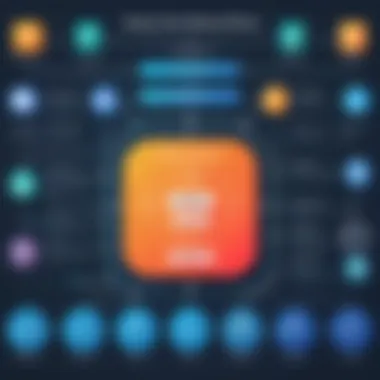

The integration itself is only one part of the equation; ensuring that it works seamlessly is another. You want your payment process to be straightforward. Users should be able to sign up for your webinar and pay without encountering barriers or confusion. The ease with which participants can make payments often reflects their willingness to attend future events. This type of smooth transaction management builds trust and a loyal audience base.
Integrating payment solutions doesn’t just offer convenience for your attendees; it also simplifies your financial reporting. Keeping all payment data centralized in one dashboard reduces administrative headaches and allows for better financial tracking.
Culmination
Integration with other tools is an indispensable element for any successful webinar platform. Whether it’s through CRM systems to capture leads, CMS for smooth content delivery, or payment processing solutions for monetization, these connections bring substantial advantages and efficiencies. As the demand for interactive and engaging webinars skyrocket, ensuring that platforms can effortlessly interface with other tools isn't just an option; it's essential for success.
Best Practices for Hosting Webinars
Hosting a webinar can seem a bit daunting, but a few best practices can make the process smoother and more impactful. For professionals across various fields, understanding how to effectively engage your audience can be the difference between a run-of-the-mill presentation and an unforgettable experience. Here’s a closer look at some essential elements, benefits, and considerations when planning your webinar.
Planning and Promotion
Planning is where the foundations are laid. First off, choose a topic that's not just interesting to you, but also relevant to your audience. Consider conducting brief surveys or polls to identify what questions are on their minds; it’s like hitting two birds with one stone—engagement as well as content creation.
When it comes to promotion, utilize multiple channels. Your social media platforms, newsletters, or community forums can act as some of the loudspeakers for your event. Eye-catching visuals and clear messaging are crucial. If a potential attendee glances at your announcement and can't immediately grasp what’s in it for them, you've already lost their interest. Moreover, sending reminders is vital. A persistent but polite approach keeps your webinar fresh in people’s minds.
Execution During the Webinar
On the day of the event, the execution has to be seamless. The moment you go live, the audience is not just there for the content but also for the experience. Begin with a warm welcome—something that draws people in right away. Setting expectations is important; articulate how you plan to conduct the session and encourage participation through Q&A or polls.
It’s all about creating a dialogue, not a monologue. Don't be afraid to inject some personality into your presentation. This isn’t about delivering a dry speech—it’s about connecting with real people on the other side of the screen. Also, tech glitches may happen, and you won't look so professional when you're scrambling. Have a backup plan, perhaps by inviting a co-host to help manage any unforeseen hiccups.
Post-Webinar Follow-Up
After the initial excitement fades, that’s when follow-up becomes crucial. This is the time to engage your audience and keep the conversation flowing. Sending a thank-you email is a simple step, but it speaks volumes about your professionalism. Include key takeaways, a recording of the session, and any promised resources. It feels personal and ensures participants don't walk away empty-handed.
Further, consider gathering feedback. Closed-ended questions can help gauge satisfaction, while open-ended ones might surface valuable insights about what worked or what didn’t. It is like a compass guiding your future webinars. If you didn’t hit the mark this time, you’ll be equipped with knowledge to improve for next time.
"A good follow-up is like the cherry on top of an excellent webinar; it can turn one-time attendees into loyal followers."
Future Trends in Webinar Technology
As the digital landscape evolves, staying ahead of the curve when it comes to technology is crucial for anyone involved in webinars. Understanding future trends helps businesses and individuals plan strategically. The rise of unique tools and features can significantly enhance user experience and engagement, paving the way for successful webinars. Furthermore, exploring these trends creates awareness about the tools available today and what users can expect down the line.
Advancements in AI and Automation
AI technology is taking the webinar world by storm. It streamlines various processes, making the host’s job a tad easier and less time-consuming. Imagine having AI-powered chatbots to handle questions during a live session. This kind of automation allows the human presenters to focus on delivering content, rather than getting bogged down by repetitive tasks. Additionally, AI can analyze participant behavior, providing insights into what kind of content resonates most with the audience.
Benefits include:
- Enhanced customer support like 24/7 assistance via chatbots.
- Automated registration and reminders, reducing no-shows.
- Personalized content recommendations based on past behavior.
With these advancements, not only does AI make webinars more efficient, but it also elevates the overall experience for the attendees.
Integration of Virtual and Augmented Reality
The possibilities offered by virtual reality (VR) and augmented reality (AR) in webinars are incredibly exciting, yet remain largely untapped in many sectors. Imagine hosting a product demonstration where users aren’t just watching but are fully immersed in a 3D experience. AR can enhance live webinars by allowing real-time interaction with digital objects, making content more engaging.
Some potential applications can include:
- Virtual product tours: Allowing participants to visualize products in their own environment.
- Simulated environments: Creating scenarios that offer hands-on experiences, valuable for training purposes.
- Interactive presentations: Making data more digestible through 3D models instead of static images.
As companies adopt immersive technologies, the offering of their webinars will become more engaging and, importantly, memorable.
Evolution of User Engagement
User engagement is the heartbeat of any successful webinar, and it's evolving rapidly. Traditional methods, such as polls and Q&A sessions, are just scratching the surface. Future trends point towards more dynamic and engaging formats that keep participants actively involved.
One such evolution is the use of gamification elements within webinars. Adding game mechanics can elevate participation and increase retention rates. Examples include:
- Leaderboards that reward participants for interacting.
- Quizzes that not only inform but also engage users through friendly competition.
Moreover, using real-time feedback tools can help presenters adapt their content on-the-fly based on audience reactions. Engaging the audience in conversation, rather than just broadcasting information, will be crucial for maintaining interest and satisfaction.
"Maximizing engagement goes beyond traditional methods; it's about creating an environment where learners want to participate."
Epilogue
In this comprehensive analysis of webinar platforms, we've journeyed through their various types, key features, and the advantages they provide. Understanding the significance of each platform type has never been more critical, especially in a world where virtual interaction has become increasingly commonplace. The conclusion serves as a vital segment for highlighting essential insights gathered throughout the article, ensuring readers can make informed decisions based on their specific needs.
Summarizing Key Insights
A few key insights emerged as we navigated the landscape of webinar platforms:
- Diverse Offerings: The wide variety of platforms catering to different needs—from web conferencing to virtual events—means that there's likely a solution for every user requirement.
- User Interaction: Engagement tools such as polls and surveys are paramount in keeping audiences invested during webinars. Thus, selecting platforms offering these features can uplift presentation effectiveness.
- Recording Features: The capability to record webinars and create archives allows for content repurposing, enhancing reach and accessibility over time.
Ultimately, each of these insights emphasizes the need to assess individual objectives when selecting a webinar tool. The right platform can significantly enhance outcomes, but only if chosen with care.
Final Thoughts on Platform Selection
As we round off our discussion, it’s crucial to reflect on the considerations surrounding webinar platform selection. The journey toward finding the ideal platform happens when you clearly define your goals, audience, and budget.
- Audience Dynamics: Knowing who your audience is shapes the kind of platform you will need. For example, a corporate audience may require features that focus on professionalism, whereas an educational one might value interactivity.
- Budget Constraints: Examining the cost and weighing it against features is imperative. Opting for a more affordable solution may seem prudent, but it could limit engagement tools that enhance user experience.
- Technical Compatibility: Not all platforms play nice with every operating system or device. Ensure that the chosen platform integrates well with the existing tech stack.







