Top NVR Software Solutions: In-Depth Analysis


Intro
Network Video Recorder (NVR) software is essential in modern surveillance systems. It offers a way to manage, record, and monitor video feeds from security cameras seamlessly. The correct choice of NVR software can greatly influence the effectiveness of a security setup. Understanding the features, performance, and overall usability of top NVR software solutions is crucial for developers, IT professionals, and students interested in security technologies.
This article will unravel the leading NVR software options currently available in the market. It will provide in-depth insights into features, advantages, and limitations of these products. The discussion will serve as a roadmap for users to navigate their options effectively and tailor them to their specific surveillance needs.
With this knowledge, users will feel empowered to select software that enhances their security infrastructure. Now, let’s explore the key features of Top NVR Software Solutions.
Key Features
Overview of Features
NVR software presents a wide array of features designed to meet diverse user requirements. Key features include:
- Live View: Allows real-time monitoring of video feeds.
- Recording Options: Various modes such as continuous, scheduled, and motion-activated recording.
- Multi-camera Support: Capability to manage multiple cameras simultaneously.
- Remote Access: View and control videos from different locations via web or mobile apps.
- Alerts & Notifications: Sends alerts based on pre-defined events like motion detection.
- Playback Options: Users can search and review recorded videos easily.
- User Management: Adjust permissions for different users to enhance security.
The effectiveness of these features can vary among different software solutions. Therefore, it is critical to consider what specific functionalities are essential based on your security needs.
Unique Selling Points
Different NVR software solutions boast specific attributes that set them apart from competitors. Here are some unique selling points:
- Scalability: Some software can easily expand with added cameras or clients.
- Interoperability: compatibility with various camera brands and systems.
- User-friendly Interface: Simplifies navigation and reduces training time.
- Advanced Analytics: Features such as facial recognition or object detection.
Choosing NVR software with appealing unique selling points can determine its value for users, particularly in a complex security landscape.
Performance Evaluation
Speed and Responsiveness
Performance metrics of NVR software are critical to users. Speed and responsiveness influence how quickly a user can access live video feeds and recorded clips. Ideally, an NVR should allow users to:
- Stream video smoothly without lag or delays.
- Fast navigate through recorded videos, minimizing wait times.
Some software also provides options for video quality adjustment, enabling customization based on available bandwidth or storage.
Resource Usage
Efficiency in resource usage is another significant aspect of NVR software. Various factors to consider include:
- CPU Consumption: Lower CPU usage signals better software optimization.
- Memory Utilization: Adequate memory management ensures reliable performance.
- Storage Efficiency: Recording compression methods that maximize storage without compromising quality.
Optimal resource management prolongs the life of hardware while maintaining a smooth user experience.
"A robust NVR software solution not only enhances surveillance capabilities but also optimizes the hardware resources available."
In summary, understanding features and evaluating performance metrics is essential for selecting the right NVR software. This analysis guarantees that users can protect their premises effectively while maintaining usability and efficiency.
Understanding NVR Software
NVR software plays a crucial role in modern security systems, particularly in video surveillance. As organizations increasingly rely on digital surveillance, having an understanding of how this software functions is essential for maximizing security measures. This segment provides deep insights into NVR software, explaining its key definitions and purposes as well as how it operates. Knowledge in this area allows organizations to better assess their surveillance needs, select appropriate software, and integrate it effectively into their existing systems.
Definition and Purpose
Network Video Recorder (NVR) software is designed for managing video feeds from networked cameras. It acts as the backbone of any video surveillance solution. The primary purpose of NVR software is to capture, store, and facilitate access to video data. Beyond mere recording, it offers features for real-time monitoring, playback, and analysis of footage.
The importance of NVR software lies in its ability to support a wide range of applications, from security management in corporate environments to monitoring public areas in cities. With advancements in technology, it has become increasingly versatile, supporting various resolutions and formats. This makes NVR software indispensable not only in security but also in fields like research and analytics. Moreover, it enables users to archive significant amounts of video data securely, fulfilling legal and compliance requirements.
How NVR Software Works
NVR software operates by interfacing with IP (Internet Protocol) cameras. Upon installation, users connect their camera systems to the software, typically through a secure network. The NVR software continuously captures, compresses, and stores video footage from these cameras.
Key components in the operation of NVR software include:

- Capture: NVR software receives video streams from connected cameras. The capture process occurs in real-time, ensuring no gaps in surveillance data.
- Compression: Video streams consume substantial bandwidth and storage. NVR software typically employs compression algorithms to reduce the file size while maintaining visual quality. Common codecs include H.264 and H.265.
- Storage: Video data can be stored locally or in the cloud. The chosen storage model impacts accessibility, security, and retrieval speed. Users can select a configuration that best fits their operational needs.
- Playback: The software provides users with interfaces to review recorded footage. It often includes features to search footage using various criteria such as dates, times, and motion detection alerts.
- Alerts and Notifications: Advanced NVR solutions can trigger alarms and send notifications based on detected motion or other customizable criteria.
Overall, understanding how NVR software works helps users implement effective surveillance strategies that are both flexible and scalable.
Key Features of NVR Software
In the rapidly evolving landscape of surveillance technology, understanding the key features of Network Video Recorder (NVR) software becomes crucial for users who wish to make informed choices. These features impact how well the software will meet specific security needs, and they vary significantly across different solutions. Key features can dictate overall effectiveness, user experience, and long-term usability. Therefore, a detailed exploration of these features provides essential insights that allow users to match their requirements with the capabilities of available software options.
Video Management Capabilities
Video management capabilities are fundamental to the functionality of any NVR software. They include how the system handles video feeds from multiple cameras, allows real-time monitoring, and manages recorded footage. Effective video management means that users can easily organize camera feeds, search for specific recordings based on time, date, or even motion detection.
A robust video management system can also integrate well with various camera types and brands, ensuring broader compatibility. Furthermore, the user interface needs to be intuitive, enabling both novice and experienced users to navigate the features effortlessly.
Recording and Storage Options
The recording and storage options of NVR software significantly influence how surveillance data is managed. Users often seek software that offers various recording methods, including continuous recording, motion-triggered recording, or scheduled recording. Each method serves different needs and environments.
In terms of storage, it is pivotal to consider how the software archives video footage. Many solutions provide cloud storage and local storage options. This flexibility allows users to choose setups that align with their data retention policies and capacity considerations. Users must also be aware of the storage space requirements based on the resolution and frame rate of recordings.
Playback and Monitoring Functionalities
Playback and monitoring functionalities are vital for surveillance analysis. They dictate how well users can review past footage and monitor live streams. Effective playback options include features like fast forward, rewind, zoom, and frame-by-frame inspection, which are essential for thorough investigations.
Monitoring functionalities should provide real-time alerts for motion detection or unusual activity. Comprehensive systems may also integrate heat maps and analytics to enhance understanding of movement patterns, which can be invaluable for assessing security vulnerabilities.
Integrated Security Features
As cybersecurity threats grow, integrated security features in NVR software are becoming increasingly important. Software should include robust encryption methods to protect data both in transit and at rest. Additionally, built-in authentication features, such as multi-factor authentication, help prevent unauthorized access to the system.
Some NVR solutions also come equipped with artificial intelligence features, enabling smart detection of specific events like loitering or suspicious behavior. These enhancements not only improve the software's functionality but also provide users with peace of mind, knowing their systems are secure against digital threats.
"The efficiency of your security system relies heavily on the NVR’s features. Matching these to your needs is crucial for effective surveillance."
By understanding these key features of NVR software, users are better equipped to navigate the complexities of selecting the right solution. Balancing all the particulars—video management, recording, playback, and built-in security—will enable better decisions to enhance any security environment.
Top NVR Software Options
The selection of Network Video Recorder (NVR) software is crucial for ensuring effective surveillance solutions. The right NVR software can significantly improve video management, recording efficiency, and user experience. Exploring the top options available allows users to understand the unique characteristics that differentiate these products. Evaluating these options helps in making informed choices based on specific needs and technical requirements.
Software A Overview
Key features and functionalities
Software A stands out because of its robust video management capabilities. This software supports various camera types and integrates well with existing surveillance systems. A key characteristic is its user-friendly interface, which simplifies the navigation of numerous functions. The unique feature here is its real-time monitoring, which enables users to access live feeds from multiple cameras simultaneously. This capability is beneficial for users needing instant awareness of their environments.
Advantages and disadvantages
One of the advantages of Software A is its high compatibility with different hardware brands, which enhances its appeal among users managing diverse systems. However, its licensing fees can be considered relatively high compared to competitors. This aspect may deter small businesses looking for budget-friendly options. The trade-off between features and cost is significant when considering this software.
User feedback and reviews
User feedback on Software A often highlights its efficiency and ease of use, especially for those new to NVR systems. Reviewers commonly mention the software’s quick installation process and responsive customer support. However, negative comments frequently point to occasional lag issues when accessing video playback during peak usage times. This aspect ought to be carefully evaluated based on the requirements of the intended use.
Software B Overview
Key features and functionalities
Software B impresses with its cloud integration capabilities, allowing users to store and backup video footage remotely. This feature is becoming essential for modern surveillance needs, ensuring data safety. Another notable aspect is its mobile app, which permits users to monitor their premises from virtually anywhere. This mobility is a key benefit for security personnel and business owners who travel frequently.
Advantages and disadvantages
The convenience of accessing video feeds through a mobile device is a significant advantage of Software B. However, some users have reported that the reliance on cloud storage can lead to slower access times compared to local storage solutions. People using this software should consider their internet bandwidth capability before committing.
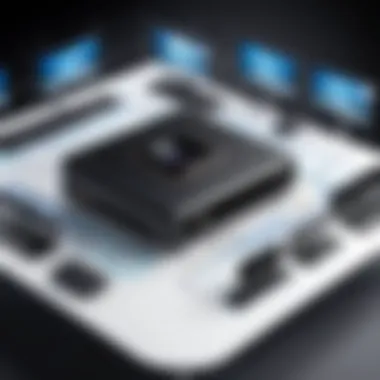

User feedback and reviews
Reviews indicate a high level of satisfaction with Software B's interface and functionality. Users appreciate its vibrant community of support, which offers tips and solutions to common problems. However, there are mentions of high monthly fees for cloud storage beyond a certain limit, which some may find to be a disadvantage, particularly if they have extensive storage needs.
Software Overview
Key features and functionalities
Software C provides excellent analytics tools that allow users to effectively analyze surveillance footage. Its ability to detect unusual movements and alert users adds a layer of security that is hard to overlook. The key feature in Software C that attracts many clients is its customizable reporting that helps users generate insights based on their surveillance data, making it popular among large organizations.
Advantages and disadvantages
The advanced analytics is a strong advantage for organizations needing detailed reports. Nonetheless, the complexity of these tools may present a learning curve for new users. This complexity can also lead to longer setup times. Assessing the technical expertise of the users is an important consideration before selecting this software.
User feedback and reviews
Many users praise Software C for its powerful analytics, citing it as a game-changer for their surveillance operations. However, some critiques mention that the extensive feature set can be overwhelming. Users suggest clearer documentation could enhance the onboarding process.
Software Overview
Key features and functionalities
Software D offers a highly scalable solution suitable for both small and large setups. This scalability is a defining characteristic, making it versatile for various environments. Additionally, it features an intuitive dashboard that provides an at-a-glance view of all connected devices and activities, which is especially useful for security managers overseeing multiple locations.
Advantages and disadvantages
The scalability of Software D is its biggest benefit, as it allows users to add more cameras and storage capacity seamlessly. On the downside, some features may be underutilized by smaller operations, leading to wasted resources. Potential users should consider their growth plans when deliberating on this option.
User feedback and reviews
Feedback for Software D is largely positive. Users often commend its easy expansion options and the ability to manage numerous cameras with ease. However, reviews occasionally note that technical support response times can be slow, which may be critical during urgent situations.
Comparison of Leading NVR Software
The importance of comparing leading NVR software solutions lies in the necessity of making informed decisions in the rapidly evolving landscape of surveillance technology. Users—whether they are software developers, IT professionals, or students—must understand the diverse options available to match their specific security requirements. Each software solution presents unique features and functionalities that can significantly influence operational efficiency and effectiveness.
Moreover, a detailed comparison addresses critical elements such as functionality, cost, and performance. This aids users in evaluating software aligned with their specific needs while adhering to budget constraints. It is essential to show how each software option stands in regard to the others, allowing users to weigh their pros and cons effectively. A thorough comparison leads to more strategic investment decisions, ensuring that organizations select software that provides the best return on investment in terms of reliability and capabilities.
Feature Comparison
When comparing features of NVR software, several key aspects should be evaluated:
- Video Quality: The clarity and resolution that the software supports.
- Integration: Compatibility with existing hardware and security systems.
- Customization: Flexibility in configuring settings and workflows according to user preferences.
- User Interface: The intuitiveness of the dashboard and ease of navigation for users.
- Scalability: Ability to expand or adapt as user needs grow over time.
In this context, it is crucial to identify which features are most relevant to the specific application in mind. For example, high-resolution video support may be essential for law enforcement applications where detail is paramount, while integration capabilities might be more significant for smaller businesses looking for comprehensive security solutions.
Price Comparison
Cost analysis is vital when choosing NVR software. Here are critical points to consider:
- Licensing Models: Whether the software follows a subscription-based model or a one-time purchase.
- Long-Term Costs: Beyond initial fees, factors like support, upgrades, and hardware compatibility can impact total expenses.
- Value Proposition: Evaluate what features justify the price. Higher-priced software may offer advanced capabilities that save costs in the long run.
Understanding the pricing strategies of each software solution helps users to budget while avoiding unexpected expenses. A clear price comparison allows organizations to avoid falling into a trap of overpaying for unnecessary features that may not serve their objectives.
Performance Comparison
Evaluating performance involves assessing how effectively each software operates under varying conditions. Important performance factors include:
- Response Time: Speed at which the system processes video feeds and commands from users.
- Stability: Frequency of crashes or downtimes during operations.
- Resource Consumption: How much memory and processing power the software demands from existing systems.
- Archive and Retrieval Speed: The efficiency of searching and retrieving recorded footage from storage.
Performance can be a deciding factor, especially for businesses needing reliable real-time capabilities. Selecting software that performs consistently can enhance operational reliability, which is crucial for maintaining security and monitoring activities effectively.
Selecting the Right NVR Software


Choosing the right NVR software is crucial for optimizing surveillance systems. The correct software can significantly enhance video management and security capabilities. Users face many options, making informed decisions necessary. Evaluating multiple factors ensures you select software that meets requirements and operates effectively.
Assessing User Needs
Before making a choice, understanding specific user needs is essential. Start with defining the intended use of the NVR software. Consider factors such as:
- Number of cameras: The software should support the total number of cameras needed.
- User roles: Identify who will use the software and their access level; managers may need different features than security personnel.
- Usage environment: Different environments (indoor, outdoor, low-light) may require diverse features.
Understanding these aspects helps narrow down choices, ensuring the selected software aligns with how it will be utilized. You can avoid unnecessary functionalities or complexities that complicate daily operations.
Evaluating Technical Requirements
Technical compatibility plays a crucial role. Check the following technical factors before selecting:
- Hardware specifications: Ensure the server or computers meet the software's requirements.
- Network infrastructure: Consider bandwidth requirements for smooth operation and prevent issues in high-load situations.
- Integration capabilities: The application should work well with existing security systems or other software. Look for support for protocols like ONVIF for broader compatibility.
Thoughtful evaluation of these technical requirements ensures a seamless implementation, reducing potential issues in the long run.
Budget Considerations
Budget considerations are often a limiting factor. Look closely at:
- Initial costs: Understand the price of the software and any necessary hardware.
- Licensing fees: Check whether the software has a subscription model or a one-time purchase price, including hidden costs.
- Maintenance and support: Consider costs for updates, support, and potential upgrades over time.
Balancing functionality with budget constraints is vital. Often, software that seems inexpensive initially may lead to higher costs down the line due to maintenance or lack of features.
Selecting the right NVR software involves understanding user needs, evaluating technical requirements, and considering the budget carefully. This choice impacts the overall effectiveness of surveillance systems.
Future Trends in NVR Software
The landscape of Network Video Recorder (NVR) software is evolving rapidly. Understanding current and future trends is crucial for both organizations and individual users. These trends highlight the integration of advanced technologies that enhance the efficiency, flexibility, and security of surveillance systems. As the needs for surveillance grow, the evaluation of emerging trends becomes vital in ensuring the selection of the most appropriate NVR solutions.
Integration with AI and Machine Learning
AI and machine learning are revolutionizing how NVR software processes video data. These technologies enable systems to analyze large amounts of video footage in real-time. By employing facial recognition and object detection, security issues can be identified much sooner than manual review processes allow. For instance, certain software can flag unusual activity or detect when a person or object enters a restricted area. This not only improves monitoring capabilities but also reduces the workload of security personnel.
Integrating AI into NVR systems allows for customizable alerts and intelligent search functionalities. This means users can find specific events in recordings quickly, saving valuable time. Implementing AI tools effectively can lead to a more proactive security posture, allowing for timely responses to potential threats.
Emerging Security Features
As cybersecurity threats increase, so does the need for NVR systems to adapt and include robust security features. Emerging trends in security include advanced encryption protocols, multi-factor authentication, and continuous auditing capabilities. These features help protect both the video footage and the software itself from unauthorized access.
Moreover, many NVR solutions are now incorporating blockchain technology to ensure data integrity. This technology can provide verifiable logs of who accessed the footage and how it was used, enhancing accountability. Another important feature is the ability to automatically update software to patch vulnerabilities, which is often overlooked but essential for maintaining system security.
Cloud-Based Solutions
The shift towards cloud-based NVR solutions reflects a broader movement in software deployment. Cloud technology offers flexibility and scalability that traditional on-premises systems cannot match. With cloud-based NVR software, users can access their surveillance feeds from anywhere with an internet connection. This is particularly beneficial for organizations with multiple locations or remote operations.
Additionally, cloud storage solutions can reduce costs. Organizations do not need to invest heavily in storage hardware and maintenance. Providers often include advanced backup features automatically, ensuring that footage is not lost even in the event of hardware failure. However, it is important to choose a cloud solution that guarantees security and compliance with privacy regulations.
The integration of AI, improved security features, and cloud-based technology is reshaping the future of NVR software, making it more efficient and secure than ever before.
End
The conclusion of this article serves as a crucial component in summing up the extensive exploration of Network Video Recorder (NVR) software solutions. By synthesizing the information presented, the conclusion provides clarity on the merits and drawbacks of various software options. It reinforces the significance of making informed choices tailored to specific user requirements, whether related to security, functionality, or budget constraints.
Recap of Key Insights
In reviewing the key insights, it’s clear that the landscape of NVR software is diverse. Users should prioritize the following points:
- Functionality: Each NVR solution offers unique features. Knowing what is essential for your setup will optimize performance and usability.
- User Needs: There is no one-size-fits-all. User requirements vary widely, thus, understanding your particular needs is vital.
- Budget Limitations: Taking into account both initial investment and long-term costs ensures sustainable operations.
Ultimately, a thorough understanding of the product features and requirements aids in maximizing the effectiveness of video surveillance systems.
Final Recommendations
Based on the analysis throughout this article, here are a few final recommendations for selecting NVR software:
- Choose Software with Scalability: Ensure the solution can grow with your needs. This is particularly important for expanding businesses or changing security environments.
- Prioritize Integration Capability: NVR software should work well with existing security systems and potential new technologies, including Artificial Intelligence and cloud options.
- Conduct Thorough Testing: Many software options offer trial periods. Use these opportunities to evaluate the interface and functionality before making a commitment.
By adhering to these recommendations, users can adopt NVR solutions that not only meet their current demands but also adapt to future technological advancements.







