Exploring Teamcenter NX: A Comprehensive Guide


Intro
Teamcenter NX is a prominent player in the arena of product lifecycle management software. Developed by Siemens, it stands out for its ability to streamline engineering processes, thereby enhancing productivity and collaboration within organizations. This guide aims to provide an extensive overview of Teamcenter NX, focusing on its features, performance, and practical insights that can aid users in maximizing its capabilities.
As industries continue to evolve, the need for effective management of product data and lifecycle processes is increasingly crucial. Teamcenter NX addresses these needs through robust integration with CAD tools and its ability to facilitate smooth collaboration among different teams.
This article is tailored for professionals in IT-related fields, software developers, and students who are looking to deepen their understanding of this powerful tool. The goal is to unpack the intricacies of Teamcenter NX, offering clarity on how it can be leveraged to improve workflows and drive innovation.
Key Features
Overview of Features
Teamcenter NX encompasses various features designed to meet the demands of modern engineering environments. Key functionalities include:
- Data Management: Centralizes product data, ensuring that all stakeholders have access to up-to-date information.
- Collaboration Tools: Facilitates real-time collaboration among team members, regardless of their physical location.
- Change Management: Supports controlled change processes, ensuring that modifications are tracked and communicated effectively.
- Integration with CAD: Offers seamless integration with CAD applications like Solid Edge and NX, enhancing design productivity.
Unique Selling Points
Teamcenter NX has several distinct advantages that set it apart from other PLM solutions. These include:
- Scalability: Suitable for organizations of all sizes, from small businesses to large enterprises.
- Customization: Highly configurable to meet specific organizational requirements, allowing tailored workflows.
- User-Friendly Interface: Designed with ease of use in mind, reducing the learning curve for new users.
"Effective product lifecycle management is no longer a luxury but a necessity in competitive markets."
Performance Evaluation
Speed and Responsiveness
In evaluating software performance, speed and responsiveness are critical factors. Teamcenter NX is designed to handle large volumes of data efficiently. Its architecture provides quick access to information, which is vital during design reviews and decision-making processes. Users report less downtime and lag when using the system compared to other PLM solutions.
Resource Usage
Another aspect of performance evaluation is resource consumption. Teamcenter NX optimizes its usage of system resources, ensuring that performance remains stable even when multiple users access the platform concurrently. Organizations can expect a balance that meets high demands without overburdening their IT infrastructure.
With that understanding, it becomes evident that Teamcenter NX is not just a tool for managing product data but a comprehensive platform that can enhance efficiency and collaboration in engineering processes.
Foreword to Teamcenter NX
Understanding Teamcenter NX is essential for professionals involved in product development and lifecycle management. This software, developed by Siemens, serves as a robust platform that integrates various aspects of product data and processes.
Defining Teamcenter NX
Teamcenter NX, commonly referred to just as Teamcenter, is a product lifecycle management (PLM) solution that provides a comprehensive framework for managing product-related information throughout its lifecycle. By combining advanced engineering tools with effective data management systems, it aims to enhance collaboration and streamline workflows.
Teamcenter NX encompasses various functionalities, which include design integration, data retention, and collaboration tools, thus simplifying complex product development processes. This integration is vital as it offers a unified repository where different departments can access and manage information reliably.
Importance in Product Lifecycle Management
The significance of Teamcenter NX in Product Lifecycle Management cannot be overstated. It facilitates the seamless flow of information between engineering, manufacturing, and other departments. By doing this, it significantly reduces miscommunication and enhances productivity. For organizations managing complex products, having Teamcenter NX can be a game-changer.
Here are a few key benefits of employing Teamcenter NX:
- Centralized Data Management: It consolidates all product data, ensuring everyone accesses the most current information.
- Improved Collaboration: It enables different teams to work simultaneously on projects, reducing time-to-market.
- Scalability: Companies can scale their PLM strategies effectively, adapting to new technologies and market demands.
"Effective PLM tools like Teamcenter NX enable organizations to innovate faster while reducing costs and risk."
In summary, Teamcenter NX plays a vital role in modern engineering. Thus, understanding its functionalities and implications can empower professionals and organizations to make informed decisions in their product development strategies.


Core Features of Teamcenter NX
The Core Features of Teamcenter NX play a vital role in understanding how this software enhances productivity and collaboration in product lifecycle management. These features primarily focus on data integration, management, and collaboration, which are essential for teams aiming to optimize their engineering processes. This section will uncover the key attributes that not only improve operational efficiency but also provide strategic advantages in the market.
Integration with CAD Tools
One of the standout features of Teamcenter NX is its seamless integration with various CAD tools. This capability allows engineers and designers to maintain a cohesive workflow throughout the design phase. Products such as Solid Edge and AutoCAD can directly interface with Teamcenter, which simplifies data exchange and reduces discrepancies.
Benefits include:
- Streamlined Workflows: By connecting design tools directly to PLM, it eliminates manual data entry, thus saving time.
- Version Control: The integration ensures that team members are working on the latest design files, reducing risks of errors stemming from outdated information.
- Enhanced Collaboration: Different stakeholders can access unified data, leading to improved communication.
This integration streamlines engineering operations and fosters a more collaborative environment.
Data Management Capabilities
Teamcenter NX offers sophisticated data management capabilities, which are essential for handling vast quantities of information generated throughout a product’s lifecycle. Its strong data management system allows for efficient handling of diverse data types, from bill of materials to CAD files.
Key aspects include:
- Centralized Data Repository: Users can access a single source of truth, which enhances data reliability.
- Advanced Search Features: Robust search options facilitate quick retrieval of information, which is crucial for decision-making.
- Data Security: Access controls ensure sensitive data is protected against unauthorized usage.
The emphasis on data management leads to improved data integrity, critical for any organization looking to enhance product quality.
Collaboration Tools
Effective collaboration is pivotal in the modern work environment. Teamcenter NX emphasizes this with its array of collaboration tools that support both asynchronous and synchronous communication. Tools such as task management and shared workspaces enable team members to align on common objectives.
- Real-Time Collaboration: Features like markup and comments allow team members to review designs instantly, irrespective of their physical location.
- Notifications: Automatic alerts keep team members informed regarding project updates, ensuring everyone is on the same page.
- Integration with Communication Platforms: The ability to integrate with platforms such as Microsoft Teams enhances the user experience.
By prioritizing collaboration, organizations can harness diverse expertise to drive innovation.
Change Management Features
In any product development cycle, managing changes is crucial to the overall success. Teamcenter NX encompasses robust change management features that enable organizations to respond effectively to design alterations or stakeholder requests.
These features provide:
- Change Request Management: Users can submit change requests, which can be easily tracked and updated throughout the approval process.
- Impact Analysis: Before implementing changes, Teamcenter evaluates the potential impacts to inform decision-making.
- Historical Tracking: The software records changes over time, allowing teams to review project evolution and rationales for modifications.
Such systematic management of change ensures that processes remain efficient and organized, ultimately reducing the risk of costly delays.
Understanding these core features is essential for organizations looking to leverage Teamcenter NX to its fullest potential. They provide foundational workflows that enhance productivity and project outcomes.
Implementation Strategies
The implementation of Teamcenter NX is a pivotal step for organizations aiming to leverage its capabilities fully. An effective strategy not only eases the transition but also ensures that the software aligns with the organizational goals. This section examines how to comfortably integrate Teamcenter NX into an existing system and how proper planning can bring various benefits.
Assessing Organizational Needs
Before implementing Teamcenter NX, it is critical to assess the specific needs of the organization. Understanding current processes, workflows, and pain points can guide the successful integration of the PLM system. Start by gathering input from different departments, such as engineering, manufacturing, and quality control. This cross-functional approach ensures that all perspectives are considered, reducing resistance to change later.
- Identify critical workflows that need enhancement.
- Gather stakeholder feedback to understand specific needs.
- Analyze current tools to evaluate gaps in functionalities.
- Define clear objectives for what Teamcenter NX should achieve.
This thorough assessment aids in making informed decisions about the features and customizations that are necessary, thereby enhancing overall productivity and user satisfaction during and after implementation.
Customizing Teamcenter NX
Customizing Teamcenter NX is important to align the system closely with organizational processes. Out-of-the-box solutions may not fit perfectly for every organization, thus customization plays a key role. The customization can take various forms, such as:
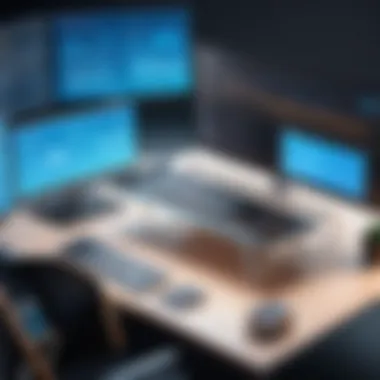

- User Interfaces: Tailoring dashboards and menus to enhance user experience.
- Workflows: Adjusting workflows to reflect existing operational practices.
- Reports: Designing reports that fulfill specific business intelligence needs.
Collaborating with vendors or expert consultants can provide insights and technical knowledge to ensure that customizations are practical and effective. A well-customized Teamcenter NX can improve adoption rates, foster user engagement, and ensure that the software brings maximum value.
Migration from Legacy Systems
Transitioning from legacy systems to Teamcenter NX is often a complex task. However, careful planning can mitigate risks typically associated with data migration. Assessing data validity and relevance before migration can help in reducing clutter and ensuring smooth transfer:
- Data Cleaning: Eliminate outdated or redundant data before migration.
- Data Mapping: Identify how current data maps to the new system structure in Teamcenter NX.
- Pilot Testing: Conduct a pilot migration with a small data set to identify potential challenges before full-scale migration.
Working closely with IT teams during this phase is vital to resolve issues quickly and to provide training on the new system.
"Successful migration is not just about moving data; it’s about understanding new workflows and facilitating user adoption."
By prioritizing tailored strategies in Teamcenter NX implementation, organizations can achieve smoother transitions, increased user satisfaction, and enhanced performance in product lifecycle management.
Training and Support
The integration of Teamcenter NX in an organization is not merely a technical endeavor; it fundamentally reshapes workflows and processes. As such, training and support play a crucial role in ensuring successful adoption. Without adequate training, even the best software can render limited utility. Understandably, personnel must feel competent and confident in navigating the tools and capabilities that Teamcenter NX offers. Furthermore, ongoing support mechanisms serve as a safety net, addressing the inevitable questions and challenges that arise post-implementation.
Effective Training Programs
A thorough training program is essential to maximizing the benefits of Teamcenter NX. These programs should be designed with specific learning objectives in mind. It is important to cater the training to the varied skill levels within the organization. Here are some key points regarding effective training programs:
- Customized Learning Paths: Depending on their roles, team members may interact with different functionalities of Teamcenter NX. For instance, engineers may need in-depth knowledge of CAD integration, while managers might focus more on data analytics. Tailoring training will yield better engagement and application.
- Hands-On Experience: Theoretical knowledge is limited. Practical, hands-on sessions allow team members to apply what they learn in real-time scenarios. This fosters familiarity and reduces anxiety associated with new software adoption.
- Utilizing Diverse Formats: Training can take various forms—workshops, online tutorials, or one-on-one coaching. Offering varied modalities accommodates different learning styles, ensuring that no one is left behind.
- Continuous Learning: Teamcenter NX is updated regularly, with new features and enhancements. Implementing a culture of ongoing training ensures users remain up to date with the latest capabilities.
Investing in training not only boosts user confidence but also significantly reduces the risk of errors stemming from misuse of the software.
Ongoing Support Mechanisms
Post-implementation, other factors influence the success of Teamcenter NX within an organization. Ongoing support mechanisms provide a structured approach to resolving issues and enhancing user experience. Key considerations include:
- Dedicated Support Teams: Having a dedicated support team will allow users to report issues and receive prompt assistance. A fast response time helps maintain productivity and user satisfaction.
- Comprehensive Documentation: Up-to-date documentation is invaluable. It provides users with easy access to necessary resources, allowing for self-directed problem-solving. Manuals, FAQs, and troubleshooting guides assist team members in navigating common hurdles.
- Community Engagement: Creating a community forum or utilizing platforms such as Reddit can foster collaboration among users. They can share experiences, tips, or solutions to problems. This collective knowledge is a resource that can help everyone.
- Regular Feedback Loop: Institutions must establish channels to gather user feedback regularly. Systematic input can reveal potential areas of improvement in both training and software usability.
Maximizing ROI with Teamcenter NX
Maximizing return on investment (ROI) within the context of Teamcenter NX is crucial for organizations looking to leverage this software for their product lifecycle management (PLM) needs. The significance lies not only in reducing costs but also in enhancing productivity and improving overall project outcomes. Teamcenter NX facilitates a streamlined approach to managing various aspects of product development, ensuring that businesses gain measurable value from their investment. By understanding the key elements and considerations involved in maximizing ROI, organizations can make informed decisions that align with their strategic goals.
Cost-Benefit Analysis
When implementing Teamcenter NX, conducting a thorough cost-benefit analysis is essential. This process involves evaluating the costs associated with adopting the software against the anticipated benefits. Key costs may include licensing fees, training expenses, and potential disruptions during the implementation phase. On the other hand, benefits could encompass enhanced collaboration, improved data management, and accelerated product development cycles.
To perform a comprehensive analysis, consider the following factors:
- Initial Costs: This includes software purchase, setup, and any required infrastructure upgrades.
- Ongoing Costs: These are recurrent expenses related to maintenance, updates, and support.
- Tangible Benefits: Calculate the projected revenue gain from faster time-to-market and improved product quality.
- Intangible Benefits: Assess qualitative aspects like employee satisfaction and customer feedback from efficient processes.
It is also valuable to consult with stakeholders to gather insights, create realistic projections, and analyze their varying perspectives on costs and benefits. Understanding these dynamics can significantly influence decision-making and strengthen the case for implementing Teamcenter NX.
Measuring Performance Improvements
To truly maximize ROI with Teamcenter NX, measuring performance improvements after implementation is vital. Performance metrics provide measurable indicators of success in leveraging the software. Utilizing specific KPIs helps organizations assess how well Teamcenter NX supports their operational goals. Some fundamental performance indicators include:
- Project Completion Time: Monitoring the time taken to complete projects can highlight efficiency gains due to improved workflows.
- Error Rates: Track changes in error rates before and after implementation to gauge quality enhancements.
- Collaboration Efficiency: Evaluating communication and teamwork can indicate better information flow and improved productivity.
Regular monitoring allows organizations to refine their use of Teamcenter NX, ensuring that they are fully harnessing its capabilities. By identifying areas of success, teams can replicate effective practices across other projects, ultimately contributing to a more robust ROI.
Challenges and Considerations
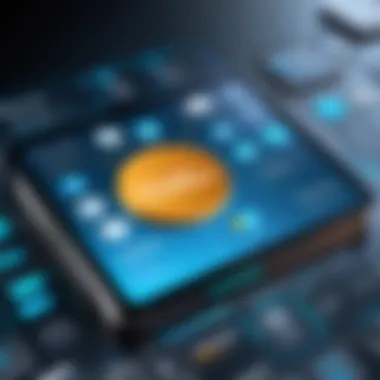

In the realm of software implementation, the notion of challenges and considerations bears significant weight, particularly when dealing with complex systems like Teamcenter NX. The integration of this product lifecycle management (PLM) software within an organization demands careful planning, as well as an understanding of various challenges that might arise. Addressing these challenges effectively can not only ensure a smoother deployment but also enhance overall user acceptance and functionality.
Common Implementation Issues
When organizations embark on the journey of implementing Teamcenter NX, several common issues may surface. These issues can stem from a variety of factors including insufficient planning, a lack of user training, and resistance to change within teams. One prominent challenge is the misalignment of Teamcenter NX's capabilities with the specific needs of the organization. This discrepancy can lead to underutilization of the software.
- Siloed Processes: If different departments use Teamcenter NX in isolation, it can create silos, leading to fragmented data and poor collaboration.
- Scalability Concerns: As organizations grow, their needs can change. If Teamcenter NX isn't set up with scalability in mind, it can become difficult to manage.
- Technical Barriers: Some organizations may face issues with their existing IT infrastructure, which may not support the new software smoothly. This can lead to functionality problems.
To mitigate these issues, organizations should engage in thorough planning, including software assessments and pilot testing before full-scale implementation.
Data Privacy and Security Concerns
In an age where data breaches are commonplace, ensuring the privacy and security of sensitive information is paramount. Teamcenter NX is no exception to this principle. Organizations must be proactive in understanding how to safeguard their data while utilizing this software.
Some critical aspects to consider include:
- User Access Control: It is essential to implement robust access controls to ensure that only authorized personnel can access sensitive data. This can help prevent information leaks and unauthorized changes.
- Data Encryption: Employing encryption protocols for data stored within Teamcenter NX can significantly reduce the risk of data breaches.
- Compliance Requirements: Organizations must also remain aware of regulations like GDPR and HIPAA. Compliance with these regulations is crucial for handling personal and sensitive data.
A quote from a cybersecurity expert encapsulates this concern:
"The best defense against data breaches is a layered security approach that addresses vulnerabilities at all levels of the organization."
Future Trends in Teamcenter NX
The landscape of product lifecycle management is shifting rapidly. Understanding the future trends in Teamcenter NX is crucial for professionals looking to remain competitive. This section discusses emerging technologies and the evolution of user interfaces that are set to shape the way Teamcenter NX operates in the coming years.
Emerging Technologies
Emerging technologies are poised to enhance the capabilities of Teamcenter NX significantly. Artificial Intelligence (AI) and machine learning are examples of tech that will likely play a crucial role. These technologies can help in automating tedious processes and accelerating decision-making, which is essential in a fast-paced engineering environment. Their integration means that Teamcenter NX can provide more intelligent insights, ultimately improving product quality and speeding up time-to-market.
Additionally, the adoption of cloud computing in Teamcenter NX signifies a shift towards more flexible and scalable solutions. Cloud-based environments allow teams to collaborate in real-time, no matter where they are located. The accessibility provided by such setups encourages more spontaneous and effective collaboration across different departments.
These advancements in technology bring several benefits:
- Enhanced data analytics capabilities for better decision-making.
- Increased collaboration across diverse teams.
- Improved security and data management through centralized solutions.
The importance of these technologies cannot be overstated. Companies that leverage them will likely gain a competitive edge, making it essential for organizations to invest time in understanding and utilizing these innovations.
Evolution of User Interfaces
The user experience offered by Teamcenter NX is likely to go through significant changes in the coming years as user interfaces evolve. A trend toward more intuitive and user-friendly designs allows professionals to interact with complex data more easily. This evolution aims to minimize the learning curve associated with onboarding new users.
Modern user interfaces focus on aesthetic appeal and functionality. Features could include customizable dashboards that allow users to display only the data that matters most to them. Such features not only create a more engaging experience but also foster productivity by allowing individuals to focus on relevant tasks.
Moreover, incorporating responsive design ensures that Teamcenter NX adapts seamlessly across various devices—from desktops to tablets and smartphones. As remote working becomes more common, the ability to use Teamcenter NX effectively on multiple devices is increasingly critical.
In summary, staying informed about these evolving trends is vital for users of Teamcenter NX. The merging of emerging technologies with advanced user interfaces sets the stage for how organizations will utilize PLM software to its fullest.
Understanding these trends is essential; they will dictate the next steps for implementation and integration in various industries.
As we move forward, embracing these changes will not only facilitate smoother workflows but also drive greater innovation and collaboration in product development.
Finale
In this article, we have thoroughly explored Teamcenter NX, a powerful product lifecycle management tool. Its role in enhancing product development processes is significant. The conclusion synthesizes the results discussed and highlights the necessity of integrating such a system into modern enterprises. This section emphasizes the need for a structured approach to manage and utilize the data efficiently in the ever-evolving tech landscape.
Summary of Key Insights
- Integration with Existing Systems: Teamcenter NX facilitates seamless integration with various CAD tools, promoting efficiency in workflows. This interoperability is vital for organizations looking to enhance productivity.
- Enhanced Data Management: By offering robust data management capabilities, Teamcenter NX ensures that all stakeholders have access to the latest information. This reduces the likelihood of errors and aids in maintaining version control.
- Collaboration and Communication: The platform enhances collaboration among teams. It fosters communication and helps break down silos within organizations, leading to more cohesive project outcomes.
- Change Management: The importance of change management features cannot be understated. They allow teams to adapt to new requirements and modifications without significant disruptions in productivity.
- Return on Investment: Companies can enhance their ROI through careful performance measurement and a proper understanding of Teamcenter NX's value proposition.
Final Thoughts on Teamcenter NX
The implementation of Teamcenter NX is not merely a technical upgrade; it signifies a cultural shift within organizations. Embracing this software encourages a more collaborative and data-driven approach to product lifecycle management.
Organizations that successfully implement Teamcenter NX can expect improved efficiency, better data visibility, and enhanced collaboration, ultimately positioning themselves favorably in a competitive market. Investing in training and support also remains critical to harness the software’s capabilities. As industries continue to evolve, Teamcenter NX stands out as a key player in the future of product lifecycle management.







