Exploring the ServiceNow Ticketing Tool for IT Management


Intro
In today’s fast-paced technological landscape, organizations constantly seek tools that streamline operations and make daily tasks more efficient. Among these tools, ServiceNow’s ticketing platform has gained notable attention for its capacity to transform how IT services are delivered and managed. Understanding this tool isn’t just for tech experts; it plays a vital role for software developers, IT specialists, and even students studying modern technology practices. In this exploration, we will unravel the numerous features that underpin ServiceNow's ticketing system, dive into its performance capabilities, and evaluate its overall effectiveness in real-world applications.
Key Features
Diving into ServiceNow's functionalities reveals a tapestry of features designed to enhance IT service management, ensuring tasks are tracked and issues resolved efficiently.
Overview of Features
At its core, ServiceNow’s ticketing tool functions as a service desk platform, managing incidents, service requests, and changes with remarkable efficacy. Here’s a closer look at some of its standout features:
- Incident Management: Easily log, categorize, and prioritize issues to ensure that nothing falls through the cracks.
- Knowledge Management: Create and store troubleshooting guides and solutions that can be accessed by both IT staff and end-users, fostering self-service and reducing repetitive queries.
- Automated Workflows: ServiceNow’s automation capabilities allow for customizable workflows that help streamline processes, reduce manual work, and speed up response times.
- Reporting and Analytics: The tool's extensive reporting capabilities provide insights on ticket volumes, resolution times, and user satisfaction, enabling better decision-making.
Unique Selling Points
ServiceNow shines when it comes to integration and scalability. Its compatibility with other tools and platforms means organizations can seamlessly incorporate it into their existing environments. Additionally, the platform can scale alongside the organization, making it a sustainable choice for both startups and enterprises. Customization is another noteworthy element; users can tailor forms, workflows, and dashboards according to their specific needs, promoting a more personalized experience.
"ServiceNow is not just a ticketing tool; it's a comprehensive IT service management solution that adapts to your needs."
Performance Evaluation
Evaluating how well any tool performs is crucial. For ServiceNow, two significant aspects come into play: speed and resource usage.
Speed and Responsiveness
In operations like IT service management, speed can mean the difference between customer satisfaction and frustration. ServiceNow’s infrastructure is designed for high availability and responsiveness. Users regularly report that the platform handles high volumes of requests quickly, minimizing downtime. However, performance might vary depending on the organization's configuration and the custom scripts deployed.
Resource Usage
Another crucial aspect to consider is how resource-intensive ServiceNow is. While ServiceNow provides extensive capabilities, it isn’t the lightest tool on the market. Organizations must ensure their systems are adequately provisioned to handle the software’s demands. Effective management of resources provides a smoother experience, with less strain on processing power.
In closing this section, it’s clear that ServiceNow's array of features combined with its robust performance metrics set the stage for an efficient IT service management environment. Moving forward, we'll further explore how these functionalities impact organizations and their operational workflows.
Understanding ServiceNow
ServiceNow has increasingly become a cornerstone in the realm of IT service management. Grasping its nuances is key for anyone working with or managing IT services today. Understanding this platform not only shines a light on its functionality but also breeds efficiency in how companies handle their workflows. With ServiceNow, organizations are equipped to tackle issues head-on, track incidents effectively, and align their IT services with business objectives seamlessly.
At the core, ServiceNow is designed to streamline processes. Rather than juggling multiple tools to manage various aspects of IT service delivery, this platform brings everything under one roof. It offers a centralized hub through which organizations can track requests, incidents, problems, and changes. Thus, having a solid grasp of what ServiceNow offers paves the way for better service delivery, greater customer satisfaction, and improved management of resources.
Moreover, understanding the intricacies of ServiceNow also means recognizing its menu of benefits which include:
- Increased Transparency: Everyone involved enjoys clear visibility into the status of tickets, requests, and workflows.
- Standardization of Processes: Having established workflows helps maintain consistency across diverse teams.
- Enhanced Decision-Making: Access to real-time data and insights fosters more informed decisions, which is crucial for a fast-paced IT environment.
Certainly, while diving into the depths of ServiceNow, it's crucial to be aware of practical considerations, too. The tool, albeit powerful, requires thorough training to minimize the steep learning curve often faced by new users. Organizations need to invest time and effort into staff training to unlock the full potential of what ServiceNow brings to the table.
As we continue through this exploration, the knowledge we've gained here serves as a foundation for understanding the forthcoming sections.
Prelims to ServiceNow
ServiceNow arose from the need for effective IT service management solutions. Initially launched as a cloud-based ticketing tool, it quickly expanded its offerings to encompass a broad range of business functions. This pivotal shift has positioned ServiceNow as a comprehensive platform addressing not just IT issues but encompassing multiple operational domains. At its core, it aims to automate and create seamless processes for various business functions.
The platform's growth is a testament to its adaptability. It integrates functionalities that range from incident management to service catalog management. Companies use this single platform to manage everything from employee onboarding processes to IT asset management, cementing ServiceNow's status as a significant player in the market.
Overview of IT Service Management
IT Service Management (ITSM) is like the backbone that supports an organization’s IT services. It's focused on managing how IT teams deliver services to their users. By emphasizing a customer-centric approach, ITSM ensures that the services provided align with the needs of the business and its clients.
With ITSM, organizations strive to improve service quality while focusing on reducing costs and operational risks. The key elements of ITSM include:
- Incident Management: This focuses on restoring normal service operation quickly when service disruptions occur, minimizing impact on business operations.
- Problem Management: Looks into the root causes of incidents to prevent their recurrence.
- Change Management: Facilitates the controlled distribution of changes to IT services with a focus on minimizing disruption and maintaining integrity.
While ServiceNow serves as a robust tool for these practices, understanding ITSM principles empowers professionals to leverage the platform's capabilities fully. Developing this foundation can enhance collaboration, improve service delivery, and ultimately lead to higher customer satisfaction.
The Functionality of the Ticketing Tool
In the realm of IT service management, the functionality of the ticketing tool is central. This tool doesn't merely serve as a digital notepad; it is, in fact, a robust system that enhances communication, efficiency, and resolution rates across organizations. The way this software captures, tracks, and manages incidents is paramount to maintaining a seamless operational flow. Understanding its functionality is crucial for software developers, IT professionals, and students who aim to grasp the dynamics of contemporary service landscapes.
Core Features


ServiceNow ticketing tool is packed with features that allow IT teams to manage incidents, requests, and changes in a structured manner. Some of the key elements include:
- Incident Management: Enables quick logging and tracking of any disruptions. Users can receive notifications, updates, and even escalation alerts, ensuring speedier resolution.
- Request Fulfilment: This feature helps in dealing with service requests from users. It not only allows for standardized responses but also automates workflow, reducing redundant tasks.
- Knowledge Base Integration: Users can access a library of previous issues and resolutions. This not only speeds up problem-solving but also aids in preventing recurring issues.
- Automation Tools: From automatic replies to setting up workflows, these tools are designed to ease the burden on IT teams. Manual tasks often lead to errors, and automation minimizes that risk.
- Reporting and Analytics: This feature offers insights into the trends of incidents or requests, allowing organizations to make data-driven decisions. It identifies operational bottlenecks and helps in resource allocation efficiently.
User Interface and Experience
One of the considerations for any tool is how it interacts with its users. The ServiceNow ticketing tool boasts a user-friendly interface, which is not just visually appealing but also practical. Here are the principal aspects of its user interface:
- Intuitive Design: The layout is organized, making it easy for users to navigate between different modules without feeling lost or overwhelmed.
- Customizable Dashboards: Users can tailor their dashboards to reflect what matters most to them. Whether it's metrics, ticket statuses, or charts, personalized views enhance the overall experience.
- Accessibility Features: ServiceNow is designed to be accessible across devices. Whether from a desktop, tablet, or smartphone, users can easily monitor and update tickets on the go.
"User experience is a critical installment of software design; it forms the bedrock upon which all functionalities are built."
These design elements significantly contribute to user satisfaction, driving higher engagement with the tool. An easy-to-use interface encourages more efficient handling of tickets, which ultimately leads to a better service experience for end-users.
In summary, the functionality of the ServiceNow ticketing tool is not merely about ticket management. It is an intricate system that prioritizes user experience, operational efficiency, and data-driven insights. Each component of its functionality works harmoniously to ensure organizations can maintain high service standards and adapt to ever-changing demands.
Ticketing Workflow Management
In the realm of IT service management, few elements carry as much weight as the ticketing workflow. This is essentially the lifeblood of any organization relying on effective issue tracking and resolution. A well-structured ticketing workflow ensures that problems are not just documented but tackled systematically. It provides clarity and a roadmap for team members while also serving as a backbone for metrics and reporting.
Ticket Creation Process
The ticket creation process is the initial step in the workflow, and it's where problems first meet solutions. It begins with the user encountering an issue, followed by the submission of a ticket through a centralized interface. Quite often, users can fill in required fields, providing essential information like severity, description, and even screenshots. This helps in triaging the ticket effectively.
A couple of factors can significantly improve this process:
- Pre-defined templates - By setting up templates, organizations can ensure consistent data entry and help users with specific fields they might overlook.
- User education - Training users about what information is beneficial can enhance the ticket quality, ultimately speeding up resolution.
An effective ticket creation process doesn’t just capture the problem. It should provide insights into categories and priorities, allowing teams to reach the correct departments efficiently.
Ticket Assignment and Escalation
Once created, the ticket doesn’t just sit there collecting dust. It needs direction. The ticket assignment is crucial because it determines who is responsible for resolving the issue. This is where urgency and skills play a role.
- Automatic routing features can streamline assignments based on keywords or issue types. This minimizes the chances of tickets falling through the cracks.
- Escalation protocols are also critical in this stage. If a particular ticket isn't resolved in a reasonable timeframe, automatic escalation to senior management or specialized teams ensures that nothing remains unresolved for too long.
This process helps maintain accountability. It becomes evident which team member or department is responsible for each ticket, promoting ownership and driving faster resolutions.
Resolution and Closure Processes
Here’s where the rubber meets the road; resolving the ticket is the goal. Once the issue is addressed, the closure process kicks in. This part is essential, not just for administrative purposes, but also for future insights.
- Verification should come before closure. It's crucial to confirm that the user agrees the problem has been resolved. This joint feedback loop enhances user satisfaction and trust.
- Documenting the resolution is an often overlooked yet vital step. It builds a knowledge base that can help in future incidents. If some team member faces a similar issue again, they can refer to previous tickets and learn from documented solutions.
Properly documenting the closure also allows for valuable data analysis. Organizations can identify recurring issues, which can direct training or inspire system improvements to prevent future problems.
"A solid ticketing workflow does more than just resolve issues; it lays the groundwork for continuous improvement across the board."
Integration Capabilities
When it comes to any tool in the IT service management space, integration capabilities might just be the unsung hero of efficiency and functionality. The ability for ServiceNow's ticketing tool to connect seamlessly with other systems is not just a feather in its cap; it’s pivotal to ensuring that the diverse environments in which organizations operate can communicate effectively. In this interconnected age, where siloed systems can stifle productivity, having a solution like ServiceNow helps bridge those gaps and fosters a more cohesive workflow.
Compatibility with Other Systems
The first detail to look at is how compatible ServiceNow is with existing systems. For many organizations, the ticketing tool doesn’t operate in a vacuum. Instead, it interacts with a myriad of other applications—be it customer relationship management (CRM), enterprise resource planning (ERP), or even human resources systems. This compatibility allows teams to work on a unified platform, accessing relevant data from multiple sources efficiently.
For instance, if an organization uses Salesforce for customer management, integrating that with ServiceNow allows for a smoother handoff of information. This ensures that when an issue arises, customer data is readily at hand, facilitating faster resolution times. Moreover, this reduces the chances of information loss or miscommunication since everything is centralized.
An example of how this could play out involves a helpdesk ticket related to a customer complaint. Suppose a ticket is raised through ServiceNow; having it linked to Salesforce means that the support staff can instantly view prior customer interactions, purchase history, and even outstanding invoices. This kind of compatibility not only saves time but also enhances customer satisfaction.
APIs and Extensions
Now, let’s pivot to something equally robust: APIs and extensions. Application Programming Interfaces (APIs) are the lifeblood of integration within ServiceNow. They allow external systems to send and receive data effortlessly, which is invaluable for maintaining a agile environment. Think of APIs as the bridges that connect different islands of data, making sure they can exchange information without hiccups.
ServiceNow also offers various extensions that can help streamline processes even further. Whether it’s adding functionalities via custom applications on the ServiceNow platform or integrating with third-party tools, extensions give users the flexibility to mold the system as per their unique needs.
Moreover, let’s not ignore the REST and SOAP APIs that ServiceNow supports. These protocols are essential for developers. They provide the means to automate repetitive tasks, allowing for smoother workflows and reducing the administrative burden on IT teams.
Here’s a simple illustration. Consider a scenario where an automated script updates ticket statuses based on the resolution criteria set within ServiceNow. Such automation not only speeds up the process but also reduces human error—and that’s where a well-utilized API can make a significant impact.
"Integration isn’t just about technology; it’s about how well people and processes come together to achieve a common goal."


The importance of integration capabilities in ServiceNow cannot be overstated, as they serve as the backbone for any successful implementation.
Reporting and Analytics
Effective decision-making in IT service management hinges on the ability to analyze data accurately. This is where reporting and analytics come into play in ServiceNow. These capabilities allow organizations to create a detailed understanding of their operations, revealing trends and areas for improvement that might not be immediately evident.
From assessing ticket resolution times to identifying recurring issues within the helpdesk, the insights drawn from reporting and analytics can be transformative. Organizations can leverage these insights not just to enhance operational efficiency, but also to elevate the overall user experience when dealing with IT problems.
Utilizing this functionality empowers teams to make informed decisions that proactively address problems, optimizing workflow and resource allocation. Companies can, thus, stay ahead of potential bottlenecks before they escalate into bigger issues.
Data Visualization Options
Visual representation of data significantly aids comprehension. ServiceNow provides a variety of data visualization options to help users digest the information. Here’s how these visualization tools make a difference:
- Dashboards: Present key metrics at a glance, allowing users to monitor performance in real time.
- Graphs and Charts: Offer visual summaries of ticket trends, workload distributions, and user satisfaction scores. These tools turn raw data into easily understandable visuals that can be comprehended quickly.
- Heat Maps: Highlight high-activity areas or peak times, serving as a graphical representation that highlights where issues may arise most frequently.
All of these tools serve a dual purpose; they not only help users grasp complex information quickly, but also facilitate discussions with stakeholders by using a common visual language. The end goal is clear: to drive performance improvements through enhanced visibility into processes.
Key Performance Indicators
Key Performance Indicators, or KPIs, are critical for monitoring the health of IT service operations. ServiceNow allows organizations to establish KPIs tailored to their specific goals. Here are some common examples:
- First Response Time: Measures how quickly tickets are initially responded to, reflecting customer service quality.
- Ticket Closure Rate: Calculates the percentage of tickets closed in a given timeframe, indicating team efficiency.
- Customer Satisfaction Scores: Provides insights into how users perceive the service received, often directly related to IT's ability to meet their needs effectively.
With KPIs integrated into the ServiceNow platform, managers can iterate on their strategies and make data-driven decisions to continually refine their service approach. This establishes a feedback loop that fosters ongoing improvement.
"What gets measured gets managed." - This simple adage underlines the importance of utilizing reporting and analytics strategically for better service management.
In sum, reporting and analytics in ServiceNow is not merely about tracking data; it’s about embedding a culture of continuous improvement within the organization, reflecting on the performance metrics that matter most and actually making sense of the numbers.
Benefits of Using ServiceNow
The benefits of utilizing the ServiceNow ticketing tool are significant and varied, impacting both individual users and the overall operation of an organization. As businesses strive for greater agility and responsiveness, the advantages offered by this tool cannot be overlooked. ServiceNow emerges not just as a mere facilitator; it fundamentally reshapes how IT services are managed, fostering a seamless environment for issue resolution and service delivery. Key elements such as streamlined processes, enhanced communication, and consolidated capabilities greatly contribute to its value in modern IT service management.
Enhanced Efficiency
When it comes to improving efficiency, ServiceNow stands tall. The tool simplifies and automates mundane tasks associated with ticketing, allowing IT teams to focus more on strategic initiatives instead. For example, instead of juggling multiple emails or spreadsheets to track service requests, organizations can rely on ServiceNow’s centralized platform. This consolidation means less time spent on administrative tasks and more time tackling important projects.
"Automation is the heartbeat of efficiency in IT services. With ServiceNow, it ensures you don’t waste a second on repetitive tasks."
Moreover, features such as templates for ticket creation and automated notifications contribute to a swifter response time. IT personnel can prioritize unresolved tickets based on urgency, which further streamlines workflow. This efficiency can lead to a noticeable drop in resolution times, making customers happier and boosting the overall productivity of the IT team. It's like well-oiled machinery—when every part runs smoothly, the entire system thrives.
Improved Communication
In any organization, communication is the oil that keeps the gears turning. The ServiceNow ticketing tool fosters better interaction among team members and between IT staff and end-users. By providing a single source for tracking requests, inquiries, and status updates, everyone remains in the loop. This feature is especially useful when responsibilities shift among team members or when different departments need to collaborate.
When issues arise, clarification and dialogue happen in real-time within the platform itself. There's no need to dig through email chains or hunt for misplaced messages. Instant messaging and comment threads enable swift back-and-forth discussions, keeping everything organized in one place. Ultimately, improved communication cultivates teamwork, breaking down silos that often hamper productivity.
Centralized IT Processes
Another crucial benefit of ServiceNow is the centralization of IT processes. Traditionally, dealing with various tools and platforms can lead to confusion and errors. ServiceNow addresses this problem by integrating multiple functions into one cohesive system. This unification means that teams can manage tickets, track incidents, and analyze performance metrics from a single dashboard.
With centralized IT processes, stakeholders benefit from enhanced visibility and accountability. For instance, it becomes easy to monitor the status of various tickets, assess trends over time, and identify recurring issues. This holistic view allows for data-driven decisions, making it easier to optimize processes and allocate resources effectively. Teams can find patterns that may have gone unnoticed with a fragmented approach, helping to make informed improvements to service delivery.
In summary, the benefits of using ServiceNow are not just limited to streamlining operations. They encompass a broader transformation that enhances efficiency, improves communication, and centralizes essential IT processes. This tool's capability to adapt to an organization's changing needs ensures resilience and ongoing improvement in service management practices.
Challenges and Limitations
Understanding the challenges and limitations of any tool is vital, especially when it comes to a powerful platform like ServiceNow. Acknowledging these elements is crucial for organizations to harness the tool efficiently while mitigating risks.
In the sphere of IT service management, practitioners often face hurdles that can impede the effectiveness of ticketing systems. Navigating these challenges can determine whether the implementation yields optimal results or leads to frustrations. Therefore, we delve into two main aspects here: the potential drawbacks of ServiceNow and common user frustrations that could arise.
Potential Drawbacks
When adopting ServiceNow, businesses might encounter several drawbacks, which aren’t always immediately apparent. Here are a few key points to consider:
- Cost Implications: The pricing structure can be a barrier, particularly for small to mid-sized businesses. Licensing fees and required upgrades often accumulate, leading to a significant financial outlay over time.
- Complexity of Setup: Setting up ServiceNow is not a walk in the park. Organizations might need specialized tech support to configure the system effectively, which adds time and cost to the implementation phase.
- Performance Issues: As organizations scale, they may find that the system can become sluggish if not properly configured to handle increased loads, especially during peak times.
- Customization Challenges: Although ServiceNow offers extensive customization options, tailoring the tool to meet specific organizational needs can be daunting and often requires skilled resources.
By recognizing these potential drawbacks, organizations can make informed decisions and start planning for solutions that may alleviate some of these concerns.
Common User Frustrations
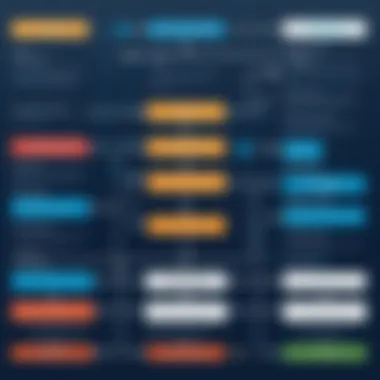

After an organization adopts ServiceNow, user frustrations may still bubble to the surface. It’s essential to understand these to create an effective roadmap for improvement. Some prevalent issues include:
- Steep Learning Curve: Users often face difficulties when trying to navigate the platform, leading to mistakes. Employees may need substantial training before they can use the tool effectively.
- Communication Gaps: In some cases, users have reported that the documentation lacks clarity, making it harder to gather needed information quickly.
- Ticket Overloading: The influx of tickets can become unmanageable, especially if the system lacks adequate mechanisms for prioritization. This can overwhelm support staff and lead to delays in resolution.
- User Interface Confusion: Despite advancements, the interface might seem cluttered to some users. This can hinder efficient navigation, causing frustrations during high-pressure situations.
"Understanding the potential drawbacks and frustrations associated with a tool like ServiceNow is critical. This awareness can be the difference between successful utilization and chaos."
By addressing these limitations head-on, organizations can not only improve user experience but also enhance overall service delivery. Engaging staff throughout the implementation can also help in smoothing out these bumps along the way.
Best Practices for Implementation
Implementing the ServiceNow ticketing tool requires more than just a technical setup; it necessitates thoughtful planning and execution. When organizations apply best practices, they not only enhance the tool's effectiveness but also ensure smoother integration into their existing processes. Understanding these practices becomes crucial for IT professionals and teams who aim to leverage the full capabilities of ServiceNow.
Customization Options
A major selling point of ServiceNow is its ability to be tailored to meet the unique demands of different businesses. The ticketing tool's customization options can significantly affect how efficiently it operates within an organization. Here are a few key aspects to consider:
- Fields and Forms: Customizable fields can be created to capture specific information relevant to an organization's operations. For instance, a company in healthcare might need fields for patient IDs and treatment types.
- Workflows: ServiceNow allows for the creation of personalized workflows, ensuring that ticket routing aligns with the company’s protocol. This cuts down on resolution times and prevents bottlenecks. For example, a workflow might automatically send tickets related to network issues to the IT infrastructure team.
- User Roles and Permissions: It's vital to define user roles precisely, enabling each team member access based on their responsibilities. This not only enhances security but also streamlines user experience as team members can focus on what's relevant to them.
Taking the time to assess the specific needs of your organization will lead to more relevant and effective customization. Organizations that have taken this step have reported smoother operations and improved user satisfaction.
Staff Training and Support
Even with well-laid plans and a customized ticketing tool, success will be hindered without appropriate training and support for the staff. Understanding how to navigate and utilize ServiceNow's features is critical for team members across various roles.
- Comprehensive Training Programs: Development of an extensive training program tailored to various user levels is essential. Training can include hands-on workshops, detailed guides, and ongoing learning opportunities that keep staff updated as new features are introduced.
- Peer Support Groups: Encouraging the formation of support groups within teams can enhance knowledge sharing. When users assist one another or provide insights based on their experiences, it fosters a collaborative environment that can increase confidence in using the tool.
- Feedback Mechanism: Establishing a system for users to provide feedback about their experiences can be highly beneficial. This information can guide further training efforts and necessary adjustments to the tool’s setup or workflows.
"Effective training not only builds confidence in users but also drives higher engagement with the tool."
Future Trends in Ticketing Systems
The landscape of ticketing systems is evolving rapidly, largely influenced by technological advancements and shifting user expectations. In the context of ServiceNow, recognizing and adapting to these trends is paramount for organizations aiming to stay competitive in the IT service management arena. With the increasing reliance on automation and artificial intelligence, organizations are not just looking to solve issues but are also striving for a seamless, intelligent service management experience that can anticipate needs before they arise.
Automation and AI Integration
Automation has become the keystone in enhancing operational efficiency. ServiceNow's ticketing tool is leveraging automation to reduce mundane tasks that burden IT personnel. Consider how repetitive ticket opening activities can be handled through automated workflows. This not only trims down response times but also frees IT professionals to focus on strategic initiatives that demand human insight.
Integrating artificial intelligence, for instance, through chatbots, provides users immediate assistance, handling common inquiries without dragging down the system while awaiting human responses.
"Automation is like turning on cruise control in your car. You still steer, but the engine takes care of the heavy lifting."
Here are some key benefits of incorporating automation and AI:
- Faster Ticket Resolution: Automated routing directs tickets to the appropriate resolution group.
- 24/7 Support Capability: AI-driven systems offer support around the clock, addressing user needs during off-hours.
- Data-Driven Insights: AI can analyze ticket data to predict future issues based on historical patterns, allowing proactive measures.
These automation features yield a dual advantage: they reduce workload for staff while simultaneously improving service levels for end-users.
Evolving User Expectations
As the digital age progresses, user expectations are paralleling this evolution. Consumers today are accustomed to instantaneous solutions across various platforms, and they expect the same from IT service management tools. Users want their issues resolved quickly and efficiently, with minimal back-and-forth communication.
The modern ServiceNow ticketing experience thus demands not just functionality, but also an elegant, intuitive user interface that can facilitate straightforward ticket submission and tracking. Users find it important that the system can bridge the gap between IT departments and end-users, making the process transparent and user-friendly.
Several considerations arise from these evolving expectations:
- User-Centric Design: The interface should be designed with the end-user in mind, focusing on ease of access and clarity.
- Seamless Communication: Integration of communication tools within the ticketing system enhances real-time updates and dialogues without clutter.
- Self-Service Options: Offering avenues for users to seek resolutions independently empowers them and alleviates unnecessary workload on support staff.
In essence, understanding these trends is about reconciling the technological advancements with the human element. Being aware of how to navigate this evolving terrain not only benefits the service teams but also improves the overall experience for end-users, facilitating efficient problem resolution that’s become crucial in today's fast-paced environment.
Finale
The conclusion of this article is not just a summary; it's an opportunity to reflect on the key points and underlying themes that have been discussed throughout the piece. ServiceNow's ticketing tool stands out in the realm of IT service management for its robust features and functionalities. It serves as more than a mere ticketing platform; it embodies a comprehensive framework that enhances operational efficiency and encourages problem resolution among teams.
Summarizing the Role of ServiceNow
ServiceNow, at its core, plays a pivotal role in streamlining IT service management. By automating processes, the tool reduces the manual workload, allowing teams to focus on strategic initiatives rather than getting bogged down with routine tasks. When a ticket is created, it is not just an isolated issue; it triggers a series of pre-defined workflows that ensure the right people are alerted at the right time. This kind of workflow management fosters accountability and ensures that problems are resolved quickly and effectively.
Furthermore, the platform supports collaboration across departments, breaking down silos that often plague larger organizations. The integration capabilities also enhance its role by connecting to various systems, ensuring that information is fluid and accessible. From monitoring key performance indicators to ensuring that team members are aligned on priorities, ServiceNow acts as both a guiding star and a motor behind efficient IT operations.
Final Thoughts on Ticketing Solutions
As we consider the future of ticketing solutions, it's clear that they must evolve alongside technological advancements and changing user expectations. ServiceNow leads the charge by incorporating automation and artificial intelligence into its framework. This not only improves efficiency but also offers the potential for predictive analytics, which can preemptively address common issues before they escalate.
Moreover, organizations adopting these systems should remain cognizant of user experience. A tool is only as effective as the people who use it, and ensuring that staff are well-trained and understand its complexities can make a significant difference in overall adoption and effectiveness. The journey of exploring ticketing solutions does not end here; it is an ongoing process of adaptation and learning.
"In the world of IT service management, the right ticketing tool can make all the difference between chaos and order."
In summary, the ServiceNow ticketing tool enriches the IT landscape by simplifying complex processes and enabling organizations to achieve their service management goals more effectively. Its adaptability and integration capabilities ensure that it's not just a temporary solution but a long-term investment for organizations looking to thrive in a competitive environment.







