Exploring Roadmunk: Insights from the Demo Experience


Intro
In the evolving landscape of project management, having the right tools can significantly impact efficiency and effectiveness. One such tool that has gained traction among software developers and IT professionals is Roadmunk. This article examines Roadmunk in detail, particularly focusing on insights gained from its demo. Understanding this software's capabilities is crucial for making informed decisions regarding project management and strategic planning.
The following sections will unravel Roadmunk’s key features, its unique selling points, and a performance evaluation. This structured analysis aims to provide valuable insights for potential users assessing whether Roadmunk caters to their requirements.
Key Features
Overview of Features
Roadmunk encompasses a variety of functionalities that streamline the roadmap creation process. At its core, it provides a visual layout for teams to align their projects effectively. Some notable features include:
- Customization Options: Users can adapt the interface to their needs, tailoring roadmaps to reflect specific metrics relevant to their projects.
- Collaboration Tools: Roadmunk facilitates team collaboration through real-time updates, ensuring all stakeholders are on the same page.
- Integrations: The software seamlessly integrates with popular tools like Trello, Jira, and Slack, fostering a more cohesive workflow.
- Reporting Capabilities: Users can generate reports that provide insights into project performance, helping teams make data-driven decisions.
Unique Selling Points
What distinguishes Roadmunk from other roadmap software?
- Visual Roadmapping: Its emphasis on visual elements allows teams to convey complex project timelines and phases clearly. This can be beneficial when explaining strategies to non-technical stakeholders.
- User-Friendly Interface: Roadmunk's design prioritizes ease of use, allowing users with varying skill levels to navigate it without extensive training.
- Multi-View Options: Users can view their projects from various angles, including a timeline view and a table view, providing flexibility in how information is presented.
"A well-organized roadmap can provide clarity and direction for teams, serving as a foundation for successful project execution."
Performance Evaluation
Speed and Responsiveness
Efficiency in software speed can influence user experience significantly. Roadmunk is designed with performance in mind. Users typically report quick loading times and a responsive interface, even when handling substantial project data. This is crucial during high-pressure scenarios where swift decision-making is essential.
Resource Usage
In terms of resource usage, Roadmunk manages system requirements effectively. It runs smoothly on standard devices without overly taxing system resources. This ensures that teams can work seamlessly without facing lag or disruptions, which is particularly important during collaborative sessions.
In summary, by delving into Roadmunk’s offerings through its demo, prospective users can gain insights about whether this software meets their project management and strategic planning needs effectively.
Foreword to Roadmunk
In the evolving landscape of project management tools, Roadmunk stands out as a significant player in the realm of roadmapping software. This section plays a crucial role in setting the context for the article, offering insights into how Roadmunk can aid professionals and teams in achieving their strategic goals. Understanding what Roadmunk is and its core functionalities allows readers to appreciate the depth of information that will follow, particularly in regards to its practical applications.
Overview of Roadmunk
Roadmunk is a cloud-based roadmap software designed to streamline product and project management. It offers features that cater to diverse industries, enabling teams to visualize their projects and prioritize tasks effectively. Users can create detailed timeline views, interactive lists, and swimlane views to illustrate their workflows and plans. With its focus on collaboration, Roadmunk empowers teams to work closely, align on objectives, and enhance productivity. Essential tools include integrations with popular platforms such as Jira and Slack, which further simplifies project tracking and communication.
Purpose of This Article
The purpose of this article is to provide an extensive examination of Roadmunk, emphasizing the significance of its demo features. Demos are vital in understanding how well a tool fits specific needs before making a purchasing decision. This article aims to guide readers through the various functionalities of Roadmunk, discuss its benefits and limitations, and ultimately help them assess its implications for their project management strategies. By the end, one can expect to be equipped with informed insights that make choosing the right tool easier.
"The key to effective project management lies not just in the tools used, but in how well teams can utilize these tools to fulfill their strategic objectives."
Overall, this section aims to prime the reader for a thorough exploration of Roadmunk's capabilities, enabling software developers and IT professionals to make educated decisions regarding their roadmapping solutions.
User Interface and Experience
User interface and experience (UI/UX) constitute the foundation of any software application, especially for tools like Roadmunk that require user interaction for optimal functionality. A well-designed interface facilitates ease of use, allowing users to navigate efficiently and perform tasks without unnecessary frustration. In this section, we will delve into what makes the UI/UX of Roadmunk stand out, discussing its dashboard navigation and customization options.
Navigating the Dashboard
The dashboard serves as the central hub in Roadmunk, providing users with a visual overview of their projects and roadmaps. Upon logging in, users are greeted with a clean layout that prioritizes functionality and simplicity. This aspect is essential as software with a cluttered interface can lead to confusion and decreased productivity.
To effectively navigate the dashboard, users have several key elements to consider:
- Main Navigation Bar: Located at the top, this bar allows access to various sections of the software including roadmaps, integrations, and user settings.
- Quick Action Buttons: These buttons provide shortcuts to common tasks, enhancing user efficiency.
- Filter and Search Options: With projects sometimes numbering in the dozens, the ability to filter and search becomes crucial. Users can quickly locate specific entries without comprehensive browsing.
The layout provides a logical flow that users can easily follow, reducing the learning curve for new users. The dashboard enhances user experience significantly, allowing for a timely response to changing project needs.
Customization Options
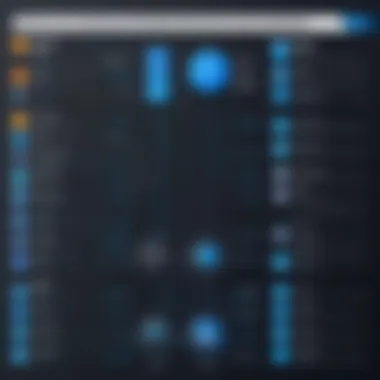

Customization in Roadmunk is another pivotal component that boosts user satisfaction. Users can tailor their views and settings to align with personal preferences or their team's workflows. This flexibility can make a substantial difference in daily operations.
Users can customize their experience through various features:
- View Adjustments: Roadmunk allows changes in how information is displayed, whether through timeline, list, or swimlane views. Each view serves different project management styles.
- Color Coding: Users can apply specific colors to different items on their roadmap, making visual differentiation easier.
- Templates: Users can create and save templates for common project types, streamlining future project set-ups.
The ability to adapt the interface ensures that every user can work in a way that is most comfortable for them. It idicates that Roadmunk understands diverse user needs, making it a considerable choice for varied project settings.
"A successful user experience results from a well-designed interface that invites users to engage without frustration."
Overall, exploring the user interface and experience of Roadmunk reveals a platform that prioritizes usability and customization. This understanding is validated through direct interaction and is particularly beneficial for users who must manage complex projects. The usability of Roadmunk's dashboard and its customization options are instrumental in facilitating user engagement and operational efficiency.
Core Features of Roadmunk
Understanding the core features of Roadmunk is crucial, as they define the software's value in project management and strategic planning. Each element serves specific needs and enhances overall user experience. This section will take a closer look at the core functionalities, demonstrating why they are essential for any organization looking to refine its roadmap processes.
Roadmapping Functions
Timeline Views
Timeline Views present a chronological perspective on projects, making it easier to visualize progress and deadlines. This feature is particularly valuable for teams that rely on timelines to structure their work. The key characteristic of Timeline Views is their ability to display tasks over a specific period, allowing quick assessments of overlapping responsibilities.
The unique feature here is the visual representation of schedules, which helps in making informed decisions. However, while helpful, Timeline Views may not always be suitable for every project type, especially those requiring more detailed task breakdowns. Their strength lies in conveying high-level information efficiently.
List Views
List Views focus on a more detailed format, presenting tasks in a straightforward list structure. This characteristic makes it easier to manage tasks on a granular level, which is beneficial for users who prefer detailed tracking. It provides a strict methodology for listing responsibilities, helping teams stay focused on individual tasks.
One unique feature of List Views is the ability to prioritize tasks with simple drag-and-drop functionality. However, List Views can become overwhelming when too many tasks are listed without adequate categories, leading to potential confusion over what needs immediate attention.
Swimlane Views
Swimlane Views separate tasks based on categories or teams, enhancing clarity in collaboration. This characteristic is advantageous for organizations that operate with multiple departments or product lines. It allows teams to see who is responsible for which tasks at a glance.
The unique benefit of Swimlane Views is the ability to visually segregate tasks, increasing accountability. However, depending on the number of swimlanes and tasks, it can become complex and cluttered. Managing this view requires discipline to avoid losing sight of overarching goals.
Collaboration Tools
Commenting Mechanisms
Commenting Mechanisms facilitate effective communication among team members. Users can leave feedback or questions related to specific tasks, fostering a collaborative environment. This aspect is essential in remote work settings, where face-to-face interactions are limited.
The primary characteristic of this feature is its simplicity, allowing users to communicate within the platform without external tools. However, excessive commenting can lead to distractions and noise that may hinder workflow.
Real-Time Collaboration
Real-Time Collaboration enhances teamwork by allowing multiple users to work simultaneously on a roadmap. This aspect is vital for projects with tight deadlines that require input from several stakeholders.
The standout feature is its ability to show changes instantly, which can prevent miscommunication and redundancy. However, it might lead to chaotic updates if not managed properly. Users need to ensure clear roles to maintain organization during collaborative efforts.
Integration Capabilities
Popular Integrations
Popular Integrations allow Roadmunk to connect with other tools, enhancing its functionality in project management. This characteristic is vital as users can sync data across different platforms, reducing manual entry.
A notable unique feature is the seamless integration with tools like Slack and Jira, streamlining communication and project tracking. On the other hand, reliance on integrations can create vulnerabilities if those external services face downtime.
API Accessibility
API Accessibility offers developers the ability to customize and extend Roadmunk’s capabilities. This characteristic is especially beneficial for organizations with specific workflow needs that standard features do not address.
The unique value of API Accessibility is that it fosters innovation and allows customization of integrations. However, this requires a certain level of technical skill, which may limit usability for non-technical users.
Ultimately, the core features of Roadmunk provide a comprehensive toolkit for teams aiming to enhance their project management effectiveness.
Roadmunk Demo Insights
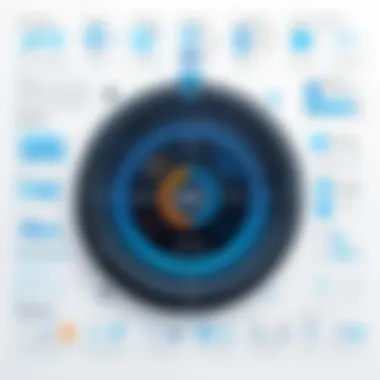

Understanding the demo of Roadmunk is vital for users who wish to effectively leverage its functionalities. A demo provides a hands-on experience with the software, allowing potential users to evaluate its capabilities directly. This firsthand interaction is essential for discerning whether the software aligns with specific project management needs.
Importance of the Demo
The demo holds significant importance for various reasons. First, it allows users to navigate the interface and understand how different features come together to create a cohesive experience. Seeing the product in action often clarifies the benefits one can derive from it, making abstract functions tangible. Moreover, potential users can assess whether the layout, design, and usability match their preferences. Users often report that demos help them feel more comfortable before committing to software, reducing the perceived risk of investment.
Walkthrough of the Demo
The demo process can be broken down into three essential components that facilitate a thorough understanding of Roadmunk.
Initial Setup
The initial setup of Roadmunk is straightforward. Users can create an account, which requires basic information. This simplicity helps ease any anxiousness new users might feel when embarking on a complex software journey. The key characteristic of this stage lies in its user-friendly design, allowing even non-technical users to navigate effortlessly. One unique feature includes guided prompts that help familiarize users with various options available and their functional purposes.
Creating a Roadmap
Once the initial setup is complete, users can begin creating a roadmap. This aspect is crucial as it reflects the primary function of the software. Users have the flexibility to define their goals, allocate tasks, and set timelines, making it a beneficial choice. The standout feature here is the drag-and-drop capability, which streamlines the task arrangement process, allowing a clear visual representation of ongoing projects. However, some users might find the learning curve steep initially as they adapt to these functionalities.
Navigating the Features
Navigating the features of Roadmunk is intuitive. The layout is designed for efficiency, with easy access to numerous tools and resources at users’ fingertips. This navigational ease is a significant advantage, as it promotes swift project management without confusion. The unique aspect here is the customizable views that cater to different working styles. Some constraints do exist, particularly if a user has specific, non-standard project requirements, which may not be fully supported by the default settings.
"A demo provides invaluable insights, transforming theoretical understanding into actionable skills."
In summary, the insights gained from the demo are instrumental in evaluating Roadmunk’s utility for project management needs. It guides users in assessing whether this software can enhance their workflows and effectively support strategic planning.
Benefits of Using Roadmunk
The examination of Roadmunk's benefits is vital. Users should understand how it can optimize their project management processes. With its array of features, Roadmunk stands out for facilitating clarity, enhancing collaboration, and supporting strategic planning. These elements can significantly influence how teams approach their projects, ensuring more efficient workflow and improved results.
Increased Clarity and Focus
One of the core strengths of Roadmunk is its ability to bring clarity to complex projects. Roadmaps provided by the software allow users to visualize their tasks and timelines effectively. This visual representation minimizes confusion and helps teams to focus on their objectives. High-level insights into project phases can simplify decision-making processes among team members, highlighting priorities without overwhelming them.
In practice, this means that stakeholders can engage with the project data directly rather than sifting through extensive documentation. Having essential information easily accessible helps in aligning team efforts and ensures that everyone is on the same page. Using Roadmunk fosters a structured approach to project oversight.
Enhanced Collaboration
Roadmunk's features foster a collaborative environment. Communication is key to successful project management, and this tool integrates functionality to enhance interactions among teams. For example, the real-time commenting and feedback capabilities allow team members to discuss their perspectives directly on the roadmap. This immediacy can prevent misunderstandings and contribute to informed decision-making.
Moreover, remote teams benefit from the collaborative nature of Roadmunk. It can bridge gaps in communication that often arise in digital workspaces. By using such a platform, team members are kept in the loop, regardless of their location. This aspect of Roadmunk is essential for developing a culture of transparency and cooperation among colleagues.
Strategic Planning Support
Strategic planning is critical for any successful project. Roadmunk assists users in aligning their roadmap with broader business goals. Users can set visions and track progress more effectively. This software allows teams to map out long-term plans, ensuring every project step correlates with strategic objectives.
In Roadmunk, features like timeline views illustrate where a project stands at any given time. This can play a crucial role in adjusting plans according to real-time feedback and changing project dynamics. The insights gathered from this planning tool enable professionals to make data-driven decisions, reducing risks associated with project management.
In summary, Roadmunk’s capabilities can significantly enhance clarity, collaboration, and strategic foresight in project management. Understanding these benefits allows users to leverage the software fully, resulting in more successful project outcomes.
Limitations of Roadmunk
Evaluating any software requires an understanding of its limitations as much as its features. Roadmunk offers a range of tools for roadmapping, but it is not without its constraints. Recognizing these limitations can help users align their expectations and make informed decisions.
Potential Drawbacks
One of the most notable drawbacks of Roadmunk is its complexity, especially for new users or those unfamiliar with project management tools. Navigating various functions can be daunting without sufficient guidance. User learning curves vary significantly, which can lead to underutilization of its features.
Pricing is another crucial factor. While Roadmunk provides multiple tiers for access, costs can escalate quickly for teams that require extensive functionality. This could be a deterrent for startups or smaller companies that seek a cost-effective solution. Additionally, some users express a desire for more granular reporting options to analyze their project metrics effectively.
- User Learning Curves: Risk of underutilization due to lack of familiarity.
- Cost: Higher tiers become expensive, limiting choices for smaller teams.
- Reporting Features: Need for more detailed project metrics.
Scalability Concerns
Scalability is a significant consideration when selecting software for project management. While Roadmunk is designed to serve growing teams, some users have noted challenges as their projects and teams expand. For example, the software can become sluggish with larger data sets, impacting performance.


Furthermore, the collaboration features, which are useful for team alignment, may not scale adequately when multiple stakeholders are involved. This could lead to communication breakdowns or redundancy in workflows. Organizations looking for long-term growth might find these limitations hindering, especially in large, complex projects.
- Performance with Large Data Sets: Potential slowdowns as projects grow.
- Collaboration Challenges: Risk of inefficiency with many stakeholders.
Overall, while Roadmunk serves many needs in roadmapping and project management, understanding and evaluating its limitations is essential. A complete assessment allows teams to plan effectively and to determine whether Roadmunk aligns with their future goals.
Alternative Software Solutions
In the context of project management and strategic planning, examining alternative software solutions is crucial. Roadmunk, while effective, may not be the perfect fit for every user. Understanding other options can contribute to informed decisions that reflect unique project needs. This section highlights notable competitors that offer similar functionalities, providing insights into their strengths and weaknesses. By comparing these alternatives, users can better understand how Roadmunk stacks up against other products in the market.
Competitors in the Market
Trello
Trello is known for its simple interface and efficient task organization. Its core feature is the kanban board, which allows users to move tasks between different stages of completion. This visual management tool is beneficial for teams looking for a straightforward way to manage projects. One of Trello's unique features is its card and checklist system, which helps break tasks into manageable segments.
Advantages of using Trello include ease of use and a flexible design that accommodates various project types. However, the simplicity can also be a drawback for larger projects that require more in-depth resource planning and documentation.
Asana
Asana offers a more structured approach to project management compared to Trello. It provides multiple views including lists, boards, and calendars, catering to different working styles. Asana's key characteristic is its emphasis on task dependencies, which allows users to identify and manage bottlenecks more effectively. The workload management tools make it easier for teams to balance employee workloads.
A unique feature of Asana is its timeline view, which provides a Gantt chart style representation of projects. This facilitates strategic planning and tracking progress over time. However, the learning curve for some users can be steeper compared to more straightforward tools, which might deter new users.
Aha!
Aha! focuses primarily on product management and roadmapping. It is particularly useful for teams looking to strategize and prioritize product features along with managing timelines. Aha! helps organizations align their development efforts with broader business goals. Its key characteristic is the ability to create visual roadmaps that clearly communicate plans to stakeholders.
The advantage of using Aha! is its comprehensive features dedicated to product management. However, this complexity may be overwhelming for teams looking for a simpler project management tool. Budget considerations also play a role, as Aha! is generally more expensive compared to Trello and Asana.
Comparative Analysis
When comparing these tools, it is essential to consider specific project needs. Trello’s simplicity appeals to smaller teams and agile methodologies. In contrast, Asana and Aha! provide more robust options for teams requiring advanced project tracking and planning capabilities. Each solution has its own strengths and trade-offs, making it vital for users to thoroughly assess their requirements before deciding.
User Feedback and Reviews
User feedback and reviews serve as a critical barometer for assessing the usability and effectiveness of software products like Roadmunk. In today's digital landscape, understanding user perspectives offers valuable insights that can inform potential users' decisions. Feedback highlights the strengths and weaknesses that might not be evident during a demo. It brings to light real-world usage scenarios, ensures transparency, and builds credibility. By analyzing user experiences, both positive and negative, prospective customers can better gauge how well Roadmunk may fulfill their project management needs.
User Satisfaction Levels
User satisfaction levels provide a quantitative and qualitative measurement of how well Roadmunk satisfies its users. Surveys and polls often quantify satisfaction through numerical scores or ratings. Many users report that the ease of use and visual clarity of the tool enhances their overall experience. Yet, certain feedback indicates a learning curve, especially for those less familiar with similar software. Here are some key points related to user satisfaction levels:
- Ease of Use: Many users appreciate the intuitive interface, claiming it minimizes the onboarding process.
- Visual Appeal: Roadmunk’s clean design allows users to quickly understand data points, which is widely praised.
- Support Services: Feedback on customer support varies. Some find it helpful, while others suggest improvements are needed to resolve queries faster.
- Feature Richness: Users often mention the depth of features available, highlighting the comprehensive options for different types of roadmaps.
Expert Opinions
Expert opinions add a layer of credibility to the evaluation of Roadmunk. Industry analysts and seasoned users can provide nuanced insights into the software's performance and its positioning in the competitive landscape. Experts often examine a product through a critical lens based on extensive use or analysis.
On various platforms, such as Reddit and IT forums, professionals express their assessments on Roadmunk. Key considerations often include the following points:
- Market Standing: Many experts regard Roadmunk as a strong contender in the project management software space, noting its ability to adapt and integrate with popular tools like Trello and Asana.
- Innovative Features: Analysts appreciate the roadmap functionality that Roadmunk offers, particularly in Agile environments, where flexibility and real-time feedback are essential.
- Cost-Effectiveness: Some reviews discuss pricing models, suggesting that while Roadmunk may be slightly higher in cost compared to competitors, the investment is justified by its capabilities.
- Areas for Improvement: Experts periodically indicate a need for broader integration options, which could help in attracting a wider user base.
Overall, combining user feedback with expert opinions provides a comprehensive understanding of Roadmunk's performance in real-world settings and enhances its evaluative framework.
Ending
The conclusion section is a vital part of this article as it encapsulates the overall insights drawn from the in-depth examination of Roadmunk. It synthesizes key points discussed throughout the text, emphasizing the implications each aspect has for potential users. This section provides clarity about the role Roadmunk plays in the realm of project management and strategic planning.
In summarizing the findings, it's crucial to convey both the strengths and limitations of the software, helping readers understand how it may align with their specific needs. As they consider adopting this tool, users gain insight into what to expect, making informed decisions easier.
Final Thoughts on Roadmunk
Roadmunk emerges as a robust solution for teams looking to enhance their roadmap planning. It offers a variety of features that cater to different project management styles. The software's flexibility in presentation—be it through timeline, list, or swimlane views—allows users to visualize their projects effectively. Furthermore, the integrated collaboration tools foster engagement, ensuring that team members can contribute seamlessly.
Despite these advantages, it is essential to be mindful of its limitations. Some users may find scalability issues when managing larger projects or may encounter challenges with complex integrations if they rely heavily on specific APIs. These considerations warrant thoughtful reflection to ensure that Roadmunk is a suitable fit for a given team's requirements.
Recommendations for Potential Users
For those considering Roadmunk, there are several recommendations to keep in mind:
- Assess Your Needs: Reflect on the specific functionalities that your projects demand. Understand whether the timeline, list, or swimlane views align with your planning approach.
- Explore the Demo: Take advantage of the demo options available. It allows potential users to experience the user interface firsthand and evaluate how it might fit their workflows.
- Integration Potential: Consider the tools you currently use. Check if Roadmunk integrates well with those systems, as this can significantly impact your workflow efficiency.
- Scalability: Think about future growth. If you expect your projects to expand, evaluate how well Roadmunk can scale to meet your increasing demands.
- Collect Feedback: Engage with your team members to gather their insights on the tool's usability within your existing processes. User satisfaction is a crucial metric often overlooked during the selection process.
By following these recommendations, potential users can maximize their understanding of Roadmunk and ensure that their decision is well-informed.







