Exploring Red Hat Enterprise Desktop: A Comprehensive Guide
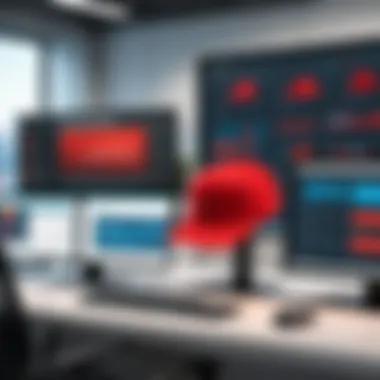

Intro
Red Hat Enterprise Desktop (RHE Desktop) is an operating system designed for professional environments that demand reliability and security. This open-source solution provides a compelling alternative to traditional desktop environments. Understanding its features, deployment options, and overall suitability is crucial for organizations looking to enhance productivity and streamline operations. This guide will systematically break down the essential components of RHE Desktop, offering insights relevant for both seasoned IT professionals and newcomers.
Key Features
Overview of Features
RHE Desktop boasts a variety of features tailored for enterprise applications. Among these are:
- User-Friendly Interface: The desktop environment is designed to be intuitive, enabling users to navigate with ease.
- Security Robustness: Enhanced security measures are built into the operating environment, including SELinux and various encryption protocols.
- Integration Capabilities: RHE Desktop can seamlessly integrate with existing IT infrastructure, supporting diverse environments, including hybrid and purely Linux setups.
- Customizability: Organizations can tailor the operating system to meet specific needs, allowing for a unique user experience.
These features position RHE Desktop as a versatile choice for many workplaces, offering flexibility without compromising on performance.
Unique Selling Points
RHE Desktop distinguishes itself from other desktop solutions through several unique selling points, including:
- Strong Community Support: As part of the Red Hat ecosystem, users benefit from extensive community resources and documentation.
- Long-Term Support: Red Hat offers dedicated support plans ensuring that businesses receive timely updates and professional assistance.
- Cost-Effectiveness: RHE Desktop provides a high-quality alternative to proprietary systems, reducing software licensing costs while maintaining performance and security standards.
These attributes solidify the attractiveness of RHE Desktop for organizations seeking assurance in their technology investments.
Performance Evaluation
Speed and Responsiveness
In evaluating RHE Desktop's performance, the focus is on speed and responsiveness. The operating system is optimized for quick boot times and smooth application launches. User feedback often highlights its prompt handling of tasks, which can significantly impact productivity levels within an organization. The combination of an efficient core and optimized graphics makes it an appealing choice for high-demand environments.
Resource Usage
Another critical aspect is resource usage. RHE Desktop is designed to function effectively on a range of hardware. It can run well on both older machines and new systems, ensuring versatility across various organizational setups. Resource management allows for substantial multitasking capabilities without degradation in performance, a crucial requirement in today’s fast-paced work scenarios.
"RHE Desktop offers a blend of performance, security, and flexibility that is rare in the marketplace, making it an ideal candidate for modern enterprise needs."
In summary, RHE Desktop is more than just another operating system; it is a strategic decision for organizations aiming to future-proof their desktop environments. By understanding its features and performance metrics, businesses can make informed choices that align with their operational goals.
Prologue to Red Hat Enterprise Desktop
Red Hat Enterprise Desktop (RHE Desktop) is a significant player in the landscape of operating systems for organizations that prioritize robust, secure, and customizable environments. This section outlines the importance of understanding RHE Desktop, its definition, and its historical developments. As companies increasingly turn to open-source solutions, grasping the core functionalities and past influences of RHE Desktop becomes essential to leverage its full potential.
Definition and Purpose
RHE Desktop is an enterprise-grade operating system built on the foundation of open-source software. Its primary purpose is to serve the needs of businesses seeking a stable and secure desktop environment. The system provides a reliable framework for applications and offers advantages in terms of flexibility and cost-effectiveness. Moreover, RHE Desktop is tailored to meet the demands of professional users who often need sophisticated tools for productivity, analytical tasks, and development. Key features include:
- A customizable user interface that enhances usability.
- Comprehensive security measures to protect sensitive data.
- Integration capabilities with other Red Hat products.
These elements combined position RHE Desktop as an optimal choice for enterprises wanting to maintain control over their desktop environments while also embracing innovation.
Historical Context
Red Hat's journey began in the early 1990s with the creation of the Red Hat Linux distribution. Over the years, the company expanded its focus, shifting from a general-purpose OS to specialized products catering to business needs. RHE Desktop was introduced as a response to the evolving demands of IT departments, providing a solution that combines the versatility of Linux with enterprise requirements.
With the culmination of its development timeline, RHE Desktop has emerged as a pivotal element in enterprise resource planning and overall IT strategies. The transition from mere desktop solutions to encompassing support and integration with broader infrastructures illustrates the brand's commitment to addressing both current and future challenges.
"The significance of RHE Desktop lies in its evolution, reflecting the ongoing shifts in business technology needs."
This combination of historical foresight and practical application forms the basis of why understanding RHE Desktop is crucial for IT professionals, software developers, and students alike. By recognizing its roots, users can better appreciate the framework that RHE Desktop provides and utilize it to its fullest advantage.
Core Features of RHE Desktop
Red Hat Enterprise Desktop (RHE Desktop) is designed with specific features that make it particularly compelling for organizations operating in various sectors. Understanding these core characteristics can help organizations make informed decisions about whether this environment meets their needs.
User Interface and Usability
The user interface of RHE Desktop is streamlined and intuitive. It allows users to navigate the system without significant training or experience. Having a familiar layout can reduce the learning curve, making it easier for teams to adopt the system. The GNOME desktop environment, which RHE Desktop uses, provides a clean and functional design. This reduces clutter and presents tools and applications clearly.
Usability is paramount in professional settings where time is money. Enhanced accessibility features in RHE Desktop ensure that all users, regardless of their needs, can effectively use the system. This attention to design improves productivity and satisfies the diverse requirements of an enterprise environment.
Security Features
Security is a critical aspect of any operating system, particularly in enterprise environments. RHE Desktop boasts robust security measures that protect sensitive information and ensure business continuity. It includes features like SELinux (Security-Enhanced Linux), which implements mandatory access control. This helps safeguard against unauthorized access and potential vulnerabilities.
Additionally, regular updates and patches from Red Hat help keep the system secure from emerging threats. RHE Desktop also supports encryption features, providing an additional layer of protection for data at rest and in transit. With these security protocols in place, organizations can operate with greater confidence in their data integrity.
Application Compatibility
The compatibility of RHE Desktop with various applications underscores its versatility in diverse business environments. RHE Desktop supports a wide range of software through the RPM package manager, facilitating easy installation and management of both proprietary and open-source applications. This ensures that users have access to the tools necessary for their daily tasks, whether they are developing software or managing databases.
Moreover, compatibility with essential applications like LibreOffice, GIMP, and tools for programming like Python and Java make it suitable for different professional roles. Additionally, it can run many Windows applications through compatibility layers like Wine, broadening its usability for teams that rely on this software.
Ultimately, RHE Desktop’s core features such as user interface, security, and application compatibility create a strong foundation for organizations looking to implement a reliable and efficient desktop operating system.
Installation and Configuration
Installation and configuration are critical aspects of implementing Red Hat Enterprise Desktop (RHE Desktop) in any organization. Proper installation ensures that the desktop environment is optimized for performance and security, which directly affects user experience. Moreover, understanding the configuration options available can lead to a more tailored environment suited to the unique needs of an organization. This section discusses key considerations, prerequisites, and a detailed step-by-step guide to facilitate a smooth installation process.


Prerequisites for Installation
Before installing RHE Desktop, it is essential to meet certain prerequisites to ensure a successful setup. Here are some of the key requirements:
- Hardware Requirements: A capable system is necessary. Recommended specifications generally include at least 2 GB of RAM and a dual-core processor. However, for smoother performance, more memory and a more powerful CPU may be beneficial.
- Storage Space: A minimum of 20 GB of available disk space is required. Depending on additional applications you plan to install, consider allocating more space.
- Supported Hardware: Ensure that your hardware is compatible with RHE Desktop. Checking the Red Hat Hardware Compatibility List can prevent potential issues.
- Network Connectivity: If you will be installing from a network location, a stable internet connection is critical. This is important for downloading necessary packages and updates.
- Backup: Always create a backup of important data before proceeding with installation. This precaution helps avoid data loss in case of unforeseen issues.
Step-by-Step Installation Guide
Installing RHE Desktop involves several steps that lead to a fully functional desktop environment. Below is a concise guide to help you through the process:
- Obtain Installation Media: Download the RHE Desktop installation image from the official Red Hat website. Verify the integrity of the downloaded file to ensure it is not corrupted.
- Create Bootable Media: Use tools like Rufus or Etcher to create a bootable USB drive or DVD from the installation image.
- Boot from Media: Insert the bootable media into your computer and restart. During the boot process, access the boot menu to select the installation media.
- Start the Installation Process: Once the installation media loads, select the "Install RHE Desktop" option. This opens the installation wizard.
- Configure Language and Keyboard: Choose the preferred language and keyboard layout. It is important to select the settings that suit your locale or comfort.
- Disk Partitioning: Select the appropriate partitioning scheme. You can choose to use the entire disk or create custom partitions. At this point, it is wise to double-check you are not overwriting critical data on your disk.
- Select Software Packages: The installer provides options for selecting software packages. You might opt for a minimal installation or a full desktop environment based on your organization’s needs.
- User Configuration: Set up a root password and create a user account. Proper user management is key to security; therefore, choose passwords that are complex and secure.
- Network Configuration: Configure your network settings. This includes setting IP addresses and DNS servers, if necessary. Opt for DHCP if the network provides it.
- Confirm and Install: Review all settings. If everything appears correct, proceed with the installation. The process could take some time depending on your hardware and chosen options.
- Complete Installation: Once the installation is complete, reboot the system and remove the installation media when prompted. This will bring you to the RHE Desktop login screen.
- Post-Installation Configuration: After logging in, check for system updates and install any necessary software packages through the terminal or GNOME Software application. This ensures your RHE Desktop is fully updated and equipped with the latest features.
Important: Always refer to the official Red Hat documentation for the most current installation procedures and best practices.
Following these steps will provide a solid foundation for using RHE Desktop effectively. A well-planned installation with careful considerations can enhance productivity and ensure a secure working environment.
Deployment Strategies for RHE Desktop
Deployment strategies play a critical role in the successful implementation of Red Hat Enterprise Desktop (RHE Desktop) within an organization. Correct deployment ensures that systems are reliable, secure, and tailored to user needs. Organizations must make thoughtful decisions whether to opt for single-user deployment or a network-based approach. Each of these strategies offers distinct benefits and challenges that can influence performance, cost, and user experience.
Single User vs. Network Deployment
Single-user deployment allows individual users to install RHE Desktop directly on their machines, providing them with autonomy over their system configuration. This strategy's simplicity appeals to small teams or organizations with limited infrastructure. Users can customize their desktop environment to their liking without waiting for IT approval. Less technical expertise is necessary for getting started, making it accessible for all levels of users.
However, single-user deployment does have its downsides. Maintaining software updates, security patches, and backup can burden the user, leading to inconsistencies among different systems within the same organization. Such discrepancies may become problematic when trying to ensure compliance with company standards and regulations.
On the other hand, network deployment allows centralized management of RHE Desktop installations. This model is particularly beneficial for large organizations with many users. By deploying RHE Desktop through a network, IT administrators can enforce consistent security policies, manage firmware and software updates centrally, and streamline support services.
"Centralized network deployment enhances control, ensuring security, compliance, and efficiency across the organization."
This strategic approach also reduces the overall time required for system setup and ongoing maintenance. Though, the initial implementation might require more resources and planning.
Using Virtual Desktops
The implementation of virtual desktops represents another forward-thinking deployment strategy for RHE Desktop. Virtual desktops allow users to access a remote desktop hosted on a server rather than on their local machines. This flexibility supports a wide range of work scenarios, including remote work and hot-desking.
Virtual desktops can be efficiently managed and scaled based on organizational needs. This strategy can significantly reduce hardware costs by allowing multiple users to share the same underlying hardware while ensuring each user gets a fully personalized experience. In addition, virtualization enhances security by isolating user environments. If one virtual desktop is compromised, others remain unaffected.
Nevertheless, virtual desktop environments require a reliable network connection, which may not always be guaranteed, particularly in remote or under-served areas. Organizations must weigh these considerations against the potential benefits, including improved manageability, cost-effectiveness, and security.
In summary, selecting the appropriate deployment strategy for RHE Desktop depends on factors such as organizational size, user requirements, and available resources. By carefully evaluating single-user versus network deployment—as well as the growing trend of virtual desktops—organizations can optimize their use of RHE Desktop, aligning it with their broader IT infrastructure goals.
Integration with Existing Infrastructure
Integration with existing infrastructure is a pivotal aspect when implementing Red Hat Enterprise Desktop. Organizations usually have a range of systems and software in place. Therefore, ensuring compatibility and seamless operation with existing infrastructure is essential for a smooth transition and effective usage. The significance of this can be examined through various angles: compatibility with other Red Hat products and the level of integration with third-party software.
Compatibility with Other Red Hat Products
Red Hat Enterprise Desktop is designed to work efficiently alongside other Red Hat offerings, like Red Hat Enterprise Linux and Red Hat OpenShift. This compatibility enhances the overall experience for users who are already embedded in the Red Hat ecosystem. The integration allows for a more unified management experience and facilitates system administration tasks.
For instance, the ability to share settings and configurations between Red Hat products can save significant time for IT professionals. When systems across the board are compatible, it simplifies maintenance and support processes. Administrators can manage updates and security patches efficiently when their desktop and server environments are aligned.
Moreover, Red Hat’s commitment to enterprise-grade security across its products ensures that sensitive data remains protected. Users can confidently deploy applications knowing that the entire infrastructure—from servers to desktops—works in harmony.
Third-Party Software Integration
The capacity for third-party software integration is another crucial element of Red Hat Enterprise Desktop. Many organizations rely on software solutions that are not native to the Red Hat ecosystem. Having a desktop environment that can smoothly integrate with such applications is key to maintaining productivity.
Red Hat Enterprise Desktop supports a variety of third-party applications, ranging from productivity tools like Microsoft Office to development software such as JetBrains IDEs. This flexibility allows organizations to utilize tools they are already familiar with, making it easier to train staff and keep operations consistent.
It's also important to note the support for standard protocols and APIs. This means that custom applications developed in-house or by third parties can also function seamlessly. Companies can leverage existing custom solutions while adopting Red Hat Enterprise Desktop.
"Effective integration is the key to maximizing the potential of any new system in a technological ecosystem."
Considering these aspects will bolster the likelihood of successful adoption and sustained operation.
Support and Training Options
Support and training resources play an essential role in ensuring that users can effectively utilize Red Hat Enterprise Desktop (RHE Desktop). Organizations often face challenges when adopting new technologies. Therefore, having solid support and comprehensive training can significantly enhance user experience and operational efficiency. This section examines the critical components of support options and training resources available to users of RHE Desktop.
Official Red Hat Support
Official support from Red Hat is crucial for businesses that rely on RHE Desktop. This support includes technical assistance, software updates, and security patches. Red Hat offers several support levels, which are tailored to different business needs. Organizations can select from Standard or Premium subscriptions, providing various response times and support channels.
- Technical Assistance: Users can access help through the Red Hat Customer Portal. This includes knowledge base articles, forums, and direct ticket submission for urgent issues. Support engineers are available to troubleshoot software problems and assist with configuration.
- Software Updates: Regular updates ensure that the system remains secure and efficient. Red Hat provides updates to provide bug fixes and feature enhancements. This minimizes exposure to vulnerabilities.
- Security Patches: With rising cyber-security threats, timely patches are crucial. Red Hat ensures security patches are released promptly to protect user data and enterprise networks.
The backing of Red Hat's official support not only aids in resolving immediate issues but also provides peace of mind for businesses. Access to dedicated professionals can often be the difference between prolonged downtime or quick recovery.
Training Resources Available
Training resources are equally important for users to maximize their engagement with RHE Desktop. Red Hat offers a variety of training programs, designed to cater to different skill levels and professional backgrounds. These resources can help both new and experienced users acquire the necessary skills to work effectively.
- Instructor-Led Training: Red Hat provides live, instructor-led training sessions. Various courses cover everything from basic usage to advanced configurations. This format facilitates real-time interaction, which can enhance understanding.
- Online Learning: For those who prefer self-paced learning, online courses are available. Users can choose topics relevant to their roles, allowing for targeted skill-building. This flexibility can benefit busy professionals.
- Certification Programs: Red Hat also offers certification programs, such as the Red Hat Certified System Administrator. Obtaining certifications demonstrates professional competence and can enhance career prospects.
- Community Learning: Engaging with the open-source community contributes to growth. Users can participate in forums, user groups, and projects related to RHE Desktop. This networking can foster collaboration and learning among peers.
Investing in training resources not only boosts individual knowledge but fortifies the organization as a whole. Well-trained employees can leverage RHE Desktop to its full potential, leading to improved productivity and better workplace solutions.


Use Cases for RHE Desktop
Red Hat Enterprise Desktop (RHE Desktop) provides significant advantages across various spheres of operation. Understanding the diverse use cases helps organizations identify their needs and apply the solution more effectively. RHE Desktop’s design allows it to cater specifically to enterprise environments, educational institutions, and nonprofit organizations. Each of these contexts demands unique functionalities, emphasizing the flexibility and power of the RHE Desktop platform.
Enterprise Environments
In an enterprise setting, RHE Desktop delivers vital capabilities. Businesses today require reliable security, enhanced productivity, and seamless integration with existing systems. With its strong security features, RHE Desktop shields sensitive data against potential cyber threats. Moreover, its application compatibility ensures that employees use essential tools without interruption.
- Establishing a consistent user experience across numerous devices is also crucial. RHE Desktop enables centralized management through Red Hat's tools, simplifying system administratio as well as software deployment. This leads to efficient operation, enhancing overall productivity.
"RHE Desktop provides a robust and secure environment for enterprises, allowing them to protect sensitive information while enhancing employee efficiency."
These elements make RHE Desktop an ideal choice for companies across various industries. Thus, it helps organizations maintain control over their IT environment while empowering users with the tools they need.
Educational Institutions
Educational institutions need efficient and cost-effective solutions to support both students and faculty. RHE Desktop addresses these requirements directly. Many schools and universities have tight budgets, and as a solution that is open-source, RHE Desktop allows institutions to reduce licensing costs.
The environment is also customizable, which is crucial in education, where specific applications are often required. RHE Desktop supports software essential for online learning, research, and collaboration. This flexibility encourages a tailored approach to teaching and learning.
- Additionally, the security measures inherent in RHE Desktop help protect the data of students and faculty members. Institutions handling sensitive information must prioritize data protection, and RHE Desktop contributes significantly to that imperative.
Nonprofit Organizations
For nonprofit organizations, the mission often involves serving the community rather than achieving profit. This perspective necessitates a careful approach to expenditure. RHE Desktop’s cost-effectiveness makes it a standout option. With help from Red Hat’s community, nonprofits can secure robust support and maintain flexible IT systems without breaking the bank.
Access to open-source applications further enhances operational capabilities. Nonprofits frequently require customized solutions for their unique workflows. RHE Desktop's adaptability provides this flexibility, enabling organizations to incorporate the tools they need for efficiency in project management, reporting, or outreach efforts.
- The collaboration potential within RHE Desktop aligns perfectly with the values of nonprofits, fostering teamwork among staff members.
In summary, RHE Desktop presents robust advantages for a range of organizations. From promoting security in enterprise environments to offering cost-effective solutions in educational institutions and nonprofit organizations, its versatility stands out.
Evaluating Performance
Evaluating performance of Red Hat Enterprise Desktop (RHE Desktop) is essential for organizations that aim to maximize efficiency, security, and user experience. Performance assessment encompasses various factors including system requirements, usage benchmarks, and the tools utilized for monitoring and auditing. A proper evaluation enables IT professionals to make informed decisions about adjustments, upgrades, or troubleshooting, ensuring that the environment meets organizational needs and continues to evolve.
System Requirements and Benchmarks
Understanding the system requirements is the first step in evaluating RHE Desktop performance. Below are key considerations:
- Minimum Hardware Requirements: Successful installation of RHE Desktop necessitates sufficient hardware resources. Minimum requirements typically include a processor with a speed of at least 1 GHz, 2 GB of RAM, and 10 GB of disk space. For optimal performance, however, it is advisable to use more powerful hardware to accommodate additional applications and higher workloads.
- Recommended Configuration: For enhanced performance, a multi-core processor, 4 GB of RAM or more, and solid-state drives (SSDs) are recommended. These specifications help in managing resource-intensive tasks effectively, especially in enterprise-level scenarios.
- Benchmarks Evaluation: Benchmarks allow users to gauge how well RHE Desktop performs under specific conditions. Users can utilize performance testing tools to assess metrics such as boot time, application launch times, and overall system responsiveness. Regular benchmarking helps in maintaining performance standards and in identifying performance degradation over time.
"Performance evaluation is not just a one-time task; it is part of a continuous improvement process that ensures system reliability and user satisfaction."
Monitoring and Auditing Tools
Effective monitoring and auditing are vital to understanding the performance of RHE Desktop within an organization:
- Monitoring Tools: Using monitoring tools helps in tracking system resources in real-time. Applications like Nagios or Zabbix can help administrators keep an eye on CPU load, memory usage, and network traffic. Consistent monitoring can flag potential issues before they escalate, providing actionable insights to optimize performance.
- Auditing Mechanisms: Audit tools assist in reviewing system logs and user activities. This is crucial for security as it helps in identifying unauthorized access or abnormal behaviors that might affect performance. Tools like Auditd can provide comprehensive logging capabilities to facilitate this process.
- Integration with Existing Tools: Organizations often use third-party software for monitoring. RHE Desktop provides compatibility with various tools that enhance its performance evaluation capabilities, ensuring seamless integration into existing infrastructures.
In summary, evaluating performance is a critical component in the deployment and management of Red Hat Enterprise Desktop. By understanding system requirements, utilizing benchmarks, and implementing robust monitoring and auditing mechanisms, organizations can ensure that their desktop environment remains effective and efficient.
Cost Analysis
Cost analysis is a critical part of any decision-making process regarding IT infrastructure. In this section, we will explore the various costs associated with implementing and using Red Hat Enterprise Desktop (RHE Desktop). Understanding these costs helps organizations evaluate their investment and plan their budgets more effectively. A thorough cost analysis ensures that all expenses are considered and can guide potential users in making informed decisions.
Initial Investment and Licensing Fees
The initial investment in RHE Desktop involves several components. First, there are licensing fees. Red Hat offers different subscription models for its enterprise software, each with unique benefits and pricing structures. When looking at licensing costs, it is important to consider the scale of deployment. For small teams or individual users, Red Hat provides flexible pricing options that allow organizations to spend less initially. In contrast, larger enterprises may negotiate contracts that optimize their cash flow and provide better long-term value.
Licensing may also vary based on the support level chosen. Higher service tiers often include additional resources, opting for essential services or self-support can reduce upfront costs. Some organizations may opt for a mixed approach, balancing between full subscription for critical needs and lower-tier licenses for less critical use cases.
For organizations considering a transition to RHE Desktop, understanding the nuances of licensing is paramount for cost management.
Total Cost of Ownership
Total Cost of Ownership (TCO) is a comprehensive assessment that goes beyond just the initial costs. It includes all direct and indirect costs related to the lifecycle of RHE Desktop. This concept encompasses several factors including ongoing maintenance, support, training, and any potential hardware upgrades necessary for optimal performance.
- Ongoing Costs: This covers the subscription fees over multiple years, along with expenditures for updates and patches that Red Hat provides. Organizations need to consider how frequently these costs will recur.
- Hardware Costs: Depending on existing hardware capabilities, additional investments may be needed to ensure compatibility and performance with RHE Desktop. Running compute-intensive applications may require advanced hardware.
- Training and Support: Investing in user training is essential. This not only reduces the learning curve but also minimizes downtime. Formal training programs and resources add to the overall cost but pay dividends by increasing productivity.
Evaluating the total cost of ownership is crucial before fully committing to RHE Desktop. Organizations must conduct a detailed analysis to ensure that they are not only aware of the financial commitment but also the potential return on investment through increased efficiency and security. This understanding fosters better financial planning and aligns IT decisions with broader organizational goals.
Advantages and Disadvantages
Understanding the advantages and disadvantages of Red Hat Enterprise Desktop (RHE Desktop) is crucial for organizations considering its deployment. This section articulates the key strengths and challenges. By grasping these elements, IT professionals can make informed decisions. Engagement with this analysis can ensure alignment between an organization’s needs and the features of RHE Desktop.
Strengths of RHE Desktop
Red Hat Enterprise Desktop offers a range of strengths that make it appealing to various organizations:
- Robust Security: One of the standout features is its strong security framework. RHE Desktop employs tools and practices that protect user environments from threats, enhancing overall system integrity.
- Stability: The platform is known for its stability. It undergoes rigorous testing, which ensures a reliable user experience for enterprises.
- Scalability: Organizations can scale the deployment as needed. RHE Desktop adapts to changing demands without significant overhead, allowing businesses to respond to growth effectively.
- Support and Community: Red Hat provides comprehensive support options. This is supplemented by a vibrant open-source community that contributes to ongoing development, ensuring users have access to resources and assistance when needed.
- Cost Efficiency: While there are licensing fees, many organizations find RHE Desktop cost-effective when factoring in the total cost of ownership. This includes reduced maintenance and downtime.
"RHE Desktop’s commitment to security and stability makes it a leading choice for enterprises aiming for a dependable solution."
These strengths establish RHE Desktop as a viable option for those looking to implement a secure, efficient, and resilient desktop environment.


Limitations and Challenges
While RHE Desktop has notable strengths, there are limitations and challenges to consider:
- Learning Curve: Users transitioning from other operating systems may face a learning curve. Familiarity with the interface and features may take time, which can impact productivity in the short term.
- Hardware Compatibility: There can be issues with hardware compatibility. Some companies may find that certain devices or peripherals do not function optimally with RHE Desktop, leading to additional adjustments or replacements.
- Software Availability: Although RHE Desktop supports a wide range of applications, some proprietary software may not be available, potentially limiting specific business functions.
- Licensing Costs: While it is cost-effective, the initial licensing fees can still be a concern for smaller businesses or startups. This is crucial when budgeting for IT needs.
- Dependence on Support: Organizations may heavily rely on Red Hat's support services to resolve complex issues. This could lead to challenges if there are delays in response time.
Understanding these limitations is vital for organizations. It allows professionals to prepare for potential hurdles and to implement strategies to mitigate them.
Future Developments
The realm of technology evolves rapidly, and desktop environments are not exempt. Future developments for Red Hat Enterprise Desktop (RHE Desktop) are essential as they dictate how the operating system will adapt and thrive amidst emerging challenges and user requirements. Notably, users and organizations must stay informed about these advancements. They hold not just potential for improvements in functionality but also enhancements in security, usability, and overall performance. Furthermore, upcoming updates can influence decision-making regarding system integrations and long-term investments.
Upcoming Features and Releases
RHE Desktop is expected to integrate several innovative features in its future versions. Some prominent enhancements may include:
- Enhanced User Interface: A streamlined design that focuses on user-friendliness, which could decrease the learning curve for new users and increase productivity.
- Improved Performance Metrics: Features that allow better monitoring and optimization of system resources, aiding users in managing applications more efficiently.
- Increased Customization Options: Flexibility for users to tailor their environment to meet personal or organizational needs, without compromising performance.
- Better Integration with Cloud Services: As cloud computing becomes the norm, adapting the desktop environment to work seamlessly with various cloud platforms is crucial.
- Security Features: Advanced security mechanisms to protect against growing cybersecurity threats. Features like enhanced encryption and protocol upgrades will be vital.
Each of these features aims to address specific user needs while also enabling organizations to leverage RHE Desktop's power more effectively. Keeping track of these developments is crucial for maximizing the benefits of the system.
Trends in Desktop Environments
In the broader context of desktop environments, several trends are emerging that will likely influence RHE Desktop's future direction. Understanding these trends can help professionals anticipate changes and prepare accordingly. Some key trends include:
- Emphasis on Remote Work: With more organizations embracing remote work, desktop environments need to offer robust remote capabilities, including excellent remote access solutions and support tools.
- Increased Collaboration Tools: The rise of remote working necessitates seamless collaboration tools integrated within the desktop environment. This trend indicates a shift towards connectivity, allowing teams to work efficiently regardless of location.
- Adoption of Container Technology: Containerization is increasingly seen as a method for deploying and managing applications. As development practices evolve, RHE Desktop may adopt container technologies to enhance application portability and isolation.
- Focus on Cross-Platform Compatibility: Users often work across multiple devices. Ensuring a consistent user experience across different systems is becoming increasingly important. This may lead RHE Desktop to support more cross-platform tools and solutions.
- Sustainability Initiatives: There is a growing awareness of environmental concerns. Desktop solutions may begin incorporating features that reduce energy consumption and support sustainability measures.
As these trends continue to shape the technological landscape, RHE Desktop will need to consider how their future developments align with user needs and industry standards effectively.
"Adapt or perish, now as ever, is nature's inexorable imperative." – H.G. Wells
Staying updated with the latest trends and features within RHE Desktop not only ensures optimal usage but also prepares users for changes that will define the future of desktop environments.
Comparative Analysis
In the realm of operating systems, choosing the right platform is crucial. This section delves into the comparative analysis of Red Hat Enterprise Desktop against other options available in the market. Understanding these differences can help organizations make informed decisions that align with their specific needs. A structured analysis identifies not just the capabilities of RHE Desktop, but also the areas where it excels or falls short in contrast to other choices. It allows IT professionals and decision-makers to weigh the benefits and considerations before implementation.
RHE Desktop vs. Other Operating Systems
When comparing RHE Desktop to proprietary operating systems like Windows and macOS, several aspects come into focus. First, cost-effectiveness stands out. RHE Desktop is open source, which often translates to lower licensing costs over time. In contrast, Windows requires ongoing payments for licenses and updates. Performance-wise, RHE Desktop is known for its stability and security. The architecture of RHE Desktop offers a robust platform that can manage intensive workloads, making it suitable for enterprise environments.
Additionally, RHE Desktop provides a high level of customization. Organizations can tailor the system to meet specific workflow requirements. Windows, while user-friendly, can be restrictive in terms of customization. Security is another critical area where RHE Desktop significantly outperforms Windows. Its open-source nature allows for continuous security audits, fostering a proactive approach to vulnerabilities.
On the other hand, it is important to consider usability. Windows and macOS typically offer a more polished user experience, which can lead to a steeper learning curve for users transitioning to RHE Desktop. Therefore, while performance and security speak to RHE's strengths, the friendliness of its desktop interface can be a limiting factor for some users.
RHE Desktop vs. Other Open-Source Solutions
In terms of open-source alternatives, RHE Desktop is commonly compared with options like Ubuntu and Fedora. Each of these platforms has unique strengths and weaknesses. RHE Desktop excels in enterprise support, providing extensive resources for deployment and maintenance. This makes it significantly advantageous for organizations that require reliable vendor support.
On the other hand, Ubuntu has gained a reputation for being user-friendly, often preferred by less technical users. However, it may not offer the same level of enterprise support or tailored features that RHE Desktop provides, particularly for larger organizations. Fedora, being closely related to RHE Desktop, serves as a testing ground for new features that may later appear in RHE. This can be an advantage for developers looking to try advanced features before they are implemented in an enterprise setting.
In summary, an in-depth comparative analysis emphasizes the strengths of RHE Desktop in enterprise applications while also acknowledging its limitations in usability and user experience compared to leading proprietary operating systems. By evaluating these factors, organizations can select a desktop environment that best aligns with their operational requirements.
"Choosing the right operating system is fundamental to achieving organizational efficiency and security."
Overall, the comparative analysis section highlights the nuances between RHE Desktop and its competitors, providing critical information for making an educated decision.
User Community and Contributions
The user community surrounding Red Hat Enterprise Desktop plays a pivotal role in its development and ongoing success. This community not only provides feedback on existing features but also discusses enhancements and new functionalities that could emerge in future releases. The synergy between users, developers, and contributors enriches the overall ecosystem of RHE Desktop, making it more responsive to real-world needs.
Engagement with Open Source Community
The engagement with the open source community is vital for several reasons. First, it fosters collaboration among users and developers from diverse backgrounds. This diversity leads to innovative ideas and solutions that can improve the software. The Red Hat Enterprise Desktop benefits from shared knowledge and resources, which help in addressing vulnerabilities and optimizing performance. Moreover, an active community encourages transparency. Users can see what changes are being made, and why, thus building trust in the technology they use.
Users can find forums, mailing lists, and even chat groups dedicated to RHE Desktop. These platforms serve as channels for discussing technical challenges and sharing tips for optimal usage. Engaging with the community can also enhance user skills, making it easier for organizations to train their staff. Simply put, the open source community acts as a support network that amplifies the capabilities of RHE Desktop.
Contribution Opportunities for Developers
For developers, contributing to RHE Desktop offers multiple avenues to make a positive impact. They can start by reporting bugs, suggesting features, or even contributing code. The collaborative nature of open source hardware allows developers to refine their skills while working on practical projects.
- Bug Fixes: Addressing issues in the software not only improves the product but also helps the contributor understand the code base better.
- Feature Development: Developers can propose new features that align with user needs, making the software even more applicable in various environments.
- Documentation: Writing or enhancing documentation is also a valuable way to contribute, benefiting users who rely on clear guidelines for installation and troubleshooting.
Contributors typically have access to tools and resources that can aid in their work. Red Hat, for instance, may offer development frameworks or mentor support for new contributors. This commitment to nurturing talent in the community ultimately leads to a richer Red Hat Enterprise Desktop experience for all users.
End
In this article, we have explored the many facets of Red Hat Enterprise Desktop. Understanding its strengths and limitations is crucial for organizations considering its implementation. Recognizing the performance, security, and support options available can help in making an informed decision.
Final Thoughts on RHE Desktop:
RHE Desktop is not just another operating system. It embodies a blend of innovation and stability that appeals to various sectors. Its open-source nature ensures freedom and adaptability, allowing organizations to customize their environments according to specific needs. With robust security features, it provides a reliable platform for enterprises that prioritize confidentiality and data integrity. RHE Desktop also benefits from a strong backing by Red Hat, providing reassurance through its ongoing support and updates.
As organizations evolve, so do their requirements. Adopting RHE Desktop means signing up for a consistently improving platform that can adjust to future challenges.
Recommendations for Potential Users:
When considering RHE Desktop, it is important to evaluate its fit for your organization. Here are several key aspects to think about:
- Assess your infrastructure: Make sure that existing hardware and software environments are compatible with RHE Desktop.
- Understand your user base: Analyze how users will interact with the desktop. For developers, RHE Desktop offers a great environment, but for non-technical users, simpler solutions might be better.
- Consider training: Red Hat provides various training options. Investing in this can smooth the transition for users unfamiliar with Linux-based systems.
- Evaluate long-term costs: While initial investments may seem high, examine the total cost of ownership, including ongoing support and upgrades.
Ultimately, choosing Red Hat Enterprise Desktop can empower organizations with a sophisticated, community-backed solution. Its flexibility, reliability, and security make it a noteworthy candidate in today's dynamic tech landscape.
"Red Hat Enterprise Desktop is a tool for organizations to reshape their IT landscapes, aligning with modern demands while maintaining control and security."







