Exploring Parallels: A Comprehensive Review of Virtualization


Intro
Virtualization technology has become an essential tool for various fields, such as software development, testing, and business applications. Among the many options available, Parallels stands out due to its user-friendly interface and robust features. By allowing users to run multiple operating systems on a single device, it provides flexibility that many professionals find invaluable. This review aims to uncover the essential aspects of Parallels, evaluating its features, performance, and overall user experience to help potential users make an informed decision.
Key Features
Overview of Features
Parallels offers a variety of features that cater to a diverse audience. The core functionality lies in its ability to run Windows, Linux, and other operating systems alongside macOS. Users benefit from seamless integration with the host operating system. This includes the capability of dragging and dropping files between environments, copying and pasting between apps, and even utilizing shared folders. The setup process is straightforward, allowing users, whether experienced or not, to launch their favorite applications easily.
In addition to compatibility, Parallels supports a variety of display settings, enabling users to customize resolution and orientation as per their needs. This flexibility is crucial for developers and designers who require specific environments for their work.
Unique Selling Points
What distinguishes Parallels from other virtualization software? Its unique selling points include:
- Ease of Use: The installation process requires minimal effort and can be completed in just a few clicks.
- Smooth Integration: Users will find that Parallels integrates well with native macOS features.
- Performance: The application is known for its reliable performance, often cited as faster than many competitors.
"Parallels has fundamentally changed the way I work. The ability to switch between Windows and macOS without rebooting is invaluable." - IT Pro
Performance Evaluation
Speed and Responsiveness
The performance of Parallels is often highlighted in user reviews. The software excels in its speed and responsiveness, delivering fast loading times and minimal lag when switching between operating systems. Users report that applications run smoothly, enhancing productivity. This is particularly beneficial for software developers who need to test applications across various operating systems.
Resource Usage
Resource management is crucial in virtualization software. Parallels is designed to optimize resource usage effectively. Users can allocate CPU and memory resources based on their specific requirements. This allows for a smooth experience without overwhelming the host machine. However, it is essential to monitor resource-intensive applications to avoid performance drops.
Preamble to Virtualization
Virtualization is a key concept in modern computing, representing a method that allows multiple virtual instances of operating systems to run on a single physical machine. This technology is increasingly relevant as businesses and individual users alike seek to optimize resource usage and achieve greater flexibility in their IT infrastructure. By enabling diverse operating systems and applications to coexist, virtualization fosters innovation and efficiency.
The significance of virtualization in this article lies in its application through Parallels software. Parallels serves as an exemplary case study that showcases how virtualization technology can benefit users in various ways. Those who wish to evaluate Parallels must first understand the underlying principles of virtualization, the frameworks it uses, and how it enhances user experience.
Understanding virtualization sets the stage for discussing its specific applications in contexts such as software development, system testing, and educational environments. By comprehending how virtualization operates, users can make more insightful decisions about its implementation and potential integration into their workflows.
Understanding Virtualization Technology
Virtualization technology involves the creation of virtual resources, primarily operating systems, within a hosted environment. A hypervisor is the core component that allows technology to function. It acts as a mediator between the virtual machine and the physical hardware, ensuring optimal performance and isolation. Two types of hypervisors exist: Type 1, which runs directly on the physical hardware, and Type 2, which runs on top of a host operating system. Each serves specific use cases depending on the desired application and resource requirements.
There are several benefits associated with virtualization technology:
- Resource Optimization: Virtualization allows for better utilization of system resources. Instead of dedicating a full machine to a single application, multiple applications can run on one server, maximizing efficiency.
- Scalability: Virtual environments can be expanded easily. Adding more instances of an operating system requires minimal effort with virtualization solutions, accommodating increasing demands.
- Cost Savings: By consolidating hardware needs, organizations can reduce costs associated with purchasing and maintaining physical servers.
- Isolation: Virtualization enables secure segregation of different environments, allowing testing of applications without affecting other processes. This is especially vital in terms of security and stability.
Role of Virtualization in Modern Computing
Virtualization plays a crucial role in the contemporary landscape of computing. Its applications span across various domains, revealing its versatility and importance. In the realm of system administration, virtualization simplifies many tasks such as system backups, recovery, and cloning environments for testing.
Moreover, in cloud computing, virtualization is foundational. Service providers rely on virtualization to deliver resources dynamically to users, scaling services based on demand. This flexibility represents a fundamental shift from traditional computing models that prioritized physical resources.
In educational sectors, virtualization allows students to access different operating systems and software without needing dedicated hardware. It empowers hands-on learning with minimal risk, promoting familiarity with various technologies.
In summary, virtualization technology is not merely a trend; it is an essential component of how modern IT operates. Understanding its principles and roles is vital for grasping the capabilities of Parallels software and its impact on computing as a whole.
"Virtualization not only makes IT more efficient but also shapes new avenues for innovation in businesses and education."
Overview of Parallels Software
The Overview of Parallels Software is pivotal in understanding the multifaceted nature of virtualization solutions in today’s computing landscape. Parallels has become synonymous with virtualization, allowing users to efficiently run multiple operating systems simultaneously on the same hardware. This section reveals critical aspects of Parallels, emphasizing its significance and broad applications.
History and Development
Parallels was founded in 1999, and since then, it has evolved significantly. Initially, the focus was on providing tools for the Linux operating system, but with time, the software began to facilitate Windows and macOS as well. This development catered to a growing demand for cross-platform compatibility and became a leader in virtualization technology. The company continuously updates its offerings to meet the needs of an increasingly diverse customer base, ranging from casual users to large enterprises.
Core Features of Parallels
The core features of Parallels play an essential role in establishing its position in the market. This section delves into three fundamental aspects of Parallels that make it stand out.


Seamless Integration
Seamless integration allows users to run Windows applications alongside macOS applications without needing to switch between two operating systems manually. This unique capability simplifies the workflow, saving time for users. Furthermore, the ease of access to Windows programs on a macOS device attracts many users who require both environments. However, some users report minor issues with specific applications, although most programs operate well without significant hitches.
High Performance
High performance is a defining trait of Parallels, especially when running intensive applications. Users benefit from optimized resource management that enables smooth operation with minimal lag. Virtual machines can be configured to utilize the maximum capabilities of the host hardware, leading to a highly responsive experience. However, high performance requires adequate system resources. This means that the user needs a capable machine to achieve the best results, establishing a trade-off between performance and hardware investment.
Cross-Platform Support
Cross-platform support is fundamental for users who need flexibility in their computing environments. Parallels enables users to run not just Windows and macOS but also a range of Linux distributions. This versatility can be crucial for developers who must test applications in various environments. A significant advantage is that users do not need to buy additional licenses for most operating systems they want to run, streamlining the adoption process. Nevertheless, there are scenarios where certain limitations may apply, particularly when it comes to licensing agreements for all OSes utilized.
"Parallels is a game-changer for professionals needing diverse development environments."
Installation Process
The installation process of Parallels is a critical topic because it lays the foundation for effective use of the software. Proper installation ensures that users maximize the performance of the virtualization capabilities. Understanding this process, including system requirements and a detailed step-by-step guide, can save time and avoid potential issues during setup. For professionals, students, and developers, following these guidelines not only helps in achieving effective multitasking on a single machine but also enhances productivity.
System Requirements
Before starting with the installation, it is essential to ensure that the hardware and software meet the system requirements. This can prevent complications later. The following are the minimum and recommended requirements to facilitate a smooth installation:
- Operating System: Parallels Desktop requires macOS Mojave (10.14) or higher.
- RAM: At least 4 GB of RAM is needed. However, more memory is advisable, especially when running multiple systems or applications.
- Disk Space: A minimum of 500 MB for the application and additional space for each virtual machine (VM) created. 10 GB or more per VM is recommended for optimal performance.
- Processor: A dual-core Intel processor or better is necessary to handle virtualization tasks effectively.
- Graphics: A graphics card that supports Metal is crucial for rendering complex graphics.
Ensuring that your machine meets or exceeds these specifications will guarantee a better experience when using Parallels.
Step-by-Step Installation Guide
Having confirmed the system requirements, one can now proceed with the installation of Parallels. Follow these steps for a successful setup:
- Download Parallels:
- Install the Application:
- Open Parallels Desktop:
- Setup Wizard:
- Install Guest Operating System:
- Complete Installation:
- Visit the official Parallels website to download the latest version of Parallels Desktop. Make sure to select the right version for your macOS.
- Locate the downloaded file, usually found in the 'Downloads' folder, and double-click to launch the installation process.
- Drag the Parallels Desktop icon to the Applications folder as suggested. This action installs the application.
- Navigate to the Applications folder and open Parallels Desktop. The software will prompt you to enter your license key if you have purchased a version. This step is crucial to activate the software.
- After activation, a setup wizard will guide you through the remaining steps. This includes choosing to install a new virtual machine or importing an existing one.
- Follow the prompts to configure settings such as memory and disk space for your VM.
- You will need to provide an installation medium for the guest OS, such as an ISO file for Windows or Linux. Parallels provides options for several OS types, ensuring compatibility.
- Follow the instructions to complete the installation of the guest operating system within the virtual machine.
- Once the guest OS is installed, you can customize your settings and preferences as needed.
- Ensure that Parallels tools are installed for optimal integration with macOS.
Following these steps carefully will yield a fully operational virtualization environment. Moreover, a proper installation will lead to a satisfactory and efficient user experience, maximizing the potential of Parallels.
Compatibility Analysis
In the realm of virtualization software, compatibility is a critical factor that can make or break user experience. Whether for personal projects or enterprise-level applications, understanding how well Parallels can integrate with different operating systems, hardware components, and other software is essential. Compatibility affects not only the performance but also the usability of the application, which becomes especially evident in diverse computing environments.
Supported Operating Systems
Parallels offers extensive support for a range of operating systems. This includes various versions of Windows, macOS, and Linux distributions. Such breadth allows users to run applications from different platforms seamlessly within the same environment.
- Windows: Parallels supports multiple versions, from Windows 10 to earlier editions. This variety ensures that users can delve into legacy applications without requiring dedicated hardware.
- macOS: The native integration with macOS enables users to switch between operating systems with ease, making it highly beneficial for developers and testers.
- Linux: Users can run various Linux kernels, which is ideal for software developers needing a robust testing environment.
The flexible compatibility with these systems allows for a unified workflow, reducing reliance on multiple devices or dual-boot setups.
Hardware Requirements for Optimal Performance
The performance of Parallels is inherently tied to the underlying hardware. Users must consider RAM, CPU, and storage when setting up their systems for virtualization.
- RAM: At least 8 GB is recommended for running Parallels smoothly. More memory can significantly enhance multitasking capabilities, especially when multiple virtual machines are running concurrently.
- Processor: A dual-core processor or better is advised. Parallels benefits from processors with virtualization support, such as Intel VT-x or AMD-V. This feature enhances performance during virtual execution.
- Storage: SSDs provide better performance compared to traditional hard drives. Users should allocate sufficient disk space for the virtual machines as each one can require several gigabytes, depending on its operating system and applications.
These specifications ensure that users derive the best performance while using Parallels, leading to a more efficient workflow.
Compatibility with Other Software
Interoperability with other software tools is a significant consideration, especially for businesses relying on specific applications for their operations. Parallels is compatible with a wide range of software, which boosts its appeal in professional environments.
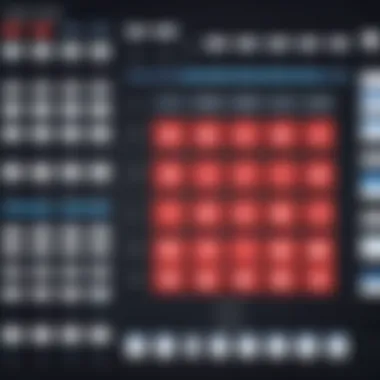

- Development Tools: Many software development environments, including Visual Studio and Eclipse, work well within Parallels. This capability allows developers to test their applications across different environments with relative ease.
- Office Suites: Parallels supports Microsoft Office, LibreOffice, and similar productivity tools. This compatibility allows office workers to access necessary applications without causing confusion or workflow interruptions among different operating systems.
- Creative Software: Applications like Adobe Creative Cloud can be run smoothly, enabling designers to work on projects regardless of the platform they're accustomed to.
Compatibility with other software maximizes productivity and minimizes disruptions in professional settings.
Ultimately, sufficient compatibility lays the groundwork for success in using Parallels. By considering supported operating systems, hardware requirements, and software interoperability, users can make informed decisions that lead to more effective virtualization experiences.
Performance Evaluation
Evaluating performance is crucial when assessing any virtualization software, including Parallels. Performance evaluation highlights how well the software functions under different conditions. It provides insights into its capability to handle workloads, manage system resources, and deliver a smooth user experience. Observing these metrics can help users determine if Parallels will meet their specific needs in various scenarios, be it software development, business operations, or education.
Benchmark Testing
Benchmark testing compares the performance of Parallels with various standards and other virtualization platforms. This testing often includes running specific applications and workloads to gauge how efficiently Parallels operates. Various metrics are typically analyzed, such as CPU usage, memory allocation, and disk I/O performance.
Testing scenarios might include:
- Running multiple virtual machines simultaneously to see how well the software manages resources.
- Simulating heavy workloads, such as video editing or simulations, to see how Parallels responds under stress.
- Measuring boot times and application launch speeds, which can reflect user experience indirectly.
Such evaluations can reveal whether Parallels delivers high performance in real-world situations. Documented results often guide potential users in their decisions and identify the optimal environments for this virtualization solution.
User Experience and Satisfaction
User experience matters significantly in any software evaluation. For Parallels, user satisfaction can be a strong indicator of its effectiveness and usability. Feedback from actual users reflects how the software performs in practical applications beyond benchmarks. It covers areas like ease of installation, the intuitiveness of the interface, and how seamless the integration is with existing systems.
Consider these aspects when assessing user experience:
- Installation process: Users appreciate a straightforward installation. Issues during setup can hinder productivity right from the start.
- Interface design: A clean, accessible user interface is crucial for efficiency. Positive reviews often mention how easy it is to navigate Parallels.
- Support and documentation: Well-documented guides and active support channels improve user confidence and satisfaction.
Overall, performance evaluation through both benchmarks and user satisfaction provides a comprehensive view of Parallels. It helps potential users understand its strengths and weaknesses, ultimately guiding their decisions.
Use Cases for Parallels
Understanding the use cases for Parallels is essential in maximizing the benefits of virtualization technology. Parallels Desktop stands out due to its versatility in application. Users across various fields utilize this software for a plethora of purposes. This section will illuminate the significance and advantages of Parallels in three primary areas: software development and testing, business applications, and educational purposes.
Software Development and Testing
Software developers find Parallels particularly useful for creating and testing applications across different operating systems without needing multiple physical machines. A virtualized environment provides flexibility. Developers can switch operating systems seamlessly. This feature enables quick testing of different versions and configurations.
With Parallels, the process of creating test environments becomes straightforward. Developers can clone existing setups, ensuring consistency between different tests. This capability accelerates the development cycle. Additionally, use of snapshots can deter loss of progress during tests, allowing a rollback if needed. Developers often highlight that this functionality not only streamlines their workflow but also reduces the chances of errors in production.
Business Applications
In a corporate context, Parallels serves as a crucial tool for enhancing productivity and collaboration. Businesses often employ multiple platforms, which can create challenges. Parallels addresses this by allowing employees to run Windows applications on macOS seamlessly. This integration ensures that essential tools are always accessible regardless of the operating system in use.
Furthermore, Parallels supports running virtual desktops, which offers security and resource management. Organizations can maintain custom environments tailored for specific departments or employees. Such flexibility is particularly beneficial when managing different projects or client requirements. In essence, the ability to operate diverse software setups without the need for additional hardware translates into cost savings and efficiency.
Educational Purposes
Education greatly benefits from the innovative use of Parallels. Institutions leverage this software to provide students with access to various operating systems and applications. By familiarizing students with different platforms, educators enhance technical skills that are highly valued in the job market.
Moreover, Parallels fosters collaborative learning environments where students can work on projects using any software necessary for their studies. By offering a comprehensive technological ecosystem, institutions can ensure that students are well-prepared for future challenges.
Using Parallels in education exemplifies how technology can bridge gaps in learning and accessibility, preparing students for a diverse workforce.
In summary, the use cases for Parallels highlight its adaptability across various sectors. From software development to business functions and education, the software's capabilities serve to enhance productivity and streamline processes. As such, understanding how to effectively utilize Parallels can lead to substantial benefits for users.
Cost Analysis
Understanding the cost considerations associated with Parallels is critical for both individual users and businesses alike. A thorough Cost Analysis helps in evaluating the software's viability against budget constraints while considering its overall return on investment. As virtualization software demands increase, aligning functionality with price becomes essential. Moreover, users need a clear comprehension of the financial commitment involved, balancing features against the investment.
Cost analysis is not just about the price tag; it encompasses a broad spectrum of elements that impact both short-term and long-term expenses. This section dissects several key components of cost analysis related to Parallels.
Pricing Structure
Parallels offers a range of pricing models that cater to different user needs. Users can choose from various subscription plans or a one-time purchase option, depending on their preference for ongoing updates and support. The primary pricing tiers include:
- Standard Edition: Suitable for casual users who need basic virtualization capabilities.
- Pro Edition: Designed for professional developers and IT teams, this version includes advanced features and enhanced performance.
- Business Edition: Targeted at organizations, this edition offers additional management tools and support for team collaboration.
Additionally, Parallels frequently runs promotions or discounts, particularly for educational users and new customers. It is wise for potential buyers to keep an eye on these offers.


A notable factor in the pricing structure is the requirement for an operating system license for each virtual environment. For instance, running Windows on Parallels might necessitate a separate Windows license, which adds to overall costs.
Comparison with Competitors
When considering Parallels, it is essential to juxtapose its pricing and features against competing software like VMware Fusion and VirtualBox. While VirtualBox is an open-source option, providing free access, its performance and features may not match those of Parallels. On the other hand, VMware Fusion delivers robust options but can come at a higher cost compared to similar Parallels editions.
Key differences in pricing and offerings include:
- Feature Set: Parallels often boasts unique features such as "Coherence Mode," which seamlessly integrates Windows applications with macOS. This feature might not be available in all competitor offerings, thus justifying its price.
- Performance: User reviews suggest that Parallels generally provides superior performance and faster load times. This factor plays a crucial role in determining overall satisfaction and productivity, potentially justifying any additional cost.
- Customer Support: Parallels is recognized for its responsive customer service. Effective support can be a valuable addition when evaluating overall cost versus benefit.
In summary, evaluating Parallels within the landscape of virtualization software requires assessing not just the initial cost, but also functionality, performance, and support. This comprehensive cost analysis presents the opportunity to make an informed decision based on specific needs and use cases.
Customer Support and Resources
Customer support and resources play a crucial role in the overall user experience of any software, including Parallels. Users often encounter challenges or questions while using virtualization software, and having access to effective support can mean the difference between frustration and smooth operation. The depth of support provided by Parallels not only enhances user satisfaction but also enables users to maximize the software's capabilities. In the following sections, we will explore the available support channels and the vitality of user communities and forums related to Parallels.
Available Support Channels
Parallels offers several support channels to assist users effectively. This includes:
- Online Documentation: The official Parallels website houses extensive documentation that covers installation, features, troubleshooting, and best practices. This resource is invaluable for both new and experienced users, as it provides step-by-step guides tailored to various scenarios.
- Live Chat Support: For immediate assistance, Parallels provides a live chat option. This feature connects users with support representatives in real-time, allowing for quick resolution of issues. Users can receive guidance on anything from installation hiccups to advanced feature usage.
- Email Support: Users can also contact Parallels via email for less urgent inquiries. This can be ideal for complex issues that may take time to research or resolve. Email support allows users to provide detailed descriptions of their problems and receive thoughtful responses.
- Phone Support: For those who prefer direct communication, Parallels offers phone support as well. This option can be particularly useful for critical issues that require immediate attention.
"Efficient customer support can significantly elevate a user's confidence in utilizing a technology solution."
User Community and Forums
The user community surrounding Parallels serves as a vital resource. These forums and discussion boards allow users to share experiences, solutions, and advice. Benefits of engaging with the community include:
- Peer-to-Peer Support: Users often provide assistance based on their own experiences, which can lead to creative solutions that official support channels might not cover. This collaborative environment encourages knowledge sharing between users.
- Access to a Wealth of Information: Community forums often contain a plethora of discussions, problem-solving threads, and guides developed by users. This can be more direct and relatable than conventional documentation and might cover niche issues.
- Networking Opportunities: Interacting with other users opens the door for networking and building connections with professionals in similar fields, fostering collaboration and learning opportunities.
Participating in user forums for Parallels equips users with deeper insights and broader understanding of the software's landscape. Engaging in these communities can significantly enhance the experience for both individual and professional users.
Updates and Future Prospects
In the realm of virtualization software, staying current with updates is integral for both performance and security. This section discusses the significance of updates and forecasts future trends in the development of Parallels. By understanding how these updates affect functionality, users can better appreciate the value and adaptability of the software. Furthermore, future prospects can indicate the direction in which Parallels is heading, which is crucial for potential and current users alike.
Recent Updates and Features
Parallels has consistently released updates to enhance user experience and expand features. One notable recent update was the introduction of Parallels Desktop 17. This version includes improvements such as:
- Performance Improvements: Better resource utilization to speed up virtual machines.
- Support for Windows 11: Seamless installation and operation of Windows 11 in a virtual environment.
- Enhanced Graphics: Improvements to graphics performance, especially in applications requiring high graphical fidelity.
- Integration with macOS Monterey: Features that allow for more fluid operation between macOS and Windows applications.
These updates have not just improved functionality but also optimized the overall user experience. Users can expect regular updates that not only include feature enhancements but also necessary patches for vulnerabilities, ensuring their systems run safely and effectively.
Predictions for Future Developments
Looking ahead, the future of Parallels seems promising. Key predictions for upcoming developments include:
- Increased Cloud Integration: As remote work becomes more prevalent, cloud features are likely to gain importance. Users should expect enhancements that facilitate better cloud storage and collaboration.
- AI-Powered Enhancements: The integration of artificial intelligence could lead to smarter resource allocation within virtual machines, allowing for adaptability based on user patterns.
- Greater Compatibility Across Diverse Platforms: Future versions may further expand support for various operating systems and applications, enabling users to work seamlessly across systems.
- Enhanced Security Features: With the rising concern regarding cyber threats, it is expected that Parallels will focus on strengthening security protocols to protect user data more effectively.
"Keeping software updated is essential not just for performance but also for security and compatibility with new technologies."
Through these developments, Parallels aims to remain a competitive player in the virtualization space, meeting the evolving needs of software developers, IT professionals, and students.
The End
The conclusion serves as a crucial final segment of the discussion on Parallels. It provides a summary of the insights gained from the article, reinforcing the significance of understanding virtualization software like Parallels. This section allows readers to reflect on the key components discussed, including features, performance metrics, compatibility, and user feedback. By synthesizing these elements, the conclusion highlights how Parallels can meet varying needs in personal and professional contexts.
In determining the effectiveness of Parallels, it is important to weigh the benefits against potential limitations. Readers must consider their specific requirements and whether the capabilities of this software align with their goals. The conclusion not only encapsulates the findings but also encourages a critical assessment of the information presented throughout the article. This ensures that readers leave with a clear perspective on Parallels and its relevance in the realm of virtualization technology.
Final Thoughts on Parallels
Parallels has emerged as a leading player in the virtualization software market. Its ability to run multiple operating systems simultaneously offers significant advantages for professionals, developers, and students. The seamless integration with existing platforms and high performance are remarkable aspects that contribute to user satisfaction. Moreover, cross-platform support enhances its versatility, making it suitable for a wide range of applications.
Users must also consider the recurring theme of support and community that Parallels fosters. The availability of resources and user forums adds value, providing assistance to those who navigate the complexities of virtualization. With continuous updates and feature enhancements, Parallels proves to be an adaptable choice in an ever-evolving tech landscape.
Making an Informed Choice
Making an informed decision about virtualization software involves thorough research and understanding of individual needs. Analyzing the cost structure and comparing Parallels against competitors reveals important insights. Users should also take into account the system requirements and the compatibility with existing software. These factors can significantly influence the overall experience and effectiveness of the virtualization process.
Furthermore, reflecting on use cases is vital. Whether the intention is for software development, business applications, or educational purposes, selecting the right tool can determine success. Parallels presents a compelling option, but assessing one's specific needs remains paramount. In the end, the choice must coincide with practical requirements and long-term goals.
"The decision to invest in Parallels could be transformative, provided it aligns with your unique computational needs."
By synthesizing all the information presented in this article, readers can navigate their virtualization journey more confidently. A methodical approach leads to decisions that enhance productivity and meet user expectations.







