Exploring OwnCloud: An In-Depth Overview of Features


Intro
In today’s digital landscape, file synchronization and sharing have become a cornerstone of both professional and personal endeavors. Given the vast array of cloud solutions available, OwnCloud stands out as a strong player, particularly for those looking for customizable options. It’s an open-source platform that offers not just file storage but also the tools to tailor your cloud experience according to your specific needs.
Understanding the architecture and intricate features of OwnCloud is essential, especially for software developers, IT professionals, and students. This exploration delves deeply into what OwnCloud has to offer, addressing its unique strengths as well as limitations. We’ll also compare it with other prominent alternatives in the market, helping you make informed decisions.
Key Features
Overview of Features
OwnCloud isn’t your off-the-shelf cloud storage service. Instead, it packs a toolkit of functionalities that cater to organizations and individuals alike. The system is designed to keep your files organized, enabling synchronization across various devices seamlessly. Let's take a closer look at what it brings to the table:
- File Synchronization: Sync files across devices real-time.
- User Management: Control user access and permissions efficiently.
- Collaboration Tools: Share files and collaborate seamlessly.
- Mobile App Integration: Access files on-the-go with robust mobile applications.
- Customizable Extensions: Enhance functionality with various add-ons available.
With these features, OwnCloud empowers users to have bespoke solutions, making it a worthy contender in the realm of cloud services.
Unique Selling Points
What makes OwnCloud stand apart from the competition? Its unique selling points resonate strongly with IT-driven users looking for a robust yet flexible cloud solution:
- Open-Source Nature: OwnCloud is built on open-source principles. This gives developers the freedom to tweak and modify the source code to match their specific requirements.
- Privacy Control: In an age where data breaches occur almost daily, OwnCloud offers extensive privacy controls that help safeguard sensitive information.
- Community Support: With an engaged community contributing regularly, users can tap into a wealth of resources, tutorials, and plugins developed by fellow enthusiasts.
"A flexible cloud solution should empower its users, not box them in."
Performance Evaluation
Speed and Responsiveness
When selecting a cloud platform, the user experience hinges heavily on how fast and responsive the system is. OwnCloud doesn’t disappoint in this arena. Users frequently report quick upload speeds and impressive responsiveness when accessing files. Performance may vary based on the infrastructure, but generally, it’s built to handle extensive file operations without significant lag.
Resource Usage
One concern for many is how resource-intensive a platform might be. With OwnCloud, resource usage remains relatively low compared to heavier solutions. It’s designed to run smoothly on various servers without the need for excessive hardware resources. This efficiency makes it an attractive option for startups and organizations seeking to optimize their operational costs.
As we further explore the capabilities and ecosystem of OwnCloud, it becomes evident that it’s not just about storing files; it’s about creating a synergy between functionality and user needs.
Prologue to OwnCloud
In a world that's rapidly leaning toward digitalization, the quest for efficient and secure file management solutions has become paramount. That's where OwnCloud steps into the spotlight, positioning itself as a formidable player in the realm of open-source software for file synchronization and sharing. This section will not only shed light on what OwnCloud is but also explore its historical roots, signifying the evolution of file storage solutions over time.
What is OwnCloud?
OwnCloud is an open-source platform that enables users to create their own private cloud services. Essentially, it allows individuals and organizations to host and manage their data, giving them autonomy over file storage and sharing. Rather than relying on commercial cloud solutions, which might compromise privacy or security, users can set up OwnCloud on their own servers. This level of control is a critical selling point, especially in today’s climate where data breaches make daily headlines.
With OwnCloud, users enjoy diverse functionalities, such as file syncing across devices, document editing, and collaboration tools. The goal here is to offer a seamless experience akin to popular cloud services like Google Drive or Dropbox, but without the dependency on third-party companies to manage sensitive information. The platform's user-friendly interface makes it an appealing option across various user backgrounds; from a tech-savvy developer to someone less versed in technology.
Historical Context
The journey of OwnCloud began in 2010, conceived by Frank Karlitschek, driven by a vision to enhance data sovereignty and foster a culture of openness. At the time, the landscape of digital file storage was largely dominated by proprietary solutions, leaving many users uncomfortable with how their data was controlled and shared. OwnCloud emerged as a response to these concerns, establishing itself as an advocate for user privacy and independence.
Over the years, it has grown significantly, reflecting broader shifts in the tech sector - particularly as awareness about data privacy has increased. Today, OwnCloud has evolved through numerous iterations, with contributions from a dedicated community of developers. Its architecture and features have been fine-tuned to match user demands and security expectations.
"OwnCloud represents not just software; it’s a movement towards reclaiming data ownership in an age where it has become a commodity."
In summary, this section lays the groundwork for understanding OwnCloud’s significance as a solution that not only meets modern file-sharing needs but also resonates with the broader values of privacy and control. Through exploring its functionalities and historical developments, we begin to appreciate the multi-faceted nature of this powerful platform.
Understanding the Architecture
Understanding the architecture of OwnCloud is vital because it lays the groundwork for how the system operates and interacts with various components. Grasping this structure can illuminate how users can effectively leverage its features while also understanding potential constraints.
When considering file syncing and sharing, the architecture impacts everything from performance to customization capabilities. With a solid architecture, OwnCloud ensures that users can seamlessly manage their files across various devices without a hitch, making it critical for anyone diving deep into this software.
Core Components of OwnCloud
The core components of OwnCloud can be visualized as the building blocks that support its functionality. These include:
- File Storage: At the heart of OwnCloud is its file storage system, enabling secure and reliable storage of data.
- Web Interface: The user interface allows for easy navigation and file management, boosting user experience.
- APIs: Through its APIs, OwnCloud facilitates integration with other systems, enhancing its flexibility.
- Database: This stores user data and configurations ensuring all information is at users' fingertips.
Each component plays a significant role in ensuring that the overall functionality of OwnCloud runs smoothly, making it a robust solution for file management.
Installation Requirements


Installation requirements for OwnCloud break down into two essential segments: server and client requirements. Each one is crucial for ensuring a successful deployment and operation.
Server Requirements
Diving into server requirements, it's primarily about ensuring the infrastructure can handle the software's demands. A key characteristic here is the need for sufficient CPU and RAM resources. If the server is underpowered, it could lead to sluggish performance, which is not ideal for any user.
Moreover, OwnCloud's flexibility supports various operating systems, such as Linux or Windows, providing robust options for different environments. A standout feature of the server setup is the ability to tailor it to match organizational needs—allowing for scalability that keeps up with growing data needs. Still, potential drawbacks can arise with complicated setups and maintenance demands, particularly for those not technically inclined.
Client Requirements
Client requirements focus on ensuring that users can easily access OwnCloud without needing to worry about compatibility issues. Typically, any modern web browser suffices, so users don’t need to invest in fancy equipment to utilize OwnCloud, which is a plus. This broad compatibility makes it a favored choice, as it lowers the barrier to entry for a diverse range of users.
A unique feature within client requirements is mobile accessibility. OwnCloud offers apps for both Android and iOS, which means users can sync and share files on the go—an increasingly important feature in today's fast-paced world. However, older devices may face challenges with resource-heavy applications, bringing about occasional performance hiccups.
Customization Opportunities
Customization opportunities with OwnCloud are expansive. As an open-source platform, users have the liberty to tailor the software to suit unique needs, ranging from interface changes to feature additions. This flexibility can lead to enhanced user satisfaction since organizations can mold OwnCloud into a system that aligns precisely with their workflows. Customizing OwnCloud not only allows organizations to streamline operations but also fosters a sense of ownership among developers and users alike.
Key Features of OwnCloud
Understanding the key features of OwnCloud is crucial. This is what sets it apart in the realm of file synchronization and sharing solutions. Each feature complements the others, creating a seamless experience that caters to various user needs—from individuals to corporations.
File Synchronization and Sharing
File synchronization is the heartbeat of OwnCloud. It allows users to keep their files identical across multiple devices. Every time a file is modified on one device, the changes ripple through automatically, eliminating the hassle of manual updates. This can be particularly essential for teams that collaborate on projects. Imagine a scenario where a marketing team is preparing a presentation. As one member updates the slides, everyone else immediately sees those changes. This instant update fosters a more coordinated effort.
Sharing files, however, takes this a step further. Users can effortlessly share folders and documents with others, which is not just limited to people within the organization. Providing access to external collaborators without compromising security is a game changer. With customizable sharing permissions, one can decide who gets viewing rights, editing powers, or even full control. This level of flexibility encourages teamwork and enhances productivity across the board.
Version Control and Recovery
In any software solution, retaining past versions of files often becomes a fundamental necessity. OwnCloud's version control allows clients and users to save and access different iterations of their files as they evolve. Say you have a document that is constantly revised. With OwnCloud, you can go back to an earlier version in case a recent change was not for the better. This feature not only saves time but also helps in maintaining a degree of control over workflows.
However, version control isn’t solely about looking back. It can serve as a safety net during unexpected mishaps, such as accidental deletions. If someone mistakenly deletes a file or overwrites something critical, recovery options are a breath of fresh air. Being able to retrieve lost or altered files boosts one’s confidence in using the platform.
Collaboration Tools
Collaboration in this digital age often means more than just sharing files. It's about creating a cohesive environment where ideas can be freely exchanged and explored. With OwnCloud's suite of collaboration tools, users can work together in real time. Workers can leave comments or suggestions on documents without having to send endless emails back and forth. It's a simplified way to gather feedback and improve upon projects.
Additionally, the capability to integrate other applications enhances these collaborative interactions further. Whether it is project management tools or calendar apps, the interconnectedness fosters an ecosystem that can adapt to varying business needs. It creates efficiencies that are often hard to come by in traditional settings.
Security Features
Encryption
In today's data-sensitive environment, ensuring security can’t be brushed off lightly. OwnCloud implements encryption to guard sensitive information at rest and in transit. This means that even if data is intercepted during sharing, it remains secure against malicious actors. Encryption serves as a shield, allowing users to send files with peace of mind.
One key characteristic of OwnCloud’s encryption is the ability to use server-side encryption combined with client-side options. This grants users versatility in how they prefer to manage their data protection. While it is a popular choice among users concerned about privacy, it is not without its downsides. Thus, it requires competent management to prevent access issues.
Access Controls
Maintaining control over who can see or manipulate your data stands paramount in any sharing environment. OwnCloud's Access Controls provide granular management of permissions and visibility. Admins can tailor the privileges for individual files or folders, ensuring only the right people have the appropriate access.
This specific aspect helps in organizations where sensitive information is shared but needs a layer of confidentiality. Moreover, it reduces the risk of data leaks, which is a growing concern in today’s digital landscape. Customizable roles and user groups make it easy to manage large teams without getting bogged down in administrative tasks. However, it can present a learning curve for less tech-savvy users who may find it hard to navigate the intricate permission settings.
"Effective collaboration requires not just great tools but also a robust security framework to safeguard the team’s hard work."
In summary, OwnCloud's key features comprise a blend of functionality and security, designed to enhance the connection between users while protecting their valuable data.
Comparative Analysis
In the expanding universe of cloud solutions, an ideal strategy is to weigh your options. This section dives into a comparative analysis, detailing aspects that can make or break a decision for users contemplating their choices. OwnCloud is a strong contender, but understanding how it stacks up against proprietary offerings and other open-source alternatives provides clarity.
OwnCloud vs. Proprietary Solutions
When we pit OwnCloud against proprietary solutions, the discussion often revolves around two simple yet crucial elements: cost and flexibility.
Cost Considerations
Cost considerations are a driving force behind many decisions in the tech landscape. Users often face high subscription fees with proprietary services. With OwnCloud, users retain significant savings, as the software itself can be obtained and modified at no cost. That said, it's worth noting that while the software may be free, there are associated costs— such as hosting and maintenance—that can creep up depending on your setup.
One might say that using OwnCloud is like having your cake and eating it too; you get the control you desire without breaking the bank. However, this comes with the caveat that if one lacks certain technical skills, the initial setup can turn into a costly affair if hiring expertise becomes necessary.


Points to consider in this aspect include:
- No Subscription Fees: Unlike many proprietary providers, there are zero monthly fees for the software itself.
- Control over Costs: Users manage their infrastructure, which can lead to cost savings in the long run.
- Hidden Costs: Potential costs might arise if advanced configurations are needed, or outsourced help becomes necessary.
Customization Flexibility
Another key point is customization flexibility. OwnCloud shines in this department due to its open-source nature. Users can tweak, modify, and adjust the software to fit their specific needs. This level of flexibility is often missing in proprietary solutions that restrict user modifications.
The ability to custom-tailor the platform opens the doors for various enhancements, plugins, and integrations that can significantly improve user experience. It's like sitting in a tailored suit versus off-the-rack clothing; one simply fits better and can be adjusted to meet personal style.
However, it’s essential to recognize that this flexibility comes at a price—technically speaking. Users need a certain skill set to leverage these customization options effectively. The positives include:
- Enhanced Custom Features: Tailor the software to align perfectly with organizational workflows.
- Integration Opportunities: Seamless incorporation with other tools and systems.
- Skill Barriers: Not everyone possesses the know-how to customize effectively, which can lead to dependence on specialized personnel.
OwnCloud vs. Other Open-Source Alternatives
Going beyond proprietary solutions, it’s crucial to look at how OwnCloud compares against other open-source alternatives, such as Nextcloud and Seafile, both of which have gained their own loyal following in the tech community.
Nextcloud
Nextcloud often gets brought up in discussions about cloud solutions. It emerged as a fork of OwnCloud, meaning it originally shared a codebase before branching off. This relationship means it retains many core features but does offer additional functionalities that set it apart.
The key characteristic of Nextcloud is its focus on enhanced security and collaboration tools, which cater well to users needing robust features. This focus can be seen as a strong selling point for those who prioritize user privacy and data protection. One unique feature of Nextcloud is its effortless integration with external storage systems, enabling users to connect various data sources under one roof.
However, Nextcloud may also face limitations, including:
- Rapid Evolution: Features can change quickly, leading to unexpected adjustments for users.
- Fewer Long-Term Stability Assurances: As an evolving project, stability might concern users relying on seamless operations.
Seafile
Shifting to Seafile, this platform also aims to serve similar functions as OwnCloud but emphasizes file synchronization speed and safety. A key characteristic is its superior performance when it comes to large files. This might make a difference for users who deal with substantial amounts of data regularly.
Another strong point for Seafile is its simple user interface, which can make it more approachable for non-technical users. However, some users may find that this comes at the cost of functionality since Seafile has fewer collaborative features compared to both OwnCloud and Nextcloud.
Some considerations include:
- Performance with Large Files: Excellent for syncing extensive datasets quickly.
- User Friendliness: Especially beneficial for teams that lack dedicated IT support.
- Lack of Certain Features: Users may miss collaborative aspects that fuel teamwork and project management.
Comparative analysis among these platforms not only illuminates the strengths and weaknesses present in OwnCloud but also enables users to make informed decisions based on their unique requirements and organizational objectives.
Use Cases and Applications
Understanding the range of use cases and applications for OwnCloud is essential to harnessing its full potential. Various scenarios highlight how this versatile platform can cater to different needs, whether in a corporate setting, academic institution, or personal use. By examining these contexts, users can better appreciate the specific benefits and considerations that come with implementing OwnCloud.
Business Environments
In the corporate world, where data flows like water and deadlines loom large, OwnCloud proves invaluable. The platform enables businesses to effortlessly manage files while ensuring high security. Industry professionals can share important documents with team members or clients without worrying about data breaches.
- Collaboration: The ability to collaborate in real-time enhances productivity. Employees can work on the same document from disparate locations, streamlining processes significantly.
- Customizable Security: With access controls, businesses tailor permissions for different employees, controlling who can view or edit files. This is crucial for maintaining confidentiality.
- Version Control: A handy feature in OwnCloud allows teams to track changes in documents. If someone makes an error, it’s straightforward to revert to a previous version, avoiding potential headaches.
One example can be seen in companies like Red Hat, which use OwnCloud for seamless file sharing and version control. Adopting a self-hosted solution not only reduces costs but enhances security compared to traditional cloud services.
Educational Institutions
Schools and universities often face unique challenges regarding storage and file sharing. Students, educators, and administrative staff need access to resources without being hampered by technological issues. Here, OwnCloud appears as a robust solution tailored for educational purposes.
- Centralized Resource Access: Students can access course materials, lecture notes, and research papers from any device, creating an inclusive learning environment.
- Support for Group Projects: Working together on assignments is a breeze. Students can save their work on the platform, share it with peers, and collaborate effectively.
- Data Management: Educational institutions can manage student records and grades securely. This organization fosters accountability and encourages secure handling of sensitive information.
For instance, a local university implemented OwnCloud to replace outdated file-sharing systems, successfully improving student collaboration and engagement.
Personal Utilization
OwnCloud isn't just for organizations; individual users can also reap fantastic benefits by using this platform for personal data management. In a world filled with cloud options, OwnCloud stands out by offering a customizable experience that aligns with personal preferences.
- File Management Options: With OwnCloud, users can organize personal files—from vacation photos to important documents—neatly in one place. The user-friendly interface makes it simple to navigate complex folders.
- Seamless Synchronization: Accessing files across multiple devices is smooth. Whether it’s a phone, tablet, or computer, your data is just a few clicks away.
- Privacy Guarantee: Control over where your data resides gives peace of mind. For those who worry about third-party data privacy, OwnCloud provides a self-hosted alternative that allows for greater autonomy.
Many individuals use OwnCloud to back up their precious memories and important documents. With more control over data security, users can confidently share files with family and friends without any prying eyes.
Choosing OwnCloud truly stands as a commendable option for anyone seeking a personalized, secure cloud solution, be it for business, education, or personal use.
Community and Support
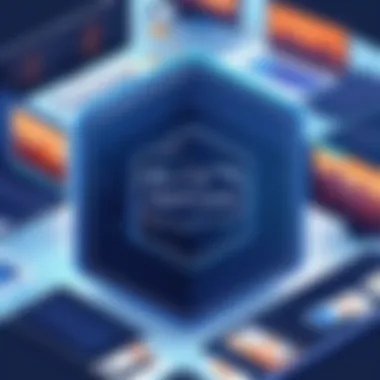

In the world of software, especially with platforms like OwnCloud, the strength of the community and support system plays a pivotal role in a project’s longevity and success. It is not just about having the right tools for file synchronization and sharing; it’s about being part of a larger ecosystem where users, developers, and contributors come together. Community support can often make or break user experiences, and it serves as a reservoir of knowledge, creativity, and collaboration.
Engagement with the Community
Being engaged with the OwnCloud community offers several advantages. For starters, you are empowered to connect with individuals who share similar interests and goals, creating a robust camaraderie. Participating in discussions gives users insights into different use cases and innovative solutions that they might not discover alone. You get immediate feedback on your queries, tips, and best practices, which is invaluable when navigating complex issues.
Users often share their experiences, whether good or bad, providing a realistic view of the software's strengths and weaknesses. Moreover, driving initiatives or contributing to community events can deepen your understanding and broaden your network within the tech space. Through platforms like Reddit and dedicated forums, community members find a welcoming atmosphere to exchange ideas and solve problems collectively.
Official Documentation
Official documentation is the backbone of any software. OwnCloud offers comprehensive documentation that covers various aspects of the platform. It includes installation guides, user manuals, and tutorials designed to help users grasp both basic and advanced functionalities. This resource acts as a lifeline—especially during setup and troubleshooting—providing step-by-step instructions to reduce frustrations.
The documentation is often updated, reflecting the latest changes and improvements. Regular updates are a sign of a responsive community that values user feedback, which enhances the overall experience. Rather than sifting through myriad blogs and forum posts, having a well-structured, centralized source of information can save time and minimize confusion. It's advisable to check the official documentation frequently, particularly for major updates or new features.
Forums and User Groups
Forums and user groups are like the caffeinated coffee break for developers—they stimulate discussions and foster an environment of learning and collaboration. Within the OwnCloud community, these platforms serve as interactive spaces where users can post questions, share solutions, and discuss future enhancements. They become invaluable when the going gets tough.
Being part of a user group can also open doors to networking opportunities, offering chances to collaborate on projects or attend conferences. Such interactions can enrich your knowledge base and provide insights into how major industry players are utilizing OwnCloud for their needs. Also, don't overlook platforms like Facebook for more informal discussions about features and user experiences. Engaging with various groups can help find like-minded individuals and spark innovative ideas.
In essence, the combined power of community engagement, solid official documentation, and active forums helps create an inclusive and supportive environment for OwnCloud users. Leveraging these resources can significantly improve user satisfaction and overall effectiveness.
Challenges and Limitations
While OwnCloud provides a host of advantages for file synchronization and sharing, it also comes with its challenges and limitations. Understanding these elements is crucial for users and administrators who wish to fully leverage the platform's capabilities. Just like a double-edged sword, while OwnCloud can be tailored to meet various needs, it is essential to recognize the potential roadblocks that could impede their goals. This section will delve into performance issues and the learning curve associated with OwnCloud to provide a holistic picture for the discerning reader.
Performance Issues
When we look at performance, it’s easy to think that just because a software solution is open-source, it can handle any load effortlessly. However, performance issues do crop up with OwnCloud, especially as the scale of usage grows.
Scalability Concerns
Scalability concerns are pivotal when deploying OwnCloud in environments where large volumes of data are handled. As organizations grow and their needs expand, being able to effectively scale the platform is critical. The key characteristic here is how OwnCloud manages increased user load and data demands. If the scaling isn’t handled well, users might experience lag or downtime, which can be a deal-breaker in professional settings.
A unique feature of scalability within OwnCloud is its modular architecture, allowing performance tuning based on specific needs. For instance, as a business doubles its user base, it might need to rethink its server setup or optimize its database performance. The advantage here is flexibility, but on the flip side, it requires careful planning and may necessitate additional resources to maintain optimal performance.
Server Load Management
Server load management directly impacts how well OwnCloud performs under pressure. It involves balancing the requests on the server to ensure no single server component becomes overloaded. This is especially important in scenarios with unexpected spikes in data transfer or user activity.
The key characteristic of effective server load management in OwnCloud is its ability to run in a clustered environment. This option allows multiple server instances to share the load, enhancing reliability. A unique facet here is the way OwnCloud handles redundant processes to safeguard against potential failures.
This feature presents a significant advantage — effective load distribution can lead to enhanced user experience, minimizing latency. However, it does come with challenges, such as complexities in configuration and increased maintenance efforts. Firms need specialized knowledge or consulting support to set this up correctly.
Learning Curve
The learning curve associated with OwnCloud is another aspect worth considering. While the platform is user-friendly in many respects, there are still complexities that can pose challenges for new users, particularly for those with limited technical backgrounds.
Users must familiarize themselves with its various features, settings, and integrations, which might not be as intuitive as they would hope. Additionally, configuration of security features or plug-ins requires a deeper understanding of technical conventions. This can lead to frustration, particularly in fast-paced environments where time is of the essence.
Thus, investing time in training for team members becomes imperative. Organizations might need to consider allocating resources towards workshops or seeking help from the community forums to get up to speed.
"Understanding the limitations and challenges of tools like OwnCloud is as critical as understanding their benefits. It allows smarter, more informed decisions for organizations that want to thrive in a digital landscape."
By grasping these challenges, users can approach OwnCloud with a clearer vision of what it entails, thus making better strategic choices as they implement the platform.
End
As we wrap up our examination of OwnCloud, it's evident that this open-source solution holds a crucial position in the realm of file synchronized and sharing applications. Your choice of a cloud platform influences not just how you store files but how easy it is to collaborate with others, maintain security, and ultimately, manage your data effectively.
Key Considerations
Among the important elements that stand out are customization and flexibility. Unlike many proprietary setups, OwnCloud offers users the ability to tweak features to best meet their specific needs. Whether it's through plugins or adjusting settings, the personalized touch you can instill is often a game changer.
In terms of benefits, you find a balance between cost-effectiveness and feature-richness. Using OwnCloud might require an investment of time to set up, but the open-source nature allows for ongoing upgrades and community support that proprietary options just can’t match. Plus, you’re not tethered to a vendor's ecosystem, which can often lead to limitations.
However, potential users must ponder some drawbacks, such as the learning curve and maintenance effort. These challenges shouldn’t scare you off but should encourage a bit of preparation and willingness to dive into the community and resources available.
As the landscape of data storage and sharing continues to evolve, ownCloud emerges as a robust solution, capable of meeting the diverse demands of many sectors. The growing emphasis on individual control over data is surely a direction that will keep OwnCloud relevant.
"You're not just picking a system; you're crafting your own digital environment."
Final Thoughts on OwnCloud
To conclude, OwnCloud serves as more than just a software—it's a platform that promotes autonomy in the digital age. With a thriving community and plentiful resources at your disposal, the potential for growth and improvement is substantial.
One can't overlook its capacity for integration with other software tools, which broadens its utility in both business and personal settings. As you consider your options in cloud solutions, think carefully about how OwnCloud fits your overall goals, especially if you value control, customizability, and community.
Moving forward, it’s worth keeping an eye on future developments in the OwnCloud ecosystem and the broader cloud software market. The ability to adapt and implement new technologies will likely influence how effectively businesses manage their data in the years to come. For further exploration, the community forums, documentation, and active discussions can provide valuable insights into your specific areas of interest.





