Comprehensive Guide to Open Source Task Management
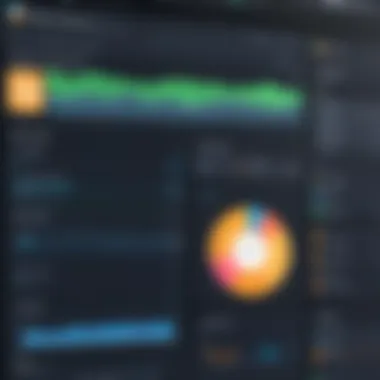

Intro
The realm of task management has experienced significant evolution in recent years. As teams and individuals strive for efficiency, open source tools have emerged as viable alternatives to proprietary software. This article explores various open source task management tools, examining their features, usability, and overall effectiveness. The importance of these tools lies in their ability to enhance productivity while offering customizable options and community support. By understanding their strengths and limitations, users can make informed decisions tailored to their unique requirements.
Key Features
Overview of Features
Open source task management tools come with a plethora of features designed to streamline workflow. They often include task creation, assignment, deadlines, and progress tracking. Additionally, collaboration capabilities allow users to share tasks, communicate, and manage projects more efficiently. Many tools integrate with other software solutions, offering users seamless workflows. Common features include:
- Task Assignment: Assign tasks to team members and track who is responsible for what.
- Deadline Management: Set deadlines to keep projects on schedule.
- Progress Tracking: Monitor the status of tasks to ensure timely completion.
- Collaboration Tools: Facilitate communication and sharing among team members.
Unique Selling Points
Each open source tool has its own unique selling points. Some may stand out due to their user-friendly interface, while others may excel in customization options. For instance, Taiga offers a rich set of features for Agile project management. On the other hand, Wekan focuses on kanban board functionality, making it suitable for teams that prefer visual workflows. The versatility offered by these tools can cater to diverse organizational needs.
"Open source task management solutions provide adaptable frameworks that can grow alongside changing business demands."
Performance Evaluation
Speed and Responsiveness
Performance is a critical factor in task management tools. Users expect quick load times and responsive interfaces. When evaluating these tools, it is advisable to test them under various workloads. Tools like Redmine may perform well with smaller teams but could show strain as projects scale. Therefore, assessing the scalability and performance metrics of a tool can provide insights into its usability in real-world scenarios.
Resource Usage
Resource usage is another key consideration. Open source tools can differ significantly in how much memory and processing power they require. Lightweight options like Kanboard are favorable for users with limited resources. Conversely, more feature-rich platforms may demand additional system resources. Understanding the hardware requirements of each tool is essential for optimal performance.
In summary, navigating the landscape of open source task management tools requires careful examination of features, performance, and resource needs. This analysis serves as a foundation for businesses and individuals seeking to enhance their workflow and productivity.
Prelude to Task Management
Task management is a crucial aspect of both personal and professional settings. It involves the process of planning, organizing, and prioritizing tasks to achieve specific goals efficiently. Task management tools facilitate this process by offering structured methods to track progress, allocate resources, and ensure that deadlines are met. In the context of open source, these tools provide additional benefits, such as flexibility, collaboration, and often, a cost-effective solution for teams and individuals.
Defining Task Management
Task management can be defined as the systematic approach to accomplishing tasks. At its core, it is about making sure that tasks are identified, prioritized, and completed with efficiency. A well-established task management system includes elements such as task lists, deadlines, reminders, and the ability to track progress. These features help users maintain an organized workflow, which is essential in today's fast-paced environment. Without proper task management, projects can easily fall behind schedule, resources may be wasted, and teams can become disjointed.
Importance of Efficiency in Task Management
Efficiency is paramount in task management. Efficient processes lead to not only the timely completion of tasks but also a more productive environment overall. For software developers, professionals in IT-related fields, and students, the impact of efficiency in task management can be profound. It enables individuals to focus their efforts where they are most needed, minimizing distractions and maximizing output. Additionally, utilizing open source tools enhances overall efficiency by allowing for customization and integration within existing workflows.
Understanding the importance of task management can lead individuals and organizations to invest time in finding the tools that fit their specific needs. This consideration is particularly pertinent in high-stakes situations where the success of a project relies heavily on effective management of tasks.
Understanding Open Source Software
The discussion surrounding open-source software is paramount in comprehending the broader landscape of task management tools. Open-source software allows users to access, modify, and distribute the source code. This fosters a culture of transparency and collaboration, which is increasingly vital in today’s digital age. As organizations look for adaptable solutions to manage tasks, understanding open-source software becomes essential. The benefits, community support, and flexibility inherent in open-source options directly affect the software's usability and effectiveness.
What is Open Source?
Open source refers to a type of software whose source code is openly available to anyone. This contrasts with proprietary software, where the source code is kept secret. The central idea of open-source software is to encourage collaboration and sharing amongst users. Licensing is key here. Most open-source software is released under licenses like the GNU General Public License, which permits users to modify and distribute the software as they wish. This open access often leads to rapid improvements and innovations, as developers from diverse backgrounds contribute their insights.
Advantages of Open Source Tools
Open source tools offer numerous advantages that can enhance task management. Some of these include:
- Cost-effective: Many open-source tools come with no license fees, which can greatly reduce costs for organizations.
- Flexibility and Customization: Users have the freedom to modify the code, making it easy to tailor tools to specific needs. This is particularly valuable for unique project requirements.
- Community Support: A vibrant open source community provides extensive support. Users can benefit from forums, documentation, and shared experiences wherever they seek help.
- Security and Transparency: Open-source software allows anyone to examine the code for vulnerabilities. This transparency often leads to better security practices, as bugs and weaknesses can be identified and fixed by the community.
These benefits make open-source task management tools appealing to various users, especially considering cost and customization.
Common Misconceptions About Open Source
Misunderstandings about open-source software are commonplace. Often, individuals might equate "open source" with poor quality or reliability. However, many successful tools, like Redmine and Nextcloud, demonstrate robustness and scalability. Some common misconceptions include:
- All Open Source is Free: While many open-source tools are available at no cost, some may require payment or donations for advanced features or support.
- Requires Technical Expertise: Users often believe that using open-source tools necessitates deep technical knowledge. In reality, many platforms provide user-friendly interfaces, making them accessible even to non-technical users.
- Limited Features: There is a false perception that open-source tools lack features compared to their proprietary counterparts. Both types can offer comprehensive functionalities that cater to various organizational needs.
Exploring Popular Open Source Task Management Tools
The exploration of popular open source task management tools is pivotal in understanding how these resources can enhance productivity and team collaboration. As businesses increasingly adopt collaborative practices, the demand for efficient task management solutions rises. Open source tools offer flexibility, customization, and community-driven support. Each tool has unique features designed to meet different needs, presenting an opportunity for organizations to select a platform that aligns well with their workflows.
Trello Alternatives: Open Source Options
Trello is well-renowned for its simplicity and intuitive design. However, its proprietary nature may not suit every user. Alternatives like Wekan and Kanboard provide open source solutions featuring similar kanban board functionalities.
Wekan is an online web-based kanban board that allows users to manage tasks visually. Its clean interface makes it easy for teams to get started quickly. Additionally, it offers the ability to self-host, which allows organizations to maintain full control over their data.
Kanboard presents another useful option, emphasizing simplicity and effectiveness. Besides standard kanban features, it provides task and subtasks management, notifications, and various plugins that can be integrated for enhanced functionality.
Organizations should consider the trade-offs between ease of use and feature richness when selecting a Trello alternative.
Asana Alternatives in Open Source
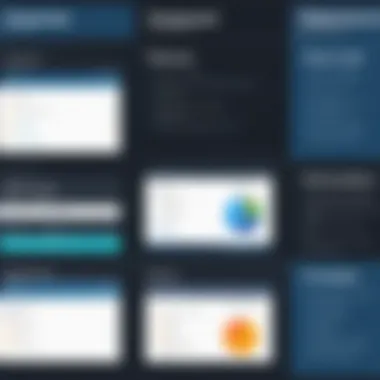

Asana is a widely-used task management tool, popular for its robust feature set. Nevertheless, some users seek open source options to avoid vendor lock-in. Tools such as OpenProject and Taiga are commendable alternatives.
OpenProject is a versatile project management tool that supports multiple project methodologies, including Agile and Waterfall. Its features include task management, a timeline view, and resource management. This tool shines in larger project teams where structured management is essential.
Taiga stands out for its focus on agile development. It provides tools tailored to sprints, backlogs, and team collaboration, making it ideal for software development teams. When choosing an Asana alternative, organizations should evaluate their specific needs in project management methodology and user interface preferences.
Jira Alternatives: The Open Source Perspective
Jira is often considered the standard for issue tracking and project management, especially among software development teams. However, its cost can deter smaller teams. As an alternative, Redmine and Phabricator offer robust open source solutions.
Redmine is a flexible project management web application that includes features such as support for multiple projects, Gantt charts, and time tracking. Its extensibility through various plugins makes it adaptable to diverse use cases.
Phabricator boasts a suite of collaboration tools, including code review features and project management capabilities. Its focus on integration with development workflows makes it a solid choice for tech-focused teams. When evaluating Jira alternatives, organizations must weigh feature sets against usability and overall costs.
Through exploring these alternatives, users can appreciate the breadth of options available. Each open source tool offers unique strengths, making it crucial to assess organizational requirements before making a choice.
Comparative Features of Open Source Task Management Tools
Understanding the comparative features of open source task management tools is essential for making informed decisions about which platform to adopt. In a rapidly evolving digital landscape, the adaptability and functionality of a task management system significantly influence team productivity and project success. An in-depth analysis of these features helps professionals identify tools that align with their specific workflow preferences and project requirements. Moreover, this section elucidates the benefits and considerations that come into play when choosing an open source solution over proprietary systems, paving the way for optimizing task management in various settings.
User Interface and Design
The user interface (UI) and overall design of a task management tool can determine user adoption and engagement. A well-defined, intuitive UI enhances the user experience by providing easy navigation and accessibility. Open source tools like Taiga and Kanboard offer minimalistic designs that aim to reduce clutter while still providing essential functionalities.
When evaluating UI, consider the following:
- Simplicity: A straightforward interface allows users to focus on tasks without distraction.
- Customization: Some tools enable users to modify layouts, colors, and themes according to their needs.
- Responsiveness: Good design adapts well to various devices, ensuring that users can manage tasks efficiently, whether on desktops or mobile devices.
In summary, an effective design can lead to increased productivity and fewer onboarding challenges for teams.
Collaboration Features
Collaboration capabilities are critical in a task management tool because they foster teamwork and communication. Open source tools often incorporate features such as real-time updating, comments, and task assignments. OpenProject and Redmine, for instance, offer seamless collaboration options, enabling users to discuss tasks directly within the platform, which can reduce reliance on external communication tools.
Key collaboration features to examine include:
- Task Assignment: Assign tasks to team members easily and track progress.
- Discussion Threads: Facilitate conversations about specific tasks within the tool.
- File Sharing: Ensure that related documents are accessible in one place.
These features greatly enhance team dynamic and efficiency, essential for any project-based environment.
Customization Capabilities
Customization is a significant advantage of open source tools. Many companies and teams have unique workflows that require tailored solutions. Open source platforms like Focalboard allow users to modify or extend functionalities to fit their needs. This adaptability is not typically found in proprietary tools, which often come with rigid structures.
When evaluating customization, consider:
- Dashboards: Ability to create personalized dashboards tailored to team roles or project phases.
- Plugins and Add-ons: Options to integrate additional functionalities through community-developed extensions.
- Workflows: Capability to establish custom workflows that align with specific project requirements.
Customization ensures that teams can operate effectively without compromising on their established processes.
Reporting and Analytics Tools
The importance of reporting and analytics cannot be understated in modern task management. Open source tools often come with built-in analytics to track performance and productivity metrics. For instance, MyCollab provides project management dashboards that illustrate project timelines and team workloads.
Consider the following aspects:
- Real-Time Analytics: Access to live data can help measure current project status and team efficiency.
- Custom Reports: Generate tailored reports according to the specific needs of a project or organization.
- Visualizations: Tools that provide graphical representations help in understanding trends and achieving better forecasts.
Incorporating robust reporting features can lead to smarter decision-making and improved project outcomes.
It is crucial to match the comparative features of open source task management tools with your organization’s objectives. This alignment can dramatically improve workflow efficiency and project success rates.
Evaluating Usability of Task Management Tools
Evaluating the usability of task management tools is a vital aspect of selecting the right solution for both individuals and organizations. Usability affects how efficiently users can complete tasks, and directly influences productivity. It encompasses several factors, including the learning curve for new users, the intuitiveness of the interface, and the range of features available.
When users find a tool easy to navigate, they can adapt quickly. This is particularly significant for beginners who may not have prior experience with task management solutions. A user-friendly interface reduces frustration and fosters a smoother workflow. Conversely, even the most powerful tool can become a liability if it is too complex or difficult to use. Therefore, understanding usability helps identify tools that can accommodate various user skill levels while encouraging collaboration and engagement.
Ease of Use for Beginners
Ease of use is crucial for beginners. When individuals start using task management tools, they often face an overwhelming amount of options and settings. Tools designed with a beginner-friendly approach offer a straightforward experience. This means clear navigation, simplified menus, and intuitive icons. A key benefit of these features is that they accelerate the onboarding process.
Many open source task management tools prioritize simplicity to enhance user experience. A few notable tools in this space are OpenProject and Taiga. These platforms allow new users to hit the ground running.
Beginner-friendly tools often include features such as:
- Pre-configured Templates: Templates make it easier to start a new project without starting from scratch. Users can simply modify existing templates to suit their needs.
- Guided Tutorials: Step-by-step tutorials or prompts guide users through initial setup and common tasks. This alleviates the anxiety of exploring new software.
- Community Documentation: Online documentation and forums provide guidelines and troubleshooting help. A strong community support can be invaluable for beginners.
Advanced Features for Power Users
While ease of use is essential for beginners, advanced features cater to experienced users who require more functionality from their task management tools. Power users often seek customization and flexibility that align with complex workflow needs. These users typically benefit from tools that allow them to tailor their environment.


Advanced features might include:
- Custom Workflows: Users can define unique processes, enabling the tool to adapt to specific project requirements rather than forcing users to fit into predefined models.
- Integrations with Other Software: The ability to integrate with other software, like GitHub or Slack, enhances versatility. These integrations create a more cohesive workflow by allowing users to streamline their tasks across different platforms.
- Robust Reporting Tools: In-depth analytics and reporting capabilities help power users track progress and resource allocation. Such functionality enables data-driven decision-making and helps identify bottlenecks in project timelines.
- Bulk Editing Options: Power users often manage multiple tasks simultaneously. Bulk editing features facilitate changes across numerous tasks, reducing time wasted on repetitive actions.
For experienced users, tools such as Redmine and Zespecialist offer the necessary capabilities to harness their full potential. As users grow in their proficiency, these advanced features become essential for maximizing efficiency and maintaining productivity in complex projects.
In summary, evaluating usability includes understanding both beginner needs and advanced user requirements. This ensures a comprehensive assessment of the task management tool, leading to improved outcomes.
Community Support and Resources
Community support plays a pivotal role in the realm of open source task management tools. These platforms thrive on collaborative input, driven by users who share their experiences and expertise. The engagement from the community not only enhances the tools’ functionality but also builds a robust framework for troubleshooting and innovation. For organizations or individuals looking to adopt open source task management solutions, understanding the layers of community support available is critical for long-term success.
Importance of Community in Open Source
The community acts as a backbone for open source software. Unlike proprietary software, which is often accompanied by dedicated support from the vendor, open source tools rely on a network of users. This vibrant ecosystem fosters a culture of shared knowledge and skills, where users can ask questions, share solutions, and provide feedback. Community members contribute to documentation, bug reports, and feature requests, which help in refining the tools over time.
Moreover, community engagement can significantly reduce the learning curve associated with adopting new software. Users who are new to open source task management tools often find solace in forums and discussion boards where they can connect with experienced users. This interaction not only aids in solving immediate technical challenges but also builds a sense of belonging.
"The strength of open source is in its community. Engaged users enhance the software beyond what a single company could achieve."
Key Community-Driven Platforms for Support
Various platforms exist to support the community surrounding open source task management tools. These serve as crucial resources for learning, troubleshooting, and collaborating. Here are some notable ones:
- GitHub: As a primary repository for many open source projects, GitHub provides not just code hosting, but also issues tracking and discussion forums. Users can report bugs, suggest features, or collaborate on improvements. Staying engaged on GitHub enables users to see real-time development.
- Reddit: Subreddits related to open source software often have active discussions about features, strategies, and experiences with various tools. Users can benefit from collective knowledge while finding specific use cases.
- Stack Overflow: This platform is a rich vein for those seeking help with programming-related challenges. Questions about integrating or utilizing specific features of open source task management tools often find prompt responses from experienced developers.
- Official Forums: Many open source projects maintain their dedicated forums where users can pose questions, discuss new developments, and share insights. This is a concentrated environment for support with the specific tool of interest.
- Slack/Discord Channels: Real-time communication platforms like Slack and Discord have become popular for community engagement. They allow instant messaging, file sharing, and quick troubleshooting.
Utilizing these platforms effectively can provide deeper insights and support necessary for making the most out of open source task management tools. As users tap into these resources, they gain access to a wealth of knowledge and assistance that can enhance their productivity and project outcomes.
Integration with Other Software Solutions
In today's interconnected world, the ability for software tools to integrate with one another is critical for effective task management. Open source task management tools are no exception. They must be able to connect seamlessly with various software platforms and services that teams rely on. Such integration enhances the versatility of these tools, making them more valuable in a variety of settings, from small startups to large enterprises.
Integrating task management tools with other software solutions enables teams to maintain a cohesive workflow. This ensures that information flows smoothly between different systems. For instance, integrating with email platforms can help in creating tasks directly from messages. Similarly, connecting with cloud storage services facilitates easy access to documents and files necessary for task completion. Overall, these integrations can lead to greater productivity and streamlined processes.
Some specific elements to consider in integration include:
- Data Synchronization: Keeping data updated across platforms allows team members to access the most current information.
- Automation: Reducing repetitive tasks through automated workflows can significantly save time and improve efficiency.
- Communication Enhancement: Integration can bring various communication tools into one environment, promoting better collaboration among team members.
Overall, understanding how open source task management tools integrate with other solutions is essential. It informs users about potential capabilities and assists in selecting software that aligns with their operational needs.
APIs and Third-Party Integration
APIs, or Application Programming Interfaces, play a central role in the integration of open source task management tools. An API enables different software applications to communicate with each other, allowing for a smoother exchange of data. This means that through effective use of APIs, teams can leverage data from various tools, creating a more holistic view of their projects and tasks.
Open source tools often come with well-documented APIs that developers can use to build custom integrations. For example, a project manager might utilize the API of a task management tool to create an application that compiles task lists from multiple projects into one central dashboard. This capability facilitates better tracking and monitoring of progress.
Furthermore, many open source task management tools offer integration options with popular third-party services. Some of these include:
- Slack: For real-time communication and updates on tasks.
- Google Calendar: For synchronizing deadlines and managing events corresponding to task timelines.
- GitHub: If relevant, integrating issue tracking with task management can help software teams streamline their workflow.
Utilizing these integrations can significantly enhance the functionality of task management tools. They transform a simple platform into a comprehensive ecosystem that increases visibility and control.
Choosing Tools that Fit Your Ecosystem
Selecting the right open source task management tool involves considering not just its features but also how well it fits within your existing software ecosystem. Each organization has a unique set of tools and workflows. Therefore, the chosen task management solution should complement these systems rather than disrupt them.
Key factors to consider include:
- Compatibility: Ensure the tool can integrate with other essential software you already use. This reduces the friction that can occur when implementing new systems.
- Scalability: As your organization grows, a task management tool should be able to scale with your needs. This includes the ability to add functionalities or integrate more services.
- User Experience: A user-friendly interface is crucial. If team members find the tool difficult to use, it may lead to reduced adoption and, ultimately, inefficiency.
Choosing tools that fit appropriately into your existing ecosystem is vital for ensuring long-term success. This leads to an enhanced user experience and maximizes the overall benefits derived from using open source task management solutions.
Security Considerations for Open Source Tools
Open source task management tools offer numerous advantages, including flexibility and cost-effectiveness. However, security is a paramount concern that must be addressed for organizations considering these platforms. For software developers and IT professionals, understanding security considerations is essential due to the unique challenges associated with open source software. Generally, anyone can access the code. This accessibility can be beneficial for transparency, yet it poses risks of exploitation by malicious actors. Users must be vigilant about these risks while enjoying the benefits of open source options.
Addressing Security Risks
Addressing security risks is critical for organizations that adopt open source task management tools. A few of the main risks include vulnerabilities in the code, lack of timely updates, and potential breaches due to inadequate security testing. Since many open source projects are maintained by volunteers, the support might not be as robust as proprietary software. This inconsistency can leave systems open to threats. Separate security assessments and audits may be required for these tools.
- Common Risks in Open Source Tools:
- Vulnerabilities in outdated libraries.
- Exploitation of unpatched security issues.
- Insufficient user authentication mechanisms.
A proactive approach to security is essential. This can involve regularly monitoring the software’s security landscape and reviewing vulnerability databases. Utilize resources such as the National Vulnerability Database and platforms like GitHub to stay informed on issues affecting your chosen tools.
Best Practices for Safe Use
Implementing best practices for the safe use of open source task management tools will enhance security and promote a secure working environment. Here are a few fundamental strategies:
- Conduct Regular Updates:
Always keep your software updated. Implementing new releases can mitigate risks associated with known vulnerabilities. - Auditing Code:
Regularly inspect the codebase for potential vulnerabilities. If your team lacks the expertise, consider consulting with third-party security firms. - Establish User Permissions:
Limiting access based on user roles can help prevent unauthorized data access and reduce risks. - Utilize Secure Development Practices:
Encourage following security best practices during development, such as input validation and output encoding. - Implement Backup Procedures:
Have a reliable backup process in place to ensure that critical data is not lost during a security incident.


"Security is always a trade-off between usability and safety. When adopting open source tools, organizations must balance between ease of use and stringent security measures."
By adhering to these best practices, organizations can significantly reduce potential security risks while benefiting from the robust capabilities of open source task management tools.
Cost Analysis of Open Source Task Management Tools
Understanding the cost dynamics involved in open source task management tools offers crucial insights for organizations and individuals. This analysis not only aids in budgeting but also assists in evaluating the overall value of these tools. Open source tools often boast the appeal of having no licensing fees, which can significantly lower initial expenditure. However, initial setup costs and long-term benefits deserve detailed examination to grasp the full financial picture.
Initial Setup Costs
When considering an open source task management tool, the upfront costs can vary. These costs may include:
- Hosting: Whether self-hosted or cloud-based, hosting can incur significant expenses. Self-hosting means needing server resources, which require investment.
- Customization: Adapting the tool to align with existing workflows can necessitate development resources. This includes design changes or integrating existing systems.
- Training: If users are not familiar with the software, investing in training becomes necessary. Misunderstanding features can lead to inefficiencies.
- Downtime: Switching from a current system to a new tool may result in temporary productivity loss. The organization must factor in this potential cost.
Given these elements, it is essential to conduct a thorough cost-benefit analysis when selecting a tool. This ensures the chosen software meets the organization's needs without incurring unforeseen expenses.
Long-Term Cost Benefits
In contrast to initial setup costs, long-term benefits can serve to realize substantial financial savings. Here are some notable advantages of using open source task management tools:
- No Licensing Fees: Most open source tools do not carry licensing costs, allowing for gradual financial savings compared to proprietary solutions.
- Flexibility and Scalability: Open source tools can scale with organizational growth without substantial cost increases. Adding users or features typically involves minimal costs when configurations are needed.
- Increased Control: Organizations have direct control over their tools. They can modify codebases and systems in accordance with evolving requirements, resulting in less dependency on vendors.
- Community Contributions: The open source community often provides valuable updates, plugins, and enhancements at no additional cost, helping organizations stay up-to-date without extra expenses.
In summary, while initial setup costs can seem daunting, the long-term benefits often outweigh these early investments. As organizations evolve, the financial flexibility offered by open source solutions ensures they can adapt without incurring burdensome costs.
Case Studies: Successful Implementations
In the realm of open source task management tools, case studies play a vital role. They provide concrete examples of how organizations leverage these tools to effectively improve their workflows. Case studies illustrate the practical applications, benefits, and challenges faced during implementation, making them invaluable for understanding the potential of open source solutions. Additionally, they offer insights into best practices and can guide prospective users in making informed decisions. By examining real-world scenarios, organizations can discern whether a particular tool aligns with their goals and operational needs.
Small Businesses Adopting Open Source
Small businesses often operate on tight budgets. Many of them choose open source task management tools as an affordable alternative to more expensive commercial software. For instance, a small software development firm might adopt tools like Redmine or Taiga. These tools empower teams to track projects without incurring high licensing fees. Implementing open source software allows these firms to customize their task management systems to better suit their workflow.
The benefits of open source adoption for small businesses extend beyond cost savings. Flexibility and community-driven support are also crucial. These organizations can find numerous tutorials, forums, and documentation available online, allowing them to address issues independently or seek help from other users. More importantly, such tools can scale with the business, adapting to new needs as the team grows.
"Open source tools enable small businesses to compete by offering features that scale with their ambitions while eliminating unwanted expenses."
Challenges may arise, particularly when integrating software with existing systems. Testing and ensuring compatibility can be time-consuming. However, many small businesses find that the advantages outweigh these hurdles, as the right tools help streamline processes and enhance productivity.
Educational Institutions Implementing Open Source Tools
Educational institutions are increasingly turning to open source task management tools for various reasons. They often have limited budgets and must provide effective solutions to manage coursework, assignments, and collaborative projects. Tools such as GitLab and Phabricator are becoming popular in classrooms for managing projects and encouraging student collaboration. Students can work on assignments collectively, track progress, and receive feedback in real time.
Furthermore, open source platforms foster an environment of learning and experimentation. Students engaged in technology studies can delve into software development, contributing to the tools they use. This exposure not only enhances their learning experience but also equips them with practical skills that are valuable in the job market. Educational institutions often appreciate the control offered by open source tools, allowing them to customize features according to their curriculum needs.
However, the implementation process must be carefully managed. Training faculty and students to utilize these tools effectively is crucial. Institutions need to invest time to ensure all users are familiar with the systems in place. Ultimately, successful integrations can lead to enhanced learning outcomes and more efficient project management.
Future Trends in Task Management Tools
The field of task management is constantly evolving. Staying abreast of future trends is critical. The landscape of tools available today is impacted by various emerging technologies. Understanding these trends allows users to make strategic decisions that align with upcoming developments. It also aids in maximizing their productivity and efficiency.
Emerging Technologies Impacting Task Management
Cloud computing, mobile technology, and collaborative platforms are reshaping how tasks are managed. These technologies enhance flexibility and accessibility for users everywhere.
- Cloud Computing: This technology allows for centralized data access. Users can manage tasks from anywhere. It also eases collaboration across different time zones.
- Mobile Applications: With the rise of smartphones, task management tools are increasingly optimized for mobile use. This means that professionals can engage with their task lists on the go, ensuring productivity is not tied to the desk.
- Internet of Things (IoT): IoT is becoming more relevant in task management. Smart devices can provide reminders and notifications, automating routine checks and updates.
Emerging technologies bring several benefits: enhanced user experience, improved real-time data sharing, and flexibility to adapt to various work styles. As these technologies continue to advance, they hold the potential to significantly change how tasks are organized and executed.
The Role of Artificial Intelligence
Artificial Intelligence (AI) is another critical element shaping the future of task management tools. AI contributes significantly in many ways:
- Automated Task Assignments: AI can analyze workloads and automatically assign tasks based on team members' skills and availability.
- Predictive Analytics: Through data analysis, AI can predict potential delays or bottlenecks in projects. This foresight allows project managers to address issues before they escalate.
- Personalized Suggestions: AI tools can provide tailored recommendations. For example, based on past behavior, it may suggest optimal times to schedule meetings or suggest tasks that align with one’s working habits.
"AI helps to streamline processes and enhances decision-making effectiveness. The cooperation between technology and human input results in a continually improving workflow."
The role of AI in task management will likely expand. As more businesses adopt these tools, understanding and utilizing AI features becomes crucial for maintaining a competitive edge.
The integration of emerging technologies and AI influences the future of task management tools significantly. Staying informed on these trends not only aids in choosing the right tools but also prepares one for an increasingly automated environment.
The End: Making Informed Choices
The conclusion of this article serves as a critical assessment of the insights gained throughout the exploration of open source task management tools. It highlights the importance of selecting the right tools for effective task management, particularly in a landscape filled with varying features, benefits, and potential drawbacks. By understanding the landscape of available options, users can make educated decisions that align with their specific organizational or personal needs.
Summarizing Key Points
Throughout the article, several key points have emerged regarding the selection of open source task management tools:
- Diverse Options Available: Open source tools offer a wide variety of features and capabilities that cater to different user requirements, from simple task lists to fully integrated project management solutions.
- Community Support: Unlike some proprietary tools, open source options benefit from active community engagement, which can provide valuable support and updates.
- Customization: Users can adapt open source tools to fit their specific workflows, which is often not possible with closed-source software.
- Cost-Effectiveness: These tools frequently come without licensing costs, presenting an attractive alternative for both small businesses and larger organizations.
- Integration Capabilities: The ability to integrate with other software solutions enhances the overall utility of these tools in various environments.
"Understanding the varied landscape of open source task management tools empowers users to make decisions tailored to their unique needs."
Final Recommendations
When considering which open source task management tool to adopt, several factors deserve attention:
- Define Your Needs: Assess your specific project management needs, considering factors such as team size, project complexity, and preferred features.
- Trial Multiple Tools: Many open source solutions are free to deploy. Trying out a few can give you a sense of what software fits best with your style of work.
- Engage with Communities: Participate in forums and communities related to the chosen tools. It is a good way to gather insights from experienced users.
- Stay Updated on Security Practices: Since security can be a concern with open source tools, following best practices is essential.
By weighing these considerations, developers, IT professionals, and students can make informed choices in their approach to task management, leading to improved productivity and collaboration.





