Exploring OneDrive: A Comprehensive Guide to Storage


Intro
OneDrive represents a significant advancement in cloud storage solutions, appealing to both individual users and organizations. It enables seamless access to files across devices and platforms, promoting productivity and collaboration. With its integration into the broader Microsoft ecosystem, OneDrive offers features that cater specifically to a variety of user needs, from simple file storage to complex collaborative projects. By examining its strengths and weaknesses, this article aims to provide insight for those considering OneDrive as their primary cloud storage solution.
Key Features
Overview of Features
OneDrive comes equipped with a range of functionalities aimed at enhancing user experience. Central to its appeal is file synchronization. Users can upload files to OneDrive from multiple devices, including desktops, laptops, tablets, and smartphones. This enables automatic backup and real-time access to documents, photos, and videos.
Some notable features include:
- File Sharing: Users can easily share files or folders with others, facilitating collaboration.
- Version History: This feature allows users to access previous versions of files, offering a safety net against unintended changes.
- Collaboration Tools: Integrated apps like Microsoft Word and Excel provide users the ability to co-edit documents simultaneously in real time.
- Storage Space: OneDrive offers several storage options, ranging from free tiers to premium plans that cater to more demanding needs.
Unique Selling Points
OneDrive differentiates itself through various unique aspects:
- Integration with Microsoft 365: The synergy with Microsoft 365 applications enhances functionality and user engagement.
- Cross-Platform Compatibility: Accessible on numerous operating systems, OneDrive ensures that users are not restricted by device choice.
- Robust Security Features: OneDrive employs advanced encryption methods, making it a secure choice for sensitive data.
"OneDrive is not just a storage solution; it's part of a larger ecosystem designed for efficiency and collaboration."
Performance Evaluation
Speed and Responsiveness
Speed is a crucial factor for any cloud storage service. OneDrive typically offers fast upload and download speeds, making it efficient for users who need quick access to files. Performance may vary depending on the user's internet connection and overall network conditions. It is essential for users to have a reliable broadband connection to utilize OneDrive's full potential.
Resource Usage
In terms of resource usage, OneDrive is designed to be lightweight. It does not significantly drain system resources, making it suitable for various devices, including those with limited processing power. However, prolonged use of sync features can consume bandwidth, which should be considered by users with limited data plans. Users can choose to pause syncing during peak times, ensuring optimal system performance.
Overall, OneDrive offers a compelling mix of features, performance, and integration that makes it a noteworthy solution in the competitive cloud storage landscape.
Preamble to OneDrive
OneDrive is a cloud storage solution developed by Microsoft, designed to provide users with a seamless way to store, share, and manage files online. Understanding OneDrive is crucial in today's digital landscape, where data accessibility and collaboration are paramount. It caters not only to individual users but also to businesses that require efficient data management systems.
In this article, we will explore the myriad features of OneDrive that exemplify its role as a robust contender in the cloud storage market. Key benefits include the ability to access files from anywhere, real-time collaboration on documents, and integration with Microsoft Office applications. These features distinguish OneDrive from other cloud services, making it a preferred option for many.
Key Elements of OneDrive
A few specific elements are worth noting:
- Storage Options: OneDrive offers various plans catering to different storage needs, allowing flexibility for all types of users.
- User Interface: The platform provides an intuitive interface, which is essential for users who might not be tech-savvy.
- Collaboration Features: Enhanced collaboration tools facilitate teamwork, enabling multiple users to work on the same documents simultaneously.
- Backup and Sync: Automatic backup and synchronization across devices ensure data is protected and up-to-date.
The importance of OneDrive cannot be overstated, especially as more individuals and organizations shift towards digital solutions for data management. By understanding its core functions and benefits, users can make informed decisions regarding their cloud storage needs. With OneDrive, users gain not just a storage solution but an integrated ecosystem that supports productivity and efficiency in the modern work environment.
"In an age where information is everything, the ability to store and share it efficiently is critical to success."
Ultimately, OneDrive represents a significant step in the evolution of cloud storage, reinforcing the necessity for reliable, accessible, and secure data management solutions.
Understanding Cloud Storage
Cloud storage has become increasingly relevant in both personal and professional spheres. As users demand access to data anytime and anywhere, cloud storage offers a pragmatic solution. It allows for storage of large amounts of data without relying on physical media. This flexibility is central to its growing popularity.
Definition of Cloud Storage
Cloud storage is the model of storing data on remote servers. These servers are maintained by third-party providers, such as Microsoft OneDrive or Google Drive, ensuring users can access their data via the internet. This arrangement eliminates the need for local hardware resources, reducing costs and improving portability. Users can upload, access, and share files from various devices, promoting a more mobile and connected experience. The data is typically managed in data centers with advanced infrastructure, allowing for redundancy and scalability.
Importance in the Digital Age


In today’s digital landscape, cloud storage serves multiple significant purposes. It contributes to data accessibility, which is crucial for collaboration among teams working remotely. This model supports real-time updates, allowing users to see changes as they happen, enhancing teamwork.
Moreover, cloud storage provides scalability. Organizations can adjust their storage needs without the large upfront costs of purchasing hardware. This elasticity is essential for businesses that experience fluctuating data demands.
Security is another important aspect. Cloud providers often implement state-of-the-art security measures to protect data. While not infallible, these measures can offer a level of security that may not be feasible for individual users or small businesses. Key features often include data encryption, access control, and constant monitoring for threats.
"The cloud paradigm provides flexibility and ease of access that traditional storage systems cannot match."
Understanding cloud storage is essential for identifying why solutions like OneDrive matter today. Despite concerns around privacy and data ownership, the benefits of cloud storage cannot be overlooked. It has fundamentally transformed how we manage, share, and protect our information. As reliance on digital solutions continues to rise, so too does the importance of comprehending this storage model.
Overview of OneDrive Features
Understanding the features of OneDrive is essential for anyone considering its use. Microsoft's cloud storage solution offers a robust suite of functionalities that cater to varied needs. These features enhance user experience, making data management simpler and more efficient. By evaluating these capabilities, users can decide how well OneDrive can meet their individual or business storage needs.
File Storage and Management
OneDrive provides a reliable platform for storing files securely. Users can store documents, photos, and other types of data without worrying about physical space constraints. One salient feature is the ability to organize files into folders. This helps maintain order, allowing for easier navigation through stored content.
Additionally, OneDrive supports a variety of file types, ensuring compatibility with user needs. The inclusion of features such as "Files On-Demand" allows users to access their files without consuming local storage. This means that files remain in the cloud and can be opened when needed, minimizing the risk of local disk space issues.
With built-in tools for version control, OneDrive enables users to keep track of file changes over time. In cases where mistakes occur or a previous state is required, users can restore earlier versions of their files effortlessly.
Collaboration Tools
Effective collaboration is vital in today’s professional environment, and OneDrive excels in this area. The platform's integration with Microsoft Office applications such as Word, Excel, and PowerPoint facilitates real-time collaboration. Multiple users can edit documents simultaneously, making group projects more straightforward.
Moreover, OneDrive makes sharing files and folders simple. Users can send links to others, controlling different access levels—such as view-only or edit permissions. This flexibility is crucial for businesses where information needs to be shared among teams without losing security.
"The ability to collaborate in real-time makes OneDrive a powerful tool for teams working remotely."
Accessibility Across Devices
OneDrive’s versatility is evident in its accessibility across devices. Users can access their files from desktops, laptops, tablets, and smartphones, ensuring that important data is always within reach. The OneDrive app is available on various platforms, including Windows, macOS, iOS, and Android, which supports a seamless experience regardless of the device used.
This multi-device support promotes productivity, as users can start a project on one device and continue it on another. Syncing capabilities also ensure that changes made on one device mirror automatically across others without requiring additional effort from the user.
Integration with Microsoft Office
Integration with Microsoft Office is a critical aspect of OneDrive that significantly enhances its functionality and usability. This seamless compatibility widens its scope, making it not just a storage solution but a workspace hub for many professionals, students, and organizations. Utilizing OneDrive alongside Office applications such as Word, Excel, and PowerPoint streamlines workflows, simplifies collaboration, and improves productivity.
Seamless Workflow with Office Apps
OneDrive's integration with Microsoft Office allows users to open and edit files directly from the cloud. Users can create a document in Word, store it in OneDrive, and access it from any device at any time. This ensures that everyone can work on the most up-to-date version of a file. The auto-save feature is particularly useful as it saves changes made in real time, reducing the risk of losing important information.
Additionally, the simplicity of editing and formatting across devices means that users can transition from a desktop to a tablet with ease. For those working on projects with tight deadlines, this seamless workflow is a considerable advantage.
Overall, the integration between OneDrive and Microsoft Office facilitates a smooth user experience, promoting efficiency and reducing time spent on file management.
Version Control and Document Sharing
Version control is another significant benefit of using OneDrive with Microsoft Office. The platform maintains a history of document revisions, allowing users to track changes over time. If a mistake is made or unwanted changes occur, previous versions can be restored with just a few clicks. This feature is essential for collaborative projects, ensuring that all contributions are considered while maintaining a reliable fallback option.
Document sharing is equally straightforward. Users can share links to files stored in OneDrive with colleagues or teammates. Permission settings can be adjusted, allowing specific individuals to view or edit documents. This feature enhances collaborative efforts, enabling multiple users to contribute and edit documents simultaneously.
Effective collaboration through OneDrive’s version control and sharing functions mitigates risks associated with teamwork and improves collective output.
In summary, OneDrive's integration with Microsoft Office is one of its core strengths. It provides a user-friendly interface for file management and collaboration, which is crucial for any user aiming to maximize productivity in today's fast-paced digital environment.
OneDrive's Security Features
Security is a vital consideration for cloud storage solutions, particularly given the increasing frequency of data breaches and cyber attacks. OneDrive implements a range of security features aimed at protecting user data. Understanding these features not only informs users about their data security but also helps professionals make informed decisions about leveraging cloud storage solutions for sensitive information.
Data Encryption


Data encryption serves as a cornerstone of OneDrive's security framework. Sensitive information is rendered unreadable to unauthorized users through encryption algorithms. Within OneDrive, both at-rest and in-transit data are encrypted.
- At-Rest Encryption: Data stored on Microsoft servers is encrypted using Advanced Encryption Standard (AES) with a key size of 256 bits. This enhances the confidentiality and integrity of user's data.
- In-Transit Encryption: Data being transferred to and from OneDrive is protected via Transport Layer Security (TLS). This encryption prevents interception by third parties while data is on the move.
Furthermore, Microsoft provides users with the option to manage their own encryption keys, adding an additional layer of control for organizations that require stricter compliance measures.
Two-Factor Authentication
To bolster account security, OneDrive provides a two-factor authentication (2FA) option. This feature ensures that even if a user’s password is compromised, unauthorized access can still be prevented. The process involves two primary steps:
- User Authentication: Initially, users login with their username and password as the first layer of security.
- Second Factor Verification: Following successful login, users are prompted to verify their identity through a second method, typically via a mobile app or SMS code.
By requiring both the password and the additional verification step, OneDrive significantly reduces the risk of account exploitation. Users, especially in business environments, are encouraged to enable 2FA as a best practice for securing sensitive information.
"Two-factor authentication is one of the simplest yet most effective ways to prevent unauthorized access."
Pros and Cons of Using OneDrive
OneDrive is a cloud storage solution that has distinct advantages and disadvantages. Understanding these elements helps users make informed decisions about their storage needs and whether OneDrive suits them. Evaluating the pros and cons is crucial, particularly for software developers, IT professionals, and students who require efficient and secure storage options.
Advantages
- Integration: One of the major advantages of OneDrive is its deep integration with Microsoft Office. Users can easily save and access their documents directly from Word, Excel, or PowerPoint. This seamless connection enhances productivity by streamlining workflow.
- Collaboration: With OneDrive, sharing files is straightforward. Users can create shared links, allowing collaborators to edit documents in real-time. This feature is vital for teams working remotely. Moreover, version control helps track changes and updates.
- Multiple Device Access: OneDrive is accessible on various devices, including smartphones, tablets, and computers. This flexibility is a significant advantage for users who switch devices throughout the day. They can access files and continue working without any issues.
- Storage Capacity: OneDrive offers a competitive amount of free storage. Users can enjoy 5 GB of free space, with options to purchase more. This is attractive for both personal and professional users who require additional storage without the need for substantial investment initially.
- Advanced Security Features: Security is a key consideration in cloud storage. OneDrive employs strong encryption methods to protect data both in transit and at rest. This aspect reassures users about the safety of sensitive information.
Disadvantages
- File Sync Issues: Some users report challenges with syncing files across devices. This can lead to confusion when recent changes do not reflect on all linked devices. It may require manual intervention to resolve sync conflicts, which can be frustrating.
- Internet Dependency: OneDrive relies heavily on a stable internet connection. If a user faces connectivity issues, they may not be able to access their files, potentially hindering productivity. For regions with unreliable internet access, this can be a significant drawback.
- Storage Limitations: While OneDrive offers a decent amount of free storage, users may find themselves needing to upgrade quickly. The cost of additional storage may not be justifiable for those who do not rely heavily on cloud services.
- Privacy Concerns: Some users feel uncertain about data control and privacy. The fact that Microsoft maintains access to users' files raises questions about privacy, especially for sensitive business information.
- Learning Curve: For new users, navigating OneDrive's interface can be challenging. Although it integrates with familiar Microsoft products, the diversity of features may overwhelm those unfamiliar with cloud storage.
Ultimately, evaluating both advantages and disadvantages is essential for any user considering OneDrive. Understanding these factors will guide users in aligning their storage requirements with the capabilities of OneDrive.
Comparing OneDrive with Competitors
When assessing a cloud storage solution, understanding its position in relation to competitors is crucial. OneDrive is one of several options available in the market. By comparing it with other leading platforms, users can make informed decisions based on aspects like functionality, pricing, and user experience. Examining these elements offers insights into how OneDrive aligns with user expectations and needs. This comparison allows for a clearer perspective on what each service offers and helps users to choose the best fit.
Google Drive
Google Drive stands as OneDrive's most direct competitor. It offers integrated services that appeal to users who are heavily invested in the Google ecosystem. One of its notable features is the seamless collaboration tools it provides. Users can easily share files and folders with others, and work in real time on Google Docs, Sheets, and Slides. This level of collaboration is often regarded as superior due to Google Drive’s live editing capabilities.
In terms of storage capacity, Google Drive typically provides 15 gigabytes of free storage, which can be advantageous for casual users or small teams. However, for users requiring more space, the pricing structure for additional storage is competitive. Google Drive also emphasizes ease of access, with applications available across various devices and strong integration with Android systems.
Another factor to consider is security. Google Drive employs robust encryption and encourages strong password practices, but its track record on privacy may not be as favorable as OneDrive's for some users.
Overall, Google Drive remains a viable option for users who prioritize collaboration and integration with Google services.
Dropbox
Dropbox was one of the pioneers of cloud storage services and remains relevant today. Its strength lies in its simplicity and user-friendly interface. Dropbox focuses on file synchronization and sharing, making it easy for users to work on files across devices. One of its standout features is the ability to restore deleted files and access previous versions, which is appealing for users concerned about data loss.
Dropbox typically offers 2 gigabytes of free storage, which is less than OneDrive’s and Google Drive’s free offerings. However, its paid plans provide additional features, such as advanced sharing controls and smart sync options, which enhance storage functionality.
Security is another strong point for Dropbox. It provides file encryption and easy-to-use recovery options to protect user data. Additionally, Dropbox's business-focused offerings come with enhanced collaboration tools suitable for teams.
In summary, Dropbox’s appeal lies in its ease of use and file recovery features. It is best suited for users who value user experience and reliable synchronization.
User Experience: Analyzing Feedback
Understanding user experience is crucial for evaluating any software, and OneDrive is no exception. Feedback from users affords insights into how well the service meets their needs and expectations. This section will dive into two key areas of feedback: ease of use and customer support. Each of these factors plays a significant role in determining the overall satisfaction of the platform, especially for professionals in IT and development.
Ease of Use
Ease of use refers to how intuitive and simple it is for users to navigate and utilize OneDrive. Many users, including those from technical and non-technical backgrounds, express the importance of a streamlined and uncomplicated user interface. When users first interact with OneDrive, they should find it straightforward to upload, organize, and share files.
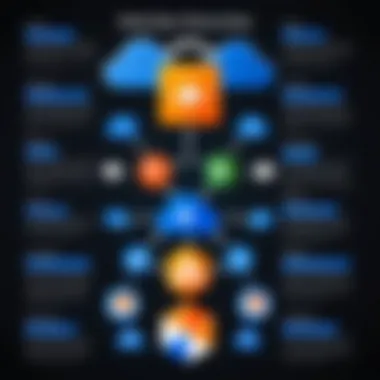

OneDrive’s integration with Windows 10 is a standout feature. This allows users to access files directly from their desktop, making it effortless to maintain important documents in the cloud without having to open a separate application. Additionally, the mobile app is designed for accessibility. Users can manage files on the go, and this mobility is critical in today's fast-paced work environment.
Furthermore, OneDrive offers clear tutorials and resources, enhancing user experience. From understanding shared file settings to utilizing collaborative features, users can become proficient quickly.
Users have also noted a few challenges. For example, navigating through settings can sometimes be complex for new users. A more simplified approach in this area could enhance satisfaction further.
Customer Support
Customer support is another vital aspect of user experience. OneDrive provides various support options, including an online help center, community forums, and direct customer service channels. These resources are designed to assist users in troubleshooting common issues or learning about advanced functionalities.
The online help center is comprehensive, containing articles that cover everything from setup to advanced features. However, user feedback often points out that the response time for direct support can be slow. This delay sometimes leads to frustration, especially when urgent issues arise.
On platforms like reddit.com, users often share their experiences, both positive and negative, surrounding customer support interactions. Concrete examples help understand trends in satisfaction levels across various user demographics. Some users highlight that while the help resources are generally useful, there is room for improvement in responsiveness from support teams.
OneDrive for Business: A Comprehensive Look
OneDrive for Business is a specialized version of Microsoft's cloud storage solution, designed specifically for organizations and professionals. This offering caters to the unique needs of businesses by providing enhanced collaborative tools, security features, and a more extensive management framework. The importance of understanding OneDrive for Business lies in recognizing how it can streamline operations, improve teamwork, and safeguard sensitive information in a corporate environment.
Business Features
OneDrive for Business includes a robust set of features that enhance teamwork and productivity within organizations. Key features include:
- Advanced Collaboration Tools: Users can easily share files and folders with team members. Multiple users can work on documents simultaneously, with real-time editing capabilities. This fosters a collaborative atmosphere where ideas can be quickly shared and updated.
- Enterprise-Level Security: OneDrive for Business is equipped with advanced security features such as unlimited file version history, data encryption in transit and at rest, as well as compliance with regulatory standards. This ensures that business data is secure and protected against unauthorized access.
- Integration with Microsoft 365: The seamless integration with other Microsoft 365 applications allows for enhanced productivity. Users can access Outlook, SharePoint, and Teams directly from OneDrive, making it easier to manage files associated with different projects.
- Customizable Storage Plans: Organizations can tailor storage capacity based on needs. This flexibility means businesses can better manage their cloud storage expenses without compromising on space.
These features together create a refined workspace, enabling teams to focus on their projects and productivity.
Pricing Models
Understanding the pricing models of OneDrive for Business is crucial for businesses considering its implementation. Microsoft offers several pricing options depending on the needs of the organization:
- OneDrive for Business Plan 1: This plan includes 1 TB of cloud storage per user and supports essential features such as sharing and basic collaboration. It is suited for small to mid-sized businesses with straightforward storage needs.
- OneDrive for Business Plan 2: Provides unlimited storage and advanced features, ideal for larger organizations that require more robust capabilities and security measures. Business users benefit from advanced compliance features and enhanced administrative controls.
Future of OneDrive
The future of OneDrive is crucial in understanding its role as a cloud storage solution. As technology evolves, so do user needs and expectations. Cloud storage is no longer just about storing files. It is about ensuring flexibility, security, and collaboration in today's fast-paced digital environment. OneDrive is positioned to address these needs. This section will discuss emerging trends that could shape OneDrive's future and potential improvements that might enhance user experience.
Emerging Trends in Cloud Storage
The landscape of cloud storage is dynamic, with several trends emerging that will likely impact OneDrive.
- AI Integration: Artificial Intelligence is becoming a significant component of cloud services. Personalized recommendations for file organization and search will become standard. This can make file retrieval more efficient and improve workflow.
- Enhanced Security Features: Users demand better security measures. As data breaches increase, providers must invest in advanced security protocols. OneDrive will likely adopt stronger encryption methods and biometric security features to ensure user data safety.
- Collaborative Tools: With the rise of remote work, collaboration tools integrated into cloud services will gain prominence. OneDrive may expand its current capabilities in document sharing and real-time editing by enhancing integration with Microsoft Teams and other platforms.
- Hybrid Cloud Solutions: Many businesses prefer hybrid solutions that combine public and private cloud environments. OneDrive might adapt to offer more hybrid configurations, appealing to enterprises that require both flexibility and control over sensitive information.
"As cloud technology matures, user expectations will drive innovations in features and performance, shaping the future of storage solutions like OneDrive."
These trends indicate a direction towards more intelligent, secure, and user-friendly features in OneDrive.
Potential Improvements
Although OneDrive is a robust solution, there is always room for enhancement. Understanding potential improvements is essential for its relevance in the market.
- User Interface Updates: A more intuitive design could streamline navigation. Simplifying the user journey can help both new and existing users become proficient quickly.
- Increased Storage Options: While OneDrive offers substantial storage, providing more flexible options for larger capacities can attract more users. For instance, customized plans for businesses with specific storage needs can enhance appeal.
- Offline Accessibility: Improving offline functionality is another area for growth. Ensuring that users can access and edit files without a stable internet connection could be a game-changer, particularly for on-the-go professionals.
- Integration with Third-party Applications: Currently, OneDrive integrates well with Microsoft products. However, integrating with other popular software can enhance versatility. Users often rely on multiple applications for their tasks, and seamless integration will improve user satisfaction.
The above points represent viable avenues for improvement that can bolster OneDrive’s standing, making it a more competitive option in the crowded cloud storage market.
Finale: Is OneDrive Right for You?
Determining if OneDrive is the right choice involves a careful evaluation of its features, advantages, and limitations. In the context of this article, the aim is to provide clear insights that can guide potential users in making an informed decision.
OneDrive offers significant benefits that are appealing to a diverse range of users. Its integration with Microsoft Office products is particularly notable. Users who frequently utilize applications like Word, Excel, and PowerPoint will find OneDrive simplifies workflow. Documents sync automatically, allowing for seamless real-time collaboration. This can enhance productivity in team settings where immediate access to updated files is crucial.
However, there are considerations to keep in mind. While OneDrive is strong in many areas, it may not fully meet the needs of everyone. For instance, storage limits can be a major factor. Users managing large files or vast amounts of data might find themselves needing alternative solutions if they exceed OneDrive's storage limit. Also, performance can vary by internet speed, which is essential for ensuring a smooth user experience.
"The choice of cloud storage solution should align with personal or organizational needs and priorities."
In evaluating OneDrive, it is also important to consider security features. The platform employs various measures such as data encryption and two-factor authentication. This makes it a robust option for those who are particularly concerned about data privacy. That said, prospective users should assess their industry compliance requirements, as this can influence their choice.
Cost is another element worth examining. OneDrive provides various pricing models that could fit different budgets. Personal users might find it economical when bundled with Microsoft 365 subscriptions. Conversely, businesses should analyze the expense against potential productivity gains from its collaborative features.
In summary, the decision to use OneDrive hinges on specific use cases and user preferences. While it excels in integration with Microsoft services and offers helpful collaboration tools, it may not fulfill the demands of every user, particularly regarding storage and performance. Thus, assessing individual or organizational needs is key to determining whether OneDrive is the appropriate cloud storage solution for you.







