Exploring Kaspersky Security Cloud's Essential Features


Intro
As threats of digital breaches and cyberattacks loom larger than ever, robust software solutions are more than just a luxury; they are becoming essential for personal and professional security. Among the myriad choices available, Kaspersky Security Cloud emerges as a notable contender, touted not merely for its impressive array of features but also for its adaptability in an ever-evolving digital landscape.
Built on a cloud-based framework, Kaspersky Security Cloud not only protects devices from viruses and malware but also offers a versatile approach to cybersecurity. By harnessing advanced technology and integrating seamlessly with various platforms, it caters effectively to both individual users and organizations.
This exploration into Kaspersky Security Cloud aims to unpack its core functionalities and delve deeper into the compelling advantages it presents. Readers should be prepared to gain insights that extend beyond surface-level understanding and venture into its operational prowess.
Prelims to Kaspersky Security Cloud
In the ever-changing landscape of cybersecurity, Kaspersky Security Cloud emerges as a powerful ally for both individuals and businesses. Understanding its significance is crucial, as the topic encompasses major facets like user safety, data privacy, and technological advancements. The main essence of Kaspersky Security Cloud lies in its cloud-based approach, which affords users enhanced protection against diverse threats. This comprehensive solution integrates several layers of security, making it a relevant choice in today's digital age.
Overview of Kaspersky as a Brand
Kaspersky, founded by Eugene Kaspersky in 1997, has cemented itself as a significant player in the cybersecurity field. Known for its deep-rooted commitment to protecting users worldwide, Kaspersky has developed a credible reputation. The brand has received acclaim for its cutting-edge security solutions that not only defend against known threats but also proactively anticipate future risks. Over the years, Kaspersky has adopted an adaptive strategy that focuses on real-time threat intelligence and innovative technology to stay ahead of cybercriminals.
Kaspersky’s centralized management system simplifies user experience. Users can control various security functions effortlessly, which aligns with a trend toward more user-friendly technology. Thousands of independent tests and self-reported customer satisfaction ensure that Kaspersky continues to lead the charge against cyber threats.
The Evolution of Cybersecurity Needs
As we traverse deeper into the digital age, our relationship with technology grows increasingly complex. The necessity for robust cybersecurity tools has never been greater. In the past, virus protection was often the primary focus. Nowadays, cyber threats have diversified. Phishing schemes, ransomware attacks, and data breaches are just a handful of the dangers lurking in cyberspace.
Moving with the times, Kaspersky's offerings have evolved considerably. They now encompass machine learning and artificial intelligence, aiming to predict user behavior and detect anomalies. Furthermore, the advent of remote work sparked a need for solutions that secure not just traditional office spaces but personal devices too. Kaspersky Security Cloud exemplifies this shift, addressing users' urgent demand for cloud-centric capabilities. This approach signifies a growing recognition within the industry: cybersecurity must be adaptable, scalable, and versatile. It’s not just about defense anymore; it’s also about comprehensive resilience in the face of varied and persistent online threats.
"The digital age requires us to rethink our approach to safety, making flexibility and adaptability critical parameters for effective cybersecurity."
In summary, the topic of Kaspersky Security Cloud is woven into the larger tapestry of why robust cybersecurity measures are vital in modern society. With Kaspersky as a benchmark, understanding this evolution provides valuable insights for individuals aiming to bolster their internet safety.
What Is Kaspersky Security Cloud?
Kaspersky Security Cloud is not just another addition to the cacophony of cybersecurity solutions. It's a sophisticated blend of traditional protection methods and modern innovations, designed to address the dynamic threats that are constantly morphing in today's digital landscape. Understanding what Kaspersky Security Cloud truly offers is integral for anyone looking to safeguard their digital life, be it for personal use or within a professional IT environment.
Defining the Cloud-Based Security Model
At its core, Kaspersky Security Cloud leverages a cloud-based security model. This approach is particularly significant for several reasons. First off, the cloud aspect facilitates seamless updates and upgrades, ensuring that users are not left with outdated defenses. Unlike traditional antivirus solutions that rely solely on local updates, the cloud model allows Kaspersky to collate data from millions of users globally. This results in quicker threat identification and response times, effectively enhancing the overall cybersecurity posture.
Moreover, the ability to conduct operations in the cloud means that devices are not overwhelmed by heavy software installations. Instead, many processes run in the background, allowing systems to maintain their performance while providing robust security features. This is crucial for users who multitask or rely on resource-intensive applications.
Key Features of Kaspersky Security Cloud
Kaspersky Security Cloud is packed with a variety of features that turn it into a handy fortress for your devices. Let’s dive deeper into some of its standout offerings:
Real-Time Threat Detection
Real-Time Threat Detection acts as the first line of defense in Kaspersky Security Cloud. This feature utilizes machine learning algorithms and behavioral analysis to identify potential threats as they occur. The key characteristic here is its speed; threats are not only logged but quarantined almost instantaneously, minimizing any potential damage.
A unique feature is its ability to adapt and learn from new data trends to predict and neutralize emerging threats. This predictive capability illuminates its beneficial nature, especially because cyber-attacks can sometimes occur in what feels like the blink of an eye. However, it’s worth mentioning that while it’s mostly effective, occasional false positives can frustrate users by flagging non-threatening applications or activities.
Secure VPN Services
In an era where data privacy is paramount, Kaspersky's Secure VPN Services offer more than just encryption. This feature helps users maintain privacy while they browse, especially on public networks. The key characteristic here is the choice of server locations, allowing users to change their virtual presence and access region-restricted content.
One unique feature to highlight is the automatic activation of the VPN during untrusted network usage, which adds an extra layer of security on-the-go. This choice has shown to be popular among frequent travelers and those concerned about eavesdropping. Still, users must be aware that while a VPN protects their data, it may slow down their internet speed slightly.
Password Management
Password Management is another critical service bundled within Kaspersky Security Cloud, designed to streamline the often tedious task of creating and remembering passwords. The key characteristic is its ability to generate strong passwords and securely store them. This means users can forget about repetitive, easy-to-hack passwords.
A unique feature is its browser integration, allowing autofill for login forms, enhancing convenience while maintaining security. This aspect is generally considered a beneficial tool for end-users, especially those juggling multiple accounts. However, reliance solely on one password manager can pose a risk if that service experiences a breach, emphasizing the continual need for vigilance.
Privacy Protection Tools
Kaspersky’s Privacy Protection Tools help shield sensitive data from prying eyes. The key characteristic here is a suite of options like webcam protection and blocking unauthorized microphone access. This feature puts control back in the user's hands, addressing escalating privacy concerns in the digital age.
A notable unique feature is its application control, which allows users to set permissions for individual applications regarding access to personal data. This beneficial strategy enhances confidence that user data is being properly managed. However, a downside could be the setup time required for the personalized configurations, which might deter less tech-savvy individuals.
In summary, Kaspersky Security Cloud integrates various powerful functionalities within its platform. From real-time threat detection to enhancing privacy through a secure VPN and smart password management tools, it offers a comprehensive security solution designed for modern users, reflecting the evolving need for robust digital safety.
System Requirements and Compatibility
Understanding the system requirements and compatibility for Kaspersky Security Cloud is crucial for users who want to deploy this security solution effectively. This aspect not only determines the initial setup experience but also influences the ongoing performance of the software. When one chooses a security application, ensuring that it meshes well with their existing system environment is as important as the features it provides. The wrong choice might lead to underperformance or even security gaps.
Platform Requirements
Kaspersky Security Cloud is designed to run on a variety of platforms. Users should consider the following core specifications:
- Operating Systems Supported:
- Hardware Specifications:
- Windows 10, 8.1, 8, and 7 (both 32-bit and 64-bit)
- macOS versions that are still getting updates from Apple
- Android and iOS devices for mobile security
- A minimum of 2 GB RAM for smooth operation
- At least 1.5 GB of hard disk space
- A processor that supports SSE2
What’s the takeaway here? Users need to verify that their device meets these specifications for an optimal experience. Trying to run the software on a system that’s part of the technological stone-age can lead to noticeable lags or worse, crashes.
Cross-Device Functionality


In today’s tech landscape, cross-device compatibility is more of a necessity than a nice-to-have feature. Kaspersky Security Cloud allows protection across multiple devices with a single subscription. Here are some critical points to consider:
- Unified Management: Users can manage security settings from a centralized dashboard regardless of the device type. This consolidation helps in maintaining oversight and ensures that security measures are uniformly applied.
- Multiple Device Coverage: Depending on the plan, Kaspersky Security Cloud can cover a range of devices—this can go from personal computers to smartphones and tablets. So, families or teams can utilize a single security solution, simplifying management.
- Real-Time Synchronization: Updates or alerts are synced across devices in real time. If a potential threat is identified on a mobile device, users will be notified on their desktops promptly. This synchronicity serves to enhance overall security and reactiveness.
Ensuring that Kaspersky Security Cloud can be used across various platforms adds significant value, especially in environments where devices constantly exchange data.
Understanding these system requirements and compatibility factors equips users with the knowledge needed to configure their cybersecurity landscape effectively. Whether you're a developer, an IT professional, or a student diving into security measures, grasping these elements sets the foundation for a secure and seamless experience.
Subscription Models and Pricing
In today’s fast-paced digital world, understanding the Subscription Models and Pricing for security solutions like Kaspersky Security Cloud is vital. Companies and individuals alike have their unique needs and budgets, making it essential to dissect these options thoroughly. Choosing the right plan is not just about cost; it also encompasses evaluating features, the extent of protection offered, and even access to tech support. This section aims to clarify how Kaspersky’s subscription models are structured, what each version provides, and how to make an informed choice.
Free vs. Paid Versions
When looking at Kaspersky Security Cloud, potential users often grapple with the decision between the Free and Paid versions. Each has its merits, with the free version serving as a satisfactory introduction to the software. However, its limitations cannot be understated. Here’s a breakdown:
- Free Version:
- Paid Version:
- Offers basic protection against malware and viruses.
- Limited features such as no VPN service or password manager.
- Suitable for casual users who surf the web occasionally without engaging in online transactions or sensitive activities.
- Provides comprehensive security features like real-time threat detection, secure VPN, and advanced privacy tools.
- Regular updates and customer support ensure users stay protected against the latest threats.
- Best suited for professionals and businesses requiring robust security solutions.
While the free version may be good for basic needs, those serious about their online security may find the paid version a worthwhile investment. After all, paying for protection is often seen as a preventive measure rather than a mere expense.
Comparing Subscription Plans
When it comes to Comparing Subscription Plans, Kaspersky offers several tiers that cater to different users. Each comes with varying features, which can confuse consumers. Understanding these plans is crucial for making an informed decision. Here’s how they generally stack up:
- Basic Plan:
- Standard Plan:
- Premium Plan:
- Includes essential online security features.
- Suitable for individuals with basic online habits.
- Adds more features like a VPN and security against phishing attacks.
- Great for users engaging in online banking or e-commerce, providing that extra layer of security.
- Comprehensive coverage, including all features from the Standard plan along with identity theft protection and priority service.
- Ideal for small to medium businesses or power users who have extensive online identities.*
In the realm of cybersecurity, the investment in a robust software plan can be the difference between facing severe data breaches and peace of mind.
When comparing these plans, it’s wise to weigh what features are truly necessary. For instance, a budding freelancer might prioritize privacy tools over identity theft protection, while a small business owner could do the opposite. Ultimately, the value derived from each plan should align with the user’s specific needs and risk tolerance.
Installation and Setup Process
The installation and setup process of Kaspersky Security Cloud is crucial for ensuring that users take full advantage of the software's capabilities. A well-executed installation helps in establishing a secure environment, fortifying defenses against potential threats right from the start. When using any cybersecurity solution, the first hurdle is effective setup; poor initial configurations can lead to vulnerabilities that malicious actors might exploit. Hence, understanding the installation process not only enhances system security but also paves the way for seamless use of the program's features.
Step-by-Step Installation Guide
Installing Kaspersky Security Cloud requires a few methodical steps to ensure that everything goes off without a hitch. Below are the steps to simplify the process:
- Download the Installer
Begin by visiting the official Kaspersky website. Locate the download section, and select the version suitable for your needs. The installer file typically ends with for Windows or for macOS. - Run the Installer
After downloading, locate the installer file in your downloads folder. Double-click it to initiate the installation process. You may need to grant permission for the installer to run. - Follow On-Screen Instructions
The installation wizard will guide you through various prompts. Read them carefully, as they provide crucial information about the software rights and responsibilities. There's usually an option for customizing the installation path and certain features. - Enter License Information
If you have purchased a subscription, you will be prompted to enter your license key. Make sure to input it correctly, as it grants access to premium features. - Complete Installation
Once everything’s set, click the ‘Install’ button. The process will take a few minutes. After completion, you may be asked to restart your computer to finalize the setup. - Perform Initial Updates
Upon restarting, open the Kaspersky application. It’s important to check for any updates. The software will usually do this automatically, ensuring you have the latest virus definitions.
This systematic approach helps in setting up Kaspersky Security Cloud efficiently. Following these steps diminishes the chance of future complications, turning the installation into a smooth endeavor.
Initial Configuration Settings
After successful installation, the next step is configuring Kaspersky Security Cloud. This involves adjusting settings to align the software's functionalities with individual security needs.
- Personalizing Security Levels
Right after installation, visit the Settings menu. There, you’ll find options to adjust the level of security you desire. It’s wise to choose a level that matches how you use your devices, whether for basic browsing or heavier tasks that demand more protection. - Configuring Notifications
Kaspersky sends alerts and notifications for system activities or detected threats. Customizing these notifications can help tailor your experience and keep the alerts relevant to what you care about, such as significant threats versus routine updates. - Automatic Scans
Set up a schedule for regular system scans. Opting for automatic scans means that you won't have to remember to scan, as it will occur at specified intervals. - The VPN Settings
If you intend to utilize VPN services, configure them according to your needs. Decide the server locations or whether the VPN should start automatically when you connect to the internet. - Backup Settings
If desired, configure file backups within the application, providing added security against data loss.
By taking the time to properly configure Kaspersky Security Cloud, users can significantly enhance their security posture. These settings play a pivotal role in how effectively the software can protect against evolving threats in the digital landscape.
"An initial setup is like laying the first brick in a house; if it isn’t right, everything else could crumble down."
Being proactive about these initial settings not only assures users of safeguarded devices but also contributes to the overall experience with the software. Engaging in these steps can cause Kaspersky Security Cloud to become an integral part of your cybersecurity strategy.
User Experience and Interface
In the realm of cybersecurity, the efficacy of a product is only part of the equation; how users interact with that product is equally crucial. User experience and interface play an essential role in determining the effectiveness of Kaspersky Security Cloud. A well-designed interface can facilitate effortless navigation, leading to quicker resolutions of security threats, while a positive overall user experience can foster trust and enhance user engagement.
Key Considerations for User Experience
When diving into Kaspersky Security Cloud, several elements stand out:
- Intuitiveness: The interface should allow users, regardless of their technical skill level, to utilize the software without a steep learning curve.
- Accessibility: Products must cater to a diverse audience, including those with disabilities, ensuring that no user is left behind.
- Efficiency: Quick access to frequently used features and settings can save time and improve the overall productivity of users.
- Aesthetic design: Clean, visually pleasing designs can significantly heighten user satisfaction.
These aspects contribute to the perception of Kaspersky Security Cloud as a user-friendly option. It instills a sense of confidence in users, knowing they can quickly navigate the interface when under threat.
Navigating the User Interface
Navigating Kaspersky's user interface is relatively straightforward, designed to minimize confusion. The home dashboard represents a central hub, where users can access all essential functions.
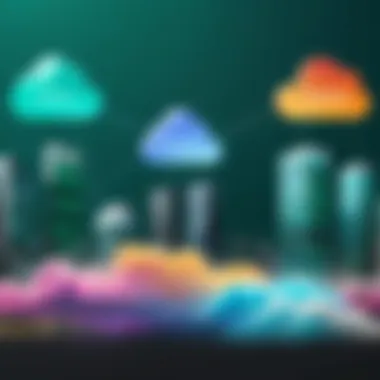

The Layout
The layout is organized into neatly defined sections, categorized by different functionalities:
- Protection Status: A real-time snapshot of the security status, alerting users to any potential issues.
- Scan Options: Easily accessible buttons allow users to initiate various scans—full system scan, quick scan, and custom scan—all prominently displayed.
- Settings and Tools: Advanced users can easily find detailed settings, customizing their security experience with a few clicks.
The approach mirrors that of popular applications, allowing users to feel familiar with their interactions, which can mitigate the anxiety associated with cybersecurity tasks.
User Feedback and Reviews
User feedback shapes the perception of any software, and Kaspersky Security Cloud is no exception. An array of reviews span online forums, from Reddit discussions to dedicated software review sites.
Positive Feedback
Many users highlight the responsive nature of the interface, particularly appreciating the intuitive layout that simplifies complex processes. Reviews often commend Kaspersky for offering robust security features while maintaining ease of use, striking a balance that many competitors struggle to achieve.
Constructive Criticism
Some users have expressed concerns regarding occasional bugs in the user interface, particularly with updates. These critiques underline the necessity for continuous improvement to keep pace with evolving user expectations and technological advancements.
"Kaspersky Security Cloud is overall very effective, but I'd hope for a smoother transition between updates. It can get a little clunky sometimes." - User Review
Performance Analysis
The realm of cybersecurity is constantly evolving, and as a consequence, the metrics we use to measure the effectiveness of security solutions must evolve too. When discussing Kaspersky Security Cloud, the Performance Analysis section stands as a crucial part of the article. This section highlights key aspects like impact on system resources and real-world effectiveness against threats. Understanding these elements helps users grasp how well Kaspersky Security Cloud can protect their devices without bogging them down.
Impact on System Resources
A primary consideration when evaluating any security software is its impact on system performance. Kaspersky Security Cloud, like many modern solutions, employs various resource-intensive processes to provide robust protection. However, the sophistication of its design aims to minimize the performance hit on users' devices.
Key elements to consider include:
- CPU Usage: Running numerous background processes can lead to increased CPU consumption. Kaspersky is designed to efficiently allocate its tasks, monitoring threats without straining the CPU so that users can continue their work seamlessly.
- Memory Consumption: The amount of RAM a program uses can dictate how fluidly a system operates. Kaspersky has optimizations tailored to ensure that it does not monopolize memory resources, even with real-time scanning activated.
- Disk Activity: Frequent engaging with disk resources can slow down performance. Kaspersky’s model intelligently prioritizes scanning and updates to minimize disruption.
Regular updates are part of the deal. Sometimes, a new feature might introduce temporary overhead. However, users typically report consistent performance levels without significant lag or malfunctioning applications.
Real-World Effectiveness Against Threats
Once we've established that Kaspersky Security Cloud operates smoothly, the next logical step is to weigh its effectiveness against actual threats. This part of the analysis is paramount for discerning users who seek assurance that their investment is yielding substantial protection.
"An effective security solution not only defends against known threats but adapting quickly to new vulnerabilities is vital for maintaining safety."
- Threat Detection Rates: Kaspersky has been regularly recognized for its impressive detection rates in independent tests, confirming its ability to respond to various malware, phishing attempts, and ransomware.
- Behavioral Analysis: One of the standout features of Kaspersky is its ability to analyze behavior rather than just relying on signature-based detection. This means it can recognize and neutralize threats flouting traditional definitions.
- Incident Response: Kaspersky equips users with reporting tools and notifications concerning potential breaches that might require immediate attention. Clarity in reporting allows users to act swiftly when necessary.
In summary, focusing on Performance Analysis provides a reliable perspective about the balance between robust security and maintaining system integrity. This understanding is essential for users who want to ensure that while they are protected, their device's performance remains unaffected, allowing them to work without interruption.
Comparison with Other Security Solutions
In the realm of cybersecurity, comparing various solutions is not just helpful—it's essential. Each product on the market comes with its own strengths and quirks that can sway a potential user's decision. Kaspersky Security Cloud is one strong contender, but how does it stand when put head-to-head with other renowned security solutions?
Understanding this comparison helps users make informed choices based on specific needs and preferences. Key elements to consider include effectiveness against threats, system resource impact, ease of use, and the range of features offered. By diving into the specifics of competitors, we can see where Kaspersky excels and where it might not shine as brightly.
Kaspersky vs. Competitors
Norton Security
When we talk about Norton Security, a well-known name in the cybersecurity world, one cannot ignore its comprehensive approach to online safety. Norton is particularly lauded for its robust malware defense, backed by an extensive database of known threats. The standout aspect of Norton Security is its Cloud-Backup feature, which ensures that critical files are safe from ransomware attacks. For users who tend to keep a lot of personal and professional data on their devices, this feature can be a game-changer.
However, users should be mindful that its heavy resource consumption can slow down older systems
McAfee Total Protection
Next in line is McAfee Total Protection. This solution takes a more holistic approach to security, integrating both antivirus and identity protection under one umbrella. Its Identity Theft Protection is especially appealing for individuals concerned about their personal data leaking online.
One unique feature is the Web Advisor, which adds a layer of onsite safety, assessing the risk of websites before you click on them. However, similar to Norton, McAfee has been noted to cause slower system performance, which might deter those with less powerful hardware.
Bitdefender Premium Security
Lastly, we can’t overlook Bitdefender Premium Security, which is often praised for its excellent multi-layer ransomware protection. This feature fortifies user data through several defense mechanisms, offering peace of mind to both personal and business users. Its Autopilot feature, which makes automatic decisions on your behalf, is a unique point of convenience for those who might prefer a hands-off approach.
The one downside might be Bitdefender’s occasional complexity in setup and configuration, which could be overwhelming for less tech-savvy users.
Strengths and Weaknesses
In looking at these comparisons, it’s clear that every solution comes with its unique flavor of advantages and drawbacks. Kaspersky Security Cloud generally holds its ground through its user-friendly interface and real-time protection, but navigating through the various competitors reveals where it excels or falls short in various contexts.
Privacy and Data Security


In the digital era, privacy and data security stand as paramount concerns for individuals and organizations alike. With growing instances of cyber threats, knowing how one's personal data is handled becomes crucial. Kaspersky Security Cloud promotes a transparency-first approach, assuring its users that their sensitive information is protected from prying eyes. Understanding how Kaspersky navigates this landscape sheds light on its commitment to safeguarding personal data while maintaining user trust.
Understanding Kaspersky's Privacy Policy
Kaspersky's privacy policy serves as the cornerstone of its commitment to data protection. It outlines how the company collects, uses, and manages data from its users. At its core, the policy emphasizes user control and consent. Key elements of the policy include:
- Data Collection: Kaspersky collects data that users voluntarily provide, such as account information, and the data necessary for running its services like device details and usage frequency.
- Usage of Data: The information is primarily utilized to improve product functionality, detect potential threats, and provide customer support, all while keeping user security in focus.
- User Rights: Users have the right to access their information, rectify inaccuracies, and even delete their accounts should they choose to disengage from the service.
In essence, Kaspersky's privacy policy demonstrates a clear intention to prioritize user privacy while ensuring they are kept informed throughout the process.
Data Handling and Protection Standards
When it comes to data handling, Kaspersky ensures that stringent measures are in place to maintain data integrity and security. The company's approach encompasses various standards that enhance its data protection strategy, which includes:
- Encryption: All personal data is encrypted during transmission and storage. This means that even if data is intercepted during transit, it remains unreadable without the correct decryption key.
- Compliance with Regulations: Kaspersky adheres to international regulations on data handling, such as GDPR and CCPA. This compliance showcases its commitment to uphold user privacy rights globally.
- Regular Audits and Assessments: Conducting frequent internal audits allows Kaspersky to continuously monitor its practices, ensuring their validity and effectiveness against emerging threats.
Service and Support Options
Navigating the complexities of computer security doesn't just rely on having the right software; it also hinges on the quality of service and support options available. In the realm of Kaspersky Security Cloud, understanding these aspects is crucial. A solid support system ensures users can effectively tackle any hiccups or queries that arise during usage, further enhancing the overall security experience.
Customer Service Accessibility
Kaspersky offers a variety of avenues through which users can seek assistance, and accessibility is at the forefront of these options. Whether you’re a tech-savvy individual or someone still trying to grasp the ropes, being able to reach out for help makes all the difference. The customer service is available 24/7 through multiple channels: email, chat, and even phone support in certain regions. This means that if something goes awry, you won’t have to twiddle your thumbs, waiting for help.
Moreover, response times tend to be quicker than average, which is vital especially during cybersecurity threats. There's nothing worse than sitting in silence when your computer is facing potential dangers. Kaspersky's support team is made up of knowledgeable professionals who can provide tailored advice suited to both personal and business contexts. They understand that not all issues are the same, and they tailor their help appropriately.
Community and Online Resources
In addition to direct customer support, Kaspersky also boasts a strong community presence and a reservoir of online resources. This aspect is particularly handy for users who prefer searching for solutions independently. Their forums are filled with discussions ranging from basic troubleshooting to advanced security practices. Here, users can share experiences, ask for advice, and learn from one another. It’s like having a round-table of security experts right at your fingertips.
Online resources include FAQ sections, user guides, and video tutorials. These plethora of materials serve to demystify the more technical aspects of Kaspersky Security Cloud. Imagine facing an unfamiliar feature; instead of feeling lost, a quick search can unveil a tutorial that walks you through it step-by-step.
Additionally, Kaspersky actively updates their support content in response to emerging threats and software upgrades. They’re not just reactive; they aim to be proactive, ensuring that you’re on top of your game when it comes to cybersecurity. Engage with their resources and you might find insights that not only help you in resolving an immediate issue but also lead you to adopt best practices that fortify your overall security posture.
"The best defense is a good offense. Equip yourself with knowledge and resources to stay one step ahead of threats."
Recent Updates and Features
In a fast-paced digital landscape, cybersecurity solutions must evolve and adapt. This segment unpacks the recent updates and features of Kaspersky Security Cloud, underscoring the importance of these changes in a world where threats are becoming more sophisticated by the day. Understanding these updates not only provides insight into Kaspersky's response strategies but also highlights the continuous improvement of the software in meeting user needs.
Responding to Emerging Threats
Emerging threats in cybersecurity allow no room for complacency. Hackers and malicious actors regularly refine their techniques to evade traditional security measures. Kaspersky has recognized this ever-changing battleground and has made strides to reinforce its defenses.
The recent updates focus on enhancing threat detection capabilities. Kaspersky has integrated advanced machine learning algorithms designed to identify and neutralize potential risks even before users are aware of them. The inclusion of a behavior-based detection system serves as a safety net, monitoring how applications behave in real-time, allowing it to flag unusual activities that might signal an attack.
Moreover, Kaspersky's cloud-based architecture allows for faster updates to security protocols. Changes can be rapidly disseminated across all users, meaning everyone benefits from the latest security enhancements almost immediately. This nimbleness in responding to threats is a notable strength, ensuring a heightened level of protection without requiring substantial downtime or user input.
"In the world of cybersecurity, those who hesitate are lost. Staying ahead of the game is more than a strategy; it's survival."
Innovations in the Latest Version
The latest version of Kaspersky Security Cloud brings several innovations that refine the user experience and amplify security measures. One of the standout features is the improved Secure VPN. This wasn't simply a case of adding more servers; instead, Kaspersky has prioritized usability and performance, providing a seamless internet browsing experience while retaining strong privacy protections. This is particularly beneficial for users in public or unsecured networks.
Another noteworthy development lies in the Password Management feature, which now includes more robust encryption and the ability to automatically generate strong passwords. This cuts down the cognitive load on users, encouraging safer online behavior without complicating their digital lives. As folks juggle numerous accounts, having an intelligent yet simple password manager is a game-changer.
Lastly, Kaspersky has invested in enhancing its user interface. Navigating cybersecurity software can often feel like traversing a labyrinth, but with intuitive design updates, users can now locate essential features at a glance. This user-centric approach not only makes it easier for novices but also caters to advanced users who wish to fine-tune their security settings.
In summary, Kaspersky’s recent updates and innovations mark a concerted effort to address both emerging threats and user needs, solidifying its position in a competitive market. These enhancements make Kaspersky Security Cloud an appealing choice for those looking for reliable and adaptive cybersecurity solutions.
Closure
In the ever-evolving landscape of cybersecurity, Kaspersky Security Cloud emerges as a pertinent solution for personal and professional digital safety. The essence of this conclusion is to underscore the critical elements discussed throughout the article. We��’ve explored its unique cloud-based model, examined key features such as real-time threat detection and secure VPN services, and offered a comparative analysis with competing solutions. All these aspects coalesce to paint a picture of Kaspersky Security Cloud not merely as a product but as a comprehensive security ecosystem that adapts to the dynamic needs of users.
Given the increasing complexity of cyber threats, Kaspersky’s proactive stance in cybersecurity is another important takeaway. This software is not just about defense; it actively anticipates threats, allowing users to stay one step ahead. Moreover, the seamless integration it offers across various platforms ensures that a user's security remains intact whether they are on a computer, tablet, or smartphone. It’s an empowering feature that speaks volumes about the software's dedication to user convenience and safety.
"The digital realm is fraught with risks, yet with tools like Kaspersky Security Cloud, individuals and enterprises can navigate these waters with confidence."
Final Thoughts on Kaspersky Security Cloud
Kaspersky Security Cloud is built on a solid foundation of advanced technologies that ensure robust protection. From its intuitive interface that enhances user experience to its effective tools safeguarding sensitive data, Kaspersky embodies a well-rounded approach to modern cybersecurity needs.
Moreover, the flexibility and scalability offered in its subscription models cater to a wide demographic. Whether someone is a student with moderate needs or a large organization managing thousands of devices, Kaspersky Security Cloud provides a tailored experience, adapted to the size and specific requirements of the user.
In the grand narrative of cybersecurity, the significance of Kaspersky is not just limited to features and functionalities but extends to the peace of mind it affords its users. The clear communication of privacy practices and commitment to data security is a breath of fresh air in today's often opaque digital environment. It shows a respect not just for the potential technical challenges but also for the user's right to safety and transparency.
Recommendation for Potential Users
For those considering Kaspersky Security Cloud, a few key recommendations can be made. Start with the free version to gauge the software’s effectiveness in your typical usage scenarios. This initial exposure can help clarify whether it meets your standards before making a financial commitment.
For professionals and businesses, investing in one of the paid subscription plans could vastly enhance your security posture. When comparing various plans, pay close attention to the specific features included, as some options provide added benefits like advanced cloud protection and personal data security which can make a significant difference in safeguarding sensitive information.
Ultimately, individuals and organizations seeking a dependable cybersecurity solution should keep Kaspersky Security Cloud in their crosshairs. Its proven history, commitment to innovation, and adaptive security measures position it as a compelling choice in a saturated market. In a world where threats continuously evolve, choosing a security provider like Kaspersky can help ensure that your data stays safe and sound.







