Discovering Free Remote Desktop Access Solutions
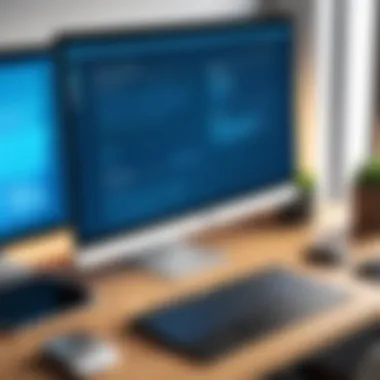

Intro
In today's hyper-connected world, remote access desktop solutions have become imperative for countless professionals and students. Free options abound, offering various functionalities that cater to a wide user base. This article explores the features and considerations surrounding these tools, allowing readers to make informed choices for their remote access needs.
Key Features
Overview of Features
When evaluating free remote access desktop solutions, users should focus on core functionalities such as ease of use, cross-platform compatibility, and security measures. Many tools offer essential capabilities like file transfer, remote printing, and multi-user support. The quality of the user interface also plays a significant role in determining how effectively a user can navigate and operate the software.
Unique Selling Points
Each remote access tool tends to have unique selling points that set it apart from competitors. For instance, TeamViewer emphasizes its superior accessibility and user-friendly setup process. On the other hand, Chrome Remote Desktop is notable for its browser-based convenience and integration with Google services. Understanding these distinct attributes is crucial in choosing the right tool for individual needs.
Performance Evaluation
Speed and Responsiveness
In the realm of remote access, speed and responsiveness are paramount. A solution that lags or delays can severely disrupt workflow. Users should scrutinize each software's ability to maintain high-speed connections, even over slower networks. Tools like AnyDesk and RemotePC are often highlighted for their robust performance in diverse conditions.
Resource Usage
Resource utilization is another critical aspect. Some remote access desktop solutions can be resource-intensive, which may hinder performance on less powerful devices. Solutions such as Microsoft Remote Desktop are engineered to optimize resource use, allowing users to maintain productivity without overburdening their systems.
"Choosing the right remote access tool is not just about features but also how those features perform under real-world conditions."
In summary, selecting a free remote access desktop solution involves careful consideration of the features that match specific needs while also evaluating performance under likely conditions. Understanding these components allows users in IT and other fields to efficiently navigate their remote access challenges.
Prolusion to Remote Access Desktop Solutions
Remote access desktop solutions have become essential tools in today’s technology-driven world. As organizations and individuals seek improved efficiency and flexibility, the understanding and use of these solutions gain prominence. This section serves as a foundation for the deeper exploration of various free remote access desktop options, encompassing key elements such as functionalities, user benefits, and the critical considerations that shape user experience.
Defining Remote Access
Remote access allows users to connect to and control another computer from a distance. This is typically done over the internet or other networks. Such functionality is essential for various use cases, from remote work scenarios to technical support. Remote access tools enable users to interact with desktop interfaces and applications as if they were physically present at the remote location.
Without proper understanding, users may face challenges in choosing a suitable tool suited to their specific requirements. Thus, defining remote access sets the stage for understanding broader implications and practical applications of these solutions.
Importance in the Digital Age
In the digital age, where boundaries between work and home have blurred, remote access tools hold great significance. They bring several advantages:
- Increased Flexibility: Employees can work from locations that are convenient for them, boosting productivity.
- Cost-Effectiveness: Businesses can save on overhead costs, as fewer physical offices may be necessary.
- Enhanced Collaboration: Teams spread across geographic locations can collaborate seamlessly, facilitating real-time project updates and communication.
However, the reliance on remote access technology also raises questions around security and data management. With valuable information transmitted over networks, organizations must consider the potential risks involved. A thoughtful approach to remote access, embracing both opportunities and challenges, becomes vital in navigating this evolving landscape.
Understanding Free Remote Access Desktop Tools
In the arena of technology, the understanding of free remote access desktop tools becomes crucial for anyone engaged with information technology, software development, or any field that requires efficient access to computer systems remotely. These tools enable users to connect to and control their computers from various locations, which is immensely valuable for support, collaboration, or remote work. Understanding these tools involves examining their fundamental characteristics, benefits, and the potential drawbacks or limitations. This knowledge equips users with the ability to select the most suitable tool for their unique needs while navigating through the plethora of available options.
What Constitutes 'Free' Software?
When we label software as 'free', it can sometimes lead to confusion. It is essential to define what we mean by free software. Generally, free software refers to programs that users can use at no cost. However, this does not always imply that the software is devoid of restrictions. The term often diverges into two categories: free as in 'free beer' and free as in 'free speech'. The former suggests no monetary cost while the latter emphasizes the users' freedoms.
In many cases, free remote access tools may offer basic functionalities at no charge while imposing limitations on more advanced features. For instance, software like TeamViewer provides free access for personal use, but professionals may find themselves needing a paid plan for additional capabilities. Thus, it is important for users to understand the fine print regarding licensing agreements when considering free software options.
Common Features of Free Solutions
Free remote access desktop solutions usually come equipped with a myriad of features. Here are some of the common aspects one might expect:
- File Transfer Capabilities: Most tools allow users to transfer files between connected machines, which is essential for remote collaboration.
- Screen Sharing: This feature lets users view another desktop in real-time, making it easier to provide support or explain processes.
- Multi-Platform Compatibility: Many free tools support various operating systems, enabling flexibility across Windows, macOS, and Linux environments.
- User Authentication: Security features often include password protection and unique session IDs to ensure secure connections.
- Remote Printing: Some software options allow users to print documents from the remote desktop directly to a local printer.
Understanding these features not only enhances the application of these tools but also ensures a better experience in utilizing remote access for professional or personal use. As users scrutinize different options, identifying which of these features meet their specific needs can inform their decision-making process.
Key Players in Free Remote Access Software
In the landscape of remote access, selecting the right software is crucial. Key players in free remote access software significantly influence user experiences, performance, and security. Understanding these tools helps in making informed choices tailored to specific needs.
Key players are often evaluated on various factors. Market reputation, community support, and feature set are essential considerations. A well-known tool could have an established community offering resources and solutions to common issues. This enables users to troubleshoot effectively, share tips, and enhance their overall experience without incurring costs.


Performance and security are also vital. Different tools may have robust measures against vulnerabilities, ensuring users' data remains private. Each tool offers unique functionalities, but the right choice often depends on individual or organizational needs.
Popular Free Tools Overview
Several free remote access tools are prominent in the market today. TeamViewer, AnyDesk, and Chrome Remote Desktop stand out for their ease of use and functionality.
- TeamViewer: Known for its intuitive interface, it provides seamless support and access across different platforms. Ideal for support staff, it allows intermediaries to assist users remotely with minimal fuss.
- AnyDesk: This tool prides itself on low latency and high performance, making it suitable for tasks requiring real-time interaction. It boasts features such as file transfer and session recording, making it versatile.
- Chrome Remote Desktop: Integrated with Google's web browser, it is convenient for users who prefer cloud-based solutions. Setup requires minimal effort, and it simplifies remote access to personal computers.
Each tool offers distinct features catering to various user scenarios, whether for professional or personal use. This diversity ensures that almost anyone can find a suitable solution to their remote access needs.
Comparative Analysis of Features
When analyzing the offerings of these popular free tools, the feature set emerges as a critical deciding factor.
Consider aspects like connection quality, setup procedures, and available support options:
- Connection Quality: TeamViewer excels in connection quality but includes limitations in free versions for commercial use. AnyDesk also performs exceptionally well, maintaining stable connections even with lower bandwidths, thus appealing to users in remote locations.
- Setup Procedure: Chrome Remote Desktop makes it easy to access without complicated setup processes. However, some may find the lack of advanced features limiting compared to TeamViewer or AnyDesk.
- Support Options: TeamViewer leads in customer support, with ample documentation and user forums available. Meanwhile, AnyDesk also has a good support system, though it may not be as comprehensive as TeamViewer's offerings.
In summary, while each tool serves its purpose, users must consider their individual or organizational needs to select the most appropriate. Features vary widely, but understanding these differences can elevate user experience and satisfaction.
Evaluating Performance and Usability
In the context of free remote access desktop solutions, evaluating performance and usability is critical. These two elements significantly determine how effectively users can execute tasks remotely. Users in IT, software development, and education sectors need reliable tools that not only function well but also offer a conducive User Experience (UX). Understanding performance metrics, system requirements, and design philosophy helps users select tools that align with their needs.
System Requirements for Optimal Performance
System requirements for remote access tools vary among different software options. Often, the performance of these tools hinges on the compatibility between the software and the end-user's device. Most free remote access solutions recommend minimum hardware specifications—this includes adequate RAM, processor speed, and available bandwidth.
For effective performance, consider the following aspects:
- Operating System Compatibility: Ensure that the software supports the operating systems in use, whether it be Windows, Mac OS, or Linux.
- Network Speed and Stability: High-speed internet is essential to prevent lag during remote sessions. A stable connection avoids interruptions and enhances the overall remote experience.
- Hardware Specifications: It's advisable to check whether your device meets the minimum requirements stated by the software provider. Devices with higher processing power tend to handle remote tasks more smoothly.
Here is a concise list of typical system requirements:
- Minimum 4 GB RAM
- Dual-core processor
- Internet connection of at least 1 Mbps download and upload speed
By verifying these requirements before installing any software, users can avoid frustration caused by suboptimal performance.
User Experience and Interface Design
User experience (UX) and interface design are vital aspects influencing the perception of free remote access software. An intuitive design allows users to navigate easily, increasing efficiency during remote sessions. For professionals and students alike, an unclear or cluttered interface can lead to confusion and reduced productivity.
When evaluating the UX of remote access tools, consider the following points:
- Simplicity of Navigation: The software should allow users to connect with minimal clicks. Complex menus hinder productivity.
- Customization Options: Some tools offer customization features that cater to specific user needs. This can include adjustable display settings or customizable control layouts.
- Feedback Mechanisms: Good software provides users with immediate feedback about connection status and system performance. This transparency helps users understand any issues promptly.
The design and UX directly impact the learning curve for new users. A steep learning curve can deter adoption among less tech-savvy users. Therefore, prioritize software that balances functionality and ease-of-use.
"A well-designed remote access tool enhances engagement and empowers users to perform their tasks with confidence and efficiency."
Security Considerations in Remote Access
In the context of free remote access desktop solutions, security considerations are paramount. The ease of accessing files and applications from various locations introduces significant risks, specifically concerning data breaches and unauthorized access. Users must understand these risks to leverage remote access effectively while ensuring the integrity and confidentiality of their information.
Understanding Security Risks
Remote access software often acts as a gateway to a user's system. With this functionality comes an array of vulnerabilities. One major risk is related to unauthorized access. If remote access software is not configured securely, malicious actors could easily gain entry to sensitive data and systems.
Additionally, users might not recognize the dangers of connecting to unsecured networks, which can lead to data being intercepted during transmission. Phishing attacks can also exploit remote access tools by imitating legitimate software to fool users into providing access credentials.
Key risks include:
- Malware Installation: Remote access tools can be abused to install malware on the system.
- Data Interception: Using remote access over unsecured networks exposes data to interception by hackers.
- Weak Authentication: Insufficient authentication measures can allow unauthorized users to access remote desktops.
These concerns necessitate a thorough understanding of the risks involved and a proactive approach to securing remote access tools.
Best Practices for Safe Remote Access
Implementing best practices can significantly mitigate the risks associated with free remote access software. These practices must be adopted not just by individuals but also by organizations depending on such tools. Here are several recommendations:


- Use Strong Passwords: Ensure that all accounts linked to remote access tools utilize complex and unique passwords. Password managers can assist in managing these securely.
- Two-Factor Authentication: Where available, enable two-factor authentication as an additional security layer. This requires users to confirm their identity through a second method, making unauthorized access more challenging.
- Secure Network Connections: Utilize Virtual Private Networks (VPNs) when accessing removable software over public or unsecured networks to ensure data remains encrypted.
- Regular Software Updates: Routinely update remote access software to patch vulnerabilities and improve security features.
- Monitor Access Logs: Regularly review access logs for any suspicious activity to identify potential breaches quickly.
By adopting these practices, users can fortify their remote access experiences, thus protecting against cybersecurity threats effectively.
"Security is not a product, but a process." - Bruce Schneier
Through careful consideration and active mitigation strategies, the potential pitfalls of using free remote access tools can significantly be minimized.
Compatibility Across Platforms
In the domain of remote access solutions, compatibility across platforms is a critical factor that defines the usability and versatility of the software. Ensuring that a remote access tool works seamlessly on various operating systems and devices can significantly influence a user's experience. The digital landscape is highly diverse, and users utilize a range of devices from desktops to mobile phones, often running different operating systems. Therefore, compatibility is not just a nice-to-have; it is an essential attribute that can enhance productivity and simplify workflows.
One of the main benefits of having cross-platform compatibility is flexibility. Users can access their desktop environments and applications regardless of the device they are using. This is particularly important for businesses where employees may switch between office PCs, laptops, and even tablets. Additionally, educational institutions increasingly demand versatile tools to facilitate remote learning. Therefore, free remote access solutions that support various platforms can cater to a wider audience and meet diverse needs effectively.
However, considerations do exist. While some tools may promise cross-platform functionality, the level of performance might vary significantly. Users must evaluate how effectively a remote access solution performs on each platform, including aspects such as speed, responsiveness, and feature availability. Thus, researching and selecting tools suited for your specific needs and environments is crucial for avoiding potential frustrations during use.
Windows Support
Windows remains one of the most widely used operating systems in both professional and personal settings. Therefore, the support for Windows is fundamental when evaluating any free remote access desktop software. A significant portion of remote access tools provides a dedicated client for Windows, ensuring users can seamlessly connect to their desktops. This connection can empower users with the simplicity and familiarity of the Windows interface.
Furthermore, many applications come equipped with features that cater specifically to Windows users. For instance, the use of keyboard shortcuts, drag-and-drop functionality, and file transfer capabilities can all enhance the user experience. When selecting a free remote access tool, users should look for solutions that prioritize efficient Windows integration to optimize their remote connectivity experience.
Additionally, the availability of frequent updates and support for the latest Windows versions is vital. Users should consider whether the software receives regular patches and updates, which not only enhance features but can also ensure a secure remote connection.
Mac OS Compatibility
As Mac OS has garnered a strong following, compatibility with Mac systems is an equally important factor. Many professionals prefer Mac systems for their unique features and user interface. Therefore, remote access solutions that extend their support to Mac OS can attract a significant user base. Users who rely on Mac-specific applications may find value in tools that seamlessly integrate with their systems.
The importance of this compatibility cannot be understated. Specialized software often works best on the native operating system, offering advantages such as improved performance and user efficiency. Users should look into whether a remote access tool offers a dedicated client for Mac OS, as this can directly impact their productivity.
Moreover, when examining Mac OS compatibility, it is crucial to evaluate how features are adapted. Remote access software should not only function but also align with the design and operational philosophy of Mac systems. Compatibility with tools like Finder for file transfers and support for specific keyboard shortcuts can make a significant difference for Mac users.
Mobile Device Access
In the current era, mobile device access is becoming increasingly relevant for remote connectivity. Whether it is a smartphone or tablet, users often need to access their desktops remotely while on the go. Tools that support mobile devices provide flexibility and enhance productivity, allowing users to stay connected regardless of their location.
Various remote access solutions offer mobile applications designed to provide a streamlined experience. These apps should ensure smooth navigation, maintain security, and allow users to access files and applications with ease. Moreover, it is essential for mobile applications to function well on both iOS and Android platforms, as well as maintain compatibility with the operating systems the users typically employ.
Performance can vary between desktop and mobile applications. Users should consider how well these mobile applications handle connectivity, data transfer, and interface responsiveness. Testing the mobile experience before fully committing to a remote access solution can be wise, helping to confirm whether it meets the user’s expectations.
Practical Applications of Remote Access Desktop
Remote access desktop solutions serve a multitude of purposes across different sectors. Understanding these applications is essential because they provide insights into how organizations and individuals benefit from this technology. As businesses grow and evolve, the demand for flexibility in work environments increases. Remote access desktop tools address this need by enabling work from various locations while maintaining productivity.
Use Cases for Businesses
Businesses leverage remote access solutions to enhance operations. In many cases, teams are distributed across different locations. Remote desktop solutions allow seamless collaboration. Employees can access files, applications, and systems from anywhere, ensuring that workflows remain uninterrupted. Moreover, support teams can troubleshoot issues directly on users' devices. This leads to quicker resolutions and increased efficiency.
Some benefits for businesses include:
- Reduced overhead costs by allowing remote work.
- Increased flexibility for employees, which can lead to better work-life balance.
- Enhanced productivity since employees can access their workspaces without commuting.
But businesses should also be cautious. Reliability of internet connections is crucial. Additionally, they should be aware of potential security vulnerabilities when accessing sensitive data remotely.
Educational Institutions and Remote Access
Educational institutions also utilize remote access tools significantly. During the Covid-19 pandemic, the need for online learning surged, showcasing the importance of these tools. Schools and universities have enabled students and faculty to access essential resources remotely, maintaining educational integrity.
Remote access in education allows:
- Access to learning materials and software without being physically present.
- Opportunities for real-time collaboration on projects regardless of student location.
- Flexibility in learning schedules, accommodating diverse student needs.
Nevertheless, educators must ensure that all participants are skilled in utilizing these technologies. Training may be necessary to facilitate effective learning experiences.
Personal Use Scenarios
On a personal level, individuals adopt remote access solutions for various reasons. Many use these tools to manage home computers while they are away. This can be particularly beneficial for accessing files, media, or applications when traveling or working outside of home.
Additional applications include:


- Remote troubleshooting for family or friends, helping to address tech problems without being physically present.
- Gaming remotely, where players can access their gaming setup from different devices.
- Streamlining personal projects that rely on specific software installed at home.
Overall, it is clear that remote access technologies significantly enhance both professional and personal lives. A growing understanding of these tools is crucial for maximizing their potential in the future.
By understanding the practical applications of remote access desktop solutions, users can better appreciate their value in today's world.
Limitations of Free Remote Access Software
Free remote access desktop software offers various advantages, but it is equally crucial to understand its limitations. As organizations and individuals seek these solutions, awareness about their shortcomings can lead to better decisions. This section will discuss potential restrictions and limitations as well as performance trade-offs inherent to free software, providing insight that may guide users toward more suitable options.
Potential Restrictions and Limitations
Free remote access tools often come with certain restrictions that can impact their usability. These limitations can manifest in multiple forms:
- Limited Features: Many free tools offer basic functionalities that may not meet all user needs. Advanced features such as file transfer, session recording, or multi-user access are often available only in premium versions.
- User Limits: Some applications restrict the number of concurrent users. This can be problematic for businesses that require more than one user to access the same system remotely.
- Time Limits: Certain software may impose time constraints on the length of remote sessions. Users might find themselves disconnected unexpectedly, leading to disruptions in workflow.
- Technical Support: Free software typically lacks comprehensive customer support and updates. Users are often left to troubleshoot issues on their own, which may prolong downtime and reduce efficiency.
- Ad-based Revenue Models: Some free software relies on advertisements for revenue. These ads can detract from user experience, leading to distractions or slower performance.
Recognizing these restrictions is fundamental for users who prioritize ease of use and extensive functionalities.
Performance Trade-offs
When using free remote access software, users often face performance trade-offs that can significantly affect their experience. These can include:
- Laggy Connections: Free tools may not provide the same level of speed and stability as their paid counterparts. Users could experience latency, resulting in sluggish responses during remote sessions.
- Bandwidth Limitations: Some free software can be bandwidth-heavy. If a user's internet connection is not robust, they may struggle with slow loading times or dropped connections.
- Resource Consumption: Free software may require more system resources than expected. This can lead to slower performance on older or lower-spec machines, which might not handle the added strain well.
- Updates and Bug Fixes: Free tools may not receive regular updates or timely bug fixes. Users might find persistent problems or encounter security vulnerabilities that remain unaddressed for extended periods.
- Integration Issues: Some free remote access solutions may not integrate well with other software or tools frequently used in business environments. This can complicate workflows and create inefficiencies.
By understanding these performance trade-offs, users can evaluate whether a free remote access solution aligns with their specific needs.
"Users should weigh both the pros and cons of free remote access tools, measuring their needs against the limitations presented."
To summarize, while free remote access desktop software can provide an accessible means of connecting to systems remotely, it is essential to approach these tools with a clear understanding of their limitations and potential trade-offs in performance.
Future Trends in Remote Access Technology
As we move deeper into the 21st century, the landscape of remote access technology continues to evolve rapidly. Staying abreast of these future trends is essential, particularly for software developers and IT professionals who need to adapt to the changing environment. Understanding these developments helps users to leverage remote access solutions effectively while ensuring security and performance remain priorities.
Emerging Technologies and Innovations
Remote access solutions are being enhanced by emerging technologies that improve both functionality and security. A few noteworthy innovations include:
- Artificial Intelligence (AI): AI integration in remote access tools allows for smarter automation and improved problem-solving. These systems can analyze usage patterns, detect anomalies, and even suggest optimizations.
- Cloud Computing: With the surge of cloud services, remote access software increasingly relies on cloud infrastructure. This transition allows for greater scalability and accessibility, enabling users to connect from various devices worldwide.
- Virtual Reality (VR) and Augmented Reality (AR): These technologies are now being explored to create immersive remote meeting experiences. They can simulate physical presence in a way that standard video conferencing cannot. This offers significant advantages for collaboration.
- Blockchain: Some developers are investigating blockchain technology to enhance security in remote connections. By decentralizing data management, it could minimize risks of data breaches.
These technologies represent just the beginning of how innovations will refine remote access desktop solutions. By integrating these advancements, users can anticipate smoother, more secure, and efficient interaction with their resources.
The Evolution of User Needs
User needs are also transforming, influenced by societal shifts and technological advancements. Understanding these evolving requirements is critical for both providers and users of remote access solutions.
- Increased Flexibility: More professionals work remotely, and they require tools that facilitate access from varied locations. Remote solutions must provide reliable connections over diverse networks now more than ever.
- Demand for Security: As remote access points multiply, so do security threats. Users prioritize solutions that include robust encryption and multi-factor authentication, ensuring that sensitive data remains protected.
- User-Friendly Interfaces: Non-technical users need intuitive interfaces. The best remote access solutions respond to this, focusing on simplicity and ease of use, dramatically reducing the learning curve.
- Integration Capabilities: Clients want software that seamlessly integrates with other productivity applications. Whether it is cloud storage, project management tools, or email platforms, compatibility is key.
The shift in user needs indicates a demand for more integrated, flexible, and secure remote access solutions. Staying aware of these changes will enable software developers and professionals to better serve their clients and users in the future.
"The future of remote access technology is less about just the function and more about how effectively it meets the changing needs of users."
Finale and Recommendations
In the realm of free remote access desktop solutions, understanding the landscape is crucial. This article highlights the intricate details of available tools, their functionalities, benefits, and drawbacks. Choosing the right software for one's needs can greatly impact productivity and user experience.
Free remote access tools offer cost-effective ways to stay connected and work regardless of location. However, they come with limitations that must be considered carefully. Issues such as performance disparity, security concerns, and restricted features can affect how efficient these tools are for users. Thus, being well-informed is essential when evaluating options.
Final Thoughts on Choosing Free Solutions
When selecting free remote access software, it is important to assess individual requirements and expectations. Users should consider factors such as:
- Functionality: Assess the specific features that are vital for your work.
- Ease of Use: Evaluate if the interface is user-friendly and engaging.
- Compatibility: Ensure that the chosen software integrates well with existing devices and systems.
- Security: Investigate how well the tool handles data protection and user privacy.
By reflecting on these aspects, users can make choices that align with their workflows.
Encouraging Informed Software Choices
The landscape of free remote access solutions is expansive, yet navigating it requires discernment. To make educated decisions, users should:
- Research Thoroughly: Explore credible sources such as Wikipedia or Britannica for background information.
- Seek Feedback: Engaging in relevant forums like Reddit can provide insights from other users regarding their experiences.
- Trial Use: If possible, take advantage of trial versions to gauge software effectiveness before committing.
"The best tools are those that work seamlessly into your existing setup and elevate your productivity."
Properly assessing these factors will aid in leveraging technology for better results in any field.







