Exploring Free eLearning Authoring Tools of 2020
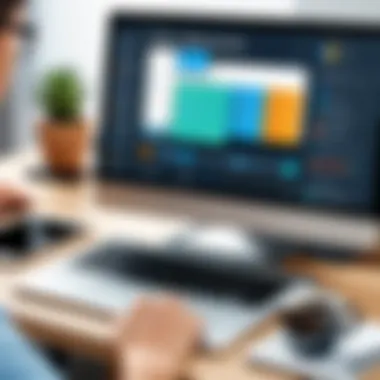

Intro
In the rapidly evolving world of digital education, the importance of eLearning authoring tools cannot be overstated. In 2020, educators and professionals sought accessible solutions to create engaging online content, and the market responded with a plethora of free resources. Navigating these tools can be a daunting task, especially with an abundance of options that claim to meet diverse instructional needs. However, knowing the ins and outs of these authoring tools can empower users to craft effective learning experiences.
This article aims to serve as a comprehensive guide to the free eLearning authoring tools available in 2020. From analyzing their standout features to weighing their pros and cons, each section will guide readers in making informed choices tailored to their specific requirements. Educators, students, and IT professionals will find valuable insights into how these tools can enhance their teaching and learning processes.
Key Features
Overview of Features
When evaluating free eLearning authoring tools, it is essential to consider several key features that can greatly enhance the user experience. Most tools offer functionalities such as:
- User-friendly interfaces that allow for intuitive navigation and design.
- Rich multimedia support, enabling integration of videos, images, and audio to create engaging content.
- Collaboration capabilities that facilitate teamwork among educators or learners.
- Responsive design, ensuring that content displays well across devices, whether on a desktop or mobile.
Ultimately, the specific features available will determine how effectively a tool can meet the needs of its users.
Unique Selling Points
Each authoring tool comes with its own set of unique selling points that set it apart from the competition. For instance, some tools may offer specialized templates tailored to certain subjects, while others may boast advanced analytics to track learner progress. Here are a few examples:
- P: Known for its interactive content types, P allows users to create quizzes, interactive videos, and presentations with ease.
- Adapt Learning: This tool prides itself on creating responsive content that automatically adjusts to screen sizes, which is crucial for learners on different devices.
- Google Slides: While not solely an authoring tool, its collaborative features make it easy for multiple users to work on a shared project, promoting teamwork.
"When choosing an authoring tool, it's vital to align its unique features with your educational strategy."
Performance Evaluation
Speed and Responsiveness
A tool's performance can significantly impact the learning experience. When dealing with eLearning authoring tools, speed and responsiveness emerge as vital factors. A sluggish interface can frustrate users, derailing the entire educational effort. In 2020, many free tools prioritized optimization, ensuring that loading times are minimized and user feedback is instantaneous. Users can check online forums at reddit.com to compare personal experiences with tool performance.
Resource Usage
Lastly, understanding the resource usage of these tools helps in making informed decisions about which one to adopt. Some authoring tools can be resource-intensive, requiring robust hardware or higher bandwidth. In contrast, others are lightweight and can run smoothly on lower-end computers or even some tablets. Evaluating your resources beforehand can save a lot of headaches later on.
Overall, this exploration of free eLearning authoring tools in 2020 provides a detailed analysis that can help educators and developers navigate the complex landscape effectively.
Prolusion to Free eLearning Authoring Tools
In the contemporary realm of education, the effectiveness of eLearning tools cannot be sidelined. Free eLearning authoring tools provide an accessible gateway for educators, trainers, and learners to create engaging content without burning a hole in their budgets. These tools serve as versatile platforms for crafting courses, quizzes, and interactive modules, turning traditional teaching methods on their head. They democratize the learning process by providing opportunities for creativity and innovation, which is essential in today’s fast-paced digital environment.
The versatility of free authoring tools lies in their ability to cater to a diverse range of users—from seasoned professionals in the IT field to students embarking on their first instructional design project. This accessibility is crucial as it allows anyone with a bit of tech-savviness to produce high-quality educational material. Whether it is a teacher looking to enhance classroom engagement or an organizational trainer aiming to upskill employees, these tools can significantly improve the educational experiences.
Users often appreciate features such as ease of use, templates for rapid course development, and the ability to track learner progress. Having a friendly user interface is paramount; imagine trying to navigate a complicated tool when your sole focus is to deliver quality content—that’s a surefire way to frustrate educators.
Adopting the right free eLearning authoring tool can mean the difference between mundane content and material that resonates with learners. Creative freedom, engagement potential, and the technical capacity of these tools shape the landscape of contemporary education, making this discussion imperative in understanding their abundant potential.
"The future of learning is not about technology; it’s about how to make technology work for learners."
As we delve into the various nuances of free eLearning authoring tools, it's crucial to explore not only their features but also how they can be leveraged effectively. The subsequent sections will illuminate historical contexts, key aspects of authoring tools, selection criteria, and the hot tools making waves in the year 2020. This foundational knowledge sets the stage for a deeper understanding of modern educational methodologies.
The Evolution of eLearning
In recent years, the landscape of education has undergone a seismic shift with the advent of digital tools and platforms. Understanding the evolution of eLearning is crucial, as it lays the groundwork for comprehending the importance of available authoring tools today. Mare than just a transition from traditional classrooms to virtual spaces, this evolution reflects a cultural change in how knowledge is shared, consumed, and assessed.
Historical Context
If we look back at the formative years of eLearning, it’s a tale sprinkled with innovation and adaptation. It began in the 1960s when universities started experimenting with computer-assisted instruction, notably with the PLATO system. This allowed students to access learning materials via terminals, signaling the first steps into what would become a digital education revolution.
Fast forward to the 1990s, the introduction of the internet transformed the educational landscape. Online courses began to emerge, offering greater accessibility. This was a time when the world was just beginning to get plugged in; desk tops became everyday gadgets, and literacy in tech was starting to make its mark on educational paradigms. The excitement was palpable. Websites such as Coursera and Udacity later burgeoned in the early 2000s, facilitating a significant shift towards massive open online courses (MOOCs). This marked a clear trend toward democratizing education, enabling anyone with internet access to learn from top institutions around the globe.


Moreover, integration of multimedia into courses changed the game entirely. Think about it: the mere use of text has evolved. Now, videos, simulations, and interactive elements are standard fare in online learning environments. This not only enhanced engagement but also catered to diverse learning styles; visual learners, auditory learners, and kinesthetic learners could all find something that fits their bill.
"The true value of the eLearning approach lies in its ability to cater to individual learning preferences, allowing for personalized educational experiences."
The Rise of Digital Education
The rise of digital education signifies more than just the deployment of technology; it's about reshaping the very essence of learning. One jewel in this crown is the flexibility it affords—learners can access materials anytime, anywhere. A busy professional or a parent with commitments can fit studying into their schedule without sacrificing their responsibilities. Additionally, eLearning often provides learners a chance to progress at their own pace, giving them control over their educational journey.
With the growth of social media, collaborative learning also flourished. People began sharing resources and exchanging ideas across platforms like Facebook and Reddit. Discussing courses, sharing tips, and troubleshooting tech problems became commonplace. The collective intelligence from communities started to enrich the learning experience.
And let’s not forget eLearning's role in breaking geographical barriers. No longer confined by physical location, people from different corners of the world can communicate and collaborate, broadening perspectives and enriching dialogues within educational settings.
Understanding Authoring Tools
When we consider the intricate landscape of eLearning, the role of authoring tools emerges as a pivotal element. Understanding these tools is not just useful; it’s crucial for anyone diving into the realm of online education. They serve as the backbone for developing interactive and effective educational resources, enabling creators—from educators to corporate trainers—to construct meaningful learning experiences.
Definition and Purpose
Authoring tools are software applications designed to allow the user to create and develop web-based eLearning content. They support various multimedia elements like videos, quizzes, and interactive scenarios. These tools cater to a wide spectrum of users—from seasoned developers to novices who are just stepping into content creation.
Such tools eliminate the steep learning curve traditionally associated with programming and design, enabling users to focus on content rather than technicalities. The purpose of these tools is clear: they empower educators and instructional designers to produce engaging learning materials without necessarily having a background in coding or graphic design. There’s a real sense of democratization happening here, reaffirming the belief that great educational content should be accessible to all, not just those with technical prowess.
Key Features of eLearning Authoring Tools
In order to select the right authoring tool, it's vital to understand the features that different options bring to the table. Here’s what one should typically expect:
- User Interface: A clean and intuitive UI can greatly enhance the author's experience. Tools like P and Google Classroom provide straightforward navigation and easy access to essential functions.
- Templates: Pre-made templates help speed up the content creation process. Whether you are creating quizzes, scenarios, or entire courses, templates can streamline your workflow significantly.
- Responsive Design: With learners accessing materials on various devices, responsive design is paramount. Tools that adapt to different screen sizes ensure learners are not left out, whether they are at their desk or on the go.
- Multimedia Integration: The capacity to incorporate videos, sound clips, animations, and interactive elements fosters engagement and retention among learners. Tools that excel at this, such as Articulate Rise, can keep learners captivated.
- Assessment Features: The inclusion of quizzes or assessments helps to gauge learner understanding. Many eLearning tools provide built-in quiz functionalities to help test knowledge acquisition.
- Publishing Options: Options to export materials into different formats (like SCORM or AICC) for compatibility with Learning Management Systems (LMS) are crucial. This feature ensures that created content can be easily integrated and tracked within robust educational platforms.
In summary, understanding what authoring tools are and their core functionalities lays a solid groundwork for anyone aiming to create impactful elearning experiences. Identifying the right tool hinges upon grasping these key elements, as they shape the efficiency and effectiveness of the learning materials produced.
Criteria for Selecting eLearning Authoring Tools
When contemplating the best free eLearning authoring tools in 2020, having a clear set of criteria is essential. The digital landscape is evolving rapidly, and educators along with learners must choose tools that cater to their specific learning objectives and environments. Selecting the right authoring tool isn't a one-and-done task; it involves a careful assessment of various important aspects that can directly affect the effectiveness of an eLearning program.
A careful evaluation of these aspects not only streamlines the development of educational content but also guarantees that users have a smooth and effective experience while learning. With a proper toolkit in hand, both educators and learners can harness the full potential of online learning, making it amost seamless journey.
User-Friendliness
User-friendliness is a major aspect to consider when selecting an eLearning authoring tool. If a tool feels like climbing Mount Everest instead of a walk in the park, even the brightest stars in the teaching world might find it hard to engage with their content. A user-friendly interface encourages educators to create courses quickly and efficiently without getting bogged down by overly complex features.
For instance, tools like P offer intuitive templates and drag-and-drop functionalities that reduce the learning curve. Similarly, Google Slides has become a favorite for many due to its straightforward design, making even novices feel like pros in no time. In this context, evaluating the user interface and the accessibility of support resources is also key. Because once the new users have a clear understanding of the platform, they can immerse themselves in crafting enriching experiences for their learners.
Compatibility and Integration
In an era where several platforms work hand-in-hand, compatibility becomes crucial. It's not just about how a tool stands alone, but how it plays with other technologies. A suitable eLearning authoring tool should integrate seamlessly with popular Learning Management Systems (LMS) like Moodle or Canvas. Without this integration, content development can turn into an uphill battle, leading to frustration rather than empowerment.
Moreover, tools such as Articulate Rise or Adobe Captivate are favored for their robust compatibility features that allow them to collaborate with various systems smoothly. When choosing a tool, careful consideration should be given to whether your current systems can effectively integrate, or if using the tool will require significant time and resources to make everything align. Compatibility can save a lot of headaches down the line.
Cost Considerations
While the article focuses on free tools, understanding the potential costs involved is still crucial. Some tools may seem free at first, but hidden costs can sneak in later—whether it’s charges for premium features, support, or storage. It’s important to dissect the pricing structure beyond that initial shiny offer you see at first glance.
Some tools, like Open edX, offer free options but have costs tied to advanced functionalities or hosting. A clear view on how budget affects the overall project can mean the difference between a project succeeding or simply dragging on with added burdens. Therefore, always remember to query about possible future expenses as well. This foresight not only helps you plan more effectively but ensures you aren't blindsided further down the road.
"The best eLearning authoring tool is one that understands your needs and grows with you."
In the world of eLearning authoring tools, knowing what to look for can make all the difference. By evaluating user-friendliness, compatibility, and cost, the choice becomes less of a shot in the dark and more of a strategic decision, equipping users with the right resources for their educational endeavors.
Top Free eLearning Authoring Tools of


Exploring the realm of free eLearning authoring tools in 2020 is critical for anyone involved in education or training. These tools present a golden opportunity for educators, trainers, and institutions to develop engaging content without looming cost worries. The right tool can enhance not only the learning experience for students but also save time and effort for educators.
- User Accessibility: Free eLearning authoring tools allow a broader range of users to participate. With no financial burden, it's easier for small institutions or individuals to create content.
- Feature Diversity: Many tools come packed with features that cater to various educational methods. Whether it’s creating quizzes, interactive lessons, or multimedia integration, understanding each tool's features is paramount.
- Customization Potential: Customization is crucial in today's educational landscape. Free tools often provide templates and easy modification options, enabling educators to mold their content as per their unique needs.
Overall, the focus is on understanding what each tool offers in terms of features, usability, and learning enhancement, ensuring you can make an informed decision tailored to your needs.
Tool One: Overview and Features
Tool One stands out because of its intuitive interface and a wide range of educational templates. Users can quickly generate interactive quizzes, presentations, and even group activities. It supports multimedia and is compatible with various file formats, making it versatile.
One notable aspect of this tool is:
- The drag-and-drop feature, which significantly reduces the complexity involved in designing courses.
- Built-in analytics allow users to track learner progress easily.
Tool Two: Overview and Features
Next on the list is Tool Two, which shines with its collaborative features. Designed with teamwork in mind, it permits multiple users to create and edit content simultaneously. This can lead to a more cohesive educational product. Furthermore, users can:
- Create discussion forums within their materials, promoting active engagement.
- Integrate video content effortlessly from platforms like YouTube.
Tool Three: Overview and Features
Tool Three offers a robust mobile-friendly design, making it easy to reach learners on their devices. The responsiveness of the content means learners can access materials anywhere, anytime. Highly regarded for its user support, this tool utilizes comprehensive documentation and video tutorials to help new users navigate its features efficiently.
- It also allows for embedding assessments within courses, streamlining evaluations.
Tool Four: Overview and Features
Tool Four is recognized for its customization flexibility. This enables users to alter color schemes, fonts, and layouts according to their institutional branding. Another notable feature is:
- The availability of cloud storage, which means content can be accessed from any device with an internet connection. Additionally, it offers multilingual support, broadening its accessibility to non-English speakers.
Tool Five: Overview and Features
Lastly, Tool Five stands out with its focus on gamification. It enables course creators to integrate game-like elements into their lessons, thereby increasing motivation and engagement among learners. Noteworthy features include:
- Leaderboards that foster a competitive spirit among users.
- Interactive simulations that provide practical, hands-on experience even in a virtual environment.
Each tool introduced not only caters to different needs but also enhances the educational experience by leveraging technology in meaningful ways. By evaluating these options based on your unique requirements or desired features, you can find the right fit for your eLearning journey.
Comparative Analysis of Key Tools
When diving into the realm of free eLearning authoring tools, a comparative analysis holds immense significance. As educational landscapes evolve, professionals, developers, and students alike seek to leverage tools that not only meet their needs but also enhance the learning experience. This section aims to shed light on the specific elements that define the strengths and weaknesses of these tools, streamlining the process of choice in a crowded marketplace.
Strengths and Weaknesses
Each eLearning authoring tool comes with its own set of advantages and drawbacks. By doing critical assessments, users can discern which tool is best suited for their individual requirements. For instance:
- Tool A boasts a user-friendly interface, making it accessible for beginners. However, the lack of advanced features can limit more experienced users.
- Tool B excels in integration capabilities with existing Learning Management Systems (LMS), yet this can sometimes lead to complicated setup processes that deter quick implementation.
- Tool C shines in its variety of customizable templates, although the abundance of options might overwhelm new users.
Recognizing these strengths and weaknesses enables users to make informed decisions rather than relying solely on marketing buzzwords or popularity.
User Experiences and Reviews
Exploring user experiences practically enhances understanding of the tools in question. Reviews offer insights often missed by feature lists. Users often share practical challenges or unexpected benefits they encounter while using various tools.
For example, on platforms like Reddit, avid educators discuss:
- Tool D: "It’s a lifesaver for creating interactive quizzes, but I hit a snag when trying to add multimedia."
- Tool E: "The analytics dashboard is fantastic and has helped me track student engagement, though sometimes it lags."
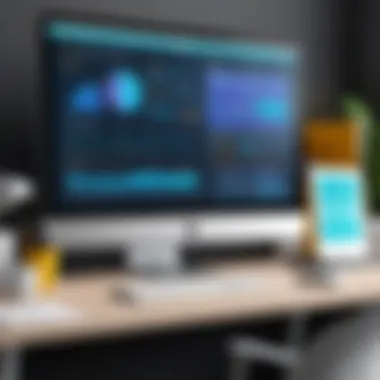

Moreover, aggregating these reviews paints a more comprehensive picture of how a tool truly performs in real-world scenarios. It provides valuable intelligence that can guide new users in their exploratory journey of eLearning authoring tools.
"User feedback transforms a static tool evaluation into a dynamic understanding of how it performs daily in educational contexts."
These reflections don’t just illuminate shortcomings; they also highlight the strengths that resonate most with end-users. Thus, when selecting a tool, it’s wise to consider not just the specifications but the broader user narrative surrounding each option.
Challenges in Using eLearning Authoring Tools
As the digital landscape continues to evolve, the reliance on eLearning authoring tools only intensifies. However, navigating the complexities of these tools is not without its pitfalls. Understanding the challenges involved is crucial for any educator or developer looking to create effective digital learning experiences. By identifying the various shortcomings related to technical limitations and integration issues, readers can effectively prepare for the hurdles ahead and make informed decisions.
Technical Limitations
Every tool comes with its own set of capabilities and boundaries. When it comes to eLearning authoring tools, the technical limitations often dictate the kind of content that can be created. For instance, one might find that some tools lack support for certain multimedia formats. This can be a hindrance, especially when educators wish to include, say, interactive videos or animations in their courses.
Moreover, not every authoring tool allows for advanced functionalities like branching scenarios or adaptive learning paths. The inability to generate such engaging content can affect not only the quality of the learning experience but also the effectiveness of the educational strategies in place.
Consider the case of an online science course that aims to teach complex concepts through simulation. If the authoring tool fails to support the necessary interactive elements, the course may end up being less effective. The end goal of effective education is either diminished or requires workaround methods, which aren't always ideal or efficient.
"Understanding these limitations can drive better tool selection and ultimately enhance learning outcomes."
Integration Issues with Learning Management Systems
Next up on the list of challenges is the issue of integration with Learning Management Systems (LMS). In many cases, eLearning authoring tools are designed to work seamlessly with a broad range of LMS platforms. However, this is not always the case. Misalignment between tool capabilities and LMS requirements can lead to integration headaches that no one wants to contend with.
Take, for instance, a scenario where an educator develops a course using an authoring tool that doesn’t easily integrate with their institution’s LMS. The process of uploading content might involve excessive manual interventions. This not only consumes time but may also create errors in the content delivery, ultimately stymieing learning. Issues like that can leave educators pulling their hair out.
Furthermore, versions of the LMS can affect compatibility. An older LMS may not support the newer features offered by the latest authoring tools, or vice versa. This discrepancy creates a points of friction that ideally should have been avoided, if one were to choose tools based on their current systems and future projections. Ensuring a match between the authoring tool and the LMS is as critical as selecting the right educational content itself.
Future Trends in eLearning Authoring Tools
Understanding the future trends in eLearning authoring tools is imperative for those invested in the digital education landscape. This section highlights evolving technologies and market predictions that will shape the eLearning experience for educators, IT professionals, and learners. Keeping abreast of these trends allows stakeholders to leverage new opportunities while preparing for potential challenges that may arise.
Emerging Technologies
The realm of eLearning is poised for significant advancements driven by a variety of technologies. These shifts not only change how we create content but also how learners engage with it. Here are some of the most notable technologies making their mark:
- Artificial Intelligence (AI): This technology is rapidly revolutionizing eLearning authoring tools. AI can personalize learning experiences by analyzing user data and adapting course content accordingly. For instance, tools powered by AI can suggest specific modules relevant to a learner's interests or strengths.
- Augmented Reality (AR) and Virtual Reality (VR): AR and VR are creating immersive learning environments that enhance user engagement. Imagine a biology course that allows students to virtually dissect a frog or a history lesson that transports them to ancient Rome. Incorporating these technologies can provide educational experiences that static content simply cannot match.
- Mobile Learning (m-Learning): With the increasing use of smartphones and tablets, eLearning tools are being designed for mobile compatibility. Education is now more accessible, allowing learners to study on the go. Authoring tools that prioritize mobile design can reach broader audiences, breaking geographic and economic barriers.
These emerging technologies not only underscore how the educational landscape is evolving but also present opportunities for developers to innovate and refine their products.
Predicted Market Developments
The eLearning market is rapidly changing, influenced by both user demand and technological innovation. Here are some developments to consider:
- Increased Demand for Customization: Learners expect personalized experiences that fit their individual needs. Future tools will trend towards offering more options for customization, allowing educators to tailor their content to specific audiences or learning objectives.
- Integration of Learning Analytics: As data-driven decision-making gains traction, the integration of analytics into authoring tools will likely become standard. Being able to track and analyze learner performance helps educators refine their approaches, ensuring that learning objectives are met effectively.
- Sustainability Practices: With growing awareness around environmental impacts, educational tools are expected to adopt sustainable practices, both in development and usage. This might include greener infrastructure and a focus on digital resources to reduce paper use.
- Focus on Collaboration: Future trends indicate a shift towards collaborative learning experiences. Authoring tools that facilitate teamwork among students, or allow educators to co-create content, will be in high demand.
Keeping one’s finger on the pulse of these trends not only prepares those involved for upcoming technology shifts but also enables them to harness new opportunities effectively. As eLearning continues to evolve, understanding these dynamics will be a cornerstone for those striving to enhance educational access and quality.
Culmination: Navigating eLearning Authoring Tools Effectively
As we come to the end of this exploration into free eLearning authoring tools, it’s essential to understand how to navigate the landscape effectively. The sheer number of options available today can be as overwhelming as a tidal wave. Each tool offers a unique blend of features and functionalities, and recognizing how to choose the right one based on individual needs is crucial.
The Importance of Strategic Selection
Selecting the correct eLearning authoring tool can define the outcome of educational initiatives. Tools that are difficult to use may lead to frustration, while those that align well with user needs can foster creativity and clarity. When it comes down to making a choice, consider how well a tool integrates with your existing systems and whether it meets the specific pedagogical goals you are pursuing.
Key Considerations
- Functionality vs. Usability: While advanced features are often desirable, ensuring a smooth user experience should be a priority. This is especially relevant in fast-paced environments where time is of the essence.
- Technical Support: Look for tools that provide adequate support resources. Online communities and forums can be invaluable for troubleshooting unexpected challenges.
- Future-Proofing: As digital education evolves, choose tools that are adaptable. A tool with a range of integrations or ongoing updates will serve better in the long run. Here, keeping an eye on emerging technologies discussed earlier could guide future selections.
Benefits of Effective Navigation
Navigating effectively through these tools not only saves time but also increases productivity. A well-chosen authoring tool can streamline the content creation process, allowing educators to focus on crafting compelling learning experiences instead of getting bogged down by technical issues. Moreover, a solid understanding of these tools fosters a culture of continuous learning, where educators and learners alike can engage in meaningful educational journeys.
"The right tools can turn a mundane learning experience into a journey of discovery."
Ultimately, as we close this chapter on free eLearning authoring tools in 2020, it’s clear that smart choices yield smarter results. Harnessing the potential of these tools can not only enhance learning frameworks but also empower both educators and learners, nurturing a rich environment for knowledge acquisition.
To sum all of this up, the options at hand can feel like a labyrinth, but with thoughtful consideration marked by the criteria outlined throughout the article, users can navigate these tools towards successful educational outcomes.







