Exploring the Diverse World of Content Management Systems


Intro
In the realm of digital landscape, content management systems (CMS) remain pivotal for organizations and individuals looking to create, manage, and optimize their online presence. These systems serve as the backbone of websites, enabling users to easily implement changes without extensive coding knowledge. In this article, we will explore the intricate details of CMS, focusing on their key features, performance evaluations, and understanding how they cater to diverse user needs. Given the rapid evolution of technology, being informed about different CMS options is crucial for making wise software choices.
Key Features
Overview of Features
Content management systems come with a variety of features tailored to meet different requirements. Some of the core functionalities include:
- User Management: Allows for roles and permissions, ensuring that only authorized personnel can make changes.
- Content Creation Tools: Tools that enable easy writing, editing, and formatting of text, images, and videos.
- SEO Capabilities: Built-in tools to optimize content for search engines, enhancing visibility.
- Templates and Themes: A selection of design options that make it easier to maintain a consistent look across web pages.
- Version Control: This feature tracks changes made over time, providing users the ability to revert to previous content versions if necessary.
Unique Selling Points
When evaluating CMS, certain systems stand out due to unique aspects that cater to specific audiences:
- WordPress: Known for its extensive plugin ecosystem, making it highly customizable.
- Drupal: Offers advanced user permissions and is often favored by institutions requiring robust security.
- Joomla: A balance between user-friendliness and flexibility that appeals to small to mid-sized businesses.
- Shopify: Ideal for e-commerce, equipped with tools tailored for online selling.
Content management systems are not just about managing content; they're about enhancing user experience while creating a streamlined workflow.
Performance Evaluation
Speed and Responsiveness
Performance is a critical aspect of any CMS. Fast-loading pages are vital for user retention and improving SEO. A sluggish website can lead to high bounce rates, affecting overall success. Various factors impact speed, including:
- Server Performance: The quality of hosting services significantly influences response times.
- Code Quality: Well-structured, efficient coding leads to faster rendering of web pages.
- Image Optimization: Properly optimized images can drastically reduce load times while maintaining quality.
Resource Usage
Efficient resource usage ensures that the CMS does not overburden server resources, especially under high traffic conditions. There are several key points to focus on:
- Memory Consumption: A lightweight CMS allows for more resources to be available for content delivery.
- Database Management: Optimized databases significantly enhance retrieval times and system performance.
- Scalability: As websites grow, the CMS should handle increased loads without degradation in performance.
In summary, understanding the functions and performance characteristics of different content management systems is essential. The selection of a CMS can profoundly impact website management, user experience, and organizational efficiency.
Intro to Content Management Systems
Content Management Systems (CMS) are essential tools in today’s digital landscape. They provide a structured way to create, manage, and modify content on a website without the need for extensive coding skills. These systems cater to a wide audience, ranging from personal bloggers to large enterprises, highlighting their versatility and importance in digital content management.
Adopting a CMS enables organizations and individuals to streamline content creation, improve collaboration among team members, and ensure consistency across various digital platforms. With the right CMS, editing and updating content becomes less time-consuming. This is especially beneficial in a world where timely information is critical for success in any industry.
Furthermore, the market offers numerous CMS options, each tailored to meet specific user needs. Understanding what a CMS can do empowers users to choose the right system that fits their requirements, enhancing their overall digital strategy.
As digital content continues to proliferate, the significance of CMS grows. A well-chosen content management system serves not only as a repository for content but also as a platform for optimizing user experiences. The ease of use and time efficiency associated with CMS solutions have made them a cornerstone for modern-day content management.
Definition of a Content Management System
A Content Management System refers to software that supports users in creating, managing, and modifying digital content. This often covers website content, documents, images, and other multimedia files. By using a CMS, users can organize material effectively without deep technical expertise, making it accessible for a broad audience including non-developers.
In technical terms, a CMS typically includes a content creation interface, which might feature a WYSIWYG (What You See Is What You Get) editor. This interface allows users to build and arrange their content visually, thus facilitating a more intuitive content development process. Moreover, a CMS also provides tools for content publishing, modifying, archiving, and, in many cases, workflow management to oversee contributions from multiple users.
Importance of CMS in Digital Content Management
The role of Content Management Systems in managing digital content cannot be overstated. CMS platforms simplify complex processes and empower users to engage with their content quickly and effectively. Several critical domains highlight their importance:
- Efficiency: CMS maximizes productivity by providing an organized environment for content creation. Users can swiftly update or modify content.
- Collaboration: Many CMS platforms foster collaboration by allowing multiple users to access, edit, and streamline the content editing process. This is vital for teams working remotely or across various departments.
- SEO and Analytics: Many content management systems come with built-in features for search engine optimization (SEO) that help improve visibility on search engines. Moreover, they can provide crucial analytics to measure content performance and user engagement.
- Customization: Today’s CMS solutions allow for extensive customization. Users can implement plugins and extensions to expand their system's capabilities.
"Choosing the right CMS can significantly impact your team’s efficiency and ability to engage effectively with your audience."
The digital world is dynamic; a flexible CMS adapts to evolving needs, ensuring longevity in a user’s digital strategy. By understanding these components, users can better appreciate the value of a CMS and make informed decisions regarding their digital content management approaches.
Historical Context of CMS Development
The historical context of content management systems (CMS) development is essential to understanding their current landscape. It reveals how these systems evolved from simple tools to crucial components of digital content management. This journey informs readers about the trends and innovations driving present-day CMS functionalities.
Early Beginnings of CMS Concepts
The inception of content management systems can be traced back to the late 1990s. Initially, organizations used static HTML pages for web content. This method had limitations—updating content was cumbersome and required technical expertise. As the internet gained traction, so did the need for more dynamic solutions that could simplify web publishing.
During this time, early CMS solutions emerged to address these limitations. These systems enabled non-technical users to modify content easily. Notable examples include Vignette, which offered a robust platform for managing digital content.
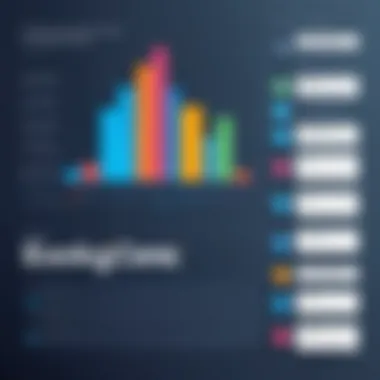

The transition from static to dynamic content management marked a significant shift. Here, the focus shifted toward making content more accessible and manageable. This shift highlighted the growing importance of user-friendly interfaces and collaborative features in CMS development. The emphasis on usability became a defining characteristic of subsequent CMS iterations.
Evolution of CMS through the Internet Age
As the internet matured, content management systems evolved rapidly to meet changing requirements. The introduction of user-generated content and social media platforms catalyzed innovations in CMS technologies. Open-source platforms, notably WordPress, emerged around this period, democratizing web publishing.
WordPress changed the game by allowing anyone to create a website without deep technical knowledge. Its flexibility, vast plugin ecosystem, and customization options accelerated the shift towards community-driven CMS development. Various niches began to develop specialized CMS solutions tailored to specific industries like e-commerce, education, and social networking.
The evolution of cloud computing also influenced the CMS landscape. The shift from traditional on-premise solutions to cloud-based systems provided easy access and scalability. Users could manage content from anywhere, a crucial factor for businesses expanding their digital footprint.
With the ongoing evolution, the future direction of CMS development continues to incorporate advanced technologies such as artificial intelligence and machine learning. These innovations promise to enhance user experience and automate many content management tasks.
"The history of CMS development parallels the broader evolution of the internet, illustrating a shift towards user-centric solutions that prioritize accessibility and flexibility."
In summary, understanding the historical context of CMS development reveals not just how far the technology has come, but also why certain trends dominate the current market. It gives insight into key features that users expect today and highlights the innovation potential that lies ahead.
Current State of Content Management Systems
Content Management Systems (CMS) have become integral to digital content creation, management, and distribution. The current state of CMS is characterized by significant advancements, a volatile market, and the diverse needs of users. A deep understanding of these elements is crucial for professionals and students alike, as it informs choices of systems that align with specific objectives and technical requirements.
Diverse Range of CMS Available
The selection of CMS platforms is extensive, allowing users to choose systems tailored to their needs. Some of the notable categories include:
- Open-source CMS: Platforms such as WordPress, Joomla, and Drupal offer flexibility and customization through extensive plugin architectures. Users can modify the code to suit personal requirements, making these systems popular among developers.
- Proprietary CMS: Solutions like Adobe Experience Manager and Sitecore provide robust features out of the box, offering dedicated support. These platforms often come with licensing fees and can be limited in customization compared to open-source options.
- Cloud-based CMS: Systems like Shopify and Wix allow users to manage content without needing complex server setups. They are ideal for small businesses, as they simplify the management process and often come with hosting included.
- On-Premise Solutions: Platforms such as DotNetNuke and Alfresco are hosted on users’ own servers. They offer extensive control over data and security but may require more technical know-how to maintain.
This variety means that organizations can select a CMS that meets their functional needs while considering the budget, team expertise, and long-term growth.
Market Share of Popular CMS Solutions
In the current market, WordPress dominates significantly, holding approximately 40% of the total market share among all CMS. Its popularity can be attributed to its user-friendly interface and vast ecosystem of plugins and themes. Other noteworthy players include:
- Shopify: This platform captures around 9% of the market, particularly notable among e-commerce businesses for its simplicity and built-in payment solutions.
- Joomla: Although less popular than WordPress, Joomla commands a respectable portion of the market. It is favored for complex site designs and is suited for developers seeking more flexibility than WordPress.
- Drupal: Known for its powerful capabilities, Drupal is utilized mainly for larger sites requiring custom features and high-security standards, accounting for about 2% of the market.
According to recent studies, the right choice of CMS can affect user engagement and content reach, highlighting the importance of selecting a platform that aligns with organizational goals.
Understanding the market share of these CMS solutions assists organizations in making informed decisions when choosing a platform. The shift towards more cloud and e-commerce-focused systems reflects broader changes in user needs and digital strategies.
Types of Content Management Systems
The types of content management systems play a significant role in how organizations manage, publish, and distribute their digital content. Each type offers distinct advantages and features catering to specific needs and contexts.
Open-source vs Proprietary CMS
Open-source CMS platforms are systems where the source code is available for modification and enhancement by users. This flexibility allows developers to customize features and functionalities extensively. Examples of popular open-source CMS include WordPress and Joomla. They are valuable for organizations seeking cost-effective solutions and wishing to integrate unique functionalities.
In contrast, proprietary CMS solutions are owned by a company, who controls their source code. These typically come with license fees and are often accompanied by customer support options. Salesforce and Adobe Experience Manager are examples where organizations may prefer these systems for their integrated support and reliability.
Choosing between open-source and proprietary systems requires careful consideration of resources, development capabilities, and long-term goals. Open-source systems can lead to elevated customization yet may demand extensive maintenance from a skilled team. Proprietary options may relieve some technical burdens, but they might restrict modifications and scalability.
Cloud-based vs On-Premise Solutions
Cloud-based CMS solutions operate online, allowing users to manage content with little local hardware dependency. They often feature ease of access from any internet-connected device. Examples include HubSpot and Wix. These solutions are generally subscription-based and include updates and backups from the service provider. Their scalability can be essential for businesses that anticipate growth or changes in user demand.
On-premise solutions, however, necessitate installation on local servers and often provide greater control over data and security. They are suitable for organizations with strict compliance needs that require hosting content within their infrastructure. For instance, WordPress can be deployed in both cloud and on-premise formats, allowing for such versatility.
The choice between cloud-based and on-premise systems should reflect an organization's security concerns, budget constraints, and desired control over data management. Each solution has its merits and is best suited to different operational needs.
Comparison of Popular CMS Platforms
Comparing popular Content Management Systems (CMS) is essential for understanding the strengths and weaknesses of each platform. Every CMS serves distinct purposes, making an informed choice crucial for users. Factors such as features, user base, and flexibility all contribute to a successful content strategy. Users must assess their specific needs against what each platform provides. This helps in choosing the right tool that aligns with their goals.
WordPress: Features and User Base
WordPress dominates the CMS market, powering over 40% of all websites. Its popularity stems from its ease of use and extensive plugin ecosystem. Users can easily create a blog or website without extensive technical knowledge. Key features include:
- User-friendly interface: The dashboard is accessible to beginners and experts alike.
- Flexibility: With thousands of themes and plugins, WordPress adapts to different needs.
- SEO friendly: Built-in tools help enhance visibility in search engines.
WordPress caters to a wide user base, from personal bloggers to large corporations. This versatility supports both simple and complex sites. It is essential to understand that while WordPress is versatile, it may have limitations for highly customized applications compared to other platforms.
Joomla: Flexibility and Extensions


Joomla strikes a balance between usability and advanced features. It offers more flexibility than WordPress for complex applications. Its capabilities include:
- Extensive extension library: Users can enhance functionality through various extensions.
- User management options: Joomla supports different user permissions, beneficial for multi-author sites.
- Robust content structure: The categories and articles system allows detailed organization of content.
Joomla is suitable for e-commerce sites and social networks which need custom user experiences. While it might have a steeper learning curve than WordPress, its potential is significant for complex project management.
Drupal: Advanced Customization and Scalability
Drupal targets developers and organizations requiring advanced customization. This system offers:
- Highly customizable: Users can tailor almost every aspect of the CMS.
- Scalability: Drupal supports large websites with significant traffic and content.
- Robust security features: Institutions prioritize Drupal's high security for sensitive data.
Due to its complexity, Drupal is best suited for users with technical expertise. Organizations looking for tailored solutions often choose it over simpler platforms. Hence, assessing the skill level of the intended users is essential when considering Drupal.
CMS for E-commerce Applications
The rise of digital commerce has transformed the way businesses operate, making content management systems for e-commerce applications crucial. A well-structured CMS helps businesses manage their online presence, product listings, and customer interactions efficiently. With a plethora of options available, choosing the right CMS can greatly influence a business's success in the digital marketplace.
E-commerce CMS platforms offer many benefits. They streamline processes such as inventory management, order processing, and customer relationship management. This efficiency not only saves time but also enhances the customer experience. A good CMS can provide built-in tools for SEO, marketing, and analytics, which are essential for driving traffic and converting visitors into customers.
When considering a CMS for e-commerce, several important elements should be examined:
- Scalability: The ability to grow alongside the business is vital. As an e-commerce store expands, its CMS should accommodate increased traffic, products, and features without compromising performance.
- User Experience: An intuitive interface for both backend management and frontend shopping is essential. The CMS should facilitate easy navigation for customers while providing admins with manageable dashboards.
- Payment Options: A range of secure payment methods must be supported. Integrating various payment gateways increases customer trust and convenience.
- Security Features: E-commerce websites are frequent targets for cyber threats. A solid CMS should provide security measures, such as SSL support and regular updates, to protect sensitive customer information.
Overall, a well-chosen e-commerce CMS is indispensable for efficiently managing an online store, enhancing customer satisfaction, and ensuring operational security.
Shopify: Simplifying Online Sales
Shopify has emerged as a popular choice for e-commerce businesses due to its user-friendly interface and extensive features. It is particularly appealing for businesses that wish to set up quickly without requiring advanced technical expertise. With built-in tools for managing products, processing payments, and analyzing sales data, Shopify allows business owners to focus more on their sales strategy rather than technical challenges.
One of its significant advantages is the availability of customizable templates. Users can easily modify their storefronts to align with their brand identity. Furthermore, Shopify offers numerous apps through its app store, allowing businesses to enhance their functionality without extensive coding.
Magento: Robust Features for Large Stores
Magento is regarded as one of the more powerful e-commerce CMS options available. It is particularly suited for larger enterprises that require more robust features and customization options. Magento can handle extensive product catalogs and high traffic volumes, making it a reliable choice for larger stores.
Its modular architecture allows for significant customization, meeting the specific needs of diverse businesses. Magento supports multiple currencies and languages, which is particularly beneficial for global operations. Additionally, users appreciate the platform's advanced SEO and marketing capabilities, which help in improving online visibility and customer engagement.
Both Shopify and Magento showcase the diverse capabilities of CMS in the e-commerce landscape. Businesses looking to succeed must evaluate their particular needs and select a system that aligns well with their goals.
Content Management Systems for Educational Purposes
Content Management Systems (CMS) designed for educational purposes play a vital role in enhancing the learning experience. They support educational institutions by providing a structured environment for content delivery, resource sharing, and student engagement. The importance of these systems cannot be overstated, as they bridge the gap between traditional education methods and modern, technology-driven learning environments.
Benefits of Content Management Systems in Education
- Accessibility: CMS makes learning resources accessible anytime and anywhere. This flexibility accommodates different learning styles and schedules.
- Collaboration: These platforms often include features that encourage collaboration among students and faculty, fostering a community of learning.
- Tracking Progress: Educational CMS can track progress over time. Educators can monitor students’ performance and adapt their teaching strategies accordingly.
- Centralized Resources: Materials such as lectures, assignments, and forums are centralized. This organization simplifies both teaching and learning processes.
The integration of CMS in educational settings also considers various specific elements. Educators need tools to create, manage, and disseminate educational content effectively. Moreover, institutions are increasingly recognizing the value of data analytics. Understanding how students engage with the content allows for greater personalization of the learning experience.
Moodle: Focus on Learning Management
Moodle is one of the most widely used CMS in the educational sector. Its open-source nature affords significant flexibility for institutions. Educators can tailor the platform to meet specific needs, ensuring personalized learning environments. Key features include:
- Course Management: Moodle enables the creation and management of courses in a streamlined manner. This makes it easier for educators to deliver content.
- Assessment Tools: The platform includes features for quizzes, surveys, and assignments, allowing educators to assess student understanding comprehensively.
- Community Engagement: Discussion forums and messaging systems foster interaction among students, enhancing the learning experience.
The use of Moodle encourages a student-centered approach. The design supports collaborative learning, which is essential for deeper understanding.
Blackboard: Comprehensive Educational Tools
Blackboard is another significant player in the realm of educational CMS. It offers a comprehensive suite of tools tailored for educational delivery. The following are prominent features:
- Integrated Learning Environment: Blackboard provides not only content management but also tools for communication and collaboration among students and faculty.
- Analytics and Reporting: Institutions benefit from advanced analytics capabilities. Monitoring student engagement and performance metrics contributes to informed decision-making.
- Mobile Accessibility: As mobile devices become more prevalent, Blackboard's mobile apps ensure that students can engage with content on various platforms.
"The right CMS enhances the educational experience for both students and instructors, reflecting the changing needs of the teaching landscape."
Both Moodle and Blackboard demonstrate that content management systems have evolved to be more than simply repositories of information. They act as multifunctional platforms that facilitate enhanced learning experiences and support administrative functions. Considering these systems' capabilities, educational institutions must critically assess their learning needs to choose the appropriate CMS.
Technical Considerations in Choosing a CMS
Choosing a content management system is not a trivial task. There are many elements to consider that can impact the overall effectiveness of how content is created, managed, and delivered. This section will delve into some critical technical considerations that can guide individuals and organizations in selecting the right CMS. The goal is to highlight practical aspects that can influence usability, integration, and security.


Usability and Learning Curve
Usability is a cornerstone of an efficient CMS. A system that is user-friendly allows for quick adoption by team members. The learning curve associated with any CMS is vital to assess. If the platform requires extensive training, it can delay deployment and hinder user satisfaction. Features such as intuitive interfaces, drag-and-drop capabilities, and straightforward content creation tools are indicators of a CMS's usability.
- Benefits:
- Improved productivity as users spend less time learning the system.
- Reduced need for ongoing support and training.
To measure a CMS's usability, potential users should explore demos or trial versions before making a commitment. Feedback from current users can also provide insight into how quickly new users can become proficient.
Integration Capabilities with Other Tools
In our interconnected digital ecosystem, the ability of a CMS to integrate seamlessly with other tools is crucial. Many organizations already utilize a suite of software for email marketing, customer relationship management, or analytics. A CMS that offers strong integration capabilities will support smoother workflows and data synchronization.
- Considerations:
- Compatibility with existing platforms such as Salesforce or Mailchimp.
- Availability of APIs for custom integrations.
Setting up these connections can often save time and confusion while ensuring that all systems work harmoniously. This consideration is particularly essential for organizations that plan to scale their operations or streamline their processes in the long run.
Security Features and Compliance
Security features must be a top priority when selecting a CMS. Websites are frequently targeted for breaches, so choosing a platform that provides robust security is essential. Additionally, compliance with regulations such as GDPR is non-negotiable for many businesses.
- Key aspects to evaluate:
- Regular updates and patches from the CMS vendor.
- Built-in security features such as firewalls or malware scanning.
- Support for data encryption and user rights management.
A well-secured CMS protects both the organization and its users, making it a fundamental aspect of any decision-making process regarding content management systems.
"Choosing a CMS is not merely a technical decision; it shapes the future of how an organization manages its content and interacts with its audience."
In summary, technical considerations — usability, integration capabilities, and security features — play a crucial role in the effectiveness of a content management system. Organizations and user groups must weigh these factors carefully to ensure they select a system that aligns with their operational needs and long-term goals.
Trends Shaping the Future of CMS
As the digital landscape evolves, the role of Content Management Systems (CMS) becomes increasingly critical. Understanding trends shaping the future of CMS is essential for professionals relying on these platforms. This section addresses significant developments that influence CMS functionality and selection. Key trends include the integration of artificial intelligence and the emergence of headless CMS. Each trend holds the potential to transform how we create, manage, and deliver content in diverse environments.
Artificial Intelligence in CMS Development
Artificial intelligence is gaining traction across various industries. In the context of content management systems, AI introduces several significant capabilities. Intelligent automation is one key benefit. It can streamline content creation and approval processes, reducing manual effort. Machine learning algorithms can analyze user behavior and suggest personalized content. This level of personalization enhances user experience and engagement.
Moreover, AI can improve search capabilities within CMS platforms. By employing natural language processing, it enables more sophisticated search results. Users find relevant content faster, which increases efficiency. AI also plays a role in content optimization. Tools can suggest improvements based on SEO factors and performance metrics. These insights help content creators enhance their output.
Furthermore, AI-based analytics tools provide deeper insights into user behavior. With advanced data analysis, organizations can make informed decisions. Companies can adjust their content strategies effectively. Overall, the incorporation of AI into CMS development is significant. It enhances capabilities, streamlines processes, and ultimately improves content quality.
Headless CMS and Decoupled Systems
The rise of headless CMS represents a notable shift in content management. Unlike traditional CMS platforms, headless systems separate the front-end and back-end. This decoupling offers flexibility in content delivery across multiple channels. For instance, content can be delivered to websites, mobile apps, and even IoT devices seamlessly.
With a headless CMS, developers can use various front-end technologies. They can choose frameworks like React or Vue.js without being limited by the CMS choice. This freedom allows for greater creativity in how content is presented. As a result, developers can create unique user experiences tailored to specific audiences.
Headless CMS also aligns well with current trends in omnichannel strategies. Businesses aim to provide consistent experiences across all platforms. A decoupled system supports this goal by enabling efficient content management and distribution.
"The integration of AI and the adoption of headless CMS are reshaping how businesses interact with content."
In summary, understanding these trends is vital for anyone involved with content management systems. Artificial intelligence enhances efficiency and personalization, while headless systems provide flexibility and scalability. Keeping abreast of these developments is crucial for making informed decisions when selecting a CMS.
Finale: The CMS Landscape Ahead
The conclusion of this article offers a crucial understanding of the complex landscape of Content Management Systems. It encapsulates the various insights discussed throughout the sections, reinforcing the significance of selecting the right CMS for one's needs. As digital content continues to grow, the demand for efficient management tools becomes more pronounced. This situation necessitates a strong grasp on the diverse characteristics of existing CMS options.
Several specific elements emerge in this discussion. First, the overwhelming number of CMS available indicates a trend toward specialization. Professionals looking for a CMS must consider features that cater to their unique requirements. For instance, a small business may prioritize simplicity and ease of use, while a large enterprise might need advanced customization capabilities.
Another consideration is the ongoing evolution in the CMS landscape. Emerging technologies, like artificial intelligence and headless architectures, are reshaping how content is managed and delivered. Keeping pace with these trends helps organizations leverage the full potential of their CMS, ensuring they do not fall behind in a competitive digital environment.
The benefits of selecting the right CMS are manifold. A well-chosen CMS can streamline operations, enhance collaboration among teams, and offer insights into content performance. Additionally, with considerations for security and compliance high on the list for many organizations, the role of a CMS extends beyond mere content management.
The CMS that fits your needs can drastically change how you manage, publish, and analyze content, leading to better engagement and business outcomes.
Final Thoughts on the Number of Available CMS
The sheer number of Content Management Systems today is both a blessing and a challenge. On one hand, this variety allows organizations to find solutions tailored to their specific demands. On the other hand, it can create confusion in selecting the most appropriate system. Each CMS comes with distinct features, architectures, and ecosystems, which can significantly impact user experience and overall satisfaction.
When discussing the number of available CMS, it is vital to acknowledge the differentiation among them:
- Open-source vs Proprietary CMS: Open-source options like WordPress provide flexibility and community support. Conversely, proprietary systems offer dedicated services and support but may come with licensing fees.
- Market Focus: Some CMS are tailored for certain industries. For example, Shopify is highly effective for e-commerce, while Moodle serves educational institutions well.
As developers and organizations navigate these choices, understanding insights from the previously discussed trends and categories becomes essential, contributing to informed decision-making in CMS selection.







