Exploring Dentrix Practice: A Comprehensive Analysis


Intro
The integration of technology into dental practices has transformed how professionals manage patient information, streamline operations, and enhance overall efficiency. Among the prominent choices available, Dentrix Practice stands out due to its robust features and widespread adoption. This article delves into the various aspects of Dentrix Practice, providing a thorough examination aimed at dental practitioners looking to improve their operational efficiency through intelligent software solutions.
Key Features
Overview of Features
Dentrix Practice offers a comprehensive suite of tools to support various functions within a dental practice. Some core features include:
- Patient Management: The software includes tools for managing patient records, scheduling appointments, and tracking treatment histories.
- Billing and Insurance: Dentrix Practice simplifies the billing process. It provides insurance tracking, payment plans, and invoicing functionalities.
- Charting: The software allows for quick and efficient patient charting with visual indicators for dental health, enhancing the clinician's ability to make informed decisions.
- Reporting: With integrated reporting capabilities, practices can analyze financial health, track patient demographics, and monitor treatment outcomes.
Unique Selling Points
The unique selling points of Dentrix Practice lie in its user-friendly interface and the extensive support network. The software is designed to cater to the specific needs of dental offices, making it intuitive for staff members of varying technical expertise. Additionally, Dentrix provides educational resources and customer support, allowing practices to troubleshoot issues and maximize their usage of the software.
The complexity of managing a dental practice is significantly reduced with the right software, and Dentrix Practice excels in this regard.
Performance Evaluation
Speed and Responsiveness
For dental practices, speed and responsiveness are critical. Dentrix Practice has been evaluated for its operational speed, particularly in high-pressure environments where time management is essential. Users have reported that the software performs admirably, with minimal latency during peak utilization. Quick load times for patient data and seamless navigation between different modules help maintain the flow of work.
Resource Usage
In terms of resource usage, Dentrix is optimized to ensure that it does not overly burden the hardware it runs on. Its system requirements are reasonable, making it accessible to small and mid-sized practices that may not have extensive IT infrastructure. Practices have noted that the software runs smoothly on standard office setups without necessitating expensive upgrades or additional investments in technology.
In summary, Dentrix Practice represents a significant advancement in dental practice management. Through its tailored features and robust performance metrics, dental professionals are equipped to navigate the complexities of patient care and administrative duties effectively.
For further information about Dentrix Practice and its functionalities, visit sources such as Wikipedia or Britannica.
The decision to adopt Dentrix in a dental practice operates not solely on feature comprehension, but also on understanding its practical implications. This article serves as a stepping stone for dental professionals, paving the way for more informed choices regarding practice management solutions.
Prelude to Dentrix Practice
The introduction of Dentrix Practice sets the stage for understanding its significant role in managing dental practices. This software has been a game changer, as it facilitates various operations that dental practices undertake daily. From patient management to billing processes, Dentrix Practice covers a wide spectrum of needs, making it essential for modern dental practitioners. The advances in technology have led to more efficient workflows. Therefore, understanding Dentrix's capabilities can be crucial for enhancement in productivity and patient care.
Overview
Dentrix Practice is a comprehensive dental practice management software widely used in the dental industry. It provides tools necessary for handling multiple aspects of a dental practice, such as appointment scheduling, billing, patient records, and clinical charting. The integration of these functionalities assists dental professionals in streamlining workflows and managing resources effectively. Additionally, Dentrix comes with robust reporting tools that allow practices to analyze their performance and improve operations over time. Users get a unified platform for all their essential tasks, minimizing the need for multiple systems.
Purpose and Goals of Dentrix Practice
The primary purpose of Dentrix Practice is to optimize the efficiency of dental practices by centralizing essential functions. This software aims to reduce administrative burdens, allowing dental professionals to focus more on patient care. By automating routine tasks, it decreases the chances of errors and enhances communication among staff. Furthermore, the goals of Dentrix Practice include:
- Providing an intuitive interface for ease of use
- Supporting practices in maintaining accurate patient records
- Enabling effective billing and insurance management
- Facilitating improved patient engagement through reminders and follow-ups
These aspects collectively contribute to a more organized and effective dental practice. Choosing to implement Dentrix is not just about software acquisition; it's about committing to an overall improvement in practice management.
Features of Dentrix Practice
Understanding the features of Dentrix Practice is crucial for any dental practice considering its implementation or ongoing use. This section elaborates on how its specific elements enhance practice efficiency, improve patient interaction, and streamline administrative processes. Each feature plays a distinct role in fostering a professional dental environment.
Patient Management
The Patient Management feature of Dentrix Practice is foundational for maintaining a successful dental practice. It enables a comprehensive view of patient records, history, and personal information. This accessibility makes it easier for dental professionals to offer tailored treatment plans and manage follow-up appointments.
Dentrix offers tools for tracking treatment progress, sending reminders to patients, and scheduling recalls. Such capabilities ensure that patients are not only aware of their appointments but also actively engaged in their dental health. Integration of electronic health records means medical history is readily available and updated, improving communication between staff and patients.
Scheduling Tools
Scheduling tools within Dentrix Practice are designed to maximize time management and clinic capacity. The software allows for easy appointment setting and adjustments, minimizing the potential for conflicts. There are features for block scheduling, recurring appointments, and various views that provide clear visualization of the daily operations.


An automated reminders system helps reduce patient no-shows. This proactive approach enhances overall productivity and ensures that time resources are utilized effectively. The tools also support various appointment types, catering to diverse services offered by dental professionals.
Billing and Insurance Processing
The billing and insurance processing features are vital for maintaining healthy cash flow in the practice. Dentrix assists in managing patient accounts, processing payments, and tracking outstanding balances. It simplifies the complexity of insurance claims through electronic submission, which reduces paperwork and expedites the reimbursement cycle.
Specific functionalities include customized invoices, comprehensive reports on accounts receivable, and detailed breakdowns of insurance for patient reference. This clarity helps in financial planning for the practice and fosters trust with patients regarding their billing information.
Clinical Charting
Clinical charting is a critical component of Dentrix Practice. It provides a digital alternative to traditional paper records, offering efficiency and accuracy. The charting tools include features for documenting oral examinations, treatment notes, and imaging, which enhances the overall patient record quality.
Moreover, with Dentrix, dental professionals can easily access patient histories and treatment plans. Integration with diagnostic tools and imaging systems provides a complete picture, facilitating informed decisions during treatment. This feature supports compliance with healthcare regulations by ensuring that records are complete and securely stored.
Advantages of Using Dentrix Practice
Using Dentrix Practice offers several notable advantages that can significantly enhance the operations of dental practices. It is essential to recognize how these benefits can lead to improved efficiency, reduced administrative burdens, and greater patient satisfaction.
Streamlined Workflows
One of the core advantages of Dentrix Practice is its ability to streamline workflows within a dental office. This software integrates various functions into a cohesive platform. Scheduling appointments, managing patient records, and handling billing becomes much more efficient.
Dentrix provides templates and automated systems that help to minimize repetitive tasks. For instance, appointment reminders can be sent automatically, reducing the time staff spend on phone calls. This efficiency allows dental professionals to focus more on patient care rather than administrative tasks.
Inefficiencies from paper records and disconnected systems are eliminated. Staff can access patient files with just a few clicks. This rapid access to information supports seamless communication between hygienists, dentists, and administrative staff. Enhanced workflows translate to shorter wait times for patients, fostering a better overall experience.
Enhanced Communication
Effective communication is crucial for any medical practice. Dentrix Practice greatly improves communication among team members and between the practice and its patients. The integrated messaging features allow for quick exchanges of information, reducing misunderstandings and errors.
For example, staff can send internal messages regarding patient updates without needing to go to each other's offices. Patients also benefit from improved communication when they can receive notifications through emails or texts about appointments and treatment plans. This proactive communication helps keep everyone informed, which is essential for successful treatment outcomes. Additionally, when a patient can directly connect with their dental team, it builds trust and fosters a sense of patient-centered care.
Accessibility of Information
Accessibility is another key advantage of Dentrix Practice. Its cloud-based solutions enable dental professionals to access critical information from various locations. This is particularly beneficial for practices that may have multiple sites or staff who work remotely.
Data is stored centrally in the system, ensuring that all team members have access to the same up-to-date information. Patient charts, treatment histories, and billing records are available to authorized personnel at any time. This level of accessibility enhances the quality of care as all professionals involved in a patient's treatment can view relevant information without delay. It ultimately contributes to better decision-making in patient care because past records and necessary documents are at hand whenever they are needed.
"The role of software like Dentrix Practice is crucial in modern dental operations. Efficiency, communication, and accessibility have taken priority as practices seek to improve service delivery."
Each of these advantages relies on the software's design to foster not only efficiency but also a positive patient experience. This focus on effective practices equips dental professionals to respond quickly and effectively, thus supporting better health outcomes for patients.
Disadvantages of Dentrix Practice
Understanding the disadvantages of Dentrix Practice is crucial for dental professionals considering its implementation. While the software offers several benefits, it is equally important to acknowledge the challenges that may arise. Being aware of these potential drawbacks can help dental practices to make informed decisions and prepare effectively.
Cost Considerations
One of the most significant considerations when evaluating Dentrix Practice is the cost. Implementing this software often entails a substantial initial investment. This includes not only the purchase price but also ongoing costs related to maintenance, upgrades, and training. Practices may face unexpected expenses for technical support, which can escalate costs significantly over time.
Monthly or annual subscription fees may also add to the financial burden. For smaller dental practices, these costs could represent a significant percentage of their budget, raising concerns about return on investment. Therefore, practitioners must carefully assess their financial capabilities before making a commitment.
Learning Curve for Staff
Another important disadvantage is the learning curve associated with Dentrix Practice. Although the software provides numerous functionalities, it can be complex for new users. Staff members may need considerable time to become proficient. This may lead to temporary disruptions in practice operations.
Training programs are often necessary, consuming time and resources. Inexperienced staff might struggle to adapt to the system, impacting overall productivity. Therefore, practices should consider the time required for training and the possible delays in service delivery during this adjustment period.
Technical Issues and Support
Technical issues are another factor to contemplate when utilizing Dentrix Practice. Like any software, Dentrix may experience bugs or outages that interrupt daily operations. Downtime can be detrimental for a dental practice, potentially affecting patient appointments and billing processes.
Although the support team is available to address these issues, response times may vary. Delays in resolving technical difficulties can exacerbate frustrations for both staff and patients. Therefore, comprehensive support and a solid maintenance plan must be in place to mitigate these risks.
In summary, while Dentrix Practice offers various advantages, its disadvantages, including cost considerations, the learning curve for staff, and technical issues, must be carefully evaluated.
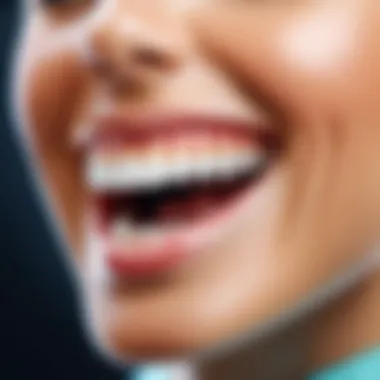

Being aware of these challenges helps practices to devise strategies to address them effectively.
Implementation of Dentrix Practice
Implementing Dentrix Practice in a dental office represents a significant transition. This transition impacts various workflows, effectiveness, and ultimately, patient satisfaction. Therefore, understanding how to effectively implement Dentrix Practice is crucial for any dental professional aiming to optimize their practice management. The implementation process entails several stages, each bringing unique benefits and considerations. This guide discusses preparation, data migration, and staff training, each integral to a successful Dentrix Practice integration.
Preparation Steps
Preparation sets the foundation for successful implementation. Before introducing Dentrix Practice, the dental office should evaluate its current systems and practices. This evaluation allows the identification of specific needs unique to the practice.
Some preparation steps include:
- Identifying Stakeholders: Involve team members who will use the system. Gather input on current challenges and desired outcomes.
- Setting Goals: Clearly outline what the practice hopes to achieve with Dentrix Practice. Goals can include improving patient communication, enhancing data accuracy, or streamlining scheduling.
- Assessing Hardware: Ensure the existing hardware meets the software requirements. This may involve upgrading computers or network systems to support Dentrix Practice.
Preparation helps create a structured plan, minimizing disruptions during the transition.
Data Migration Process
Data migration can determine the success of the Dentrix Practice implementation. It involves transferring existing patient and practice data into the new system. A thoughtful data migration reduces the risk of losing crucial information and maintains data integrity.
Steps for effective data migration include:
- Data Audit: Conduct an audit of current data. Identify what information needs to be migrated and which data is outdated or irrelevant.
- Choosing a Migration Tool: Leverage tools that facilitate smooth data transfer. Dentrix provides tools to assist during this phase.
- Testing: After initial migration, conduct tests to ensure data accuracy. This may include verifying patient records and appointment histories to certify proper transfer.
- Final Migration: Once testing is successful, finalize the migration. Ensure that everyone can access the migrated data seamlessly in the new system.
Clear strategies during the data migration process will help avoid data loss or errors, which can significantly hinder practice operations.
Training for Staff
Staff training is essential for maximizing the advantages Dentrix Practice offers. A well-trained staff can utilize the system's features effectively, improving overall efficiency in the practice.
Key components of staff training include:
- Comprehensive Training Programs: Develop structured training sessions that cover all features of Dentrix Practice. This should include hands-on practice, allowing employees to interact directly with the software.
- Ongoing Support: Set up channels for ongoing support. Encourage employees to ask questions or seek assistance post-training.
- Feedback Mechanism: Implement a system for staff to share feedback on the training process. This feedback can guide future training efforts and help address specific challenges staff may face.
Training ensures that staff feels confident in their ability to navigate Dentrix Practice. This confidence translates into better patient management and enhanced team collaboration.
User Experience with Dentrix Practice
Understanding the user experience with Dentrix Practice is essential for several reasons. User experience directly impacts the efficiency and satisfaction of dental professionals when managing their practice. It encompasses various aspects, including interface design, usability, and the overall interaction of users with the software. A well-designed user interface can significantly reduce the time spent on tasks, thus allowing dental staff to focus more on patient care.
Interface and Usability
The interface of Dentrix Practice is a critical element that affects how users navigate the software. A clean and intuitive layout can make a significant difference in the day-to-day operations of a dental practice. Usability refers to how easy or difficult the software is to use for the intended purpose. For instance, if the interface is cluttered or overly complex, it may lead to frustration among staff members, ultimately hindering productivity.
Key elements of a good interface include:
- Clarity: Information should be presented clearly. Icons and buttons must be easily recognizable to assist users in quick navigation.
- Responsiveness: The software should work efficiently without lag. Quick loading times enhance the overall user experience.
- Customization: Users should have the ability to personalize their dashboard to access frequently used features more quickly.
Incorporating feedback from users into the design can lead to ongoing improvements, making the interface even more user-friendly.
Feedback from Dental Professionals
Gathering feedback from dental professionals who actively use Dentrix Practice is crucial for understanding its real-world application. Many users have reported various experiences that highlight both the strengths and weaknesses of the software.
Some positive points from feedback include:
- Time savings: Many users noted that Dentrix Practice allows for faster scheduling and record-keeping, ultimately enhancing workflow efficiency.
- Supportive community: There is a wide network of users who share tips and tricks on forums like Reddit and Facebook. This can help new users overcome common challenges more quickly.
However, users have also expressed concerns:
- Learning Curve: Some dental professionals reported that it took time to fully understand all features of the software. Adequate training is essential to overcome this barrier.
- Limited Support: In instances where technical issues arose, some users felt that customer support did not always meet their expectations, leading to delays in problem resolution.
In summary, a positive user experience with Dentrix Practice can lead to improved operational efficiency and job satisfaction. Both the interface's design and user feedback are vital components that can guide enhancements and inform potential users about what to expect.
Integration with Other Systems


Integrating Dentrix Practice with other systems is critical for maximizing its effectiveness in a dental practice. The ability for Dentrix to connect seamlessly with external applications enhances operations and improves workflow efficiencies. Understanding how to integrate various technologies with Dentrix can lead to significant benefits in managing clinical and administrative tasks.
Compatibility with Third-Party Software
Dentrix Practice supports integration with a variety of third-party software solutions. This compatibility allows dental practices to tailor their software environment according to their specific needs.
- Practice Management Features: Integrating with software such as QuickBooks can streamline accounting tasks, making financial management more efficient.
- Clinical Tools: Systems like Carestream or Dexis for imaging can work in harmony with Dentrix, ensuring that clinicians have immediate access to patient images alongside other information.
- Patient Communication: Tools for patient management, reminder systems, and marketing can be integrated to enhance patient engagement and improve communication.
However, dental offices must carefully evaluate each software's integration capabilities. Compatibility issues can arise, affecting user experience and operational efficiency. It is vital to choose software that clearly lists its integrative features with Dentrix.
APIs and Data Sharing
Application Programming Interfaces (APIs) play a crucial role in allowing Dentrix to exchange data with other systems. APIs enable different software systems to communicate effectively, facilitating data sharing and operational synergy. This can bring about multiple advantages:
- Real-Time Data Synchronization: APIs ensure that data is updated across all connected platforms in real time, which is essential for maintaining accurate patient records.
- Custom Workflows: Dental practices can develop customized workflows by integrating specific features from various applications, catering to their operational needs.
- Increased Flexibility: By employing APIs, practices can adapt their software environment as new tools and technologies emerge, preventing obsolescence.
"The efficiency of a dental practice can significantly improve through effective system integration, ultimately transforming patient care and operational management."
Best Practices for Maximizing Effectiveness
In any software implementation, best practices are crucial for extracting the highest value. Dentrix Practice is no exception to this rule. By adhering to structured approaches, dental practices can often enhance performance and ensure the software contributes positively to their operations. Several key areas contribute to maximizing the effectiveness of Dentrix Practice, namely regular updates and maintenance, utilizing advanced features, and continuous staff training and development. Understanding these elements can provide a competitive edge in the ever-evolving dental landscape.
Regular Updates and Maintenance
Regular updates and maintenance are fundamental for optimal performance in software systems, including Dentrix Practice. Keeping the software up to date ensures that it operates smoothly and securely. This practice aids in identifying and fixing bugs, enhancing security measures, and integrating the latest functionalities. Missing updates can lead to system vulnerabilities or underperformance, posing risks to patient data and practice efficiency.
In addition to security, updates often include new features that can enhance practice workflows. It is advisable for practices to schedule routine maintenance checks. This can involve checking for software updates, reviewing system performance, and ensuring that data backups are executed regularly. An effective method for maintaining updated systems involves:
- Establishing a Schedule: Create a timeline for regular checks and updates.
- Backup Data: Prioritize data backups before making major updates.
- Review New Features: Evaluate new functionalities to determine if they could help streamline operations.
"Regular updates not only enhance operational efficiency but also safeguard practices against potential risks."
Utilizing Advanced Features
Dentrix Practice comes equipped with various advanced features designed to improve efficiency. Identifying and utilizing these capabilities can significantly enhance practice operations. For example, features such as automated reminders, comprehensive reporting tools, and customizable templates can help practices address specific needs effectively.
To truly maximize the benefits of Dentrix Practice, dental professionals should consider:
- Exploring all functionalities: Understand the full scope of tools available.
- Tailoring Features to Fit Needs: Customize features based on unique practice requirements.
- Leveraging Reporting Capabilities: Utilize reporting to analyze trends, improve patient care, and manage finances effectively.
Integrating these advanced features into daily operations can markedly increase workflow efficiency and patient satisfaction.
Continuous Staff Training and Development
Investing in continuous staff training and development is essential for maximizing Dentrix Practice’s impact. Software can be powerful, but its effectiveness is largely determined by the competence of its users. Regular training sessions can keep staff up to date on the latest features and best practices.
Here are ways to foster continuous training within a dental practice:
- Regular Workshops: Organizing workshops focused on specific features or updates ensures all staff members are comfortable using the software.
- Encouraging Peer Learning: Facilitate an environment where experienced users can guide their colleagues, creating a supportive learning atmosphere.
- Feedback Mechanisms: Implementing a feedback system allows staff to voice their training needs or issues they encounter.
Continuous development does not only enhance operational efficiency but also contributes to a more knowledgeable and engaged workforce.
In summation, adopting best practices for maximizing the effectiveness of Dentrix Practice is essential. By focusing on regular updates, advanced feature utilization, and ongoing training, dental practices can significantly improve their operational efficiency and patient care quality.
The End
In concluding our analysis of Dentrix Practice, it is essential to underscore the myriad of advantages and challenges that dental practices may encounter when integrating this software into their operations. Understanding these aspects is crucial for practitioners and IT professionals aiming to enhance their practice's efficiency and service delivery.
Summary of Key Points
First, we explored the extensive features that Dentrix Practice offers, including robust patient management capabilities, scheduling tools, and billing systems. These tools are designed to streamline workflows and enhance communication within dental settings. However, the implementation of such a system involves careful consideration of costs, potential learning curves, and the need for ongoing technical support.
Next, we examined the integration capabilities with third-party software. Dentrix’s compatibility allows practices to incorporate other tools that may further optimize patient care. Additionally, the importance of regular updates and continuous staff training was highlighted as vital strategies for maximizing the software’s effectiveness.
In terms of user experience, feedback from dental professionals tends to emphasize the software's usability and the learning process required for effective use. Maintaining an emphasis on feasibility and practicality throughout this adjustment phase is important for a smooth transition for staff.
Final Thoughts on Dentrix Practice
Through this comprehensive examination, it becomes apparent that Dentrix Practice is not merely a tool, but a substantial investment in the digital landscape of dental care. The effectiveness of its implementation can lead to significant improvements in practice management, patient satisfaction, and overall operational efficiency.
However, it is also clear that careful planning, ongoing training, and consideration of the unique needs of the practice are vital for harnessing its full potential. A thoughtful approach to adopting Dentrix will ultimately position dental professionals to provide exceptional care while optimizing their practice’s workflow.







