Understanding D3 Software: Features and Applications


Intro
D3 software stands out as a critical tool in the realm of data visualization. Its robust JavaScript library enables developers to create dynamic and interactive data presentations using web standards. As data continues to grow in importance across various domains, understanding and leveraging D3 software becomes essential for professionals seeking to articulate complex information.
This exploration will navigate through the intricate layers of D3 software, focusing on its features, performance, and practical applications. The goal is to provide insights that empower users—be they seasoned developers or students—to harness D3’s capabilities effectively in their data projects.
Key Features
Overview of Features
D3 software boasts a rich set of features that cater to diverse data visualization needs. It includes:
- Data Binding: D3 allows for easy binding of data to DOM elements, facilitating updates when the data changes.
- Transitions and Animations: Users can animate changes in data visualizations, enhancing the storytelling aspect of data.
- Scalable Vector Graphics (SVG): D3 leverages SVG elements to render graphics that are easily scalable without loss of quality.
- Custom Visualization: The library enables creating bespoke charts, graphs, and dashboards that fit specific user requirements.
Unique Selling Points
What sets D3 apart from other visualization tools are several unique selling points:
- Flexibility: It provides unparalleled freedom to craft unique visualizations beyond standard chart types, catering to individual project needs.
- Community Support: An active community continually contributes to D3’s development, sharing numerous tutorials, plugins, and resources to assist new users.
- Integration with Web Technologies: D3 works seamlessly with HTML, CSS, and JavaScript, enabling easy incorporation into modern web applications.
"D3 is not just a visualization library; it transforms data into interactive art."
Performance Evaluation
Speed and Responsiveness
When discussing performance, D3 software excels in speed and responsiveness. Its efficient data binding and manipulation processes mean that even large datasets can be handled smoothly. When combined with modern browsers, D3 leverages their capabilities to provide a swift user experience, essential for real-time data visualization.
Resource Usage
Despite its power, D3’s resource usage can be optimized. For interactive graphics, it is wise to balance the complexity of visualizations with performance, ensuring that systems do not become overloaded. Developers are encouraged to strategize their data visualizations carefully to ensure they remain responsive while still delivering an engaging experience.
As we move through this exploration, it becomes apparent that D3 software is instrumental in advancing how we visualize data in digital spaces. Understanding its features and performance will empower users to create insightful and impactful visualizations.
Prelims to D3 Software
D3 software plays a crucial role in modern data visualization, allowing developers to present complex data sets in an interactive and engaging manner. Its significance comes from its flexibility and power, making it an optimal choice for software developers, data analysts, and educators. By understanding D3, one can leverage its capabilities to create compelling visuals that enhance data comprehension and storytelling.
Defining D3 Software
D3 stands for Data-Driven Documents. It is a JavaScript library that utilizes web standards such as HTML, SVG, and CSS for creating rich data visualizations. D3 enables binding arbitrary data to a Document Object Model (DOM), which is critical for dynamic data graphics. This capability allows developers to craft visual representations that can adapt and respond to changes in data seamlessly, thus enhancing user interaction.
Key Attributes of D3
D3 is characterized by several key attributes that set it apart from other data visualization tools:
- Data Binding: At the heart of D3's functionality is its data binding capability. This allows data to be directly linked to the visual elements and ensures that changes in data are immediately reflected in the visualizations.
- Enter and Exit Transitions: This feature provides a mechanism for smoothly introducing or removing elements in response to data changes, improving the visual flow.
- Comprehensive Control: D3 offers a high degree of control over visual design. Developers can manipulate every aspect of the output, from colors to shapes, ensuring that the visualizations meet precise specifications.
- Rich Ecosystem: D3 benefits from a large ecosystem of plugins and extensions which enhance its functionality and assist developers in creating a diverse range of visual formats.
"D3 is not just a tool for visualization; it is a platform for innovation in how we interact with data."
These key attributes make D3 a powerful resource for anyone looking to innovate in data visualization.
Understanding D3's Architecture
Understanding the architecture of D3 software is crucial for grasping how this powerful library operates and how it can be effectively utilized for data visualization. D3, or Data-Driven Documents, relies on a systematic framework that allows developers to create dynamic visual representations of data. Its architecture simplifies the process of binding data to a Document Object Model (DOM) and managing updates in real-time, enhancing both performance and functionality. By comprehending its core components and data binding principles, developers can leverage D3 to its fullest potential, building complex visualizations that are not only informative but also interactive.
Core Components of D3
D3 comprises several key components that work harmoniously to fulfill data visualization tasks.
- Selections: This is the foundation of D3's functionality. Through selections, developers can target specific DOM elements and apply data to them. Selections enable developers to join data with corresponding elements, forming the backbone of any visualization.
- Enter, Update, Exit Pattern: D3 adopts a unique approach for handling data changes. When data is updated, D3 uses the enter-update-exit pattern to manage how elements are added, modified, or removed from the visualization. This pattern facilitates a smooth transition of data in visualizations.
- Data Binding: Unlike traditional techniques where data is static, D3's data binding allows for dynamic data-handling. This capability ensures that any changes in data can be reflected instantly in the visual output.
- Layouts: D3 includes pre-defined layouts to facilitate the creation of charts, graphs, and other visual forms. Examples of these layouts include bar, line, and pie charts, each optimized for their respective data types.
By mastering these core components, software developers can design intricate visualizations that interact with user actions and data changes, making D3 an invaluable asset in their toolkit.
Data Binding Concepts
Data binding is one of the fundamental principles that distinguish D3 from other visualization libraries. It enables the library to connect data to visual elements systematically and efficiently.
- Data Joins: At its essence, D3 allows developers to bind data to specific DOM elements through a process called data joins. This process includes three primary operations: enter, update, and exit.
- Dynamic Binding: D3 enables dynamic binding of data, meaning that changes in the data set are automatically reflected in the visualization. This responsiveness is essential for applications that require real-time updates.
- Custom Binding Operations: Developers have the flexibility to implement custom binding strategies tailored to their specific needs, thus allowing for increased creativity and control over visual representation.
- Data Formats: D3 supports various data formats, such as JSON and CSV, which makes it versatile when working with different data sources.
- Enter: When new data comes in, D3 creates new DOM elements for that data.
- Update: Existing elements can be updated to reflect data changes without re-rendering the entire visualization.
- Exit: Outdated elements are removed when the underlying data is eliminated.
Understanding these data binding concepts equips developers with the ability to create responsive visualizations that can easily scale with varying data complexities.
Overall, a thorough grasp of D3’s architecture, composed of its core components and data binding mechanisms, significantly enhances one’s ability to create effective data visualizations.


D3 Software Features
D3 software is renowned for its ability to create powerful and engaging visualizations. This section elaborates on the core features that set D3 apart. Understanding these features is crucial for developers and data professionals aiming to utilize D3 for effective data storytelling. D3's strengths lie in its adaptability, interactivity, and various visualization techniques. Each aspect contributes to its reputation as a versatile data visualization library.
Data Visualization Techniques
Data visualization is the main hallmark of D3 software. It encompasses multiple methods for representing data. Here we explore three prominent techniques: Bar Charts, Line Graphs, and Scatter Plots, detailing their significance, characteristics, and unique features.
Bar Charts
Bar Charts are a widely recognized visualization tool that elegantly compares data across different categories. This technique stands out for its clarity. Bar Charts help to illustrate changes and comparisons effectively, making them a popular tool among data analysts.
A critical aspect of Bar Charts is their ability to present discrete data in a straightforward manner. They are highly beneficial for initial explorations of data, making patterns easily recognizable.
One unique feature of Bar Charts is their capacity to represent multiple datasets side by side. This comparative analysis is a substantial advantage. However, Bar Charts may become cluttered if not designed carefully, particularly when representing many categories.
Line Graphs
Line Graphs serve to depict trends over time. They excel in showing the continuity of data points, making them an ideal choice for temporal analysis. The key characteristic of Line Graphs is their ability to connect multiple data points with lines, highlighting trends effectively.
Their utility in showing relationships between variables over a series is notable. They are an excellent choice for displaying changes in data over periods, particularly when the focus is on the direction and pace of change.
The unique feature of Line Graphs is their capacity to accommodate multiple series on the same plot. However, they require careful attention when overlapping lines may confuse the viewer.
Scatter Plots
Scatter Plots are particularly useful for displaying relationships between two continuous variables. A practical aspect of this technique is its ability to reveal correlations, distributions, and trends. Scatter Plots stand out when addressing complex datasets involving multiple variables and interactions.
The key characteristic of Scatter Plots is their representation of data points in a two-dimensional format. They enable viewers to spot clusters and outliers effectively.
A unique feature of Scatter Plots is their potential to reveal patterns that might not be evident in other visualization forms. However, the interpretation can be challenging for larger data sets due to potential overlap.
Interactivity in Visualizations
Interactivity is a cornerstone of D3's effectiveness. It enhances user engagement, allowing them to explore data dynamically. The key attributes of interactivity in D3 visualizations include tooltips, dynamic updates, and capabilities like zooming and panning. These elements significantly contribute to the overall user experience.
Tooltips
Tooltips provide contextual information on data points as users hover or click on them. This feature enriches the understanding of the visualization, enabling immediate insight into specifics without cluttering the graphic. Their key characteristic is enhancing user interaction, making them an integral part of effective visualizations.
Tooltips can display detailed data, allowing users to grasp complex information effectively. However, if too many tooltips are used or if they display excessive data, it may frustrate users.
Dynamic Updates
Dynamic Updates allow visualizations to refresh without requiring full-page reloads. This feature enhances real-time data representation, making it appropriate for applications like dashboards. A critical aspect of Dynamic Updates is their role in maintaining relevant information continuously.
Users appreciate this capability, especially when tracking changes in fast-moving data. Yet, implementing dynamic updates can pose performance challenges, especially with large datasets.
Zooming and Panning
Zooming and Panning are powerful features that allow users to explore data in greater detail. This interactive functionality enhances visualizations involving extensive datasets. The core aspect of this feature is giving users control over their view, promoting a deeper analytical experience.
This capability enables focused examination of particular data regions. Nevertheless, excessive zooming can sometimes lead to losing the overall context, requiring users to reset their views frequently.
Understanding and leveraging D3’s features results in informative and visually appealing data presentations. Attention to user interaction enhances engagement and comprehension.
Programming with D3
Programming with D3 is a central aspect of utilizing this powerful library effectively. D3, which stands for Data-Driven Documents, allows developers to create dynamic, interactive data visualizations in web browsers. This is done through the manipulation of HTML and SVG elements, enabling rich and informative displays of data. Given the vast capabilities of D3, understanding its programming paradigms is essential for any professional aiming to harness its potential.
Effective programming with D3 involves several core concepts that define how data is bound to the document object model (DOM) and how visual elements are rendered and updated. The significance of this topic lies not only in the skills required to program with D3 but also in the benefits it provides, such as enhanced data interaction, customization, and the ability to create compelling visual narratives from raw datasets.
Integrating D3 with HTML and SVG
Integrating D3 with HTML and SVG is a foundational skill for any developer using D3. HTML serves as the backbone of web documentation, while SVG (Scalable Vector Graphics) provides the graphics framework necessary for rendering the data visualizations.
To start, a typical D3 implementation would involve creating an HTML file that links to the D3 library. Once linked, the real magic begins when developers can access HTML elements and SVG containers dynamically.
- Setting up the Environment
- Include the D3.js script in your HTML file.
- Create SVG elements within the HTML structure where the visualizations will be drawn.
Example to load D3:
This integration allows developers to select HTML elements and use D3’s manipulation functions to control attributes, sizes, and styles. SVG is particularly adept for responsive layouts, accommodating changes in data without loss of quality.
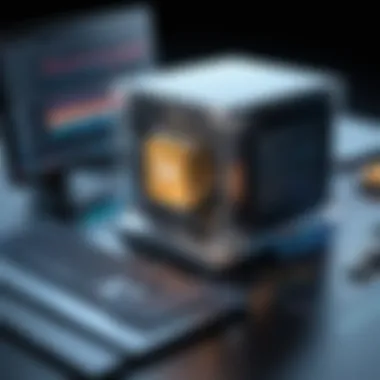

Additionally, integration facilitates interactions with the data. For instance, if you wish to highlight a data point on hover, you can easily apply styles using D3's selection methods. This responsive programming model ensures that the visualization reflects real-time data events, enhancing user experience and engagement.
Working with JavaScript
JavaScript is the core programming language behind D3, serving as a powerful tool for data manipulation and interaction. Familiarity with JavaScript, therefore, is vital for effectively utilizing D3. JavaScript enables developers to write logic that governs data processing, event handling, and animation.
When working with D3 and JavaScript, developers integrate various features such as:
- Data Binding:
Binding data to DOM elements through D3’s enter-update-exit pattern is crucial for efficient data handling. Understanding this concept allows for the proper representation of the data lifecycle within the visualization. - Event Handling:
D3’s support for event listeners permits responsive designs. You can program specific behaviors such as clicks or drags, making your visualizations interactive. - Transitions and Animations:
JavaScript provides control over transitions, which are useful for visual storytelling as they guide users through changes in data over time.
The combination of JavaScript with D3 enhances the visualization capabilities and gives more freedom to developers for creating unique applications.
Advantages of D3 Software
D3 software stands out in the realm of data visualization for several reasons. Its strengths serve as key considerations for anyone looking into employing it for their visualization projects. Understanding these advantages can guide software developers and data professionals in leveraging its capabilities to achieve better results.
Flexibility and Customization
The first significant advantage is the flexibility that D3 offers. Users can create a vast range of visual representations. This is not restricted to traditional charts and graphs. Custom driven visuals can be developed, accommodating diverse data types and structures. As a result, users can tailor their visualizations to fit specific needs. This offers a refinement that many other libraries do not provide.
Furthermore, the ability to manipulate the Document Object Model (DOM) with D3 allows for deep customization. Designers can craft unique interactions and styles that make complex datasets more comprehensible. For example, one can animate data transitions, change colors based on conditions, or layer multiple datasets in a single view. Such features enable developers to create engaging presentations that can provide insights effectively.
- Customizable Graphics: D3 can be integrated with HTML, SVG, and CSS, enabling precise control over graphics presentation.
- Dynamic Data Updates: Users can easily adapt visualizations to reflect new data in real time, maintaining their relevance.
This adaptability is crucial in environments that often demand shift and quick updates, such as business analytics and scientific research. D3's flexibility allows practitioners to create applications that are lightweight yet powerful.
Rich Community and Ecosystem
Another pronounced advantage of D3 software is its rich community and ecosystem. Being an open-source project, it has attracted many developers and users who contribute to its ongoing evolution. This community is invaluable for both new and experienced users.
A dedicated user base means that resources are readily available for learning and troubleshooting. Users can often find Python libraries that are compatible with D3, offering enhanced capabilities. Online forums, documentation, and various tutorials are plentiful. Additionally, platforms like Reddit and GitHub often feature discussions and insights that come straight from the user community.
- Extensive Resources: From comprehensive documentation to community blogs, resources are abundant and easily accessible.
- Frequent Updates and Add-ons: Regular contributions lead to consistent updates, ensuring that the library remains robust and relevant.
Overall, the presence of a supportive community can significantly decrease the time needed to learn and apply D3 effectively, filling the gaps that may arise from its learning curve.
"The strength of D3 is not only in its code but also in the shared knowledge of its users."
Thus, exploring the advantages of D3 software equips users with critical insights that enhance their ability to visualize data. These aspects contribute to D3 being an essential tool in data visualization.
Limitations of D3 Software
Understanding the limitations of D3 software is crucial for an informed approach to data visualization. While D3 is a powerful tool with numerous advantages, it also presents challenges that users must navigate. Recognizing these limitations can help developers and data professionals make educated decisions about whether D3 is the right fit for their projects. The primary concerns lie in the steep learning curve and performance issues when handling large datasets.
Steep Learning Curve
One of the most frequently cited limitations of D3 software is its steep learning curve. This can be particularly daunting for beginners and even some experienced developers. D3 is not just a simple library for creating charts; it requires a solid understanding of JavaScript and the Document Object Model (DOM). Many users new to coding may find the concepts of data joins, selections, and transformations complex and difficult to grasp.
To effectively utilize D3, users often need to become proficient in more than just writing scripts. They also need a grasp of web standards, such as SVG and HTML. This adds to the barrier of entry. As a result, many organizations may hesitate to adopt D3 if their team lacks the necessary expertise.
Here are a few factors contributing to this steep learning curve:
- Complex Concepts: New users often struggle with data binding and the D3-specific syntax.
- Documentation Overload: While D3 documentary is extensive, it can be overwhelming for users trying to find specific instructions or best practices.
- Limited Intuitive Tools: Unlike some other libraries that have built-in wizards or GUIs for creating visualizations, D3 requires direct coding, which may be less approachable.
"A mastery of D3 demands time and practice due to its complexity and depth."
Performance Concerns with Large Datasets
Performance is another critical limitation when using D3 software, especially with large datasets. D3's ability to manipulate the DOM and create dynamic visualizations can become sluggish or unresponsive when dealing with considerable amounts of data. For instance, rendering thousands of data points on a single graph can lead to significant frame drops, making the visualization less effective and harder to interpret.
Key aspects of the performance issues include:
- Memory Consumption: D3 relies heavily on the browser for rendering. Large datasets may cause memory overload, leading to crashes or slow performance.
- Real-time Updates: If the dataset is frequently updated in real time, performance may degrade as the browser struggles to redraw the DOM elements quickly and efficiently.
- Browser Limitations: Different browsers may handle D3 visualizations in distinct ways. Testing across multiple platforms can introduce inconsistencies in performance.
To mitigate these performance issues, developers often have to implement various strategies. These may include data aggregation, limiting the data points rendered, or using WebGL instead of SVG for complex visualizations.
In summary, while D3 software is a robust tool for data visualization, its limitations warrant careful consideration. The steep learning curve can be a significant barrier for beginners, and performance concerns can hinder its effectiveness with large datasets. As such, users should weigh these factors against their requirements and expertise when deciding to use D3.
D3 in Context: Use Cases
Understanding the practical applications of D3 software enhances its relevance and significance. By examining specific use cases, we can appreciate how this powerful JavaScript library integrates into diverse fields, serving various needs from business analytics to educational resources. The flexibility and capabilities of D3 make it suitable for a range of projects, allowing developers to create compelling visual narratives.
Business Intelligence Applications
In the realm of business intelligence, data visualization is crucial. D3 software plays a vital role in transforming raw data into insightful graphics, enabling organizations to make informed decisions. Companies use D3 to generate interactive dashboards that summarize key performance indicators.


For instance, sales data can be visualized using dynamic bar charts that respond to filters, giving users the ability to drill down into specific segments. This process simplifies complex datasets, making trends and patterns more apparent.
Some key advantages of using D3 in business intelligence include:
- Customizability: Businesses can tailor visualizations to meet specific requirements, accommodating unique datasets.
- Real-time data handling: D3 can render updates on the fly, allowing decision-makers to view live data without refreshing the page.
- Interactivity: D3’s features enable users to interact directly with the visual elements, enhancing data exploration.
These factors make D3 an effective choice for organizations seeking to capitalize on their data intelligence capabilities. It not only supports the visual representation but also encourages deeper engagement with the data.
"Data visualization is not just about making data beautiful. It is about making the data understandable."
- Unknown
Educational Tools in Academia
In educational settings, D3 software finds its place as a pedagogical tool. It encourages students and educators alike to engage with data in meaningful ways. By creating interactive visualizations, students can develop a better understanding of statistical concepts. This hands-on approach reinforces learning and can spark interest in data science.
Universities and research institutions utilize D3 for various academic projects. Here are a few examples of its application:
- Visualizing research findings: Academics can present complex data through scatter plots or line graphs, making their studies accessible to a broader audience.
- Interactive tutorials: D3 allows for the creation of online courses that feature dynamic examples, enabling students to see the effects of changing variables in real-time.
- Collaborative projects: D3 can be integrated into group assignments, fostering teamwork as students work together to create visual outputs.
These use cases illustrate not only D3's functionality but also its importance in fostering data literacy among future professionals. By embedding D3 into educational frameworks, institutions prepare students for the growing demand in data-oriented careers.
D3 Software vs. Other Visualization Tools
D3 software stands out in the crowded field of data visualization tools, owing to its unique approach to rendering data-driven documents. Comparing it to other visualization libraries is essential for users looking to choose the right tool for their projects. Each tool has its strengths and weaknesses, and this section discusses two popular alternatives: Chart.js and Highcharts. Evaluating D3 against these tools helps in understanding D3's capabilities, highlighting where it excels, and showcasing its potential limitations.
Comparative Overview
Chart.js
Chart.js is a simple yet powerful JavaScript library for creating flexible charts and graphs. Its main selling point is ease of use. Users can create visually appealing charts with minimal configuration, making it accessible for developers of all skill levels. A key characteristic of Chart.js is its built-in animation feature. This enhancement draws attention to changes in data more efficiently, which is compelling for real-time data updates.
For instance, if a business is monitoring sales data in real-time, using Chart.js allows for dynamic updates that get noticed instantly by users. However, this simplicity comes with certain trade-offs. Compared to D3, Chart.js offers less customization, which can limit the complexity of visualizations.
Overall, Chart.js is beneficial for developers who require quick implementations and straightforward data representation without delving deep into customization or intricate data manipulation.
Highcharts
Highcharts is another prominent player in the data visualization landscape. Known for its comprehensive collection of chart types and extensive documentation, Highcharts appeals to developers who need versatile charting solutions. One of its key characteristics is the compatibility with older browsers, which ensures that visualizations look consistent across different platforms. This feature is essential for companies that need to support a broader audience, particularly those who may be using outdated web browsers.
A unique feature of Highcharts is its export functionality, allowing users to download charts in various formats such as PNG and PDF easily. This can be especially useful in business environments where reports or presentations require visual data representation. However, the licensing fees associated with Highcharts make it less appealing for smaller projects or startups with tighter budgets.
"Choosing the right tool for data visualization directly impacts the clarity and effectiveness of data representation."
Future of D3 Software
The future of D3 Software holds significant importance in understanding how data visualization technologies will evolve. As businesses and educational institutions increasingly rely on data-driven decision-making, the demand for tools that can deliver interactive and insightful visualizations is on the rise. This section evaluates the anticipated advancements in D3 Software and the broader trends in data visualization, offering a glimpse into what users can expect in coming years.
Trends in Data Visualization
Data visualization is constantly evolving. The following key trends are shaping the future of this field:
- Increased Interactivity: Users expect more dynamic visualizations that allow them to engage with the data. Features like real-time updates and responsive designs are becoming standard practices. D3 Software is well-positioned to meet these demands because of its already strong emphasis on interactivity.
- Integration with Machine Learning: As machine learning continues to advance, visualizing complex data outputs will become essential. The capability of combining D3 with machine learning models can provide clearer insights into predictions and trends.
- Focus on Accessibility: There's a growing movement towards making visualizations accessible to a wider audience, including those with disabilities. Incorporating accessibility features in D3 visualizations will be crucial for expanding its user base.
- Use of Augmented Reality and Virtual Reality: AR and VR technologies are gaining traction in data visualization. Users will likely want immersive experiences that can help them understand data in three dimensions. D3 can integrate with these technologies to create engaging visual experiences.
"To remain relevant, visualization tools like D3 must adapt to these changing trends, or risk becoming obsolete."
These trends signify a shift in how data will be represented and interacted with, and D3 Software is in a strategic position to adapt.
Predictions for D3 Development
As the D3 library evolves, several predictions can be made regarding its development:
- Enhanced Documentation and Learning Resources: The complexity of D3 often deters new users. Future versions may include better documentation and tutorials, thus lowering the barrier to entry for developers.
- Modular Design Elements: Future updates will likely introduce more modular components that users can easily plug into their projects. This will enhance flexibility and reduce development time.
- Performance Improvements: Users handling large datasets will benefit from ongoing optimizations in performance. Enhancing the library's speed and efficiency will ensure better user experiences.
- Broader Ecosystem Integration: There could be a stronger emphasis on making D3 compatible with other libraries and frameworks. This would allow developers to leverage the strengths of various tools in a single project.
- Community-Driven Features: The D3 community is active and engaged. User feedback will continue to shape the upcoming features and improvements in the library, allowing it to evolve based on real-world needs.
The End
The conclusion serves as the crucial summarizing point of the entire discussion presented in this article about D3 software. This section not only reiterates the significant insights gathered but also emphasizes the real-world implications of understanding and utilizing D3 in various applications.
Recap of Key Insights
In brief, D3 software emerges as a powerful tool for data visualization. Its core advantages include flexibility, a rich ecosystem, and the ability to create highly interactive visualizations. Through this article, it is clear that D3 enables developers to transform complex data into meaningful insights.
Key insights include:
- Rich Interactive Features: D3 provides features that allow for intuitive interaction with data visualizations, such as zooming, panning, and dynamic updating.
- Strong Community Support: With a large community of users and contributors, D3 benefits from extensive documentation, examples, and libraries that enhance its usability.
- Versatility: The ability to integrate with additional technologies like HTML and SVG makes D3 suitable for a wide variety of applications, from business intelligence dashboards to educational tools.
This recap reinforces the notion that mastering D3 can provide significant advantages for professionals involved in data science and web development, making it a worthwhile pursuit.
Final Thoughts on D3 Software’s Relevance
As we look toward future trends in data visualization, the relevance of D3 software is likely to persist. The demand for sophisticated tools capable of handling complex datasets continues to rise. D3 is positioned well for this challenge due to its extensive capabilities and flexibility.
Moreover, as new technologies emerge and the landscape of web development changes, D3 adapts to maintain its functionality and relevance. For software developers and data professionals, investing time in understanding D3 can lead to enhanced skills in a fast-evolving field.







