Exploring Clio Management for Legal Excellence
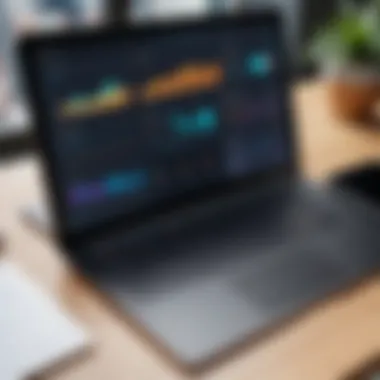

Intro
Understanding the complexities of legal practice requires an efficient approach to managing different tasks and workloads. Clio Management has emerged as a valuable tool tailored specifically for legal professionals. This software solution promises to streamline various facets of legal operations, offering features that enhance efficiency, organization, and client communication. As the legal industry embraces technology, tools like Clio Management become indispensable for practitioners aiming to optimize their workflow.
In this comprehensive guide, we will explore key aspects of Clio Management including its notable features, performance metrics, user experiences, and integration capabilities within the broader legal technology landscape. This will provide clarity and assist legal professionals in making informed decisions concerning their practice management needs.
Key Features
Overview of Features
Clio Management encompasses several essential features designed to cater to the unique demands of legal professionals. These include:
- Case Management: Track and manage multiple cases with detailed notes and documents.
- Billing and Invoicing: Powerful billing features that facilitate time tracking and expense management.
- Client Portal: Secure access for clients to review case information and communicate with their legal teams.
- Document Automation: Generate documents swiftly using customizable templates.
- Time Tracking: Simplified methods for recording billable hours on the go.
Each feature is crafted to alleviate the common challenges faced by lawyers and paralegals, promoting a more organized and less stressful working environment.
Unique Selling Points
What distinguishes Clio Management from other legal practice management software? The following factors contribute to its appeal:
- User-Friendly Interface: The intuitive design allows users to navigate and utilize features with ease.
- Cloud-Based Accessibility: Clio can be accessed from any device with an internet connection, ensuring flexibility for users.
- Integration with Other Tools: Clio supports various integrations, enhancing its functionality and meeting diverse business needs.
These elements reflect not only the thoughtfulness behind Clio’s design but also its commitment to addressing the specific needs of legal professionals.
Performance Evaluation
Speed and Responsiveness
Performance is key when selecting software for legal practice. Clio Management has demonstrated commendable speed and responsiveness in its operations. Users report minimal lag times during peak usage, ensuring that tasks can be executed efficiently. This responsiveness is critical for legal practitioners who often work under tight deadlines, requiring swift access to documents and client information.
Resource Usage
Clio Management is designed to optimize resource usage across devices. The software efficiently manages CPU and memory resources, minimizing the chance of performance degradation. By being cloud-based, it reduces the need for local storage while providing consistent access to necessary features from various devices. This blend of efficiency helps users maintain smooth functionality without excessive strain on their hardware.
"Efficiency in legal practice is vital. Clio Management provides the tools necessary for modern legal professionals to thrive in a tech-driven environment."
Understanding Clio Management
Understanding Clio Management remains crucial in the realm of legal practices. In an age where efficiency and accuracy dominate expectations, this software emerges as a significant player in streamlining various aspects of legal work. Clio Management provides a comprehensive suite of tools designed to tackle the challenges faced by law firms today. By adopting Clio, firms can enhance productivity, maintain compliance, and improve client communication.
Foreword to Clio Management
Clio Management is a cloud-based software solution specifically developed for legal professionals. Its aim is to simplify the everyday operations of law firms. With its user-friendly interface and robust features, Clio allows legal practitioners to manage cases, track time, invoice clients, and secure documents more effectively. This integrated solution supports a more organized workflow, saving time and resources while increasing collaboration across teams. Moreover, as legal operations grow more complex, Clio ensures that firms remain agile and responsive to client needs.
Key Components of Clio Management
Key components of Clio Management contribute significantly to its functionality and adoption within the legal sector. Each component serves to fulfill specific needs that arise in daily practice management.
Practice Management
Practice management is a cornerstone of Clio Management. This feature centralizes essential functions like case tracking, contact management, and calendaring. Its ability to consolidate various tasks into one platform simplifies the practice of law, reducing the risk of missed deadlines and overlooked client communication. The user-friendly interface enables easy access to relevant information, helping legal professionals stay organized. Furthermore, integrating practice management helps in assigning tasks to team members and tracking progress down to individual matters, ultimately leading to improved overall workflow.
Time Tracking
Time tracking within Clio Management represents another vital aspect of running a law firm. It allows legal practitioners to monitor billable hours accurately. This capability ensures that all work done for clients is accounted for, which is critical in maintaining profitability. The unique feature of automatic tracking allows users to log time on-the-go, a significant advantage for busy professionals. Mistakes in manual entries are minimized, and this leads to fewer disputes over billing with clients. Yet, it is essential to balance accuracy with efficiency; overly relying on automated tracking might lead to inaccuracies in billable time.
Billing and Invoicing
Billing and invoicing mechanisms are notably beneficial in Clio Management. They simplify the process of generating invoices, tracking payments, and managing client accounts. Clio offers customizable invoice templates, which helps create professional and branded billing documents. This software’s unique feature of recurring billing allows firms to automate processes for retainer clients. The advantage is clear: improving cash flow by reducing delays related to billing tasks. However, users need to remain vigilant about the accuracy of billing details, as discrepancies can lead to potential client disputes.
Document Management
Document management plays a pivotal role in Clio Management. This feature allows legal professionals to store, categorize, and retrieve important documents with ease. Users can manage files securely in a cloud environment, ensuring that all documents are accessible and organized. The unique aspect of version control prevents confusion about document edits, providing a reliable trail of modifications. This method enhances collaboration within teams, empowering multiple users to work on cases without miscommunication. However, it is essential to implement security measures since sensitive information is being managed in a digital format.


The Importance of Practice Management in Law
Effective practice management is essential in the legal field to ensure that lawyers and legal practitioners can deliver quality services to their clients. By optimizing the management of their practice, legal professionals can improve their efficiency, manage resources better, and ultimately enhance client satisfaction. With the increasing complexity of legal processes and growing expectations from clients, the need for robust practice management tools has never been greater.
Challenges Faced by Legal Professionals
Legal professionals encounter several issues that hinder the effectiveness of their practice. Identifying these challenges is key to understanding the importance of practice management tools like Clio.
Time Management Issues
Time management is a critical factor in legal practice. Lawyers often juggle multiple cases, client meetings, and administrative tasks concurrently. The difficulty in efficiently allocating time can lead to missed deadlines and decreased productivity.
A key characteristic of time management issues is the struggle to prioritize tasks appropriately. When legal professionals cannot allocate their time effectively, it can negatively impact case outcomes, client relations, and overall business health. Addressing these challenges is beneficial because it minimizes stress and maximizes work output. The unique feature of time management lies in establishing a clear workflow, allowing professionals to track their time and focus on high-priority tasks.
Advantages of improved time management include better compliance with deadlines and increased capacity for taking on more cases. However, if poorly implemented, it may also add pressure to an already busy work life, creating anxiety.
Client Communication Gaps
Good communication is vital in the legal profession, as it builds trust and fosters stronger client relationships. Communication gaps can occur when clients are not kept informed about case progress or when legal jargon is used inappropriately.
The key characteristic highlighting the significance of effective communication is transparency. Clients need to understand the processes their cases are undergoing. The benefits of clear communication include enhanced client satisfaction and reduced misunderstandings. The unique aspect of communication in legal practice stems from the necessity to simplify complex information without sacrificing accuracy.
Advantages of addressing communication gaps include stronger relationships with clients, repeat business, and potential referrals. On the downside, efforts to enhance communication may require additional resources, such as training for staff on effective communication techniques.
Compliance and Ethical Concerns
Legal professionals must navigate various compliance and ethical considerations that govern their practice. Failure to adhere to these standards can lead to serious consequences, including disciplinary action and loss of reputation.
A fundamental characteristic of compliance concerns is the constant evolution of legal regulations. Keeping up with these changes is imperative for legal practitioners. The importance lies in protecting both the client’s interests and the integrity of the legal profession. The unique feature of compliance in legal practice is its complexity, as it often requires the interpretation of diverse regulations across jurisdictions.
Addressing compliance and ethical concerns results in heightened credibility in the eyes of clients and peers. However, the need for vigilant compliance can be resource-intensive, potentially diverting focus from core legal work.
The Role of Software in Legal Practice
Incorporating software solutions into legal practice has proven beneficial in addressing various challenges. Legal practice management software can streamline operations by enhancing time management, improving communication, and ensuring compliance.
Legal software systems often feature tools for tracking billable hours, managing client communication, and facilitating document management. By reducing manual processes and providing organized access to important information, legal software not only saves time but also improves accuracy. As a result, practitioners can devote more effort to legal tasks rather than administrative chores.
As legal practices continue to modernize, leveraging technology, such as Clio, becomes integral for staying competitive and meeting client expectations. By embracing these technological advancements, legal professionals can create a practice that is not only efficient but also adaptive to the changing legal landscape.
Navigating Clio's Features
Navigating Clio's features is a critical step for any legal professional looking to enhance productivity and streamline operations. Understanding how to effectively utilize this software can significantly impact the overall efficiency of a legal practice.
A careful exploration of Clio's various functionalities reveals numerous benefits. Each feature within Clio is designed with the legal professional in mind, prioritizing user experience and minimizing learning curves. By mastering these features, users can ensure better management of their caseloads, reduce administrative burdens, and ultimately provide better service to clients.
User Interface Overview
The user interface of Clio plays a vital role in how legal professionals interact with the software. A well-designed interface facilitates easier navigation and boosts productivity. Upon logging in, users are greeted with a clean dashboard that offers quick access to various functionalities such as case management, time tracking, and billing.
The layout is generally intuitive, making it accessible for users of all technological backgrounds. Essential information is displayed prominently, which helps in reducing the time spent searching for specific data. Moreover, customization options allow users to tailor their workspace to fit their workflows. This adaptability can increase satisfaction and efficiency.
A few key points about the user interface include:
- Dashboard Layout: Provides at-a-glance access to critical metrics and updates.
- Search Functionality: Users can easily locate files, cases, and contacts.
- Mobile Access: The interface is optimized for mobile devices, allowing lawyers to manage their practice on the go.
Emphasizing a user-friendly interface can often lead to smoother adoption and higher engagement rates among staff, which is vital for any law firm considering new technology.
Time Tracking Capabilities
Time tracking is an indispensable component of effective legal management. Clio's time tracking features provide attorneys with tools to accurately log billable hours and monitor productivity.
Clio offers multiple ways to record time:


- Timer Function: Users can start and stop a timer as they work on specific cases.
- Manual Entry: Hours can be logged manually for tasks completed outside of the office.
- Integration with Calendars: Events can automatically populate timekeeping entries, simplifying the process.
Having precise time tracking capabilities enables law firms to generate accurate invoices and ensures that no billable hour goes unaccounted for. Besides improving the financial aspect, tracking time can help analyze productivity over time. By examining time logs, firms can identify workflows that need improvement or reconsider how resources are allocated for different cases.
Implementation of Clio Management
The implementation of Clio Management is crucial for legal practices aiming to enhance their operational efficiency. Understanding how to effectively integrate this software into daily legal operations can significantly impact how a law firm functions. This section outlines the key aspects of setting up Clio and ensuring that all staff members are adequately trained.
Setting Up Clio for Your Practice
Setting up Clio involves several steps that are normal for software integration but need careful attention in the context of a legal environment. First, firms must consider the specific requirements of their practice. Assessing aspects like client volume, types of cases, and necessary features will inform how Clio is configured. Here’s a more detailed approach to this setup:
- Account Creation: Start by creating an account on Clio’s website. You will need to input basic information related to your law firm.
- Customizing Workflows: Clio offers customization options that allow firms to design workflows that reflect individual practice needs. This includes cases, clients, and document types.
- Integrating Tools: To maximize functionality, integrating existing tools like email and calendar systems is essential. This helps ensure seamless data flow and better organization.
- Data Migration: If switching from another management system, the transfer of existing data into Clio is important. Clio provides support for migrating data, which helps maintain continuity.
- Compliance Settings: Given the significance of compliance in legal work, it is vital to configure Clio's features to adhere to industry regulations.
Training and Onboarding for Staff
The success of Clio management depends significantly on the staff's understanding and usage of the software. Thus, an effective training program is essential. This phase can involve the following elements:
- Initial Training Sessions: Conduct live training sessions to walk staff through Clio’s features. This includes practice management, billing, and document handling. Using engaging examples will help staff understand how each feature fits into their daily tasks.
- User Manuals and Resources: Providing comprehensive manuals and resources can greatly assist staff in their learning process. Clio has a wealth of online resources, including articles and videos, which can be beneficial.
- Ongoing Support: Keeping an avenue open for questions or issues post-training ensures that staff can adapt without frustration. Establishing a support system for ongoing inquiries fosters a more confident user environment.
- Feedback Mechanism: Implementing a feedback loop can assist firms in tailoring their approach to training. Gathering insights from staff can highlight areas for improvement and additional training needs.
Ultimately, the implementation of Clio is not simply a one-time setup process but an ongoing interaction with the software. Emphasizing thorough setup and comprehensive training will yield greater long-term benefits for law firms.
Integration with Other Tools
The ability to integrate Clio Management with other tools is a vital feature for legal professionals looking to enhance their daily operations. Integration options streamline workflows, improve productivity, and enable better communication among team members. Efficient integration can significantly reduce the time spent on administrative tasks, allowing lawyers and staff to focus on their core responsibilities. Moreover, adopting an integrated approach helps minimize errors that may arise from manual data entry across different platforms.
Email Integration Options
Integrating email with Clio Management enables seamless communication and enhanced organization. Through email integration, legal professionals can link their practice management software directly to their email accounts. This facilitates the automatic import of client correspondences into case files, ensuring that vital information is easily accessible and organized.
Benefits of email integration include:
- Centralized Communication: All email exchanges are stored within the relevant case files, helping avoid confusion.
- Task Creation: Users can convert emails into tasks or to-dos, directly from their inboxes, ensuring no important tasks fall through the cracks.
- Improved Collaboration: Multiple team members can access email histories, fostering collaboration on cases.
It is essential to choose a platform that supports popular email services like Gmail and Microsoft Outlook, enhancing the broader usability of Clio Management in different practices.
Accounting Software Compatibility
Accounting is an integral aspect of law practice management. Clio Management's compatibility with various accounting software solutions simplifies the financial side of running a law firm. Integrating accounting tools allows for streamlined billing, expense tracking, and financial reporting.
Benefits of having accounting software integration include:
- Automated Invoicing: Law firms can generate invoices directly from billable hours without redundant data input, saving time and reducing errors.
- Real-Time Financial Tracking: Integration provides a snapshot of financial health, allowing teams to assess their performance against budgetary goals.
- Enhanced Reporting Capabilities: Compatibility with accounting programs means firms can produce detailed financial reports quickly, aiding in decision-making.
Popular accounting software options such as QuickBooks or Xero often provide additional functionality that enhances Clio Management's efficiency, so evaluating these tools is essential.
Calendaring and Task Management Integrations
Clio Management's ability to integrate with calendars and task management systems offers users a comprehensive view of their schedules. By synchronizing these tools, legal professionals can optimize their time management, ensuring they stay on top of appointments and deadlines.
Some of the key advantages of these integrations include:
- Automated Syncing: Appointments made in Clio can automatically populate in Google Calendar or other systems, reducing the risk of double bookings.
- Task Assignment: Team members can assign tasks directly related to cases or client matters, enhancing accountability and ensuring nothing is overlooked.
- Reminder Alerts: Automated reminders help maintain critical deadlines and meetings, which is crucial in legal contexts where missing a date can have severe consequences.
For best results, consider integrations with platforms like Google Calendar or Microsoft 365, which are widely used and appreciated in legal practices.
User Experiences and Testimonials
User experiences and testimonials serve as a vital component in the evaluation of Clio Management. They provide insights beyond what technical specifications can articulate. This section aims to highlight how feedback and real-life use cases reflect Clio Management's efficacy for legal practices. Engaging with actual user experiences allows potential adopters to grasp the practical implications of the software. It also sheds light on the nuances often missed in promotional materials.
Case Studies from Legal Professionals
Examining case studies from legal professionals offers a practical perspective on the real-world impact of Clio Management. For instance, a small family law firm based in Illinois reported significant improvements in their operational efficiency after integrating Clio. They noted that the software streamlined their document management process, thus minimizing time spent searching for files. Before adopting Clio, they faced challenges related to client communication. After implementation, they experienced a marked increase in timely updates to clients, enhancing trust and satisfaction.


Another example comes from a larger corporate law practice in New York. This firm leveraged Clio’s billing and invoicing capabilities to reduce billing cycles drastically. By automating invoicing, they managed to cut down on errors and received payments quicker. Legal professionals often cite these specific enhancements as critical factors in deciding to adopt Clio Management. Such case studies not only validate the functionality of the software but also inspire confidence in other firms considering a transition.
Common Feedback and Insights
Common feedback collected from various sources, including Reddit and legal practice forums, consistently underscores a few key elements. First, users frequently commend Clio for its user-friendly interface. Many find it intuitive, which is especially beneficial for law firms with staff who may not be technologically inclined.
Second, legal professionals often express appreciation for Clio’s robust support system. Users have reported that the customer service team is responsive and helpful, making the onboarding process smoother.
On the flip side, some users mention a learning curve associated with advanced features. Though the software is straightforward, mastering all its functionalities can take time. Moreover, occasional software glitches have been cited, although these seem to be addressed promptly by the Clio development team.
In summary, user experiences and testimonials not only validate Clio Management's effectiveness but also guide prospective users in understanding its advantages and challenges. These insights form a crucial part of the decision-making process for legal practices contemplating the software adoption.
Compliance and Security Features
In today's technology-driven legal landscape, compliance and security features are paramount for any legal management software. Clio Management stands out due to its robust measures ensuring that sensitive legal information is both accessible and secure. The law sector often handles confidential client information, making the protection of such data crucial. Legal professionals not only have an ethical responsibility to safeguard client data but also face legal obligations under various regulations. This makes an understanding of Clio’s compliance and security features essential for any practice seeking to navigate these challenges effectively.
Data Security Measures in Clio
Clio takes data security seriously. The software incorporates several levels of protection designed to guard against unauthorized access and data breaches. Clio uses encryption both during data transfer and at rest. This means that any information shared with Clio or stored on its servers is encrypted, rendering it nearly impossible for malicious actors to decipher without proper authorization. Additionally, two-factor authentication is available. This adds an additional layer of security beyond just a password, ensuring that only authorized users can access sensitive data.
Other measures include regular security audits and compliance checks to ensure that Clio adheres to the latest security standards. Clio's infrastructure is safeguarded by firewalls and intrusion detection systems which monitor and respond to potential threats in real time. Together these strategies create a strong defensive posture, instilling confidence in lawyers and firms that their data is secure.
"Security is not a product, but a process." - Bruce Schneier
Adhering to Legal Compliance Standards
For legal practices, adhering to compliance standards cannot be understated. Clio Management is designed not just to safeguard data but also to align with various legal standards such as the General Data Protection Regulation (GDPR) and the Health Insurance Portability and Accountability Act (HIPAA) for applicable practices. These regulations demand strict handling of personal data, and Clio provides the necessary tools to help firms maintain compliance.
Clio offers features that allow practitioners to manage client consents easily, maintain logs of data access, and automate compliance reporting. This capability is especially useful for firms operating in highly regulated environments, where documentation and audits are routine. Moreover, Clio stays updated on changes in compliance laws and adapts its functionality accordingly, allowing users to remain focused on their core tasks without constantly revisiting compliance strategies.
Frequently Asked Questions about Clio Management
Understanding the frequently asked questions surrounding Clio Management is critical for legal practitioners and firms contemplating the adoption of this software. Addressing these inquiries not only emphasizes the common concerns but also helps potential users grasp the fundamental aspects of Clio. This section aims to clarify what Clio offers and the specific user demographics it serves. Additionally, it provides insights into the financial aspects related to subscription and operational costs, essential for budgeting and planning. By resolving these queries, users are empowered to make informed decisions regarding their legal practice's management solutions.
What is Clio and who should use it?
Clio is a cloud-based practice management software designed specifically for law firms. It consolidates various essential functions, such as case management, time tracking, and client communication, into a single platform. The software is tailored for law firms of all sizes ranging from solo practitioners to large firms. Clio's features can cater to diverse legal practices including, but not limited to, family law, criminal law, and corporate law.
Utilizing Clio can benefit:
- Solo Practitioners: They can manage their entire practice efficiently without needing extensive administrative support.
- Small to Medium Firms: These firms gain the efficiency of a larger practice without the overhead, facilitating improved collaboration among team members.
- Large Law Firms: Clio’s scalability allows larger firms to integrate their practice and enhance management processes, ensuring compliance and effective resource allocation.
In summary, Clio is ideal for any legal professional looking to streamline their operations while maintaining a high level of client service and compliance with legal standards.
How much does Clio cost?
Cost is a pivotal factor for any software selection, and Clio offers a transparent pricing structure based on subscription models. The pricing typically reflects the features available, ensuring that users only pay for what they utilize. As of the latest information, Clio has several plans available:
- Starter Plan: This is suited for solo practitioners and startups, focusing on basic management needs.
- Boutique Plan: Designed for small to mid-size firms, this includes more advanced features for optimized practice management.
- Elite Plan: This offers comprehensive features ideal for larger firms needing extensive integrations and functionalities.
Each plan comes with different levels of access and functionalities. There may also be additional costs associated with add-ons or integrations with other applications. Users often benefit from free trial periods, enabling stakeholders to assess alignment with their specific needs before committing financially. It's advisable for potential users to review Clio's official site or contact their sales team for the most current pricing and promotional offerings.
"Investing in software like Clio is not just about the costs; it’s about long-term value and efficiency improvements that can outweigh those costs significantly over time."
Understanding the pricing framework can significantly affect a firm’s operational budget and planning. Thus, careful consideration is vital.
End
The conclusion serves as a crucial part of summarizing the significance of Clio Management in promoting effective legal practices. At this juncture, it is essential to reflect on how the integration of Clio Management can elevate law firms' operations. The focus is on several key elements: the enhancements in workflow efficiencies, the streamlining of client interactions, and the bolstering of compliance measures.
Evaluating the Impact of Clio Management
Assessing the impact of Clio Management revolves around quantifiable improvements and qualitative shifts in law firms. For many practitioners, the software yields visible results, such as time freed from tedious administrative tasks. This gain allows legal professionals to concentrate on more substantive aspects of their work, improving case outcomes. Additionally, effective time tracking and billing contribute directly to increased revenue streams. The integrated communication tools enhance client engagement, providing transparency that fosters trust.
Potential ROI (Return on Investment) is another aspect to evaluate. By measuring increased billable hours and reduced operational inefficiencies, law firms can determine the financial justification for implementing Clio Management. Overall, understanding these impacts helps firms make an informed choice about adopting this solution.
Final Thoughts on Clio Management for Law Firms
In closing, Clio Management represents not just a tool but a transformative approach to legal practice. As law firms continue to navigate an evolving landscape marked by technological advancements and increasing client expectations, the importance of efficient management systems cannot be overstated. Emphasizing adaptable solutions and user support can greatly influence a firm's capacity to thrive.
The consideration of Clio Management goes beyond mere functionality. It encapsulates the necessity for a mind shift within the legal profession—adopting innovation not merely for the sake of modernization but to create substantial value. Firms that embrace Clio Management position themselves to adapt more readily to future changes in legal practice, ensuring longevity and resilience. By understanding and implementing Clio's capabilities, legal professionals can significantly enhance their practice.







