Exploring Cisco Finesse Softphone: Key Features and Benefits


Intro
Cisco Finesse Softphone stands as a cornerstone in contemporary business communication strategies. In an age where efficient and effective communication is critical for success, understanding the capabilities of Cisco Finesse Softphone is invaluable. This article delves into its features, benefits, and best practices, providing essential insights tailored for professionals and enthusiasts in IT fields.
Key Features
Overview of Features
Cisco Finesse Softphone is designed to enhance the user experience through a range of streamlined functionalities. Among its features are call control, integration with customer relationship management (CRM) systems, and access to real-time statistics. It supports standard communication protocols to ensure interoperability with various platforms. The user interface is intuitive, allowing for seamless navigation to manage calls efficiently.
Unique Selling Points
Several aspects distinguish Cisco Finesse Softphone in the competitive market of communication tools. First, its adaptability to various environments makes it suitable for both small businesses and large enterprises. Furthermore, its integration capabilities with existing infrastructure ensure that businesses do not need to undergo costly overhauls.
"The real power of Cisco Finesse Softphone lies in its ability to integrate with existing systems, providing users with a comprehensive solution without the need for extensive retraining."
Performance Evaluation
Speed and Responsiveness
Performance is a critical aspect when assessing communication software. Cisco Finesse Softphone boasts impressive speed, ensuring quick call connections, which is essential for maintaining productivity. User feedback often highlights the softphone's reliability during peak usage hours, suggesting optimized performance.
Resource Usage
Effective resource management is another area where Cisco Finesse Softphone excels. It operates efficiently on various devices, requiring minimal system resources while still delivering high-quality performance. This aspect not only enhances user satisfaction but also prolongs the life of hardware where it is deployed.
Understanding Cisco Finesse Softphone
Understanding Cisco Finesse Softphone is crucial for anyone looking to enhance communication within a business setting. This softphone application not only transforms how calls are managed but also integrates seamlessly with various business tools. Familiarity with Cisco Finesse can lead to improved efficiency and better collaboration among teams. Evaluating its features and benefits provides insights that can help professionals optimize their communication strategies.
Definition and Overview
Cisco Finesse Softphone is a web-based application, designed to support comprehensive call handling functions. It operates within the Cisco Unified Contact Center framework. This softphone allows users to make and receive calls from any location with internet access. The system works through an intuitive interface, which aims to streamline workflows and minimize distraction during communication.
Businesses increasingly rely on softphones as they adapt to flexible work environments. Cisco Finesse simplifies this transition by offering an option that can fit within various technological architectures. By blending advanced capabilities with user-friendly features, it helps organizations meet their communication needs.
Core Features
Call Management
Call Management is a fundamental aspect of Cisco Finesse. It encompasses the abilities to initiate, receive, and transfer calls efficiently. A key characteristic of this feature is its support for multiple call handling situations. Users can engage in conference calls, hold calls, and even employ call recording. This versatility enhances the experience of both agents and customers.
Among the unique features, the ability to manage calls via a browser is noteworthy. This reduces the need for additional hardware, making implementation simpler and more cost-effective. However, users must ensure a stable internet connection to avoid disruptions during calls.
Integration with Other Tools
The Integration with Other Tools is vital for optimizing business processes. Cisco Finesse Softphone can connect with various applications such as Customer Relationship Management (CRM) software. This integration allows for seamless data transfer and helps in providing personalized customer service. One notable feature is the screen pop-up functionality, which displays customer information as soon as a call connects.
This capability significantly boosts efficiency, as agents do not need to search for information manually. Still, challenges can arise if the integrated tools are not compatible or need constant updates.
User Interface
The User Interface of Cisco Finesse is designed with simplicity in mind. It features an organized layout that ensures users can navigate with ease. The flexibility in arranging tools and functions means users can customize their workspace to fit their requirements.
A standout aspect of the interface is its responsiveness across devices. Whether accessed from a desktop, tablet, or smartphone, the experience remains consistent. However, new users may need time to familiarize themselves with the various functions available.
Market Position
Cisco Finesse Softphone holds a strong position in the market due to its scalable design and robust set of features. Compared to its competitors, it stands out for its seamless integration with other Cisco solutions. This synergy allows businesses to leverage existing investments in Cisco technology. Additionally, its reputation for reliability and security further solidifies its appeal among enterprises.
The market dynamics continuously evolve, and Cisco's commitment to innovation keeps Finesse relevant. Regular updates help in addressing emerging trends, ensuring that it meets users' changing expectations and business needs.
Benefits of Cisco Finesse Softphone
Cisco Finesse Softphone provides numerous benefits that make it an essential tool for modern business communication. It is not simply about making calls; it encompasses a wide range of functionalities that enhance productivity, connectivity, and cost efficiency. Organizations searching for robust communication solutions will find Cisco Finesse Softphone particularly beneficial. In this section, we will elaborate on distinct advantages that it offers.


Enhanced Communication Efficiency
One of the standout features of Cisco Finesse Softphone is its impact on communication efficiency. The software facilitates a seamless calling experience with its intuitive interface, which is designed for quick navigation. This ensures that users can manage calls without unnecessary interruptions.
Cisco Finesse offers integrated functionalities such as call routing and hold options that streamline operations. When employing these features, teams can handle multiple calls simultaneously, minimizing wait times. The interface allows for easy access to contact lists, which promotes quicker connection times between colleagues, customers, or stakeholders.
Additionally, the softphone effectively integrates with other tools like customer relationship management (CRM) systems and contact management solutions. This integration helps reduce time spent switching between applications, thus promoting a more fluid workflow.
Increased Mobility
In today’s fast-paced work environment, mobility is crucial. Cisco Finesse Softphone plays a significant role in increasing mobility for users. Being a cloud-based solution, it permits employees to make or receive calls from various devices, including desktops, laptops, tablets, or smartphones.
This capability removes the restriction of a traditional phone system, allowing workers to communicate efficiently whether they are in the office, at home, or on the go. The ability to stay connected via multiple devices enhances team collaboration.
Moreover, mobile access to the softphone means critical communications are not limited to the physical office. Employees can remain productive, responding to clients and colleagues in real-time, no matter their location.
Cost-Effective Solutions
Cost is always a concern for businesses, and Cisco Finesse Softphone presents a viable solution to these challenges. By leveraging VoIP technology, organizations can significantly cut traditional telephony costs. The reduction in hardware and infrastructure requirements translates into lower upfront costs.
Moreover, maintaining and upgrading systems often involves hefty fees with traditional phone systems. Conversely, Cisco Finesse Softphone is subscription-based, normally with predictable monthly expenses. Scalability is another noteworthy aspect; companies can easily scale their telephony solutions up or down based on growth or downsizing without facing substantial financial penalties.
To summarize, the key benefits of the Cisco Finesse Softphone include enhanced communication efficiency, increased mobility, and cost-effective solutions. Understanding these advantages impacts not only the decision to adopt this technology but also aligns business objectives with operational effectiveness.
System Requirements for Cisco Finesse Softphone
Understanding the system requirements for Cisco Finesse Softphone is crucial for ensuring a seamless user experience. The right hardware and software settings can directly affect the performance, reliability, and overall effectiveness of the application. In a business environment, where communication is key, even small problems can disrupt workflow and efficiency. Therefore, knowing and adhering to these requirements helps prevent common issues that can arise from inadequate setups.
Hardware Requirements
The hardware requirements for Cisco Finesse Softphone are designed to maximize performance while ensuring compatibility with the application. Users must consider several key aspects of their hardware, including:
- Processor: A dual-core processor or better is recommended. This ensures that the softphone can run smoothly alongside other applications without lag.
- Memory (RAM): At least 4GB of RAM is necessary. More memory can help if multiple applications are running simultaneously, ensuring that the system does not slow down.
- Network Adapter: An Ethernet adapter is preferred for stability and maximum bandwidth. Wireless connections can be less reliable and more susceptible to drops in connectivity.
- Audio Devices: A high-quality microphone and speaker set, or a headset with noise cancellation, is important for clear communication during calls.
These requirements provide a solid foundation that can help ensure high-quality interactions using Cisco Finesse Softphone.
Software Compatibility
Software compatibility is another critical factor that affects the usability of Cisco Finesse Softphone. Users must ensure that their systems meet the minimum software requirements:
- Operating System: Cisco Finesse Softphone is compatible with Microsoft Windows 10 and more recent versions. It is also advisable to check for updates regularly to avoid compatibility issues.
- Web Browser: A modern web browser, such as Google Chrome or Mozilla Firefox, is required. Other browsers may not provide full functionality due to lack of support for specific web technologies used by Cisco Finesse.
- Java Version: It is crucial to have the latest version of the Java Runtime Environment installed. Cisco applications often depend on Java for certain features to function properly.
Ensuring that your hardware and software align with Cisco Finesse Softphone's requirements can significantly enhance your user experience.
By thoroughly understanding these requirements, users can optimize their systems for better performance, leading to more efficient communication processes. Meeting these criteria is indispensable for exploiting the full potential of Cisco Finesse Softphone.
Setting Up Cisco Finesse Softphone
Setting up the Cisco Finesse Softphone is a fundamental step for users aiming to leverage its full potential. A successful setup ensures that employees can communicate effectively while minimizing technical difficulties. Proper configuration allows for seamless integration into existing communication infrastructures, enhancing organizational productivity. Therefore, attention to detail during the setup process is essential.
Installation Process
The installation process for Cisco Finesse Softphone requires careful adherence to technical specifications. Before beginning, it is necessary to ensure that your system meets the hardware and software prerequisites. You can download the Cisco Finesse Softphone from the official Cisco website. Here’s a simple step-by-step breakdown of the installation:
- Download the Cisco Finesse Softphone application.
- Run the installation file and follow the prompts on your screen.
- Choose the installation directory when prompted.
- Accept the terms and conditions of the software license agreement.
- Complete the installation by clicking on the Finalize button after the setup finishes.
After installation, it is recommended to restart your computer to ensure that all components of the softphone are properly initialized. Following the installation, users should also check for any available updates to enhance functionality and fix potential bugs.
User Account Configuration
Once installation is complete, configuring the user account is the next critical phase. This step is vital because it directly links the user to the communication features of the Cisco Finesse Softphone. To configure your account effectively, follow these steps:
- Open the Cisco Finesse Softphone application you have just installed.
- Enter the required credentials such as username and password. Typically, these would be provided by your IT department.
- Follow any additional setup prompts that guide you through the configuration process, including setting your availability status.
- Customize your settings based on your preferences. This includes adjusting audio settings, notification preferences, and other user-specific configurations.
- Save your changes to finalize the account setup.
It is also essential to ensure that you have proper access to necessary features based on your role within the organization. Configuration may vary slightly depending on the user permissions assigned. Taking the time for this configuration will lead to a better user experience and less confusion when operating the softphone.
Proper setup and configuration of the Cisco Finesse Softphone lead to enhanced communication efficiency and user satisfaction.
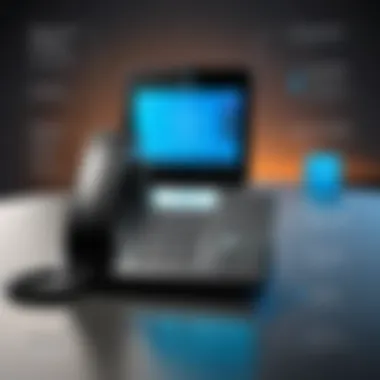

Common Issues and Troubleshooting
The significance of addressing common issues and troubleshooting methods cannot be overstated in the context of Cisco Finesse Softphone. Given that this tool is central to communication in various business settings, any disruption can lead to decreased productivity. Therefore, understanding and resolving potential issues becomes essential for smooth operation. This section aims to elucidate prevalent problems users may face and provide effective solutions to enhance the overall experience.
Connectivity Problems
Connectivity issues can hinder the performance of Cisco Finesse Softphone. These problems may arise from various sources, such as unstable internet connections, configuration errors, or network device malfunctions. To mitigate these issues, users should first ensure that their internet connection is stable and meets the required bandwidth specifications.
Moreover, checking firewall settings and router configurations can be beneficial. Sometimes, certain ports need to be open for uninterrupted service.
Some steps to consider include:
- Testing Internet Speed: Use tools like Speedtest to check for sufficient upload and download speeds.
- Router Settings: Verify that the router settings allow traffic through the specific ports required by Cisco Finesse Softphone.
- VPN Configuration: If using a VPN, ensure it's properly set up to avoid latency issues.
If problems persist, a deeper investigation into the network infrastructure may be necessary, potentially involving IT support to diagnose the root cause.
Audio Quality Issues
Audio quality is critical for effective communication. Users may face issues such as echo, noise, or distorted sound while using Cisco Finesse Softphone. These audio quality issues are often a result of poor bandwidth or incompatible hardware.
To optimize audio quality, consider the following guidelines:
- Use Quality Headsets: Invest in headsets that are designed for professional use, as they often provide superior noise cancellation.
- Adjust Audio Settings: Within the Cisco Finesse settings, adjust audio preferences to match the hardware used, such as selecting the correct microphone and speakers.
- Check Bandwidth Usage: Ensure that other applications running in the background are not consuming excessive bandwidth.
In cases where problems continue, conducting a thorough review of the audio equipment and potentially replacing it may be warranted to ensure clear communication.
User Login Challenges
Login challenges can be frustrating and may result from various factors, such as incorrect credentials or account restrictions. Users should always double-check their login information and make sure they are using the correct username and password combination.
In addition, it is crucial to check whether the user account has the appropriate permissions to access Cisco Finesse Softphone. Resetting passwords or even contacting system administrators might also be necessary if access is denied unexpectedly.
To systematically address login issues, consider:
- Password Recovery: Use password recovery options if you cannot remember your credentials.
- Account Status: Confirm with IT that your account is active and not locked due to multiple failed login attempts.
- Browser Compatibility: Check if the web browser used for logging in is compatible with Cisco Finesse.
Recognizing these issues and having a structured approach to address them can significantly enhance user experience and productivity.
Best Practices for Using Cisco Finesse Softphone
Implementing best practices when using Cisco Finesse Softphone is crucial for maximizing its functionality and ensuring seamless communication. These practices not only enhance user experience but also contribute to overall system reliability, security, and efficiency. Understanding these principles will allow organizations to leverage Cisco Finesse more effectively, ultimately leading to improved productivity.
Optimizing Call Quality
Call quality is a significant factor in any communication tool. To optimize call quality in Cisco Finesse Softphone, users should consider the following aspects:
- Bandwidth Management: Ensure sufficient bandwidth is available, as low bandwidth can lead to dropped calls and poor audio quality. Monitor the network performance to avoid congestion during peak times.
- Hardware Requirements: Use high-quality headsets and microphones to reduce background noise and provide clear audio. Outdated hardware can affect performance and sound clarity.
- Network Latency: Optimize network settings to minimize latency. This involves using wired connections where possible, rather than relying on Wi-Fi. Adjust router settings, such as Quality of Service (QoS), to prioritize voice traffic.
By focusing on these areas, users can significantly enhance their call experience and maintain clear, uninterrupted communication.
Comparative Analysis with Other Softphones
Understanding how Cisco Finesse Softphone stands against its competitors is key for IT professionals and decision-makers. This analysis choose to highlight the distinguishing features of Cisco Finesse, assisting in making informed choices.
Cisco Finesse vs. Other Major Softphones
Comparing Cisco Finesse with other popular softphones in the market like Zoom Phone, Microsoft Teams, and RingCentral reveals various strengths and weaknesses.
Zoom Phone is known for its robust video conferencing capabilities but may lack the focused call management features that Finesse provides. For professionals who focus on calls, Cisco offers a more streamlined experience.
Microsoft Teams, on the other hand, integrates tightly with Office 365, making it attractive for existing Microsoft users. However, the complexity of its features might not suit every business environment. Cisco Finesse delivers a simple, intuitive interface tailored for contact center operations.
RingCentral, another popular choice, offers extensive integrations but can become cost-prohibitive as companies scale. In contrast, Cisco provides scalable solutions without compromising on features for large enterprises.
A side-by-side functionality analysis can help establish where the differences lie, helping users to identify which software would benefit their particular working environment.
Strengths and Weaknesses
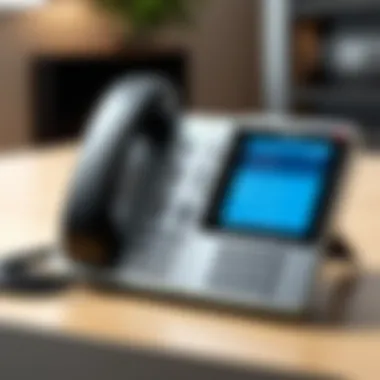

Every softphone has its pros and cons.
Strengths of Cisco Finesse:
- Tailored for Contact Centers: Cisco Finesse comes with features aimed specifically at enhancing customer service.
- Integration Capabilities: It integrates well with other Cisco collaboration tools.
- User Experience: The intuitive interface is easier for agents to navigate.
- Security Features: Strong emphasis on security protocols ensures data protection.
Weaknesses of Cisco Finesse:
- Learning Curve for New Users: While the interface is user-friendly, new features may require time to understand fully.
- Limited Non-Cisco Integration: Users reliant on non-Cisco products may find integration challenging.
- Dependence on Internet Stability: Like all softphones, it requires a stable internet connection, which can impact call quality in unstable environments.
A well-informed choice needs thorough evaluation of both strengths and weaknesses for a business’s context. Users should consider what features are critical to their operations and weigh those against what each provider offers.
Future of Cisco Finesse Softphone
Discussing the future of Cisco Finesse Softphone is vital as it delineates the trajectory of evolving communication solutions within organizations. With the global shift towards remote work and digital transformation, software like Cisco Finesse is essential in streamlining operations and enhancing connectivity. The future of this tool will likely usher in increased functionality, improved user experience, and seamless integration with emerging technologies, all while addressing the growing demand for flexible communication platforms.
Emerging Trends in Softphone Technology
Softphone technology is rapidly evolving, influenced by various trends that enhance its utility. One significant trend is the shift to cloud-based solutions. Cisco Finesse is already embracing this by offering services that allow users to access their platform from any location with internet connectivity. This adaptability resonates with the need for remote work, ensuring communication remains uninterrupted.
Another development is the integration of artificial intelligence. AI capabilities are set to improve customer interaction through features like automated call routing and predictive analytics. This can enhance efficiency by optimizing call handling and providing actionable insights from data trends.
Mobile optimization is also becoming increasingly important. Users expect applications like Cisco Finesse to perform flawlessly on mobile devices. As more professionals operate off-site, maximizing mobile responsiveness will be crucial for retention and satisfaction.
Additionally, security remains a prominent concern. As cyber threats grow, future iterations of Cisco Finesse will likely incorporate advanced security measures, such as end-to-end encryption and multi-factor authentication, safeguarding both user data and company resources.
Potential Updates and Features
Considering the dynamics of business communication, various potential updates can be anticipated for Cisco Finesse Softphone. First, enhanced collaboration tools may become standard. By integrating platforms like Slack or Microsoft Teams directly within the softphone, users could streamline workflows without switching between applications.
Furthermore, real-time analytics and reporting features could empower managers to monitor performance metrics more effectively. Such tools could facilitate strategic decision-making and proactive management, allowing teams to enhance productivity.
The ability to customize user interfaces is another likely upcoming feature. Personalization options could allow users to tailor the dashboard and functionalities to suit their preferences and work habits. This focus on user experience can foster greater satisfaction and efficiency.
Finally, integrations with other enterprise resource planning (ERP) systems could improve the overall functionalities of Cisco Finesse, creating a more cohesive ecosystem for businesses. This aligns with the inclination toward having interconnected platforms that enhance workflow efficiency.
"As the demand for flexible and integrated communication tools grows, Cisco Finesse Softphone is expected to adapt and lead in the digital communication landscape."
These trends and potential updates reflect a commitment to innovation that ensures Cisco Finesse Softphone remains relevant and effective in addressing the needs of modern businesses. By understanding these elements, software developers, IT professionals, and users can better prepare for the future functionalities and advantages Cisco Finesse is poised to deliver.
User Feedback and Case Studies
Understanding user feedback and case studies is critical when evaluating any software tools, including Cisco Finesse Softphone. These insights provide real-world perspectives that can influence decision-making for businesses. Feedback from users highlights not just the advantages but also the limitations and considerations of the software.
When users share their experiences, it allows prospective buyers to gauge the effectiveness and reliability of the tool. For software developers and IT professionals, this feedback can serve as a roadmap for improvements and updates. Moreover, case studies present a narrative on implementation successes and challenges, illustrating how organizations have leveraged Cisco Finesse Softphone to meet their communication needs.
Real-World Applications
Real-world applications of Cisco Finesse Softphone exemplify its versatility across different industries. Companies in customer service, healthcare, and finance, for example, have integrated this softphone to optimize their communication systems.
- Customer Support: Call centers utilize Cisco Finesse for seamless call management, offering agents tools for tracking customer interactions effectively.
- Remote Work: In the recent rise of remote working, businesses have adopted Cisco Finesse to maintain strong communication links with their teams and clients.
- Multichannel Communication: Organizations often combine Cisco Finesse with other tools for a unified communication experience, enhancing collaboration and response times.
The emphasis on user-driven experiences means these applications are often tailored to meet specific business needs, showcasing Cisco's flexibility.
User Testimonials
User testimonials can significantly illuminate the strengths of Cisco Finesse Softphone. Feedback from actual users tends to provide authentic validation of the product's performance and reliability. These testimonials can express satisfaction related to various aspects such as functionality, ease of use, and support.
"Cisco Finesse has transformed how our team communicates. The integration with our existing systems made the transition smooth." - A satisfied IT Manager.
Additionally, testimonials often highlight specific features that are beneficial for businesses. For instance, the ability to handle multiple calls or the intuitive user interface can be recurring themes among positive reviews.
Engaging with user feedback offers insights into potential issues. It can also inspire improvements, creating a better end-user experience over time.
Closure and Recommendations
Summary of Key Points
The key points discussed throughout the article provide a comprehensive overview of Cisco Finesse Softphone. Key features such as call management, integration with existing business tools, and a user-friendly interface enhance overall communication efficiency. The benefits include increased mobility, cost-effectiveness, and improved collaboration among team members. Understanding system requirements and troubleshooting common issues is also essential for maintaining optimal performance. Best practices emphasize necessary security protocols and user training to maximize the advantages Cisco Finesse offers.
Final Thoughts on Cisco Finesse Softphone
Ultimately, Cisco Finesse Softphone is more than just a communication tool; it is a strategic asset for organizations aiming to boost productivity and ensure seamless interactions. Its flexibility and adaptability to various environments make it suitable for diverse business needs. As the landscape of business communication continues to evolve, utilizing technologies like Cisco Finesse will be a significant factor for success in the competitive market. Future updates and emerging trends in softphone technology will likely continue to improve its functionalities and user experiences.







