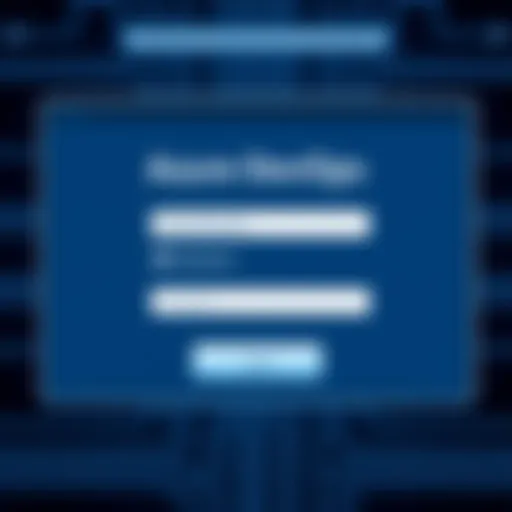Exploring the Arcadia BI Tool: Insights and Analysis
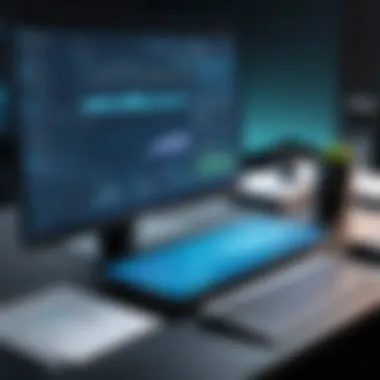

Intro
The landscape of business intelligence tools has expanded significantly over the years, with organizations increasingly relying on data-driven insights. Among these tools, Arcadia BI stands out due to its comprehensive functionalities tailored to enhance decision-making processes. This analysis seeks to explore the core aspects of Arcadia BI, including its features, performance, and overall implications for users. By understanding its advantages and limitations, tech-savvy individuals, IT professionals, and students alike can make informed decisions regarding the adoption of this software.
Key Features
Overview of Features
Arcadia BI presents a robust suite of features designed for data visualization and analytics. Some of the key functionalities include:
- Interactive dashboards: Users can create flexible dashboards that provide real-time insights into data. This is particularly useful for monitoring key performance indicators.
- Data integration capabilities: Arcadia BI can seamlessly integrate with various data sources, which enables users to centralize data for analysis.
- Custom Reporting: The tool allows for custom report generation, making it easier for professionals to present data in a format that suits their specific requirements.
These features work together to make Arcadia BI a versatile tool in the realm of business intelligence.
Unique Selling Points
Arcadia BI holds several unique selling points that distinguish it from competitors:
- User-Friendly Interface: The interface is designed with user experience in mind. It reduces the learning curve for new users, which is essential for organizations looking to implement the tool swiftly.
- Collaboration Features: Integrating collaboration tools means teams can share insights and reports in real-time, enhancing workflow efficiency.
- Scalability: The software is scalable, catering to small businesses as well as larger enterprises. This adaptability is critical for organizations planning for growth.
"Arcadia BI's ability to adapt to various business sizes makes it a viable choice for many organizations pursuing data-driven strategies."
Performance Evaluation
Speed and Responsiveness
Speed is a crucial element in any business intelligence tool. Users have reported that Arcadia BI performs well under various data loads. The processing time for data queries and rendering visualizations is generally swift, maintaining a responsive user experience even with complex datasets.
Resource Usage
In regards to resource consumption, Arcadia BI efficiently utilizes system resources. It is designed to minimize memory and CPU usage while maximizing data throughput. This optimization helps organizations avoid the need for extensive hardware investments when implementing this BI tool.
Prologue to Arcadia BI Tool
In the rapidly evolving landscape of data analysis, the importance of business intelligence tools cannot be overstated. As organizations attempt to convert vast data into actionable insights, tools like Arcadia BI stand out for their capabilities and functionalities. The Introduction to the Arcadia BI Tool section serves as a foundation, outlining why understanding this specific tool is crucial for decision-makers, data analysts, and IT professionals.
The Arcadia BI Tool offers a sophisticated approach to data visualization and management, enabling users to interpret complex datasets intuitively. This segment aims to clarify the basics of business intelligence and presents Arcadia BI as a fitting solution to meet modern analytical demands. Moreover, recognizing the distinct features and advantages of Arcadia BI allows professionals to harness its full potential, ensuring optimal decision-making processes within their organizations.
Overview of Business Intelligence Tools
Business intelligence tools have grown increasingly popular in recent years. Their importance lies in the ability to transform raw data into meaningful information. These tools aggregate, analyze, and visualize data, helping decision-makers extract insights that drive strategic actions. Key business intelligence tools encompass features like reporting, dashboards, and data mining. Understanding these tools helps users effectively navigate the available options to choose the one that best fits their needs.
Arcadia BI, among other tools, reflects a shift towards user-centric design and real-time data processing. This overview sets the stage for a deeper analysis of Arcadia BI, as it exemplifies how advanced functionalities can facilitate improved operational efficiency and heightened data literacy within organizations.
What is Arcadia BI?
Arcadia BI is a modern business intelligence platform designed for robust data analysis and visualization. Unlike traditional tools, it focuses on self-service capabilities, allowing users without technical backgrounds to engage with data seamlessly. This tool integrates various data sources, providing a unified view that is vital for comprehensive analysis.
Some notable aspects include:
- User-Friendly Interface: Streamlined design to promote ease of use.
- Real-Time Data Processing: Ensures up-to-date insights for immediate decision-making.
- Cloud-Enabled Functionality: Facilitates access to analytics anywhere, promoting collaboration.
In summary, understanding what Arcadia BI is provides the context necessary to appreciate its role in contemporary data-driven environments. It underscores its relevance as organizations seek out tools that not only meet their analytical needs but also empower users at all levels.
Core Features of Arcadia BI
The core features of Arcadia BI are essential in understanding the tool’s value in the business intelligence landscape. These functionalities directly impact how organizations process data, visualize findings, and collaborate within teams. A well-rounded grasp of these features helps potential users assess whether Arcadia BI can meet their specific requirements. As business intelligence continues to evolve, the importance of selecting tools that enhance workflow efficiency and data analytics becomes increasingly critical.
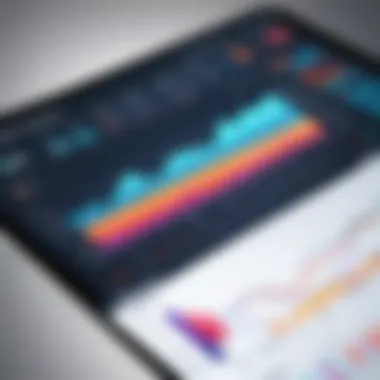

Data Integration Capabilities
Arcadia BI boasts robust data integration capabilities that allow users to consolidate information from various sources. This is vital for businesses that rely on disparate datasets to inform decisions. Seamless integration with cloud storage, databases, and software applications breaks down silos and creates a cohesive data environment. Companies can connect to services like Amazon Redshift or Google BigQuery, resulting in comprehensive insight generation.
Moreover, the ability to automate data extraction processes reduces manual efforts significantly, promoting consistency and accuracy. A unified data view empowers users to visualize trends and patterns more effectively. In a world where data is generated at an alarming rate, this feature plays a crucial role in making sense of complex information landscapes.
User Interface and Experience
The user interface in Arcadia BI is designed for both novice and experienced users, which ensures a smooth journey from data input to insight extraction. The layout prioritizes usability, with visual dashboards that display critical data points at a glance. Functionality is intuitive, allowing users to navigate without extensive training. This aspect reduces the barrier to entry for new users, making it easier for organizations to adopt.
Accessibility also plays a significant role in the user experience. Customizable options enable users to tailor their dashboards according to specific needs. For example, clients in finance may prefer different data visualizations compared to those in retail. This flexibility enhances user engagement and satisfaction. Ultimately, a positive user interface contributes to more effective decision-making, thereby adding to the tool's overall value.
Advanced Analytics and Visualization
Advanced analytics are at the heart of Arcadia BI’s design. The capacity for predictive modeling and statistical analysis transforms raw data into actionable strategies. By using machine learning algorithms, users can derive insights that were previously opaque. Moreover, the tool offers various visualization options like graphs, charts, and heat maps, making complex data comprehensible at a glance.
In terms of visualization, this capability not only facilitates reporting but also aids in storytelling with data. Users can present insights in compelling ways, driving home key points to stakeholders. This technological leverage enables informed decisions at every organizational level, pushing companies to operate more strategically.
Collaboration Tools
Collaboration is increasingly vital in today’s work environment. Arcadia BI provides strong collaboration tools that foster teamwork and enhance productivity. Integrated features allow teams to share dashboards, analyses, and visualizations in real-time. Users can annotate and comment on findings, creating a dynamic environment for discussion and feedback.
Furthermore, these collaboration tools are useful for remote teams, ensuring that distance does not impair productivity or data sharing. With easy accessibility options, team members can engage with the data and contribute insights regardless of their location. This collaborative nature drives collective insight and makes decision-making a group effort. Consequently, it enhances the overall accuracy and relevance of the data used in strategic discussions.
Advantages of Using Arcadia BI Tool
Understanding the advantages of the Arcadia BI tool is crucial for professionals and organizations looking for effective business intelligence solutions. In a rapidly evolving technological landscape, the capability to harness and analyze data efficiently is a game changer. Arcadia BI offers various benefits that contribute not only to data visibility and accessibility but also to overall business performance. Below are key advantages that make Arcadia BI a noteworthy choice in the enterprise analytics sphere.
Scalability and Flexibility
One of the standout features of Arcadia BI is its scalability. Companies can start with basic data analysis capabilities and gradually expand their usage as their needs evolve. This flexibility allows businesses to scale up their operations without the need for significant system overhauls. As business requirements change, Arcadia BI can adapt, accommodating larger data sets and more complex analyses.
For instance, small enterprises can initially leverage basic dashboard tools to visualize sales trends, and later integrate data from various departments. This supports growth without a drastic increase in costs or operational inefficiencies. Flexibility in deployment models, whether on-premises or cloud-based, also enhances accessibility for different use cases.
Real-time Data Processing
In today's fast-paced business environment, the ability to process data in real time is essential. Arcadia BI excels in this area, enabling users to access and analyze data immediately as it becomes available. Real-time processing helps organizations stay alerted to trends or issues as they arise.
For example, if a retail business tracks inventory levels, any drop in stock can trigger immediate alerts. This capability ensures that decision-makers can act swiftly, enhancing responsiveness and reducing costs associated with delays in data processing. Real-time insights contribute to competitive advantages by allowing teams to make informed decisions based on the latest information available.
Customizability and Adaptability
The customizability of Arcadia BI is another major benefit. Organizations often have unique requirements when it comes to data visualization and reporting. Arcadia BI allows users to tailor dashboards and reports to fit their specific needs.
This adaptability includes creating customized metrics, user-defined calculations, and personalized templates for reporting. Power users can build complex models while casual users can enjoy simplified interfaces designed to ease interaction.
Moreover, integration capabilities with existing tools and databases mean that businesses do not need to overhaul their systems. Users can bring together various data sources into a single platform, ensuring a holistic view of the business environment without losing the ability to customize their analytical approach.
"Arcadia BI's flexibility and customizability enable teams to focus on insights that matter most to them, making it a versatile tool for any organization."
Limitations of Arcadia BI Tool
While the Arcadia BI Tool offers numerous advantages, it is essential to recognize its limitations. Understanding these constraints is critical for potential users to make informed decisions tailored to their business needs. By analyzing these factors, one can weigh the positives against any potential drawbacks that may impact overall effectiveness and usability.
Cost Considerations
The pricing model of the Arcadia BI Tool is a significant factor. Businesses must evaluate the total cost of ownership, which includes licensing fees, potential add-ons, and ongoing maintenance costs. For some small to medium-sized enterprises, these expenses can be prohibitive. The balance between cost and functionality needs careful consideration. Organizations often face challenges in justifying the expenditure based on expected returns.
Additionally, costs can escalate if additional training resources are required. Users should assess not just the upfront costs, but also the long-term implications of this investment on operational budgets. In competitive environments, this understanding can influence purchasing decisions.


Learning Curve for New Users
Arcadia BI Tool, while powerful, presents a learning curve that may be daunting for new users. Familiarizing with the interface and capabilities requires significant time investment. The onboarding process can vary in effectiveness depending on users’ prior experience with similar tools.
The complexity of the analytics and visualization features might require additional training sessions or resources, which adds to the overall cost. New users often report feeling overwhelmed when starting to engage with the software. To mitigate these challenges, organizations may need to develop strategic training plans to enhance user proficiency effectively. This will ensure that teams can fully leverage the tool's features without extensive delays in productivity.
Data Volume Restrictions
Another limitation involves data volume restrictions that users may encounter. Though designed to handle substantial datasets, there are practical limits based on the specific plans or configurations chosen. For organizations with large-scale data requirements, these limitations can become significant roadblocks.
Users should be aware of the performance implications when the data volume approaches the tool's capacity. Decisions based on incomplete data or delayed processing can adversely affect insights derived from the analytics. It is crucial for organizations to understand their anticipated data needs and check these requirements against what Arcadia BI can deliver to avoid future complications.
"In analytics, data is both the fuel and the engine. Limitations here can disrupt the entire process of decision-making."
User Experience and Feedback
Understanding user experience and feedback is vital in the context of any business intelligence tool, including Arcadia BI. User experience shapes how individuals interact with the software. A positive user experience boosts productivity and encourages adoption among users. Since the primary goal of a BI tool is to facilitate informed decision-making, feedback becomes a key element in refining the tool's capabilities and features.
Several components contribute to a satisfying user experience in Arcadia BI. These include ease of navigation, responsiveness, and overall performance. When users find an interface intuitive, it minimizes the time required to learn the system. Furthermore, effective data visualization plays a critical role. Users should be able to easily interpret complex data without excessive effort.
Ultimately, user feedback serves as a conduit for continuous improvement. It informs the developers about potential pain points and areas needing enhancement. Thus, a strong feedback loop not only improves user satisfaction but also aids in adapting the software to meet evolving needs of businesses.
Case Studies and Success Stories
Case studies highlight the practical applications and outcomes businesses have experienced with Arcadia BI. Such stories offer valuable insights into the tool’s effectiveness and how it has resolved specific challenges for companies.
For example, a medium-sized retail company implemented Arcadia BI to streamline its inventory management. By utilizing the tool’s advanced analytics, the company was able to reduce excess stock by 25%, thus increasing its profit margins significantly. This case demonstrates that when data analytics are correctly applied, companies can make strategic decisions that enhance overall efficiency.
Another successful case involves a financial services firm utilizing Arcadia BI for real-time reporting. The ability to quickly analyze financial data allowed executives to respond to market changes swiftly. Such success stories serve as benchmarks and motivation for other organizations considering Arcadia BI as their analytical solution. They exemplify the potential impact of effective business intelligence tools on organizational performance.
Surveys and User Reviews
Surveys and user reviews provide a quantitative measure of user satisfaction along with detailed qualitative feedback. These insights grant potential users a glimpse into the strengths and weaknesses of the Arcadia BI tool.
Many users have praised Arcadia BI for its robust data integration capabilities. Surveys frequently highlight the capacity to pull data from multiple sources seamlessly. However, some respondents express concerns regarding the learning curve associated with the software. According to user reviews, while experienced data analysts adapt quickly, new users often find the initial setup daunting.
Reviews often emphasize key features such as the customizability of dashboards. Users appreciate the ability to tailor views to fit specific business needs. This feedback reinforces that while some users encounter challenges, the advantages often outweigh the initial hurdles. Overall, surveys and reviews play a crucial role in shaping the development roadmap of Arcadia BI by demonstrating what users value and where improvements are necessary.
Comparative Analysis with Other BI Tools
Understanding the comparative landscape of Business Intelligence (BI) tools is vital for organizations to make informed decisions regarding their data strategies. Through examining how different tools, especially Arcadia BI, stack up against other popular options, users can identify which solutions meet their specific needs.
This analysis takes into account various criteria such as functionality, ease of use, cost-effectiveness, collaboration features, and integration abilities. By dissecting these elements, professionals can select a BI tool that not only enhances operational efficiency but also aligns with the strategic objectives of their companies.
Arcadia BI vs. Tableau
Arcadia BI and Tableau are among the most recognized names in the realm of Business Intelligence, yet they serve slightly different purposes and user bases. Tableau is particularly celebrated for its strong visualization capabilities. It boasts sophisticated graphs, charts, and dashboards which can be especially beneficial for presenting data analysis to stakeholders.
However, Arcadia BI often shines in integration and data processing. It allows for seamless connections to multiple data sources, making it easier to gather and analyze large datasets from various origins. This can result in faster insights and a more holistic view of data. In contrast, Tableau requires more manual interventions to connect to different data sources, often complicating the workflow for users who need real-time analysis.
Another significant point of distinction lies in pricing. Tableau's licensing fees can be a barrier for some small and medium-sized enterprises. On the other hand, Arcadia BI positions itself as a cost-effective solution that still provides robust features, appealing to a broader audience.
Arcadia BI vs. Power BI
Power BI by Microsoft is a key player in the BI market, often noted for its deep integration with other Microsoft products. This becomes a significant advantage for organizations that rely heavily on the Microsoft ecosystem, enhancing productivity and offering a familiar interface for many users.
In terms of functionality, Arcadia BI holds its ground, especially in areas of customization and advanced analytics. Users often find that Arcadia BI's approach allows for more tailored solutions that can adapt to unique business needs. Moreover, its user experience is designed with a focus on ease of navigation, making it accessible for users not deeply versed in data analysis.


When analyzing costs between the two, both tools provide various pricing models, but they can cater to different segments of the market. Power BI is known to be more affordable upfront, especially if existing Microsoft subscriptions are utilized. However, hidden costs may arise when integration with other non-Microsoft systems is needed. In contrast, Arcadia BI offers straightforward pricing that aligns closely with its overall performance, making budgeting easier for decision-makers.
"A thorough comparative analysis is not just about juxtaposing features; it is about aligning organizational needs with the right tools that enable data-driven decisions effectively."
In summary, the comparative analysis of Arcadia BI with Tableau and Power BI provides essential insights. Each tool presents unique advantages and challenges. Selecting the right BI tool therefore hinges on understanding organizational requirements, existing technological environments, and future scalability needs.
Practical Applications of Arcadia BI
The practical applications of Arcadia BI are crucial for organizations seeking to leverage their data effectively. This tool can transform raw information into actionable insights, which enhances overall operational efficiency. In this section, we will explore how Arcadia BI applies in real-world scenarios while examining its benefits and the considerations that come with its utilization.
Transforming Data into Insights
Arcadia BI excels in its ability to convert complex datasets into understandable metrics. By importing data from various sources, it harnesses advanced analytics to provide visualizations and reports that are easy to interpret. Such transformation is vital for businesses wanting to identify trends and patterns that could drive strategic initiatives.
- Data Aggregation: Arcadia BI integrates disparate data types, unifying them into a single dashboard. This feature ensures that users have a holistic view of their business scenarios.
- Interactive Dashboards: Users can create dynamic dashboards tailored to specific needs, allowing for customization that highlights essential data points.
- Automated Reporting: Regular reports can be generated with minimal manual input, saving time and reducing errors. Organizations can rely on these insights to make decisions quickly.
Overall, by focusing on transforming data into insights, Arcadia BI supports various industries in making data-driven decisions.
Impact on Decision-Making Processes
The influence of Arcadia BI on decision-making is significant. With its analytical capabilities, decision-makers can develop a deeper understanding of their operational landscape, hence making well-informed choices.
- Real-time Data Utilization: Decision-makers can access up-to-date information. This immediacy ensures that decisions are based on the latest trends rather than outdated data.
- Scenario Analysis: Arcadia BI allows users to run what-if scenarios. By altering variables, professionals can forecast potential outcomes, aiding in risk management and strategy formulation.
- Collaborative Decision-Making: The tool facilitates a more inclusive approach by enabling teams to share insights seamlessly. This capability encourages discussion and collective solutions, enriching the decision-making process.
In summary, the practical applications of Arcadia BI are profound. They not only streamline data transformation but also enhance decision-making through timely insights and collaborative frameworks. Organizations leveraging these applications can expect to see a marked improvement in their strategic endeavors.
The Future of Arcadia BI Tool
The exploration of the future of Arcadia BI Tool is pivotal in understanding how business intelligence can evolve. As the demand for data-driven decision-making increases, the future adaptations of the Arcadia tool are likely to enhance its capabilities significantly. Understanding these potential developments not only informs current users but also prospective ones who seek to align their software strategies with industry advancements.
Emerging Trends in BI Solutions
The landscape of business intelligence is constantly evolving. Key trends that shape this evolution include:
- Artificial Intelligence Integration: Automation and AI are transforming how data is processed. These technologies offer predictive analytics that can significantly improve decision-making by identifying patterns.
- Cloud-Based Solutions: More tools are being designed for cloud environments. This shift allows for easier accessibility and better collaboration among users.
- Self-Service BI: Users demand more control over data. Solutions that enable non-technical users to create reports and analyze data without heavy IT dependencies are gaining traction.
Through these trends, Arcadia can enhance user engagement and functionality. Integrating AI can lead to smarter insights, while cloud solutions can provide scalability and flexibility.
Potential Updates and Features
Looking toward the future, several updates and features may be necessary for Arcadia BI to maintain its competitive edge:
- Enhanced AI-Driven Features: Improving AI capabilities for deeper analytics could help users extract more value from their data.
- Mobile Accessibility: As businesses move towards a more mobile workforce, having a robust mobile application can help users access insights on the go.
- Greater Data Visualization Options: The ability to represent data in varied visual formats will cater to different user preferences and improve comprehension.
Furthermore, Arcadia should consider incorporating more user feedback into its development cycle to ensure updates meet user needs effectively.
"Staying ahead in business intelligence requires a balance of robust features and user-centric design. Future updates should prioritize this balance."
These proposed updates and the influence of emerging trends highlight a promising future for Arcadia BI. The combination of these elements will foster a more integrated and capable tool designed to meet the demands of modern businesses.
The End
The conclusion of this article serves as a crucial recap of the insightful discussions surrounding Arcadia BI. It underscores the significance of understanding how this tool can influence data management and business intelligence practices. With organizations inundated with data, tool selection becomes an elemental task. The main takeaway is that proper tools can elevate data to actionable insights and facilitate better decision-making.
Final Thoughts on Arcadia BI
Arcadia BI presents itself as a robust solution ideal for organizations looking to harness their data effectively. Its combination of advanced analytics and user-friendly interface makes it a strong candidate in the competitive arena of business intelligence tools. Users report that the integration capabilities simplify the data import process, allowing for richer analyses and visualizations. However, it is imperative to evaluate how well these features align with business objectives. By considering both strengths and weaknesses, potential users can better gauge the relevance of Arcadia BI to their specific needs.
Recommendations for Prospective Users
Prospective users should consider several factors before adopting Arcadia BI. These include:
- Assessing Organizational Needs: Determine what specific analytics capabilities are essential for your team and how Arcadia BI aligns with those requirements.
- Cost vs. Benefit Analysis: Given the range of prices among BI tools, understanding the return on investment will guide decisions. Make use of trial versions to evaluate performance without incurring upfront costs.
- Training and Support: Ensure access to training resources. A thorough understanding of the software can mitigate the initial learning curve often associated with new tools.
In summary, the choice to implement Arcadia BI should be driven by a clear analysis of the organization’s data strategy and long-term goals. Armed with the insights from this article, users should move forward with confidence as they explore their options in the ever-evolving landscape of business intelligence.