Exploring 3D Assembly Software for Modern Design


Intro
The growing reliance on 3D assembly software marks a significant shift in design and manufacturing paradigms. As industries evolve, professionals seek software that enhances their workflow, boosts precision, and optimizes their creative processes. This article navigates through this vital domain, presenting essential information for software developers, IT professionals, and students.
Understanding the key features and evaluating the performance of these software tools is crucial. Each aspect, from usability to integration, plays an integral role in user effectiveness and satisfaction. By exploring current technological trends and comparing top products, we aim to equip readers with the knowledge necessary to make informed decisions about their software choices.
With this exploration, we invite you to uncover the nuances of 3D assembly software, highlighting the functionalities that can significantly impact project outcomes.
Key Features
Overview of Features
The landscape of 3D assembly software is rich with features that cater to various needs in design and manufacturing. Below are some of the most salient features commonly found in these software solutions:
- User Interface: Many software products prioritize an intuitive user interface. This allows for efficient navigation and minimizes the learning curve for new users.
- Modeling Capabilities: A robust set of modeling tools is essential. This includes a variety of shapes, complex geometries, and customizable elements to create detailed designs.
- Collaboration Tools: In today’s interconnected environment, the ability to collaborate in real-time with team members is paramount. Many software platforms include features for easy sharing and feedback.
- Integration Options: Compatibility with other software is critical. Whether integrating with CAD systems or simulation tools, flexibility can significantly enhance users’ workflows.
Unique Selling Points
When evaluating specific 3D assembly software solutions, unique selling points (USPs) often distinguish competing products. Here are a few examples:
- Autodesk Fusion 360: Known for its cloud-based platform that allows teams to collaborate seamlessly. It is particularly favored for its modeling and simulation tools that cater to engineers and designers alike.
- SolidWorks: Offers advanced simulation and analysis capabilities, which is a strong draw for users prioritizing performance testing and validation.
- CATIA: Renowned for its sophisticated modeling functions, primarily used in aerospace and automotive industries due to its adaptability in handling complex projects.
“The right 3D assembly software can save time and improve the quality of designs, influencing both project outcomes and team dynamics.”
Performance Evaluation
Speed and Responsiveness
Performance metrics are essential for assessing the effectiveness of 3D assembly tools. Speed and responsiveness dictate the overall user experience. When software is fast:
- Users can interact promptly with their models.
- Tasks like rendering and simulation run efficiently, thus speeding up the project lifecycle.
Resource Usage
Resource efficiency also plays a crucial role. 3D assembly software should optimize system resource consumption to ensure that users can run complex models without hindrance. This encompasses:
- Memory Usage: A well-designed software solution should not drain system resources excessively.
- CPU Efficiency: Programs that utilize multi-core processing can enhance performance, especially during intensive tasks like simulations.
By assessing and understanding these aspects, professionals can make more informed decisions that align with their project requirements and organizational goals.
Prologue to 3D Assembly Software
In today's digital age, 3D assembly software plays a pivotal role in various fields such as engineering, architecture, and entertainment. The significance of this software cannot be understated, as it enhances design processes and fosters innovation. The ability to create detailed three-dimensional models and assemble them in a virtual environment allows for greater precision and efficiency. Professionals and enthusiasts alike benefit from exploring what is available in this domain, as advancements can directly influence project outcomes.
Definition and Purpose
3D assembly software is a tool used to create and manipulate three-dimensional objects in a digital space. Its main purpose is to allow users to visualize, design, and simulate products before physical manufacturing takes place. With it, developers can assemble components in a virtual environment, making it easier to identify potential issues early in the design phase.
For professionals, this software provides the capacity to enhance workflows. It streamlines collaboration among teams, reduces the risk of errors, and offers visualization for clients. In fields such as engineering and architecture, using 3D assembly software can significantly improve both the quality and development speed of projects.
Historical Context
The journey of 3D assembly software began in the 1980s, when computer-aided design (CAD) was introduced. Initial tools were limited, focusing primarily on 2D designs. As computing technology advanced, so did the capabilities of these software systems. The shift from 2D to 3D design brought about a transformation in industries like automotive and aerospace engineering.
In the 1990s, the development of more sophisticated algorithms and powerful computer hardware made complex modeling possible. The introduction of software such as SolidWorks and CATIA marked significant milestones in this evolution. By the 2000s, the emergence of cloud computing and improved user interfaces further expanded accessibility and ease of use for both professionals and amateurs. Today's 3D assembly software offers a wide range of features, enabling detailed simulations and collaborations across borders. This historical perspective underscores the ongoing relevance and growth of 3D assembly software in various sectors.
Core Features of 3D Assembly Software
Understanding the core features of 3D assembly software is crucial. These features fundamentally shape the user experience and effectiveness of the software in various applications. The right tools can streamline complex tasks, enhance productivity, and improve overall design quality. Let us explore some essential aspects involved in this software category.
User Interface Design
User interface design determines how easily a user can navigate and utilize the software. A good user interface (UI) provides intuitive controls, clear visuals, and accessible tools. The design must prioritize usability, especially for those who may not be familiar with complex software. An efficient UI reduces the learning curve and allows users to focus on creativity rather than struggling with the software itself.
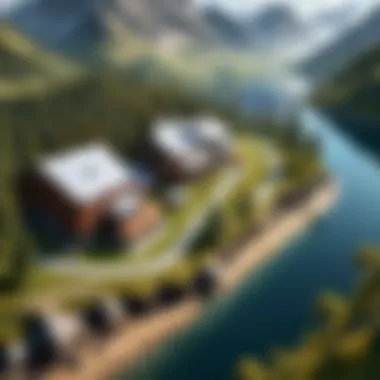

User interfaces can vary significantly among different software options. Thus, users often prefer a clean layout with the grouping of related tools. This helps in avoiding confusion and increasing operational speed.
Modeling Tools
Modeling tools are at the heart of any 3D assembly software. They empower users to create, adjust, and refine their designs with precision. Various functions enhance user capabilities, including sculpting, parametric design, and texture mapping. This variety allows for great flexibility in design possibilities and can cater to specific industry needs.
For example, tools like Autodesk Inventor and SolidWorks provide advanced modeling capabilities suited for engineering. In contrast, software like Blender might focus more on animation and visual effects. Users must assess which modeling tools best meet their project goals.
Integration with CAD Systems
Integration with existing CAD systems is a major factor that can impact user efficiency. 3D assembly software often needs to work seamlessly with other software programs. This ensures smooth data transfer and enhances workflow efficiency. When software can communicate effectively with established CAD tools, users spend less time transitioning between platforms and more time on productive tasks.
Features like file format compatibility and API accessibility are vital. They allow users to retain previous work while adapting to new software environments. This interoperability is important in industries that rely heavily on collaborative efforts.
Simulation Capabilities
Simulation capabilities within 3D assembly software provide users with a way to test and visualize their designs in real-time. This feature is particularly beneficial for engineers and architects, enabling them to understand how components function together before manufacturing begins.
Simulation tools can assess stresses, strains, and overall performance under various conditions. Such insights minimize the risk of costly errors in real-world applications.
"Simulation capabilities transform how designs are validated, ultimately leading to more reliable outcomes."
In summary, evaluating core features of 3D assembly software is essential for making informed software choices. The user interface can dictate ease of use, while modeling tools provide the creative flexibility needed. Integration with CAD systems ensures a seamless workflow. Lastly, robust simulation capabilities contribute to quality assurance before final production.
Market Overview
The market overview of 3D assembly software plays a crucial role in understanding the current landscape and the future directions of technology in this domain. This section delves into the significance of various trends, key players, and innovations that define the market. The insights gained can help professionals make informed choices about the tools they adopt. Understanding market dynamics also aids in recognizing where the industry is headed, which is essential for both developers and users looking to utilize 3D assembly software effectively.
Key Players in the Industry
A few prominent names dominate the 3D assembly software landscape. Autodesk, Siemens, and Dassault Systèmes are leading this domain. Autodesk's Fusion 360 and Dassault Systèmes' SOLIDWORKS are widely recognized for their powerful features aimed at both amateurs and professionals. Siemens' NX focuses heavily on manufacturing and engineering applications, offering robust integration with CAD systems. These companies invest significant resources into research and development, constantly enhancing their software capabilities.
In addition to these major players, emerging startups are entering the market, challenging established brands and pushing innovation forward. Software such as TinkerCAD, which provides a more accessible platform for beginners, signifies a growing demand for diverse solutions in this space. This changing landscape prompts larger companies to adapt to new challenges and expand their offerings or risk being left behind.
Market Trends and Innovations
The market for 3D assembly software is evolving rapidly, influenced by technological advancements and changing user needs. Several key trends are shaping the market:
- Artificial Intelligence Integration: AI tools are becoming vital for enhancing user functionality. Features like predictive modeling and automated error detection significantly improve design accuracy and efficiency.
- Cloud-based Solutions: A shift towards cloud computing has made collaboration easier. Users can access their designs from any location, working seamlessly with teams regardless of their physical space.
- User-friendly Interfaces: Companies are focusing on creating simpler, more intuitive interfaces. This focus helps bridge the gap between experienced users and beginners, making these tools more accessible to a wider audience.
- Interoperability: As industries adopt diverse platforms, the ability to integrate seamlessly with existing tools has become a priority. Software that can easily interchange data with other systems is in increasing demand.
The influence of these trends not only highlights the direction the market is taking but also provides valuable insights for professionals aiming to choose the right software. Understanding these trends can inform better decisions and foster improved collaboration in projects.
"In an ever-evolving technological landscape, staying updated on market trends and key players is critical for making informed decisions in the selection of 3D assembly software."
Comparative Analysis of Leading 3D Assembly Software
The comparative analysis of leading 3D assembly software is crucial for professionals and developers seeking to optimize their design processes. This evaluation delves into specific features and pricing structures, offering an insightful perspective on various options available in the market. Understanding how different software packages stack up against each other can help users make informed decisions. It enables them to align their chosen tools with project requirements and budget constraints.
Feature Set Comparison
When assessing 3D assembly software, the feature set serves as a primary determinant of value. Different software options come equipped with unique capabilities that cater to varying demands in design and manufacturing. Here are some common features that users typically compare:
- Modeling Tools: The tools available for creating 3D models can vary significantly. Some software provides extensive modeling capabilities, allowing detailed sculpting and advanced mesh control, while others focus on ease of use with simpler options.
- Simulation Capabilities: The ability to simulate real-world mechanics is essential for engineers. Some software excels in providing realistic physics simulations, which can enhance the design process by ensuring products function as intended.
- Collaboration Features: In a team environment, the ability to collaborate effectively is crucial. Many tools incorporate features that enhance teamwork, such as cloud storage and version control, which can streamline workflow.
The importance of these features depends largely on the specific application and industry needs. For instance, architectural firms may prioritize rendering quality, while manufacturing engineers might focus on robust simulation tools.
Pricing Structures
Pricing structures are a pivotal aspect when selecting 3D assembly software. The variety of pricing models can impact both short-term and long-term investment plans. Here are common pricing elements found in different software packages:
- One-Time Purchase: Some software applications offer a perpetual license for a one-time payment. This may appeal to users who prefer ownership of their tools without ongoing costs.
- Subscription Model: Many modern software solutions employ a subscription model, charging monthly or annually. This model can be beneficial for users who want access to the latest features without dealing with large upfront costs. It can also ease budgeting since costs are spread over time.
- Tiered Pricing: Often, vendors offer tiered options based on feature sets. Basic tiers may include essential tools while more advanced tiers provide additional capabilities such as enhanced customer support or extra storage.
In summary, understanding the cost associated with each software is fundamental. Users must evaluate their needs against the pricing models to find the right balance between functionality and budget. Always consider future needs as well; software options that seem economical today might fall short as demands evolve.
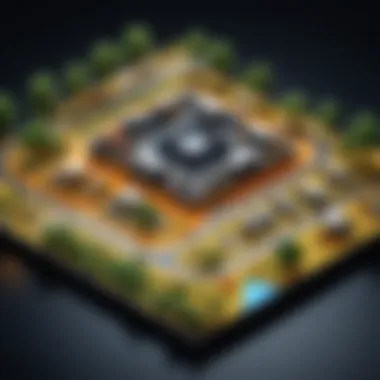

"The choice of software should not be based solely on price, but rather on alignment with project goals and user experience."
By conducting this comparative analysis, stakeholders can better navigate the landscape of available software, ensuring that their selections are driven by informed decisions rather than assumptions.
User Experience Considerations
User experience is a critical aspect of 3D assembly software, shaping how users interact with these complex tools. A good user experience can enhance productivity, reduce frustration, and improve the overall effectiveness of the software. Several elements contribute to this experience, including usability, accessibility, and available resources.
Learning Curve Analysis
The learning curve associated with 3D assembly software varies significantly among different applications. Some software solutions are designed for beginners and offer user-friendly interfaces with intuitive features. These tools often include guided tutorials or help sections to facilitate initial learning. Others are more advanced and might require extensive training or experience.
To effectively assess the learning curve:
- Evaluate the interface: A clean, logical layout can ease navigation.
- Check for tutorials: Built-in tutorials or extensive online documentation can help users gain proficiency.
- Test user communities: Active forums or support groups can provide insights and tips.
A well-designed learning path can empower users to quickly grasp the software's capabilities. It is essential to consider the balance of depth and complexity in tools, ensuring they are neither too simplistic for experts nor overwhelmingly complex for new users.
Community Support and Resources
Community support plays a significant role in the experience of using 3D assembly software. An active user community can make a substantial difference in problem-solving, knowledge sharing, and motivation.
Key benefits of robust community support include:
- Access to forums and discussions: Engaging with other users can provide practical solutions and tips that aren't covered in official documentation.
- Shared resources: Community members often share custom tools, plugins, and scripts that enhance software functionality.
- Regular updates: Many open-source or community-driven platforms receive consistent updates based on user feedback, leading to innovative improvements.
In addition to community forums, many companies have dedicated support sites where users can find FAQs, troubleshooting guides, and updates. Links to external resources such as Wikipedia, Britannica, Reddit, and Facebook can also offer valuable information and community interaction.
A strong community not only facilitates learning but also fosters a sense of belonging among users, which can significantly enhance the overall experience of the software.
Applications in Various Industries
The relevance of 3D assembly software spans multiple sectors, showcasing its versatility and transformative potential. Understanding its applications in various industries is crucial for professionals seeking to maximize the efficiency of design and development processes. This section highlights specific areas where 3D assembly software is applied, emphasizing the distinct advantages it offers across different fields.
Manufacturing and Engineering
In manufacturing and engineering, 3D assembly software is vital for enhancing productivity and precision. These tools enable engineers to create complex models and simulate production processes effectively. In this context, companies can visualize assembly workflows, identify potential bottlenecks, and enhance resource allocation.
Some developmental points include:
- Cost Reduction: By allowing designers to detect flaws early in the design phase, companies can save significant costs related to material waste and rework.
- Improved Collaboration: Many 3D assembly software solutions facilitate collaborative work by allowing teams to share models and designs in real-time. This is especially beneficial for large projects involving multiple disciplines.
- Streamlined Workflow: Automated features can simplify repetitive tasks, thus freeing engineers to focus on more strategic initiatives.
Additionally, 3D assembly software helps in creating prototypes faster and allowing rapid iterations, which are critical for meeting market demands.
Architecture and Construction
In architecture and construction, 3D assembly software plays a key role in the planning and visualization stages of projects. Architects can use these tools to create detailed models, helping clients visualize the final outcome more clearly.
Key advantages include:
- Enhanced Visualization: Clients can better understand proposed structures through 3D models, minimizing misunderstandings and providing clarity before the construction begins.
- Integration with BIM: Building Information Modeling (BIM) can be integrated with 3D assembly software, allowing for better management of project data and facilitating a more coordinated effort among stakeholders.
- Regulatory Compliance: Software can help ensure that designs meet local building codes and regulations, reducing the risk of costly modifications later in the process.
The architecture industry, therefore, benefits from a more efficient design process, allowing for creative exploration while systematically addressing practical considerations.
Entertainment and Animation
The entertainment and animation sectors are also significantly influenced by 3D assembly software. These tools are essential for the development of games, films, and animated series, where intricate assemblies of characters and environments are required.
Some notable aspects of its application include:
- Realistic Character Modeling: Animation relies on lifelike visuals, and 3D assembly software allows for the detailed creation of characters that can be animated fluidly.
- Environment Design: These tools enable creators to build expansive and complex 3D environments, enriching the audience's engagement with the visual narrative.
- Post-Production Efficiencies: In post-production, 3D assembly software can help integrate live-action footage with CGI elements seamlessly, ensuring a polished final product.
This usage propels creativity and innovation in storytelling, allowing for richer narratives and more engaging experiences.


Technical Considerations When Choosing Software
In the realm of 3D assembly software, making informed selections based on technical specifications is crucial. These decisions can directly impact the productivity and effectiveness of design and engineering processes. Knowing the crucial technical elements can help users avoid expensive mistakes and optimize their resources.
System Requirements
System requirements are the foundation upon which any software operates. These specifications typically encompass several factors, including the operating system, processor type, RAM, and graphical capabilities. High performance in 3D assembly software demands rigorous specifications, as these programs often require large amounts of memory and processing power. Users may find themselves frustrated if software recommendations are not adequately matched with their computer configurations.
For instance, many leading software programs like Autodesk Fusion 360 recommend at least 8 GB of RAM for optimal functionality, but performance can significantly improve with 16 GB or more. A strong graphics card also cannot be overlooked, as rendering complex 3D models necessitates high graphical performance. Ensuring that system requirements align with the intended applications paves the way for smoother project execution, fewer glitches, and overall enhanced user satisfaction.
"Failure to meet system requirements not only impacts software performance, but also jeopardizes the outcomes of projects and tasks that rely on that software."
Compatibility with Existing Tools
Compatibility with existing tools is another important consideration when selecting 3D assembly software. Many professionals work within a defined ecosystem of applications that streamline their workflows. Therefore, the ability of a new software to integrate seamlessly with other tools is critical.
For example, professionals often utilize CAD systems like SolidWorks or AutoCAD. A 3D assembly software capable of importing and exporting files from these tools can save significant time and reduce the risk of errors. Such compatibility allows users to maintain their established workflows while enhancing functionality with new software.
To ensure compatibility, users should evaluate:
- Supported file formats (e.g., .DWG, .STL, .OBJ)
- Integration capabilities with APIs
- Existing plugins or extensions that facilitate connection with current tools
Choosing software that aligns and integrates with existing applications leads to increased efficiency. It also minimizes the learning curve as users can apply previous knowledge without starting from scratch, fostering a more effective design environment.
Future Trends in 3D Assembly Software
The evolution of 3D assembly software is marked by significant trends that shape its future. Understanding these trends is crucial for software developers, IT professionals, and students. These trends help identify not only the direction the industry is headed but also the specific opportunities and challenges that may arise.
As the demand for more efficient and collaborative design processes continues to grow, various technological advancements play a pivotal role. Two prominent areas of focus are advancements in artificial intelligence and the integration of cloud computing alongside collaboration tools.
Advancements in Artificial Intelligence
The integration of artificial intelligence into 3D assembly software presents several critical benefits. AI enhances the design process by offering intelligent suggestions and automating repetitive tasks. For instance, AI algorithms can optimize model layouts, reducing material waste and time during the assembly phase. Such features lead to improved efficiency and accuracy, which are essential for modern manufacturing.
Additionally, AI brings about advancements in predictive analytics. By analyzing previous designs and user data, AI can forecast possible inefficiencies before they occur. This not only saves time but also assures a higher quality product. AI-based tools can learn from user interactions, improving their suggestions over time, thereby tailoring the experience to each user. This adaptability is particularly valuable for developers looking to refine their workflows rapidly.
Cloud Computing and Collaboration Tools
Cloud computing is another transformative force in the realm of 3D assembly software. The advantages it brings are numerous. First, cloud-based solutions enhance accessibility. Users can access their work from any location and on various devices. This is especially beneficial for teams with remote members or those collaborating across different time zones.
Collaboration tools integrated into cloud platforms facilitate real-time communication and updates. Such capabilities enable team members to work simultaneously on projects, making the design process more dynamic. In industries where rapid adaptations to designs occur, this immediacy can significantly streamline workflows.
Furthermore, cloud computing offers considerable storage capabilities. Users do not have to worry about device limitations when saving large models or extensive project files. Instead, they can utilize vast cloud storage solutions to keep their work safe and organized. This raises the potential for better project management and simplifies team access to essential assets.
"The future of 3D assembly software is intertwined with AI and cloud collaboration; these are indispensable for optimal design efficiency."
In summary, the future of 3D assembly software is being shaped by advancements in artificial intelligence and the ever-growing importance of cloud computing. These trends underscore the necessity for developers and professionals in the field to stay informed and adapt their practices accordingly. By embracing these technologies, they can navigate the complexities of designing and assembling in this digital age.
Ending
In this article, the discussion about 3D assembly software has thoroughly highlighted its vital role in design and manufacturing sectors. This concluding section will piece together the insights gathered from previous sections. The core components have revolved around the software's functionality, industry trends, and practical applications.
The strength of 3D assembly software lies in its ability to streamline complex processes. By allowing professionals to visualize their projects in a three-dimensional context, this software reduces errors significantly. Additionally, it enhances collaboration among teams, particularly when integrated with cloud computing and collaboration tools. These features empower users to work more efficiently and make informed decisions, resulting in time and cost savings.
The analysis of current market players, along with an examination of the various features, emphasizes the competitive nature of this niche. Behavioral patterns in consumer needs reveal an increasing demand for tools that drive accuracy and speed. Thus, understanding the evolving landscape is necessary to stay relevant and meet the rising expectations of the industry.
"To thrive in the competitive realm of 3D assembly, practitioners must be agile in adopting new technologies and methodologies."
Key Takeaways
Understanding the domain of 3D assembly software provides several essential takeaways:
- Key Features: Software such as Siemens Solid Edge and Autodesk Fusion 360 offer powerful modeling tools and simulation capabilities.
- Industry Applications: Various industries, from manufacturing to entertainment, benefit from these technologies.
- Market Trends: Awareness of current trends, like the integration of Artificial Intelligence, is crucial for competitive advantage.
Final Thoughts
The exploration of 3D assembly software paints a picture not just of tools, but of a dynamic ecosystem where technology meets creativity and efficiency. As advancements continue, practitioners in design and engineering must engage with new platforms and updates actively. This engagement is significant for optimizing processes and bolstering project outcomes to keep pace with modern demands.
Embracing these tools can foster innovation, elevate project standards, and ultimately ensure success in the competitive landscape of design and manufacturing.







