Explore the Power of dbForge for SQL Server Management
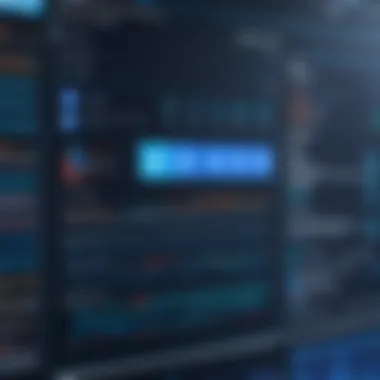

Intro
dbForge for SQL Server is a specialized tool that caters to the needs of database professionals seeking efficiency and power in managing SQL Server instances. In today's fast-paced technological landscape, organizations must utilize tools that not only streamline processes but also enhance productivity. dbForge stands out by providing robust features that address the various demands of database management.
This article will delve into the core features of dbForge, evaluate its performance, and examine its usability for SQL server management and development. By dissecting its strengths and potential weaknesses, we aim to provide a comprehensive overview that highlights the advantages of incorporating dbForge into existing workflows.
Key Features
Overview of Features
dbForge encompasses a range of tools designed to facilitate database development, management, and testing. Some key features include:
- SQL Development: Enables users to write, execute, and debug SQL queries with an intuitive interface.
- Data Compare: Allows for easy synchronization of data between different databases.
- Schema Compare: Aids in comparing and synchronizing database schemas.
- Reporting Tools: Offers extensive reporting capabilities for analyzing SQL database performance.
- Source Control Integration: Supports popular version control systems, ensuring collaboration among team members.
Each of these features contributes to streamlined processes, reducing time spent on routine tasks and allowing professionals to focus on complex challenges.
Unique Selling Points
What differentiates dbForge from other similar tools? Its unique selling points can be summarized as follows:
- User-Friendly Interface: dbForge prioritizes ease of use, helping users navigate through various features efficiently.
- Comprehensive Support: Offers extensive documentation and customer support, aiding users in troubleshooting and maximizing tool potential.
- Customization Options: Allows for tailoring the interface and functionalities to meet individual user requirements.
These selling points make dbForge a compelling choice among SQL Server tools.
Performance Evaluation
Speed and Responsiveness
One crucial aspect of any software solution is its speed and responsiveness. dbForge has been designed to deliver optimal performance even when managing large databases. Users often report that the interface remains responsive, with minimal lag during execution of complex queries. Such performance ensures that database operations do not become a bottleneck in workflow.
Resource Usage
Efficient resource usage is vital for maintaining overall system performance. dbForge optimizes memory and CPU use, allowing for smooth operation alongside other applications. This characteristic is particularly advantageous for users working in environments with limited resources, where balancing multiple tools is a common requirement.
"Efficient resource management ensures that dbForge does not compromise the performance of other critical applications."
In summary, dbForge for SQL Server emerges as a powerful partner in the realm of database management and development. Its key features, unique advantages, and strong performance present compelling reasons to consider its adoption. In an era where data management efficiency plays a crucial role, tools like dbForge can significantly enhance productivity in IT environments.
Foreword to dbForge for SQL Server
In the realm of database management, efficiency and effectiveness hold paramount importance. dbForge for SQL Server emerges as a critical tool in this landscape. It is tailored to enhance the capabilities of database professionals, providing a robust suite of tools for SQL Server management and development. Understanding the nuances of dbForge facilitates a better grasp of how it supports not only database administrators but also developers and IT professionals in their daily tasks.
What is dbForge?
dbForge is a comprehensive tool set created by Devart, specifically designed for Microsoft SQL Server. This suite includes various features that enable users to manage, develop, and analyze SQL databases effectively. dbForge provides a user-friendly interface, combined with powerful functionalities, including database design, debugging, and performance optimization. Its integration with SQL Server Management Studio offers a seamless experience, allowing users to harness advanced capabilities without disrupting common workflows.
Purpose and Relevance in Modern Database Management
In modern database management, the increasing complexity of data systems necessitates sophisticated tools. dbForge plays a significant role in addressing these challenges. Its purpose extends beyond mere database management; it aims to improve productivity through automation, enhance data integrity via robust validation, and foster collaboration among team members. These aspects make dbForge relevant in environments where teams work together to maintain, access, and update databases efficiently.
The features provided by dbForge help reduce the probability of human error and improve overall data accuracy. Given the rising demands for data-driven decisions, having such a tool allows organizations to respond promptly to market changes. Therefore, understanding dbForge is essential for those involved in database management, offering both practical benefits and strategic advantages.
"The efficiency of database management can significantly impact the overall performance of applications that rely on data."
Through the following sections, the article will explore the key features, performance analysis, integrations, and the various benefits associated with dbForge for SQL Server, further elucidating its importance in modern database environments.
Key Features of dbForge for SQL Server
Understanding the key features of dbForge for SQL Server is essential for any database professional looking to streamline their SQL management processes. dbForge is not only a versatile tool but also integrates various capabilities designed to enhance productivity and efficiency. These features address the intricate needs of database management while providing solutions that can significantly reduce operational overhead. Below, we explore the major offerings that dbForge brings to the table, providing a comprehensive view of its capabilities in the context of SQL Server administration.
Comprehensive Database Management Capabilities
dbForge for SQL Server provides an extensive set of database management tools that simplify various tasks. Users can create, modify, and delete database objects efficiently. The schema comparison and synchronization feature allows for easy alignment of database structures, which can save significant time during updates or migrations.
Additionally, the tool includes support for complex queries and large data sets, enabling users to work with their databases at scale. This reflects not just flexibility, but also a profound capability to handle modern database requirements. Overall, holistic database management becomes achievable; this is particularly crucial for professionals managing larger SQL infrastructures.
Advanced SQL Development Tools
The development environment in dbForge is rich and diverse, catering to developers of varying skill levels. One of the standout features is the code completion functionality which accelerates the coding process. Developers can also benefit from the SQL formatting tools that enable them to present code in a readable manner. This not only promotes clarity but also reduces the chance of errors during development.
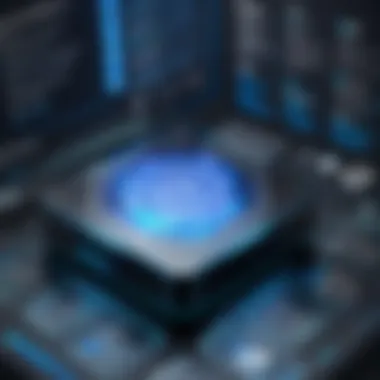

Moreover, dbForge's integrated debugging tools allow programmers to step through their queries, identify performance issues, and rectify them promptly. This integration of development tools enhances user efficiency, allowing developers to focus more on writing robust code rather than troubleshooting errors.
Data Comparison and Synchronization
The data comparison and synchronization feature is vital for maintaining data integrity across environments. dbForge allows users to visually compare data in different databases and generates synchronization scripts automatically. This eliminates potential discrepancies that can arise during updates or merges. The visual representation of differences makes it easier for users to understand exactly what changes need to be made.
It’s a straightforward approach to managing data consistency, particularly when working with different versions of databases. Users can perform these operations with confidence, knowing that the risk of human error is minimized.
Automated Database Documentation
Automating database documentation is often overlooked but is essential for maintainability. With dbForge, users can generate comprehensive documentation for database objects automatically. This feature helps in tracking changes and understanding the data model over time.
The documentation includes detailed information about tables, views, stored procedures, and functions. This is not only beneficial for current developers but also plays a critical role in onboarding new team members or stakeholders. Well-documented databases are easier to manage and adapt as project requirements evolve.
"Automating routine documentation tasks can save hundreds of hours for database administrators, allowing focus on strategic initiatives."
User Experience and Interface Evaluation
In the realm of software tools, user experience is not merely a luxury; it is a necessity. This is especially true for tools like dbForge for SQL Server, where efficiency and effectiveness in database management can hinge on the quality of user interaction. An intuitive interface and seamless usability can enhance productivity and reduce frustration among users. Hence, dbForge prioritizes these elements, aiming to create an environment that fosters clear workflows and minimizes obstacles.
Layout and Usability
The layout of dbForge for SQL Server is designed with the end-user in mind. Everything is organized in a way that intuitively guides the users through various functionalities. Menus are well-structured, and options are logically placed. This clarity allows users to find the tools they need without exhaustive searching. An organized layout facilitates faster task completion, which is crucial when dealing with complex databases.
Moreover, usability is a key element that determines how quickly one can adapt to a new tool. Users report that the learning curve for dbForge is relatively gentle. The presence of tooltips and contextual help simplifies the learning process. The integrated features, such as code auto-completion and syntax highlighting, further enhance usability, allowing users to focus more on logic rather than formatting.
"An intuitive interface enhances productivity by allowing users to interact with the tool effortlessly."
Customization and Personalization Options
Customization is another important aspect that dbForge tackles effectively. Users can tailor the appearance of the interface to fit their preferences. Options for theme selection, toolbar arrangement, and even keyboard shortcuts are available. This flexibility allows database professionals to create an environment that feels familiar and caters to their specific workflows.
Personalization extends beyond mere aesthetics; it impacts functionality. By allowing users to adjust settings according to their needs, dbForge can cater to a diverse user base. For instance, developers engaged in different projects may choose to configure their workspaces differently based on project requirements or personal preference.
Such customizability not only enhances comfort but also improves efficiency. It's particularly beneficial in a collaborative environment where different team members have varying roles and responsibilities.
Performance Analysis of dbForge for SQL Server
Analyzing the performance of dbForge for SQL Server is crucial to understanding its efficacy in managing and developing SQL databases. Performance metrics reveal how well the tool executes tasks and utilizes server resources. Efficient tools not only enhance productivity but also minimize downtime and errors in database management. In today’s competitive environment, a deep dive into the performance aspects of dbForge provides users with insights that can inform their decisions regarding database solutions.
Speed and Efficiency in Task Execution
The speed at which dbForge executes tasks is one of its most significant advantages. Users frequently encounter scenarios requiring immediate database queries or updates, making efficient task execution essential for uninterrupted workflow. For instance, running complex queries or generating reports can often lead to delays in tasks. dbForge mitigates this issue with optimization algorithms and features designed to streamline these processes.
Performance tests show that dbForge can handle multiple simultaneous operations without a significant decrease in processing speed. This means that users can expect enhanced responsiveness when interacting with their databases.
Moreover, quick task execution not only involves speed but also accuracy. dbForge maintains high levels of performance even with demanding operations, ensuring that results are reliably outputted without errors.
Resource Management during Operations
Effective resource management during database operations is critical for maintaining system health and performance. dbForge efficiently allocates server resources, which allows for smooth execution of operations even in high-load situations.
This tool monitors CPU and memory usage, dynamically adjusting processes to optimize resource allocation. By doing so, it helps prevent bottlenecks that may slow down other applications running concurrently on the same server. Users have reported that, even during extensive data migrations or integrations, dbForge maintains stability and effectiveness.
Additionally, dbForge offers features such as query execution plans, which provide insights into how queries are processed. Understanding how resources are used facilitates better database management practices and helps identify areas for optimization.
"An efficient SQL management tool can be the difference between a smooth operation and a stressful experience in database management."
In summary, the performance analysis of dbForge for SQL Server highlights its strength in speed and resource management. These attributes are vital in fostering a productive environment for database administrators and developers.
Integration with Other Software Solutions
Integration with other software solutions is a crucial element in the broader discussion of dbForge for SQL Server. Many organizations operate in environments where various tools and platforms must work together seamlessly. The capability of dbForge to integrate with different software solutions can significantly enhance a developer's or administrator's efficiency, enabling smoother workflows and improved productivity.
Compatibility with Various Programming Languages
dbForge is designed to support a range of programming languages, making it versatile for developers who use different technologies. It integrates well with languages such as C#, Java, and Python, among others. Such compatibility allows for the following benefits:
- Flexibility: Developers can use dbForge alongside their preferred programming language without the need for extensive additional training.
- Streamlined Development Process: Integration with multiple languages helps in maintaining a continuous workflow. Developers can write scripts or database queries in their language of choice and leverage dbForge’s powerful features without switching tools.
- Interoperability: The ability to work fluidly between various programming environments ensures that teams can collaborate effectively, even if they prefer different languages.


Integration with Cloud Services
Cloud services play a vital role in modern database management, and dbForge recognizes this by offering robust integration options. The software facilitates connections with popular cloud platforms like Microsoft Azure and Amazon Web Services (AWS). This integration presents several advantages:
- Scalability: Cloud services enable database systems to scale as needed. dbForge's ability to integrate with these platforms allows organizations to manage their databases as they grow.
- Accessibility: By integrating with cloud services, dbForge allows users to access their databases from various locations. This flexibility is essential in today’s remote work environment.
- Data Backup and Recovery: Cloud integration provides an effective solution for database backup. dbForge can automate backup processes to cloud storage, minimizing the risk of data loss.
"Integration with cloud solutions is not just a convenience; it is a necessity for businesses aiming for resilience and agility in their operations."
Benefits of Using dbForge for SQL Server
In the realm of database management, using effective tools can greatly improve overall productivity. dbForge for SQL Server stands out by providing multiple advantages, which help database administrators and developers work efficiently. Understanding these benefits allows users to leverage dbForge’s capabilities to streamline their database management processes. There are several key elements that contribute to the effectiveness of dbForge, making it an attractive option for various business sizes.
Enhanced Productivity for Database Administrators
One of the primary benefits of dbForge for SQL Server is its ability to enhance productivity among database administrators. The software offers an integrated environment where tasks can be accomplished faster due to its intuitive design and functionality. For example, automated tasks such as code generation or database schema comparison save significant time.
Here are some common features that promote productivity:
- Visual Query Builder: This tool allows users to build complex SQL queries without writing code manually, which speeds up the development process.
- Intelligent Code Completion: This feature aids in writing SQL scripts effectively by providing contextual suggestions.
- Database Project Management: With project management tools, DBAs can organize their database scripts and schema changes efficiently, minimizing chaos.
These functionalities collectively lead to a more productive environment for managing SQL Server databases.
Mitigation of Common Errors in Database Management
Another essential advantage of using dbForge is its capacity to mitigate common errors that database administrators frequently face. Database work often involves numerous repetitive tasks where errors can easily occur. dbForge offers features that reduce potential mistakes and enhance accuracy.
- Syntax Checking: dbForge automatically checks the syntax of SQL scripts, highlighting errors before execution. This speeds up the development time.
- Data Comparison Tool: It helps users spot discrepancies between databases, which minimizes the chances of data inconsistency.
- Version Control: This feature allows users to keep track of changes in schema and scripts, making it simpler to revert to previous versions if errors arise.
By minimizing common pitfalls, dbForge enables database professionals to maintain high standards of reliability and data integrity.
Support for Collaborative Work Environments
Collaboration plays a vital role in modern database environments, especially in teams working on large projects. dbForge for SQL Server offers various tools to support collaborative efforts among team members. Being able to work together seamlessly makes a significant difference in project success.
- Team Collaboration Features: Users can share database projects easily, promoting teamwork and collective effort in managing databases.
- Centralized Documentation: The automated documentation capabilities allow all team members to access updated information about the database, preventing misunderstandings and errors.
- Change Tracking: With this feature, team members can see who made which changes, allowing for accountability and clearer communication.
These capabilities not only foster improved communication but also enhance the overall efficiency of team projects.
"In a rapidly evolving digital landscape, tools like dbForge are essential for maintaining effective database management and collaboration."
In summary, dbForge for SQL Server offers several key benefits that can transform the way database professionals work. From enhancing productivity and reducing errors to fostering better collaboration, dbForge is a compelling choice for those looking to optimize their database management tasks.
Limitations and Considerations
In the field of database management, it is crucial to evaluate not just the advantages of a tool like dbForge for SQL Server, but also its limitations. Understanding these constraints can help potential users make informed decisions regarding its implementation and ensure it meets their specific needs. This section discusses two key aspects: the cost implications for small businesses and the learning curve for new users.
Cost Implications for Small Businesses
The pricing structure of dbForge can be a significant factor for small businesses. While the tool offers various features that can enhance productivity and streamline workflows, the initial investment might be challenging for smaller operations with limited budgets.
- dbForge comes in different editions, each with its pricing tiers. The Standard Edition generally targets users requiring basic functionalities, while the Professional Edition includes more advanced features but at a higher cost.
- Small businesses should evaluate whether the features they will use justify the expense. Many businesses might find:
- The comprehensive SQL development tools beneficial for improving efficiency.
- The data comparison capabilities essential for maintaining data integrity.
Given these considerations, it may be wise for small business owners to explore different licensing options or trial versions prior to committing financially. Some businesses may find alternatives that suit their needs better without incurring substantial costs.
Learning Curve for New Users
Introducing a new tool into any environment often comes with a learning curve. dbForge is no exception. Although many of its features are designed with user-friendliness in mind, new users may still face challenges in becoming proficient quickly.
- Initial Impressions: New users often remark that while the interface looks intuitive, digging deeper into its features may overwhelm them.
- Training Resources: dbForge provides documentation and tutorials, but depending on the user’s prior experience with SQL management tools, the effectiveness of these resources can vary.
- Support Availability: Users should consider the availability of support during their initial learning phase. The ability to quickly resolve issues can significantly impact the overall learning experience.
Comparative Review of Alternative Tools
Understanding the competitive landscape of database management is essential for making informed choices. In this section, we will analyze various tools that can serve as alternatives to dbForge for SQL Server. This comparative review allows users to weigh the strengths and weaknesses of different products, facilitating a better decision-making process when selecting the right tool for their specific requirements.
Overview of Competing Products
There are several noteworthy tools available for SQL Server management and development. Some of the prominent competitors include:


- SQL Server Management Studio (SSMS): A free tool provided by Microsoft, offering many basic features for database management.
- Aqua Data Studio: Known for its broad database support and versatile management features, it appeals to multi-database environments.
- Toad for SQL Server: A tool geared towards database administrators, focusing on performance and security.
- HeidiSQL: An open-source option suitable for basic database management, primarily used for smaller projects.
These tools differ in functionality, user interface, and pricing models, leading to various considerations based on user needs.
Key Differences with dbForge
While considering alternatives, it is important to recognize how dbForge stands apart from these tools. Below are some of the prominent differences that highlight dbForge's advantages:
- Integrated Development Environment: Unlike tools like SSMS that may lack advanced features, dbForge combines powerful editing tools with an intuitive interface, making SQL development seamless.
- Data Comparison and Synchronization: dbForge excels in offering robust data comparison and synchronization features that are often limited in competing products, such as HeidiSQL.
- Documentation Tools: While most alternative tools provide basic documentation capabilities, dbForge automates database documentation, saving significant time for developers.
- User Support and Community: dbForge benefits from extensive customer support and a growing user community, which is less emphasized in tools like Aqua Data Studio and Toad.
User Testimonials and Case Studies
User testimonials and case studies are essential components of understanding the real-world impact of dbForge for SQL Server. These insights provide a practical view into how the software performs in diverse environments, helping organizations gauge its effectiveness compared to other tools. By analyzing feedback from users and reviewing success stories, potential users can identify features that suit their specific needs while understanding the common benefits and limitations observed by others.
Feedback from Database Professionals
Database professionals often share their experiences and opinions on dbForge through various channels. Many of these professionals emphasize the tool's user-friendly interface and its advanced functionalities. A common theme in the feedback is the increased efficiency in debugging and optimizing SQL queries. Users have also noted that the integrated tools for data comparison and synchronization significantly reduce the time spent on manual processes.
For instance, a senior database administrator from a financial institution remarked:
"The data synchronization feature of dbForge has revolutionized our workflow. It eliminates manual errors and ensures accuracy across our databases, which is critical in finance."
This kind of feedback can help new users understand the practical advantages of the software. Additionally, professionals have pointed out the strong community support for dbForge, which can be beneficial for users facing challenges during implementation or routine operations.
Success Stories in Various Industries
Several case studies highlight the transformative role of dbForge in different sectors. For example, in the healthcare industry, a hospital network reported significant improvements in database management efficiency. The clinical data analytics team adopted dbForge, allowing them to streamline data retrieval and analytics tasks that were previously cumbersome.
A case study from the retail sector tells a similar story. A major e-commerce company utilized dbForge to enhance their database performance during peak shopping seasons. They documented a remarkable decrease in downtime and quicker query response times after integrating dbForge's tools. This enhanced performance directly contributed to higher sales and improved customer satisfaction.
Organizations across industries appreciate how dbForge reduces complexity in database operations. Its robust functionalities promote a collaborative environment through better data management, consistent updates, and more streamlined operations.
These testimonials and success cases not only reinforce the reliability of dbForge but also serve as a guide for potential users looking to implement this powerful tool in their own environments.
Future Developments and Updates
Future developments in dbForge for SQL Server are crucial for both existing users and potential adopters. An adaptable tool must evolve in tandem with technological advancements and user requirements. The upcoming features and enhancements can provide significant improvements in usability, thereby attracting a broader user base. Staying updated with the latest trends ensures that database professionals remain competitive in a rapidly changing environment.
Upcoming Features and Enhancements
As with any software product, dbForge continues to refine and expand its functionalities. Users can look forward to several notable updates. Improvements in user interface design may make navigation even more intuitive. Enhanced integration with cloud services, like Microsoft Azure, stands out among the expected features. This alignment with cloud technologies reflects growing industry standards and demands.
Here are some anticipated updates that could enhance dbForge:
- Improved Collaboration Tools: New functionalities for team environments which facilitate better communication among team members.
- Advanced Data Visualization Options: More powerful tools for visualizing data, thus aiding in quick analysis and reporting.
- Integration with More Third-party Libraries: Expanding support for other software can improve overall workflow and efficiency.
- AI and Machine Learning Features: Incorporating AI may assist users in error detection and optimization tasks, leading to streamlined processes.
Potential Impact on User Experience
The anticipated updates can profoundly affect the user experience. By prioritizing usability improvements, dbForge may significantly decrease the learning curve for new users. Enhanced features can also result in more efficient workflow, saving both time and resources.
"Regular updates and consistent enhancements can set dbForge apart in the market for SQL management tools."
The impact of cloud integration, in particular, can streamline processes for organizations, enabling quicker access to data management tools from various locations. Users may find that as the tool improves, it caters better to their evolving needs, thus reinforcing user loyalty.
In summary, the potential upcoming enhancements within dbForge signal a commitment to continuous improvement, which is essential in modern database management. Keeping pace with technology is not just an option but a necessity for success in the field.
End and Recommendations
In this article, we have explored dbForge for SQL Server in significant detail. The insights gathered reveal how dbForge can be a crucial ally for database professionals and organizations striving for effective management and development of SQL Server. Its features, like automated documentation and advanced SQL tools, notably enhance productivity and accuracy. Furthermore, while it presents a learning curve, especially for new users, the long-term benefits may outweigh initial challenges.
The concluding sentiment emphasizes that the choice of dbForge should resonate with specific organizational needs and workflows. Its suitability for different environments can vary, especially when considering budget constraints and the ability to adapt to new technology. Thus, decision-makers must weigh these factors carefully.
Summary of Key Insights
The exploration of dbForge has revealed several key insights:
- Robust Feature Set: dbForge offers a comprehensive range of features that streamline database management, development, and testing. The integration of tools enhances the overall efficiency of database operations.
- User Experience: Its user-friendly interface, combined with customization options, creates an efficient environment for both novices and experienced professionals.
- Performance Efficiency: The analyzed performance metrics demonstrate that dbForge operates with speed and resource efficiency.
- Collaborative Features: The tool supports teamwork, making it ideal for environments where multiple users manage databases simultaneously.
"Choosing the right tools in database management is as crucial as the management itself."
These insights serve to support informed decision-making regarding the adoption of dbForge in various organizational contexts.
When to Choose dbForge for SQL Server
Selecting dbForge for SQL Server should be based on a clear understanding of one’s specific needs. Here are some scenarios when dbForge emerges as the recommended choice:
- When Efficiency is Paramount: Organizations that require rapid execution of tasks and reduced downtime benefit significantly from its features.
- For Complex Database Structures: If dealing with large or complex databases, the advanced management and comparison tools of dbForge can save considerable time and reduce errors.
- In Environments with Team Collaboration: dbForge is suitable for teams working on the same database projects, allowing for better syncing and less confusion.
- If Documentation is a Priority: For entities emphasizing accurate and updated documentation, automated features can greatly ease this burden.







