Evaluating Top Intranet Platforms for Organizations


Intro
In today’s fast-evolving workplace, intranet platforms serve as the connective tissue of organizations, linking employees, enhancing collaboration, and facilitating streamlined workflows. The landscape is chock-full of options, each boasting unique functionalities and tailor-made solutions aimed at improving internal communication and information sharing. Given this saturation, how does one sift through the myriad of choices to unearth the most suitable platform?
Evaluating an intranet solution not only revolves around balancing features against price but also calls for understanding how these tools can evolve with your company's needs. In this guide, we embark on a detailed exploration of the premier intranet platforms available today. We’ll dissect their key features, weigh their benefits, and discuss potential pitfalls, all designed to provide clarity amid the digital chaos.
By the end of this read, you will be equipped with insightful comparisons and deeper understanding of each platform's offerings, crucial for making an informed choice that aligns with your organization’s vision.
Key Features
Overview of Features
When diving into the world of intranet platforms, a robust feature set can set one solution apart from others. Key functionalities often include:
- Document Management: Streamlining file storage and access to enable easy sharing and retrieval of information.
- Communication Tools: Facilitating direct interactions through messaging systems, forums, or announcement sections to keep everyone in the loop.
- Customization Options: Allowing organizations to tailor the interface and functionalities to their specific requirements.
- Integration Capabilities: Ensuring seamless interaction with existing tools and software, enhancing overall productivity.
These features might seem common, but the differentiation lies in execution – it’s how these features manifest in user experience that ultimately influences adoption and satisfaction.
Unique Selling Points
Every intranet platform harbors unique selling points that can tip the scales of decision-making. For instance, while some may champion user-friendliness with a polished interface, others could excel in providing comprehensive analytic tools for tracking engagement and content effectiveness.
Consider platforms like SharePoint, known for its vast integration options with Microsoft products, compared to something like Confluence, which thrives on collaboration and content creation. This distinction isn’t trivial; it underscores how the solution aligns with organizational culture and operational workflow.
Performance Evaluation
Speed and Responsiveness
Platform performance can make or break the user experience. It’s crucial to assess not only how quickly a platform loads but also how it maintains performance when scaled. Users today expect immediate access to files, updates, and communication tools without prolonged loading screens.
Slow response times can frustrate employees, leading to diminished engagement with the platform. This performance evaluation extends to how the platform manages peak usage times—considering how it accommodates multiple users simultaneously without crashing or slowing to a crawl.
Resource Usage
A high-performance intranet should also be considerate of system resources. Heavy resource usage can drain network bandwidth and lead to slowdowns on users' devices, lessening productivity. Evaluating a platform’s efficiency in terms of server load and overall system footprint is essential.
How a platform handles heavy graphics, large documents, or extensive queries without bogging down is crucial. Solutions that allow for smooth navigation while keeping resource consumption in check tend to be more favored in professional environments.
"The best intranet isn’t just about what features it has; it’s about how those features work together to make daily tasks easier for employees."
By scrutinizing these aspects alongside the enumerated features, organizations will be better positioned to choose an intranet that not only fits their needs but also enhances daily operations while staying within budget.
Preamble to Intranet Platforms
In today's fast-paced digital world, intranet platforms have become essential tools for organizations aiming to streamline their internal communications and enhance collaboration among teams. These platforms offer a centralized hub where employees can share information, collaborate on projects, and access important company resources. Given their significance, it’s vital to recognize the factors that influence the choice and effectiveness of an intranet solution.
Choosing the right intranet platform is not just about preferences or aesthetics; it’s about implementing a functional system that aligns with the organization's culture and goals. A well-crafted intranet solution can lead to improved efficiency, reduced email clutter, and accelerated decision-making processes. Conversely, selecting an ill-suited platform may result in frustration among employees, leading to underutilization of resources designed to facilitate their work.
Defining Intranet Solutions
When we talk about intranet solutions, we refer to the software platforms that serve internal communications within an organization. Unlike the public internet, these platforms are private and secure, primarily catering to a company's internal needs. They often include various features such as document management, team collaboration tools, and news feeds to keep employees informed about company updates.
The functionality of an intranet varies greatly from one solution to another. Some may be highly customizable, allowing organizations to tailor the interface and features according to their specific requirements. Others might focus on integrating seamlessly with existing tools and systems. Understanding these nuances is key when exploring potential options for your organization’s intranet.
The Role of Intranets in Modern Organizations
In modern organizations, the role of intranet platforms extends far beyond mere information sharing. As businesses become increasingly distributed, the need for effective communication becomes paramount. Intranets foster a sense of community and engagement, reducing feelings of isolation among remote teams and enhancing company culture.
Effective intranet platforms can:
- Facilitate Communication: By providing tools that enable real-time messaging and updates, they ensure everyone remains connected, regardless of their physical location.
- Enhance Collaboration: These platforms allow teams to work together efficiently, sharing ideas and tasks in a virtual space that promotes teamwork.
- Serve as a Knowledge Repository: By centralizing documents and resources, they help in preserving valuable information and insights that can be leveraged by all employees.
"Intranets are not just about digital connections; they are about fostering an organizational identity and ensuring that every employee feels part of the team."
Key Features of Intranet Platforms
Intranet platforms, in their essence, serve a multitude of functions that knit together the fabric of an organization. Understanding the core features of these platforms can significantly enhance how teams communicate and function. While there are many intranet solutions available, not all are created equal. Therefore, when evaluating these platforms, it’s crucial to take a closer look at the key features that can make or break an intranet experience.
The key features of intranet platforms can be divided into three main categories: content management systems, collaboration tools, and search functionality. Each of these elements contributes to creating a seamless environment where information flows freely, and collaboration thrives. Below, we'll dissect these crucial components and their benefits, as well as considerations that organizations should keep in mind.
Content Management Systems
A well-structured content management system (CMS) acts as the backbone of an intranet platform, helping organizations manage their data and resources effectively. Companies thrive on knowledge, and having a robust CMS allows them to curate and share valuable information with ease.
An effective CMS should include features such as:
- User-friendly interface: Employees benefit from intuitive navigation, as it minimizes the learning curve and time spent searching for information.
- Version control: As documents and resources evolve, having a mechanism to track changes is essential. This ensures that teams always access the latest information without confusion.
- Permission controls: Not all information should be accessible to everyone. A CMS must provide the ability to set permissions to safeguard sensitive data.
By facilitating easy access and management of content, a CMS enables teams to spend less time sifting through files and more time focusing on tasks that drive ROI.
Collaboration Tools
In today's fast-paced work environment, effective collaboration cannot be overlooked. An intranet platform that offers advanced collaboration tools fosters teamwork, regardless of physical location. Whether team members are working in the office or remotely, these tools help bridge the gap and lead to improved outcomes.
Key features of collaboration tools include:
- Real-time editing: Enabling multiple users to edit documents simultaneously can drastically enhance productivity. This feature reduces the back-and-forth of email exchanges.
- Discussion forums: Providing employees with a space to discuss projects or share ideas builds community and encourages innovation among teams.
- Task management: Integrating task management tools directly into the intranet helps teams stay on track and aligned with overall project goals.
These collaboration features create an atmosphere where ideas can flow, which, in turn, fosters a more engaged workforce.
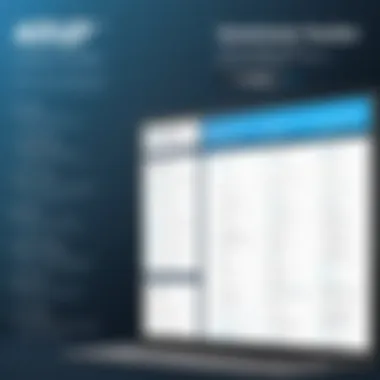

Search Functionality
A powerful search functionality is often the unsung hero of intranet platforms, yet it plays a pivotal role in user experience. In a sea of information, the ability to swiftly find relevant content can save time and reduce frustration.
Considerations for effective search functionality include:
- Relevance-based ranking: Search results should be sorted by relevance, ensuring users find the most pertinent information quickly.
- Advanced filters: Users should easily refine search results based on specific criteria such as date, type of content, or author.
- Search analytics: Monitoring search queries can provide insights into users' needs and help organizations optimize content delivery over time.
Effective search capabilities eliminate information silos; they ensure that employees can access the resources they need, leading to informed decision-making and enhanced business agility.
"A search function is more than just a tool; it’s the key to unlocking the potential that lies hidden within an organization’s data."
In sum, focusing on a comprehensive suite of features in content management, collaboration, and search functionality is vital when selecting the right intranet platform. These capabilities not only determine the usability and efficiency of the platform but also shape the overall work culture within an organization. Investing time in evaluating these features ensures that the chosen solution aligns with organizational goals and fosters a productive workforce.
Evaluating User Experience
User experience plays a pivotal role in the success of any intranet platform. The way employees interact with the system can significantly influence productivity, satisfaction, and ultimately, the initiative's overall acceptance within an organization. When selecting an intranet solution, it’s essential to focus on several key elements that define user experience: ease of use, accessibility of information, and the overall level of engagement the platform fosters. A positive user experience not only opens the door for smoother adoption but also enhances the operational efficiency of teams.
Intuitive Interface Design
An intuitive interface design is the cornerstone of a fruitful user experience. Think about how a well-structured layout or a friendly navigation menu can make someone feel instantly at home in a digital workspace. It encourages users to explore features more freely, without the fear of getting lost in a maze of options.
- Clarity and Simplicity: When designing the interface, sticking to clear labels and a simple color scheme can go a long way. Users shouldn't have to squint to decipher labels or feel overwhelmed by a cluttered dashboard. A straightforward pathway to find documents or connect with coworkers can make or break their experience.
- Design Consistency: Keeping a consistent layout across the platform helps maintain a familiar feel. For example, if the search functionality looks the same across the intranet, users won’t feel disoriented when shifting between various sections.
- Feedback Mechanisms: Integrating mechanisms like notifications or subtle animations can guide users. When users perform an action and receive immediate feedback, it gives reassurance that their actions are recognized—like a nod of approval from the interface.
"A user-centric approach can reduce frustration and ultimately support greater adoption of the platform, making it a win-win for everyone involved."
Mobile Accessibility
In today's fast-paced digital landscape, mobile accessibility is a non-negotiable feature for any modern intranet platform. Employees are no longer tied to their desks, and a significant portion of the workforce often operates while on the go. Thus, ensuring that the intranet is accessible via mobile devices directly affects how effectively users can engage with its features at any moment.
- Responsive Design: This means that the intranet should seamlessly adapt to various screen sizes and orientations, offering a consistent experience whether on a smartphone, tablet, or desktop computer. If users are scrolling through a lengthy document on their phone, having a responsive layout makes navigation easier, no pinching or zooming needed.
- Offline Capabilities: Allowing users some functionality when they are offline is also a key aspect. Imagine an employee working remotely in a place with unstable internet. If the intranet allows access to documents or the ability to work on drafts, it can empower productivity without being constrained by connectivity.
- App Integration: Tying the intranet to other mobile-friendly applications can improve workflow too. For instance, syncing with calendar apps or task management tools can create a more streamlined user experience. Users are more likely to embrace a platform that respects their workflows, rather than interrupts them.
In summary, by focusing on intuitive interface design and ensuring mobile accessibility, organizations can foster a better user experience. This foundation not only enhances employee satisfaction but can also lead to increased productivity and greater loyalty toward the platform.
Popular Intranet Platforms Overview
In today’s digitally driven workplace, the choice of the right intranet platform cannot be understated. A well-designed intranet serves as the backbone of communication, collaboration, and information sharing within an organization. Thus, this section aims to provide an insightful overview of prominent intranet platforms available in the market.
Not only does the selection of the right intranet platform influence how information flows within a company, but it also affects employee engagement and productivity. Therefore, companies should carefully evaluate various platforms based on specific elements such as integrations, user-friendliness, and scalability features. Here, we delve into both established and emerging options that have caught the eye of professionals in IT-related fields.
Microsoft SharePoint
Microsoft SharePoint stands tall among intranet solutions, largely due to its integration with the Office 365 suite. This platform is particularly robust for organizations already leveraging Microsoft tools. SharePoint allows for seamless file sharing and version control, which are essential for maintaining collaborative workflows. A noteworthy benefit is its flexibility in creating team sites tailored to specific project needs.
Moreover, SharePoint’s powerful search functionality ensures that employees can easily find the information they need. The ability to customize dashboards means that companies can present data in a way that suits their operational style, aligning information with corporate culture. As many organizations shift toward hybrid work models, SharePoint's mobile capability also reinforces its value, as it allows users to access the intranet from any device.
Google Workspace
While many know Google Workspace (formerly G Suite) as a suite of productivity tools, it also offers substantial intranet capabilities. Its features are user-friendly, which makes it approachable, especially for teams that may not be tech-savvy. One of the major advantages of Google Workspace is its real-time collaboration functionality across documents, spreadsheets, and presentations.
Oh, and let’s not forget about the power of Google Sites, which enables teams to create internal websites without needing extensive programming knowledge. This ease of use promotes higher adoption rates within organizations. With robust integration capabilities, Google Workspace also syncs with a variety of third-party applications, which can widen employees' work horizons.
Igloo Software
Igloo Software is a contender that emphasizes creating a workplace experience. This platform leans heavily on engagement, allowing organizations to develop a culture of collaboration. Features like customizable spaces and the ability to combine workflows make it a lovely pick for companies that thrive on flexibility. And speaking of flexibility, their mobile app means that all users stay connected while on the go.
Igloo also places a premium on knowledge sharing, making it easier for employees to publish and share information. This is critical in boosting a knowledge management strategy across disparate teams. Additionally, the analytics offered can steer organizations towards refining their intranet experience further.
Happeo
Targeting businesses that wish for a more streamlined approach, Happeo integrates social intranet features with business applications. Its aim is to bridge the gap between communication and information, creating a more cohesive work atmosphere. Happeo's social features encourage inter-departmental interaction, which can often be lacking in traditional intranet settings.
Furthermore, the platform's dashboard is designed for easy navigation and accessible information. Users can quickly locate documents, updates, or related projects, reducing the time wasted in search efforts. Happeo also excels in maintaining employee engagement through custom content feeds, keeping teams informed about company news and updates.
Liferay
Liferay operates under an open-source framework, which presents an attractive option for organizations that require significant customization. It is particularly appealing to developers, as they can tailor solutions to fit specific business needs seamlessly. Companies often gravitate towards Liferay for its ability to integrate effortlessly with legacy systems, thereby enhancing existing infrastructures rather than completely overhauling them.
Another factor to consider is Liferay’s focus on customer experience. While often viewed from a business-to-consumer perspective, this principle translates well into employee engagement as well. By implementing personalized user experiences, organizations can foster a sense of ownership and connectivity among team members.
Overall, these intranet platforms showcase a variety of strengths that cater to the different needs of organizations. From fostering collaboration to customizing user experiences, selecting the right intranet platform can significantly bolster organizational efficiency and employee satisfaction.
Exploring these platforms serves not only as a roadmap for potential choices but also as a guideline for decision-makers striving to enhance their internal communication strategy.
Advantages of Implementing Intranet Solutions
Intranets are not just digital bulletin boards or a repository of documents; they are dynamic platforms that hold the potential to transform how organizations operate. Implementing an intranet solution can lead to a plethora of advantages, driving operations and interactions toward greater effectiveness. From fostering communication to streamlining workflows, the benefits of a robust intranet solution are significant. In this section, we will explore specific elements, essential benefits, and considerations that underline the importance of intranet systems in modern organizations.
Enhanced Communication Channels
Communication stands at the heart of organizational success, and intranet solutions can significantly bolster this aspect. With an intranet, teams are given avenues to engage with one another, share information, and collaborate on projects seamlessly. Consider the simple yet profound impact of an integrated messaging system; it can break down silos that often hinder productivity and morale.
- Real-Time Messaging: Team members can engage in real-time conversations, reducing delays and enhancing immediate feedback.
- Interactive Forums: Departments can foster discussions and knowledge-sharing through targeted forums, leading to a more informed workforce.
- Notifications and Alerts: The ability to receive instant alerts on company updates or changes streamlines information dissemination.
"Enhanced communication is not merely about the tools employed; it is about fostering an environment where dialogue flourishes."
In this way, intranet solutions serve as critical channels for conveying essential information, enabling teams to stay aligned and engaged with organizational goals.
Improved Productivity
Now, let’s dive headfirst into how these platforms can significantly boost productivity across various departments. The efficiency of everyday tasks can improve rather quickly with a well-designed intranet. When employees have access to resources, documents, and tools bundled in one spot, their workflows become remarkably streamlined.


- Centralized Document Repositories: Instead of hunting through countless emails or shared drives for critical files, intranets provide a silver bullet for document management. Employees can find, share, and store documents effortlessly.
- Task Management Tools: Many intranets come with project management tools that allow teams to track progress, assign tasks, and set deadlines—all in one place. This boosts accountability while helping everyone involved stay on the same page.
- Time Savings: When processes are streamlined and employees have direct access to the information they need, the savings multiply. Less time spent searching leads to more time dedicated to actual work.
The productivity gains from an effective intranet can lead to not just better performance but also higher employee satisfaction. When staff can execute their tasks without unnecessary bumps in the road, it’s a win-win for everyone.
Implementing an intranet solution isn’t just about technology; it’s a strategic decision that influences the very fabric of workplace culture and operational efficiency. The encouraging ripple effects that stem from enhanced communication and improved productivity can arm organizations with a competitive edge.
Challenges in Intranet Adoption
Implementing an intranet solution can feel like navigating a minefield for many organizations. It’s not just about adopting a new piece of software; it’s about changing how teams communicate, share information, and function as a unit. Understanding the challenges in intranet adoption is crucial for any organization looking to implement such platforms effectively. Several factors can hinder the successful implementation and utilization of intranet systems, from employee resistance to compatibility issues with existing infrastructure.
One of the primary challenges is gaining buy-in from the users. Employees may be familiar with old ways of communicating and sharing files, making them hesitant to embrace a new system. This resistance often stems from fear of the unknown, not seeing the value in the new system, or simply feeling comfortable with the existing processes. Companies can mitigate this through effective training and highlighting the benefits of the new tool. The more that employees understand how an intranet can simplify their tasks and foster collaboration, the more likely they are to engage with it.
The integration with existing systems further complicates the adoption process. Organizations typically use various software tools and platforms that serve specific purposes. Ensuring that the new intranet integrates seamlessly with other tools can be a significant hurdle. If the intranet does not communicate well with current systems, it can lead to frustration among users and inhibit the overall effectiveness of the intranet as they may have to switch between platforms.
Resistance to Change
Resistance to change is a natural human instinct. It can manifest in various ways in the workplace, often leading to an uphill battle for change management leaders. The first step in overcoming this challenge is to acknowledge the concerns and feelings of employees. Usually, employees worry about how the change might impact their jobs or require them to learn new skills. Open communication and clear messaging about the benefits can help. For instance, conducting workshops or presentations that showcase quick wins, like improved communication lines or more accessible information retrieval, can build excitement and curiosity.
Stakeholder engagement plays a vital role here. Having project champions among employees can serve as a motivational force. These individuals can be early adopters who promote the platform's advantages, providing social proof that eases skepticism. Ultimately, if employees perceive the change as a true improvement rather than a burden, they are far more likely to embrace the new intranet.
Integration with Existing Systems
Integration is integral to a smooth transition to a new intranet platform. When existing systems are interlinked, information flows freely, leading to less disruption. However, many organizations underestimate the challenges associated with integrating a new intranet into their technology stack. Incompatibility issues often arise when the intranet must connect with legacy systems or when certain departments use specialized software that doesn’t mesh well.
Therefore, conducting a thorough audit of existing tools and software should be one of the first steps before implementation. Understanding what applications will need to work together can inform the selection of the new intranet platform. Moreover, collaborating with IT specialists who understand both the current infrastructure and user needs can help tailor a solution that minimizes friction.
Cost Considerations
When evaluating intranet platforms, understanding the financial implications is crucial. Organizations often handle tight budgets, and an ill-considered investment can lead to unforeseen expenses down the line. That's why dissecting the cost elements, like licensing and subscription fees or implementation costs, is vital for making an informed decision. A detailed budget allows companies to balance their needs against financial constraints while ensuring they get adequate value from their investment.
Licensing and Subscription Fees
Licensing and subscription fees form the bedrock of many intranet platforms. They define how much you’ll shell out on a regular basis for the use of the software. These fees can vary significantly among different options. Typically, platforms adopt either a one-time licensing fee model, or they lean towards a subscription-based pricing structure.
- One-Time Fees: This could mean a hefty upfront cost, but it can save organizations money in the long run, especially if they plan to use the platform for years.
- Subscription Fees: In contrast, these fees are usually billed monthly or annually. They tend to be more manageable for many small to medium businesses since they spread the costs over time.
Additionally, some platforms may offer tiered pricing based on the size of your organization or the features you select. Keeping an eye on these options can unlock potential savings, as choosing a package that aligns with your needs prevents you from paying for features you may never use. Don’t forget to look for hidden costs, such as user limits, which can balloon the total expense if your organization grows and needs more licenses.
Implementation Costs
Once the fees are settled, the next consideration is the implementation costs associated with setting up your chosen intranet platform. Implementation isn't just a walk in the park; it can often become a budget-hogging endeavor.
The implementation process could entail:
- Custom development: Tailoring the software to fit your current systems can come with a price tag. Developers may need to be brought in, which can add up quickly.
- Training and onboarding: Educating staff on the new platform requires time and resources. Factor in personnel costs for training sessions.
- Integration: If your organization is using other software solutions, you may need to invest in tools to ensure these systems communicate efficiently with the new intranet. This could be more expensive than initially anticipated.
"Remember, a good plan today is better than a perfect plan tomorrow."
When budgeting for intranet platforms, creating a comprehensive list of all potential expenses ensures no surprise costs surface later on. Organizations too often underestimate what it takes to successfully implement an intranet, and accurate financial forecasting can mitigate the risk of blowing your budget.
By diving deeper into the nuances of costs involved in these technologies, your organization will be poised to make a suitable choice that aligns with both financial parameters and functional needs.
Customization and Flexibility
Customization and flexibility represent two of the cornerstones in the design and implementation of intranet platforms. In the fast-paced digital age where businesses are consistently adapting their processes and tools, the ability to customize and tailor an intranet solution is paramount. Organizations come in various sizes and structures, each possessing unique operational requirements. Hence, a one-size-fits-all approach could spell trouble. Accordingly, the importance of customization should never be underestimated.
When considering customization, it is essential to think about the following elements:
- Brand Identity: An intranet platform should reflect the organization’s branding. Adjusting logos, colors, and page layouts will help reinforce company culture and identity.
- Functionality: Different teams may require different tools and features. The ability to tailor functionalities—like adding plugins or adjusting dashboards—enables teams to streamline their workflows effectively.
- User Roles: Not all employees need access to the same information. Customizing permissions and roles ensures that sensitive data is not exposed to every team member, thus enhancing security and compliance.
The benefits of a flexible intranet extend to several critical areas:
- Adapting to Change: Business needs are rarely stagnant. A flexible platform allows you to integrate new tools or change workflows as circumstances evolve.
- Improving Engagement: Personalizing user interfaces and content can serve to motivate users to engage more deeply with the platform, as it will more closely mirror their needs and preferences.
- Enhancing Collaboration: A customized environment can foster a more collaborative atmosphere, as it aligns the intranet solutions with the way teams naturally work rather than forcing them into a rigid framework.
Some considerations come into play while evaluating customization options:
- Assess the learning curve associated with implementing customization.
- Determine if dedicated technical support is available to assist during the customization process.
- Understand any potential long-term impacts on system maintenance and upgrades due to heavy customization.
In summary, the significance of customization and flexibility in intranet platforms cannot be overstated. As organizations strive for more tailored approaches to suit their unique needs, having a platform that can readily adapt to changing demands is vital. An intranet that offers robust customization empowers teams and can lead to increased productivity and engagement throughout the organization.
Scalability Options
Scalability is a significant aspect of any intranet platform worth its salt. As organizations grow, their intranet must grow with them. This requirement encompasses everything from adding new users to integrating new systems or tools.
Scalability allows businesses to efficiently manage change without a hitch. Ideally, a scalable intranet can accommodate added resources and capabilities without necessitating a complete overhaul. A few key points to consider regarding scalability include:
- User Capacity: Can the system handle an influx of users if the company expands or if remote operations increase?
- Resource Management: Does the intranet provide sufficient resources to help optimize performance under increased load?
- Integration Capabilities: Is the platform equipped to easily integrate with other tools and systems as the organization’s needs increase?
User Personalization Features
User personalization is not just a buzzword; it’s a critical ingredient in any effective intranet system. The best platforms allow users to tailor their experiences according to their roles and preferences. The power of personal customization lies in its potential to create a more engaging user experience.
Consider the following key features:
- Customized Dashboards: Empower users to create their own dashboards, displaying the information that matters most to them.
- Content Recommendations: The system might utilize previous user interactions to recommend new content or tools, enhancing user engagement.
- Personalized Notifications: Tailoring notifications ensures users are not overwhelmed while remaining updated on important company news or deadlines.
In summary, fostering customization and flexibility within intranet platforms stands out as an essential component, shaping the user experience and increasing operational effectiveness. Through scalability and personal features, tailoring intranets effectively addresses the diverse requirements faced by modern organizations.
Future Trends in Intranet Technology
Intranets are no longer just a virtual space for employees to share documents and updates. The technology that drives these platforms is evolving rapidly. Businesses are adopting new trends in intranet design and operation to enhance their communication, increase productivity, and foster collaboration. In this section, we’ll explore why keeping an eye on future trends matters and what specific elements are steering the direction of intranet development.


A modern intranet is a strategic tool that integrates seamlessly with daily operations. Therefore, organizations must be aware of forthcoming shifts in technology to remain competitive and responsive to their workforce's needs. By understanding the upcoming trends, businesses can ensure that their intranet solutions are not just functional, but also innovative and future-proof. Below are two significant trends shaping the future of intranet technology.
Incorporation of AI and Automation
Artificial Intelligence (AI) is transforming various industries, and intranet platforms are no exception. AI can streamline operations by automating mundane tasks, allowing teams to focus on high-value work. Features such as chatbots assist in real-time responses to employee queries. Imagine having an AI assistant that can guide users to the resources they need or provide instant answers to commonly asked questions. This certainly boosts efficiency and frees up precious time.
Moreover, AI can analyze user behavior and engagement metrics to offer tailored suggestions. For instance, if an employee frequently searches for HR documents, the intranet could automatically recommend relevant articles or updates. This level of personalization fosters a more user-centric experience.
Key benefits of the incorporation of AI and automation in intranet platforms include:
- Enhanced User Engagement: With tailored content recommendations, users are more likely to engage with the platform actively.
- Efficiency Gains: Automating repetitive tasks reduces administrative overheads and minimizes errors.
- Data-Driven Insights: AI tools provide analytics that can help organizations monitor user engagement and resource usage.
"Embracing AI in intranet solutions might just be the competitive edge your organization needs to thrive in the digital age."
Remote Work Considerations
The rise of remote work has prompted many organizations to rethink their intranet strategies. With teams spread across different locations, an effective intranet is critical for maintaining connectivity and collaboration. The flexibility of these platforms needs to cater to various work settings, whether employees are in the office, working remotely, or in hybrid models.
Implementing tools that facilitate virtual collaboration is essential. This includes features like video conferencing integration, shared virtual workspaces, and easy access to project management tools directly through the intranet. As remote work becomes a standard, organizations should prioritize inclusivity in intranet functionality.
Important factors regarding remote work considerations are:
- Unified Communication Tools: Ensure that all team members, regardless of location, can collaborate effortlessly.
- Secure Access Protocols: With remote access comes the need for robust security measures to protect sensitive information.
- Feedback Mechanisms: Regular check-ins and feedback channels help keep remote employees connected and engaged with the larger organizational body.
In summary, keeping a pulse on future trends like AI integration and remote work adaptation is vital for any organization aiming to stay at the forefront of technology. As intranet platforms evolve, so too must the way businesses approach their implementation and usage. This foresight ensures organizations remain not only relevant but also a driving force in their respective industries.
Case Studies on Successful Intranet Implementations
In today’s fast-paced digital environment, understanding how organizations successfully implement intranet platforms is essential. Through case studies, one can learn not just from success stories but also from the challenges faced and overcome. These real-world examples highlight how tailored intranet solutions address specific needs, improve communication, and enhance productivity within various sectors.
Analyzing these instances reveals key patterns and strategies that can be employed by other organizations looking to embark on a similar journey.
Industry-Specific Examples
Each industry has its own unique requirements and challenges when it comes to internal communication and collaboration. Here are a few notable examples of how intranet platforms have transformed operations in different sectors.
- Healthcare: A regional hospital group implemented Microsoft SharePoint to streamline patient records and improve interdepartmental communication. This enabled healthcare professionals to access real-time data, leading to quicker response times to patient needs, ultimately improving patient care standards.
- Finance: An investment firm adopted IBM Connections to enhance collaboration among its financial advisors and analysts. The platform provided tools for document sharing and project management, which helped reduce the time spent on compliance tasks, allowing advisors to focus more on client relationships.
- Manufacturing: A global manufacturing company turned to Happeo to connect its remote teams and onsite workers. By creating a centralized knowledge hub, they increased operational efficiency through better access to company resources, training materials, and best practices, resulting in decreased downtime and enhanced employee empowerment.
These examples show how understanding specific industry needs can guide the selection and implementation of the right intranet platform.
Key Performance Metrics
To measure the success of an intranet implementation, organizations often utilize various key performance metrics. Tracking these indicators provides valuable insights into the effectiveness of an intranet solution and its impact on overall business performance. Here are some crucial metrics:
- User Engagement: Monitoring the frequency and duration of user logins can reveal how actively employees are using the intranet. An increase in these numbers often correlates with higher information retention and operational alignment.
- Content Usage: Examining which documents or features are most accessed can help identify relevant resources and improve the overall content strategy. This could lead to better information architecture and increased ease of access.
- Employee Feedback: Conducting surveys to gather employee input on the intranet’s functionality and relevance fosters continuous improvement. Positive feedback on certain features often indicates that they align with user needs, while negative responses highlight areas requiring reconsideration or enhancement.
- Time Saving: Measuring tasks performed before and after intranet deployment allows organizations to pinpoint efficiency gains. For example, tracking the time taken to find information or complete specific collaborative tasks can illustrate the intranet's impact on productivity.
In essence, these metrics not only indicate the performance of an intranet platform but also reflect its alignment with organizational objectives.
By delving into these case studies and performance metrics, readers can grasp the tangible benefits and challenges of intranet implementations. As more organizations invest in these digital workspaces, learning from past experiences is paramount for tailoring future deployments.
Best Practices for Intranet Deployment
Deploying an intranet platform effectively can be the difference between success and failure in optimizing internal processes within an organization. Adopting best practices in intranet deployment not only helps in aligning the platform with business goals but also enhances user engagement and satisfaction. It requires thoughtful planning, stakeholder involvement, and ongoing adjustments to the system to keep it relevant and effective.
In particular, focusing on the following key aspects can greatly bolster the success of your intranet implementation:
- Tailored User Experience: Understanding that different user groups have varying needs is paramount. Customization of the interface and features can make a world of difference in ensuring that users find the platform intuitive and useful.
- Change Management: Educating and preparing users for a shift towards new technology should not be underestimated. A well-thought-out change management strategy fosters collaboration, reduces resistance, and enhances user buy-in.
- Regular Feedback: Continuously seeking input from users helps identify strengths and weaknesses. Incorporating regular feedback loops allows the intranet to evolve according to user needs.
- Training and Support: Providing ongoing training and resources is essential. Users need to be equipped not just at launch but throughout their experience with the platform.
Ultimately, successful intranet deployment rests on balancing these practices while keeping the overarching business objectives in mind.
Engaging Stakeholders
Stakeholder engagement stands at the forefront of achieving a successful intranet deployment. It’s not just about gathering a group of individuals; it’s about ensuring their voices are heard. Identifying key players—including management, IT, and end-users—creates a diverse team that can bring different perspectives to the table.
- Identify Key Stakeholders: List potential stakeholders from various departments. Anyone who uses or will be affected by the intranet's features should be considered. This includes managers, department heads, and even end users.
- Early Involvement: Involve stakeholders early in the project. This elicits a sense of ownership which can drive enthusiasm and investment in the platform's success.
- Leverage Their Expertise: Each stakeholder has unique insights into their department’s needs. Leveraging this expertise can be crucial in shaping features that effectively serve users.
- Conduct Workshops and Interviews: Organize sessions to discuss expectations, needs, and any concerns stakeholders may have. This direct communication can clarify objectives and build trust.
By prioritizing stakeholder engagement, organizations ensure the platform is built around the users it serves. This step cannot be overlooked, as it dramatically influences the intranet's acceptance and overall success.
Continuous Improvement Strategies
Continuous improvement is the lifeblood of a thriving intranet platform. Once the system is in place, it's important to view it as a living entity that requires nurturing. Strategies to maintain momentum include:
- Utilizing Metrics: Quantitative and qualitative metrics should be regularly evaluated to assess user interaction, content relevancy, and overall satisfaction. Tools like Google Analytics can track usage patterns and help assess which features are utilized the most.
- Scheduling Regular Updates: Technology and user needs evolve rapidly; regular updates to content and features are essential to keep the platform relevant. This includes refreshing outdated materials and integrating new tools or functionalities based on user needs.
- User Testing: Periodically conducting user testing can uncover pain points that aren't evident through metrics alone. Engaging users to test features and provide feedback enables organizations to make informed adjustments.
- Create a Feedback Culture: Foster an environment where feedback is encouraged and valued. Users should feel comfortable sharing their thoughts, and those inputs should be taken seriously and acted upon.
Continuous improvement is not a one-off task but a commitment to sustained, iterative enhancement that pays significant dividends.
In summary, following these best practices for intranet deployment can greatly enrich the quality of user experience, ensuring that the platform remains a central hub of communication and collaboration. Engaging stakeholders and committing to continuous improvement creates a resilient intranet that adapts to the changing needs of an organization.
Finale
As we draw to a close on our discussion about intranet platforms, it's crucial to reflect on the overarching significance of this topic. In today’s fast-paced digital world, the effectiveness of an organization is heavily influenced by how well it communicates and collaborates internally. A well-chosen intranet system not only enhances these aspects but also drives employee engagement, increases productivity, and fosters a positive workplace culture.
Summarizing Key Insights
In our journey through the features, advantages, and challenges of various intranet solutions, several key insights emerge:
- Tailored Solutions for Diverse Needs: Different organizations have unique requirements. Whether it’s a small startup needing basic functionalities or a large corporation looking for extensive integrations, there’s an intranet solution suitable for every need.
- User Experience Matters: A platform that’s easy to navigate and mobile-friendly significantly boosts employee adoption rates. The usability of the intranet fosters a more collaborative environment where employees can effortlessly share information.
- Future-Proofing Technology: With technology evolving at breakneck speed, solutions incorporating AI and automation are vital. They not only streamline processes but also provide insights that can enhance decision-making and strategic planning.
Ultimately, the insights laid out throughout the article highlight that an intranet is more than just a tool; it’s a lifeblood for driving communication and collaboration within an organization.
Final Recommendations
When evaluating the best intranet platforms, take the following steps:
- Assess Organizational Needs: Understand the specific requirements of your team. This could include considering the size of the organization, existing tech infrastructure, and user proficiency.
- Consider Scalability: Choose a platform capable of growing with your organization. Your needs today might not be the same a few years down the line.
- Prioritize Integration: Look for platforms that seamlessly integrate with your existing tools, which can enhance workflow efficiency and minimize disruptions.
- Seek User Feedback: Engage with potential end-users during the selection process to gather insights and preferences. Their feedback can prove invaluable in facilitating a smoother adoption process.
- Monitor and Evolve: Remember that choosing an intranet is an ongoing process. Regularly evaluate its effectiveness and be willing to make adjustments as necessary. This maintains its relevance and usefulness.
By following these approaches, organizations can establish a solid foundation for effective internal communication and collaboration, making the right intranet choice a crucial step in their development journey. It’s essential to view an intranet not just as a tool, but as a strategic asset that can empower your team and foster a connected workplace.







