Essential Apps to Enhance Google Classroom Experience


Intro
In the era of digital education, the landscape of teaching and learning continues to evolve significantly. Google Classroom emerges as a pivotal platform that streamlines the educational process. However, its core features can only take educators and students so far. This necessitates the integration of additional applications that enhance functionality, boost engagement, and support varied teaching methods. This article will explore essential apps designed for Google Classroom, examining their individual features, advantages, and practical integration strategies.
Key Features
Overview of Features
The diverse applications supporting Google Classroom offer a range of functionalities that cater to different needs. Each app comes with distinct features, tailored not just for students but also for educators. For instance, tools like Kahoot! and Quizlet enable interactive quiz formats that foster engagement. These platforms allow for real-time feedback and gamified learning experiences, which can significantly improve retention rates among students.
Moreover, applications such as Flipgrid encourage student voice and creativity by allowing learners to respond via video. This enriches participation and can be particularly beneficial in remote learning scenarios.
Unique Selling Points
What sets these applications apart is their unique selling points. For instance, Nearpod offers an interactive presentation platform that combines slides with real-time assessment tools, enhancing classroom interaction. It allows educators to take control of the pace of activities while simultaneously assessing student understanding through polls and quizzes. Each application discussed later will reveal its distinctive advantages, showcasing how they can integrate seamlessly into Google Classroom.
Performance Evaluation
Speed and Responsiveness
When evaluating the performance of these applications, speed and responsiveness are critical criteria. Applications such as Edpuzzle and Pear Deck showcase excellent responsiveness whether in synchronous or asynchronous settings. Minimal lag during interactive sessions ensures that students remain engaged and less likely to disengage due to technical delays. Additionally, the user interface should not hinder the educational process; a clean, straightforward design is essential for smooth operations during lessons.
Resource Usage
Resource usage is another significant aspect. Apps that minimize bandwidth consumption while providing effective learning tools are essential, especially for institutions with limited internet resources. Google Slides, for instance, optimizes performance, making it accessible on various devices even in areas with fluctuating connectivity. Balancing functionality with resource efficiency is key to ensuring that applications serve all students, regardless of their circumstances.
"The success of integrating apps into Google Classroom hinges on their ability to engage, enhance, and streamline teaching and learning processes."
By exploring these aspects, educators can determine the best fit for their classroom needs, ensuring that the technology serves to enrich the overall educational experience.
Preface to Google Classroom
Google Classroom stands as a pivotal platform in modern educational settings, simplifying the management of classes, assignments, and student interactions. Its significance lies not only in its operational functionalities but also in its broader impact on teaching and learning methodologies. This section will explore the core elements that define Google Classroom and highlight the benefits it brings to educational environments.
In essence, Google Classroom offers a streamlined approach for teachers to organize their courses effectively. Through the platform, educators can create classes, distribute assignments, and provide feedback to students in a centralized location. This integration reduces the time spent on administrative tasks, allowing educators to focus more on teaching and engaging with students. Moreover, the accessibility of Google Classroom promotes a flexible learning environment. Students can access materials and complete assignments from anywhere with an internet connection, which can be especially beneficial in supportive learning contexts.
Benefits of Google Classroom
The advantages of using Google Classroom can be summarized as follows:
- User-friendly Interface: The platform’s intuitive design makes it easy for both educators and students to navigate.
- Integration with Google Tools: Seamless integration with Google Docs, Sheets, and Slides enhances collaborative projects and feedback processes.
- Simplified Communication: Announcements, messages, and class discussion features improve communication between teachers and students.
Considerations for Educators
While Google Classroom provides numerous benefits, there are essential considerations for educators to keep in mind. Security of student data and ensuring equitable access for all students are important factors. Educators must familiarize themselves with the platform's privacy settings and ensure that all students have the necessary technology to participate fully. Additionally, the effectiveness of Google Classroom is heavily influenced by the educators’ proficiency in utilizing digital tools effectively.
"Google Classroom transcends traditional methods of teaching, positioning itself as an essential ally in the delivery of education."
The Role of Applications in Google Classroom
The role of applications in Google Classroom cannot be overstated. They contribute significantly to enhancing educational experiences. These applications transform Google Classroom from a basic learning management system into a dynamic, interactive platform. It is crucial to understand their impact on teaching and learning processes.
Applications integrated into Google Classroom provide various functionalities that streamline both administrative tasks and pedagogical activities. Among the key benefits are:
- Enhanced Collaboration: Many apps facilitate real-time collaboration among students and teachers. For instance, tools like Google Docs enable multiple users to work simultaneously on projects, fostering teamwork and communication.
- Improved Organization: Applications can help manage coursework and assignments efficiently. With dedicated tools, teachers can easily distribute materials and track student progress effectively.
- Data Analysis: Some applications offer robust analytics for tracking student performance. This data helps educators identify areas where students struggle and adjust their approach accordingly.
- Engagement and Motivation: Educational apps often include features that make learning more engaging. Gamified learning tools can motivate students, driving them to participate actively in their educational journey.
- Accessibility: Different apps cater to varying learning needs, ensuring all students have access to necessary resources. This inclusivity is vital for fostering a productive learning environment.
Incorporating these applications requires consideration of several factors. Educators should assess the compatibility of each app with Google Classroom. Usability and the learning curve associated with new tools should also be considered. Not all applications offer the same level of support or features, so a careful evaluation is essential.
"The incorporation of technology in education is not just about having tools; it’s about knowing how to use them effectively to foster a better learning environment."
Productivity Apps
Productivity apps play a vital role in enhancing the functionality and overall effectiveness of Google Classroom. In today’s digital learning environment, tools that streamline the educational process are indispensable. These applications help organize tasks, facilitate collaboration, and improve communication, making them essential for both educators and students. The integration of productivity tools within Google Classroom provides a seamless experience, allowing users to focus on learning rather than navigating between different platforms. The primary benefits include improved efficiency, better organization of materials, and enhanced collaboration capabilities.
Google Docs Integration
Google Docs is a powerful tool that allows for the creation and editing of documents in real-time. This tool promotes collaboration among students and teachers, enabling them to work on assignments together no matter where they are located. Integration with Google Classroom is straightforward, allowing teachers to share documents directly with students. This shared access means that edits and comments can be made instantaneously. Teachers can track changes made by students, thus facilitating effective feedback.
Using Google Docs fosters a sense of teamwork and accountability among students. Students can communicate through comments and suggestions directly within the document, improving their understanding of content. Furthermore, the cloud-based nature of Google Docs ensures that documents are saved automatically, reducing the risk of lost data.
Google Slides for Presentations
Google Slides is another essential productivity app that enables users to create and share presentations. This tool is particularly useful for students who need to present projects or ideas visually. Integration with Google Classroom makes it easy for teachers to assign presentations directly to students and provide immediate feedback.
One significant advantage of Google Slides is its collaborative features. Multiple users can edit presentations simultaneously, which is especially beneficial for group projects. Teachers can also utilize Slides to create engaging lesson presentations, incorporating visuals to enhance student learning. The straightforward interface allows students to focus on content rather than technical aspects of design.
Google Sheets for Data Management
Google Sheets is a versatile spreadsheet application that offers robust data management functions. For educators, this tool serves various purposes, from managing class grades to analyzing student performance data. Integration with Google Classroom allows teachers to easily share Sheets with students, facilitating transparency in grading and assessments.
The power of Google Sheets lies in its ability to handle large sets of data collaboratively. Students can work together to input data, which encourages teamwork and data literacy. The use of formulas and functions can help students learn valuable skills that are applicable in many real-world scenarios. Additionally, Google Sheets' ability to create charts and graphs enhances presentations of data, making information easier to understand.
"The integration of productivity apps within Google Classroom enhances the overall educational experience."
In summary, productivity apps like Google Docs, Google Slides, and Google Sheets are essential tools that contribute significantly to the effectiveness of Google Classroom. Their capabilities extend beyond simple task completion; they foster collaboration, organization, and an enhanced learning experience.
Communication Tools
Effective communication is a cornerstone of successful learning in any educational environment. In the context of Google Classroom, communication tools serve as vital links between teachers, students, and even parents. These tools facilitate the exchange of information, feedback, and resources, thereby enhancing the overall educational experience. Exploring communication tools not only highlights their significance but also showcases their specific functionalities designed to improve interaction among all stakeholders in the learning process.
Communication tools provide unique benefits such as real-time conversation, easy sharing of materials, and streamlined feedback mechanisms. They encourage participation and foster a definitive sense of community within virtual learning spaces. This is particularly important in today's educational landscape, where many institutions rely heavily on online platforms.
Some considerations for implementing effective communication tools include ensuring user-friendliness, integrating seamlessly with existing educational frameworks, and providing training for users to maximize the tool's capabilities. Adopting appropriate communication technology can lead to increased student engagement, better teacher feedback, and a more coherent educational structure.
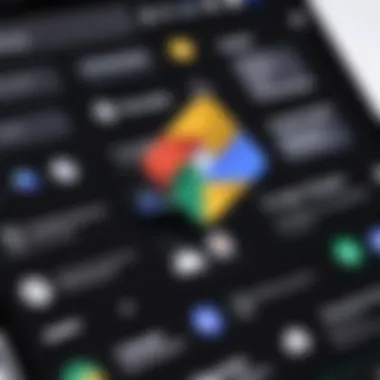

Google Meet for Virtual Classes
Google Meet stands out as an essential tool for virtual classes, particularly in circumstances where in-person teaching is not feasible. The platform enables educators and students to conduct live sessions that mimic traditional classrooms. With features such as screen sharing, breakout rooms, and real-time chat, Google Meet promotes a collaborative learning environment.
A key aspect of Google Meet is its accessibility; it integrates seamlessly with Google Classroom, allowing educators to schedule meetings directly from the platform. This built-in functionality provides ease of use for educators and students alike. Furthermore, Google Meet supports a variety of devices—laptops, tablets, and smartphones—removing barriers to access.
"The integration of tools like Google Meet enhances the ability of educators to deliver lessons effectively, even in remote contexts."
In addition, Google Meet offers robust security features that protect user data and privacy, which is crucial in educational settings. With the option of recording sessions, teachers can provide content for students who may need to revisit lesson material. Overall, Google Meet is a fundamental asset for any educator looking to create dynamic and interactive virtual classes.
Jamboard for Collaborative Learning
Jamboard represents a unique approach to collaborative learning, transforming the way educators engage students in content creation and brainstorming sessions. This digital interactive whiteboard allows users to share ideas, drawings, and documents in real time. In a Google Classroom context, Jamboard serves as an effective platform for group projects or brainstorming activities, enriching the learning experience.
The ability to annotate and visually represent concepts enhances cognitive engagement among students. This hands-on approach encourages creativity and reinforces comprehension. Moreover, Jamboard integrates seamlessly with Google Drive, allowing easy access to saved materials for review or modification.
Teachers can utilize Jamboard for various applications—organizing group ideas during discussions, illustrating complex concepts, or even creating digital mind maps. The flexibility of Jamboard promotes active participation, ensuring students are involved rather than passive recipients of information.
Both Google Meet and Jamboard highlight the importance of communication tools in modern education. These platforms not only facilitate remote learning but also enhance collaboration and engagement among students, leading to a more productive and interactive educational experience.
Assessment Tools
In the landscape of education, assessment tools hold significant importance. They provide educators the means to measure learning outcomes, evaluate student understanding, and adapt teaching strategies accordingly. Assessment is not merely a process of assigning grades; rather, it is a formative way of understanding how well students grasp content. The right tools can streamline this process, making it efficient and informative.
Using digital assessment tools like Google Forms and Fluberoo brings many benefits. They facilitate immediate feedback. This immediate response can enhance student motivation and engagement. Additionally, these tools often allow for greater flexibility in how assessments are delivered, whether through quizzes, polls, or other formats. Educators can also easily analyze results, identify trends, and adjust their pedagogical strategies based on data obtained, ensuring an informed approach to teaching.
However, considerations about assessment integrity are also necessary. Maintaining academic honesty becomes an essential aspect. Tools must have features that deter cheating or encourage integrity among students. Moreover, ease of use must be balanced with comprehensive capabilities. It is important that both students and teachers can navigate these tools efficiently.
Effective assessment tools empower educators to not just evaluate but also drive student learning.
Google Forms for Quizzes
Google Forms emerges as an essential tool for creating quizzes within Google Classroom. Its usability stands out as one of its greatest assets. Teachers can quickly set up a variety of question types, including multiple-choice, short answer, and even linear scales. This versatility caters to diverse assessment needs.
One significant feature of Google Forms is the ability to instantly grade quizzes and allow for automated feedback. Educators can set correct answers in advance, enabling the system to mark student responses automatically. This advantage saves considerable time, allowing teachers to focus on instruction rather than grading. Moreover, Google Forms integrates seamlessly with Google Classroom, making it easy for students to access assessments within their course structure.
Another benefit of Google Forms is the ability to visualize results via charts and graphs. This feature improves data analysis, making it simpler for educators to spot areas where students struggle. Ultimately, Google Forms provides an organized and effective means to carry out assessments, leading to improved learning outcomes.
Fluberoo for Grading
Fluberoo is an excellent adjunct to Google Classroom that further streamlines the grading process. This add-on offers functionality specifically tailored for grading Google Forms assessments. Once a teacher has set up their quiz and collected responses, Fluberoo simplifies the subsequent steps.
With Fluberoo, instructors can automatically grade assignments and even assign point values to questions. It analyzes answers, thus generating a report that indicates overall class performance. This report helps in identifying trends and understanding which areas of content require additional attention.
Besides grading, Flubroo allows for the creation of customized feedback for students, enhancing the learning experience. Instructors can communicate where students excelled or need improvement, helping to support further learning. This targeted feedback creates a more personal connection, fostering an environment of growth and development.
Resource Management
Resource management in the context of Google Classroom plays a crucial role in facilitating effective teaching and learning processes. By optimizing the way educational materials are stored, shared, and organized, educators can significantly improve classroom efficiency and student engagement. Effective resource management ensures that both teachers and students can access necessary materials without needless delays, leading to a more streamlined educational experience.
With the increasing reliance on digital tools for education, understanding how to manage resources effectively has become more important than ever. It is not only about having the right materials but also ensuring that those materials are easily accessible and properly organized within the Google Classroom environment. This reduces cognitive load on students and teachers alike, allowing them to focus more on learning and teaching rather than navigating through piles of disorganized documents.
Classroom Materials Sharing
Classroom materials sharing is a foundational element of resource management. It allows teachers to distribute assignments, handouts, and supplemental resources efficiently. Google Classroom has built-in features that facilitate this sharing process. Educators can upload documents, images, and links directly to their classes, ensuring every student has access to the required materials. Moreover, functionality such as real-time editing in Google Docs enhances collaboration among students, fostering a practical learning environment.
Teachers can also create folders for specific topics in Google Drive, categorizing materials for easy retrieval. This structuring not only helps teachers maintain organization but also aids students in finding materials quickly. Thus, effective materials sharing ultimately enhances student learning by promoting engagement and making resources readily available.
Google Drive for Organization
Google Drive serves as an integral tool for organization in Google Classroom. Its comprehensive storage capabilities allow teachers to keep their materials organized and readily accessible. With folders and subfolders, educators can create a tailored structure that aligns with their curriculum. For example, folders can be created for different subjects or units, making it easy to find relevant resources when planning lessons.
Additionally, Google Drive supports collaborative features which can be beneficial in group projects. Students can work together in real-time, sharing their findings and notes within shared folders. The use of Drive not only ensures all group members are on the same page but allows for the effective monitoring of contributions.
In summary, through efficient materials sharing and robust organization, resource management transforms the dynamics of Google Classroom. It enables educators to maximize their instructional time and creates a more productive atmosphere for learning.
Classroom Management Apps
In the context of Google Classroom, effective classroom management is crucial for fostering a conducive learning environment. Classroom management apps play a vital role in streamlining communication, tracking student behavior, and enhancing engagement. The benefits of these tools are manifold. They not only aid teachers in maintaining order but also facilitate better interaction with students and parents. Moreover, they allow for tracking progress and providing feedback, which can improve student performance over time. Therefore, understanding the features and advantages of these tools is essential for educators aiming to optimize their classroom experience.
ClassDojo for Behavior Tracking
ClassDojo is an app designed specifically for tracking student behavior. This platform allows teachers to award points for positive behaviors and document disruptive actions. This dual approach creates a balance between reinforcement and accountability.
One important aspect of ClassDojo is its user-friendliness. Teachers can easily create classes and manage student profiles. The app also supports communication with parents. Parents can receive real-time updates about their child's behavior and participation, fostering a cooperative relationship between home and school.
Key Features of ClassDojo:
- Point System: Track positive behaviors with a point accumulation system.
- Messaging: Instant communication with parents through the app.
- Class Stories: Share updates and milestones with parents by posting pictures and notes about classroom activities.
This tool has shown positive outcomes. Educators report increased student engagement when using ClassDojo. The ability to share progress directly with parents reinforces positive behavior both at school and at home.
Remind for Parent Communication
Remind is a communication platform designed to connect teachers, students, and parents. It offers a straightforward way to send messages, reminders, and updates. Effective communication is essential in an educational setting, and Remind facilitates this without requiring phone numbers, thus ensuring privacy.
The app allows teachers to schedule messages ahead of time. This is particularly useful for sending reminders about assignments or upcoming events.
Noteworthy Benefits of Remind:
- Simplicity: Easy-to-use interface for teachers and parents.
- Multimedia Support: Teachers can send images, files, and links along with text messages.
- Multiple Languages: The app supports various languages, making it accessible to a diverse range of families.
Research indicates that consistent communication leads to improved student outcomes. By using Remind, teachers can ensure that parents remain informed, which can positively influence student motivation and accountability.
In summary, both ClassDojo and Remind offer valuable functionalities that enhance classroom management through improved behavior tracking and fostering parent engagement.


Creative Tools
In the context of Google Classroom, creative tools hold a significant place. These applications empower both educators and students to produce visually engaging content. Good design can enhance learning experiences and make materials more digestible. Creative tools encourage creativity, invite collaboration, and offer new ways to present information. When used effectively, they can turn traditional assignments into dynamic projects. This not only makes learning enjoyable but also deepens understanding of subjects.
Canva for Designing Materials
Canva is a powerful web-based design tool that enables users to create a variety of visual content easily. It offers a vast library of templates suitable for educational purposes. Teachers can use Canva to design infographics, posters, presentations, and other educational materials. It requires no extensive design skills, which means anyone can use it effectively.
Benefits of Canva:
- User-Friendly Interface: Intuitive design minimizes the learning curve.
- Template Variety: Access to numerous templates for diverse subjects.
- Collaboration Options: Group projects become seamless with shared access.
- Integration with Google Classroom: Easy to share created materials directly within the platform.
By leveraging Canva, teachers can deliver lessons that capture attention. Students can also use it for assignments, promoting both creativity and engagement. Incorporating design into education is essential in today’s visually-oriented landscape.
Screencastify for Video Lessons
Screencastify is a versatile screen recording tool that allows educators to create video lessons effortlessly. This application is particularly valuable in an online learning environment. It enables users to record their screens, voice, and webcam simultaneously. This feature is effective for creating tutorials, walkthroughs, and instructional videos.
Advantages of Screencastify:
- Simplicity: Setup is quick, and users can easily start recording.
- Video Editing Features: Basic editing tools are included, making it easy to refine content.
- Direct Sharing Capabilities: Videos can be shared directly to Google Classroom for immediate access by students.
- Feedback Mechanism: Teachers can provide video feedback on student submissions.
With Screencastify, lessons can be recorded once and reused, saving time for educators while offering students access to materials at their convenience.
Altogether, the use of creative tools like Canva and Screencastify within Google Classroom enhances the educational experience. They provide practical means to engage students and foster a more interactive learning environment.
Specialized Educational Apps
Specialized educational apps play a crucial role in enhancing the learning experience within Google Classroom. These tools are designed with specific educational goals in mind, allowing teachers to tailor their lessons according to the unique demands of their students. By focusing on interactivity and engagement, these apps can make a significant difference in student comprehension and retention of information.
The benefits of incorporating specialized educational apps are manifold. First, they encourage active participation from students, making learning more dynamic. For instance, interactive lessons can capture students' attention and facilitate a more immersive educational environment.
Moreover, these apps can cater to diverse learning styles. Visual learners, for example, might benefit from interactive video content, whereas kinesthetic learners may engage better through gamified elements. This differentiation can ensure all students find a pathway to successful learning.
However, choosing the right app is not without considerations. Educators must evaluate the effectiveness, accessibility, and alignment of each app's functionalities with their teaching objectives. Such due diligence can lead to optimized classroom experiences that connect technology with pedagogy appropriately.
"Integrating specialized apps fosters a conducive learning environment, enhancing not only engagement but also educational outcomes."
Edpuzzle for Interactive Lessons
Edpuzzle is an innovative platform that transforms traditional video content into interactive lessons. By allowing teachers to embed questions and notes, it turns passive viewing into an active learning experience. Key features include tracking student progress and gaining insights into their understanding of the material.
The integration of Edpuzzle into Google Classroom is straightforward. Teachers can easily assign videos directly from the platform, enabling seamless monitoring of student performance. Furthermore, the ability to customize content makes Edpuzzle a versatile tool for various subjects and educational levels.
Kahoot! for Gamified Learning
Kahoot! is a widely used platform that infuses fun into the learning process through gamification. Teachers create quizzes that students can join using their devices, competing in real-time. This immediate feedback and friendly competition can motivate students, increasing both engagement and retention.
Kahoot! not only supports review sessions but also fosters a collaborative classroom atmosphere. By integrating it within Google Classroom, teachers can easily share Kahoot! games and track student results. This combination promotes a holistic approach to learning, where education is both enjoyable and effective.
Data Analysis and Insights
The inclusion of data analysis within Google Classroom is critical for optimizing educational outcomes. This area focuses on gathering, interpreting, and applying data from various teaching and learning activities. Understanding how students engage with content, along with tracking their progress, contributes to better decision-making in educational strategies. By analyzing metrics, educators can identify trends, assess the effectiveness of their teaching methods, and make informed adjustments to their approaches.
Importance of Data in Education
Educators today face increasing pressure to demonstrate accountability and effectiveness. With technology, data offers concrete evidence of student achievement and engagement. Here are a few compelling reasons for the necessity of data analysis in Google Classroom:
- It allows educators to monitor student participation in real time.
- Data can highlight individual students needing extra support.
- It enables trend recognition, which aids in curriculum development.
- Foundational metrics lead to evidence-based strategies for continuous improvement.
Indeed, incorporating robust data analysis tools facilitates a culture of research-backed teaching. This is essential for fostering not just academic success, but also meaningful relationships between educators and students, enhancing personal growth.
Understanding classroom data can guide adjustments to teaching methods that better align with student needs.
Google Analytics for Classroom Metrics
Google Analytics emerges as a powerful tool when assessing classroom metrics. It provides a means to measure the effectiveness of content delivery and learning engagement. Its integration with Google Classroom enhances transparency regarding student interactions with course materials.
Features and Drawbacks
Google Analytics offers several key features, but it also comes with considerations that educators must be aware of:
Features:
- Traffic Analysis: Monitor how many students access course materials and when.
- Behavior Flow: View the pathways students take through content, revealing engagement levels.
- Custom Dashboards: Create personalized reports that showcase relevant metrics.
Drawbacks:
- Complex Setup: Initial configuration may require technical knowledge that not all educators possess.
- Data Overload: Users might get overwhelmed by the sheer volume of data without specific objectives for analysis.
Implementing Google Analytics
To effectively implement Google Analytics in Google Classroom, follow these steps:
- Create a Google Analytics account and link it to your website or classroom materials.
- Set goals that align with your educational objectives. For example, tracking the completion rate of assigned tasks.
- Monitor metrics regularly and adjust teaching strategies based on the insights provided.
Professional Development Resources
Professional development resources are increasingly vital in the realm of education technology, especially when using platforms like Google Classroom. As educators adopt new tools, ongoing training becomes essential to ensure they leverage these resources effectively. Professional development encompasses various strategies and supports that guide teachers in integrating technology into their pedagogy.
The usage of professional development resources can have several advantages, including improved teaching methodologies and enhanced student engagement. When teachers receive sufficient training, they feel more confident in utilizing software effectively, which can translate to a more dynamic classroom environment. This confidence also nurtures creativity, allowing teachers to explore innovative ways to facilitate learning experiences.
Considerations for effective professional development include tailoring training to specific needs. Workshops or modules should focus on practical applications of Google Classroom and illustrate how one can maximize its features. Furthermore, follow-up support is crucial. Educators often benefit from a community of practice, where sharing experiences and strategies can occur.


Google Classroom Training Modules
Google Classroom training modules are fundamental components of this professional development journey. They are designed to equip educators with the necessary skills to navigate and utilize Google Classroom efficiently. These modules often consist of video tutorials, interactive lessons, and step-by-step guides.
Benefits of these training modules include:
- Flexible Learning: Educators can learn at their own pace. Modules can be accessed anytime, providing numerous opportunities for busy teachers.
- Structured Content: Training sessions often address specific topics, such as assignment creation, grading, and utilizing Google Drive. This focused approach aids in mastering particular functionalities.
- Resource Accessibility: Many training modules come with additional resources such as PDFs, infographics, and links to webinars that further enrich the learning process.
"The integration of technology in education can significantly enhance the learning experience for students. Training makes this technology accessible and useful for educators."
Implementing these modules can lead to improved classroom management and teaching outcomes. Encouraging teachers to engage with these resources fosters a culture of lifelong learning, ultimately benefiting the educational institution as a whole. By investing in the professional development of educators, schools prepare for future trends in educational technology, enabling both teachers and students to thrive in an ever-evolving digital landscape.
Implementing Technology in Education
In today’s educational landscape, integrating technology is not just an option but a necessity. The classroom of the future relies on technology to enhance learning outcomes. This section examines the significance of implementing technology in education, with a focus on its various benefits and key considerations.
Technology empowers educators to create more engaging and effective learning environments. For instance, applications designed for Google Classroom facilitate streamlined communication between teachers and students. They enable teachers to distribute materials, track student progress, and provide instant feedback. Thus, the use of apps and digital tools can transform traditional methods, allowing for more interactive and personalized education.
Moreover, technology supports diverse learning styles and needs. By incorporating multimedia resources, such as videos and interactive simulations, teachers can reach students who may struggle with conventional teaching approaches. This inclusive strategy promotes equity, enabling all learners to access the content in a way that resonates with them.
Integration of technology also fosters collaboration among students. Tools like Google Docs encourage group projects where students can work together in real-time, even remotely. Such collaborative experiences not only build teamwork skills but also enhance critical thinking and problem-solving abilities.
However, implementing technology in education is not devoid of challenges. Teachers must be adequately trained to use these tools effectively. Professional development in digital literacy and specific app functionalities is crucial. Additionally, there is a need for ongoing support to address any technical issues that may arise during the implementation process.
"The integration of technology in classrooms can elevate the learning experience, but it requires careful planning and execution to be truly effective."
In summary, the importance of technology in education lies in its potential to enrich learning experiences, address diverse needs, and prepare students for a digital future. Educators and institutions must embrace these changes while remaining mindful of the complexities involved in the transition.
Best Practices for Teachers
To maximize the benefits of technology in education, teachers should follow several best practices.
- Familiarize themselves with the tools: Understanding the features and applications of Google Classroom-related apps can enhance the teaching process.
- Customize learning experiences: Utilize analytics from tools like Google Analytics to tailor lessons to student needs.
- Promote digital citizenship: Teach students how to navigate online environments safely and responsibly.
- Encourage feedback loops: Regularly solicit input from students concerning technology use to improve effectiveness.
- Stay updated: Engaging in continuous professional development helps educators keep pace with the fast-evolving digital landscape.
By adhering to these best practices, teachers can effectively implement technology and create a more productive learning environment.
Future Trends in Educational Technology
In the realm of education, the integration of technology is not just useful; it is a necessity. Future trends in educational technology play a critical role in shaping how teaching and learning evolve. Understanding these trends is paramount for educators, administrators, and even students who wish to keep pace with constant changes.
One significant trend is the increasing use of Artificial Intelligence (AI) in education. AI can personalize the learning experience by analyzing a student's performance and adapting content accordingly. For instance, platforms like DreamBox Learning utilize AI to provide tailored lessons based on individual student needs. This level of customization enhances student engagement and can lead to improved learning outcomes.
Another noteworthy trend involves the expansion of immersive learning technologies, such as Virtual Reality (VR) and Augmented Reality (AR). These technologies enable students to experience learning in a more interactive and engaging manner. In subjects like science and history, VR can transport students to different settings, providing practical experience beyond traditional textbooks. This not only aids comprehension but also fosters a deeper connection to the material.
Key Elements to Consider:
- Ethical Use of Data: As more educational tools collect data, concerns regarding privacy and ethical use of data arise. Schools must ensure that any data collected is protected and used responsibly.
- Accessibility and Inclusion: Technology should bridge gaps, not widen them. Future tools must prioritize accessibility for all students, including those with disabilities.
- Professional Development: Educators need ongoing training to effectively use new technologies. This includes understanding their advantages and limitations as well as being able to integrate them seamlessly into existing curricula.
"The future landscape of education will heavily rely on the adaptability of both educators and students to new technologies, as well as the roles these technologies will play."
In summary, emerging trends in educational technology are transforming classrooms into dynamic learning environments. AI, VR, and AR are just a few examples of how innovation can enhance educational experiences. Educators must stay informed about these trends to harness their full potential while remaining vigilant about ethical considerations and inclusivity. As we move forward, the focus should not only be on what tools are available but also on how they can be best implemented to benefit every learner.
Benefits of Embracing these Trends:
- Improved engagement through personalized learning experiences.
- Enhanced understanding and retention of complex materials.
- Increased accessibility for diverse learner needs.
By embracing future trends in educational technology, stakeholders in education can create environments where every student has the opportunity to thrive.
Epilogue
In this article, we have explored the essential applications that enhance Google Classroom. The significance of this topic lies in the ever-evolving landscape of educational technology. As educators and students navigate through their teaching and learning experiences, the integration of these applications proves to be a critical factor in achieving educational success.
The use of productivity apps like Google Docs, Slides, and Sheets facilitates collaboration and efficient management of classroom materials. Communication tools such as Google Meet and Jamboard enable seamless interaction among students and teachers, fostering a collaborative learning environment.
Assessment tools, including Google Forms and Fluberoo, provide valuable insights into student performance. This data is crucial for tailoring instruction to meet diverse learning needs. Resource management through Google Drive and Classroom materials sharing enhances organizational skills within educational settings.
Classroom management apps like ClassDojo and Remind establish clear communication channels between teachers, students, and parents, minimizing misunderstandings and enhancing student accountability.
Creative tools such as Canva and Screencastify empower educators to present materials in engaging formats, capturing student interest more effectively.
In terms of specialized educational apps, Edpuzzle and Kahoot! add a gamified element to learning, making it more attractive to students. Furthermore, data analysis using Google Analytics equips educators with key metrics that inform instructional strategies.
Professional development resources, including Google Classroom Training Modules, ensure that educators stay updated with best practices and advancements in technology, optimizing their teaching methods.
The future trends in educational technology suggest that the integration of these tools will only continue to grow, offering innovative solutions for various learning environments. Therefore, understanding how to effectively implement these applications is paramount.
"Technology is a tool. The real issue is whether it leverages learning."
Ultimately, the combined efforts of these essential apps can result in a more enriched, efficient, and engaging teaching experience. As educational landscapes transform, keeping abreast of these advancements will position educators and institutions to harness the true potential of technology in the classroom.
Importance of References
References help guide the reader to original sources, offering further insights and validation. They establish trust and show that the content is not solely based on personal opinion but is backed by established knowledge and research from reputable sources. This is especially important in an educational context where accuracy can deeply influence teaching strategies and learning outcomes.
Specific elements to consider include the following:
- Credibility: Using references from established institutions or recognized experts reinforces the content's reliability. References from platforms like en.wikipedia.org or britannica.com can enhance the article's authority.
- Contextual Understanding: Providing sources allows readers to explore topics more deeply. For example, including a link to a relevant study or article on reddit.com can help highlight trends in educational technology.
- Connecting Theory and Practice: References can illustrate how theoretical concepts apply in real-world situations. They can showcase case studies or educational practices backed by data.
Benefits of Including References
- Enhanced Learning: Readers can further their understanding by pursuing the material presented in the references.
- Support for Decision Making: Educators and developers can make informed decisions based on evidence found in these sources.
- Encouraging Critical Thinking: Linking various perspectives through references aids in developing critical thinking skills.
"References not only lend credibility to an article; they also ignite curiosity, allowing readers to embark on a journey beyond the initial text."
Considerations about References
When including references, it is vital to consider the following:
- Relevance: Make sure all references directly tie into the topic at hand.
- Variety: An array of sources from different perspectives can enrich the discussion and provide a more holistic view.
- Recency: Utilizing up-to-date references ensures the information reflects current trends and developments in educational technology and applications.
With these elements in mind, the references section stands not merely as an afterthought, but as an integral component of a scholarly and informative piece that aims to elevate the conversation around educational tools in Google Classroom.







