Comprehensive Review of EaseUS Data Recovery Technician


Intro
In this digital age, losing data can feel like a nightmare. Whether it’s personal files, work documents, or precious memories, the need for reliable data recovery solutions has never been more pressing. At the forefront of this realm is EaseUS Data Recovery Technician, a software designed to take on the Herculean task of data retrieval. This guide unfolds the layers of this tool, exploring what it brings to the table for software developers, IT professionals, and students alike.
As we delve deep into the intricacies of EaseUS Data Recovery Technician, we will highlight its key features, evaluate its performance, and outline both its advantages and limitations. Understanding these elements is crucial for tech-savvy individuals who wish to make informed decisions regarding data recovery resources. Let’s not beat around the bush; knowing how this software works can save you from countless headaches in the future.
Key Features
Overview of Features
EaseUS Data Recovery Technician comes packed with a range of features to aid in the recovery of lost data. It supports various file types, from documents and pictures to videos and emails, thus making it versatile for different recovery scenarios. The intuitive interface allows users, regardless of their tech skills, to navigate through the recovery process seamlessly.
Some of the standout features include:
- Wide Compatibility: It works across different storage devices—including hard drives, SSDs, USBs, and memory cards.
- File Preview: Before finalizing the recovery, users have the option to preview the files, ensuring they can recover exactly what they need.
- Partition Recovery: Even if a partition is lost, this tool can help revive it, a feature that sets it apart from many competitors.
Unique Selling Points
What makes EaseUS Data Recovery Technician particularly interesting is its user-centered design and efficiency. The ability to recover files of various types with simple clicks stands out in the crowded software market. Additionally, its customer support is commendable; users can often get solutions promptly, which can be a lifeline when under pressure.
Performance Evaluation
Speed and Responsiveness
When it comes to performance, EaseUS does not shy away from impressing. The software runs quickly, allowing users to initiate scans swiftly, whether it’s a quick search for recently deleted files or a deeper scan for more elusive data. In tests conducted, it usually takes between a few minutes to several hours, depending on the size of the drive and the depth of the scan chosen.
Resource Usage
Despite its powerful capabilities, EaseUS Data Recovery Technician is surprisingly light on system resources. Users have reported minimal impact on their system’s performance during recovery operations. This is especially crucial for developers and IT professionals who may need to run multiple applications simultaneously. Keeping process efficiency high ensures that you don’t have to wait around, losing precious time while your data gets recovered.
"Data recovery need not be a daunting task; with the right tools, it can be as smooth as a fine whiskey."
In summary, EaseUS Data Recovery Technician offers an impressive blend of robust features and reliable performance. As we move forward, we'll look into its practical applications, advantages, and potential limitations.
Prelims to Data Recovery Solutions
When it comes to safeguarding our digital lives, the topic of data recovery solutions becomes a paramount concern. In an age where our personal and professional information is increasingly stored digitally, the loss of data can feel like losing a part of ourselves. Whether it’s a mistake like accidental deletion, a hardware failure, or even a malicious attack, understanding the dynamics of data loss and recovery is essential.
Understanding Data Loss
Data loss can stem from myriad sources, and recognizing these can help one avoid potential pitfalls. It’s not just about failing hard drives or corrupted files; sometimes it might be as mundane as a spilled cup of coffee on a laptop or simply forgetting to back up. The emotional toll can be extensive, especially when valuable memories or critical work are at stake.
- Accidental Deletion: Easy to do, yet hard to undo. One wrong click can send precious data into oblivion.
- Hardware Failure: Components wear out, often without warning, leading to sudden loss.
- Malware Attacks: Cyber threats are increasingly sophisticated, rendering data inaccessible.
Understanding these factors not only prepares individuals for what might come but also emphasizes the need for solid recovery solutions.
The Evolution of Data Recovery Software
The landscape of data recovery software has transformed significantly over the years. Gone are the days when a simple undelete command could recover lost files. Today's software solutions are robust and versatile, reflecting advancements in technology and an increased understanding of data structures.
- Early Solutions: Initially, data recovery efforts were manual and rudimentary. Tools were often command-line based, requiring a good grasp of file systems.
- Modern Tools: Now, applications have emerged with user-friendly interfaces, catering to not only IT specialists but also everyday users. EaseUS Data Recovery Technician, for example, simplifies recovery tasks that once required extensive technical knowledge.
This evolution highlights the adaptability of data recovery technologies to meet a growing need, particularly as data storage methods diversify.
Importance of Choosing the Right Tool
Selecting a data recovery tool is not a decision to take lightly. The effectiveness varies widely among software solutions, and choosing the wrong one could mean the difference between successful recovery or permanent loss.
- Ease of Use: A user-centric design can make a significant difference, especially for those with minimal tech knowledge.
- Features: Tools like EaseUS offer a suite of options, ensuring that whether you're recovering files from a simple deletion or a failed SSD, you have the right arsenal at your disposal.
- Support and Updates: Reputable software comes with robust customer support and regular updates to tackle emerging threats and technologies.
By comprehensively understanding the options available, users can make informed choices that enhance their chances of data recovery success.
"In the world of digital data, being proactive with your backup and recovery strategies can save you from heartache later on."
In summary, the journey to data recovery knowledge is crucial not just for technical professionals but for all individuals who rely on digital data in their daily lives. As we advance further in this guide, we will delve into EaseUS Data Recovery Technician, a notable player in this domain.
Overview of EaseUS Data Recovery Technician
When it comes to data recovery, having the right tools at your disposal can make all the difference between losing valuable information forever and retrieving it successfully. EaseUS Data Recovery Technician stands out in this realm, providing solutions tailored to both individual users and professionals. This section will provide an overview of why EaseUS is a critical player in the data recovery landscape. Not merely a tool, it’s an integral resource for those grappling with the aftermath of data loss.


The Company Behind EaseUS
At the heart of EaseUS Data Recovery Technician is the company, EaseUS, founded in 2004. Their commitment to data management solutions is evident in their diverse product lineup. EaseUS is widely recognized within the tech community, having garnered respect for their robust offerings. They continuously innovate, responding to the evolving demands of users and the technology landscape.
EaseUS doesn’t just develop software; they craft solutions that anticipate user needs. Their approach combines advanced technology with a user-first mentality, making them a vital contender in the crowded marketplace of software solutions. With a global presence, the company has built a reputation that echoes across various platforms and user groups. EaseUS's well-documented track record in the industry reinforces their credibility — they’re not just another name in the business, but a pioneering force in data recovery.
Target Audience and Use Cases
Understanding who uses EaseUS Data Recovery Technician highlights its versatility. This software caters to a wide range of users, from everyday home users who may experience accidental deletions to IT professionals tasked with recovering critical business data. The software suits anyone who seeks to recover lost files, regardless of their level of expertise.
For home users, the need for recovery can arise from various scenarios. Perhaps a vital photo from a family event was deleted, or an important work document went missing. In such cases, EaseUS provides a straightforward, effective solution. Its intuitive interface enables users of all skill levels to navigate and recover files without excessive technical knowledge.
On the professional side, organizations face higher stakes when data loss occurs. Business-related files often hold significant value, filled with confidential client information, internal reports, or proprietary data. For IT departments, EaseUS Data Recovery Technician becomes a trusted ally, equipped to handle complex recovery tasks without compromising data integrity. Its capabilities extend to various devices, giving professionals peace of mind when faced with recovery challenges.
"Data loss doesn’t discriminate; knowing how to recover it does. EaseUS delivers reliable solutions for both personal and professional environments."
In summary, EaseUS Data Recovery Technician serves a dual purpose: it offers user-friendly solutions for individuals and comprehensive tools for businesses. Its adaptability to different user needs makes it an essential software for anyone concerned about the safety of their data.
Key Features of EaseUS Data Recovery Technician
Understanding the key features of EaseUS Data Recovery Technician is crucial for anyone considering this software. It equips users with a well-rounded perspective on what to expect from the tool and how it can cater to unique data recovery needs. The significance of these features lies not only in their functionality but also in enhancing user experience and boosting recovery success rates.
Comprehensive Recovery Options
One of the standout attributes of EaseUS Data Recovery Technician is its comprehensive recovery options. This software tackles a wide array of situations where data loss might occur. Be it accidental deletion, a system crash, or a corrupted partition, the program can deliver results. More importantly, it caters to specific data types, such as documents, multimedia files, and system files. This versatility ensures that whether you're restoring lost vacation photos or critical work presentations, the software has got you covered.
With it, users can initiate various scanning methods, such as the Quick Scan and the Deep Scan. The Quick Scan retrieves recently deleted files swiftly, while the Deep Scan dives deeper into the drive to recover files that may have been lost longer. This two-tiered approach maximizes the chances of recovery in situations where the extent of data loss isn't immediately clear.
"Data recovery isn’t just about retrieving files; it’s about restoring peace of mind."
User-Friendly Interface
Another feature worth noting is the user-friendly interface of EaseUS Data Recovery Technician. Upon launching the software, users encounter a clean and intuitive layout. This design enhances accessibility for both tech-savvy individuals as well as those less familiar with such applications.
Navigating through its functionalities feels seamless, as options are clearly labeled. For example, users can easily choose their scanning target and set preferences without wading through complex menu structures. Such simplicity not only shortens the learning curve but also encourages efficient use of the software. Users can get right to the recovery process without pulling their hair out trying to decipher intricate commands or features.
Multi-Device Compatibility
Last but not least, the multi-device compatibility of EaseUS Data Recovery Technician cannot be overstated. This tool plays well with various types of storage devices—hard drives, SSDs, USB drives, and even memory cards. Such flexibility is a significant advantage, particularly for those managing data across multiple devices.
No matter if you are recovering from a Windows laptop or a macOS system, EaseUS has built a bridge that allows users from different environments to benefit. Furthermore, it supports a range of file systems, including NTFS, FAT16, and exFAT, enabling recovery beyond the normal bounds of one platform or format.
When considering a data recovery tool, the ability to handle diverse formats and storage mediums is paramount. It effectively extends the utility of the software in both personal and professional settings. A system administrator, for instance, can rest easy knowing that their tools can cater to diverse organizational needs rather than being limited to one device or operating system.
Practical Applications of EaseUS Data Recovery Technician
Understanding the practical applications of EaseUS Data Recovery Technician is crucial for anyone considering this software for their data recovery needs. This section illuminates how different user groups can leverage the powerful capabilities of this tool to recover lost files, emphasizing both personal and professional scenarios.
Home Users and Personal Data Recovery
For the everyday user, the stakes of losing personal data can be quite high. Imagine losing unforgettable family photos, important documents, or even a cherished playlist. In these instances, EaseUS Data Recovery Technician can be a lifesaver. It is designed with navigability in mind, which makes it accessible for tech novices too. Home users can recover deleted files from various scenarios, such as accidental deletions, formatted drives, or corrupted file systems without requiring advanced technical expertise.
Key Benefits for Home Users:
- Ease of Use: The intuitive interface allows even the most technophobic users to recover their files with simple step-by-step guidance.
- Comprehensive Recovery: With its ability to scan for deleted files across multiple storage devices—like external hard drives, USB sticks, and SD cards—home users have a robust solution at their fingertips.
- Preview Functionality: Users can preview files before restoring them, providing assurance that they are recovering the right ones.
- Free Trial: The option to try the software before committing to a purchase helps users gauge its effectiveness without financial risk.
By addressing common data loss scenarios faced by home users, EaseUS Data Recovery Technician emerges as a trustworthy option that combines functionality and user-friendliness.
Business and Professional Use Cases
In the professional realm, data loss can lead to significant operational disruptions and financial ramifications. Businesses have critical data that, if lost, can impact everything from productivity to customer satisfaction. EaseUS Data Recovery Technician steps up to meet these challenges by offering reliable data recovery solutions tailored for business settings.
Key Advantages for Businesses:
- Scalability: Firms can use the software not just on individual machines but across an entire network, making it suitable for businesses of all sizes.
- Advanced Features: Professional users can benefit from features like partition recovery, RAID recovery, and disk image creation, useful for more complicated data disaster scenarios.
- Time-Saving: The software's quick scan and deep scan features allow businesses to choose how thorough they want the recovery process to be, balancing speed and effectiveness according to need.
- Technical Support: EaseUS offers dedicated technical support for business users, ensuring that expert help is available when needed.
In both home and business contexts, EaseUS Data Recovery Technician not only demonstrates its versatility but also its capacity to provide peace of mind. This application of the tool reassures users that data is recoverable, reinforcing the software as a reliable component of effective data management strategies.
"Recovering lost data is not just about restoring files, it's about restoring trust that one’s information can be safe and sound."
Its thorough exploration of practical applications ultimately positions EaseUS Data Recovery Technician as an invaluable asset for anyone looking to safeguard their digital memories and professional integrity.
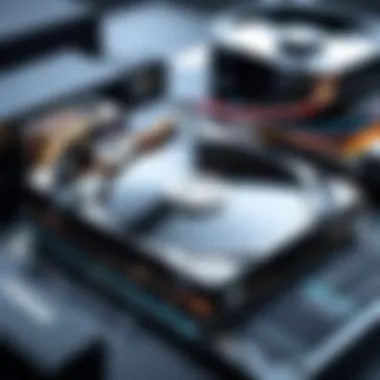

Installation Process and System Requirements
Installing software like EaseUS Data Recovery Technician is not just a formality; it’s a crucial step that sets the stage for successful data recovery. Getting the installation right can drastically affect the software’s performance and reliability. Ignoring any element related to the installation process can lead to a waste of time and effort, especially when critical data is on the line. Thus, understanding the installation process and system requirements ensures that users can leverage the full power of EaseUS and comfortably navigate the recovery process.
Supported Operating Systems
EaseUS Data Recovery Technician shines through its wide compatibility with different operating systems. Whether you are working on a personal laptop or a professional workstation, it supports various environments:
- Windows: The software works flawlessly on Windows 10, Windows 8, and Windows 7. Users often report that the installation is particularly smooth on the latest versions of Windows, which can make the recovery tasks easier.
- MacOS: For those using Apple devices, the supported versions tend to be MacOS Catalina and above. It’s worth keeping your operating system updated; older versions might run into compatibility issues.
- Linux: While not the main target for this software, there are ways to run EaseUS on Linux systems through adapted environments.
Understanding these specifics is essential for potential users to avoid any hiccups during the installation. Without the right operating system, the software won't perform, leading to frustration and possible missed data opportunities.
Step-by-Step Installation Guide
Installing EaseUS Data Recovery Technician is as straightforward as it gets; the following step-by-step guide should help anyone get started:
- Download the Software: Begin by navigating to the official EaseUS website. Look for the download link for Data Recovery Technician. Make sure to download it from the official source to avoid any potential malware.
- Run the Installer: Locate the downloaded file (usually in your "Downloads" folder) and double-click to run it. If prompted by your operating system’s security features, confirm that you want to proceed.
- Choose Installation Preferences: During the installation process, you’ll find several options. Select the location on your hard drive where you’d like the software installed. You might opt for the default directory unless you have specific preferences.
- Follow On-screen Prompts: As the installation proceeds, follow on-screen instructions carefully. If you see checkboxes for additional components or features, consider whether you need them based on your usage—most users can stick with the defaults.
- Finalize Installation: Once all prompts have been followed, and the software has installed, you’ll be redirected to the completion screen. Here, you have the option to launch the software immediately or do so later from your desktop or application directory.
- Activation and Updates: After launching it for the first time, check for any available updates and activate the software if necessary. Keeping the software up-to-date ensures you'll have the latest features and improvements, enhancing the recovery process.
Always ensure that your device has adequate disk space available before installation to prevent any unexpected errors.
With the software properly installed, users are now set to engage with EaseUS Data Recovery Technician's powerful features. This guide aims to be straightforward yet informative, ensuring that first-time users can navigate the installation process with confidence.
Evaluating the Performance of EaseUS Data Recovery Technician
In the ever-evolving field of data recovery, the performance of any tool is something that merits serious consideration. When it comes to EaseUS Data Recovery Technician, understanding its performance can directly influence users’ success in retrieving lost or inaccessible data. Factors like success rates, recovery speeds, and overall efficiency are paramount. These metrics help not only in assessing the existing capabilities but also in determining how effective the software can be in real-world scenarios.
For IT professionals, students, and developers, knowing these details can serve as a North Star in making informed decisions regarding data recovery solutions.
Success Rate in Data Recovery
Defining the Success Rate
The success rate of a data recovery solution, at its core, reflects how often it successfully recovers lost data. For EaseUS Data Recovery Technician, this figure is typically touted to be impressively high, especially for more common scenarios such as accidental file deletions.
However, it's important to acknowledge that this success rate won't mirror 100% in every case. Variables such as the extent of damage to the storage device or how long ago the data was lost can significantly factor into the outcome. As a general rule of thumb, the sooner you use data recovery software after loss, the higher the likelihood you will recover the full content.
What Users Say
A plethora of user testimonials can be found across forums and review sites. Many users express satisfaction at having restored not only documents and images but also complex files such as video projects. Over time, EaseUS has gathered a reputation for its user-friendly approach, making retrieving files from a variety of devices, including memory cards and external hard drives, a more accessible task.
"I managed to recover most of my lost photos from a corrupted USB drive using EaseUS. It was like finding a needle in a haystack, but it worked brilliantly!"
Speed and Efficiency Metrics
Speed Matters
No one wants to wait around for eternity to recover files. The speed at which EaseUS Data Recovery Technician operates plays a vital role in user experience. Recovery speeds are often contingent upon the size of the drive being scanned and the amount of data contained within it. Smaller volumes typically yield quicker results, rendering the software suitable for all types of users.
Efficiency in Action
Effectiveness is one thing, but efficiency speaks to how well EaseUS consolidates time and effort. Users note that the scanning process is relatively quick, especially with its option for a quick scan that can comb through recently deleted data. This is a boon for users who are looking to retrieve lost information without enduring a strenuous waiting period.
For users encountering more complex issues, the program’s deep scan feature takes longer but digs into more profound layers of the disk, increasing the likelihood of recovering older or deeply buried files.
In summary, assessing the performance of EaseUS Data Recovery Technician is of utmost importance. It not only highlights its strengths but also establishes a clear understanding of its limitations. This well-rounded view helps potential users to navigate their choices wisely, ensuring their data's safe retrieval.
Comparative Analysis with Other Data Recovery Tools
When it comes to data recovery, understanding how different tools stack up against each other can be a game changer. The realm of data recovery software is packed with options, each claiming to be the best. However, deciding on the right tool requires a careful comparative analysis. This part sheds light on how EaseUS Data Recovery Technician compares with its competitors, and why this analysis matters.
Comparative analysis is essential as it helps users navigate through the sea of available options. Not every software fits every scenario; hence knowing the strengths and weaknesses of each can tailor a solution to specific needs. With EaseUS Data Recovery Technician's prominence, it is crucial to gauge its capabilities in relation to other tools in the same space, especially for professionals who are often under the gun with tight deadlines and high stakes.
EaseUS vs. Competitors
So, how does EaseUS Data Recovery Technician measure up against the likes of Recuva, Stellar Data Recovery, and Disk Drill? Each of these contenders offers unique features and play within their specific domains.
- Recuva: Generally known for being free and user-friendly, Recuva is ideal for casual users. However, it often falls short in terms of recovery capabilities with complex data loss situations.
- Stellar Data Recovery: This tool is well-regraded for its ability to retrieve a myriad of file types. However, its interface can be somewhat daunting for the uninitiated.
- Disk Drill: While it offers several advanced features like data protection and backup, its pricing structure can be off-putting for budget-conscious users.
EaseUS stands out by offering a robust recovery algorithm, user-friendly interface, and multi-device compatibility. Its professional tier provides comprehensive support for everything from accidental deletions to data recovery from formatted drives, positioning it well against its peers.
Strengths and Weaknesses
Every software has its strengths and weaknesses. Here’s a closer look:
Strengths:
- User-Friendly Design: The intuitive interface allows even non-techies to navigate easily, making it accessible for a broader audience.
- Versatile Recovery Options: From deleted files to formatted partitions, EaseUS covers a wide spectrum of scenarios, which makes it a handy tool in various situations.
- Solid Customer Support: Understanding that software doesn’t operate in a vacuum, EaseUS offers solid customer assistance, ensuring users can get help when they need it.


Weaknesses:
- Limited Free Version: The trial version has restrictions, which might deter users wanting to test its full capabilities.
- Performance Variability: Some users have reported variability in recovery success rates, particularly with severely damaged files.
In the big picture, opting for EaseUS Data Recovery Technician depends on specific needs and use cases. By grasping the comparative landscape, users can make informed decisions that align with their data recovery challenges.
"Choosing the right data recovery tool is akin to picking the right surgeon; you want someone who can deliver results, no matter the complexity of the situation."
Customer Feedback and Reviews
Understanding customer feedback and reviews is essential when considering a software solution like EaseUS Data Recovery Technician. It offers insights that go beyond marketing materials and promotional campaigns, which often paint an overly rosy picture. Instead, real user experiences provide a more balanced perspective, highlighting not just the strengths but also the weaknesses of the tool.
Feedback can significantly influence choice for potential users, especially for software that deals with the sensitive task of data recovery. Positive testimonials can boost confidence in the product, while negative reviews may raise red flags about its reliability or effectiveness. Furthermore, the nuances in these reviews can reveal practical considerations that a casual observer might miss. For instance, users often detail specific scenarios where the software excelled or fell short, enabling prospective buyers to align their needs with customer experiences.
The reviews also tend to cover aspects like ease of use, speed of recovery, and the range of data formats supported, which are important decision-making factors. By dissecting this feedback, potential customers can get a clearer picture of what to expect, thereby making informed choices about whether the software will meet their requirements.
User Experiences and Testimonials
User experiences often provide a treasure trove of information that can validate or challenge a product’s claims. When examining EaseUS Data Recovery Technician, numerous users have shared their journeys, reflecting a broad spectrum of outcomes.
Some customers report success stories that are compelling. For example, a photographer who accidentally deleted a month’s worth of pictures from a portable hard drive may find triumph in the software's ability to restore those files easily. Many users appreciate the intuitive nature of the interface, stating that even those with minimal technical skill can navigate the recovery process without much hassle. These narratives build a narrative of reliability that is hard to contest.
On the flip side, there are also voices cautioning future users. Common concerns include limitations in recovering data from heavily damaged drives or the frustration faced when the recovery process takes longer than expected. Such feedback can serve as a wake-up call for users who have specific recovery needs, urging them to evaluate whether the software aligns with their situation.
Expert Reviews and Ratings
Expert reviews often add another layer of credibility to product assessments, as these opinions are typically grounded in more rigorous testing and analysis. For EaseUS Data Recovery Technician, tech reviewers have provided ratings based on various performance metrics, including recovery success rates, user interface ease, and speed.
Tech websites, as well as forums like Reddit, often dissect the software’s features in more granular detail. For instance, experts may highlight how well the software integrates with diverse operating systems or its handling of rare file formats. Ratings on platforms such as Facebook or dedicated tech review sites can provide a snapshot of how the product stacks up against competitors.
"The effectiveness of any data recovery software can only be gauged by real-world performance; EaseUS stands tall in many respects but does have areas where it can improve." - Tech Expert Review
In addition to numerical ratings, expert reviews can cater to specific niches, like professional IT environments or home use, allowing prospective users to tailor their purchase decisions based on their unique needs. This context not only enriches the user’s understanding but also helps mitigate potential dissatisfaction post-purchase.
Future Developments and Updates
As technology continues to evolve at a dizzying pace, so too must data recovery solutions like EaseUS Data Recovery Technician. Understanding the potential future developments and updates in this realm is crucial for users wanting to stay ahead of the curve. The ability to adapt to new challenges, threats, and possibilities means that users can uphold their data safety with confidence and efficiency.
New features and enhancements can signify improved user experience, increased recovery success rates, and a better overall performance of the software. Especially for software developers and professionals in IT-related fields, keeping track of these advancements can be particularly useful. This not only enables them to utilize the software more effectively but also ensures they can provide informed recommendations to their organizations and clients.
As such, paying attention to potential upgrades in EaseUS Data Recovery Technician can be likened to keeping one foot firmly planted in the future while fully experiencing the present capabilities of the software. Knowing what might come next can truly enhance how we navigate the often turbulent waters of data management and recovery.
Anticipated Features and Enhancements
When discussing anticipated enhancements for EaseUS Data Recovery Technician, several features come to mind. These developments aim to bolster the existing capabilities while addressing emerging user needs. Some expected improvements might include:
- AI-Powered Recovery: Leveraging artificial intelligence to analyze data structures, recover lost files more intelligently, and streamline processes.
- Expanded File Type Support: Incorporation of additional file formats and systems ensures that more users can recover a wider range of data.
- Automated Backup Systems: Enhancements might include automated backup functionalities, allowing seamless scheduling of data backups to avert future losses.
- Improved User Interface: Continuous refinement of the interface for a more intuitive, user-friendly experience could help in reducing the learning curve for less tech-savvy users.
"The best predictor of future behavior is past behavior." – David G. Myers
The industry is rife with competition, and these improvements are geared toward ensuring that EaseUS remains a leader in the data recovery domain. An enhanced version with these features may not only attract new users but also retain existing customers through constant innovation.
Adaptation to Emerging Technologies
Keeping pace with emerging technologies is fundamental for any software application aiming to remain relevant. As data storage becomes more complex, having a robust recovery solution like EaseUS that can adapt to changing technologies is vital. This includes:
- Cloud Integration: The increasing reliance on cloud storage solutions necessitates the integration of data recovery tools with popular cloud platforms. This might allow users to recover lost files directly from their cloud storage.
- Blockchain Security Features: As blockchain technology advances, its ability to provide secure data transactions could be a game-changer in data protection and recovery. EaseUS might add functionalities that leverage blockchain for tracking data integrity.
- Quantum Computing Preparedness: Though still in early stages, the potential rise of quantum computing could introduce challenges and opportunities in the realm of data recovery. Preparing for this transition may involve innovative algorithms that can handle quantum data structures.
Adapting to these emerging technologies can enable EaseUS to enhance its recovery capabilities, thus equipping users with the tools they need to navigate an increasingly intricate data landscape. Continuous adaptation is no longer a mere option but a necessity in the competitive software market.
Finale
In this article, we’ve navigated the landscape of EaseUS Data Recovery Technician, shedding light on its capabilities and utility. Understanding why this software stands out in the saturated market of data recovery tools is crucial for any tech enthusiast or professional needing reliable solutions. This conclusion encapsulates key elements that speak to the software’s advantages, considerations, and its fit for various users.
Final Thoughts on EaseUS Data Recovery Technician
EaseUS Data Recovery Technician offers users a comprehensive solution for retrieving lost data, seamlessly blending functionality with user accessibility. Its versatility makes it suitable for both home and professional use, ensuring that users can fight back against data loss whether it’s due to accidental deletion, hardware failure, or other unforeseen circumstances. The software’s success rates, coupled with its combination of speed and user-friendly navigation, solidify its position as a frontrunner in the realm of data recovery.
However, it’s also important to note that while this tool has a lot going for it, no software is perfect. Users considering EaseUS should weigh their specific needs, such as the types of files they need to recover and the devices they primarily work with.
Recommendations for Potential Users
For those eyeing EaseUS Data Recovery Technician, here’s a few suggestions:
- Assess Your Recovery Needs: Before diving into purchasing, define what you really need to recover. Some users might only require basic file recovery, while others might need extensive options for complex scenarios.
- Try the Free Version First: Many tools offer free trials or demo versions. Take advantage of this to see if the features match your expectations without committing to a purchase upfront.
- Review Compatibility: Ensure that the software works with your operating system and hardware. It’s always a good measure to avoid surprises.
- Stay Informed About Updates: Data recovery technology evolves. Keeping up with updates from the EaseUS developers can provide you access to new features—and even improve your recovery success rates.
Ultimately, whether you are a seasoned professional in IT or someone just learning the ropes, understanding the nuances of EaseUS Data Recovery Technician can greatly enhance your data handling capabilities. Investing time in data recovery education can save you countless hours and headaches down the line.







