Eaglesoft Training: A Comprehensive Guide for Users


Intro
Eaglesoft has emerged as a key player in the field of dental practice management. Its comprehensive features deliver powerful tools for scheduling, billing, and managing patient records. Training on this software is not merely beneficial; it is essential for those who wish to harness its full potential. As the demand for efficient practice management software increases, mastering Eaglesoft becomes not just a professional skill, but a necessity.
In this guide, we will delve into the numerous aspects of Eaglesoft training, emphasizing key features that make the software a vital asset in the industry. We will also cover various training formats available to users, benefits derived from effective training, common challenges encountered, and strategic tips for enhancing learning experiences.
Readers can expect to obtain practical insights that aim to optimize their use of Eaglesoft for both academic and professional contexts.
Key Features
Overview of Features
Eaglesoft offers a rich array of features designed to streamline practice management. Key functionalities include:
- Appointment Scheduling: Intuitive calendar functions allow for easy scheduling and rescheduling of appointments.
- Patient Records Management: Comprehensive digital storage of patient information, enabling quick access and updates.
- Billing and Insurance Processing: Efficient tools for managing patient invoices and insurance claims streamline the revenue cycle.
- Reporting Tools: In-depth analytics and reporting capabilities help users track performance and identify areas for improvement.
These features enable dental practitioners to provide optimal patient care while enhancing the operational efficiency of the practice.
Unique Selling Points
Eaglesoft's distinctiveness lies in its integration capabilities and user-friendly interface. The software is compatible with various operating systems and devices, allowing for flexibility in usage. Additionally, its client support options—ranging from online resources to dedicated customer service—ensure that users always have access to assistance. This combination of features and support positions Eaglesoft as a leader in dental practice management software.
Performance Evaluation
Speed and Responsiveness
One of the critical factors when assessing any software is performance. Users have reported that Eaglesoft performs reliably, with fast load times even when handling extensive databases. This responsiveness is crucial for dental practices, where efficiency translates directly into improved patient experiences.
Resource Usage
Eaglesoft is designed to optimize resource usage effectively. The software manages to balance its comprehensive features while maintaining a relatively low demand on system resources. For users operating on standard office setups, this efficiency allows for smooth functioning without necessitating costly upgrades or additional hardware.
"Eaglesoft’s efficiency coupled with its robust feature set makes it a go-to for many dental practices looking to optimize their daily operations."
Finale
Understanding the multifaceted nature of Eaglesoft through comprehensive training empowers users to leverage its capabilities fully. As we continue through this guide, we will address varied aspects of user experience, the training process, and explore strategic learning approaches that foster mastery in using this powerful tool.
Understanding Eaglesoft
Eaglesoft is an integral tool in the realm of practice management, particularly in dental and other healthcare settings. Understanding its features and functionality is vital for users aiming to optimize their daily operations. As a specialized software, Eaglesoft streamlines workflow efficiency and enhances patient management capabilities, ensuring that practices can operate smoothly and effectively.
Definition and Purpose
Eaglesoft is a comprehensive practice management software that focuses on providing a seamless user experience in various healthcare environments, primarily dental clinics. It integrates various functions including patient scheduling, billing, charting, and reporting into a single platform. The purpose of Eaglesoft is to facilitate efficient practice management by allowing healthcare providers to focus on patient care instead of administrative tasks. This software helps to reduce errors, improve communication within the practice, and enhance overall patient satisfaction.
Target Users and Applications
Eaglesoft is primarily designed for dental professionals, including dentists, orthodontists, and oral surgeons. However, its applications extend to several other healthcare areas where patient management is a priority. The software serves various target users such as:
- Dentists: For managing patient records, scheduling appointments, and processing insurance claims.
- Dental Assistants: To update patient charts and track treatment progress.
- Office Managers: For overseeing administrative functions and financial management.
- Hygienists: To schedule follow-up appointments and document patient assessments.
Moreover, practice management software like Eaglesoft can be beneficial for educational institutions that train dental professionals. By familiarizing students with real-world software, it enhances their readiness for future careers in healthcare.
The Importance of Training
Training serves as a crucial element in the journey of mastering Eaglesoft. It provides users the foundation to navigate the software effectively. Without proper training, individuals may struggle with its features or miss out on leveraging its capabilities fully. This can lead to inefficiencies and frustration in the workflow.
The significance of training extends beyond mere familiarity with the software. It impacts overall professionalism and productivity within a practice. For those working in fast-paced environments, efficient use of Eaglesoft can translate to smoother operations and improved patient interactions. In essence, robust training prepares users to handle various scenarios that the software might present.
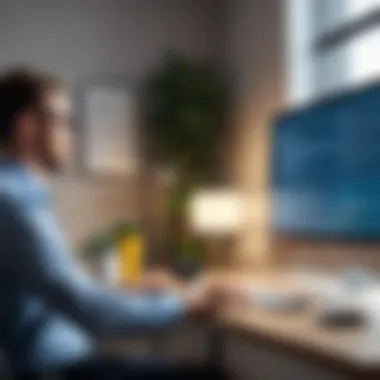

Skill Upgrade and Proficiency
As technology evolves, it brings along a shift in necessary skills. Regular training ensures that users not only keep pace but also excel in their roles. When it comes to Eaglesoft, acquiring knowledge about its updates and features can add significant value to one's expertise.
Proficiency gained through training allows users to tackle complex tasks with confidence. For example, learning how to efficiently manage patient records or execute financial reporting can streamline many operations within a dental practice. With substantial knowledge, users can make better decisions based on the insights gained from the software.
Increasing Efficiency in Practice
Efficiency is key in any operational environment. Eaglesoft training focuses on enabling users to maximize their time and resources. By understanding the software's interface and tools, users can significantly reduce the time spent on routine tasks.
Consider the process of scheduling appointments. Proper training can inform users about shortcuts or features that automate reminders, leading to less time spent on administrative duties.
In addition, when staff members are trained well, it promotes a culture of support and collaboration. Everyone can work together cohesively when they share a common understanding of how to utilize Eaglesoft. This synergy can lead to enhanced service delivery and ultimately, satisfied patients.
"Efficiency in practice is a direct result of proper training in software utilization." Moreover, higher efficiency can also influence the financial health of a practice. When software is utilized to its fullest, it can minimize billing errors and enhance revenue management. Thus, investing time in training not only elevates skill level but also contributes positively to the overall success of the practice.
Training Formats Available
Training formats are crucial for effective Eaglesoft training. Different users have different needs. Selecting the right format can align learning styles with training goals. It can also help in enhancing comprehension and retention of the software’s features.
Online Courses
Online courses are a flexible option for many learners. They allow users to study at their own pace. This format usually offers various modules covering all aspects of Eaglesoft. Users can revisit materials for reinforcement, which can improve mastery of topics.
Some platforms provide quizzes and assessments. These tools help in measuring progress. Moreover, online courses often include video demonstrations. Visual aids can simplify complex functionalities, making learning more accessible.
In-Person Workshops
In-person workshops provide direct interaction with trainers. This format fosters a collaborative learning environment. Users can ask questions and receive immediate feedback. Such interactivity can enhance understanding.
Workshops often facilitate networking. Participants can share experiences and strategies. Learning in groups can also promote discussion, which can lead to deeper insights into using Eaglesoft effectively.
Webinars and Tutorials
Webinars and tutorials are excellent for focused learning. They often address specific features or challenges. Webinars typically allow users from different locations to join. This can attract a diverse range of expertise.
Tutorials usually come in short lengths, providing clear guidance on particular topics. They are beneficial for quick learning. Users often appreciate the availability of recorded sessions. This allows them to review content on demand, maximizing their learning experience.
In summary, choosing the right training format can significantly impact the learning journey with Eaglesoft. Each format has its strengths and caters to various needs among users. Thus, it is essential for individuals to evaluate which method aligns best with their learning preference.
Core Features of Eaglesoft
Eaglesoft serves as a powerful tool for dental and healthcare practices, enhancing the user experience while maximizing productivity. Understanding its core features is crucial for users to navigate the software effectively. These features not only streamline operations but also improve data handling and reporting capabilities. Below, we will explore three essential features: user interface and navigation, data management capabilities, and reporting and analytics tools.
User Interface and Navigation
The user interface of Eaglesoft is designed with the end-user in mind. It is notably intuitive, allowing users to access various features with minimal clicks. This is important because a well-structured interface reduces the time spent searching for functions or tools. For instance, frequently used features such as appointment scheduling and patient records are easily accessible on the dashboard.
Moreover, the navigation system employs clear labels and categorization of tasks. This design choice is particularly beneficial for new users who may feel overwhelmed by complex software. Familiarization with the interface can lead to quicker onboarding and a more efficient learning process.
Data Management Capabilities
Eaglesoft excels in data management, offering robust capabilities for handling patient information, appointment schedules, and billing records. The ability to centralize this data not only promotes accuracy but also enhances efficiency in practice management.
Users can easily input, update, and retrieve patient data, ensuring that all records are current. The capability to manage data in real-time allows for seamless operations. Furthermore, Eaglesoft supports secure data storage, which is critical for protecting sensitive patient information.
Additionally, the software includes features like customizable templates for documentation. This flexibility means practitioners can adjust forms to fit their specific needs, thereby improving the relevance and usability of the information collected.
Reporting and Analytics Tools


One of the significant advantages of using Eaglesoft is its comprehensive reporting and analytics tools. These features enable users to generate detailed reports on various aspects of practice operations, including patient demographics, appointment statistics, and revenue tracking.
Such reporting capabilities are vital for making informed business decisions. By providing insights into practice performance, users can identify trends, measure productivity, and highlight areas needing improvement. Moreover, standard and customizable reports can be scheduled for regular generation, freeing up time for staff to focus on other important tasks.
The analytical tools incorporated within the software facilitate understanding of key performance indicators, which can guide strategic planning and operational adjustments.
"The core features of Eaglesoft not only enhance usability but also empower practices to operate more efficiently and effectively."
The End
In summary, the core features of Eaglesoft encompass a well-designed user interface, strong data management capabilities, and powerful reporting tools. Together, they create a comprehensive environment that supports efficient practice management. Users who master these features benefit from a significant competitive edge in today’s fast-paced healthcare landscape.
Benefits of Comprehensive Eaglesoft Training
Comprehensive training in Eaglesoft offers numerous advantages for users who wish to harness the full potential of this software. A well-structured training program can transform a novice user into a proficient operator, resulting in increased efficiency and satisfaction in their daily tasks. In this section, we will delve into two key benefits that demonstrate the value of comprehensive Eaglesoft training: enhanced software utilization and support for business operations.
Enhanced Software Utilization
One of the primary benefits of engaging in extensive training for Eaglesoft is significantly improved software utilization. As users become more familiar with the system's features and functionalities, they are likely to execute tasks more effectively. Training provides not just the skills necessary to navigate the software but also a deep understanding of its capabilities. For example, users learn how to automate specific tasks, streamline workflows, and utilize reporting tools to analyze data efficiently. This increased familiarity can reduce the time spent on administrative tasks, allowing professionals to focus on more strategic aspects of their work.
Moreover, deeper knowledge enables users to customize Eaglesoft to their specific needs. Understanding the preferences and settings of the software helps in tailoring it for optimal performance. Users may discover functionalities that they were previously unaware of, opening avenues to maximize their productivity. Comprehensive training periods also allow users to cultivate a more confident approach to using Eaglesoft, which is vital in a fast-paced work environment.
Support for Business Operations
Another significant benefit of comprehensive training in Eaglesoft is that it lends substantial support to overall business operations. In a professional setting, efficient and accurate use of software has a direct impact on productivity. For instance, by training users on Eaglesoft's billing and scheduling capabilities, businesses can minimize errors that often occur during manual processes. This accuracy not only enhances customer satisfaction but also contributes to better financial management within the practice.
Furthermore, a well-trained workforce enables better collaboration across departments. When everyone understands how to use Eaglesoft effectively, it leads to improved communication and information sharing. This cohesion is critical, especially in larger teams where tasks are interdependent. Moreover, when operational issues arise, a trained user is more likely to troubleshoot efficiently, mitigating delays and disruptions in service.
"Investing in comprehensive training leads to significantly improved confidence and competence among users."
Common Challenges in Eaglesoft Training
Training on Eaglesoft can be a rewarding yet challenging journey. Acknowledging the common challenges helps users better prepare and adapt to the learning process. Understanding these obstacles is essential for effective skill acquisition and operational efficiency.
Learning a new software can be overwhelming, particularly for individuals unfamiliar with advanced technology. Eaglesoft’s rich features mean that it may take some time for users to become comfortable navigating the software.
Navigating the Learning Curve
The learning curve for Eaglesoft is often steep, especially for users with limited prior experience in similar systems. This software includes various functionalities catering to clinical and administrative needs, making mastery essential for daily operations in healthcare practices. The initial difficulties in understanding the system’s layout and functions can discourage new users.
To ease the journey, users are encouraged to take gradual steps:
- Start with Basic Functions: Focus on key areas such as scheduling appointments or inputting patient information before diving into more complex features.
- Use Available Trainings: Engage in online courses or tutorials tailored to beginners. This helps users gain confidence while learning.
Retention of Complex Features
Eaglesoft includes several sophisticated features, such as data management tools and reporting functions. Retaining this complex information requires strategies that go beyond just initial training sessions. Without proper reinforcement, users can quickly forget the details needed for effective software use.
To enhance retention, consider these approaches:
- Regular Practice: Regularly use the software to reinforce memory. This builds muscle memory, making features easier to recall.
- Document Key Insights: Taking notes during training sessions can help users remember critical aspects of the software.
"Consistent practice and documentation are key factors in mastering Eaglesoft and retaining complex functionalities."
By being mindful of the learning curve and the retention challenges, users can implement tailored strategies that promote long-term understanding. This proactive approach to conquering common challenges will ultimately lead to a more productive Eaglesoft experience.
Maximizing Learning Outcomes
Maximizing learning outcomes is a critical aspect to consider when engaging with Eaglesoft training. This concept encompasses not just absorbing information, but also ensuring that users can effectively apply what they have learned in practical situations. When training is approached with clear objectives, real-world practice, and access to supportive resources, users are more likely to translate knowledge into actionable skills. Developing proficiency with Eaglesoft can be a secondary goal of mastering the tool. A focused approach allows for the recognition of personal strengths and weaknesses, making the learning process richer and more effective.
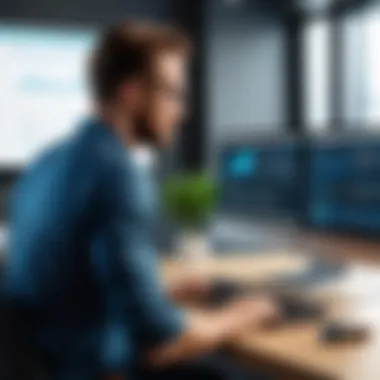

Setting Clear Learning Objectives
Establishing clear learning objectives is essential in any training program, including Eaglesoft. This involves defining what you want to achieve well before starting the training. Clear objectives provide direction and help focus the learner's efforts. For instance, an objective might be to learn how to navigate the user interface efficiently, or to master reporting tools within a certain time frame. Setting objectives not only increases motivation but also gives a sense of purpose to the training experience. Here are some points to consider:
- Be specific about what you want to learn.
- Set realistic deadlines to track progress.
- Align learning objectives with professional goals.
Practice Through Real-World Scenarios
Practicing through real-world scenarios is an effective strategy to enhance learning outcomes. Engaging with practical tasks helps solidify theoretical knowledge. Users can apply their learning in a controlled environment, which simulates actual challenges they may face in their work. This can be enhanced by using case studies or project-based learning within Eaglesoft's framework. The key benefits include:
- Improved retention of complex features.
- Enhanced problem-solving skills.
- Increased confidence in handling tasks.
Utilizing Support Resources
Incorporating support resources is vital to maximizing learning outcomes in Eaglesoft training. Users should familiarize themselves with various support tools available, such as documentation, forums, and user communities. Using resources like Reddit or Facebook groups can provide insights from experienced users and foster a sense of community. Here are common resources that can be utilized:
- Official documentation from Eaglesoft.
- Online forums for peer support.
- Webinars for interactive learning.
- Mentorship programs to guide through complex processes.
By leveraging these resources, learners can deepen their understanding and overcome obstacles encountered during training.
Evaluating Training Effectiveness
Evaluating training effectiveness is a critical element in the Eaglesoft training program. Understanding how well users grasp the functionalities of the software informs both the quality of the training provided and the subsequent performance of users in practical settings. The evaluation process helps identify strengths and weaknesses in the training modules, allowing for necessary adjustments and enhancements. This reflection not only improves the learning experience but also ensures that the training supports users in maximizing their proficiency with Eaglesoft, contributing to more efficient practice management.
Feedback Mechanisms
Feedback mechanisms play a vital role in assessing the success of Eaglesoft training. Collecting user opinions and experiences can provide valuable insights into the effectiveness of the training methods utilized. There are several approaches to obtain feedback:
- Surveys and Questionnaires: Distributing these tools after training sessions allows participants to share their thoughts on the material covered.
- One-on-One Interviews: Direct discussions with trainees can yield more in-depth feedback, highlighting specific areas of concern or success.
- Focus Groups: Engaging a group of users to discuss their training experience can unveil collective insights that may not surface in individual evaluations.
It's essential that organizations analyze this feedback systematically. Key aspects to look out for include clarity of instruction, relevance of content, and practical application of skills learned. Adjusting the training program based on user feedback will not only enhance the learning experience but also foster a culture of continuous improvement.
Continuous Improvement Strategies
Continuous improvement strategies are fundamental to maintaining a relevant and effective training program for Eaglesoft users. Here are some methods to consider:
- Regular Training Updates: As the software evolves, so should the training content. Ensuring that users are learning the most current features is vital.
- Adaptive Training Approaches: Customize training methods based on user skill levels and learning preferences. This personalization can increase engagement and knowledge retention.
- Expert Review Sessions: Inviting experienced users or trainers to review training materials can uncover gaps and opportunities for enhancement.
Instituting these strategies not only helps in fine-tuning the training process, but also promotes user satisfaction and fosters long-term loyalty towards the software.
"Effective training is not a one-time event, but a continuous journey of learning and adaptation that empowers users to excel in their roles."
Equipping trainers with the right tools and maintaining open lines of communication ensures that training for Eaglesoft can evolve alongside the needs of its users.
Future of Eaglesoft Training
Understanding the future landscape of Eaglesoft training is crucial for users aiming to stay competitive and maximize their operational efficiencies. As technology evolves, so too does the necessity for continuous education in software applications. The future of Eaglesoft training focuses on several key elements, including emerging trends, the integration of artificial intelligence, and the adaptation of learning methodologies to meet user needs effectively.
Emerging Trends in Software Training
The realm of software training is witnessing various trends that are reshaping how users engage with platforms like Eaglesoft. First and foremost, the shift towards blended learning is becoming more pronounced. This approach combines online training with traditional in-person sessions, allowing for flexibility and accessibility. Users can access materials at their convenience while still benefiting from interactive workshops and hands-on experience.
Additionally, microlearning is gaining traction. This method emphasizes short, focused segments of learning, making it easier for users to absorb complex information efficiently. By breaking down training modules into digestible parts, Eaglesoft users can learn in short bursts, which is particularly useful for busy professionals.
Furthermore, the rise of virtual reality (VR) and augmented reality (AR) in training modules provides immersive experiences. These technologies simulate real-world scenarios, enabling users to practice skills in a risk-free environment. Such innovative approaches not only enhance understanding but also retain engagement, leading to deeper learning.
The Role of Artificial Intelligence
Artificial intelligence is poised to play a significant role in the future of Eaglesoft training. AI can personalize the learning experience by identifying each user's strengths and weaknesses. By analyzing performance data, AI can recommend tailored training paths that address individual challenges more effectively. This level of customization ensures that time spent on training is optimized and productive.
Moreover, AI-driven chatbots are becoming more prevalent in training ecosystems. These bots provide immediate assistance and answers to user queries. This support allows users to resolve issues quickly, making learning smoother and less frustrating.
Finally, the automation of administrative tasks through AI can significantly reduce the burden on trainers and users alike. By streamlining scheduling and feedback processes, AI fosters a more user-friendly training experience.
The convergence of these trends and technologies will undoubtedly shape the future of Eaglesoft training. By staying informed and adaptable, users can harness these advancements to enhance their proficiency, leading to improved performance within their professional environments.
"Continuous learning is crucial in today's fast-paced tech landscape. Adapting to new training methods will set Eaglesoft users apart in their fields."







