Doodle Appointment Booking: Simplifying Your Schedule


Intro
In an ever-evolving world where time is a precious commodity, finding an efficient way to schedule appointments can be quite a headache. Doodle Appointment Booking steps into this chaos, promising to streamline the scheduling process for both personal and professional needs. This platform is not merely a digital calendar; it’s a robust tool designed to enhance collaboration and optimize time management. With an array of features tailored to various contexts, Doodle serves as a practical solution to common scheduling dilemmas.
Gone are the days when back-and-forth emails dictated the rhythm of setting a meeting. Doodle dives right into the fray, offering users the chance to effortlessly navigate through potential time slots, creating a scenario where one can simply click to confirm. This is particularly relevant in today’s fast-paced environment, where efficiency is key.
Let’s explore some of the cornerstone features that define Doodle's functionality, evaluating how they cater to the unique needs of software developers, IT professionals, and students alike.
Key Features
Overview of Features
Doodle boasts a variety of features that cater to the straightforward and more complex needs of users. Here, we’ll peel back the layers to understand what makes this platform tick:
- Poll Creation: Users can create a poll to find the best time for all parties involved. Simply input the dates and times you’re considering, and the invitees can indicate their availability with just a few clicks.
- Calendar Integration: Seamlessly integrates with various calendar platforms like Google Calendar and Outlook, keeping everything in sync without needing to toggle between applications.
- Group Polls: Particularly advantageous for team projects, allowing group members to see collective availability.
- Custom Branding: For those in a professional setting, Doodle allows for branding of polls, giving a nice touch of professionalism.
- Time Zones Management: An absolute must-have for international teams, as it accounts for different time zones without creating confusion.
These features reflect not just Doodle's functionality but also its intention to foster smoother coordination.
Unique Selling Points
What sets Doodle apart from similar scheduling tools? Here are a few aspects that shine:
- User-Friendly Interface: Designed with simplicity in mind, Doodle ensures that users of all tech-savviness levels can navigate it easily.
- Flexibility: Whether you're looking to set up a coffee chat or a large-scale team meeting, Doodle scales effortlessly to match your requirements.
- Free versus Paid Options: While the basic features are available for free, the premium options introduce additional functionalities that cater to more dedicated users.
"Doodle is about democratizing scheduling, making it open and efficient for everyone involved."
Performance Evaluation
To truly gauge Doodle's efficacy, we must take a closer look at its performance metrics.
Speed and Responsiveness
When it comes to speed, Doodle stands out in the bunch. The instant feedback on poll participation means that users don't have to wait around for responses. This is a critical element for anyone who's trying to manage a busy calendar. Users have reported that polling results update in real-time, which is vital for fast-paced environments.
Resource Usage
Typically, Doodle operates smoothly across various devices, ensuring minimal resource consumption. This can be especially important for IT professionals who often juggle multiple applications. Doodle's lightweight nature means it won’t bog down system resources, making it a reliable ally in effective time management.
As we wrap our exploration of Doodle’s features and performance, it's clear that this tool is more than just a scheduling application. It’s a crucial asset for anyone looking to optimize their time efficiently.
Whether you are a student trying to coordinate group assignments or a developer needing to set meetings, understanding how to leverage Doodle can truly make a difference.
Understanding Doodle Appointment Booking
In today’s fast-paced world, the ability to schedule meetings and appointments efficiently cannot be overstated. Doodle Appointment Booking stands out as a notable solution, making it easier for both personal and professional interactions. When we talk about understanding Doodle, we don’t just mean getting acquainted with its basic functionalities; it’s about recognizing the broader implications of this tool in our daily routines. This section lays the groundwork for comprehending how Doodle not only aids in managing time but also enhances the overall quality of communication and collaboration.
Concept Overview
At its core, Doodle is designed to simplify the scheduling process. Imagine having to coordinate a meeting with five people, each with their own calendar packed with commitments. This can turn into a nightmare. Doodle alleviates this headache by allowing participants to indicate their availability through polls. This way, everyone can see the available time slots and choose one that suits them. The tool embodies the essence of choice and clarity, cutting down on the usual back-and-forth that scheduling often entails.
Doodle employs an intuitive interface for creating and managing appointment polls. Users can establish several potential time slots, then invite others to vote on their preferred times. The convenience of this voting mechanism caters to diverse scheduling needs, making Doodle adaptable to various scenarios, from casual meet-ups to crucial business meetings.
Historical Context
Understanding the roots of Doodle gives further insight into its development and relevance today. Founded in 2007 by Michael Näf and Paul W. W. Schär, the platform emerged from the recognition that scheduling was often chaotic and time-consuming. The original idea was to create a tool that would help people coordinate easily without endless email exchanges.
In the years that followed, Doodle began to capture the attention of professionals and everyday users alike. People started to adopt it not merely for its simplicity but also for its effectiveness in bridging gaps across schedules. Over time, it evolved alongside technology trends, adapting to the shift towards remote work and expanding its features—like integration with popular calendar systems and support for multiple time zones. This evolution reflects Doodle's commitment to innovation while serving an essential, albeit often overlooked, aspect of our professional and personal lives.
Key Features of Doodle
In exploring how Doodle Appointment Booking functions to address modern scheduling needs, it's imperative to examine its key features. These elements not only contribute to user satisfaction but also enhance the overall efficiency of organizing meetings and events. With the fast pace of today’s world, effective scheduling tools like Doodle play a crucial role in managing time and communication.
Visual Scheduling Interface


The most striking aspect of Doodle is its visual scheduling interface. This feature transforms the typically tedious process of finding a mutually agreeable time into a streamlined experience. Users can easily see available times, visualize options, and select their preferences at a glance. The use of color coding allows for quick comprehension - think of it as seeing the forest for the trees. In practical terms, this means less back-and-forth communication, leading to shorter decision-making times. An inviting layout also caters to those who may not be tech-savvy, thus maximizing inclusivity.
Integration with Calendars
Moreover, integration with calendars is another cornerstone of Doodle’s utility. The platform seamlessly syncs with widely-used calendars like Google Calendar and Outlook. When schedules are aligned automatically, users are less likely to double-book or miss important commitments. This integration allows users to manage all their appointments from one central point and prevents chaotic scheduling. It’s like having a personal assistant who knows your plans without you having to spell them out.
Time Zone Support
In today's globalized environment, time zone support is non-negotiable. Doodle recognizes this necessity by offering seamless transformations between different time zones. Whether you are coordinating a meeting between teams in New York and Tokyo or planning a family reunion across states, Doodle alleviates the confusion often associated with time discrepancies. The platform’s capability of automatically adjusting times based on users’ settings ensures everyone is on the same page – literally and figuratively.
Customizable Polls
Lastly, one of the standout features is customizable polls. Users can create polls with multiple time options, allowing participants to select what works best for them. This flexibility is indispensable for gathering input without imposing a rigid schedule. Feelings of ownership emerge when people participate in poll creation, as they feel included in the decision-making process. Additionally, the polls can be tailored for specific needs, such as setting limits on availability or requiring a minimum number of participants to proceed.
"In the age of digital communication, planning meetings shouldn't add to the chaos – it should simplify things."
By emphasizing these features, the article underscores how Doodle effectively addresses contemporary scheduling dilemmas. Its visual appeal, integration capabilities, global sensitivity, and participative approach make it a comprehensive solution for anyone dealing with the intricacies of organizing both personal and professional interactions.
Advantages of Using Doodle
Doodle Appointment Booking stands as a beacon in the busy landscape of scheduling tools, helping users manage their time more efficiently. Given the fast pace of modern life, the ability to quickly find mutually agreeable meeting times can transform not just one's daily productivity but also the satisfaction with personal and professional interactions. This section will highlight some of the key advantages of using Doodle.
Enhancing Communication
When it comes to coordinating schedules, clear communication is key. Doodle bridges gaps that often lead to confusion and miscommunication. With features like customizable polls, users can present several time options to participants, reducing back-and-forth email exchanges. This process is distinctively visual; participants can click on their preferred slots, which fosters transparency. The clarity of seeing available time slots encourages quicker responses. Unpredictable elements like different time zones are minimized, leading to fewer misunderstandings, especially in teams scattered around the globe.
"Doodle makes it easy to avoid the all-too-common scenario of sending an email only to receive two days later an unclear response, leaving everyone wondering what the next step is."
In essence, Doodle enhances communication by converting scheduling into a straightforward activity that everyone can participate in without extensive email chains.
Improving Time Management
Time management is often defined as balancing multiple tasks effectively, and Doodle provides just that. For busy professionals, every minute counts. Utilizing Doodle means saving hours that might otherwise be spent manually coordinating schedules.
Imagine a scenario where a project manager needs to gather key stakeholders for a project discussion. Instead of juggling myriad calendars, they can create a Doodle poll in minutes. After sharing the link, participants respond when they can meet. This not only saves time but also helps in locking down meetings faster.
- Quick setup: Creating a poll often takes just a few clicks.
- Immediate feedback: See at a glance how many participants can join at each proposed time.
The streamlined nature of Doodle allows individuals to focus on the substance of their meetings, rather than getting bogged down in the logistics, effectively improving overall time management.
Increasing Efficiency
Efficiency is crucial in any organization's workflow. Doodle promotes a more efficient scheduling process due to its user-friendly interface and robust features. By consolidating multiple meeting requests into one simple task, users gain substantial time savings.
Moreover, the integration compatibility with existing calendar apps such as Google Calendar or Outlook ensures that once a meeting is set, it seamlessly syncs with the users' schedules. This sync prevents double bookings and ensures everyone is on the same page—a key component for teams that rely on fluid communication.
- Fewer missed appointments: With automated reminders, Doodle reduces the risk of forgetfulness—which can often hinder productivity.
- Flexible options: The customizable nature means users can gather preferences from multiple participants easily, adapting to their needs.
As a result, Doodle not only enhances efficiency but also creates a workspace where productivity is maximized.
Potential Limitations
The conversation around Doodle Appointment Booking often focuses on its benefits, yet understanding the potential limitations is equally vital. Recognizing these drawbacks enables users to make informed decisions and to navigate possible pitfalls. In this section, we will examine two main areas of concern: user interface issues and privacy considerations. Addressing these aspects can enhance the overall experience and mitigate challenges that may arise.
User Interface Concerns
While Doodle offers a range of features designed to make scheduling easier, the user interface has room for improvement. For many end-users, the interface is the first point of interaction with the platform. If it’s not intuitive, users may quickly become frustrated. Here are several specific concerns:
- Cluttered Layout: New users might find themselves overwhelmed by the layout. A busy screen with too many options can distract from the core task—scheduling.
- Navigation Difficulties: Some users have reported issues finding their way through the various functionalities. Key features may be buried under layers of menus, making the experience less seamless.
- Mobile Responsiveness: With the increasing reliance on mobile devices, a non-responsive design can curb ease of access. In a world where everything tends to be done on-the-go, having an app that isn’t mobile-friendly can be a deal-breaker.
Ultimately, a smoother, more straightforward interface would not only enhance user satisfaction but could also increase adoption rates among those who may be skeptical of tech-heavy solutions.
Privacy Considerations


Privacy is another area that requires careful attention, especially considering the sensitive nature of scheduling. Doodle, like many other digital tools, harvests user data to facilitate its functionalities. However, this data collection can raise flags for some users. Certain factors to consider include:
- Data Security: Users may worry about how their data is being stored and used. If there’s any hint that personal information could be compromised, trust in the platform erodes.
- Third-Party Sharing: Questions often arise regarding whether Doodle shares personal data with third parties. Clarity about such practices is necessary to reassure users.
- User Control: Giving users the ability to control their own data sharing preferences is essential. Many are not comfortable with the default options and wish to customize privacy settings according to their needs.
"Understanding not just the benefits but also the limitations of any tool is key to using it effectively."
Addressing privacy concerns head-on can significantly improve user confidence. If individuals feel secure while using Doodle, they're more likely to leverage it to its full potential.
In summary, acknowledging the limitations of the Doodle Appointment Booking platform is essential for both developers and users. By enhancing the user interface and addressing privacy considerations, the service can evolve into a more robust tool tailored to meet the needs of its diverse user base.
Best Practices for Effective Usage
Doodle Appointment Booking can be a game changer for coordinating schedules efficiently. However, using it effectively requires practitioners to follow certain best practices. When approached with clear strategies, users can optimize their experience, leading to improved communication and smoother planning processes. Applying these best practices ensures that both professional and personal engagements run seamlessly, ultimately saving valuable time.
Establishing Clear Objectives
Before diving into Doodle, it's critical to have a firm grasp on what you aim to achieve. Establishing clear objectives sets the tone for your scheduling. Consider what audience you are targeting and the specific outcomes you want from the meeting.
- Define the Meeting Purpose: Is it a brainstorming session, a project update, or just a casual catch-up? Knowing this will guide your poll creation.
- Set Agendas: Having a brief agenda handy can help participants grasp what they're signing up for. This also fosters accountability.
- Time Limitations: Are there specific time frames or deadlines? Be upfront about that, so invitees can manage their other commitments effectively.
Articulating your objectives upfront not only clarifies the purpose but also encourages participation by providing context. When attendees know what they're walking into, they're more likely to prioritize their involvement.
Inviting the Right Participants
Choosing the right individuals to invite can make or break your scheduling efforts. If you gather the wrong crowd, even the best intentions might fall flat.
- Relevance is Key: Think about who would benefit from or contribute to the conversation. Does everyone invited need to be there? A smaller, focused group can enhance discussions.
- Diversity of Perspectives: Consider including individuals with different viewpoints or expertise that could enrich the conversation. Consider asking colleagues from various departments if their insights are pertinent.
- Communication Style: When selecting participants, consider how they communicate and collaborate. This is vital for setting the right atmosphere and ensuring effective interaction during the meeting.
Efficient scheduling requires strategic thinking about participants. It’s about pulling together a group that can drive the agenda forward while also feeling valued in the process.
Following Up on Poll Results
After polls have been sent out and results start rolling in, don’t leave them hanging. Following up is essential for seamless execution of your plans.
- Acknowledge Responses: Even a little note thanking invitees for their input can go a long way. It shows respect for their time and enhances goodwill.
- Confirm the Details: Once you've analyzed the results, clarify what the chosen time and date will be. Send out a calendar invite promptly so everyone has it in their schedules.
- Gather Feedback: Post-event, it can be beneficial to ask participants any feedback on the scheduling process. You can refine your approach for future meetings based on these insights.
Following through with these actions demonstrates professionalism and nurtures a collaborative spirit among invitees. It turns mere polls into meaningful conversations, enriching the overall experience of using Doodle.
"Proper planning and execution can transform a simple meeting into a productive session that fosters innovation and teamwork."
Improving the utilization of Doodle is a continuous journey. By establishing clear objectives, inviting the right folks, and thoroughly engaging with poll outcomes, users are more likely to have positive experiences that aid productivity, foster relationships, and promote smoother workflows.
Real-World Applications
In the sphere of modern scheduling, Doodle Appointment Booking proves to be more than just a tool—it’s a lifeline for countless individuals and organizations. The applications of Doodle are manifold, primarily due to its versatility in various contexts. Whether it’s a formal business meeting, an elaborate event, or a casual social gathering, Doodle adapts to the particular demands of these instances with remarkable efficiency. The benefits derived from utilizing Doodle extend beyond mere time management; they encompass improved communication, minimized confusion, and a streamlined approach to coordination that many find indispensable in both professional and personal environments.
Business Meeting Coordination
In the corporate world, time is money. Scheduling meetings can often feel like herding cats, particularly when multiple participants are involved. Doodle simplifies business meeting coordination by allowing organizers to propose a range of available times for attendees to choose from. This not only reduces endless back-and-forth emails but also eliminates the risk of double-booking.
Imagine a project manager needing to set up a meeting with stakeholders scattered across different geographical locations. Using Doodle’s calendar integration feature, they can see at a glance which dates and times are workable for most. The consensus-driven approach allows for a democratic selection of meeting times, ensuring maximum participation.
Event Planning
Planning an event, whether it's a workshop, a seminar, or a conference, involves numerous moving parts. Doodle shines in event planning by facilitating group collaboration on schedules. Organizers can send out a poll to potential attendees, allowing them to indicate their availability over a series of dates. This means that instead of guesswork, organizers can choose a time that sees the highest number of people available. The visual scheduling interface enhances this process; seeing everyone’s availability in one glance minimizes the headaches typically associated with event logistics.
Additionally, Doodle can serve as a platform for gathering preliminary feedback on proposed event topics, times, or formats before finalizing arrangements. This ensures that the event meets the audience's expectations.
Social Gatherings
In our fast-paced lives, coordinating social gatherings can often lead to frustration. Doodle makes this process much smoother. Family gatherings, birthday parties, or even casual hangouts become easier to organize. For example, a group of friends looking to celebrate a birthday can quickly poll each other on their availability. Rather than sifting through endless group chat messages, they can all submit their preferred dates in one easy-to-read format.
The benefits here are substantial; not only does it save time, but it enhances the enjoyment of the planning process itself. Nobody enjoys the planning stage if it feels like a chore. With Doodle, these social engagements can turn from a headache into a simple, enjoyable task where everyone’s opinion is valued and considered.
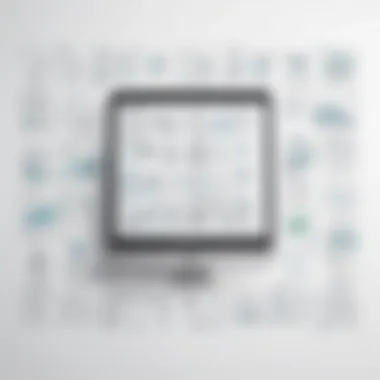

Doodle transforms scheduling from a logistical nightmare into a straightforward and inclusive process, helping to ensure that everyone can be on the same page, quite literally.
In summation, the real-world applications of Doodle encompass a diverse array of activities from business meetings to social gatherings. Its inherent adaptability and user-friendly interface cater to the multifaceted needs of individuals and entities alike. The benefits, ranging from enhanced communication to increased participation, make Doodle an essential tool in today’s scheduling toolkit.
Comparative Analysis
When discussing the efficacy of Doodle for appointment booking, it's essential to look at the landscape of scheduling tools available today. A comparative analysis serves as a key element in this article, allowing readers to discern Doodle's strengths and weaknesses relative to its competitors. This process helps users make informed decisions based on their unique scheduling needs, whether for professional or personal purposes. Understanding the various options can aid in choosing a tool that aligns with individual priorities, be it functions, usability, or pricing.
Doodle vs. Competitors
Doodle stands out in a crowded field of scheduling applications, but how does it stack up against others like Calendly, When2meet, and Microsoft Outlook's scheduling features? Here’s a closer look at what each tool brings to the table:
- Doodle: Known for its simplicity and ease of use, Doodle allows users to create polls for group scheduling, making it particularly useful for teams that need consensus on availability.
- Calendly: Offers deeper integration with various calendar systems and automates the scheduling process based on the host's availability, which can be beneficial for those who prefer a more hands-off approach.
- When2meet: This option provides a grid-like interface to visualize availability but lacks some of the polished features that Doodle offers, like integration and custom branding.
- Microsoft Outlook: The scheduling features are robust, especially for corporate users, but often come with a steeper learning curve, presenting a challenge for those unfamiliar with the platform.
In summary, while Doodle shines for its user-friendly design and collaborative features, competitors like Calendly provide automation that can be a substantial time-saver for busy professionals. Therefore, a clear understanding of these differences allows users to select wisely based on their specific requirements.
Evaluating User Preferences
Understanding how users prefer to utilize scheduling tools is paramount when choosing Doodle or any competitor. This section takes a look at what users find critical:
- Ease of Use: Many users gravitate toward tools that require minimal setup and have an intuitive interface. Doodle, with its straightforward poll setup, appeals to those looking for quick results without a steep learning curve.
- Customization: Users often seek features that allow them to tailor their experience. Doodle scores high on making personalized polling options, enabling hosts to adjust time slots and manage responses effectively.
- Integrations: Users in the professional domain often favor tools that seamlessly integrate with existing software tools like Zoom, Slack, or Google Calendar. Thus, evaluating Doodle’s compatibility with these services is pivotal when considering its implementation in workflow.
"The best scheduling tool is the one that fits individual work patterns and preferences. What works for one team may not work for another."
Reflecting on these preferences can have a significant impact on both the user experience and the efficiency of scheduling processes. Knowing what demographics value can help you decide whether Doodle is the right fit in a saturated market.
User Experiences
In the digital world, where time is at a premium, the value of user experiences cannot be overstated. For tools like Doodle Appointment Booking, feedback from users serves as a guiding star. Understanding how individuals interact with the platform sheds light on its usability and effectiveness, essential areas to examine for any modern scheduling tool.
A key element to consider is the overall ease of navigation. Users should feel comfortable moving through the various features without feeling like they’re wandering in a maze. If a user can set up a meeting or event without stumbling over overly complex interfaces, it leads to a smooth experience. This ultimately encourages repeated use, allowing Doodle to stand out as a favored scheduling solution. Moreover, when it comes to features like customizable polls and time-zone support, users appreciate the freedom to tailor their scheduling to fit their unique needs. This not only saves time but also diminishes the risk of confusion.
Benefits of User Experiences
Ensuring positive user experiences goes beyond mere satisfaction. It directly correlates to time management and productivity, which are key factors for both businesses and individuals.
- Increased Satisfaction: When users encounter a platform that works seamlessly, they are more likely to recommend it. Satisfied users often become brand advocates.
- Enhanced Collaboration: A smooth user experience fosters collaboration among participants. It reduces back-and-forth communications, allowing teams to focus on the agenda rather than the logistics.
- Valuable Feedback Loop: Engaged users tend to provide feedback, enabling continuous improvement on the platform. This input can refine features, making them even more user-friendly.
According to a report by Nielsen Norman Group, 92% of users will leave a website due to poor user experience. This statistic underscores the importance of getting it right from the start.
Considerations about User Experiences
While Doodle provides a user-friendly interface, there are considerations that should not be ignored. Variability exists across demographics, and not every user will find the same features intuitive. For example, older users may struggle with technology compared to younger generations. To create a truly encompassing user experience, Doodle must remain attuned to such differences, considering accessibility features that cater to a broader audience.
Additionally, integrating feedback loops into their system can prompt real-time enhancements, responding to users' needs and preferences quickly. The essence of user experience is not just about making things easier; it’s about creating a product that molds itself to the habits and preferences of its users.
"A product is only as good as the experience it provides. Listening to users transforms good tools into great solutions."
Doodle's ongoing evolution, coupled with user experiences at its core, positions it as a competitive tool in the appointment scheduling market. The next sections will provide deeper insights into real-world applications and how users have benefitted through case studies and testimonials.
Future Perspectives
Understanding where Doodle Appointment Booking is headed in the future brings clarity on its potential to shape modern scheduling needs. This section illuminates the anticipated advancements and evolving technology trends that will inform how users engage with this platform.
Expected Developments
In the coming years, Doodle is poised to introduce several key advancements:
- Enhanced User Experience: With a focus on intuitive design, users might see further refinements that make navigating through scheduling options even more seamless. Simplified interfaces and personalized features are on the horizon, likely reducing the time spent on organizing meetings.
- Artificial Intelligence Integration: Expect more intelligent features that could automate aspects of scheduling. For example, AI might suggest optimal meeting times based on users’ previous habits and preferences. It could even preemptively resolve scheduling conflicts by analyzing participants’ calendars.
- Expanded Integrations: As the demand for interoperability increases, Doodle might broaden its integrations with other platforms, such as project management tools. This will likely streamline workflows for users juggling multiple applications.
- Mobile Optimization: Given the trends towards remote work and on-the-go scheduling, enhancements in mobile accessibility and functionality will be critical. Users may benefit from both a more robust app experience and better synchronization with mobile calendars.
"In an age where time is a currency, optimizing how we manage it with tools like Doodle is not just useful—it's essential."
Impact of Technology Trends
The role of technology in shaping the scheduling landscape cannot be underestimated. Here are some elements we might consider:
- Shift to Remote Collaboration: The rise in remote work underlines the necessity for effective digital scheduling tools. Tools like Doodle will need to adapt to support teams spread across various time zones and organizations.
- Increased Competition: As new scheduling platforms emerge, Doodle will likely face heightened competition. This could foster innovation within its existing framework to retain users. Features which foster collaboration, such as live polling or immediate feedback, could become more prominent.
- Data Security and Privacy: As users increasingly share personal data, the demand for enhanced security measures has never been greater. Future iterations of Doodle must prioritize user privacy, ensuring that data is encrypted and securely stored.
- User-Centric Designs: Similarly, as user expectations evolve, features that allow for customization and flexibility may become standard. Users might anticipate the ability to tailor their experience in a way that aligns closely with their unique needs.
The importance of looking ahead is clear. With many advancements likely on the horizon for Doodle, users should remain informed about how these changes can elevate their scheduling experience.







