Domo Competitors: A Detailed BI Tool Comparison

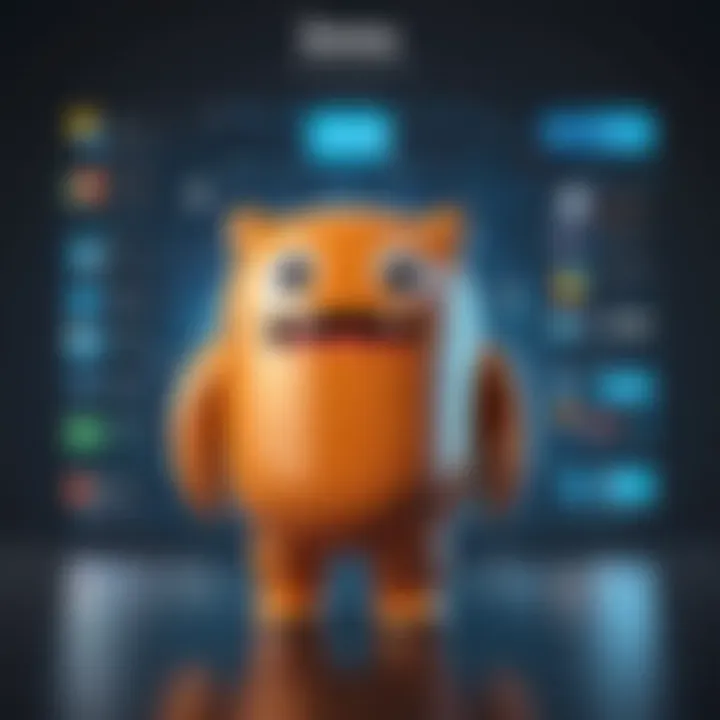
Intro
In the fast-paced world of business intelligence (BI), organizations increasingly rely on data to drive strategical decisions. Yet with countless options on the market, determining the right BI tool can feel like searching for a needle in a haystack. One such contender in this space is Domo, a platform that presents a robust suite of features aimed at transforming raw data into actionable insights. However, it's essential to remember that Domo isn't the only player on the field. Several competitors vie for attention, each boasting distinctive contributions to the BI landscape.
This article aims to dissect the array of alternatives available, providing a clear lens through which to view their strengths and weaknesses. By examining key aspects such as pricing, user experience, and core features, we hope to offer readers a practical roadmap for navigating the competitive BI terrain. Whether you're a seasoned IT professional, a developer seeking tools to enhance workflows, or a student venturing into the realm of data analytics, this guide seeks to arm you with insights crucial for informed decision-making.
"In the sea of business intelligence tools, understanding the landscape can mean the difference between sailing smoothly and sinking without a trace."
Now, let's dive into the key features that set Domo’s competitors apart and evaluate how they stack up against this prominent industry player.
Preface to Domo and Its Role in Business Intelligence
In today's data-driven world, the need for effective business intelligence (BI) tools cannot be overstated. Domo stands out as a significant player in this growing landscape, enabling organizations to consolidate, visualize, and leverage their data efficiently. This section aims to lay the groundwork by exploring the importance of Domo, what it brings to the table in BI, and how its features create an edge for its users.
Overview of Business Intelligence
Business intelligence encapsulates a myriad of processes and tools which allow companies to analyze data and present actionable information. In essence, BI turns raw data into meaningful insights that steer business decision-making. The demand for BI is soaring—companies now operate on vast troves of data generated by day-to-day interactions.
By effectively harnessing this data, businesses can reveal trends, optimize performance, and drive growth. From streaming social media engagement analytics to monitoring supply chain efficiency, the breadth of BI applications is staggering. This analytical discipline is not just a tool; rather, it’s an essential competency for organizations striving to stay competitive in any market.
Key elements of business intelligence include:
- Data Collection: Accumulating information from diverse sources
- Data Analysis: Evaluating data to uncover patterns and insights
- Data Visualization: Creating graphics and dashboards to interpret data effortlessly
- Decision Support: Facilitating better strategic and operational decisions
Prolusion to Domo
Domo, founded in 2010, aims to democratize data for all levels of a business. It positions itself not just as a BI tool but as a cloud-based platform that unites both data and people. Thus, enterprises can collaborate and act on insights in real-time. Domo’s innovative approach assists in pulling together data from multiple sources, which is critical for holistic analysis. Traditional data warehousing often struggles with adaptability, but Domo solves this with a dynamic cloud-based architecture.
The ease of integration with various data sources sets Domo apart. Users can effortlessly link their CRM, ERP, and social media accounts, enabling a more comprehensive dataset. Additionally, Domo offers unique functionality where users can create custom apps and dashboards tailored to their specific needs, ensuring a more personalized experience.
Core Features of Domo
Domo is packed with features designed to enhance user experience and facilitate effective data management. Here’s a closer look at some of its core offerings:
- Real-time Data Integration: This allows businesses to analyze data instantly, making swift decisions based on the freshest information.
- Custom Dashboards: Users can tailor their dashboards, displaying only the metrics that matter most to them.
- Collaboration Tools: Domo’s social features enable teams to communicate insights directly within the platform, streamlining workflows.
- Mobile Access: With a robust mobile application, decision-makers can access critical data on the go, which amplifies the agility businesses require today.
In summary, Domo is more than just a BI solution; it’s a comprehensive platform that addresses the evolving needs of modern enterprises. As the reader delves into the analysis of Domo's competitors, understanding the role Domo plays in BI will provide valuable context for evaluating alternatives.
Analysis of Domo Competitors
Understanding the competition in the business intelligence (BI) landscape is invaluable for organizations considering Domo. The realm of BI tools is crowded and diverse, with offerings that vary widely in functionality, cost, and overall user experience. In this context, grasping the nuances of Domo's competitors can equip decision-makers with strategic insights necessary for informed selections.
When one examines Domo's market position, it becomes apparent that analyzing its competitors isn't merely an academic exercise. It can have profound implications for an organization's capacity to derive meaningful insights from its data. By evaluating alternatives, businesses can find solutions that more closely align with their unique needs, potentially leading to increased efficiency and improved decision-making processes.
Furthermore, looking at competitors helps in understanding industry trends, feature innovations, and the shifting priorities of users. This parallel evaluation allows potential customers to assess the strengths and weaknesses of Domo against others that might offer specialized features or price advantages.
Understanding the Competitive Landscape
To gain a clearer picture, it’s essential to understand the competitive landscape. Imagine you're shopping for a new car; you'll want to see which models not only fit your budget but offer features that meet your lifestyle. Similarly, in the BI market, this means recognizing various players beyond Domo that might better serve specific business scenarios.
The landscape can be divided into several tiers:
- Established Giants: Companies like Tableau, Power BI, and Qlik. They have strong market presence and experience.
- Emerging Players: Newer entrants that leverage fresh technologies or innovative approaches.
- Niche Solutions: Specialized tools that cater to specific industries or needs, which might fly under the radar but offer unique benefits.
Evaluating these categories allows businesses to pinpoint areas where Domo might fall short or excel relative to its competition.
Key Competitors Overview
In this detailed examination, we will delve into some key competitors that stand shoulder to shoulder with Domo. Each one brings its own flavor to the BI table, targeting various user groups and offering distinct advantages:
- Tableau: Known for its powerful visualizations and user-friendly interface. Often favored by data analysts who appreciate deep analytical capabilities.
- Power BI: A Microsoft product that integrates seamlessly with other Microsoft services, making it an attractive option for organizations already within the Microsoft ecosystem.
- Qlik: Offers associative data indexing, which can be beneficial for exploring connections in large datasets.
- Looker: Emphasizes data modeling capabilities and is appreciated within organizations that prioritize data governance.
- Sisense: Stands out for its ability to handle complex data and provide comprehensive insights through a unique data-processing engine.
Each competitor's strengths, including their feature sets, pricing structures, and user experiences, will be explored in detail in subsequent sections. Knowledge of these differences can significantly impact an organization’s choice in BI tools.
"In the rapidly shifting world of technology, knowledge is not just power; it's essential for survival."
Evaluating these competitors not only informs potential users about their options but also highlights how Domo's offerings stack up in real-world applications. By synthesizing these insights, we can better recommend solutions tailored to diverse organizational needs.
Tableau vs. Domo
When examining the vast landscape of business intelligence tools, the juxtaposition of Tableau and Domo stands out prominently. This section is crucial in the article as it highlights two formidable players that organizations often pit against each other when scrutinizing which tool can offer greater utility, adaptivity, and resource efficiency for their data needs.
Understanding how these platforms cater to similar, yet distinct business requirements sheds light on various attributes crucial for decision-making. Operating in realms of data visualization and analytics, Tableau and Domo come packed with their unique features, flavors, and benefits that professionals in IT and data-driven sectors cannot overlook.


Feature Comparison
Both Tableau and Domo deliver high-end capabilities that appeal to different user bases. Tableau is widely recognized for its robust visualization features; it allows intricate graphics and interactive dashboards that can captivate an audience’s attention.
On the flip side, Domo simplifies the data process, offering a more holistic approach that integrates various data sources seamlessly. A notable feature of Domo is its ability to unify data from different platforms into a single interface, allowing for easier management of information, especially in companies where data is scattered.
- Tableau Features:
- Domo Features:
- Advanced graphing options
- Interactive dashboards
- Rich data storytelling capabilities
- Real-time data access and updates
- Extensive integration capabilities
- Collaboration tools built directly into the platform
Pricing Structures
Pricing can often determine which tool becomes a favored choice for businesses. Tableau generally adopts a subscription model based on user licenses; this can lead to increased costs quickly if the number of users grows. The license structures cater to various needs - from individual users to enterprise-level plans, allowing flexibility but also sometimes complexity in pricing as features vary.
Domo, on the other hand, communicates its pricing differently; it offers tiered packages that include multiple features bundled in, providing a more predictable cost structure. This can be especially appealing to organizations managing big data volumes and needing facilities like automated reporting and analytics.
"In the world of business intelligence, understanding the total cost of ownership is as crucial as knowing the features up for grabs."
User Experience Insights
User experience is paramount when utilizing business intelligence platforms. Tableau's strength lies in its intuitive design, catering to users with a knack for visualization. However, the learning curve can be steep for those unfamiliar with advanced data manipulation and visualization techniques. Once grasped, the satisfaction derived from creating compelling visuals is unmatched.
Conversely, Domo emphasizes usability, prioritizing a more straightforward experience. The interface tends to be friendlier for newer users, minimizing technical jargon and focusing on streamlined navigation. The collaborative aspect of Domo allows teams to share insights without frills, enabling faster decision-making.
Use Case Scenarios
Selecting a business intelligence tool is contingent on various use cases relevant to the organization. Tableau excels in scenarios demanding detailed analytics and intricate visualizations, making it suitable for industries like marketing, finance, or any sector focused on data storytelling and insight presentation.
Domo’s real-time data capabilities position it as an ideal choice for industries reliant on rapid insights, such as e-commerce or operations management. For teams that handle large amounts of data across different platforms needing immediate reactions, Domo offers a clear advantage.
In summary, whether leaning towards Tableau or Domo hinges on individual organizational needs, the type of data being processed, and the desired outcomes from utilizing these tools. Understanding the intricacies of features, pricing models, user experiences, and concrete use cases will help professionals navigate their options effectively.
Power BI vs. Domo
The comparison between Power BI and Domo is pivotal in the discussion of business intelligence tools. Organizations today hardly sift through data if they expect to make savvy decisions. Both Power BI and Domo serve this purpose but come with their specific strengths and shortcomings. This comparison not only reveals which tool might be more suitable under certain conditions, but it also helps businesses assess their broader data strategy and understand the features they truly need to maximize insights and efficiency. Making an appropriate choice between the two could mean the difference between smooth analysis and a headache down the line.
Capabilities Overview
When examining Power BI and Domo, one must first understand their respective capabilities. Power BI, a Microsoft product, shines with its integration into the Microsoft ecosystem. Users familiar with applications like Excel find a seamless transition, making data manipulation intuitive. With its rich visualization options, Power BI allows for a high degree of customization in reporting, meaning those who want flashy dashboards can have them, but it also caters well to straightforward reporting needs.
On the other hand, Domo prides itself on being an all-in-one platform that promotes collaboration and real-time data sharing. The emphasis on user experience is visible; it integrates with many third-party applications and allows for live data connections. This means that a business can quickly analyze current data without waiting for reports to refresh or update, which is a huge advantage in fast-paced industries.
Both tools have strong data handling capabilities, but where Power BI allows for deeper analytical functions including AI-driven analytics, Domo focuses more on business metrics and visual storytelling. Users in marketing departments, for example, might find Domo’s focus on KPIs particularly appealing as it helps in tracking performance swiftly.
Pricing Evaluation
The pricing models between Power BI and Domo are also worth discussing thoroughly. Power BI generally offers a more friendly cost structure. Its desktop version is free, while the pro version requires a comparatively modest monthly fee. For enterprises, Power BI can be scaled up depending on necessity, allowing businesses of all sizes to incorporate BI tools comfortably.
Domo, however, tends to come with a heftier price tag. Domo's pricing is typically on a subscription basis which can be steep for small to medium businesses but might be justified for larger organizations needing extensive data integration and robust reporting capabilities. The comprehensive nature of Domo also requires consideration, as it may save businesses from long-term data integration costs with its all-encompassing features, but upfront, it demands a greater financial commitment.
Target Audience Differences
Understanding the target audiences for both of these tools provides more clarity in their positioning. Power BI largely attracts users within smaller companies or those embedded in Microsoft-centric environments. For tech-savvy individuals, especially those already utilizing Microsoft products, Power BI serves as a logical extension to enhance their data analysis abilities.
Alternatively, Domo targets larger enterprises that require a comprehensive BI solution encompassing all business operations. Domo supports various departments, from marketing to finance, through its collaborative features, making it an appealing option for businesses looking for a unified tool for diverse analytical needs. For high-level strategic planning, Domo equips decision-makers with a suite of options to visualize data trends quickly.
In the end, choosing between Power BI and Domo often boils down to specific business needs, advancements in data capabilities, and budget considerations. Depending on the context in which each tool is used, it may offer unique advantages that resonate differently across various sectors.
QlikView vs. Domo
Understanding the comparison between QlikView and Domo is crucial for businesses navigating the multifaceted landscape of business intelligence tools. Both platforms offer distinctive functionalities and strengths, yet they cater to different requirements and user bases. As organizations look for optimal data analysis solutions, reflecting on the unique offerings of QlikView and Domo helps in making informed decisions that align with specific business needs.
When discussing QlikView, it’s essential to grasp that this platform is rooted in powerful data visualization and analytics capabilities. The tool is designed for users who prioritize in-depth data exploration. In contrast, Domo shines in its ability to integrate various data sources seamlessly and provide real-time insights in a user-friendly manner. Understanding these differences can provide clarity on which tool may better fit a company’s operational goals and workflows.
Feature Highlights
QlikView presents a robust feature set aimed at analytics professionals and organizations wanting intricate data manipulation. Some key highlights include:
- Associative Data Model: This enables users to derive insights across various datasets through a non-linear parsing of data relationships.
- Dynamic Dashboarding: Users can create interactive dashboards that automatically adjust based on input data, enhancing the user experience significantly.
- Advanced Visualization Capabilities: QlikView specializes in diverse visualization options, making complex data sets more comprehensible through effective graphical representations.
On the other hand, Domo focuses on providing a broad spectrum of BI functionalities in a cloud-based platform. Important features include:
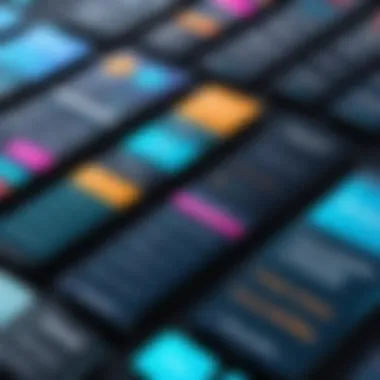

- Data Integration Abilities: Domo connects with multiple data sources effortlessly, allowing businesses to aggregate information from diverse platforms like Salesforce and Google Analytics.
- Collaboration Tools: The platform encourages collaboration with built-in commenting features, fostering teamwork around data insights.
- Mobile Accessibility: With Domo, users can access their dashboards and reports through mobile devices, making it easier for on-the-go decision-making.
While both tools have their merits, the choice between them often hinges on the organization’s priorities, whether it be advanced analytics or collaborative data sharing.
Cost Analysis
When it comes to cost, understanding the pricing structures of QlikView and Domo is essential for budgeting purposes.
- QlikView's Pricing Model:
- Domo's Subscription-based Approach:
- Traditionally, QlikView has a licensing fee based on the number of users and required features. The costs have been known to add up for businesses needing extensive user access or high availability.
- Additionally, implementation and training costs might arise, as users typically need guidance to harness QlikView’s full potential.
- Domo operates on a subscription model, where businesses pay an annual fee based on user seats and additional data sources. This model can be predictable, albeit it may appear on the higher side, especially for startups and smaller firms.
- Importantly, additional costs might also come from integrating Domo with other data systems or adding advanced features.
In summary, while QlikView offers a one-time cost with renewal for upgrades, Domo's subscription might lead to higher long-term expenditure flowing through continuous fees. Careful evaluation of these costs against the features and benefits provided is necessary as organizations weigh their options.
Looker vs. Domo
When it comes to the realm of business intelligence (BI), the competition is fierce, with various solutions carving out their niches. Looker and Domo are among the prominent contenders, each boasting unique strengths. Understanding the differences between Looker and Domo is vital for organizations aspiring to leverage data effectively. This section delves into their integration capabilities, user interface assessment, and a comparative study of their analytical tools to discern which tool might better serve a particular business need.
Integration Capabilities
At the heart of any robust BI tool is its capacity to integrate seamlessly with existing data systems. Looker is favored for its ability to connect to various databases such as BigQuery, Amazon Redshift, and Snowflake, promoting a centralized and holistic view of datasets. Its modeling layer, LookML, allows for creating complex data relationships and aggregations that can be a game changer for data architects.
In contrast, Domo also champions integration but does so via its diverse connectors. With over a thousand connectors, Domo can pull data from myriad sources, ranging from spreadsheets to social media platforms. This enables businesses to unify their data landscape, turning disparate data into actionable insights.
In essence, while Looker's strength lies in its powerful querying capabilities and analytical depth, Domo excels at offering flexibility and speed in pulling data from a variety of sources. Depending on your organizational needs, either platform could prove advantageous.
User Interface Assessment
The interface is often the first point of contact for users engaging with BI tools. Looker's UI is intuitive, designed with developers in mind. It presents data in a way that encourages inspection and experimentation. Users can easily drill down into datasets and create custom visualizations without much abstraction.
Domo, however, is known for its vibrant and user-friendly dashboard. It emphasizes the accessibility of data for users at all levels, making it a favored option for non-technical users. The drag-and-drop functionality can be particularly appealing, simplifying the creation of custom reports and easy-to-understand visualizations.
To sum it up, Looker’s interface may suit power users who want to dive deep into data models, whereas Domo’s is crafted for broader accessibility, allowing casual users to engage with data without a steep learning curve.
Analytical Tools Comparison
Diving deeper into analytics, Looker shines with its advanced capabilities for custom metrics and real-time data exploration. The custom report building and data dashboarding are incredibly flexible, allowing teams to tailor their analytical approaches to specific business requirements. The ability to write SQL queries directly is a boon for data-savvy teams, enabling them to unearth insights not readily available through standard reporting.
On the flip side, Domo provides a rich set of built-in analytical tools alongside its social collaboration features, making it easy for teams to discuss findings and drive decisions almost in real-time. It emphasizes visual storytelling with its drag-and-drop feature, helping users turn data into compelling visual narratives quickly.
In essence, while Looker might cater more towards those analytical ninjas who want in-depth customization and complex queries, Domo offers a friendly approach focused on visual interpretation and team collaboration.
Summary
Both Looker and Domo present compelling offerings within the BI landscape. Understanding their strengths can lead to more informed decision-making, ensuring a company's analytical toolkit is perfectly tailored to its unique data needs.
Sisense vs. Domo
When venturing into the world of business intelligence tools, the juxtaposition of Sisense and Domo emerges as a focal point. Both platforms are not just players in the market; they push the boundaries of what businesses can achieve with their data. Understanding their capabilities is essential for organizations looking to maximize their data strategy and drive actionable insights.
Data Handling Capabilities
Data handling is the backbone of any BI tool, influencing how effectively an organization can leverage its data assets. Sisense is renowned for its ability to manage large datasets efficiently. It uses an in-chip technology, which minimizes the need for disk reads during processing. By focusing on memory usage, Sisense optimizes query performance, enabling users to analyze complex datasets swiftly. This capability makes it an attractive option for companies dealing with vast amounts of transactional data.
On the other hand, Domo presents a different approach to data management. Its cloud-native architecture allows seamless integration with various data sources, from databases to social media streams. Domo's ETL (Extract, Transform, Load) tools empower users to manipulate data with relative ease. However, compared to Sisense, Domo may face some limitations in scaling to massive datasets without facing performance hiccups.
"A solid data handling capability means faster insights and more informed decisions."
Performance Insights
Performance is a critical consideration when evaluating Sisense and Domo. In the realm of BI tools, executing queries and rendering reports promptly can distinguish the leaders from the followers. Sisense’s in-memory analytics has garnered accolades from users for reducing lag, particularly during complex data operations. Users often cite that interactive dashboards load quickly and respond to changes almost in real-time.
Contrastingly, Domo shines in its user experience, offering visually appealing dashboards. The trade-off, however, can often come down to speed, particularly when pulling data from multiple sources concurrently. Performance can degrade as data complexity increases, which some small to medium-sized businesses may encounter as they scale. Nonetheless, for users looking for visually rich data storytelling, Domo's frontend and UI might outweigh the transactional performance constraints.
In concluding this section, choosing between Sisense and Domo boils down not only to features but significantly to performance scope and data handling capabilities that align with a business's specific needs.
Emerging Competitors
The world of business intelligence (BI) is in a constant state of flux, and keeping an eye on emerging competitors is crucial. As technology advances and data needs in organizations evolve, new players regularly enter the arena, providing innovative solutions that rival established companies like Domo.
Emerging competitors often introduce fresh perspectives and unique features that can reshape how organizations approach BI. They can focus on niche markets or offer specialized tools that might better serve specific organizational needs. For example, some tools may be specifically designed for smaller businesses, while others tackle vertical-specific challenges, like those faced by healthcare or finance industries. The flexibility and adaptability of these emerging players can be significant, offering a level of personalization that off-the-shelf solutions sometimes lack.


Moreover, the competitive nature of the BI landscape encourages all firms to improve their services. Established brands often feel the heat and upgrade their tools, which ultimately benefits users. Therefore, it is vital not only to watch these new entrants but also to evaluate the unique elements they bring to the table.
New Trends in BI Tools
As the realm of BI keeps evolving, a few trends are beginning to dominate the discussion. One such trend is the use of artificial intelligence in BI tools, making tools more insightful by predicting trends rather than just reporting them. For instance, through machine learning algorithms, emerging tools can interpret vast datasets quickly and derive actionable insights with greater accuracy.
Additionally, the rise of cloud computing has transformed how BI tools operate. Many new competitors offer cloud-based solutions that reduce investment in physical infrastructure, allowing businesses of all sizes to harness the power of analytics without the hefty price tag. You could say it’s a game-changer—leveling the playing field for small- and medium-sized enterprises.
Another noteworthy trend is the shift toward self-service BI. Emerging tools often provide intuitive interfaces that enable users to navigate through complex datasets and generate reports without needing extensive technical knowledge. This empowers more team members to engage with data directly, making BI more democratic within organizations.
Comparison of Lesser-Known Tools
While major players like Tableau and Power BI may dominate the conversation, several lesser-known tools deserve attention for their unique offerings. Consider tools such as Zoho Analytics and Metric Insights. Each of these platforms has carved out its niche, focusing on specific user requirements that larger competitors might overlook.
For instance, Zoho Analytics is known for its affordability and seamless integration with other Zoho productivity apps. This makes it an attractive option for businesses already invested in the Zoho ecosystem, providing a coherent suite of tools for various organizational needs.
On the other hand, Metric Insights offers a unique intelligent notification system that alerts users about data anomalies, ensuring that decision-makers do not miss critical insights buried in voluminous reports. This innovation highlights how emerging tools can emphasize specific functionalities not yet advanced in mainstream platforms.
"In a competitive landscape where data is currency, the ability to swiftly adapt and cater to specific needs can determine survival."
When evaluating these lesser-known tools, organizations should consider key aspects such as:
- Cost-effectiveness: Are they providing significant features at a lower price point?
- Integration: How well do they blend with existing systems and workflows?
- Usability: Is the interface intuitive enough for non-technical users?
These factors can substantially alter how businesses benefit from BI tools, making it essential to keep the comparison channels open for emerging competitors.
Factors to Consider When Evaluating BI Tools
In the sea of business intelligence tools available today, identifying the right one can feel like trying to find a needle in a haystack. Each tool has its own unique offerings, strengths, and weaknesses. Thus, when evaluating BI tools, several factors should be weighed carefully to ensure that the chosen platform meets the needs of your organization. This segment aims to shed light on essential elements like scalability, user support, and customization, all critical in making a well-informed decision.
Scalability Needs
Scalability is about growth—if your organization is expanding, your BI tool should be able to grow with it. It doesn't matter how great a tool is if it can't handle increasing data loads. A scalable BI tool can adjust to the volume of data and the number of users without sacrificing performance. For instance, if a company moves from handling a few hundred data sets to millions, a flexible tool is indispensable.
Key aspects to consider include:
- Data Volume: Can it process and analyze larger datasets as your organization grows?
- User Capacity: Is it equipped to manage more users without slowing down?
- Feature Upgrades: Can the tool’s features evolve to meet new business requirements?
Choosing technology that can accommodate growth often proves to be a wise move, saving both time and money in future tool transitions.
User Support Options
Having robust user support can tango hand in hand with tool effectiveness. When technical issues arise—or if the user simply needs guidance on how to leverage certain features—the quality of support can be a deal breaker. Look for BI tools that offer various support options, such as:
- 24/7 Support: Accessibility around the clock ensures issues are handled promptly.
- Dedicated Account Managers: Personalized assistance can make navigating the tool far easier.
- Community Forums: A collaborative environment where users share tips can be incredibly valuable.
Support isn't just about fixing problems; it also enhances the user experience and helps teams achieve the most from their BI investments.
Customization Flexibility
Customization can set a BI tool apart from its competitors, particularly in how well it can adapt to specific business needs. Every organization has its unique workflows and data analysis requirements. Choosing a tool that offers significant customization options can lead to:
- Tailored Dashboards: Allow teams to create visualizations that best suit their workflow.
- Integration with Existing Systems: Ensure that the BI tool plays well with other software already in use.
- Feature Adjustments: Fine-tuning features to best serve the specific demands of your industry can enhance overall effectiveness.
In the end, flexibility in customization will ensure that the BI tool aligns seamlessly with both current and future needs.
Careful consideration of scalability, user support, and customization can lead to a more fruitful, long-lasting relationship with your chosen BI solution.
These elements, when assessed thoroughly, create a clearer picture of what the best BI tool should achieve for an organization, leading to an optimal business intelligence strategy.
Final Thoughts and Recommendations
The concluding section of this article addresses critical reflections on the competitive landscape surrounding Domo in the realm of business intelligence (BI). It serves as a pivotal guide designed to assist stakeholders—be they software developers, IT professionals, or students—in synthesizing the insights gathered throughout the text. By weaving together the various threads discussed previously, this section emphasizes both the necessity and the practicality of carefully selecting a BI tool that meets specific organizational needs.
Summary of Key Insights
As we've traversed through the myriad offerings that challenge Domo, several key takeaways emerge:
- Market Variability: The BI landscape is rich with alternatives, ranging from established players like Tableau and Power BI to emerging solutions that cater to niche markets. Understanding this variability is essential for making informed decisions.
- Feature Differentiation: Each competitor brings unique attributes to the table. For instance, while Tableau excels in data visualization, Looker provides robust integration options. Recognizing these nuances is crucial in aligning features with business requirements.
- Pricing Discrepancies: A clear assessment of pricing structures reveals significant divergence among competitors. This necessitates a thorough analysis to determine not just the cost, but the value derived from each BI tool.
- User Experience Matters: Ease of use and support options can make or break user adoption. Tools that prioritize user experience often see higher engagement rates and ultimately deliver better insights.
"It's not just about numbers; it's about actionable insights that can drive decisions and strategies in real-time."
Guidelines for Selection Process
Choosing the right BI tool is no small feat. Here are some guiding principles to facilitate the selection process:
- Define Objectives: Clearly articulate what you aim to achieve with a BI tool. Are you focusing on data visualization, predictive analytics, or real-time dashboards? Knowing your goals sets the foundation for the evaluation process.
- Assess Compatibility: Ensure that the chosen BI solution integrates seamlessly with existing systems. This includes CRM software, databases, and any data repositories critical for daily operations.
- Prioritize Scalability: It’s important to select a solution that can grow alongside your organization. As data increases in volume and complexity, the BI tool should be capable of evolving to meet these demands without compromising performance.
- Evaluate User Support: Exceptional customer support can significantly ease implementation woes. Look for vendors that offer thorough documentation, online resources, and responsive support teams.
- Seek User Feedback: Engage current users of competing tools to gain insights about their experiences. Forums and platforms like Reddit can be invaluable resources for honest opinions.
- Conduct Free Trials: Most BI tools offer free trials. Taking advantage of these can help you gauge ease of use, critical features, and overall fit for your organization before making a commitment.
In closing, the decision-making process regarding BI tools requires thoughtful consideration of the unique characteristics that each competitor offers. By harnessing the insights and guidelines provided herein, stakeholders will be better equipped to navigate the complex architecture of business intelligence tools and make educated choices that amplify their data-driven strategies.







