Creating an Augmented Reality App: A Comprehensive Guide


Intro
Augmented reality (AR) has revolutionized how we interact with digital content, merging the physical and virtual worlds. Developers and tech enthusiasts increasingly seek to create applications that leverage this potential. Understanding the fundamental principles and the development process is essential for effective engagement in AR technology. This guide delves into the intricacies of creating an AR app, providing insights for developers at all experience levels.
Key Features
Overview of Features
In any successful AR application, certain features can significantly enhance user experience and functionality. Key features of AR apps typically include:
- Real-Time Interaction: This allows users to interact with digital content as they move within their environment. The experience feels immersive and immediate.
- 3D Object Recognition: This feature helps the app identify and interact with physical objects, enabling more interactive experiences based on the real world.
- Geo-Located Content: Apps can provide content based on the user’s location. This is useful for gaming, navigation, and informational applications.
- User-Friendly Interface: A well-designed interface is critical. It should make navigation intuitive and enhance user engagement.
Unique Selling Points
Differentiating your AR app from others in a crowded market is crucial. Some unique selling points may include:
- Customizability: Offering users the ability to personalize their experience can lead to higher engagement.
- Integrated Social Features: Incorporating social sharing can help users feel more connected with others while using the app.
- Cross-Platform Availability: Ensuring the app works on multiple devices can significantly broaden its reach.
Performance Evaluation
Speed and Responsiveness
Users expect AR applications to operate seamlessly. Any delay can lead to disinterest. It is vital to optimize the app to ensure smooth transitions and interactions. Metrics should be monitored to measure response times and frame rates, ensuring the app meets user expectations.
Resource Usage
Efficient use of device resources is critical. AR apps can be resource-intensive, affecting battery life and processing power. Use of optimization techniques to ensure the app runs smoothly without draining resources is essential. Strategies may include reducing the complexity of 3D models or optimizing code.
A well-optimized AR app enhances user satisfaction and retention rates significantly.
By understanding these features and evaluation strategies, developers can create AR applications that are not only functional but also enjoyable for users. The following sections will explore the development process, technologies involved, and best practices for designing user experiences.
Understanding Augmented Reality
Understanding augmented reality is crucial for anyone involved in AR app development. This section provides foundational knowledge for readers, particularly software developers and IT professionals, who seek to engage effectively with AR technology. Comprehending augmented reality leads to better design decisions, more seamless integrations, and ultimately, a more robust user experience.
Defining Augmented Reality
Augmented reality (AR) overlays digital information onto the physical environment. Unlike virtual reality, which creates an entirely immersive digital experience, AR enhances reality by adding content to what users see in real-time. This technology employs a combination of hardware and software that utilizes cameras, sensors, and displays to blend digital graphics with physical objects.
The definition of augmented reality shows its potential to transform everyday activities. For instance, the use of AR in mobile applications has grown significantly, with tools like Snapchat and Pokémon GO demonstrating how seamlessly digital elements can interact with real-world environments. Understanding this technology allows developers to create applications that improve functionality and user engagement through innovative experiences.
Applications of Augmented Reality
The applications of augmented reality are vast and diverse, impacting various sectors, from entertainment to education and beyond.
- Gaming: Games like Pokémon GO exemplify how AR can turn public spaces into interactive playgrounds, encouraging physical activity and social interaction.
- Retail: With its ability to enhance shopping experiences, AR allows customers to visualize products in their homes. For example, IKEA’s Place app lets users see how furniture integrates with their existing decor.
- Education: AR can enrich learning by providing interactive and immersive educational tools. Apps like Google Expeditions enable students to explore historical sites or complex structures virtually.
- Healthcare: In medicine, AR applications are used for surgical simulations and allow medical professionals to display vital information directly on patients during procedures.
By considering these applications, developers can target specific industries, as each presents unique challenges and opportunities in AR development. This broader understanding is essential for creating applications that cater to user needs, ensuring that the technology adds value and fosters engagement.
"Augmented reality enhances not only the way we interact with technology but also how we perceive our surroundings."
In summary, understanding these fundamental aspects of augmented reality is key to successful app development. It ensures that developers are well-equipped to create innovative, user-centered solutions tailored to meet the demands of a rapidly changing technological landscape.
Essential Technologies for Augmented Reality
The development of an augmented reality (AR) application requires a meticulous understanding of several essential technologies. Each technology plays a critical role in how users interact with AR environments. The three main pillars of these technologies include hardware requirements, software development kits (SDKs), and development platforms. By mastering these components, developers can create immersive experiences that meet user expectations and enhance engagement.
Hardware Requirements
The hardware is fundamental in AR app development. A device must have adequate processing power and sensors to render AR content effectively. Most commonly, smartphones and wearable devices like headsets are used. Key hardware components include:
- Camera: Captures the real-world environment and allows the app to overlay digital content.
- Sensors: Utilize gyroscopes, accelerometers, and GPS for accurate positioning and spatial orientation.
- Processing Unit: A powerful CPU and GPU are necessary for real-time rendering of AR content without lag.
As a developer, considering the end user’s device capabilities is crucial. AR applications must be optimized for various hardware specs to provide a smooth experience across different devices.
Software Development Kits (SDKs)
Software development kits (SDKs) are vital for facilitating the AR development process. They provide developers with tools, libraries, and documentation needed to build AR applications efficiently. A few popular SDKs include:
- ARKit: Specifically designed for iOS, ARKit enables developers to create robust AR experiences by integrating camera and motion sensor data seamlessly.
- ARCore: This Google SDK focuses on Android, providing tools to establish motion tracking, environmental understanding, and light estimation.
- Vuforia: An all-encompassing SDK that supports both iOS and Android, Vuforia is known for image recognition and tracking capabilities.
Using an appropriate SDK ensures that developers can implement complex AR features without needing to build everything from scratch. It streamlines the development process and minimizes time spent on troubleshooting.
Development Platforms


Development platforms are environments where developers can build, test, and deploy their AR applications. Choosing the right platform can impact project timelines and resource allocation. Common development platforms include:
- Unity: A widely-used game engine that facilitates AR development through a comprehensive library of tools and a supportive community. Its cross-platform capabilities allow for easier deployment.
- Unreal Engine: Known for high-fidelity graphics, Unreal Engine is favored for projects requiring detailed visual components. It has built-in support for both ARKit and ARCore.
- WebAR Platforms: Technologies like A-Frame or AR.js allow developers to create AR experiences that run directly within web browsers. This can lower barriers to entry for users without dedicated apps.
Focusing on the right platform helps ensure compatibility and optimizes the user experience. Each platform has unique attributes and the choice will depend on the project requirements as well as the target audience’s preferences.
By integrating the right combination of hardware, software, and development platforms, developers can strengthen their AR applications. This synergy effectively bridges the digital and physical worlds, providing engaging and insightful experiences.
Planning Your Augmented Reality App
Effective planning is critical to the success of your augmented reality (AR) application. It lays the foundation for every subsequent phase of development. By taking the time to thoroughly plan, you minimize the risks associated with project uncertainty and miscommunication.
In this section, we will discuss two pivotal aspects of planning your AR app: defining your target audience and setting clear objectives. Examining these elements can provide significant benefits to your project, enhancing the overall user experience and outcomes.
Defining Your Target Audience
Understanding your target audience is a crucial step in the planning process. This involves identifying who will use your application and what their specific needs are.
Defining your audience requires research and data analysis. Consider demographics, interests, and technological proficiency of your intended users. A younger audience may embrace innovative features, while older users might prefer simplicity. Tailoring your AR app to the preferences of these groups can lead to better engagement and adoption.
Here are some steps to identify your target audience:
- Conduct Surveys: Gather insights on user preferences and behaviors.
- Analyze Competitors: Observe who uses similar apps and find gaps in their offerings.
- Utilize Data Analytics: Tools like Google Analytics can help you understand user interactions with existing products.
By defining your target audience, you can tailor both the function and design of your app. It informs decisions regarding usability, content, and marketing strategies, ensuring that your AR application resonates with the users.
Setting Clear Objectives
Once you have defined your target audience, the next step is to set clear, achievable objectives for your AR app. Establishing objectives will guide the development process and serve as a benchmark for success.
Objectives should be Specific, Measurable, Achievable, Relevant, and Time-bound (SMART). This framework helps to articulate precise goals that are easy to track and evaluate later. Here are a few examples of objectives you might consider:
- Increase User Engagement: Aim for a specific percentage increase in user interactions over a particular timeframe.
- Improve Learning Outcomes: If your app is educational, set goals for user test scores or learning metrics.
- Expand User Base: Target a specific number of downloads or active users within six months post-launch.
Setting clear objectives not only informs the development process but also motivates the team. It provides clarity and direction, ensuring everyone involved understands the project’s goals. Additionally, it helps in evaluating the app’s performance after deployment.
In summary, thorough planning is essential when creating an augmented reality app. By defining your target audience and setting clear objectives, you create a solid foundation for the development process. It shapes the app's design and enhances user experience, leading to a more successful application.
Remember: Quality planning can significantly streamline the development process and reduces unnecessary costs.
Designing for Augmented Reality
Designing for augmented reality is crucial to the overall success of an AR application. As the user interacts with both the real world and digital overlays, the design must seamlessly integrate these two environments. This creates an engaging experience while ensuring usability. The right design influences not just aesthetics, but functionality as well, making it easier for users to understand how to navigate the application.
Incorporating effective designs can also minimize user distractions. This balance enhances the practicality of the AR experience. Designers must prioritize clarity and intuitiveness in their UI and UX approaches. Overall, strong design elements in AR improve user satisfaction, retention, and effectiveness of the application.
User Interface (UI) Considerations
User interface design in augmented reality involves unique challenges. Unlike traditional apps, AR requires interfaces that do not obstruct the user's view of the real world. Components such as buttons, menus, and indicators need to be strategically placed in a way that feels natural. Users should easily identify where to look and interact without losing spatial awareness.
Here are some essential considerations for AR UI:
- Visibility: UI elements must remain clear and distinguishable in various environments. Colors should contrast well against multiple backgrounds.
- Size and Scale: Icons and buttons should scale appropriately with the visual context. Overly large elements can obscure important visuals, while small ones might be hard to interact with.
- Contextual Relevance: Providing information that is context-sensitive enhances the user experience. For instance, showing a button only when relevant to the task being performed.
Creating a fluid and cohesive UI will ultimately lead to a more user-friendly application.
User Experience (UX) Principles
User experience in AR goes beyond mere usability; it encompasses the entire journey of interaction. A well-designed UX can significantly improve engagement and satisfaction levels. Here are key principles to foster a positive UX:
- Intuitive Navigation: Users should easily understand how to perform actions. Clear signposting and instructions can aid in reducing confusion.
- Immediate Feedback: Providing users with instant feedback reinforces their actions. For example, an audible sound or visual reaction enhances the feeling of interaction.
- Emotionally Engaging Content: Foster a connection between users and the content being displayed. Including storytelling elements can make the AR experience more memorable.
- Mistake Prevention and Recovery: It’s vital to design in a way that minimizes user errors. Additionally, offering quick recovery options when mistakes occur can maintain fluid interaction.
To sum up, investing effort in both UI and UX design will lead to a superior augmented reality app. Understanding user behavior and carefully crafting your designs can significantly improve accessibility and functionality. The right balance ensures users not only enjoy the app, but find it essential to their tasks and experiences.
"Design transcends mere aesthetics—it's about crafting an experience that resonates with users."
For further details, refer to resources on User Interface and User Experience principles.
Developing Your Augmented Reality App
Developing an augmented reality app requires careful consideration of multiple factors that can significantly impact the final product. This stage is critical as it transforms concepts and plans into a functioning application. The choice of tools and the way the code is structured can determine the app's performance, user experience, and ease of future updates. Therefore, understanding the importance of this stage is essential for any developer aiming to create a successful AR application.
Choosing the Right Development Tools
Selecting the right development tools is fundamental when developing an augmented reality app. The tools you choose can streamline the development process and enhance the features of your application. Popular development environments include Unity and Unreal Engine, as they support robust AR capabilities. Specifically, Unity offers a powerful editor and integration with various AR SDKs such as ARKit and ARCore, making it a preferred choice for developers.
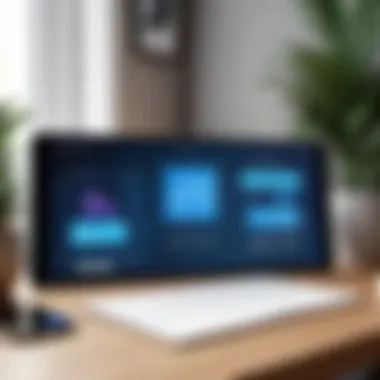

When choosing your tools, consider these factors:
- Compatibility: Ensure the tools support the platforms you target, such as iOS or Android.
- Community Support: Tools with active communities can provide resources and assistance.
- Learning Curve: Evaluate how quickly you can become proficient with each tool.
Ultimately, selecting the appropriate tools can not only enhance your productivity but also expand what your app can achieve.
Coding the Basic Structure
The coding phase is vital in creating a solid foundation for your augmented reality app. It begins with establishing the basic structure of the application, which includes setting up the project, configuring the environment, and integrating AR-specific features. Utilizing a clear and maintainable code structure is important for long-term app viability.
A good starting point involves organizing your project folders, separating assets, scripts, and resources logically. This practice can simplify later revisions and feature additions. When coding, focus on modularity. Each feature should ideally be encapsulated within its module to facilitate updates or changes.
Here is an example of how you might structure your code in Unity:
This simple structure sets the groundwork for integrating AR functionalities like tracking user movements or interacting with virtual objects. By focusing on a clean and organized codebase, you can pave the way for more advanced features while maintaining control over your project’s growth.
Integrating AR Features
Integrating AR features in your application is crucial for creating an immersive experience. Augmented reality merges virtual elements with the real world, enhancing user engagement. This section explores two key aspects: implementing tracking technologies and using 3D models and animation. Both elements play a vital role in ensuring that the AR experience is functional and captivating.
Implementing Tracking Technologies
Tracking technologies serve as the backbone of augmented reality applications. They help the app identify and track the position of the user and objects in the environment. This ability to interact with the physical world in real-time adds significant value to the application.
There are various tracking methods available. Some of the most common include:
- Marker-based tracking: This method uses visual markers like QR codes to initiate a virtual experience. The camera recognizes the marker, enabling the app to overlay 3D content accurately.
- Markerless tracking: This approach utilizes features in the environment, such as surfaces and orientation, helping devices identify their location without the need for markers. It utilizes GPS, accelerometers, and compass data for location awareness.
- Location-based tracking: Ideal for applications that rely on geographical data, this method uses GPS and other location services to position virtual content relative to real-world coordinates.
Choosing the right tracking technology should align with your app’s purpose. The effectiveness of the AR experience relies heavily on the precision of these technologies. Without accurate tracking, users may find the experience disorienting or unresponsive.
Using 3D Models and Animation
The integration of 3D models and animations is another critical component of AR applications. These elements enhance realism and interactivity, making virtual objects feel present in the user's environment.
Consider these factors when using 3D models and animation:
- Quality of Models: High-quality, optimized 3D models are essential for ensuring that the AR experience runs smoothly on various devices. Low-quality models can lead to processing delays and a poorer user experience.
- Animation Techniques: Animations bring static models to life. This entails thinking about how the objects behave in the AR space, whether through simple movements or complex interactions. Animations add depth by conveying information, such as how to use a product.
- Software Compatibility: Ensure that the 3D models and animations are compatible with your development environment. Different platforms may have specific requirements that impact performance and compatibility.
Incorporating both quality 3D models and seamless animations may lead to a more engaging user interaction. Users need to feel like they can interact with the virtual elements, further bridging the gap between reality and digital experiences.
"Augmented reality's true potential lies in its ability to blend the digital and physical worlds, providing immersive experiences that captivate and inform users."
By carefully integrating tracking technologies and utilizing 3D models with animations, developers can create augmented reality applications that are not just functional but also captivating and unique.
Testing Your Augmented Reality App
Testing an augmented reality app is a critical phase in the development process. Although the design and development of AR features can be fascinating, they must be rigorously evaluated to ensure functionality and usability. Quality assurance is not just about finding bugs; it also involves assessing the user experience. Ensuring that your app works correctly in real-world settings is paramount. This involves replication of user scenarios. Without proper testing, even the best-designed applications can fail to meet user expectations, leading to poor market performance. Thus, a structured testing process is essential to validate both technical performance and user satisfaction.
Types of Testing Procedures
There are several types of testing methods used in augmented reality app development:
- Functional Testing: This ensures that all features of the app work as intended. Each element must be tested in various environments.
- Performance Testing: This examines how the app handles heavier loads. It checks speed, responsiveness, and stability under stress.
- User Acceptance Testing (UAT): Here, actual users test the app. Their feedback helps identify unexpected issues or functionalities.
- Compatibility Testing: This check ensures the app works on different devices and platforms. It looks at various screen sizes, operating systems, and hardware capabilities.
- Security Testing: User data protection is critical. This testing ensures that the app has no vulnerabilities that could lead to data breaches.
Implementing these tests ensures that the application functions properly and provides an enjoyable experience for users.
User Feedback and Iteration
Feedback is indispensable in the app development life cycle. Once the initial testing is complete, gathering user perspectives is critical. User feedback allows developers to understand what works and what does not. It can lead to invaluable insights about usability and clarity. Many developers use tools like surveys or interviews to collect this information. In addition, analytics software can track user behavior, providing quantitative data on how the app is used.
Using the feedback collected, iterative updates can be made. Iteration means refining and improving the app based on what the users express. This not only enhances the app’s quality but also builds a relationship with users, fostering loyalty. Users appreciate applications that evolve based on their needs.
"Testing and user feedback are the backbone of a successful app. They ensure the product meets user expectations and functions as it should."
Deploying Your Augmented Reality App
Deploying your augmented reality app is a crucial step in the development process. This stage involves not just placing your app on users' devices but also ensuring it performs as intended in the real world. A well-planned deployment can significantly impact your app’s visibility, user experience, and overall success in the market.
The process of deployment includes several key elements. Firstly, it’s essential to understand the app store guidelines for platforms like Apple’s App Store and the Google Play Store. Each platform has specific requirements in terms of app functionality, design quality, and user privacy. Adhering to these guidelines is critical for approval and helps prevent unnecessary delays. Furthermore, different platforms may require distinct versions of your app, especially regarding augmented reality functionalities.
Additionally, the deployment phase provides an opportunity to engage with an audience. A strong launch strategy can generate initial traction. This strategy may include pre-launch marketing strategies, such as creating anticipation through social media channels or email campaigns.
Publishing to App Stores


Publishing your app to app stores is more than just a technical process. It represents a gateway for users to discover and engage with your application. During this step, you will need to create detailed app descriptions, select appropriate keywords, and emphasize what makes your app unique. Strong keywords help your app appear in relevant searches, improving its chances of download.
Key Steps for Publishing:
- Create Developer Accounts: This is a prerequisite for both Apple and Google.
- Prepare App Metadata: Write compelling descriptions and choose images that showcase the app's features.
- Submit App for Review: Once everything is ready, submit your app for approval. Patience is vital, as the review process can take time.
- Monitor Feedback: Once live, keep a close eye on reviews and ratings. This feedback is invaluable for future updates.
Marketing Your App
Marketing plays an essential role in the success of your augmented reality app. Simply publishing your app is not enough; you must actively promote it. A strategic marketing plan helps to build awareness and drive downloads.
To market effectively, utilize several channels and techniques, which may include:
- Social Media Campaigns: Platforms like Facebook and Instagram can be powerful for reaching potential users with engaging ads.
- Influencer Partnerships: Collaborating with influencers in the AR space can help extend your reach.
- Content Marketing: Creating articles, videos, or podcasts about your app can attract interest from specific audiences.
- SEO Strategies: Ensure that your app's web presence is optimized for search engines to increase online visibility.
Engaging the audience during marketing can result in higher user retention and brand loyalty.
Addressing these elements in the deployment process ensures you have set the stage for long-term success. Taking these steps prepares your augmented reality app for a successful launch in a competitive market.
Maintaining and Updating Your App
Maintaining and updating an augmented reality app is crucial to its long-term success. The software landscape is always changing, and AR apps need constant attention to remain functional and relevant. This process involves more than just fixing bugs. It is an opportunity to enhance the user experience, adapt to new technologies, and meet changing user expectations. Therefore, developers must take this aspect seriously.
Addressing User Feedback
User feedback is vital in the maintenance phase. It provides direct insight into user experiences and preferences. Developers should create mechanisms for gathering feedback. This can be done through in-app surveys, social media platforms, and app reviews.
Understanding user concerns helps identify issues that may not be apparent during initial testing. For example, if users report performance issues with the app's tracking capability, developers can consider optimizing algorithms or updating the hardware requirements mentioned in the application.
Incorporating user feedback can lead to improved satisfaction. Additionally, it boosts user retention rates. Engaging with users shows that you value their input, making them feel more invested in the app's development. Therefore, addressing feedback is not just beneficial; it is necessary for sustainability.
Implementing New Features
As technology evolves, users expect regular updates that include new features and improvements. This requires developers to stay informed about trends in augmented reality. Emerging tools and frameworks can make it easier to add advanced functionalities to existing applications.
When considering new features, developers should evaluate their relevance. Not every trend is suitable for every app. Features should align with users’ needs and preferences instead. Moreover, conducting market research can help identify what features excite users the most.
For implementation, agile methodologies can be highly effective. This allows developers to make changes incrementally. Small, manageable updates can be tested quickly. This minimizes the risk that larger overhauls might pose. Furthermore, this approach facilitates user engagement by providing them with fresh content regularly.
"An effective update strategy fosters loyalty among users, cultivating a community that eagerly anticipates new releases."
Challenges in Augmented Reality Development
Augmented Reality (AR) is an exciting field with many opportunities but also presents significant challenges. Understanding these challenges is essential to navigate the complexities involved in AR app development. Familiarity with technical limitations and user acceptance can help developers create better applications. Addressing these challenges can lead to innovative solutions and enhanced user experiences.
Technical Limitations
Technical limitations are among the primary hurdles faced by AR developers. The effectiveness of an AR app often depends on the quality of the hardware and software being used. For instance, older mobile devices may lack sufficient processing power, which can lead to poor performance in AR applications. This results in laggy experiences that can frustrate users.
Another area of concern is the need for high-quality computer vision algorithms. These algorithms are crucial for accurately tracking and overlaying virtual objects onto the real world. A lack of advanced algorithms can limit the app's ability to recognize surfaces and environments effectively. Furthermore, issues like lighting variability can affect how well AR features perform in different settings.
In addition, network connectivity often plays a crucial role in AR experiences. Applications that require real-time data, for example, might struggle if the internet connection is unreliable. The reliance on consistent data can greatly influence the overall functionality of an AR app. Addressing these technical challenges requires thoughtful planning and investment in robust technologies.
"Technological restraints can be a major barrier, but addressing these issues early on can build a better foundation for AR applications."
User Acceptance and Adaptability
User acceptance and adaptability are also significant factors in the success of AR apps. Even with a well-designed app, developers face resistance if users are unwilling to embrace the technology. Understanding user expectations is vital to fostering acceptance. If an application does not provide clear value, potential users may be disinclined to interact with it.
The learning curve associated with new technologies can hinder user adoption. Users accustomed to traditional applications may find AR interfaces confusing. Thus, developers must prioritize intuitive design that bridges the gap between familiarity and innovation. Providing thorough onboarding processes can facilitate better user understanding and encourage engagement.
Additionally, privacy concerns can influence user acceptance. Users may be apprehensive about the data collection practices of AR applications. Transparency regarding data use can help alleviate these concerns. Building trust with users can improve overall acceptance and increase the likelihood of engagement.
Future Trends in Augmented Reality
The field of augmented reality (AR) is evolving rapidly. Staying informed about future trends is essential for developers and professionals. These trends not only reshape how AR applications are built but also dictate how users interact with technology. Embracing these future elements can help create more engaging and relevant applications.
Emerging Technologies
Emerging technologies play a vital role in the advancement of augmented reality. Here are a few to consider:
- Artificial Intelligence (AI): AI enhances AR by improving recognition and interaction capabilities. It allows applications to understand user behavior and adapt accordingly.
- 5G Connectivity: The rollout of 5G networks brings faster data transmission. This will reduce latency significantly, enabling seamless integration of AR experiences in real-time.
- Lidar Scanning: This technology is capable of collecting very precise spatial information. It enables more accurate placement of virtual objects in the real world, thus enhancing user experience.
These technologies will not only improve the quality of AR apps but also expand their potential applications across industries from healthcare to education and entertainment.
Predicted Market Growth
The market for augmented reality is poised for significant growth in the coming years. Reports indicate that the global market may reach substantial figures by 2025. Factors contributing to this growth include:
- Increasing Adoption of AR in Various Industries: Sectors such as retail, real estate, and training are increasingly integrating AR into their operations. This leads to enhanced customer experiences and operational efficiencies.
- Consumer Demand for Immersive Experiences: As users become more accustomed to digital technologies, the demand for AR applications that provide immersive experiences rises.
- Investment in AR Startups: Venture capital is flowing into AR startups, accelerating innovation and the development of new applications.
"The future belongs to those who prepare for it today."
As AR continues to develop, the combination of these forces will likely drive both innovation and growth in the sector. Understanding these trends grants developers the foresight to leverage new opportunities effectively.







