Evaluating the Cost of Sales Navigator: Insights and Implications


Intro
In the ever-evolving world of sales, having the right tools can mean the difference between success and stagnation. One such tool, LinkedIn's Sales Navigator, promises to elevate your sales strategies by offering features designed to enhance prospecting and relationship-building. However, while the benefits are often advertised, understanding the actual cost of utilizing this tool and its tangible value is equally important. This article digs into the cost structure of Sales Navigator, its unique capabilities, and the return on investment it may generate for individuals and companies alike.
Key Features
Overview of Features
Sales Navigator is not just any tool—it's a comprehensive platform that offers a suite of functionalities tailored to the needs of sales professionals. Here are some of the standout features:
- Advanced Search Filters: This allows users to drill down to specific demographics, industries, and companies. Prospects are easier to find, ensuring that sales teams spend less time on leads that might not convert.
- Lead Recommendations: Leveraging LinkedIn's data, the tool suggests potential leads based on your previous searches and interactions, which can lead to more effective outreach.
- InMail Messaging: Unlike standard LinkedIn messaging, InMail offers the ability to reach out to prospects who are not in your network, thus broadening your outreach.
- Integration with CRM: It seamlessly fits into existing workflows by integrating with popular Customer Relationship Management systems, thereby enhancing productivity.
Unique Selling Points
Above and beyond its features, Sales Navigator presents several unique selling points:
- Real-time Insights: Users can receive alerts on job changes, company news, or shared connections, providing key opportunities for engagement.
- Relationship Tracking: This feature keeps track of past interactions, helping sales professionals maintain and strengthen connections over time.
- Team Collaboration: For organizations, the tool supports collaborative selling, allowing teammates to share leads and insights, enhancing the collective effort of the sales team.
Performance Evaluation
Speed and Responsiveness
Sales Navigator's performance in terms of speed and responsiveness can significantly influence user experience. In a fast-paced sales environment, slow tools can hinder productivity. Users generally report that the platform is quick to load and provides prompt responses when navigating through different sections. This aspect is crucial, especially during high-pressure sales scenarios where every moment counts.
Resource Usage
Another area to evaluate is resource usage. Efficient tools should not drain system resources or impact other applications. Sales Navigator typically runs smoothly without requiring excessive system resources, allowing sales professionals to multitask without hassle. This efficiency is vital for those engaging in remote work or utilizing multiple online platforms throughout the day.
"In the sales game, timing is everything, and having tools that are quick and light on the feet can set the tone for a successful interaction."
It is worth noting that while Sales Navigator offers extensive features, the associated costs need careful consideration against the backdrop of potential revenue. As the article flows into the financial aspects, understanding the value provided by each feature will be paramount.
For further insights on optimizing sales techniques, refer to resources like HubSpot, or explore industry discussions on relevant platforms such as Reddit. The landscape is vast, but the right information can equip professionals to make informed decisions.
Preface to Sales Navigator
In the realm of modern sales strategies, leveraging tools that streamline the sales process is as crucial as ever. That's where Sales Navigator comes into play. This advanced sales management tool offered by LinkedIn has made a significant impact on how professionals execute prospecting and manage client relationships. Understanding the intricacies of Sales Navigator—its strengths, weaknesses, and overall implications—is essential for anyone serious about enhancing their sales game.
Understanding Sales Navigator
Sales Navigator isn’t just another software application; it’s a game changer. At its core, it provides advanced search capabilities, personalized algorithm-driven lead recommendations, and deep insights into potential clients. With its intuitive interface, users can easily pinpoint prospects who fit their ideal customer profile, making the lead generation process not only efficient but also more targeted.
The power of Sales Navigator lies in its ability to harness the vast data that LinkedIn collects. This allows users to identify potential leads based on parameters such as industry, company size, and geographic location. Additionally, the integration options with various CRM systems highlight its versatility, allowing organizations to seamlessly incorporate it into existing sales processes.
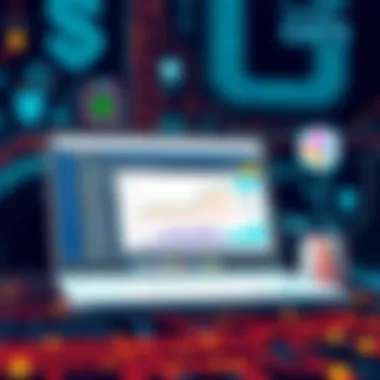

Target Audience and Usage Scenarios
While the benefits of Sales Navigator are abundant, it’s important to recognize who can reap the most rewards from it.
- Sales Professionals: For those in direct sales roles, the ability to quickly identify and engage with leads is invaluable. Sales Navigator allows these professionals to maintain a steady pipeline, crucial for meeting quotas.
- Marketing Teams: Marketing professionals can utilize insights gleaned from Sales Navigator to tailor campaigns to specific demographics.
- Recruiters: Even those outside traditional sales roles, such as recruiters, can leverage Sales Navigator to find and connect with top talent effectively.
Moreover, usability scenarios are wide-ranging. A software development team may use Sales Navigator to find businesses looking for tech solutions, while a consulting firm might target executives needing strategic advice. Ultimately, its applications are diverse, catering to anyone who relies on building and nurturing relationships for business success.
"If you aren’t using the right tools, you might as well be trying to dig gold with a spoon."
As we proceed through the analysis of Sales Navigator's cost implications, knowing how this tool fits into various roles can help frame why understanding its pricing is essential for strategic decision-making.
Sales Navigator Pricing Structure
Understanding the pricing structure of Sales Navigator is crucial for potential users, especially software developers and IT professionals considering its integration into their sales processes. This section provides a thorough breakdown of the different elements that make up Sales Navigator's pricing, helping users to weigh the benefits against the costs involved.
Overview of Subscription Tiers
Sales Navigator offers a variety of subscription tiers designed to cater to different needs and budgets. Generally, these tiers include:
- Professional: Aimed at individual users, this tier provides basic functionalities that are suitable for freelancers or solo entrepreneurs.
- Team: Targeted at small and medium-sized businesses, this tier includes features that facilitate collaboration among team members and offer additional insights.
- Enterprise: This subscription is tailored for larger organizations, providing extensive features like in-depth analytics, CRM integrations, and enhanced support.
Each tier varies not only in features but also in pricing, indicating the value placed on the additional capabilities. It's vital to understand that while higher tiers may come with a steeper price tag, the return on investment can often justify the costs, particularly for businesses heavily reliant on sales/lead generation strategies.
Monthly vs. Annual Pricing
When exploring the cost implications, one must consider the format of payment, whether it's monthly or annually. Here, let's break down a few significant points:
- Flexibility: Monthly payments can be ideal for businesses needing flexibility or those experimenting with Sales Navigator for a limited period. However, users might pay a higher overall cost if they opt for month-to-month billing.
- Discounts: Annual subscriptions often come with a discount compared to monthly payments, effectively lowering the price per month. Many users might find it more economical to commit to a full year of service, especially if they can leverage the tool's full potential.
- Commitment Level: Choosing between monthly and annual pricing can also indicate a company’s commitment to using the tool. Committing for a full year might show a willingness to integrate it into their long-term sales strategy.
Factors Influencing Cost
Several factors need to be examined when evaluating the cost of Sales Navigator. Some of these include:
- User Licenses: The number of active users can significantly impact the total cost. Organizations with a larger sales force will need more licenses, resulting in increases in expenses.
- Usage Scenarios: How Sales Navigator is utilized can also affect costs. For instance, companies integrating it with their existing CRM systems may need additional investment in integration tools or training.
- Regional Pricing Variations: Depending on the geographical location, pricing might differ. Users globally should account for potential currency fluctuations that could influence the final cost.
Analyzing the Cost-Benefit Ratio
When it comes to investing in tools like Sales Navigator, understanding the cost-benefit ratio is pivotal. This section harnesses the insights necessary to determine whether the fiscal outlay for Sales Navigator translates into substantial returns. Sales professionals often resonate with the adage, "You gotta spend money to make money," and in the sales game, that couldn’t be truer. Here, we’ll break down both short-term and long-term values associated with this tool while also weighing your return on investment considerations.
Short-term vs. Long-term Value
Evaluating Sales Navigator's impact across both short-term and long-term horizons allows you to gauge its true worth. In the short term, many users notice improvements in lead generation and engagement soon after activation. Within the first few months, you might find that enriched profiles and tailored recommendations can lead to immediate conversion wins. If you’re quick to adapt and implement its insights, the return on your investment can be downright speedy.
However, it’s essential to not tunnel vision on the immediate returns. The long-term value of Sales Navigator can be even more significant. By consistently utilizing its features, users develop a deeper understanding of their target market over time. This can enhance pipeline management, leading to more strategic sales decisions down the road. Plus, the platform often updates its algorithms, improving engagement metrics further into the future.


To sum it up, here are key points to reflect on:
- Short-term gains can often manifest in newly established client interactions or quicker sales closures.
- Long-term benefits include sustained relationship building and comprehensive market insights.
Return on Investment Considerations
Understanding how to measure ROI when using Sales Navigator can make or break your decision to adopt it. One must look beyond just the cost incurred; consider the value generated through improved leads and higher conversion rates.
To effectively analyze your ROI, one should keep in mind these factors:
- Enhanced Lead Quality: Sales Navigator offers targeted lead recommendations that can improve the quality of prospects in your sales pipeline.
- Sales Cycle Reduction: For many, the tool streamlines the research phase, allowing for faster conversions and shorter sales cycles, which translates to quicker revenue recognition.
- Integration with Existing Tools: Many users find that integrating Sales Navigator with existing CRM systems offers added efficiencies, giving them the chance to extract richer data insights.
- Skill Development: The analytical skills gained over time when utilizing Sales Navigator often lead to bigger picture thinking, which can boost your sales strategy significantly.
"The real ROI of Sales Navigator is not just in the leads you get but also in the relationships you build."
Features Justifying the Cost
The cost of Sales Navigator may raise eyebrows at first glance, but a deeper dive reveals several features that help explain this expense. It is essential to understand that the value these tools bring to professionals can often outweigh the financial commitment involved. From lead recommendations to advanced search capabilities, each feature is designed to bolster your sales efforts, making the price tag a potential investment in your future.
Lead Recommendations and Insights
One of the standout features of Sales Navigator is its lead recommendations. This tool leverages LinkedIn’s robust data to analyze profiles based on your set preferences, filtering out individuals who are more likely to convert into clients.
For instance, a marketing consultant focusing on small businesses can quickly access profiles of decision-makers within this niche. By tapping into such tailored recommendations, users can significantly cut the time spent on prospecting — time that can be better allocated to nurturing leads. This feature alone has been reported by many users as a major selling point as it provides a way to prioritize opportunities that may yield better returns.
Moreover, the insights provided by Sales Navigator help users understand their target audience on a deeper level. They are not just random names on a list; they come with context, including recent job changes or company news. This intelligence allows sales professionals to craft personalized outreach messages, increasing the chances of a successful connection.
Advanced Search Capabilities
Another critical aspect that justifies the cost of Sales Navigator is its advanced search capabilities. Unlike traditional LinkedIn searches, which have limitations, Sales Navigator offers refined filters for pinpointing the right prospects. Users can filter by job title, industry, company size, and even seniority level, transforming the hunt for potential clients into a more manageable and strategic effort.
Consider the scenario of a software developer looking to partner with companies in a specific sector. Using Sales Navigator, they can precisely identify those organizations that fit their criteria. This level of specificity mitigates the risk of outreach to irrelevant prospects, enabling a more focused approach that ultimately leads to better conversion rates.
CRM Integration and Tools
When evaluating the features justifying the cost of Sales Navigator, one cannot overlook its CRM integration capabilities. Sales Navigator seamlessly connects with various CRM systems, such as Salesforce, which streamlines workflows. This integration allows sales teams to pull relevant LinkedIn data directly into their CRM, ensuring they are working with the most current and accurate information.
Such functionality means that users can keep track of interactions, log activities, and even manage leads without jumping between platforms. Instead of managing a myriad of tabs, professionals can concentrate on closing deals rather than juggling data.
The tools provided by Sales Navigator also include real-time alerts about lead activities, ensuring users can take advantage of timely opportunities — whether it be a lead posting about their new product launch or celebrating a company milestone. Leveraging these features effectively transforms the Sales Navigator into more than just a prospecting tool; it serves as an intelligent partner in the sales process.
Comparative Analysis of Competitors
In the landscape of sales tools, understanding how Sales Navigator stacks up against other competing solutions is crucial. A comparative analysis not only sheds light on the strengths and weaknesses of each tool but also helps potential users make informed decisions that align closely with their unique needs. This section delves into the aspects that matter when you're evaluating the alternatives to Sales Navigator, which can directly influence your return on investment and overall satisfaction.


Sales Navigator vs. Other Sales Tools
When juxtaposing Sales Navigator with other popular sales tools like Outreach or Drip, several elements arise worth considering. Each platform brings different features to the table, but they also come with contrasting approaches, particularly in targeting, lead generation, and integration capabilities.
- Lead Generation Capabilities:
Sales Navigator is renowned for its rich database that taps directly into LinkedIn's user base. This provides a solid advantage over tools like HubSpot or Pipedrive, which may not have such a robust pipeline for target leads. - User Experience:
The interface of Sales Navigator is often praised for its intuitive design. Conversely, some users find tools like Zoho Sales IQ to be cluttered or overwhelming. An easy-to-navigate platform can make a significant difference in day-to-day usage and productivity. - Integration with Other Platforms:
Sales Navigator’s seamless integration with LinkedIn's ecosystem offers a unique advantage when compared to other sales tools. It allows users to connect their sales strategies directly with their networks, enhancing relationship-building efforts. However, platforms like Salesforce provide extensive integration capabilities across different domains, making them popular among larger organizations seeking versatility. - Content and Resource Accessibility:
Sales Navigator does provide users with insights and content for better lead engagement. However, some competitors like G2 and Capterra may offer more comprehensive third-party reviews and user feedback that can guide decision-making.
"The right sales tool can be the difference between closing a deal or losing it to a competitor. Understanding your options is key."
Pricing Comparisons with Alternatives
When looking at the pricing structure of Sales Navigator versus its competitors, one must note not just the figures but the value each subscription brings. Many tools have a tiered pricing structure, which can appeal differently based on organizational size and sales strategy.
- Sales Navigator: Generally, the monthly subscription rate starts around $99, while annual plans may offer slight discounts.
- Outreach: Starts at approximately $100 per user per month, but often caters more towards teams rather than individual users, potentially making it more costly for smaller firms.
- HubSpot Sales: The free version is compelling, but premium features can escalate costs quickly, depending on levels chosen.
It's also worth evaluating what features are wrapped into these prices—some tools may initially appear cheaper but lack critical functionalities or support that are essential for effective sales strategies.
For further reading, you may explore comparisons at G2 or Capterra. They offer insights from actual users that can prove beneficial.
Real-world User Experiences
Real-world user experiences offer a crucial lens through which the cost of Sales Navigator can be evaluated. This segment dives into how actual users perceive the platform's capabilities and economic implications. Not everyone finds immense value in subscription services like Sales Navigator, but understanding the nuances can better inform potential users.
Case Studies and Testimonials
When potential subscribers consider leveraging Sales Navigator, hearing from those who have tread this path can provide significant insights. Case studies can illuminate how various organizations harnessed the features of Sales Navigator to elevate their sales processes. For instance, a mid-sized tech firm reported that integrating Sales Navigator into their workflow led to a 40% increase in successful outreach. They attributed this to the tailored lead recommendations Sales Navigator offers, making it easier for their sales team to focus on promising leads.
Similarly, a sales team in a large financial services company shared valuable feedback through a testimonial. They highlighted how using advanced search capabilities helped their representatives pinpoint clients whose profiles match their ideal customer; this precision notably reduced the average sales cycle from several weeks to just days. Examples like these illustrate how well-informed users can leverage the tool to maximize their returns on investment.
*“Sales Navigator has not just been a tool, but a game changer for our team. We achieved more in three months than in the previous year without it,
The End and Recommendations
In any discussion about investing in tools designed to enhance the sales process, it’s imperative to circle back to the core question: Is the investment worth it? When it comes to Sales Navigator, the conclusion isn’t just a verdict on its price tag; it’s a consideration of its potential return on investment that truly matters for both organizations and individual professionals alike. As this article has explored, weighing the costs against the features, benefits, and real-life experiences of users provides a comprehensive picture of its value.
When investing in Sales Navigator, potential subscribers should reckon with several specific elements that play crucial roles in the overall effectiveness of the tool:
- User Adoption: The effectiveness of Sales Navigator, or any sales tool for that matter, depends heavily on the level of user engagement. If the team is not on board, the investment may falter.
- Lead Quality: A significant selling point of Sales Navigator is its lead recommendations. Evaluating how these leads translate into actual sales is critical in assessing whether the subscription cost pays off in the long run.
- Integration Capabilities: The way the tool complements existing workflows and systems, particularly in CRM capacities, can drastically affect its utility.
- Skills Enhancement: This tool isn’t just about finding leads; it’s also about developing sales strategies. Users should be ready to explore its advanced capabilities and engage in ongoing learning to maximize their usage.
By keeping these elements in mind, subscribers can make informed decisions that align with their unique sales strategy and organizational goals, ensuring that they are not just throwing money into the void. The ultimate aim is to leverage the features of Sales Navigator to drive growth, efficiency, and most importantly, results.
Final Thoughts on Investing in Sales Navigator
Investing in Sales Navigator can be a game-changer. For professionals and teams, it can drive better decision-making, help cultivate crucial connections, and elevate the chances of successful outreach. This isn’t merely about throwing cash into a subscription; it’s about strategically employing a tool that’s designed to enhance a fundamental part of business—driving sales. However, a mere subscription won’t lead to prosperity. A focused approach, careful analysis of leads, and a commitment to utilizing insights gleaned from the tool play equally significant roles in achieving positive outcomes.
Guidance for Potential Subscribers
For those considering stepping into the world of Sales Navigator, here’s some straightforward guidance to ensure a well-informed decision:
- Trial Periods: Take advantage of any available trials. It’s the best way to gauge whether the platform suits your specific needs without sinking money into it upfront.
- Train Your Team: Don’t just introduce the tool; ensure the team is trained and understands how to maximize its features to drive results. Familiarity can make all the difference.
- Measure Your Success: Set clear metrics before you subscribe. What does success look like for your team after implementing Sales Navigator? Keeping tabs on those metrics can clarify whether the tool is worth the investment.
- Stay Informed: Sales Navigator continues to evolve. Keep abreast of updates and new features to ensure you’re leveraging the platform to its fullest potential.
- Community Insights: Engage with community forums like reddit.com or professional networks on LinkedIn to get a feel for how others are utilizing Sales Navigator and what pitfalls to watch for.
Making the leap to adopt Sales Navigator doesn’t come without its considerations. Yet, when viewed through the lens of enhanced connectivity, efficient lead generation, and actionable insights, many professionals may find that it aligns closely with their aspirations for growth and success.







