Coreldraw 2021 Upgrade: Key Features and Insights


Intro
The realm of graphic design is always changing, and keeping pace with the latest tools is essential for anyone serious about their craft. When we talk about CorelDRAW 2021, it is not just a mere upgrade; it embodies significant strides in technology that promise to streamline workflows, enhance creativity, and redefine user interactions. This article aims to break down the upgrade, touching on its key features, notable performance enhancements, and the user community's reactions which are always a vital element in the assessment of new software.
In this digital age, where visual communication reigns supreme, understanding how to best utilize software becomes a cornerstone of success. CorelDRAW 2021 offers various tools equipped to meet diverse design needs, catering to professionals from varied backgrounds—be it illustrative graphic designers, web developers, or even students trying to make their mark. From speeding up the design process to improving output quality, this guide digs deep into what makes this version worthy of your attention.
Key Features
Overview of Features
CorelDRAW 2021 introduces a host of features that significantly improve user experience. One standout is the enhanced Collaboration options. Designers can now connect and share tasks more efficiently through built-in cloud services, letting team members work together in real-time on projects.
Another crucial enhancement comes in the form of AI-Powered Tools. With artificial intelligence taking a central role, functions like image enhancement and layout suggestions have become smarter, allowing creatives to spend less time on menial tasks and more on the creative process.
Here's a quick rundown of some highlighted features:
- New Layout Features: Easier navigation with improved interface layouts to accommodate diverse user needs.
- Advanced Color Management: Ensuren colors remain consistent across devices and formats, a boon for professionals dealing with print.
- Improved Vectorization: The ability to trace bitmap images with unmatched accuracy provides better results with fewer adjustments needed.
Unique Selling Points
What sets CorelDRAW 2021 apart from previous versions and competitors lies in its integrated features designed specifically to address common user frictions. For example, the Multi-Device Compatibility enables users to start a project on one device and seamlessly transition to another—abandoning those limitations of being tethered to a single workstation. This is particularly appealing for designers who frequently switch between desktop and mobile environments.
Furthermore, the Asset Management system simplifies the way designers handle and access resources—this is a game changer for those who deal with extensive libraries of graphics and images daily. Being able to tag, categorize, and retrieve resources quickly can drastically cut down project timelines.
"The harmony between creativity and technology is where CorelDRAW 2021 truly shines, making it a trustworthy companion for designers of all styles."
Performance Evaluation
Speed and Responsiveness
An upgrade in software often raises the question of how well it performs. Reports indicate that CorelDRAW 2021 does not disappoint in this arena. With a focus on optimizing speed, users note a marked decrease in lag times when rendering complex projects or executing heavy tasks. This enhanced responsiveness allows for a smoother user experience, leading to less frustration and more fluid creativity.
Resource Usage
One particularly interesting aspect of this version is its resource management. Users have shared positive feedback regarding the reduced resource consumption compared to earlier iterations, making it feasible to run on mid-range hardware without significant compromise on performance. This opens the software to a broader audience, including students and fledgling designers who might not have access to high-end systems.
Foreword to Coreldraw
In the ever-evolving world of graphic design software, understanding the nuances and enhancements of new versions is crucial for professionals and hobbyists alike. CorelDRAW 2021 stands out as a significant update, offering numerous improvements that can elevate users’ creative processes. This article seeks to unpack the core aspects of CorelDRAW 2021, highlighting its innovative features and developments that cater to diverse design needs.
Historical Context of Coreldraw
The landscape of design software has shifted dramatically since CorelDRAW first hit the market in the late 1980s. What started as a basic vector illustration tool has evolved through several iterations, adapting to changing technologies and user demands. Over the years, CorelDRAW has established itself as a versatile program, popular among graphic designers, illustrators, and marketing professionals.
With each release, Corel has considered user feedback, which has shaped the functionalities and features of the software. The 2021 version is no exception. It brings together decades of design tradition with modern expectations, creating a package that continually meets the challenges faced in design today. Users find themselves not just working with software; they are part of a larger narrative, where past experiences inform present capabilities.
Significance of Upgrades
For many in the design community, upgrades represent more than just a new interface or added features. They signify a commitment to progress, to staying relevant in a competitive field. CorelDRAW 2021 exemplifies this sentiment by focusing on enhancing productivity, efficiency, and user satisfaction.
In practical terms, this means that each upgrade can offer better tools, smoother workflows, and an enriched user experience. For instance, features that streamline vector editing can save designers precious time, allowing them to focus more on creativity rather than juggling technical constraints.
Moreover, as technology advances, so does the need to ensure compatibility with other software and platforms. Upgrades like CorelDRAW 2021 provide assurance that users can seamlessly integrate their work within larger design ecosystems. The significance of these enhancements is not only in the individual features but also in how they collectively push the boundaries of what is possible in design.
"A software upgrade not only brings new features; it breathes new life into workflows, enhancing creativity and operational efficiency."
By dissecting CorelDRAW 2021, we not only highlight its features but also connect them back to a broader context, enriching the users’ comprehension and appreciation of what each update means to their craft. The importance of such insights cannot be overstated—they foster a culture of learning and adaptation necessary for success in the dynamic world of design.
Key Features of Coreldraw
The features of Coreldraw 2021 stand out as pivotal aspects that can make or break the user experience. For designers, having excellent tools is not just a convenience; it's the backbone of their creative process. These newly integrated features are tailored for efficiency, flexibility, and a higher degree of creativity that can significantly enhance workflow. Understanding these features helps users to not only adapt but also fully leverage the capabilities of this upgrade in their design projects. Below, we'll look at three standout segments: enhanced vector editing tools, new typography options, and how Coreldraw integrates smoothly with other software.
Enhanced Vector Editing Tools
The enhanced vector editing tools in Coreldraw 2021 bring a fresh perspective to the traditional art of vector graphics. These tools focus on precision while also allowing artists to work more intuitively. One feature that has caught the eye is the improvement in shape handling. Users can now manipulate shapes more fluidly thanks to a refined user interface that makes adjustments easy and precise.


Here are some key benefits that these enhanced tools offer:
- Enhanced Node Editing: Nodes are now more manageable, allowing precise control over shapes and curves. This will save you time and effort during the design process.
- Dynamic Guides: With improved guidelines, designs can be made both accurately and quickly, making laying out projects less of a headache.
- Real-time Effects: Visualize changes instantly, which makes experimentation more productive.
Overall, these features cater to both seasoned professionals and novices, providing depth without overwhelming users. The improved editing tools are much like a chef's sharpened knife—when one has the right tools, the cooking becomes a lot easier.
New Typography Options
Typography is more than just text on a page; it's an art form in itself. With the release of Coreldraw 2021, there’s a shift towards making typography more versatile and visually appealing. New reformed tools allow users to customize text in ways that were previously complex or exhausting. Designers can tailor their fonts and styles, thus giving their work a distinct personality.
Key features that enhance typography in Coreldraw 2021 include:
- Variable Fonts: These allow users to shift weight, width, and styles without needing multiple font files. This simplifies workflow and makes design flexibility much higher.
- Text on Path Enhancements: Align text along any path with greater ease, allowing more creative freedom in presentations.
- Improved Font Management: The new interface makes selecting and pairing fonts a breeze, and lets you see what works together before actual investment in the design process.
The importance of these typography options cannot be overstated. The right fonts can elevate a design from mundane to extraordinary. Thus, Coreldraw puts more tools in designers' hands to ensure that the communication of ideas is not lost.
Integration with Other Software
In today's digital landscape, there is hardly a software that stands alone. That's why the ability to integrate seamlessly with other applications can be a game-changer. Coreldraw 2021 shines in this area, as it allows for smooth collaboration with software such as Adobe Illustrator and even cloud-based platforms. This connectivity ensures that whether one is editing, reviewing, or sharing designs, the workflow remains uninterrupted.
Benefits of integrations include:
- Collaboration Efficiency: Work on projects cohesively with team members in different geographic locations, merging design ideas without barriers.
- File Compatibility: Open, edit, and save projects from different software without losing quality or functionality.
- Cloud Storage Options: Saving to the cloud lets you access work from anywhere, removing limitations tied to a single device.
This cross-software capability means users can pick and choose the best tools for each element of their project without worrying about compatibility hurdles. Thus, Coreldraw not only enhances individual tasks but enriches the overall design ecosystem.
Performance and Stability Improvements
Performance and stability are the backbone of any software, especially for design tools like CorelDRAW 2021. This section sheds light on how this upgrade has made significant strides in these areas, which ultimately enhances the user experience. Faster rendering and better memory management are not just technical jargon; they translate to smoother operations, reduced frustration, and increased productivity for users immersed in their creative projects. In a world where every second counts, especially in professional scenarios, these improvements become essential.
Faster Rendering Times
One of the most noticeable improvements in CorelDRAW 2021 is the increase in rendering speed. Users will find that their designs, no matter how intricate, appear on their screens faster than before. The boost in rendering times means that artists and designers can spend less time waiting and more time creating. With these enhancements, even elaborate designs with multiple layers render with impressive nimbleness.
Moreover, this feature is particularly beneficial when working on collaborative projects. Imagine a team software developer, crunched for time, presenting a design to a client. A quicker rendering time can mean the difference between a responsive meeting and an awkward lull of watching a spinning wheel. Clients appreciate a polished interaction, which speaks volumes about professionalism and preparedness.
Memory Management Enhancements
Memory management plays a crucial role in software performance, often overlooked but always felt. CorelDRAW 2021 brings improved memory management capabilities that allow the software to handle heavy graphics without stuttering or crashing. This means designers can keep multiple projects open at once without their system grinding to a halt.
Effective memory usage ensures that large files, rich with graphics and media, don’t derail the workflow. Like a well-organized toolbox, this update allows designers to focus on their craft without worrying about system slowdowns. Furthermore, even users on systems with lower specifications can engage with the software, making it accessible to a wider audience.
"A tool is only as good as its performance. CorelDRAW 2021 makes sure that users have the reliability they need to bring their ideas to life."
In summary, faster rendering times and enhanced memory management elevate the CorelDRAW 2021 experience, ensuring that both seasoned and new users can navigate their tasks effectively, leading to creativity that flourishes rather than falters.
User Interface Changes
The user interface (UI) of any software plays a pivotal role in how effectively users can interact with it. In Coreldraw 2021, a series of thoughtful modifications have been made that aim to enhance user productivity and streamline their design processes. A user-friendly interface not only boosts efficiency but also fosters creativity by making it easier to navigate tools and features. These changes are crucial for both seasoned professionals and newcomers, who often face a steep learning curve with advanced design software.
Layout Modifications
Within Coreldraw 2021, users will notice a fresh layout that organizes tools and options in ways that feel intuitive and responsive. The shift to a more streamlined design means that key features are now more accessible, significantly reducing the time spent hunting for specific tools. For instance, the toolbar has been optimized, with icons that represent functions more clearly, making it easier for users to recognize their chosen tools at a glance.
Moreover, the workspace layout itself is customizable. Users can arrange panels according to their preferences, allowing for a more personalized experience. This modification honors the concept that not everyone designs alike; what suits one user may hinder another. It encourages individual workflows, which is especially beneficial in collaborative environments where team members have different design styles and requirements.
Customization Options
Customization in Coreldraw 2021 empowers users to tailor their workspace to fit their specific needs. This flexibility is vital for users who want to optimize their design environment for maximum productivity. Options range from adjusting the size and position of panels to selecting dark or light themes based on personal comfort or project requirements.
- Tool Docking: Panels can be docked or floated, allowing users to place their most-used tools front and center.
- Shortcuts: Users can also personalize keyboard shortcuts, offering a faster way to execute functions without having to click through menus. This could be a game-changer for power users who appreciate efficiency.
- Workspace Profiles: Different profiles can be saved for various projects or tasks, making it easy to switch between different layouts depending on the job at hand.
"A well-designed interface is vital; it simplifies what would otherwise be a complex interaction." - Anonymous
For further insights, you can visit Wikipedia or check community discussions on platforms like Reddit.
Compatibility with Different Operating Systems


Understanding the compatibility of Coreldraw 2021 with various operating systems is key for users considering the upgrade. The software's reach covers a broad spectrum of platforms, primarily focusing on Windows and MacOS. This broad compatibility ensures that users from different backgrounds, from graphic designers to software developers, can utilize the software effectively without being tied down by their operating system choice. The right compatibility guarantees not only seamless performance but also a host of benefits that come with operating system integration.
Users often assume that software is interchangeable across systems, but the reality can be quite different. Performance issues or unresponsive features can stem from incompatibility, impacting productivity. Thus, Coreldraw 2021 prioritizes this aspect, minimizing such concerns for its user base.
Windows Compatibility
Coreldraw 2021 continues to demonstrate solid compatibility with the Windows operating system, which has been a traditional stronghold for many graphic design applications. The installation process is generally smooth, and users can expect a familiar interface that harkens back to previous versions while integrating new elements seamlessly.
Key points regarding Windows compatibility include:
- System Requirements: Windows 10 or later is necessary, along with a 64-bit processor and at least 4 GB RAM for optimal performance.
- Performance: Enhanced rendering capabilities on Windows mean that designs load faster, making the user experience more fluid. This is especially beneficial for users handling complex vector graphics.
- Native Features: Many of the tools within Coreldraw take full advantage of the Windows environment, allowing for optimized file handling and better resource management.
For a deep dive into the specifics of Corel’s system requirements, visiting the official Coreldraw page or user forums like Reddit can provide current insights.
MacOS Adaptations
Shifting the lens to the MacOS side, the journey for Coreldraw 2021 is a bit more nuanced. Historically, Corel's design software has catered primarily to Windows, thus adapting to MacOS required thoughtful steps to ensure compatibility and functionality without sacrificing the user experience.
Here are some significant points regarding MacOS adaptations:
- MacOS Versions Supported: The software supports MacOS Catalina and later versions, having streamlined installation processes that fit well with Apple's ecosystem.
- User Experience: Coreldraw 2021 aims to provide a native feel for Mac users. While certain functionalities might differ from Windows, efforts have been made to maintain a similar layout and tool accessibility, minimizing the learning curve for those switching platforms.
- Performance Optimization: Users have generally noted improved performance on Mac machines, especially with the high-resolution displays. Tools are expected to run more efficiently without the lag sometimes encountered on earlier versions.
Feedback from Users
Understanding user feedback is crucial when evaluating any software upgrade, including Coreldraw 2021. After all, the end users are the ones who put the software to the test day in and day out. Their insights can illuminate not only the strengths and features of the software but also its potential pitfalls. When users share their thoughts, they provide prospective clients and current users alike with guidance on what to expect or what to be wary of.
User Reviews and Experiences
The user experience with Coreldraw 2021 has varied significantly, reflecting a spectrum of needs and artistic ambitions. Many seasoned designers have embraced the new features and enhancements, applauding the improved vector editing tools as a real game changer. For instance, one user shared on a community forum that the new precision tools made it easier to create intricate designs without the hassle of constant recalibration.
Likewise, typography fans took to online platforms to express their thoughts on the additional font options available. A designer noted, "The new font management functionality has streamlined my workflow, letting me access and test countless fonts without jumping through hoops."
However, it's equally vital to consider experiences that paint a less rosy picture. Some users, especially those transitioning from much older versions, reported feeling overwhelmed by the interface changes. One comment captured this sentiment perfectly, stating, "It feels like learning to walk again in a familiar place. The roads are different, but I've still got to find my way."
Common Complaints and Issues
While the upgrade brought forth a slew of enticing new features, it wasn't without its share of criticism. A common complaint surfacing across various review platforms concerns glitches during complex projects. Some users experienced lag, particularly when dealing with high-resolution images or multiple layers, which caused frustration during tight deadlines.
Moreover, there are gripes related to system compatibility. Although the Coreldraw team has made strides in adapting to both Windows and MacOS, some users on Reddit noted that certain features perform inconsistently across different operating systems. This inconsistency has led to a divide in user satisfaction, with Mac users reporting a few more hurdles compared to their Windows counterparts.
In response to these issues, users have been vocal about their desire for quicker patches and updates to enhance stability and fix bugs. The sentiment can be summed up well by one user who remarked, "If we're sinking our teeth into a robust tool like this, we need to know it's reliable, no matter our system."
Overall, feedback from users serves as a potent indicator of software performance, guiding both current and potential users in making informed decisions regarding the Coreldraw 2021 upgrade. By listening to the collective experiences of the community, Coreldraw can continue to improve its product and user satisfaction.
Learning Curve and Resources
Understanding the learning curve associated with Coreldraw 2021 is essential for both seasoned professionals and newcomers. This software is packed with features that enhance design capabilities, but it can be a double-edged sword. Familiarity with earlier versions may ease the transition; however, the abundance of new tools can overwhelm. Getting to grips with the latest interface changes and functionality is critical in harnessing the full potential of the upgrade.
Incorporating diverse learning resources can shorten the acclimatization period significantly. Comprehensive tutorials instill confidence, while community support can create a safety net for tackling hurdles along the way. The combination of structured learning through guides and unstructured help from peers serves to smooth out the bumps in the transition.
Available Tutorials and Guides
The vast array of available tutorials and guides is like a treasure trove for anyone looking to dive into Coreldraw 2021. These resources range from beginner-friendly content to advanced design techniques, catering to various experience levels. Many platforms offer video tutorials, showing step-by-step processes that can visually engage and aid in understanding complex features.
A couple of notable resources include:
- Corel's Official Tutorials: They provide a solid foundation, covering the basics to specialized tools.
- Udemy Courses: These usually delve deeper into particular aspects of Coreldraw and allow for interaction with instructors.
For hands-on learners, YouTube channels devoted to graphic design often upload practical, real-world scenarios that apply to the features in Coreldraw 2021.
It's also beneficial to explore documentation directly available within the software, where users get instant answers while applying their skills.
Community Support Forums
When navigating through the vast ocean of features, users may find themselves needing a lifeguard. That's where community support forums come into play. Platforms like Reddit and specialized Coreldraw forums offer a community-centric approach to learning. Users share their experiences, solutions to common problems, and tips that can not be found in official guides.
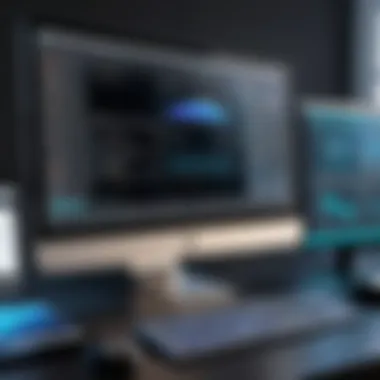

Engaging with fellow users can accelerate learning. The exchange of knowledge often leads to discovering shortcuts or alternative methods that significantly enhance productivity. Customers familiar with the struggles of others may share insights or even specific workflows that save time.
To summarize:
- Community Resources: Joining discussions can provide immediate assistance.
- Networking Opportunities: Building connections may open doors to collaboration and mentorship.
- Guidance: Receiving advice from experienced users can be invaluable.
Investing time in learning through solid resources and engaging with the community not only helps in mastering Coreldraw 2021 but also builds resilience against future upgrades.
Comparison with Previous Versions
Understanding the comparison of Coreldraw 2021 with its previous iterations is crucial for users looking to evaluate whether the upgrade is worth their time and investment. Each new version typically brings with it a variety of enhancements and features that aim to streamline workflows, boost creativity, and enhance the overall user experience. However, the challenge lies in discerning how these changes manifest in practical use and what they mean for your day-to-day tasks. Therefore, assessing notable differences and performance benchmarks becomes essential.
Notable Differences
When examining Coreldraw 2021 against earlier releases, certain distinctions stand out prominently. This upgrade offers not just incremental improvements but also significant advancements that can reshape user interaction.
- Interface Revamps: The new version has introduced a more intuitive interface that allows users to navigate tools and features with greater ease. The arrangement of menus and panels feels more logical, which cuts down on the learning curve for newcomers and helps experienced users find tools quickly.
- Enhanced Features: Some tools have received notable enhancements. For instance, the vector editing capabilities allow for smoother curves and paths, bringing a level of precision that wasn't as easily achievable before.
- Increased Compatibility: Coreldraw 2021 leads the charge in providing compatibility with various file formats and other software solutions, a significant leap when compared to earlier versions. This means less time spent troubleshooting import/export issues, an ongoing frustration for many users.
These differences not only highlight how Coreldraw 2021 evolves but also point out the thought process behind those changes aimed at delivering a richer user experience.
Performance Benchmarks
Performance is one of the pillars that users evaluate when analyzing software upgrades. Coreldraw 2021 brings forth several enhancements in this regard, which can have a direct impact on productivity.
- Faster Processing: Coreldraw 2021 boasts significantly faster processing speeds, crucial for tasks involving complex graphics and multiple layers. This upgrade allows for quicker rendering times, which means users can produce high-quality work without the lag that plagued earlier versions.
- Resource Management: With improved memory management, the software handles larger files more efficiently. Users have reported that even with extensive projects, Coreldraw 2021 maintains stability, reducing crashes and freezes.
With these performance benchmarks in mind, the decision to upgrade becomes easier for many, especially those whose work revolves around graphic intense projects.
The essence of comparison is knowledge; armed with it, users can make informed decisions that align with their creative endeavors.
Cost Analysis of Coreldraw
Understanding the cost implications of Coreldraw 2021 is crucial for designers and professionals looking to invest in this software. Just like any other tool in your arsenal, its price needs to be weighed against its potential benefits. By analyzing the pricing structure and conducting a cost-benefits discussion, users can make informed decisions that align with their budget and project needs.
Pricing Structure
Coreldraw 2021 offers a few different pricing options, which can be quite advantageous for various users. Generally, the pricing is tiered, allowing potential buyers to select a plan suited to their requirements.
- Subscription Model: Users can opt for a monthly or yearly subscription. This is often appealing for freelancers or small teams. It allows flexibility without a massive upfront cost. The plan includes updates and support, making it easier to stay current with new features.
- One-Time Purchase: For those who prefer not to deal with ongoing fees, purchasing the software outright is an option. It involves a higher initial investment, yet users own it forever. However, they may need to pay for future upgrades if they want the latest features.
- Educational Discounts: Students and educators can benefit from special pricing. This promotes learning while ensuring a legitimate software environment.
This variety in pricing helps cater to a wide range of budgets and preferences, making Coreldraw more accessible.
Cost vs. Benefits Discussion
When considering whether to invest in Coreldraw 2021, weighing its costs against potential benefits is essential. A thorough examination reveals that while the price tag may seem steep at first, the return on investment can be significant.
- Feature-Rich Environment: Coreldraw 2021 comes packed with tools that enhance productivity. The improved vector editing tools and typography options reduce the time needed for designs. This can translate to improved project turnaround and higher earnings for users.
- Increased Efficiency: Performance improvements mean tools run smoother and faster, which can be a game-changer in high-pressure situations with tight deadlines. When designers aren’t battling with sluggish software, they can focus on their creativity.
- Support and Learning Resources: With your purchase, you often get access to extensive tutorials and community resources. This support network can lower the learning curve, maximizing the software's utility in less time.
- Long-Term Cost Effectiveness: Subscribing to software can add up. However, the benefits of regular updates and support can help users avoid spending on patches or inferior tools. Long-term use of a single, robust tool can offer greater stability and consistency.
- Networking Opportunities: Engaging with the Coreldraw community, including forums on platforms like Reddit and Facebook, can open doors to collaborations, tips, and shared resources that further justify the investment.
Ultimately, the decision to invest in Coreldraw 2021 hinges on the balance between usage needs, budget, and the expected outcomes. Evaluating your own situation carefully will yield the best decision.
The End: Assessing the Upgrade
The examination of Coreldraw 2021 showcases a pivotal moment for anyone interacting with design software. This upgrade is not merely an iteration; it embodies a thoughtful response to user feedback and an evolving digital landscape. Its enhancements across vector editing tools, typography, and performance indices set a new benchmark in graphic design. Evaluating this upgrade is crucial as it allows users to understand the tangible benefits that can streamline their workflow.
Amongst the notable aspects is the user interface revamp. While some users may initially find the new layout disorienting, it fosters a modern experience that prioritizes efficiency. This upgrade reinforces the concept that Design software should grow alongside its users, embracing technological advancements and adapting to shifts in creative processes.
"A good design is not just what it looks like and feels like. A good design is how it works." — Steve Jobs
Overall Assessment of Coreldraw
In dissecting Coreldraw 2021, one cannot overlook the improvements made, especially in speed and stability. Users have reported rendering times that are quicker than in previous versions. This is paramount for designers working with hefty files or intricate designs. The enhancements in memory management also ensure that multitasking feels seamless. All these changes create a robust environment for creativity to flourish without the hindrances of lag or crashes.
Moreover, the addition of new typography options has drawn applause. For the serious graphic artist, being able to customize text can be magic. It elevates the quality of designs and allows for more creative expression. Likewise, the integration capabilities with other software have expanded, making it easier to incorporate Coreldraw into existing workflows—valuable when collaborating across different platforms and applications.
Recommendations for Users
When considering whether to upgrade, users should assess their specific needs in a few clear steps:
- Evaluate Your Current Work: Notice if the existing feature set aligns with your design expectations.
- Experiment with the Trial Version: Coreldraw often offers a trial; this gives insight into the new features without financial commitment.
- Consider Your Hardware: Ensure your system can handle the upgrade, particularly if there are notable performance boosts that require more robust hardware support.
- Engage with Community: Check online forums such as reddit.com, where experiences and tips from other users can provide invaluable insights.
In light of these recommendations, if users find themselves often strained by limitations in design tools or performance, it might be wise to embrace the transition. Conversely, those with less intensive needs may find that waiting for further updates is prudent. Finally, keeping an eye on user feedback and reviews will inform ongoing developments from Corel, ultimately guiding the decision for whether to leap into this upgrade.







