Comprehensive Overview of Copper Zendesk Integration


Intro
The integration between Copper and Zendesk plays a crucial role in enhancing customer relationship management. As businesses increasingly rely on technology to manage customer interactions, understanding this integration becomes essential. This guide will unfold key aspects, enabling stakeholders to make informed decisions.
Copper, a CRM designed with Google Workspace in mind, allows teams to manage their contacts, sales processes, and projects seamlessly. Zendesk, a customer support platform, provides the tools to track, prioritize, and solve customer support issues. Together, these platforms create a powerful tools which streamline communication and improve efficiency.
Key Features
Overview of Features
When assessing the Copper and Zendesk integration, it is imperative to understand the primary features. This integration facilitates:
- Seamless Data Synchronization: Information from Copper automatically syncs with Zendesk. This ensures that customer support agents have real-time access to the latest details.
- Unified Communication Channels: Support teams can manage interactions across multiple channels from a single interface, significantly reducing response times.
- Task Automation: Automating repetitive tasks helps employees focus on high-impact activities. The integration allows for automated ticket routing based on specific criteria.
- Advanced Reporting: With integrated data, users can generate insightful reports. This feature enables teams to measure support metrics effectively.
Unique Selling Points
The advantages of Copper and Zendesk integration become apparent through its unique selling points:
- Enhanced Customer Insights: Combining sales and support data allows for a holistic view of customer interactions, fostering personalized service.
- Improved Collaboration: Teams can collaborate more effectively, sharing information and updates without switching between applications.
- Scalability: The integration adapts to the needs of growing businesses. As requirements change, new features can be unlocked easily.
Performance Evaluation
Speed and Responsiveness
In assessing the performance of this integration, speed and responsiveness are fundamental factors. Users often prioritize applications that run efficiently. The real-time data sync helps in minimizing lag.
Resource Usage
Resource usage must also be considered. Integrations should not strain system resources. Thankfully, both Copper and Zendesk are designed to operate smoothly within typical business infrastructure, making them suitable for various environments.
"Integration enhances productivity and efficiency. It streamlines processes that would otherwise consume considerable time and resources."
This overview highlights the significance of Copper and Zendesk integration. Understanding its features and evaluating performance can significantly enhance customer support efforts and improve organizational workflows.
Prolusion to Copper and Zendesk Integration
The integration of Copper with Zendesk is significant for organizations aiming to enhance their customer relationship management processes. By combining these powerful platforms, users can streamline various support tasks and improve interactions with clients. This integration is not just about linking two systems; it is about creating a cohesive environment that promotes efficiency and better service delivery.
Understanding Copper CRM
Copper CRM is designed uniquely to work with Google Workspace, providing a seamless experience for users familiar with Google's suite of applications. This CRM focuses on visibility and collaboration, offering features such as automated data entry, advanced reporting, and customizable workflows. The integration offers users immediate access to vital customer data, allowing for informed decision-making and relationship management.
With Copper, users can manage their pipeline and accounts easily, as it is built around the email and calendar used daily by professionals. This creates a natural flow of information, reducing manual tasks.
Overview of Zendesk
Zendesk is a leading customer service platform that facilitates better communication between companies and their customers. It enables businesses to track customer interactions and manage support tickets efficiently. The platform’s flexible API allows for integration with various tools, enhancing its functionality.
Zendesk also offers advanced analytics, enabling teams to gather insights into customer behavior and support trends. This capability is crucial for teams looking to understand their customers' needs and improve service delivery over time.
Purpose of Integration
The integration between Copper and Zendesk serves several purposes. First, it connects sales and support teams, ensuring aligned communication efforts with customers. This synchronicity helps minimize information gaps that could affect service quality. Furthermore, by synchronizing data between the two platforms, users can manage customer interactions and historical data in real-time. This leads to an enhanced customer experience, as support staff have access to all relevant information without switching screens.
Additionally, integrating these two systems allows organizations to streamline workflows. Teams can automate ticket creation from within Copper, ensuring that no customer request is missed. Overall, this integration empowers businesses to offer more responsive service, which is essential in today’s competitive market.
Key Features of the Integration
The integration between Copper and Zendesk is designed to enhance business processes significantly. It merges the functionalities of both platforms and provides businesses with a streamlined approach to managing customer relationships and support tasks. Several key features stand out, contributing to the integration's overall importance.
Data Synchronization
Data synchronization is a core feature of the Copper and Zendesk integration. The ability to align data across the two platforms ensures that teams have real-time access to updated information. This means that when customer data changes in either Copper or Zendesk, those changes reflect on the other platform immediately.
For businesses, this leads to fewer errors and outdated information. It also saves time, as employees no longer need to manually update records in different systems. Customer support representatives can refer to the latest customer interactions and preferences without having to switch between tools, improving their efficiency in handling requests.
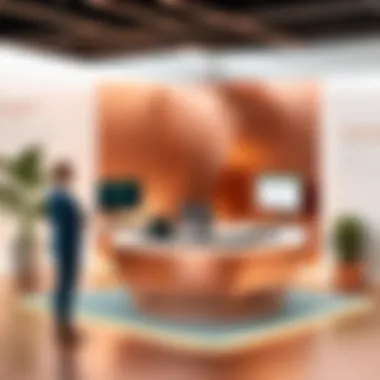

Automated Ticket Management
Automated ticket management significantly enhances productivity by streamlining the process of handling customer support inquiries. When a new ticket is created in Zendesk, related Copper records can be updated automatically. This ensures that the whole team is aware of the ticket's status without constant manual checks.
Additionally, automated ticket routing helps in assigning tickets to the appropriate team members based on predefined criteria. This minimizes response time and improves the resolution speed for customer issues. Companies increasingly recognize the value of this automation, as it frees employees to focus more on complex issues that require human touch.
Enhanced Reporting Capabilities
The reporting capabilities brought by the integration provide valuable insights into the business's performance. Both Copper and Zendesk generate data-rich reports; together, they can analyze customer feedback, ticket resolution times, and overall customer satisfaction. The seamless integration allows for better tracking of key performance indicators.
Organizations can gain deeper understanding of trends over time. Enhanced reporting also supports better strategic decision-making processes as leadership can identify areas that need improvement. This feature is crucial for informed business actions that drive growth.
Improved Customer Insights
The combination of data from Copper and Zendesk allows companies to build a more comprehensive view of their customers. By leveraging customer interaction history, feedback, and support issues, businesses can tailor their communication strategies.
Understanding customer behavior and preferences helps in offering a personalized experience. The sharing of customer insights enables sales and support teams to engage customers more effectively, ultimately leading to higher satisfaction and loyalty.
Overall, the key features of the Copper and Zendesk integration not only streamline operations but also enrich the organization’s approach to customer relationship management.
"Integrating platforms such as Copper and Zendesk creates synergy that enhances both efficiency and customer satisfaction."
These aspects highlight the importance of this integration in fostering better customer experiences and improving internal workflows.
Benefits of Copper Zendesk Integration
The integration of Copper with Zendesk can fundamentally transform how businesses handle customer relationships and support initiatives. Understanding the benefits in-depth allows organizations to appreciate the capabilities these platforms bring to their operations. As businesses strive for excellence, recognizing the advantages of seamless integrations becomes a priority, especially in today's digitally driven world. Here are the key benefits of this integration, including efficiency gains, smoother workflows, and enhanced communication.
Increased Efficiency
Efficiency is vital in any business setting. Copper and Zendesk integration enhances efficiency by allowing automatic data sharing between the two platforms. Data previously inputted in one system need not be re-entered in the other. This reduces human error, speeds up the data retrieval process, and makes information more accessible to team members.
Moreover, with automation features, high-volume tasks are simplified. Complex workflows are cut down significantly, preventing time loss spent on manual tasks.
- Time Savings: Automated ticket creation reduces time wasted on simple queries.
- Error Reduction: With real-time data syncing, the likelihood of discrepancies decreases.
- Resource Allocation: Teams can focus on strategic decisions rather than redundant tasks.
By streamlining processes, businesses can allocate resources more effectively, leading to better outcomes.
Streamlined Workflows
Streamlining workflows through Copper and Zendesk integration is another critical benefit. With both systems communicating efficiently, information flows seamlessly across departments. This means teams are informed and can collaborate more readily.
Workflow automation enhances task management. For example, customer support tickets created in Zendesk can be linked to Copper CRM automatically. Support teams can track interactions, while sales can see how potential deals evolve across interactions.
Key considerations for workflow enhancements include:
- Task Assignments: Tickets can be prioritized automatically to prevent missed inquiries.
- Visibility: Everyone involved has a clear view of activities and responsibilities.
- Feedback Loops: Regular updates in ticket status can assist in identifying areas needing improvement.
Overall, smoother workflows lead to operational excellence and heightened productivity.
Better Customer Communication
Communication with customers is the heart of successful business relations. The integration between Copper and Zendesk enhances communication on multiple fronts. With synced information, support teams have access to customer histories and purchase data, allowing them to provide tailored solutions.
Unified communication leads to better response times, elucidating the importance of accurate data. Customers are informed in real-time about their issues, and teams can build rapport by understanding the individual needs of each client.
- Consistent Messaging: Teams can provide coherent and personalized responses.
- Real-time Updates: Customers are kept in the loop, reducing anxiety around unresolved issues.
- Engagement: Insights gained from customer data can foster meaningful interactions and improve satisfaction rates.
The focus shifts towards building relationships rather than merely resolving issues, creating a loyal client base.
Prerequisites for Integration
Before implementing the Copper and Zendesk integration, it is essential to understand the prerequisites required for a successful connection. This section outlines critical elements that users must consider to ensure a smooth setup and effective functioning of the integration.
System Requirements
To successfully integrate Copper with Zendesk, your systems must meet certain specifications. These requirements ensure that both platforms can communicate effectively. Here are the key specifications to check:


- Browser Compatibility: Ensure you are using a supported web browser. Chrome or Firefox offer efficient functionality for both Copper and Zendesk.
- API Access: Confirm that you have access to the APIs for both Copper and Zendesk. API keys should be generated in their respective developer settings.
- Internet Connection: A stable internet connection is vital for real-time data synchronization.
- Operating System Requirements: While both platforms are cloud-based, it may be worth checking if any specific OS-related limitations exist, particularly if interfacing with local applications.
Without meeting these system requirements, the integration might fail or not work optimally.
Account Setup
Proper account setup is the foundation of any successful integration. Both user accounts and permissions play a significant role in ensuring that the integration runs efficiently. Below are the essential steps users need to take:
- Create or Access Accounts: Users must have active accounts on both Copper and Zendesk. If you do not yet have accounts, take a moment to register on both platforms.
- Admin Permissions: Make sure you have administrative privileges on both accounts. Permissions control how the integration accesses and manipulates data.
- Settings Configuration: Review the settings on both platforms. For example, ensure that the email forwarding on Zendesk is configured to capture all relevant communications, and review any user restrictions on Copper.
- Enable Integration Features: Both platforms often have specific settings to enable integration functionalities. Check their documentation or settings menus to enable these options prior to attempting the integration.
By addressing these prerequisites, you set the stage for an effective Copper and Zendesk integration that streamlines workflows and improves customer relationship management.
How to Install and Configure the Integration
The installation and configuration of the Copper and Zendesk integration are crucial for businesses seeking to maximize the use of these platforms. This integration not only enhances data flow between teams but also improves overall efficiency. Knowing how to effectively install and configure the integration ensures that the tools work seamlessly together. Here, we will break down the installation process step-by-step and highlight key configuration settings that can optimize your integration experience.
Step-by-Step Installation Process
To successfully install the Copper-Zendesk integration, follow this structured approach:
- Access your Copper Account: Start by logging into your Copper CRM account. Make sure you have administrative privileges to perform the integration.
- Navigate to Marketplace: Click on the 'Marketplace' icon. This can usually be found in the main navigation bar.
- Select Zendesk Integration: In the Marketplace, search for the Zendesk integration option. Identify it and click on the link to proceed.
- Install the Integration: Once you are on the integration page, you will find an option to install this integration. Click on the 'Install' button. This action will prompt a series of authorization steps.
- Authorize Permissions: You need to grant necessary permissions for Copper and Zendesk to communicate. Follow the on-screen instructions to ensure both applications have the access they need.
- Complete Installation: After authorization, finalize the installation. Your Copper account will now be integrated with Zendesk, ensuring both platforms can share data.
Configuration Settings
Once the installation is complete, configuring the integration is essential to meet your business needs. Here are focal points to pay attention to:
- Data Sync Frequency: Determine how often you want the data between Copper and Zendesk to synchronize. Options may vary from real-time updates to scheduled intervals.
- Mapping Data Fields: Align data fields between Copper and Zendesk. For example, ensure that customer information, ticket details, and communication logs correspond correctly across both platforms.
- User Permissions: Set user permissions based on roles. Define what data certain users can access and modify. This helps maintain data integrity and restricts sensitive information.
- Notification Settings: Adjust notification preferences to stay informed about critical updates. Decide how and when you wish to receive alerts related to customer interactions and ticket changes.
Integrating Copper with Zendesk offers immediate advantages, but the setup process requires careful consideration. Ensuring both installation and configuration are well executed paves the way for a more efficient workflow and better customer engagement.
Common Challenges in Copper Zendesk Integration
Integrating Copper with Zendesk can produce significant advantages for customer management. However, it is crucial to acknowledge common challenges that may arise during this process. Understanding these challenges allows organizations to prepare effectively and mitigate potential risks. This section looks at the technical issues and user adoption barriers faced during integration.
Technical Issues
One of the primary technical challenges in the Copper and Zendesk integration stems from data inconsistencies. If data is not formatted in a compatible way between the two systems, it can create errors that hinder the integration process. The synchronization of data is vital. If done improperly, this can lead to discrepancies in customer records. Furthermore, API limitations can also create obstacles. If either Copper or Zendesk experiences downtime, it can delay operations and frustrate users who are relying on those systems.
To address these technical challenges, organizations should conduct a thorough assessment of their existing system architecture before integrating. Regular system checks can minimize downtime and keep systems synchronized. It is also beneficial to have a dedicated IT professional monitor integration performance. This proactive approach can help in identifying and resolving technical issues early.
"Proper planning and a structured approach to troubleshooting can significantly ease the integration process and enhance overall usability."
User Adoption Barriers
Even after overcoming technical issues, user adoption can pose another significant challenge. Employees might resist changing to a new system, especially if they are accustomed to different tools. Lack of adequate training can worsen this resistance. Users may find it difficult to adapt to the new functionalities offered by Copper and Zendesk.
Moreover, inadequate support during and after the integration can lead to frustration among team members. Addressing user adoption barriers requires a well thought out strategy. This can include:
- Comprehensive Training: Offer detailed training sessions that cover all functionalities of both platforms.
- Continuous Support: Establish ongoing support channels to help users with any difficulties.
- Feedback Mechanisms: Create a way for users to provide feedback about their experience, which can help further enhance the integration process.
By focusing on user adoption and providing the necessary support, organizations can ensure a smoother transition to the integrated system. Understanding and addressing both technical issues and user adoption barriers are key components for successful integration.
Best Practices for Effective Integration
Integrating Copper with Zendesk requires a strategic approach to maximize its benefits. Effective integration is vital for ensuring smooth operations between customer relationship management and support systems. The right practices help organizations leverage their capabilities fully, leading to improved customer experiences and operational efficiency. Below are best practices that can guide users through an effective integration process.
Regular Data Maintenance
Data is the backbone of both Copper and Zendesk. Regular maintenance of data ensures that all information stays up-to-date and relevant. Here are some key points to keep in mind:
- Consistent Updates: Regularly review and update customer information. This prevents stale data from leading to inaccurate communication or ticket resolution.
- Data Cleanup: Schedule periodic audits to remove duplicate entries and outdated records. This can enhance system performance and user confidence in the data.
- Backup Procedures: Implement robust backup procedures. Ensure that data is regularly backed up to safeguard against potential data loss.
Maintaining data integrity is not just a technical necessity; it ensures stakeholders can rely on the system when making informed decisions.
User Training and Support


Another crucial aspect of a successful integration is comprehensive user training and support. Well-trained users can utilize tools effectively, resulting in better productivity. The following considerations are important:
- Training Workshops: Conduct regular workshops to train users on new features, best practices, and troubleshooting techniques. A hands-on approach enables users to feel more confident with the integration.
- Documentation Resources: Provide easy access to documentation. Well-maintained user guides and FAQs can help users navigate common challenges independently.
- Feedback Mechanism: Encourage user feedback on the integration process. Understanding user challenges can guide further training and improvements.
Support mechanisms are essential for maintaining user engagement and ensuring that the integration meets its potential.
"Investing in training and maintenance often leads to the greatest returns on integration efforts."
Case Studies of Successful Integration
Understanding the real-world applications of Copper and Zendesk integration is crucial for professionals considering this solution. Case studies provide tangible insights into how organizations leverage this integration to enhance their operational efficiency and customer satisfaction. By examining successful integrations, we can discern best practices and contextual advantages, offering valuable takeaways for businesses in various sectors.
Enterprise Application in Tech Industry
In the technology sector, rapid scalability and customer satisfaction are paramount. A notable case is how a mid-sized software company integrated Copper with Zendesk to manage its customer interactions more effectively. Prior to the integration, the company faced challenges with fragmented data, leading to delayed response times and customer dissatisfaction.
After implementing the integration, the company achieved seamless data synchronization between sales and support teams. They noticed an improvement in ticket resolution time by over 30%.
The key benefits identified included:
- Enhanced Collaboration: Sales and support teams gained a unified view of customer interactions, leading to better teamwork.
- Improved Customer Insights: By analyzing ticket trends and customer feedback directly in Copper, the company could personalize its approach, enhancing the customer experience.
- Increased Efficiency: Automated ticket assignments minimized manual tasks, allowing staff to focus on critical issues rather than repetitive tasks.
This case demonstrates the potential for increased productivity and better customer relationships through effective integration practices within the tech sector.
Utilization in Small Business Settings
Small businesses often operate under significant resource constraints. An intriguing example from a local IT services provider highlights how integrating Copper with Zendesk transformed their operations. Initially, the provider struggled to keep up with customer inquiries due to limited staff capacity and disjointed information systems.
Upon adopting the integration, they experienced substantial benefits:
- Streamlined Workflows: The coherence enabled by the integration allowed support staff to track customer issues in real-time, enhancing service delivery.
- Cost-Effectiveness: By automating and integrating processes, the business reduced the time spent on manual data entry and reporting, which in turn cut down operational costs.
- Greater Customer Satisfaction: Customers reported higher satisfaction levels, as issues were resolved quicker and with more context than before.
This case exemplifies that even small firms can harness powerful integrations to enhance customer support and operational efficiency. The lessons drawn are applicable across diverse industries, illustrating that success is achievable through strategic application of tools like Copper and Zendesk.
Future Trends in CRM and Customer Support Software
The landscape of customer relationship management (CRM) and customer support software is constantly evolving. Understanding these trends is crucial for businesses aiming to stay competitive and responsive to customer needs. The integration of tools like Copper and Zendesk plays a significant role in this evolution. As businesses seek to build stronger relationships with customers, adopting the latest trends is essential.
Integrations and Interoperability
Integrations are central to enhancing the functionality of CRM platforms. Businesses are increasingly moving towards a modular approach. This enables them to select best-of-breed applications from different providers and ensure they work seamlessly together.
Interoperability allows various systems to communicate effectively, eliminating data silos that hinder productivity. For instance, integrating Copper with Zendesk allows real-time data sharing between the CRM and support platforms. This ensures that customer data is accurate and up to date across all channels. Companies can gain a 360-degree view of customer interactions. This can lead to more informed decisions and a better understanding of customer behavior.
Key benefits of these integrations include:
- Enhanced Collaboration: Teams can collaborate more effectively when systems are interconnected.
- Data Consistency: Reducing discrepancies in customer records enhances trust and reliability.
- Streamlined Processes: Automating tasks through integration minimizes manual effort, allowing staff to focus on more strategic activities.
Artificial Intelligence Influence
Artificial intelligence (AI) is reshaping how CRM and customer support software function. AI capabilities can analyze vast amounts of data quickly, providing insights that drive better customer engagement. Automating routine tasks, such as data entry and follow-ups, frees up human resources for more complex inquiries.
AI can also improve customer interactions through chatbots and virtual assistants. These tools manage basic inquiries efficiently, offering immediate responses. Customers appreciate prompt answers, leading to higher satisfaction rates. Furthermore, AI enhances predictive analytics, allowing organizations to forecast customer needs and preferences accurately.
"AI is not just a trend, but a necessity for any CRM strategy aiming for excellence in customer support and engagement."
Impact of AI in customer support includes:
- Personalized Customer Experiences: Tailored recommendations based on customer data improve engagement.
- Improved Productivity: Automating repetitive tasks allows teams to focus on higher-value interactions.
- Better Insights: AI can highlight emerging trends, enabling proactive adjustments to service strategies.
The End
In reviewing the integration of Copper with Zendesk, it is crucial to highlight the overall significance of this topic. The integration serves as a bridge that connects customer relationship management (CRM) with customer support functionalities, which can greatly enhance business operations.
Summarizing Integration Benefits
This integration offers several benefits that are essential for any modern business in managing customer interactions effectively. There are three major advantages to consider:
- Increased Efficiency: The synchronization of data between Copper and Zendesk allows teams to access relevant information swiftly. This eliminates the need for multiple logins or switching between platforms, saving time and reducing frustration.
- Streamlined Workflows: Automated ticket management features help in reducing manual tasks, enabling support teams to focus on high-priority issues rather than administrative burdens. Such automation makes it easier to assign tickets and follow up with customers, leading to a smoother workflow.
- Better Customer Insights: The integration provides comprehensive insights into customer behavior by combining support data with sales information. This gives organizations a better understanding of customer needs and preferences, facilitating more personalized interactions.
The effectiveness of the Copper and Zendesk integration lays in its ability to remove silos between departments, fostering collaboration and communication.
When considering these benefits, organizations must also weigh factors like ease of implementation and user training. It is essential for businesses to invest time in ensuring that their teams are well-prepared to utilize the integrated system fully. Overall, the integration of Copper CRM with Zendesk offers substantial advantages that can optimize customer relationship management in the competitive market.







