Mastering the ConnectWise Manage Dashboard: A User's Guide


Intro
The ConnectWise Manage dashboard functions as a vital hub for operational management, especially for those in IT-related fields. This guide will discuss the various features that this powerful tool offers. By understanding the dashboard's capabilities, users can enhance their productivity and streamline workflows effectively.
The dashboard presents a unique interface. Its various elements allow users to customize their experience based on specific needs. This guide will clarify how to navigate the dashboard, focusing on its functionalities, customization options, and integration capabilities.
Key Features
Overview of Features
ConnectWise Manage offers an array of features that cater to the demands of professionals. Key aspects include task management, time tracking, and resource allocation. The dashboard presents these tools in an easily accessible way, allowing for quick reference and action.
- Task Management: Users can create, assign, and track tasks with ease. This feature improves accountability and ensures projects remain on schedule.
- Time Tracking: Recording billable hours is simplified through intuitive time-tracking tools. This helps in accurate invoicing and monitoring employee performance.
- Resource Allocation: The dashboard enables visibility into resource utilization, helping managers ensure that their teams are neither overworked nor under-used.
Unique Selling Points
What distinguishes ConnectWise Manage from other solutions is its integration capabilities and adaptability. The dashboard harmonizes with a variety of third-party applications, enhancing operations without compromising existing workflows.
Moreover, a truly customizable interface allows personalization according to individual and team needs. This adaptability creates a more efficient working environment, boosting overall productivity significantly.
The flexibility of ConnectWise Manage ensures that every user can mold the dashboard to their unique operational requirements.
Performance Evaluation
Speed and Responsiveness
In an industry where timing is crucial, the performance of the ConnectWise Manage dashboard stands out. Users report swift response times and minimal latency when navigating various sections. Queries and actions generally yield results quickly, ensuring that user experience remains smooth.
Resource Usage
Efficiency extends beyond just speed. ConnectWise Manage is designed to optimize resource usage, ensuring that system requirements remain manageable. This is particularly important for smaller businesses with limited infrastructure. Users find that the dashboard operates efficiently without requiring excessive bandwidth or processing power.
In summary, the ConnectWise Manage dashboard represents a comprehensive solution tailored to meet the needs of IT professionals. For those seeking to streamline their operations, understanding its features and performance can significantly enhance daily workflows.
Overview of ConnectWise Manage
ConnectWise Manage serves as a pivotal tool for IT service providers and various professionals in the technology sector. It operates under the premise of enhancing operational efficiency while streamlining processes. Understanding what ConnectWise Manage offers allows users to leverage its capabilities fully. In this section, we will explore its definition and key features, providing context to its overall utility in daily operations.
What is ConnectWise Manage?
ConnectWise Manage is a comprehensive business management platform designed specifically for IT service providers. It integrates core elements such as project management, ticketing systems, and customer relationship management into one efficient workflow. The platform enables businesses to organize their operations more effectively, ensuring that teams can respond swiftly to client needs while tracking performance metrics seamlessly.
Connecting with clients becomes simpler with features like automated communications and scheduling, reducing the time spent on non-essential tasks. This efficiency is vital for maintaining a competitive edge in the fast-paced tech landscape.
Key Features of ConnectWise Manage
The richness of ConnectWise Manage lies in its extensive suite of features tailored to meet the demands of various IT service organizations.
- Project Management: Allows for clear visibility on project timelines, tasks, and responsibilities, facilitating collaboration among team members.
- Ticketing System: Streamlines support requests, enabling quick resolutions and improved client satisfaction. Users can categorize, prioritize, and track each ticket’s progress easily.
- Time Tracking: Essential for billing and project tracking, ensuring accurate records of hours worked on specific tasks.
- Reporting Tools: Offers sophisticated reporting capabilities to analyze data, helping businesses make informed decisions.
- Integrations: ConnectWise Manage supports integration with various third-party tools, enriching its functionality and allowing users to maintain a centralized control system.
Utilizing these key features leads to a more organized approach to managing business operations. Professionals stand to benefit from enhanced productivity and results-driven methodologies.
Understanding the Dashboard Interface
Understanding the ConnectWise Manage Dashboard Interface is crucial for any professional looking to optimize their operational workflow. This section will discuss its layout, components, navigation, and the benefits that come with mastering it. A well-designed interface enhances usability, allowing users to focus on their tasks instead of struggling with the software.
This dashboard acts as a central hub, providing access to various functionalities including client management, reporting, and support tickets. Familiarity with the interface can lead to significant productivity gains, as users can locate necessary tools speedily and execute their responsibilities without delay.
Core Components of the Dashboard
The dashboard includes several core components that are quintessential in shaping the user experience. Each element holds its place to enhance functionality:
- Main Menu: The main menu houses all the primary functions such as Sales, Service, and Finance. It is typically located on the left side, making navigation straightforward.
- Widgets: Widgets are customizable sections that display information relevant to user tasks. They can show metrics, tasks, or notifications, allowing for a snapshot view of essential data.
- Activity Feed: This area keeps track of notifications and updates, ensuring users stay informed about recent activities within the system. The feed is essential for real-time updates without the need to navigate away from the current view.
- Quick Access Toolbar: Located at the top, it provides shortcuts to frequently used features. This tool is critical for enhancing workflow efficiency, reducing time spent looking for capabilities.


"A good dashboard should provide information at a glance, without overwhelming the user."
Each component is designed to work in unison, creating a cohesive experience. When effectively utilized, this layout enables users to manage tasks seamlessly and ensures quick access to vital data.
User Navigation Tips
Navigating the ConnectWise Manage Dashboard requires a strategic approach to fully leverage its capabilities. Here are some valuable tips for effective navigation:
- Familiarize Yourself with Menus: Spend time exploring the main menu and submenus. Knowing where to find each function helps in avoiding unnecessary clicks.
- Utilize Search Functionality: If you find yourself lost, the integrated search feature can quickly pull up any function you need. This saves time and minimizes frustration.
- Customize Your View: Adjust your dashboard layout to fit your workflow. You can rearrange or remove widgets that do not serve your needs while keeping important ones prominently displayed.
- Hover for Tooltips: Many icons contain tooltips that appear when hovered over. These can help clarify their functions.
- Regularly Clear Notifications: A clear activity feed enables you to focus on important updates without distraction.
By embracing these tips, users can navigate through the dashboard with confidence, allowing them to concentrate on higher-level tasks instead of battling software hurdles.
Customizing the Dashboard
Customizing the dashboard of ConnectWise Manage is a pivotal aspect for users aiming to enhance their experience. A tailored dashboard allows professionals to streamline their workflow, making pertinent information readily accessible. The ability to adapt the layout and functionality of the dashboard to meet your specific needs not only increases productivity but also mitigates the frustration often associated with navigating through generic setups. Furthermore, as industries evolve, the requirements for data management and analytics shift, reinforcing the need for adaptable tools.
Personalizing Your Dashboard Layout
Personalizing your dashboard layout is a fundamental step in optimizing your use of ConnectWise Manage. This process starts with assessing which elements of the dashboard are most relevant to your daily tasks. You may consider prioritizing displays that track key performance indicators, project statuses, or support tickets, depending on your role.
To begin, login to ConnectWise Manage and navigate to your dashboard settings. Here, you will find options to adjust the arrangement of various components. Dragging and dropping widgets allows you to position them according to your preferences. For users working in project management, putting project-related widgets front and center could bring clarity and enhance focus.
In addition, consider the importance of spacing and organization. Cluster similar widgets to reduce visual clutter. Keeping a coherent layout can aid in quick comprehension and decision-making. This tailored approach amplifies efficiency, as users spend less time searching for relevant data.
Adding and Removing Widgets
The ability to add and remove widgets plays a significant role in dashboard customization. Widgets are versatile tools that display important data at a glance. They can represent anything from financial metrics to operational statistics. To add a widget, navigate to the widget library within the dashboard settings. Here, you can select from a range of available widgets that ConnectWise Manage offers.
By adding widgets relevant to your work, you create a data-centric workspace. For instance, if you are focused on customer support, integrating a ticket management widget can facilitate quicker responses.
Removing unnecessary widgets is just as crucial. Discarding widgets that do not serve your purpose cleans up the interface, allowing for a smoother navigation experience. This can help prevent information overload, making way for actionable insights. Consider this a continuous process; revisit the dashboard regularly to ensure it aligns with evolving needs as projects or focus areas change.
"Configuring your dashboard is not just a one-time task; it is an ongoing journey toward efficiency."
Properly customizing your dashboard can yield substantial benefits, ensuring that you remain ahead in your field. Staying adaptable and proactive in your approach means you can effectively use ConnectWise Manage to its fullest potential.
Reporting and Analytics
Reporting and analytics represent a foundational aspect of the ConnectWise Manage dashboard. They enable users to track performance, measure business metrics, and make informed decisions. This section examines how built-in reports, custom report creation, and trend analysis contribute to an organization's operational insight. Understanding these elements not only enhances visibility into current processes but also supports strategic planning for future growth.
Utilizing Built-in Reports
Built-in reports serve as a valuable asset in ConnectWise Manage. The platform offers a range of pre-configured reports that cover diverse aspects of business operations. Users can access reports for sales, service efficiencies, and project management, among others. By leveraging these aready-made reports, users save time, backing operational decisions with data without extensive setup.
The main advantage of using built-in reports is their immediacy. It is easy for users to pull key insights right when they need them. For instance, a manager might want to evaluate team performance or assess the success of campaigns. Pre-defined reports streamline this process and present crucial data in a digestible format.
Creating Custom Reports
Custom reports allow users to tailor the data they collect to fit specific needs. This functionality becomes essential as businesses grow and evolve. The flexibility offered by ConnectWise Manage in customizing reports supports a deeper analysis that built-in reports might not cater to. For example, a business may wish to combine sales data with customer feedback, generating insights that are unique to their operational context.
Creating custom reports involves selecting relevant data fields and metrics. Users can add filters to hone in on specific information, ensuring the report is relevant to its intended purpose. By doing so, they provide stakeholders with information that can spark actionable discussions.
Analyzing Trends and Metrics
Once reports are generated, analyzing trends and metrics is the natural next step. This process involves looking at report data over time to identify patterns. A stable or rising trend can signify successful initiatives, while downward shifts may prompt reviews of business strategies.
Key performance indicators (KPIs) play a vital role here. Users should focus on metrics that directly relate to their operational goals. Examples of these metrics may include customer satisfaction ratings, ticket resolution times, or revenue growth. Constant monitoring of these elements can inform operational decisions and resource allocation.
To analyze trends effectively, users must engage in regular reviews of their captured data. By comparing current metrics against historical performance, one can create a comprehensive picture of business health. This ongoing process is integral to maintaining and enhancing efficiency.
"Data is the new oil but what matters is how effectively it is refined."
Reporting and analytics are integral aspects that warrant dedicated attention. Understanding built-in reports, creating custom variants, and analyzing trends empower organizations and professionals to harness the full suite of ConnectWise Manage's capabilities.
Integrations with Other Software
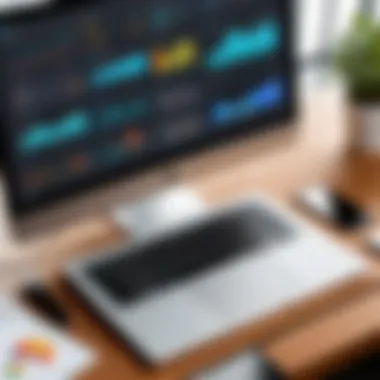

Integrating ConnectWise Manage with other software is essential for enhancing overall functionality. Connections with third-party applications allow for a more seamless workflow. This not only improves efficiency but also addresses specific business needs. Integrations can streamline processes and reduce the time spent on manual data entry. By using integrations, users can leverage the strengths of various tools, creating a more cohesive work environment.
Supported Third-party Integrations
ConnectWise Manage supports a variety of third-party integrations. Notable examples include:
- QuickBooks
- Microsoft Office 365
- Slack
- Jira
- HubSpot
These integrations enable users to manage finances, collaborate on projects, and maintain communication more effectively. For instance, integrating QuickBooks simplifies financial tracking, while Slack enhances team communication.
Benefits of Integration
Integrating ConnectWise Manage with other software brings numerous advantages. Key benefits include:
- Increased Efficiency: Automating tasks that involve multiple platforms saves time and reduces errors.
- Centralized Data Management: Users can keep all information in one place, making it easier to access and analyze.
- Enhanced Collaboration: Teams can work together more effectively by using tools that communicate with each other.
- Cost-Effective Operations: Saving on resources due to increased efficiency means more budget availability for other areas.
"Integrations are vital for maximizing the capabilities of any software. They can lead to more streamlined processes and better user experiences."
Best Practices for Using the ConnectWise Manage Dashboard
Using the ConnectWise Manage dashboard effectively can significantly enhance productivity and operational efficiency. By adhering to best practices, users can fully utilize the dashboard's capabilities. Proper management and strategic utilization of the dashboard leads to better decision-making and improved workflow.
Regular Maintenance and Updates
Regular maintenance is essential for optimal performance of the ConnectWise Manage dashboard. This means routinely checking the dashboard for any updates from ConnectWise. Software updates often include new features, bug fixes, and security enhancements. Failing to apply these updates can result in missed opportunities for efficiency improvements and potential security vulnerabilities.
- Schedule Regular Checks: Set a schedule to review the dashboard and any available updates. This can be weekly, bi-weekly, or monthly, based on your organizational needs.
- Monitor Performance Metrics: Keep an eye on performance metrics. If you notice any slowdowns or issues, it could be a sign that updates are needed or that certain components require adjustments.
- Engage with New Features: When updates are applied, take the time to learn any new features. This may involve reviewing official documentation or watching tutorials.
Regular maintenance not only ensures the dashboard runs smoothly but also keeps your team aligned with any new functionalities that can enhance the workflow.
Utilizing Help and Support Resources
Understanding that you might encounter challenges is vital. Making the most of Help and Support resources can save significant time and effort. ConnectWise offers extensive documentation and support options, which can assist users in troubleshooting issues or understanding complex functionalities.
- Official Documentation: Frequently refer to the official ConnectWise documentation. This resource is often updated with detailed guides and explanations about each dashboard feature.
- Community Forums: Engage in community forums and discussions. Platforms like Reddit often have active user bases where you can ask questions and share experiences.
- Training Sessions: Consider attending training sessions offered by ConnectWise. These sessions can often provide deeper insights into best practices and effective dashboard usage.
Utilizing available resources effectively can greatly enhance your ability to navigate problems and leverage the dashboard’s full potential.
Common Challenges and Solutions
The dashboard of ConnectWise Manage provides a crucial interface for users, often presenting challenges that can hinder optimal usage. Understanding these challenges and their corresponding solutions is vital for users striving to enhance their operational efficiency. Tackling these obstacles not only improves daily workflows but also helps in fostering a more productive environment. Addressing common issues allows users to leverage the full capabilities of ConnectWise Manage.
Navigating Technical Issues
Technical issues can disrupt the smooth functioning of any software, and ConnectWise Manage is no exception. Users may encounter problems such as integration glitches, data synchronization errors, or unexpected bugs during operations. Identifying these technical difficulties early is essential in maintaining workflow continuity.
To navigate these challenges effectively, users should consider the following steps:
- Keep Software Updated: Regular updates often contain bug fixes and feature enhancements. Always ensure that your ConnectWise Manage version is current.
- Consult Documentation: Thoroughly review the official documentation provided by ConnectWise. This can offer guidance on known issues and troubleshooting steps.
- Utilize Support Resources: Engage the technical support team from ConnectWise or leverage community forums. Many users share their experiences and solutions to similar problems, which could be beneficial.
If technical problems persist, documenting the issues with detailed descriptions can help support teams address them more efficiently.
User Feedback and Iteration
User feedback is a crucial aspect in the continuous improvement of the ConnectWise Manage dashboard. Encouraging a feedback culture among users enables organizations to pinpoint areas needing enhancement. Constructive feedback leads to iterative changes that can significantly improve user experience.
Consider implementing the following strategies to gather and utilize user feedback effectively:
- Surveys and Polls: Regularly distribute surveys among users to collect their opinions on dashboard functionality and usability.
- Focus Groups: Organize focus groups to discuss specific features. This allows interpersonal communication of ideas and issues, facilitating a more in-depth understanding.
- Feedback Sessions: Schedule periodic feedback sessions to create an open dialogue between users and developers or administrators. This encourages a collaborative environment focused on resolving challenges and enhancing features.
Iterating based on user input not only keeps the dashboard relevant but also fosters user engagement and satisfaction, making it a more powerful tool for all.
Future Developments in ConnectWise Manage
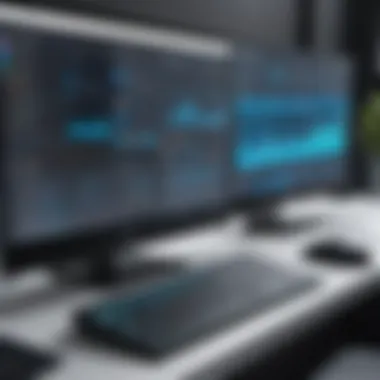

Understanding the future developments in ConnectWise Manage is vital for IT professionals and organizations aiming to maintain a competitive edge. The software landscape is evolving rapidly, and being aware of upcoming features can directly impact operational strategies. Adaptability is crucial; focusing on anticipated enhancements and market trends allows teams to align goals with changing technologies and user needs.
Anticipated Feature Enhancements
The team behind ConnectWise Manage continually works on improving the user experience and overall functionality. Some anticipated feature enhancements include the integration of advanced analytics and artificial intelligence tools that assist in automating tasks and providing deeper insights into operational performance.
- Enhanced Reporting Tools: Expect more powerful data visualization options and customizable dashboards. Users will be able to tailor reports according to their specific requirements.
- Mobile Optimization: There is a push to enhance mobile usability. This includes a more intuitive interface for mobile users, making it easier to manage tasks and view reports on the go.
- Integration Capabilities: Future updates are likely to enhance integration capabilities with other platforms. This means streamlined workflows and better data sharing across various software tools.
These enhancements are targeted not just toward enhancing functionality but also towards fostering user engagement and satisfaction. As businesses increasingly rely on data-driven decisions, better reporting and analytics tools will be key.
Industry Trends Affecting the Dashboard
Several industry trends define the direction in which tools like ConnectWise Manage are headed. Awareness of these trends is crucial for users looking to maximize their dashboard usage.
- Shift Towards Cloud Solutions: Many organizations are migrating to cloud-based solutions for flexibility and scalability. ConnectWise Manage has been adapting to provide better cloud integration, ensuring accessibility from anywhere.
- Focus on User Experience: As competition intensifies, improving user experience has become essential. Future developments will likely emphasize usability and streamlined navigation.
- Increased Demand for Automation: Businesses are seeking ways to automate repetitive tasks. Tools built into ConnectWise Manage will soon include more features focused on automation to enhance productivity.
Keeping an eye on these trends will provide greater insight into how organizations can leverage ConnectWise Manage to meet their operational goals effectively.
Case Studies of Effective Dashboard Usage
In the context of utilizing the ConnectWise Manage dashboard, case studies highlight real-world applications and the tangible benefits of effective dashboard usage. By examining actual scenarios, users can draw lessons and best practices from the experiences of others. This section aims to provide clear examples that illustrate how organizations have successfully leveraged the dashboard for enhanced operational efficiency. These stories can inspire new users and provide insights for seasoned veterans.
Collecting these case studies serves several purposes:
- Understanding Practical Applications: Users can learn how to apply features effectively in varied contexts.
- Identifying Best Practices: Analyzing these examples reveals strategies that can optimize workflow.
- Learning from Mistakes: Observing challenges faced by others can help users avoid similar pitfalls.
"Examining effective dashboard usage provides actionable insights that can refine processes and drive success."
Success Story: Streamlining Operations
One notable example of successful dashboard implementation comes from a mid-sized IT service provider. This company faced challenges in managing project timelines and resource allocation. They decided to integrate the ConnectWise Manage dashboard into their operations.
The initial setup involved customizing their dashboard to display key performance metrics like ticket resolution time and project progress. By using widgets tailored to their operational needs, they gained instant visibility into workload and performance.
Over time, they noticed significant improvements:
- Their project completion rates increased by 30%.
- The average ticket resolution time was reduced from 48 hours to 24 hours.
- Employee productivity rose due to clearer task prioritization.
The team members reported greater satisfaction, as they could track their contributions and see how their work aligned with overall company goals. Utilizing the dashboard enabled better resource distribution and informed decision-making based on real-time analytics.
Challenges Overcome with ConnectWise Manage
In another case, a large organization struggled with data silos across departments. Lack of integration made it difficult for teams to collaborate effectively. Implementing the ConnectWise Manage dashboard allowed them to centralize information and improve communication.
Initially, the transition posed challenges. Some employees were reluctant to adopt the new system, fearing it would disrupt their workflow. To address this, they organized training sessions focused on the dashboard's practical benefits.
As employees became more proficient, they began to see results:
- Inter-departmental communication improved, leading to fewer misunderstandings.
- Data silos diminished, enabling better data sharing and insights across the organization.
As the dashboard became part of daily operations, teams reported a greater sense of connectedness. They could monitor project updates and resource needs in real-time, which facilitated better collaboration and overall project success.
Through these examples, it is clear that effective dashboard usage can lead to remarkable improvements in operational efficiency. Each case study serves as a testament to the potential of ConnectWise Manage, emphasizing its value in real-world applications.
Epilogue
The conclusion serves a crucial role in summarizing the insights gained from the exploration of the ConnectWise Manage dashboard. It emphasizes the practical implications of the dashboard's functionality for users aiming to enhance their workflow efficiency. Throughout this article, we discussed important elements such as customization options, reporting capabilities, and integration with other software tools. These aspects are vital for professionals in IT and related fields who seek to optimize their operations.
The benefits of effectively utilizing the ConnectWise Manage dashboard cannot be overstated. Users can gain significant insights into their operational metrics and performance trends, leading to informed decision-making. The ability to personalize the dashboard ensures that each user can tailor their experience based on specific needs and preferences. Additionally, the integration capabilities allow for a more cohesive work environment by connecting various tools that professionals already use.
A few considerations about the conclusion include the need for ongoing evaluation of dashboard efficiency and effectiveness. Users should continuously seek feedback and keep abreast of updates that can enhance their experience. In essence, the conclusion not only wraps up the insights shared but also encourages users to apply the knowledge gained to maximize their operational potential.
Key Takeaways from the Dashboard Analysis
- Customization is Key: Tailoring the dashboard layout and widgets helps users focus on critical information relevant to their roles.
- Reporting Is Essential: The ability to generate both built-in and custom reports is vital for monitoring performance and guiding strategic decisions.
- Integration Enhances Functionality: By integrating with various third-party tools, users create a seamless workflow that improves productivity.
- Regular Maintenance: Keeping the dashboard updated and maintained is necessary to ensure optimal performance and usability.
- Feedback Loop: Engaging with users to gather feedback is important for ongoing improvements and adaptations of the dashboard.
Final Thoughts on Optimizing ConnectWise Manage
Optimizing ConnectWise Manage is not merely about mastering its features but also about understanding how these features can be aligned with your operational goals. Awareness of the ongoing developments and anticipated enhancements can provide users with a well-rounded perspective on how to further leverage the dashboard's capabilities.
Emphasizing best practices is crucial for realization of the dashboard’s full potential. Additionally, users should remain proactive in seeking out new training and support resources that can assist them in their journey. Ultimately, a commitment to continuous improvement will ensure that users not only manage but excel in their respective fields through the effective use of the ConnectWise Manage dashboard.







